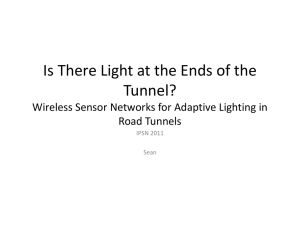Rapid Development of a Wireless Infrastructure Monitoring ...
advertisement
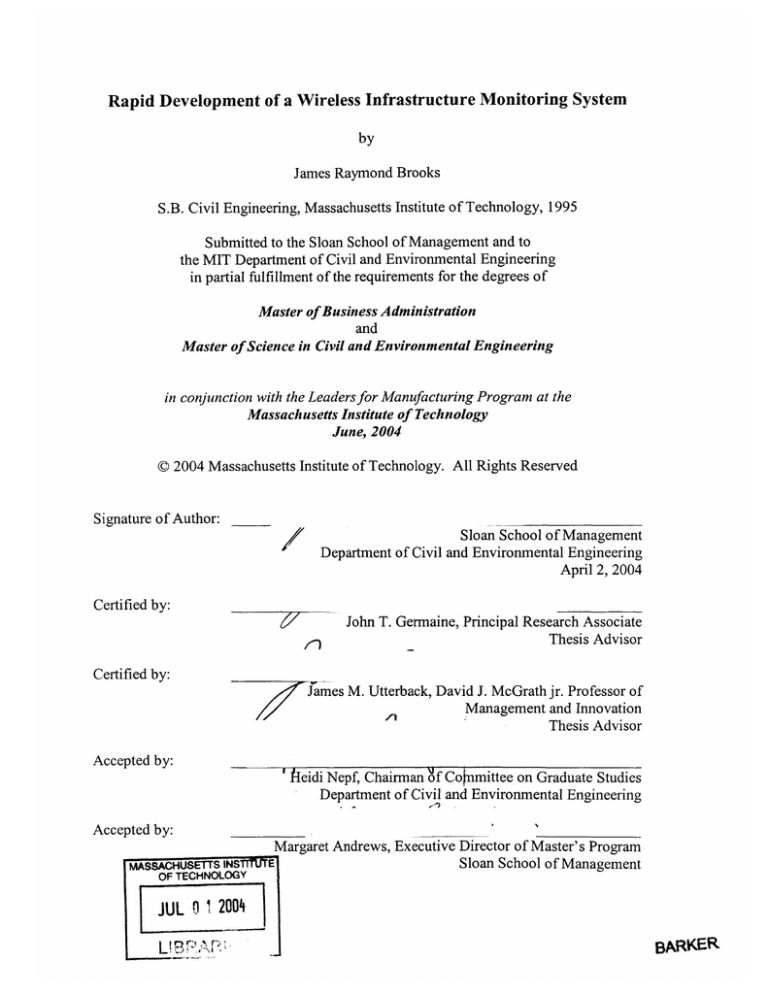
Rapid Development of a Wireless Infrastructure Monitoring System
by
James Raymond Brooks
S.B. Civil Engineering, Massachusetts Institute of Technology, 1995
Submitted to the Sloan School of Management and to
the MIT Department of Civil and Environmental Engineering
in partial fulfillment of the requirements for the degrees of
Master of Business Administration
and
Master of Science in Civil and Environmental Engineering
in conjunction with the Leadersfor ManufacturingProgramat the
MassachusettsInstitute of Technology
June, 2004
0 2004 Massachusetts Institute of Technology. All Rights Reserved
Signature of Author:
Sloan School of Management
Department of Civil and Environmental Engineering
April 2, 2004
Certified by:______
John T. Germaine, Principal Research Associate
Thesis Advisor
Certified by:
James M. Utterback, David J. McGrath jr. Professor of
Management and Innovation
Thesis Advisor
Accepted by:
V__________________________
A efleidi Nepf, Chairman of Co mittee on Graduate Studies
Department of Civil and Environmental Engineering
Accepted by:
MASSACHUSETS INS
OF TECHNOLOGY
Margaret Andrews, Executive Director of Master's Program
Sloan School of Management
TE
JUL n 1 2004
L! p
p-
BARKER
2
RAPID DEVELOPMENT OF A WIRELESS INFRASTRUCTURE
MONITORING SYSTEM
by
James Raymond Brooks
Submitted to the Sloan School of Management and
the Department of Civil & Environmental Engineering on April 2, 2004,
in partial fulfillment of the requirements of the Degrees of
Master of Business Administration and
Master of Science in Civil & Environmental Engineering
ABSTRACT
Much academic literature exists in the fields of Product Development and Project
Management. This thesis uses the framework provided by the literature to analyze a case
study development project which the author led from January through August of 2003.
The phases of the product development process are investigated as is the scheduling of
the project.
The case study project was an effort to develop a system to measure minute settlements
in an existing London Underground subway tunnel as new tunneling work was taking
place below it. The system developed would use wireless technology for its data
communication. This development project was a part of a larger initiative to promote
low-cost, low-impact wireless monitoring systems for ageing infrastructure. It was
funded by the Cambridge-MIT Institute (CMI).
Particular attention is paid in this thesis to the role uncertainty played in the development
process. The importance of using flexibility in addressing uncertainty is highlighted.
The relatively new field of Real Options is employed to frame the flexibility and
uncertainty issues in an analytic light.
Thesis Supervisors:
Dr. John T. Germaine
Principal Research Associate, Civil Engineering
Dr. James M. Utterback
David J. McGrath jr. Professor of
Management and Innovation
3
4
Acknowledgments
The development project discussed in this thesis was the work of many players, without
whose help the project never would have gotten accomplished. I very much appreciate
the help of everyone involved.
On the MIT side, Professor Andrew Whittle provided the support and stewardship for the
project as a whole. Dr. Jack Germaine provided priceless technical guidance from before
the project started through the entire course of development. Professors Kevin
Amaratunga and Rory O'Connor provided valuable advice in their fields of expertise.
My co-workers Sivaram Cheekiralla and Nancy Phan worked hard over the course of the
development. Without their work, we wouldn't have gotten nearly as far as we did.
Others came in to work through problems after my involvement was finished. George
Kokosalakis, Mazen Manasseh and Ragunathan Sudarshan generously helped out with
critical fixes, even though they were not officially on the project.
For the fact that I still have ten fingers, I thank Steve Rudolph in the machine shop for his
help in manufacturing the system components.
Over in Cambridge, England, Professors Robert Mair and Kenichi Soga provided support
for the development and handled the relations with London Underground which allowed
us to have a beta-test site. Esve Jacobz gave it his all in seeking permission for our
getting into the London Underground tunnels. He came to the US to help with the
development for a few weeks, going to great lengths just to get his visa. Without all the
work that he did, the system would never have left the lab. PhD students Eduard Vorster
and Gary Choy stepped in when the installation was delayed and I had left the project.
They carried out the installation and much of the system debugging even though their
responsibilities lay with other projects. Thanks to their extra effort, the system was
installed and was able to yield data.
My thanks go out to London Underground, Ltd for their cooperation in this project. Jim
Moriarty and Richard Knowles were willing to stand behind this project and make sure
its installation took place in time for the tunneling event.
I would like to thank my Sloan thesis advisor Jim Utterback for the guidance he gave in
framing the story of this project from a broader view of product development and project
management.
Finally, I gratefully acknowledge the Cambridge-MIT Institute for funding this project
and the MIT Leaders for Manufacturing Program for their support of this work.
5
6
Table of Contents
1. Introduction.....................................................................................................................
2. D etailed D escription of the System ..........................................................................
2.1 System O verview :...................................................................................................
2.2 H ydraulic System :.................................................................................................
2.3 M echanics of the Sensor M odule:........................................................................
2.4 Circuit Board...........................................................................................................
2.5 M icrocontroller Softw are:...................................................................................
2.6 Radio Receiver:...................................................................................................
2.7 Parsing Softw are:.................................................................................................
2.8 Internet Connection:.............................................................................................
2.9 D atabase:.................................................................................................................
3. Project Background....................................................................................................
3.1 The CM I Infrastructure Monitoring Project ........................................................
3.2 The V ision of Low -Impact, W ireless M onitoring ...............................................
3.3 The London Underground and Channel Tunnel Rail Link Opportunity .............
4. Product D evelopm ent M anagem ent...........................................................................
4.1 Types of D evelopm ent Efforts.............................................................................
4.2 Phases of Product D evelopm ent: ........................................................................
4.3 Planning Strategies...............................................................................................
4.4 Project Scale............................................................................................................
5. Concept D evelopm ent...............................................................................................
5.1 Choosing the Tunneling Effects to M easure......................................................
5.2 O bjectives ...............................................................................................................
5.3 A ssessing Existing M easurem ent Technologies.................................................
5.4 Existing W ireless Comm unications Options ......................................................
5.5 O utcome of the Concept D evelopm ent Phase .....................................................
6. System -Level D esign .................................................................................................
6.1 Pressure Transducer Voltage Measurem ent.........................................................
6.2 Final System A rchitecture.......................................................................................
7. Scheduling the D etailed D esign Phase .....................................................................
7.1 O verview of Scheduling .....................................................................................
7.2 V ariability ...............................................................................................................
7.3 Risk .........................................................................................................................
7.4 D etailed D esign Task Scheduling ........................................................................
7.5 Critical Path ............................................................................................................
8. Choices and Flexibility ...............................................................................................
8.1 Self-Sufficient Com munications Protocol ..........................................................
8.2 Confining D ecisions.............................................................................................
8.3 Internet Link............................................................................................................
9. Real Options Analysis...............................................................................................
9.1 O verview of Real Options ...................................................................................
9.2 Strategic V alue and Real Options:......................................................................
9.3 Calculating Real Options:...................................................................................
9
13
13
15
17
19
26
29
29
30
31
33
33
33
35
39
39
41
44
45
47
47
49
51
55
57
59
59
61
63
63
64
66
66
69
71
72
76
76
81
81
82
83
7
9.4 Real Options in R& D:...........................................................................................
9.5 Real Options and the Case Study Project: ..........................................................
10. M eeting of Objectives...............................................................................................
10.1 D evelopm ents since A ugust:.............................................................................
10.2 Field M easurem ents ..........................................................................................
10.3 M eeting Specific O bjectives .............................................................................
11. Conclusions.................................................................................................................
Bibliography ...................................................................................................................
Product References .........................................................................................................
Appendix A:....................................................................................................................
A SCII V ersion of CM I Com m unication Protocol ..........................................................
Appendix B: Flowchart of "Listen Mode" Function of Microcontroller Code ..............
Appendix C : Board Layout D etails.................................................................................
Appendix D : Component D etails....................................................................................
Appendix E: Pick List for Circuit Board Population......................................................
Appendix F: Im ages of Physical Com ponents................................................................
Appendix G : M icrocontroller Code ................................................................................
Appendix H : Output of Settlem ent M odel......................................................................
8
84
85
87
87
89
95
99
107
109
110
110
115
116
120
121
122
134
145
1. Introduction
Product Development is an essential activity of any company that brings innovative
products to market. The new products developed can give the firm substantial sources of
profits if they function successfully and can find a market. However, there are great risks
involved in any development project. At the outset, it may be unclear whether the
product can function as envisioned and will find itself in demand once released to the
market.
The field of product development has been studied in depth within the academic
community. Although the type of product might vary dramatically from situation to
situation, common themes can be found. These themes form a framework for
development efforts which can apply to any project regardless of the type of product.
In addition to the framework, the academic literature provides advice for dealing with
topics such as risk and uncertainty. The advice that comes out of the study of thousands
of cases can be applied to a new project, even if those involved in the project view it as
unique.
This thesis provides an overview of some of the themes of the product development
literature. It uses a development project which the author led as a case study for applying
the framework and the lessons. This project was a rapid schedule development of a
wireless sensor system for monitoring slight vertical movements in infrastructure. It was
designed for installation in a London Underground subway tunnel which was expected to
experience movement from a new tunnel being bored beneath it. The design of the
system included electronic component integration, mechanical assemblies, software
development and the use of several communications media.
The development of this project will be investigated from the framework of product
development. The most important lesson learned was that when working in a situation
involving uncertainty, flexibility is critical.
9
The small scale of the project makes the lessons easier to grasp than they would be for a
project requiring years of effort and the participation of thousands of contributors.
Decisions made can be easily followed through to their consequences.
Much of the literature research was performed after the author's day-to-day involvement
in the project had ended. At times in this thesis, advice from the literature will be
explained, followed by the development team proceeding in a contradictory way. This
was done because the team was unaware of the advice, not because the team was ignoring
it.
To familiarize the reader with the system, and provide a record of the project, Chapter 2
provides a detailed description of the finished system. Explanations of how the design of
the system proceeded, and why certain decisions were made are reserved for later
chapters. Chapter 2 provides only the technical details, both of the physical components
and of the software components.
Chapter 3 explains the project background. This project was conceived as a proof of
concept towards developing low-power, low-impact wireless sensor systems. This
chapter will explain this vision and how this particular project fits into the vision. It will
also explain the occasion for the installation of the system in a London Underground
tunnel.
An overview of product development provided by academic literature will be presented
in Chapter 4. The case study project will be analyzed from this framework. Following
chapters will look in more detail at various phases of the development process of the
project.
Chapters 5, 6, and 7 will cover respectively the concept development phase, the systemlevel design phase, and the scheduling of the detailed design phase. Over the course of
these chapters, the concept of the system proceeded from a brainstorming of possibilities
10
to a clear architecture for the system and a plan for achieving all of the detailed work to
implement the system. Not every decision made by the development team will be
covered in these chapters, only those that serve to illustrate relevant issues.
The most critical learning from this project, that flexibility is of the essence when facing
uncertainty, will be the subject of Chapters 8 and 9. Chapter 8 investigates the idea of
keeping future choices open as development proceeds. It gives examples faced during
the development, one case when this philosophy was followed and disaster averted, and
one case when it was not followed and the project was brought to a stand-still. Following
this personal experience, Chapter 9 presents the subject of Real Options, an emerging
field that covers some of the same themes. This chapter provides an academic, analytical
framework for investigating the same issues experienced first-hand in Chapter 8.
Chapter 10 provides a summary of the functioning of the final system. It presents the
data collected during the tunneling and discusses how well the system met objectives. At
this point, the team does not have access to independent measurements to substantiate
how well the system works to show vertical movements, however other aspects of the
system are evaluated.
Chapter 11 is the conclusion chapter. It provides a summary of the thesis and the lessons
learned in the project.
11
12
2. Detailed Description of the System
This chapter describes the final working system in detail. It is intended both to
familiarize the reader with the system and to serve as a record of the system for the sake
of those doing further work on this system, or a next generation of it. A broader, "bigpicture" investigation of the forces at work and the decisions that went in to the
development is contained in later chapters.
More information on specifics is found in the appendices. Appendix D provides a list of
components used in the system, including model number, supplier, and price. Appendix
C gives more information on the layout of the circuit board, and Appendix E shows the
"pick list": what components are placed where on the board. This level of detail is
intended for those continuing work on this system or similar systems. Some relevant
photos are included in this chapter, with more in Appendix F.
2.1 System Overview:
The system developed in this project was created to measure very slight settlements in a
London Underground subway tunnel as new tunneling work takes place below it. Its goal
was to provide real-time measurement data on the tunnel to users via an internet web
application. Authorized users anywhere in the world would be able to see data no more
than 15 seconds old showing what settlements the tunnel was experiencing. Figure 2.1
shows a schematic of the entire system.
13
In Tunnel/ Access Shaft
Pressure Sensor Module
Press.
Trans.
AD
ADI
Trans-
sMicro-
mitter
controller
Pressure Sensor Module
Press.
Trans.
ADC
Microcontroller
Transmitter
I
LL,
I
C
Pressure Sensor Module
o
oPress.
Trans,
D
Mico
controller
Transmitter
MITI
Backup
Software
EM IT
Database
Web
Application
Usef PO
Figure2.1: System Schematic
Multiple sensor modules are rigidly attached to the wall of a subway tunnel. They each
contain a pressure sensor which is linked to the same hydraulic system, serving as a
common reference. Pressure, temperature and battery voltage measurements are taken
frequently by each sensor module (pressure readings every ten seconds, temperature and
battery voltages every sixty seconds). These readings are communicated in messages
sent wirelessly by a radio frequency (RF) transmitter to a base station radio. The radio
link is one way, providing asynchronous communication.
14
The base station radio, located in the tunnel, receives the messages from each sensor
module and passes them along through a cable to the serial port of a personal computer.
This base station computer is located in a building at ground level. The computer parses
data out of the messages and computes elevation changes by comparing the latest
pressure reading from each sensor to the original reading from that sensor as well as to
the pressures from a datum sensor, assumed to be a fixed point reference.
The raw data, as well as the computed elevations are stored in a backup file on the base
station computer. The data are also sent to a database located on a server on the MIT
campus. Measurements are time-stamped by the base station computer. The latency of
up to a few seconds from the time that the pressure is measured in the sensor until the
data is received by the base station computer is ignored. A wireless data card serves as
the base station's internet link. A website exists to show information on the tunnel
movements to users in real time.
In the actual installation, running from October 2003 until January 2004, the website was
not used very much. Instead, raw data from the base station's backup file was processed
at MIT to compensate for temperature effects and to filter out the pressure effects of
passing trains.
2.2 Hydraulic System:
The hydraulic system consists of a reservoir containing silicone fluid and a silicone fluid
filled latex rubber tube running the length of the instrumented section of the tunnel,
roughly 60 meters. Silicone fluid is a very inert substance. It has a similar density to
water, 0.95 g/cm 3 at 20 degrees C, but does not interfere with the pressure transducers as
water would. The type of pressure transducer used is not water compatible.
15
Reservoir
Pressure Sensor Modules
Figure 2.2: Hydraulic System Schematic
The reservoir is an aluminum housing, cylindrical in shape. It was custom manufactured
at the machine shop at Cambridge University. It is oriented with the axis of the cylinder
vertical. The diameter of the cylinder is roughly 10 centimeters, and its length roughly
40 centimeters. Clamps are mounted to the back of the reservoir so that it can be
clamped to structural elements of an access shaft, adjacent to the tunnel. An attachment
near the base of the reservoir serves as a connection to the latex rubber tubing running
down the tunnel. Fluid can be poured in a hole at the top of the cylinder. A screw fitting
can seal this hole off and make it air-tight, or be left open, ensuring that the air inside the
reservoir is at atmospheric pressure. At the time of manufacture, it was not clear whether
an open system or closed system would function better in the conditions of the tunnel.
As an extra feature, there is a clear plastic tubing running the length of the cylinder,
showing the level to which the reservoir is filled with fluid.
16
Figure 2.3: Reservoir during Lab Test
The latex rubber tube extends down the wall of the tunnel. It has an outer diameter of
13mm ( "), and inner diameter of 6mm ( "). Units will be given in metric for
consistency, although several of the components were purchased in English units. One
end of the tube is attached to the mount on the reservoir; the other end is clamped shut.
For the sake of fire safety, the entire length of the latex rubber tube is enclosed by a flame
retardant polyolefin sheath of inside diameter 25mm (1"). The entire length of the rubber
tube is filled with silicone fluid with no trapped air. The tunnel where this system is
installed has racks holding cables mounted along its side. The hydraulic tube also runs
along these racks, zip-tied for support to a more rigid cable.
2.3 Mechanics of the Sensor Module:
Each sensor module is enclosed in a waterproof steel box. A box measures
approximately 150mm wide, 100mm tall and 75mm deep. It has two protrusions: an
antenna and a hydraulic tube. The antenna protrudes out the top and uses a rubber O-ring
to keep the box waterproof.
17
Figure2.4: PrototypeSensor Module
Figure 2.5: Module with Cover Open
The other protrusion is a length of semi-rigid high density polyethylene tubing with an
outer diameter of 6.4 mm ( "). This leaves the box through a waterproof bulkhead
connection. The tubing is an appropriate length to reach the main latex rubber hydraulic
tube serving as the reference. At its end it connects with a 30mm length of thin latex
rubber tubing. This in turn connects with a hypodermic needle. Prior to installation, the
hydraulic tube of the module is saturated with fluid. The hypodermic needle is inserted
through the wall of the main reference tube so that the end of the needle is within the
fluid inside the reference tube. This makes the pressure transducer within the module
18
part of the common hydraulic system. It is essential that no air is trapped in the system as
it will affect pressures in different parts of the system. A protective sheath is placed
around the junction and zip-tied in place.
The steel box containing the sensor module has four mounting holes on exterior flanges.
These are used to mount the box on a backing plate made of aluminum. This plate can be
either clamped to structural elements of the tunnel or epoxyed to the wall of the tunnel.
In this way, the module can be removed at the end of the installation without damage.
The front face of the box opens outwards on hinges. A screw connection holds the door
shut. A gasket inside the door provides a waterproof seal. The component closest to the
door is the battery pack. This was designed for easy battery changing in the field. The
battery pack holds 6 C-cell alkaline batteries. Behind the battery pack is an aluminum
frame which serves both to hold the circuit board and to separate it from the battery pack.
2.4 Circuit Board
The circuit board measures 76mm wide by 89mm high (3" x 3.5"). It is etched on both
sides. Components are mounted only on the front. All integrated circuit chips are Dual
In-Line Package (DIP) type. These chips can be removed from the board. When on the
board, they are mounted in sleds which are soldered to the board. The board contains
several solder points, areas where wires can be soldered manually to the board. All
capacitors and resistors are surface-mount components.
19
Figure2.6: A Circuit Board during Testing
20
liii
-
-
--
-
Figure2.7. Wiring of CircuitBoard
Pressure Transducer:
The pressure transducer used is the Motorola MPX2200AP, costing about $20 each. It
measures absolute pressure. A piece of latex rubber tubing connects the transducer to the
semi-rigid tube that comes through the wall of the box. All of the components are filled
with silicone fluid. The pressure transducer is mounted on the same circuit board that
holds the electronic components.
21
-~
The transducer is excited by the board voltage of 5 volts. The output voltage of the
transducer is dependant on the pressure being felt on the diaphragm inside the transducer.
The range of this model transducer is 0 to 200kPa, 0 to 29psi, roughly two atmospheres
of pressure. The full scale span output is 20mV when the supply voltage is 5V. (The
manufacturer specifies 10 volts for excitation, but 5 volts is used by the rest of the board
and testing showed that input and output voltages are proportional for a given pressure.)
Analog to Digital Converter:
The analog-to-digital converter integrated circuit chip (ADC) is the Analog Devices
AD7713. It is a sigma-delta converter with 24 bits of resolution covering a range of 0 to
5 volts. It is run by a 2.0 megahertz crystal oscillator. It takes the output of the pressure
transducer and measures that voltage difference against a reference voltage. The type of
measurement provided is true differential. The reference voltage is obtained by creating
a resistor bridge of two 10k ohm resistors between the board power and ground. The
voltage at the midpoint of the bridge is 2.5 volts. Any variance in the board voltage will
cause both the reference voltage and the pressure sensor output voltage to vary
proportionally. Therefore comparing them against each other compensates for the fact
that the board voltage might not be exactly 5 volts.
Upon being powered up, the microcontroller sends a string of bits to the ADC to
configure it. Among the settings used is the amount of time to be used for the
measurement. This is set to the maximum, roughly 3 seconds. This yields a more
accurate measurement than a shorter time window would. The programmable gain
amplifier (PGA) internal to the ADC is set to a gain of 64. Therefore, the output of the
pressure transducer is amplified by a factor of 64 before being measured.
Microcontroller:
The brains of the sensor module is a Microchip brand PIC 16F877-20 running at 4.0
megahertz by a crystal oscillator. The microcontroller controls everything that happens
22
on the circuit board. It communicates with the ADC, receiving a reading from it as soon
as the ADC has finished measuring its voltage.
The microcontroller also uses two internal analog-to-digital converters of lesser precision
(10 bits over a range of 0 to 5 volts). One is used to get a temperature reading. This is
connected to a resistor bridge containing a thermistor (Omega 44005) and one 10k ohm
resistor. As the temperature changes, the resistance of the thermistor changes, changing
the voltage drop across the resistor. The first internal ADC measures the voltage drop
across the resistor. The other internal ADC measures the midpoint of a resistor bridge of
two 100k ohm resistors going from the battery voltage to the ground. The battery supply
voltage can be inferred from this reading. The ten bits of precision on these ADCs give a
measurement step size of IOmV for battery voltage and roughly 0.1 degree C for
temperature.
The details of the microcontroller's behavior can be configured by the user.
Configuration messages can be sent from a personal computer via a serial port connection
to the board. The communication specification appears in Appendix A. The most
important settings are the microcontroller's identification (ID) and the timing of its
outgoing messages. The ID is a single character, for the sensors that currently exist, a
capital letter between 'A' and 'T'. This character is incorporated into every outgoing
message so that the base station can identify the source of the message. The software
running on the microcontroller is described in section 2.5. The document explaining the
communication protocol can be found in Appendix A. Further information on the
software can be found in Appendices B and G.
Two types of measurement messages are sent from the microcontroller to the base
station. The first is the pressure measurement. In the current installation, this is
scheduled to be sent every ten seconds. The other message contains the temperature
reading and the battery supply voltage. At present, this message goes out every sixty
seconds. Each microcontroller also adds a short delay of a different duration to its
timing. This is meant to ensure that if readings from two sensors are broadcast at the
23
same time, interfering with each other, the subsequent messages from those sensors will
no longer be in sync and will not interfere with each other.
The microcontroller can send messages out in two ways. It can send them to another chip
on the board which outputs them in RS-232 standard, and can be wired to a computer's
serial port, enabling two-way communication with the microcontroller to be used for
configuration. It can alternately send the messages only to the wireless link for radio
transmission to the base station. This is how the sensor functions while in the tunnel. A
configuration message can be sent by the user to change this setting (see Appendix A).
RS-232 Converter Chip:
This chip, the Analog Devices ADM233LJN serves to take messages in TransistorTransistor Logic standard (TTL) from the microcontroller and convert them to the RS232 standard, the standard used by computer serial ports. Both sides of the
communication use a protocol called Universal Asynchronous Receive/Transmit
(UART). The only difference between TTL and RS-232 is the voltages used to represent
the ones and zeros of the bits. This chip only needs to be in place if the sensor is going to
be attached with a serial cable to a computer. For sensors installed in the tunnel, it can be
replaced by a shunt, connecting the 5V board power (pin 7) to pin 20 with a resistor to
ensure that the microcontroller does not think it hears any incoming messages on its
receive pin.
RS-485 Converter Chip:
There is a socket on the board for a chip to convert the UART messages into the RS-485
standard. This is another standard that is useful for wiring long distances in difficult
environments. The etching on the board is unfortunately not correct for using this chip.
This option was implemented for possible future configurations and was not tested in the
prototype.
24
Radio Transmitter:
The wireless link consists of a radio frequency (RF) transmitter in each sensor module
and an RF receiver at the base station. The transmitter is the Linx TXM-433-RM,
broadcasting at 433 megahertz, a license-free frequency in the UK. The communication
link provided is very noisy; sometimes a message sent out by a transmitter is not received
by the receiver, other times a message will be received with bytes missing, or with extra
bytes inserted. A description of the selection process of this component can be found in
later chapters. The Linx board is a small circuit board powered from the main circuit
board. Appendix C shows the wiring used for this board. When the microcontroller has
a message to send out, it sets one of its pins (pin 24) to high. This triggers a transistor
and causes the RF board to turn on. After a "warm-up" period of 20 milliseconds, the
microcontroller sends its message one bit at a time through another pin (pin 23). The
microcontroller sends each message three times in a row to compensate for likely errors
in the transmission. The microcontroller then turns off the RF transmitter.
Antenna:
The antenna used is the Linx brand 433 MHz
Wave Whip Antenna (ANT-433-CW-
QW). At 171mm (6.75") of height, it is designed for the transmission and reception of
RF signals in the 433 mega-hertz band. Similar antennas are available for transmissions
at other frequencies.
Power:
The entire sensor module is powered by a battery pack holding six 1.5 volt standard Ccell alkaline batteries wired in series. Fresh batteries give a supply voltage for the pack
of somewhat more than 9 volts. A voltage regulator (National Semiconductor LP29505.0) takes this input voltage and reduces it to 5 volts. This serves as the supply power for
all components on the board, as well as the radio. Several capacitors located at the power
connections of the chips on the board serve to dampen any fluctuations in the board
voltage.
25
Unused Components:
A similar voltage regulator which has an output of 3V is also mounted on the board. This
was to provide power to a wireless device that was not ultimately the device chosen.
This component is present, but serves no function.
A 15-connection mount for the wireless device originally considered is present on the
board. It is not used.
2.5 Microcontroller Software:
The microcontroller in each sensor module is responsible for running the other
electronics on the board. It communicates with the separate ADC chip to obtain the
pressure reading. If the ADC starts malfunctioning, the microcontroller will restart and
reconfigure it. The microcontroller also reads supply battery voltage and thermistor
voltage on its own internal ADCs. The microcontroller must compose messages
containing the measurements it has taken for transmission back to the base station.
Lastly, the microcontroller must control the radio board and send messages out via the
radio. The flow chart outlining the microcontroller software appears below:
26
Start Main Routine
Configure pins of Microcontroller
Configure Internal ADC
Read
settings out of memory (ID, timing, etc.)
Send "HelkW message
Initialize external ADC
Initialize Software Interrupts
Read external ADC
es
Got third bad
Re-Initialize
external ADC
d+
No
I
t furne
No
Wi
Waft addidion delay
based on ID
Send Pressure
msg (PR)
No
it tin*
send
Temperature
n,*g?
Read Battery
Yes
$upply
voltage
Reed Thermistor
voltage
Send Temperature
&Supply msg (TR)
Figure 2.8: MicrocontrollerFlowchart
27
In addition to the main routine outlined above, an interrupt is also running as part of the
microcontroller software. The interrupt is a function that executes on a fixed schedule, in
this case, 25 times per second, or once every 40 milliseconds. The flowchart for the
interrupt appears below:
Start Interrupt (called
every 40 ms)
Has input on
ReReive Pitn (31)
changed?
Run Listen Mode
(see Appendix B)
No
elaped?
No
ncrernent Uimers
by one seowd
|Return to Main Roul no
Figure2.9: MicrocontrollerInterruptFlowchart
The interrupt has two functions: it updates timers that are used by other parts of the
software, and it detects if configuration messages are coming from the outside world. If
an outside device is trying to make contact with the microcontroller, the voltage on the
receive pin will be alternating between high and low. The interrupt checks to see if this
pin's voltage has changed. If it has, the microcontroller starts a function called "Listen
Mode". This will let the microcontroller communicate with a configuring computer
following the protocol outlined in Appendix A. It will respond to queries and allow itself
to be reconfigured with new settings. A flowchart of the listen mode can be found in
Appendix B.
Had other (dedicated communication) pins on the microcontroller been used, the
communication initiation would not need to be so complex. However, at the time that the
design of the circuit board went to production, this was not realized by the team.
28
The software was written in the C programming language and compiled into binary form
using a compiler from a company called CCS. The binary code is downloaded to the
microcontroller using MPLAB, a device and software from Microchip Technology. The
microcontroller code in the C language can be found in Appendix G.
2.6 Radio Receiver:
The messages from the sensor modules are received by the radio receiver. This is a small
circuit board similar to the transmitter board, Linx RXM-433-RM. It is mounted in the
same kind of box as the sensor modules and has the same antenna. However, the receiver
does not use the custom-built circuit board that is the heart of the sensor modules. In the
box is a chip to translate the incoming messages into RS-485 standard. This signal
travels through a twisted pair of wires up to the base station computer. At the computer,
a translator device, the B&B Electronics 485SD9TB translates the RS-485 message into
RS-232, which can be received by the serial port of the computer. RS-485 is used in the
wiring because it performs better over longer distances and in electromagnetically noisy
environments.
Power for the receiver module is provided in another twisted pair of the cable. At the top
of the access shaft, where the computer is located, an AC/DC converter provides the
receiver module power.
2.7 Parsing Software:
The parsing software has changed significantly since the author's involvement with the
project ended. What is presented here is the configuration as it existed at the end of
August, 2003.
The parsing software runs on the base station computer. It listens for messages coming
into the serial port of the computer from the receiver radio. When it hears a set of bytes,
it determines if this is a real message and if the message has been corrupted. If it is a
29
valid, intact message, it parses the measurements out of the message, saves them to a
backup file, prints them to the screen and updates the remote database with the new
values.
Upon receipt of a pressure message, the parsing software converts the measured pressure
to a vertical displacement. Displacement calculations are based on the current pressures
measured at the individual sensor (Pressi) and at the sensor being used as a datum
(PressD), original pressures measured at the sensor (Origi) and the datum (OrigD), and the
Calibration factors for the sensor (Cali) and the datum (CaID):
SystemDelta = (PreSsD
-
OrigD)/ CalD
Deflectioni = -(((Pressi - Origi)/ Cali) - SystemDelta)
SystemDelta represents changes in atmospheric pressure since the installation of the
system, in units of mm of fluid. Relating the pressures back to original measurements
gives a zero displacement to a module that has not moved vertically relative to the datum.
This calculation proved insufficient in the final testing because it does not correct for
temperature effects that the pressure transducers experience. More detail is given in
Chapter 10, Meeting of Objectives.
2.8 Internet Connection:
The internet connection for the base station computer is through a wireless data card.
This card, the Vodafone GPRS Card, formerly known as Option Mobile Connect Card
V1.2, is installed in the card slot of the laptop computer used as the base station. It sends
data wirelessly via Vodafone dial-up service to serve as the link to the internet and thus
the database on the server at MIT. This link and the fact that it was not tested early
enough caused problems that will be addressed in Chapter 8, Choices and Flexibility.
30
2.9 Database:
The database runs on a server in the MIT Department of Civil and Environmental
Engineering. It is a Microsoft SQL Server 2000 database and uses Standard Query
Language (SQL) to communicate with outside applications. The database consists of six
tables, outlined below:
Table Name
Primary Key
Data Fields
Notes
LASTPRESSURE
Sensor ID
Pressure, time,
displacement
Meant to store only the most
recent values for fast
PRESSURETABLE
Autonumber
TEMPTABLE
Autonumber
MISC
Autonumber
SENSORINFO
Sensor ID
ULTRATABLE
Autonumber
ID, pressure,
Stores history of readings
disp., time
Stores temperature and battery
ID, supply,
voltage readings
temp,.time
For any miscellaneous
ID, time,
messages sent by sensors
m............essage
For storing attributes of the
Calibration,
station,
sensor modules that don't
original
depend on measurements
pressure
For storing distances from
ID, path,
distance, time ultrasonic system. Only used
I in simulations.
Table 2. 1: Database Tables
The most recent values for each sensor are stored in a separate table. This was meant for
ease in accessing the data. The intention was that most queries of data would be to see
the current displacement of the tunnel.
In addition to the most recent measurements, all measurements can be stored in the table
called PRESSURETABLE. These can be used for plotting time-based graphs of sensor
movement. A user can specify whether every measurement received goes into this table
or only one value for each sensor in a certain amount of time, for example, the user might
want one reading per sensor every fifteen minutes. This feature was meant to save the
database from becoming too large if the system were in place for months.
31
32
3. Project Background
3.1 The CMI Infrastructure Monitoring Project
Funding for the case study project came through the Cambridge-MIT Institute (CMI), a
partnership of Massachusetts Institute of Technology and Cambridge University in the
UK. It is part of a three-year initiative to develop wireless sensor networks for
monitoring ageing infrastructure. The Civil Engineering Departments of both
universities are collaborating on this initiative.
3.2 The Vision of Low-Impact, Wireless Monitoring
In developed nations, a major challenge is not to build infrastructure for the first time, but
to maintain and replace existing infrastructure. Both the United States and the United
Kingdom have tremendous amounts of physical infrastructure in place. Much of it is on
the order of one hundred years old. Pubic safety requires that the condition of such
infrastructure be monitored and it be rehabilitated or replaced if its condition is not
structurally sound.
Many techniques exist for monitoring various aspects of structures in situ. Unfortunately,
most techniques require expensive equipment and require a technician on site to operate
equipment or take readings. Typically monitoring is carried out only where problems are
already suspected.
The vision behind low-impact monitoring is quite different. In this vision, a multitude of
low-cost sensors are deployed on a new structure as it is being built, or added to an
existing structure. Each sensor would cost one dollar or less. The effort required for
installation would also be minimal. These sensors would make measurements and
communicate with each other.
33
Wireless technology is necessary because wiring these systems together would not be
feasible. The cost of the wire to string between the sensors could end up being much
more than the cost of the sensors themselves. Installing wiring over long distances would
also be labor-intensive. If these systems require a lot of labor, they are no longer a lowcost solution. In certain installations, there might also be physical constraints present
which preclude wiring.
If the sensors are not connected by wires, they need to be self-sufficient for energy. The
most conventional solution is to use battery power. If this is done, the batteries must
have as long a life as possible. A low-cost system is no longer low-cost if it requires a
technician to go from sensor to sensor replacing batteries frequently.
A few ideas exist for providing energy to sensors without the use of batteries. One is to
use a solar cell to generate power. Another is to have a laser aimed at a photovoltaic cell
on the sensor. Energy from the laser could be captured to run the sensor. Work is being
done to use piezoelectric materials to harvest energy from the very slight vibrations that
machinery such as air conditioning induces in the walls of a building. Whatever
technology is used for powering a sensor, it will be preciously little, and sensors need to
operate on a miserly amount of power.
Messages could be relayed from one sensor to the next back to a base station. This saves
energy because no matter how far an individual message needed to travel, it could get
there in a series of short hops rather than in one long jump. Since received signal
strength degrades at a rate proportional to the square of the distance traveled, going a
certain distance via short hops requires less total energy that going in one long jump.
Several players, both academic and commercial, are developing technologies for ad-hoc
networking. The idea is to have low-power wireless devices that autonomously configure
themselves into an efficient network. Each device figures out which other devices are
nearest to it. Efficient paths are established for moving a message from Point A to Point
B by hopping the message through a certain set of devices. The wireless devices monitor
34
the network itself so that if a certain node of the network stops working, the other devices
establish new routes for getting messages through the network without the missing node.
If such capabilities did not exist, such systems would not be feasible since any
reconfiguration would require costly human intervention to maintain.
3.3 The London Underground and Channel Tunnel Rail Link
Opportunity
A major infrastructure project currently underway in the city of London is the Channel
Tunnel Rail Link (CTRL). It consists of a pair of tunnels of diameter 8. 1m being bored
under the city and surrounding area by tunnel boring machines. Ultimately the tunnels
will carry trains bound for Paris through the Channel Tunnel. Trains will travel
underground beneath the congestion of London before emerging to ground level to travel
across the countryside on their way to the Channel Tunnel. One of the tunnels, known as
the "up line tunnel", is for inbound trains, while the other, the "down line tunnel" is for
outbound trains.
The tunnel boring machines are cylindrical and have a diameter essentially equal to that
of the tunnel. They dig away soil from their front faces and put in place the structural
components of the tunnel as they advance forward. During this work, pressure is applied
to the surrounding soil in an attempt to minimize earth movements around the tunnel.
As they advance underneath London, the tunnel boring machines will be passing beneath
much existing infrastructure. One such example of infrastructure is the tunnels of the
Victoria Line of London Underground subway system just outside of Highbury &
Islington Station. The tunneling work was originally scheduled to pass this point in
August 2003. The London Underground tunnels were expected to deform somewhat as
the new tunnels were bored below them. The most likely movement would be a slight
sagging of the tunnels, with the lowest point of the sagging directly above where the new
tunneling was taking place. Vertical movements were expected to be anywhere from 10
to 30 millimeters, depending on the percentage of soil volume loss the tunnel boring
35
machines achieved. See Appendix H for the results of a settlement model run at
Cambridge University.
O
\cgoc\
Northbound Platform
0
C
Southbound Platform
O
-
CTRL Down Line
Northbound Victoria
Ventilation shaft
CTRL Up Line
Region Instrumented
Figure3.1: Plan View of Tunneling Around Highbury & Islington Station
DIs-used LuL
____
rorund
Ground
Bui d Ing
SurFace
Surface
Nor-thmw-1
4.)
Northboundl Victoria Line LUL Tunnel
Tunne l
Lenoth of' LUL Tunnel
of LUL
Instrunented Lenoth
Instrumented
I -
Lup
ine
CTRL
-
Highbury & Islingtofl
Station Platform
I
(9wn
[L ineJ
\CTR/
Figure 3.2: Simplified Elevation Profile View along LUL Tunnel (not to scale)
36
The faculty of Cambridge University has contacts within the organization of London
Underground. The two organizations have collaborated on research projects in the past.
The event of the construction affecting the London Underground tunnels presented the
opportunity of a field test for a monitoring system. In October 2002 discussions began
concerning launching a rapid development project to serve as a test of concept for the
capabilities of the Civil Engineering Departments of Cambridge and MIT with wireless
monitoring. It was felt that a measurement system could be developed and in place in
one of the existing tunnels by August 2003, in time to monitor what happened to the
tunnels as the tunnel boring machines passed beneath.
The involvement of London Underground is expected to be long term. As future wireless
technology is developed, London Underground could be a testing site and beneficiary of
the new technologies.
37
38
4. Product Development Management
Effective product development has been well studied and much academic literature exists
on the subject. In general, the players considered are research and development
departments of corporations, developing the next generation of products for the firms to
sell. The situation of this project was somewhat different in that the system developed
was meant for one application and one client, at least in the short term. Even so, most of
the strategies and lessons still hold.
This chapter will serve as an overview of the topics covered in product development
literature. An effort is made to frame the CMI system development in this context.
Following chapters will more fully explore aspects of certain phases of development.
The literature review was conducted after the end of the development of the measuring
system. Therefore, situations when the team's actions contradict to the advice offered,
occurred out of naivety, not a disregard for the advice.
4.1 Types of Development Efforts
The "Information Processing View" of product development holds that the entire process
is the transformation of input information into output information.' The input
information includes user needs and constraints. The output information includes
manufacturing designs and in this case the software routines running on the various parts
of the system.
Development efforts are often grouped into four different types of projects: Derivative,
Research and Development, Platform, and Breakthrough 2
Eppinger, and Whitney (1993) pp. 6-7
Wheelwright and Clark (2003) p. 4
1Krishnan,
2
39
A derivative project is the next generation of an existing product. It involves the least
effort and usually experiences the fewest surprises because it is an extension and
refinement of earlier work.
Research and development projects (R&D) involve work on the cutting edge of
technology. They involve the most risk, but often have the most excitement associated
with them. The ultimate commercialized applications of the technology might not yet be
clearly defined for an R&D project.
Platform projects are ones where certain fundamentals are based on a particular standard
or platform. An example of a platform product is the Sony Walkman.3 Over 200
different Walkman models have been brought to market, but all have been based on only
three platforms. Having common platforms means that much less development work
needs to go into each new model.
Breakthrough products involve significant changes to the product and process. The
product has undergone fundamental differences or involves a revolutionary
manufacturing process. Breakthrough products require more latitude in their
management than other projects.
A development project may not always fit neatly into one of these categories. The
system developed in the case study project has elements of several project types.
Discovering whether low-cost pressure transducers in the field could give steady enough
readings to infer slight elevation differences had the flavor of an R&D project. Much
effort went into creating modules of this system that could be useful in future projects,
making this a sort of platform product. The communications protocol, for example, was
purposely kept general enough that it could carry any type of message that a future
application might need.
3
Ibid., p. 10
40
Another major differentiation in development projects is whether the effort is "market
pull" or "technology push". Market pull projects identify a need in the marketplace and
set out to find an acceptable solution to the need. Technology push projects occur when
the development team has a new technology and decides to look for applications that
might benefit from the technology. Market pull efforts are generally more successful
than technology push projects because they are by definition in line with what the end
user needs.
This project was clearly a technology push project. To be consistent with the CMI
funding received, the project had to be an application of low power wireless sensing. The
tunneling at London Underground Highbury & Islington Station presented a convenient
event that could be measured, rather than an instance of a customer needing something
measured. The question asked during the early phase of concept development was "What
can we measure?" rather than "What do they need measured?" This difference, though
subtle, shows the alignment of the project effort. The real-world field test of a proof of
concept of a wireless sensor system might have been critical for the long run CMI effort,
but the short term project was clearly not driven by the needs of London Underground,
posing a risky situation for success.
4.2 Phases of Product Development:
The product development literature divides a project into several phases. These often
include:
Concept Development
System-Level Design
Detailed Design
Testing and Refining
Production and Ramp-Up
Post-Mortem
41
The earliest phase is the concept development. In this phase the user needs are identified
and multiple ideas are proposed to address them. It is generally suggested that this phase
of the product development involve as much creativity as possible. Starting with a
plethora of ideas and later eliminating infeasible ones yields better final results than
starting with one idea, deciding early that it is the only idea to consider. 4 This philosophy
is sometimes known as "a funnel; not a tunnel". The funnel is a metaphor for the set of
possible ideas starting wide, and gradually getting thinner. The tunnel is the same width
the whole time, carrying only one idea.
In this project several measurement schemes were brainstormed early on. Some involved
automating standard surveying equipment, others involved novel concepts like using
multiple lasers. Chapter 5, Concept Development, describes these ideas in detail as well
as the reasons that certain ideas were discarded.
System-Level Design is the next phase of the project. It starts after the concept
development phase yields one or more ideas that seem feasible and should be able to
meet the user needs. This phase involves establishing a system architecture, in other
words, an identification of all of the sub-parts of the system and how they interact with
each other. At this point it is possible to draw a block diagram of all of the components
of the product and identify the interfaces between those components.
The most significant issue determined in the system-level design phase of this project
was the identification of the technology to be used to measure the output voltage of the
pressure transducer: would it be an off-the-shelf device, or a custom-designed circuit
board built up from individual integrated circuit chips? This decision is outlined in
Chapter 6, System-Level Design.
The Detailed Design phase involves specifying exactly what geometry, materials and
components will be used in the product. The output from this phase should include parts
lists and design drawings for every part of the system.
4
Ulrich and Eppinger (1995) pp. 93-94
42
This phase represented the majority of the work in this project. The circuit board layout,
the mechanical design of the modules and their attachments, and the software
components all needed to be designed. The specific electronic and mechanical
components needed to be chosen. Later chapters of this thesis address certain aspects of
this phase in greater detail and with an eye towards the choices made during the
development.
Testing and Refinement is the phase of development when early versions of the product
are tested both within the firm and externally by a select group of users. This phase
works hand in hand with the detailed design phase. Lessons learned from the testing can
influence changes to the details of the product.
It is difficult to identify the testing and refinement phase of this project. During the entire
development, different sub-systems were tested as much as time would allow. Some full
system tests were performed at MIT and Cambridge University labs prior to the system's
installation in the tunnel. The first installation in the tunnel can itself be considered a
"beta test" of the system if its development continues in the future. Troubleshooting and
minor refinements, especially to the software components continued after the system was
in place in the tunnel.
Production Ramp-Up is the phase that prepares the product for full-scale production. It
involves getting a production facility tooled properly to produce the product and the
operators trained in the production. All supply chain and manufacturing logistics are
worked out.
This project did not have a major production run. A total of 18 sensor modules were
produced, principally in batch mode in a machine shop. Such a small undertaking did not
require a ramp-up to speak of.
43
Another important part of a development project is the Post-Mortem. This is a study of
how well the project proceeded. It can be an informal debriefing session or a large
formal effort, producing a written document. The purpose is to gather information from
all parties involved and glean lessons learned. Policies that worked well are noted, as
well as ones that didn't. Ideally the development team is left in a position to perform
better on the next project.
This project didn't have a post-mortem. The idea never came up and team members were
afterwards pulled in different directions by other commitments. In retrospect, a postmortem could have been useful since other related development projects are underway by
some members of the team. It is the author's hope that the reflection contained in this
thesis can serve as a similar learning experience. However, this thesis contains primarily
the views of the author, while a true post-mortem includes input from every stakeholder.
4.3 Planning Strategies
Projects of every size require some amount of formal planning. The more complex the
project and the more people involved, the more detailed and explicit the planning needs
to be. A certain level of planning was undertaken for this project so that the stakeholders
could monitor the progress of the project and ensure that all needed elements were
achieved.
Gantt charts are visual representations of how the tasks of a project will take place
chronologically. The start and finish dates for each task is shown. This is a useful tool
for planning which tasks will be completed in what order and what tasks will be
happening concurrently. It also provides a way to see graphically at any time how close
the project is to being on schedule.
In early March, a Gantt Chart was produced to show the schedule for completing all of
the necessary tasks by July. This can be found in Chapter 7, Scheduling the Detailed
Design Phase.
44
A tool somewhat more advanced than the Gantt Chart is the program evaluation and
review technique [PERT]. This is another way to show precedence, but it is more
explicit about which tasks require others to precede them, and which tasks can proceed in
parallel. Versions of PERT can also account for the fact that the time required for each
task is stochastic; it has an expected value, but its true value can vary over a certain
range. PERT was not used in the planning of this project because the team was eager to
tackle the technical aspects of the project and the Gantt chart was considered sufficient
planning.
4.4 Project Scale
Small projects are easier to manage than large ones. A small project, such as this one,
involves a single team and everyone involved can be aware of everything going on in the
project. When a project is large enough to require multiple teams working on different
parts of the project, managing communication between the teams becomes something that
requires deliberate effort. Several theories exist on how teams should be coordinated.
One strategy for coordinating the effort of teams is to minimize the amount of
communication that needs to pass from one team to another. This enables each team to
proceed independently of the other teams. This strategy requires that the product be
modular, with the function of each subsystem, and system connections completely
defined at the outset of the project. It has the advantage of shortening the development
time, but requires the product be modular rather than integrated.5
An alternate strategy for developing integrated products rapidly is proposed in a paper by
Krishnan, Eppinger and Whitney.6 The name they give to this strategy is "overlapping".
The critical path method requires that if Task B requires input from Task A, Task A is
considered "upstream" and must be completed before the "downstream" Task B. The
5 Krishnan,
6 Ibid.,
p.3
Eppinger, and Whitney (1993) p. 1
45
authors feel that under the right circumstances, the downstream task can commence
before the upstream task finishes. This is what is meant by overlapping. This method
requires much communication back and forth between the two tasks. Keeping in mind
the informational view of product development, the output of the upstream task is
information, perhaps a part's dimension. At the outset of the task, the range of possible
values for this dimension is wide. By the end of the task, this value will be known
precisely. If the nature of the upstream task is such that the possible range converges
quickly towards the final value, a preliminary estimate can be passed on to the
downstream team. If Team B's task is not too sensitive to small changes in this value
from the upstream task, then their work can proceed before the upstream task is
completed. This situation, with "fast evolution" upstream and "low sensitivity"
downstream, is ideal for overlapping and can save development time.7
While strategies for managing larger projects are not specifically applicable to the case
study presented in this thesis, it is important to keep in mind that this field of study exists
and can be useful when attempting larger development projects.
7Ibid.,
46
p. 31
5. Concept Development
Over the course of November and December 2002, the project was in its concept
development phase. The event of the tunneling beneath the London Underground tunnels
near Highbury & Islington Station had been chosen as the beta site for the system. The
objective was to have an innovative wireless solution, but one that could be brought into
a functioning state over the course of seven months of full-time development. The
choices of paths to take were pared down to one concept before the actual development
work began on a full-time basis. The product development literature presented in
Chapter 4 suggests that it is best to proceed through initial development stages with
several concepts, only paring them down to one after the team has discovered more about
the suitability of each. The tight schedule on this project did not allow for work to
proceed on more than one concept.
This Chapter will cover the thinking during the early stages of planning. It will outline
why vertical displacement was chosen as the effect to measure. Following this, the
specific objectives set forth for the project will be discussed. These are followed by a
look at the measuring technologies that the team could chose from and short explanations
of their suitability in meeting the objectives. Finally, an overview of wireless
communication options is presented.
5.1 Choosing the Tunneling Effects to Measure
Because the tunneling process removes soil, ground pressures in the vicinity change.
Changing pressures can cause soil movements and other effects on structures.
As the London Underground tunnel was relatively close to the tunneling work below,
several effects could be expected. The most likely effect would be sections of the tunnel
47
directly above the new tunneling work moving downwards (vertical translation).
Horizontal translation was also possible, but less likely.
As one section of tunnel translated down, the adjacent pieces would likely deform in such
a way as to keep in contact with the shifted pieces. This would result in strain in the
tunnel walls. Several technologies exist for measuring strain in structural components.
Another possible effect is a change in the cross-sectional shape of the tunnel rings,
sometimes known as "ovalization". Changes of soil pressures on the top and bottom or
sides of the tunnel could cause this effect to occur.
Outside the existing tunnel, soil and groundwater pressures might be changing as well.
With a wide range of effects to choose from, it was necessary to make the decision of
what to measure. As mentioned in Chapter 4, this situation illustrates how the project
was a case "technology push". The technical team was determining what they could
measure that might be useful to the "customer", rather than approaching from the view of
what the "customer" needs.
The most likely physical effect was thought to be a vertical translation in parts of the
tunnel, in effect, a "sagging" of the tunnel. This movement was expected to be the
largest. It would also be the easiest to corroborate since the tunneling contractor was
required to monitor this movement over the course of the construction. Therefore this
effect became the primary focus.
Early plans also included measuring changes in the cross-section of the tunnel. The plan
was to monitor distances between several points around the circumference of the tunnel.
The technology considered to take the distance measurements was an off-the-shelf
system of ultrasonic positioning devices. For several months, development of this system
took place in parallel with the elevation monitoring. Eventually it became clear that the
system did not measure as accurately as advertised and time did not permit further work
48
to possibly improve the accuracy. Another graduate student took on that technology for
further research.
5.2 Objectives
The project had several high-level goals:
*
Measure minute vertical movements
* Demonstrate wireless communication in real-time monitoring
* Demonstrate real-time data analysis
" Serve as a stepping stone to strengthen the relationship with LUL
*
Provide a framework for future work
While possible solutions to the challenge were brainstormed, several design objectives
were outlined to keep the work consistent with the project goals.
Millimeter-Level Accuracy
Based on a numerical model (Appendix H) the expected vertical settlement in the tunnel
was on the order of 10-30 millimeters.
The tunneling engineers were planning to be extra careful when boring this section of the
tunnel because of its proximity to the existing London Underground station. Their real
concern was minimizing movement of the escalators in the station. They would be
carefully monitoring and controlling the earth pressures at the face of the tunnel boring
machine. They said they were hoping for less than one millimeter of settlement.
Several of the professors involved have significant tunneling experience. They were not
convinced that pressures could be adjusted to such accuracy. Thus the assumption was a
settlement of at least 5 or 10 millimeters. In order to accurately describe the settlement
profile, the measurement resolution would have to be accurate to about one millimeter.
This became the accuracy objective.
49
Wireless Communication
Proving that wireless data collection is feasible in the field was a major goal of the entire
CMI initiative. The project was not confined to a particular technology. The wireless
link had to be able to get messages from every sensor to the receiving radio at the
computer. This could be achieved in one long hop, or in several short hops from device
to device, or with the use of separate repeater units to pass the messages along.
The link could be either one-way or two-way. The vast majority of communications
would be from the sensors to the computer. If the link were two-way, messages could be
sent from the computer to configure the sensors while they were in place in the tunnel.
This would be a useful feature, but not essential.
Long Battery Life
In the immediate application, long battery life would be a benefit because it would mean
fewer trips down the tunnel to replace batteries, beneficial because access to the tunnel
would be very restricted. In future applications, long battery life would be essential. If a
sensor network was low cost and was easy to install, but required technicians to change
batteries frequently, the system would not meet the low-cost objective.
Unobtrusive to Tunnel Operation
The system needed to run continuously during the time that trains were running in the
tunnel. It was critical that it in no way interfere with the trains. The wagons of the trains
are shaped to fit as tightly as possible in narrow-diameter tunnels. As a result, there is
very little unused space in the tunnels. Any system developed would be under serious
design constraints as to how far it could protrude from the walls of the tunnel. This
would seriously limit line-of-sight measurement options.
In addition, the electromagnetic radiation from the sensors couldn't interfere with the
electronic systems in place in the tunnel. The most critical electrical system is the
signaling system, which is essential for safety.
50
London Underground has very strict standards of what is allowed in the tunnels from a
fire-safety point of view. A fatal fire in 1987 made this a major concern. Materials are
not allowed in the tunnel if they burn readily, produce large amounts of smoke, or contain
halogens. Finding components that addressed these requirements was a major challenge
and required filing multiple documents seeking a fire waiver permit to be issued.
The tunnel can only be entered during "Engineering Hours" late at night. During this
time, trains do not run and the rail power is shut off. This meant that any system would
need to be installed in short time windows of a few hours each.
5.3 Assessing Existing Measurement Technologies
The early brainstorming of concepts took place in the month of November 2002. Design
constraints eliminated many of the options. Others were restricted by the time and
manpower available to the project.
Robotic Total Station
A total station is a surveying instrument for measuring the position of a target. The idea
of installing a robotic total station was attractive because most of the technology was
easily available. An example robotic total station is the TPS 1100 from Leica
Geosystems. 8 The total station would be installed on a shelf on the side of the tunnel.
Farther down the tunnel would be installed the targets that the total station looks for.
Using existing software, such as Leica Geosystems' GeoMoS 9 the total station could be
programmed to turn to look for each target. Once a target was found, precise angle and
distance measurements would be taken before the device rotated to look for the next
target. The measurements would be taken on a certain schedule and the data passed back
wirelessly to a controlling computer. The computer would use the measured angles and
distance to determine the exact location of each target and be able to infer how much the
tunnel in that area had moved.
8TPS
web page in Product References
9 GeoMoS web page in Product References
51
There were four reasons for not adopting this technology. The most important reason
was this solution would not do much for advancing the themes of the initiative. It would
not be a series of distributed low-cost sensors all taking measurements and
communicating their readings wirelessly. Instead, it would be one very expensive central
unit taking the measurements. The distributed components would be inactive
components, simple reflectors. Another reason was the space constraints. The total
station would have to protrude from the wall of the tunnel far enough to see all of the
targets. As it turned out, there is not enough room in the tunnel outside of the dynamic
envelope of the train. A third reason was battery life. The robotic total station uses a
large battery pack which only lasts a matter of hours. Providing enough batteries for
long-term autonomous operation would be infeasible. The final reason was that it was
likely to be very similar to the technology that the survey crew would use each night
inside the tunnel. The solution would not be very novel and would not provide an
independent form of measurement.
Laser Beam
Another possibility for a measuring system would be a laser beam. The beam would be
sent from a part of the tunnel assumed not to be moving. Sensors in the critical part of
the tunnel would be struck by the laser beam. If a translucent sensor were found, a single
beam might be able to pass through multiple sensors. Each unit would know where on its
sensor area the beam was striking. It would transmit this information back to the
controlling computer wirelessly. This system achieved more of the initiative's goals than
the robotic total station model. The measurements would be taken by distributed sensors.
The central component of the laser would be acting as a reference only.
The laser beam solution posed several problems. The first was the assumption that the
laser beam would be a stable reference. A simple mounting of a laser would be
problematic. The slightest rotation of the laser would mean that the beam would move
several millimeters once it got tens of meters down the tunnel where the sensors were
located. Extremely slight vibrations in the tunnel walls might also cause the beam to
52
bounce up and down by several millimeters far down the tunnel. Several companies
produce pipe lasers, lasers mounted with electronic controls to keep the beam level, or at
a preset slope, such as the 6700 Series Pipe Lasers from Leica Geosystems. 10 A pipe
laser might have fared better, but it would be bigger and face the same space and power
constraints that the robotic total station would. A laser system would also require line-ofsight between laser and sensor, or some sort of arrangement of mirrors to bend the beam.
The last major problem was that the team was not very familiar with the technology for
the sensor that could measure exactly where the beam was striking. Similar technology
exists, but no one involved had ever used it and it was felt the learning curve would be
too long for a project with such a tight schedule.
Laser Plane
Very similar to the laser beam solution would be a laser plane from a rotating laser such
as the Rugby Series from Leica Geosystems."I These are commonly used on construction
sites to establish an elevation reference. It would be easier to set up than a laser beam
since it wouldn't have to be aimed at a specific sensor. Any sensor at around the same
elevation would see the laser. It would be self-leveling, so a non-level plane wouldn't be
a concern.
The problems were similar to the other laser system, the biggest one being a place to
mount the device without interfering with the trains. Also, the laser would be visible. So
London Underground passengers could see the beam flashing around, possibly alarming
them, not knowing what it is. The beam could also hurt passengers' eyes. Supplying the
power for a long installation would also be an issue.
Electrolevels
Researching electrolevels showed them to be a dominant technology in this sort of
application. Electrolevels are a series of rigid beams, connected end to end, each
equipped with a very sensitive tilt sensor. Integrating the tilts from all of the beams
10 6700 Series web page in Product References
" Rugby web page in Product References
53
provides a vertical profile of the tunnel. A benefit of electrolevels is that they would
meet the space constraint. They are often used in tight situations.
Several problems were perceived with using electrolevels. Logistically, they would be
difficult to install in the short time windows available. Their layout needs to be precisely
planned. Each rigid length needs to be planned out to see where the pivot point will lie
relative to the structure of the tunnel lining. It was not clear that permission would be
granted to enter the tunnel beforehand to take the accurate measurements needed. Since
the system integrates readings from all of the beams, if one unit fails to work, the profile
cannot be determined. Additionally these devices suffer from severe temperature effects
and temperatures in the tunnel did change over the course of the day.
Fluid Reference
Another idea proposed was using a rubber hydraulic tube as a fluid reference. Several
units containing pressure transducers could attach at various points along the line. If
pressures could be measured precisely and accurately enough, changes in elevation could
be inferred. One of the attractions of this system was ease of installation in the tunnel
without needing to know exact details of the tunnel beforehand. The rubber tube could
be strung along the side of the tunnel very unobtrusively. The tunnel has cable racks
along the sides. These could be used to hold up the tube as if it were just another cable.
With the flexibility of this system, the exact location of each module wouldn't need to be
planned in advance. A module could be positioned anywhere out of the way and the
module's tube could be led to the nearest point on the reference tube. Obstructions could
be avoided and line-of-sight would not be required. At any point during the monitoring,
an additional module could be added anywhere along the line where more information
was desired. Other than the one being used as a datum, the sensors would be
independent; a malfunction of one unit wouldn't affect the other ones.
The major question faced was whether pressure could be measured with enough accuracy
to discern the miniscule pressure differentials that correspond to one millimeter of
elevation. Another problem anticipated was the pressure differentials in the air that
54
happen in the tunnel when a train passes. These might be severe and might affect the
sensors far more than their displacement. It was decided not to try to measure
displacement while a train was passing, instead to write filters into the software to discern
if fluctuating pressures seemed to mean that a train was passing. This wasn't seen as a
major problem because several of the other systems considered might not work with a
train in the tunnel, especially the schemes that required line-of-sight between
components. Changes in atmospheric pressure would have a sizeable effect on the
measured pressures, but since pressures would be compared to pressures at a datum
sensor, that effect should be compensated for. Temperature effects might be an issue
because of temperature's effect on the response of the pressure transducers and its effect
on the density of the silicone fluid. Therefore, a thermistor was added to the concept so
that temperature could be measured in the module.
The tight schedule for the project did not allow for work on multiple concepts to be
started as in the "funnel, not tunnel" philosophy discussed in Chapter 4, Product
Development Management. The fluid reference concept was chosen as the one to
proceed with. Another graduate student in the Department, Eng Sew Au, was working on
a similar project, using slight pressure differences to infer vertical movement beneath
railroad embankments. Knowledge could pass from one project to the other.
5.4 Existing Wireless Communications Options
Several technologies were available to provide the wireless communications link that was
one of the major objectives of the project. One issue encountered in this domain was the
fact that the United States and Great Britain have different standards for what radio
frequencies can be used without a license. In the US, license-free bands include 900MHz
and 2.4GHz. In Great Britain, 900MHz is restricted and 433MHz is license-free.
433MHz is not license-free in the US. The team therefore faced a challenge developing a
system in the United States and installing it in Great Britain.
55
Radio Frequency Modems
Wireless modems, or "data radios" are components designed for acting as a link between
equipment in the field and a base computer. The idea is that these components are
transparent to the system, in other words, the equipment and the computer both
communicate as if they were connected by a cable. The fact that a section of this "cable"
is really a wireless link is not important to the equipment. Typically these units
communicate over a distance of several hundred yards to a few miles. An example of
radio modems are those available from FreeWave Technologies.'
Wireless modems were attractive in that they were designed to interface with many types
of equipment and several of the companies making them have been around for several
years, gaining field experience.
Unfortunately such commercially available units were not appropriate for us. They
broadcast at high power and draw a lot of power from batteries. They also cost from
several hundred to one thousand dollars each, so do not fit in with our low-cost, lowimpact philosophy.
Low Power Radio Frequency (RF)
Another option for wireless communication was low-powered, short range RF modems.
They take serial data and pass it along in a similar manner to the high-power radio
modems. Adcon RF Technology
3
makes several models which take data and transmit it
over a range of hundreds of meters using only 30 to 100 milliwatts of power.
Ad-Hoc Wireless Networks
The technology that would be most in line with the long-term goals of the endeavor
would be using a low-power wireless system in which messages could hop from one
receiver to the next until they arrived at the base station. Section 3.2 of this thesis
explains why such a scenario is a critical part of the low-impact, long-term wireless
12
13
FreeWave web page in Product References
Adcon web page in Product References
56
monitoring vision. Several companies have self-configuring RF networks on the market.
Two such companies in the Boston area are Millennial Net' 4 and Ember Corporation15
Bluetooth
Bluetooth is a radio-frequency standard established by the Bluetooth Special Interest
Group, a consortium of over one thousand electronics firms. It is meant to be a simple
way for various different kinds of devices to communicate wirelessly, using the 2.45
gigahertz frequency band. The broadcast power is typically one milliwatt and typical
range is 10 meters. A spread-spectrum frequency hopping technique is used to avoid
interference with other Bluetooth devices.
5.5 Outcome of the Concept Development Phase
Once the fluid reference concept had been chosen as the design the team was going to
develop, the concept development phase was completed. This was the situation in
December of 2003. Figure 5.1 shows the conceptual model as it existed at the conclusion
of the concept development phase. The basic components were all in place, but the
internal workings of the pressure sensor modules were not yet defined.
14
15
Millennial Net web page in Product References
Ember web page in Product References
57
In Tunnell Access Shaft
Pressure Sensor Module
Electronics
Pss
Trans.
-
R
Pressure Sensor Module
Press.
Trans.
-
- - - -
ElectronIcs
Base
Station
Softwaro
Pressure
4
--
Press.
Trans
Inte et
Sensor Moduile
- Electronles
--MT
Ba kp
Database
Uswr PC
web
Application
Figure5. 1: Concept Development System Schematic
58
6.
System-Level Design
Once the concept of the system was established, it was time to move to the system-level
design. This took place in January and February 2003, as the author started full time
work on the development. Several segments of the project needed to be defined more
clearly before detailed design work took place. One of these issues, the choice of
technology for measuring the pressure transducer output voltage will be investigated in
this chapter.
6.1 Pressure Transducer Voltage Measurement
The most fundamental part of the system would be the pressure transducer and the
electronics to measure its output voltage. Pressure needed to be discerned to an accuracy
of 10 Pascals to be able to relate pressure differences to elevation differences to a
resolution of one millimeter.
Atmospheric pressure is 101,000 Pascals (101kPa). The pressure transducer chosen had a
range of 0 to 200kPa. The entire hydraulic system would be required to be within 10
vertical meters of the reservoir, reasonable for installations like this. The full range of the
pressure transducer corresponded to about 20m of fluid (atmospheric pressure equivalent
to 10m of fluid, plus 10m of real fluid). To discern steps corresponding to 1mm of
elevation change, the resolution of the device measuring the output voltage of the
pressure transducer would need at least 20,000 steps of precision (20m/Imm). This
would require a measurement with at least 15 bits of precision (215 = 32,768 steps). This
calculation assumes that the range of the measuring device is matched to the output range
of the pressure transducer. It is therefore a best-case scenario.
Three options were available for measuring the output voltage of the pressure transducer:
commercially available data acquisition systems, voltmeters, and individual analog-todigital integrated circuit chips.
59
Data acquisition systems were available to measure voltages to the precision required,
however they were not designed for this type of application. They were meant to
measure voltages of multiple inputs and communicate this information directly to an
attached computer. It would have been possible to use one of these devices to measure
the pressure transducer voltages from several of the modules, but this would involve
running wires from each module to the data acquisition device, violating the independent
modularity objective of this system.
Even data acquisition devices meant for field applications, such as the Personal Daq from
iotech
were not appropriate here. They were designed to be powered from a laptop
computer or mains power. They would be a big drain on battery power. The physical
size of such units was much bigger than any other part of the module, making the
required size of the module several times bigger.
Another option was using a voltmeter to measure the output voltage of the pressure
transducer. Most high-precision voltmeters are designed to be used on a lab bench and
therefore use mains power. Such devices display the results of their measurements on a
screen, entirely useless here since the device would be mounted inside an enclosure with
no one viewing the screen. Some voltmeters have an option to output their measurements
digitally for the sake of communicating with other devices. A search for a voltmeter with
the required precision and digital output was not successful.
The option finally chosen was an analog-to-digital converter (ADC) integrated circuit
chip. Both data acquisition systems and voltmeters use such chips internally. The chip
takes a voltage (an analog signal) and measures it against a reference voltage, outputting
a digital number. Other electronic components can use this digital version of the
measurement. Designing the system from the individual component level would be a
challenge, but it presented large benefits. The device could measure the voltage to the
required precision. The power consumption would be orders of magnitude less than with
devices designed for more general purposes. The price was also orders of magnitude
16
iotech web page in Product References
60
less: the ADC chips chosen cost $27 each. The other devices considered were on the
order of $1000 each.
The decision to use an analog-to-digital converter chip meant that a circuit board would
have to be designed and manufactured to mount the chip and all of the other necessary
electronics. The design and manufacture of the circuit board became the major tasks to
be accomplished in critical path of the project.
6.2 Final System Architecture
At this point the vision of the entire system was defined. This vision is illustrated
schematically in Figure 2.1. There would be a flexible tube running along the wall of the
tunnel, filled with fluid to serve as a pressure reference. Mounted on the wall every few
meters would be the sensor modules, each enclosed in a waterproof steel box. The box
would have two protrusions: a flexible tube also filled with fluid, and an antenna. The
tube from the module would terminate in a hypodermic needle which would be inserted
into the main reference tube. This would form a continuous path of fluid from the
pressure transducer in one module to the pressure transducers in all the other modules.
The pressure at the pressure transducer within the module would cause a proportional
output voltage. This voltage would be measured by the analog-to-digital converter chip.
A microcontroller, also on the circuit board would receive the digital output of the
analog-to-digital converter and compose a message to be sent back to the base station
computer. The microcontroller would send the measurement message to a wireless
device which would send it down the tunnel to the wireless device at the base station
computer.
At the base station computer, software would be running which would receive the
incoming messages, make sure that they were not corrupted and calculate displacements
of the modules. The displacement of a module would be computed by comparing the
current pressure measured at that module, the current pressure measured at the module
61
being used as the datum, and the original pressures both of these modules, measured
when they were first installed.
The raw pressures as well as the computed displacements would be saved on the base
station computer and also sent via an internet link to a database on a server at either MIT
or Cambridge University. A separate web application would allow users to log on and
look at the data in the database in ways that would be useful. They could view the
displacements along the profile of the tunnel, and also see the displacement history of an
individual sensor.
62
7. Scheduling the Detailed Design Phase
At the start of March 2003, the system-level design was complete. All of the components
of the system were envisioned. The next step was to schedule the work that would be
undertaken in the detailed design phase.
This chapter investigates the scheduling from the perspective of literature on technical
project development. It will start with an overview of scheduling, based largely on the
book "Rapid Development" by Steve McConnell. Special attention will be paid to the
subjects of variability and risk. The case study project will then be scrutinized from this
framework. While some attempt was made at scheduling the project, the schedule
created was not solidly grounded and thus not reasonably achievable.
7.1 Overview of Scheduling
In his book "Rapid Development", Steve McConnell lays out good practices for
establishing accurate, achievable schedules for development projects. His subject matter
is software projects, but many of the ideas carry over into the scheduling of any technical
project. The steps he lays out as the "waterfall model" of software development are
Software Concept, Requirements Analysis, Architectural Design, Detailed Design,
Coding and Debugging, and System Testing. 17 This model is quite similar to the one
outlined in Chapter 4, Product Development Management.
The three steps of planning are estimating the size of the project, estimating the effort
involved, and setting the schedule.18 The size of the undertaking depends on how many
components are involved and how much work each requires. Estimating the effort
translates this into how many person months will be required to achieve all of the tasks.
The final step takes the effort and computes a feasible schedule based on how many
people will be working on the project.
17 McConnell (1996)
p. 137
" Ibid., p. 55
63
In estimating how long each task will take, McConnell suggests using historical data
showing how long similar tasks in earlier projects have taken the organization. The
information should be gathered impartially, without skewing the data to make the
schedule come out as the manager wants it. Rather that trying to establish only the
expected duration for the task, the variability of the duration should be captured, either by
saying "X days, give or take Y days", or a "best case/ worst case" range of durations.
7.2 Variability
A major factor to be considered is the stochasticity of development tasks. A development
step will not take a fixed, deterministic amount of time. Rather, there is a probability
distribution that describes the likelihood of durations for the task. Quoting a
development time for a task is at best giving the expected value of the development time,
at worst it is giving the left edge of the probability distribution, in other words, the
earliest time in which it could conceivably be achieved.
As the duration and required effort of every step of the process is variable, the effort of
the entire process is also stochastic. Early on in the planning of a project, there is much
uncertainty about what is required. As a result, estimations can only accurately be given
by quoting a wide range, for example, "two to ten person-months". As the planning
progresses and vague ideas become clear, the range converges closer to the true value.
Quoting too narrow a range (or an exact value) too early in the planning underestimates
risk.
Figure 7.1 shows the estimation convergence graph used in Steve McConnell's book.' 9 It
illustrates how both project cost and project schedule converge from wide estimates to
narrow estimates as the planning and work progress.
19
Originally from "Cost Models for Future Life Cycle Processes: COCOMO 2.0" (Boehm et al. 1995)
64
Project
Schedule
Project Cost
(effort and size)
4A
. x
1.6X
2.Ox
1.25x
1.5x
1.15x
1.1x
1.25x
1.x
1.OX
O.8x
0.9x
0.67x
0.85x
0.5x
0.8x
~
25
n .i6xInitial
product
definition
Product
Detailed
Approved Requirements Product
complete
specification
design
design
product
specification
specification
definition
Figure7.1: Convergence Graph
At the start, during "Initial Product Definition", the project size and effort ranges from a
factor of 0.25x to 4.0x, so if the computed expected value of the effort is 4 personmonths, the range should be expressed as "one to sixteen person-months." By the time
the project gets to the product design specification phase, the range has converged to 0.8x
to 1.25x. At this point the range can be expressed as "three and a quarter to five personmonths" if the computed effort still has an expected value of 4 person-months. It is
possible that the project is larger than originally anticipated and the best effort estimation
is now 12 person-months. In this case, the estimation range is given as "nine and a half
to fifteen person-months". The estimation is accurate and still within the original "one to
sixteen person-months" range quoted at the outset of the project. The wide range of the
original estimate indicates the large uncertainty involved in the project at that early stage.
The y-axis on the right-hand side of the convergence graph provides similarly converging
ranges for the project schedule.
65
7.3 Risk
In addition to the risk of individual tasks taking longer than expected, there exist outside
risks to the schedule of any project. For example, this project faced risks of chosen
components not performing well in testing, or London Underground refusing to allow
certain chosen materials to be installed in the tunnel.
For protection against risks like this, McConnell suggests that every possible setback
conceived of be written down.20 The next step is to as accurately as possible estimate the
probability of that setback coming to pass, and the amount of time that setback will affect
the project. Multiplying the setback time by the chance of the event happening gives a
"risk exposure", essentially an expected value of the setback time. Summing the risk
exposures for every risk identified yields a buffer that should be added into the schedule.
The buffer computed in this way has a solid logical basis. If the estimates used are very
good, the buffer computed is indeed the mostly likely amount of time that setbacks will
delay the project.
7.4 Detailed Design Task Scheduling
The scheduling for this project did not follow a method as rational and well-grounded as
the one McConnell lays out. Essentially it was executed in the reverse order. The target
was an installation in late July to measure tunneling work scheduled to happen in late
August. Durations of individual tasks were then back-calculated to fit into this master
schedule. Assuming that the tunneling would be on schedule months in the future was
naive, but for this project, we needed to plan based on something. Having an end date
marked out meant than the detailed design phase would have to fit into a set time
window.
20
Ibid., p. 92
66
The reason for planning an installation one month before the tunneling was to have the
system provide baseline data: measurements taken while the tunnel was not moving.
Baseline data would be critical in discerning what characteristics of future data are really
the result of tunnel movement and what might be effects of other factors.
Figure 7.2 shows the schedule as envisioned in early March. Four major paths of
dependant tasks can be seen: choice and approval by London Underground of the
hydraulic tubing, the development of the pressure modules, development of the ultrasonic
measurement system (later cut from the project), and software development.
CMI LUL Project Schedule Spring-Summer 2003
31303 James Brooks
ME
K
>~
>~
Hydraulic
Decide on Tubing
Get WL Approval
Design Connectors
Design Resevoir
L.
>~
L.
L
L
>
L
>
>
U
Pressure Transducer
Comm bet. ADC & uC
Choose Transducer
Test
Measure Power
Comm protocol
Tem p Co mpensation?
Design box
-EE
U
Mfg Design
Design Altachment
Ultrasonic
Test Transducers
Lear n to Pr og ram
Interface to PDA
Design Powering
Design Attachment
mum-
-Bean
Test in Subway
Push for RS-232
Inegrate into Module
Processing Software
Code to get data
Conv. Voltage to Elev.
Data Filtering
Ultrasonic Geometry
Database Stuffing
Storing on Remote DB
Web Application
Getting data from DB
Wrlte Sys View
Write Time History
U
%M
Final Integration
MIT Testing
LUL Integr atio n
CTRLWork
Trips to UK
lj
I.
Figure 7.2: Gantt Chart of DetailedDesign Phase
67
Efforts at establishing a workable schedule involved taking the necessary tasks and
assigning them durations short enough to have all of them completed within the time
window available. The author was responsible for creating the schedule based on his
experience with other projects. His estimations could never be perfect, but they would
have been better had he asked himself "What is the likely amount of time Task X will
take?", rather than "Is it conceivable that Task X might be accomplished in Y days?"
Essentially, each task was assigned its best-case duration. This was not a reasonable
estimation. Independently considering each task and impartially estimating a likely
duration range for it would have yielded a more solid schedule.
There were no explicit falsehoods in the original schedule; it was possible that any
individual task might be completed in the time assigned to it. However, assuming that
every task would only take its minimum possible time had no rational basis.
Risks were ignored in the schedule. Some of the tasks listed are the testing of certain
components. An amount of time was reserved for testing, but no indication was given as
to what would happen if the component were to fail the test. The search for and testing
of a replacement component would have to occur, but these tasks were not allocated any
time on the schedule.
Adding people to the project yielded a little more time to accomplish tasks, making up for
the inevitable slip from the schedule. Another graduate student came aboard the project
early on and helped with the circuit board layout and testing, the testing of the first
wireless devices tried, and the ultrasonic device testing. An undergraduate was hired
over the summer to develop the base station computer software. A post-doctoral student
from Cambridge University helped out with applying for London Underground
permissions, worked on calibrating sensors, and handled many of the mechanical
components of the system. Without the help from these three, the slip on the schedule
would have been a lot worse.
68
7.5 Critical Path
The critical path of the project was the development of the pressure modules. The tasks
in the critical path were:
1) Find analog-to-digital converter and microcontroller that worked together
2) Design board to hold them, the pressure transducer, and other hardware
3) Get the board printed
4) Have the components placed on the board by a manufacturer
5) Design the rest of the contents of the module around the board
Other tasks were necessary in the development of the pressure modules, but they were
not part of the critical path in that either they did not require other tasks to be completed
before them, or no other tasks needed to wait until these tasks were done. Some tasks not
on the critical path include choosing the tubing to connect the pressure transducer to the
hydraulic system, designing and manufacturing the battery packs, and designing the
backing plates for mounting the modules on the tunnel walls. Many of these tasks did not
entail much technical uncertainty, so their scheduling was less critical to the overall
completion of the project.
In order to keep the development of the project on any sort of schedule, it was necessary
to keep moving along the critical path. If schedule slips on the critical path were allowed,
the final results of the project would be delayed. At several points in the development,
decisions needed to be made with limited information. The decisions to move forward
were critical for the sake of the schedule. In some cases the decisions made were prudent
and facilitated the rest of the development, but other times the decisions caused problems
later on. The subject of decision making on limited information will be addressed in the
following chapter.
69
70
8. Choices and Flexibility
As the time for completing the project was so tight, it was necessary to move quickly
from step to step. Often the next step involved committing resources to a decision made
during the current step. Under ideal conditions, enough information would be available
to make as informed a decision as possible. Unfortunately, time often did not allow for
this. Attempts were made to make the most of limited information and make the
soundest choice possible.
This chapter looks at examples of decisions made in this project, both good and bad.
Rather that trying to classify every decision made during the project, it investigates one
example of a good choice and one example of a poor choice to show what can go wrong
and how having flexibility built into the decision can save the project from a major
setback. This chapter is very much a story of what this team experienced. The following
chapter presents an emerging field, Real Options, that can be used to look at similar
concepts in a generalized, analytical light.
When committing to a decision in an uncertain environment, it is best to choose in such a
way to leave many future options open. In several cases, we made decisions keeping this
in mind and knew that if our "Plan A" ended up not working, we could move to "Plan B"
or "Plan C". Sometimes this saved us from dramatic setbacks, but other times we were
lucky and "Plan A" worked fine. At other critical junctures, we did not follow this
methodology and proceeded in such a way that we knew we were in big trouble if our
plan didn't work. As is often the case with people in this situation, our course of action
was to hope really hard that our one plan worked out. Sometimes we were lucky and the
next step went off without a snag. In these cases, it is easy to forget the risk that was
faced once it is passed. Other times, we were less lucky and ended up in a situation for
which we didn't have a plan.
71
Several of the junctures where our prudence paid off concern uncertainty about
components we were planning to use, the wireless link in particular. We were planning
to use a device called the i-Bean from Millennial Net, a local company. The existing
generation of the device did not accept serial data communication, so we were waiting for
the next version to be released. The release date was being pushed back and we had to
design our circuit boards and send the design out for manufacture before getting the
second generation i-Beans to test. This was a large source of uncertainty; we had never
seen the devices we were planning to use.
One example of decisions made which proved very useful was adding extra solder points
to the circuit board so that alternative wireless devices could be attached if the default
wireless device proved insufficient. Another was the choice to use a standard interface in
dealing with the wireless device rather than a custom-built interface. A third choice,
establishing a communications protocol not relying on hardware features is explained in
detail.
8.1 Self-Sufficient Communications Protocol
In defining the communications protocol our system would use, we faced choices about
what capabilities of the chosen wireless system to use and what to have self-sufficiently
with our own protocol. This choice could be looked at in an optimist versus pessimist
light, where the optimist assumes the wireless device will work and the pessimist
assumes it won't. Alternately, it can be viewed from an options perspective; the
"pessimistic" self-sufficient choice would keep future options open, while the
"optimistic" view closed off future options.
The sensors need to communicate information about what they're measuring back to the
base station computer which in turn communicates this to the rest of the world. This is
accomplished by creating a communications protocol for both the sensors and the
computer to follow. This enables them to "talk" to each other and pass data. They
accomplish this by creating a message which is a series of bytes. Each byte stands for a
72
character, so a string of bytes is equivalent to a string of text written on a page. Just as
there are rules on how to arrange letters to write a sentence comprehensible to another
English speaker, there are rules of how to arrange the bytes to make a message
meaningful to other parts of the system. These rules form the protocol. A document
fully defining the protocol is found in Appendix A.
The essential data that needed to travel from the sensors to the base were the readings of
the pressure transducer, the readings of the thermistor, and the readings of the supply
battery voltage. These were the only things that were being measured, yet they were not
all that the base station needed to know; it also needed to know from which sensor these
readings were coming.
What to do about identifying the origin of a reading posed a substantial choice. Some of
the wireless technologies we were exploring early on handled this issue for the user. In
effect, each wireless device had its own ID. When a message was given to the
transmitting device, the system would transmit the message and add to it information on
which wireless device sent the message. In effect it was saying "Wireless device #5
sends this message:..." This could be used as a way of identifying which sensor was
which, since each sensor would be attached to a unique wireless device. This would let
our messages be shorter, thereby using less bandwidth and less power to transmit them.
The downside to letting the wireless devices keep track of which message came from
which sensor module was that we would then be tied to that wireless system, or another
wireless system with the same feature. We weren't sure which wireless system we would
ultimately use. At this point, we hadn't yet gotten prototypes of our "Plan A" wireless
system for testing. It was possible we would end up using a system that didn't offer that
feature.
Also, we wanted the system to be functional without any wireless link at all. Being able
to wire the system together was important. One reason was in case any future application
of this technology wanted to forgo wireless, and use the same displacement-inferred-
73
from-pressure system, but with wired communication. Wired capabilities would also be
useful in testing. For several months, we had sensor boards wired up to a computer for
testing. The sensors would output the messages as text, and the computer would capture
them as a text file we would later evaluate using a spreadsheet. We needed to be able to
tell different sensors apart for the data analysis.
The communications protocol developed for the project and fully explained in Appendix
A was inspired by a communications standard established by National Marine Electronics
Association (NMEA). The author had worked with NMEA messages before and knew
the benefits they offered.
Two other aspects of the message trade off message length for robustness in
unpredictable conditions. The first is the start bytes. The protocol starts out each
message with the bytes "CMI". The choice of the specific letters was in
acknowledgement of our funding coming from the Cambridge MIT Institute. More
important than their meaning is the fact that they can be expected at the start of every
message. Therefore, whenever one of our devices receives a string of bytes, it can ignore
it as noise unless it starts with the three letters "CMI". This saves the device from trying
to process information out of a set of meaningless bytes.
The other feature that adds robustness is a checksum. This is common in systems that
pass information around. It serves as a check that the data received has not been
corrupted. Data can be corrupted in several ways: a byte can be missing from the
message, extra bytes can by erroneously added to the message, or a particular byte can be
misheard and appear as a different value.
The way our checksum worked was that when a message was ready to be sent, the device
sending it would add up the values of all of the bytes in the message. Any byte is
essentially a number between zero and 255. Each character is represented by one byte,
for example, 'A' is 65 when expressed as a decimal number. Adding the number values
for every byte in the message gives a larger number. The last two digits of this sum when
74
written in hexadecimal notation serve as the checksum. At the end of the outgoing
message, an asterisk is added, followed by the two bytes of checksum. When the
receiving device gets a message, it starts listening when it hears "CMI" and keeps
listening until it hears the asterisk. It adds up the bytes it received to get the checksum
and sees if this is the same as the two bytes following the asterisk. If the checksum
matches, this message can be considered good. If there is a mismatch, this message is
discarded as corrupted.
The three extra components of the communications protocol (ID, start bytes, and
checksum) make all of the messages several bytes longer, but make the communication
more reliable and versatile. The added capabilities turned out to be critical late in the
project. We had abandoned our original wireless device for underperformance in testing.
Our backup wireless system worked nicely, but the devices would get burned out quickly,
possibly from static electricity. They were deemed too fragile for the system. We finally
found a low-end wireless system that proved to be rugged enough for the application. It
would transmit over the distances we needed, but not cleanly. It had none of the errorchecking features of other systems. Error checking is internal to devices, not seen by
users. It assures that what the receiver hears is indeed what the transmitter sent. If
there's a problem, the transmitter will send again. With systems that have this feature,
the messages come though cleanly and few need to be rejected by our checks. The
wireless system we ultimately chose had no error checking; if the receiver thought it
heard a byte, it output that byte. As a result, it would output random characters when
there were no messages coming in, much like a radio will make static noise when not
tuned in to a transmission. Many of the messages coming though would be corrupted
with extra characters in the middle. We added robustness by sending each message three
times in succession and usually one would be received intact.
The reason for choosing the wireless link we did was that it could be integrated into the
system in the few weeks available. This radio board could be wired into our circuit board
by hand. It was also available in stock at the electronics supplier, while other
communications devices were special order purchases involving lead time delays.
75
Without the safeties in place in the communications protocol, our system would not have
been able to discern true messages from noise. Therefore the care we took early on in
keeping our options open for the communications medium saved us from having an
unusable system once we needed to turn to a low quality wireless link.
8.2 Confining Decisions
Some of the choices we made in this project did not keep open future options. Instead,
they committed us to proceed in exactly one way. The decisions would make us
dependant on future steps happening successfully. Some of these steps were beyond our
control. We went into the decisions knowing that we were in trouble if the future steps
did not materialize. The fact that we had a fixed endpoint to the project made our risk
even more severe.
In several cases, we were lucky and the future steps worked out for us. In this case, it is
easy to overlook the risk that we took. Other times we were not as lucky and the one
course we were committed to had problems that hurt the project more than they would
have had we had left future options open. One such choice was the decision to rely on an
internet connection from the base station computer.
8.3 Internet Link
A goal of this project was to have the information about the tunnel movements available
to authorized users anywhere in the world by having it accessible through the internet.
Our earliest schematics of the system show an internet link attaching the computer in the
tunnel to the rest of the world. The details of this link were not clear and did not become
clear until near the end of the project. Having a system architecture that relied on that
link proved to be damaging.
76
The way we designed the system, the user interface was going to be a web application
accessing a database on an MIT server. The web application was to be the only way a
user could get understandable data out of the system. It would show two major kinds of
information: the current profile of the tunnel and the elevation history of an individual
sensor. The profile would let the user see how different parts of the tunnel had moved
away from the elevations where they started. This would be shown graphically as well as
in a numeric chart. The history of a particular sensor was to be a time-series graph,
showing displacement of a single sensor as a function of time. It too would be shown
graphically as well as in a numeric chart. These presentations of the data were meant to
make the vast amount of data easily understandable to a human viewer.
The computer in the tunnel which was parsing the messages coming in from the sensors
would send data to the database located at MIT. It would also keep a text file of these
same data on its own hard drive. We decided on this backup because we felt the internet
link might be the least reliable part of the system. Having a backup file would mean that
even if the internet link failed during the short time window of the tunneling, we would
still have data that we could analyze later. This text file was in a very raw form. It was
meant to serve only as a record of the raw data. It was not meant to be read by a human,
and no effort was made to make the data easy to use.
The only way any user could make sense of what was happening in the tunnel was to use
the web application which accessed data from the MIT database. If the data were not
getting to the database, no one, not even someone standing at the computer at the station
could tell what was going on with the tunnel. With this setup, the internet link was
critical to the system; the system was not real-time without it.
We could have had a more robust system by making the user interface able to present
data stored in either an internet database, or a local database. This way we could have
had a system that didn't need the internet link to give a user real-time information on the
tunnel movements. The computer in the station could store the data in its own database
and have another application running that could show these data to a user in an
77
understandable way. In this case the user would have to be at the computer. Once this
system was working, if an internet link was available, we could switch to the remote
database model, with the user interface able to be used by users anywhere on the internet.
The very early conceptual plans for the system showed the user interface available on the
base station computer as well as over the internet. This feature was to be used if the
internet link were not functioning. As work progressed on the software development, this
feature was not implemented. It was basically forgotten and time was too tight to review
the original conceptual layout.
Our failure to have a backup plan for the internet link caused us to run up against a wall
at the end of the author's involvement in the project.
One possibility for the internet link was to use a dial-up link through a phone line. Our
lines of communications with people who knew the logistics of the station were very
weak. It took a long time to find out if there was a phone line available at the station that
we could use. Finally it was determined that there was not, so our next option was to use
a mobile phone card modem. Colleagues at Cambridge University researched what was
available and found a mobile phone data link that looked like it could do the job. They
established that we could run a cable up an access shaft from the tunnel to a building on
the surface. We could set up the computer in this building. The wireless signal strength
in the building was strong.
We did not test this until the very end of the author's involvement in the project. The
card worked only on the UK system and the measurement system was being developed in
the US. The parsing software used on the base station computer to receive messages
from the sensors and update the database was developed using the MIT network for the
connection. There was a plan to test the link by using a dial-up phone line connection, to
see what result a lower bandwidth connection would have on the communication, but
time ran out before this could be tried.
78
Having both the base station computer and the database server on the same network
disguised the fact that the way the base station was accessing the database was very
inefficient. It worked fine on the MIT network, but when we brought the system to
Cambridge University, the computer could not access the database as fast as needed. We
hoped to install in London Underground tunnels within a few weeks, and a critical link in
the communication chain didn't work at all. The user interface available as part of the
web application would be useless; it was designed to only show data from the database at
MIT and we weren't able to get data into the database.
As it turned out, we were not able to get permission to enter the tunnel for installation at
this time. A few weeks later we had another MIT graduate student edit the parsing
software to make it update the MIT database in a more efficient manner. Some testing by
our colleagues at Cambridge showed that the software fixes worked well enough for the
computer to update the remote database through the wireless card.
As of the time of this writing, the database data is largely ignored by those currently
working on the system. The backup raw files are used for data analysis. Two reasons for
this are that the current base station software does not compensate for temperature or
filter out the pressure effects of passing trains. The internet link has had trouble over the
course of the current installation. Some attempts have been made to improve the base
station software so that the internet link works better.
The net result is that the system is not a real-time system. Relying on the constant,
reliable functioning of a link we had not tested well in advance was an oversight in the
design of the system. Had we developed the system to be flexible enough to provide user
interface at the base station computer as well as over the internet, the system would have
provided real-time data. Granted, these data would not be temperature-corrected, nor
filter out pressure pulses of passing trains, and thus be inaccurate, but it would be realtime.
79
80
9. Real Options Analysis
A newly emerging field known as Real Options can be applied to better understand the
worth of projects which involve uncertainty. Real Options takes analysis developed in
the world of Finance and applies it to the choices that a project presents. A detailed
explanation of the math involved in valuing real options is beyond the scope of this
thesis. An intuitive sense of the concepts will suffice here. The reader interested in
finding out more detail about Real Options will find references on the subject in the
bibliography. The thesis by Craig Belnap is highly recommended and contains its own
detailed annotated bibliography.
9.1 Overview of Real Options
A financial option is the right to buy or sell an asset, such as a stock, in the future at a
certain price, known as the exercise price. Depending on how the price of the stock
moves in the future, the holder of an option may choose to exercise the option or may let
it expire; he is not obligated to exercise it. Complex mathematical models are used to
value options. The trait most important to us is that high volatility in the underlying asset
price makes the option more valuable. The intuitive explanation is that the high
volatility, if it moves in a favorable way, can yield a very high payoff. If it moves in an
unfavorable way, the fact that it might move very far is irrelevant because in that case,
the option is simply not exercised. Other than the purchase price, there is no downside.
In the past 25 years, the idea has emerged that options pricing can apply to real assets as
well. For example, if a firm buys a machine that can run at a higher throughput than
currently needed, the firm is in effect buying the option to increase output in the future.
If that firm finds that demand for their product increases rapidly the following year, that
machine's capabilities will enable them to make more profits. Conversely, if demand for
the product does not increase, the firm lets the option expire without exercising it, opting
not to increase production.
81
Uncertainty of the future is a key requirement of real options. For the firm described
above, it is the uncertainty in future demand for their product that gives the option its
value. If there were no uncertainty about the future and the firm knew exactly what their
demand would be for each year in the future, they could proceed with their investments
using a simple net present valuation (NPV) of future cash flows.
9.2 Strategic Value and Real Options:
Sometimes a project that has marginal or even negative NPV can be considered to have
strategic value to the firm. The project might be a "Version 1" software package that
establishes the firm in a certain industry, giving it a foothold to release a more profitable
"Version 2" in the future. Or the project might give the development team some unique
experience that will be valuable for a future project.
In his 1995 thesis, Craig Belnap outlines what can happen with strategic projects":
Today, when a strategically "good" project does not look good, there are two common scenarios:
In the first case, either out of ignorance or because of the inability to circumvent rigid NPV-based
decision criteria, strategic value is neglected and the project is rejected. The result? An
opportunity to add economic value to the company is missed. In the second (and very common)
case, a strategically savvy decision maker "adjusts" the operational value of the decision - using
optimistic estimates and questionable sources of added margin - to indicate a financially
justifiable project. The result? On the one hand, the correct decision - to go ahead with a project
that adds economic value - is made; unfortunately, the downside is that project managers become
accountable to reach the inflated financial paybacks that made the project "acceptable." Project
managers know that they have virtually no chance of meeting expectations and morale suffers.
There is a resource management mismatch.
21
Belnap (1995) p. 7
82
One solution to this conundrum is to use Real Options to assign an accurate monetary
value to the strategic aspects of the project. Rather than evaluating the worthiness of
projects strictly on the NPV of their operational value, decision makers can add strategic
value to the operational value to obtain the total value of each project. The value of Real
Options is its ability to give mathematically based values in cases such as this.
9.3 Calculating Real Options:
A detailed procedure for calculating the values for real options is beyond the scope of this
thesis. Interested readers are referred to Belnap's thesis and the other real options
references cited in the bibliography (Wesolowski and Paxton). A simple overview will
be presented here.
The first step of calculating the real option value of a decision is to identify all of the real
options imbedded in that decision. Real options need to possess two features: uncertainty
and flexibility. Any aspect of a decision that does not entail both is not a real option.
Generally, real options are grouped into six categories 22 :
Grow: R&D, acquisitions, land purchases, etc. enable the firm to enter new markets
Expand: Similar to the option to grow, the firm can scale up production
Wait: A firm can decide to delay a project until a time when it appears more favorable
Switch: A firm can adjust its outputs or its inputs
Contract: A firm can respond to bad news by scaling back production
Abandon: A firm deciding to stop production can liquidate certain equipment
These real options can be laid out as a continuous spectrum23.
Abandon
Contract
Switch
[Already invested, react to bad news
22
23
Wait
Expand
Grow
][Not yet invested] [Invested, react to good news]
Ibid., p. 31
Ibid., p. 31
83
For each real option identified in a decision, a real option value can be calculated by
using one of the financial options pricing tools. The future expense that the firm needs to
invest to realize the upside is used as the exercise price. The expected value of the upside
opportunity is used as the stock price. The hardest variable to determine is the volatility.
This can be done by envisioning a "best scenario/worst scenario" for the value in
question.
In a typical decision, several real options will be present. Some of these will involve
options that are enabled by taking the decision. The option value of each of these can be
summed. Other real options will be forfeited by the same decision. For example, if four
low-capacity machines are replaced by one high capacity machine, the real option to
contract, or scale back production is foregone. The option value of each forfeited real
option should be calculated and subtracted from the value of the enabled options. The
sum of all option values, positive and negative give the strategic value of the decision
considered.
9.4 Real Options in R&D:
Much literature has been written on using real options to value research and development
projects. R&D projects are ideally suited for this sort of analysis. It is obvious that a
high-tech company that wants to retain its position must make strategic decisions to
invest in research and development projects. It is also obvious that such projects are full
of uncertainty. An individual project might never lead to a marketable product. Inherent
in any of these projects is technical uncertainty and market uncertainty. The technical
uncertainty involves whether or not the technology or product being developed will
actually work. Market uncertainty involves whether or not there will be a demand for the
product if and when it is in a working state.
Over the course of an R&D project, much of the uncertainty is resolved. The technical
uncertainty is resolved by the work of the engineers arriving at a working product, or
84
failing to. The market uncertainty is resolved to a lesser degree. One aspect of this,
competition, will be resolved external to the firm; either competing products will become
available in the market, or they won't. The firm can also have reduced the market
uncertainty by the active involvement of the marketing department doing studies of the
market that would exist for this product, were it released.
9.5 Real Options and the Case Study Project:
This development project can be considered from a real options lens on two scales. The
value of the entire project can be considered, and individual technical choices made
during the development can be looked at using real options analysis. For the sake of
simplicity, these real options will be considered intuitively, rather than by actual
computation. The fact that costs and profits were not considered as a part of the project
would make numeric values quite arbitrary.
Considering the entire project, the value of MIT and Cambridge University developing
the system exceeds the value of the finished system itself. Several growth options are
enabled by this project. Future projects are now easier to accomplish. Several aspects of
the system can be considered platforms for future work. Two examples of this are the
communications protocol and the circuit board.
The communications protocol was kept versatile for strategic reasons. Any type of new
message can be added to the protocol. The software functions that listen for messages,
confirm that they are not corrupted, and parse the data out of them already exist as a part
of the platform. Late in the project, another student was working on the ultrasonic
distancing devices. After agreeing on a format for the ultrasonic distancing messages,
message UR (see Appendix A), implementing it into the parsing software required very
little effort. In the future, any other type of message could be just as easily integrated.
Perhaps in the future, a project requiring strain measurements will be in the works.
Defining a new "strain report" message and integrating it into the existing parsing
software would be much easier than writing new software from scratch.
85
Another real option that exists on a platform level is the option to replace the pressure
transducer on the circuit board with any other device that outputs a voltage as a
measurement. For example, an electrolevel system, described in Chapter 5 could be read
remotely using the existing system. The output of the tilt sensor on each length of
electrolevel could be wired into where the pressure transducer is currently wired. The
rest of the physical system could work without alteration, measuring very the precisely
the voltage coming out of the electrolevel at a configurable schedule and reporting these
values through the wireless link back to the base station. This would entail much less
work than designing a new circuit board with new electronics to measure the electrolevel
output.
The previous two examples show platform/growth-type real options that exist as a result
of this project. The lessons of real options can also be applied on a smaller scale, looking
at the choices made during the development of individual parts of the system. The
choices detailed in Chapter 8 can be considered as having real option values. The choices
that left future options open, such as having a self-sufficient communications protocol
and having alternate wiring points on the board, enabled switching options. At the time
those decisions were made, much uncertainty surrounded the wireless system we were
planning to use. We hadn't received any beta units for testing, so we were far from sure
that the devices would serve our needs. Thanks to the decisions we made, we possessed a
switching option type real option. We were able to exercise this option late in the
development and have a communications system that worked, even after the default
wireless device failed. The switching option we purchased with our effort proved
valuable enough to save the project from a major setback.
86
10. Meeting of Objectives
This chapter will evaluate how well the project met the objectives set out for it in the
concept development phase. The data on how well the system worked to provide
measurements of settlement is at the point of this writing inconclusive. The measurement
data that exists will be examined in this chapter. Following this is a look at how well
other objectives such as battery life and ease of installation were met.
10.1 Developments since August:
At the time of this writing, February 2004, the system has been removed from the tunnel
after being in place for several months. The system is now being tested in the Cambridge
University lab.
Permission to install in the tunnel was finally received in October 2003 and installation
took place around 14 October to 17 October. The up line tunneling machine passed
beneath on 29 October, and the down line tunneling machine passed beneath on 8
December. The author was no longer involved with the project on a day to day basis
after August.
Two graduate students from Cambridge University installed the system over the course of
three nighttime "engineering hours" windows. Engineering hours is a four hour period
every night when London Underground is shut down and trains do not run. The students
prepared the system by saturating each module's fluid line and the main reference tube
with silicone fluid before the installation began.
87
VIetoa Une
(Notbound)
Expanded Conemts
Segnents
_eC"ine
thed
-
R-
N
F
CTRI,$n
ec
Veuitlatm
toe RoadNO
frvm H&I
COM
0
P
DistunoebetWen
Sensor Unk T and A
62,9 m
Figure 10.1: Locations of Installed Sensors. (Letters Correspondto Sensor ID)
The calculations performed on the base station computer and stored in the MIT database
do not correct for temperature effects, and are thus mostly useless. There were several
problems with the base station computer loosing its connection to the remote database.
As a result, the website was not used very much other than for checking battery voltages.
The data which are used come from the raw data file on the base station computer,
collected by a graduate student every few days and processed at MIT. The base station
computer also had a problem with locking-up. This caused numerous blackouts in the
data collection.
In post-processing the data, the temperature effect is corrected for and pressure spike
readings are filtered out. The pressure spikes occur when the trains are running and
reflect the dynamic pressure changes that happen as a train moves through the narrow
tunnel. These spikes can correspond to an apparent vertical movement of about 10cm.
88
Occasionally a pressure reading is reported that is orders of magnitude higher or lower
than expected. These are likely caused by miscommunications between the ADC and the
microcontroller. Such readings are discarded in processing the data.
10.2 Field Measurements
The performances of individual sensors are summarized in Table 10.1. Only 11 out of 18
sensor modules worked without problems. The base station never heard any messages
from one of the sensors. Two others were only heard from intermittently. Four others
showed very questionable data. Sensor 'I' which was working well and located far from
the tunneling work was chosen as the datum sensor for the post-processing work. The
choice to use a modular system, where malfunctioning components do not hinder the rest
of the system turned out to be critical in this application.
Sensor ID
A
B
C
D
E
F
G
H
I
J
K
M
N
0
P
Comments
Erratic communication frequency
Erratic communication frequency
OK
OK
OK
OK
OK
OK
OK
Erratic day/night behavior
OK
Long term drift, decreasing with time
Long term drift, decreasing with time
OK
No data
Q
OK
S
OK
T
Large temperature effect - unusable
Table 10.1: Performanceof Sensor Modules
(L & R were kept for lab testing and never installed)
Sensors "M" and "N" report movement that cannot be accounted for. Starting when the
tunneling occurred, they started a downward movement that continued for one month,
eventually showing a displacement of 80mm. These sensors are not near each other.
89
They have not slipped from their mountings inside the tunnel. One theory to explain this
apparent movement is air trapped in their tubes slowly diffusing out through the tubing.
Figure 10.2 shows the processed data for the duration of the project. The measured
displacement is shown for every sensor module. Data presented here are processed by:
1. Removing from the global average outliers corresponding to more than 390mm of
elevation change
2. Removing noise in excess of 3.9mm from the 10-minute average
3. Averaging the data in 10-minute windows
C
LUL-CTRL Monitoring Summary
E
-40
F
E -30
EH
S-20
H
-
E
CU
0
0
~
40 -
1n
S30M
Tim
40Q
0
5
10
15
20
25
30
35
ay
40
45
50
55
60
65
70
75
s
Time In days
Figure 10.2: Measured Displacement
An interesting aspect of the data is the difference in noise between the nighttime and the
daytime. No trains run from lam until 5am, so pressure effects from moving trains are
not present. Figures 10.3 and 10.4 illustrate the difference in noise. Both show
displacements based on pressure readings that have been filtered.
90
2.1
2.1
20
T
e(DayS)
2.3
2.2
2.3
-C-ref
-3.0
F-ref
30
.1V'
M-ref
N-H-ref
7
0-Nef
S -ref
-ref
130
Figure 103: Nighttime Settlement Data (October 2 6 th minih to 7:3Oam)
33.4.43.5
Time (Days)
3.8
3.5
38
-5 0
-F-ref
;.013-0
F-ref
G-re
P0 4
'7.0
H-ref
Nref
Z~
S-ef
Figure 10.4: Daytime Settlement Data (October 2 7
h
7:3nam to3:00pm)
The graphs presented through the remainder of this chapter use only one data point per
day. Each data point was selected as a representative value from the less turbulent
nighttime hours
The first tunnel boring machine (the up line tunnel) passed the site on 29 October, 2003.
The centerline of this tunnel passed below approximately the 53 meter mark of our
horizontal alignment scale. The majority of the sensors seem to report a downward
movement over the course of a week, followed by a settling out. As shown in Figure
10.5, most sensors show a downward movement between 5 and 15mm This is a
reasonable expectation for the settlement.
91
LUL-CTRL First Crossing
-2
-6
-4
E
-u- F
C
0
2
14
E 6
0
50
45
40
35
30
25
20
15
10
5
Time (days) (0 = 24 Oct 2003)
Figure 10.5: Settlement after First Tunnel Bored (as a function of time)
after
Figure 10.6 shows the horizontal profile view of the London Underground tunnel
the first tunnel boring machine passed beneath. The most extreme settlements can be
seen in the region above the actual tunneling work, centered on 53 meters on our scale.
6
LUL-CTRL First Crossing
* 0
8-Dec
10
70
60
50
40
30
20
10
0
Disance along alignment (in)
Figure 10.6: Settlement Profile after First Tunnel Bored
(Centerline of tunneling work at 53 meter mark)
The second tunnel boring machine (the down line tunnel) passed beneath roughly the 33meter
measured
mark
on
settlements
our
scale
horizontal
for
this
event.
8
on
To
Figures
December.
obtain
these
measurements,
10.7
10.8
and
the
show
sensor
data
re-zeroed just before the second tunneling took place This removed the effects of
92
was
movement after the first tunneling. Any long-term drift in the measurements of the
sensor modules was also removed by the re-zeroing.
LUL-CTRL Second Crossing
-
-10
i
E
---
F
C
-5
-x-
B
H
15
45
50
55
Time (days) (0
60
65
70
25 Oct 2003)
M
E
Figure 10. 7: Settlement after Second Tunnel Bored (as a function of time)
(Sensors re-zeroedjust before tunneling)
As can be seen in Figure 10.7, the second passing of a tunnel boring machine caused
sensors to report a settlement between 5 and 10mm. This is quite similar to the results of
the first passing.
Figure 10.8 shows the settlement profile that resulted from the second tunnel being bored.
The most extreme settlement can be seen in the region below which the tunnel boring
machine passed: the 33-meter mark on our horizontal alignment scale.
93
LUL-CTRL Second Crossing
-50
0
SE E5
e-19-Dec
E
E
0.
14-Dec
44
1
28-Dec
10
15
0
10
20
30
40
50
60
70
Distance along alignment (m)
Figure 10.8: Settlement Profile as a Result of Second Tunnel Boring
(Sensors re-zeroed, new tunneling below 33-meter mark)
Figures 10.9 and 10.10 show the settlement time series and settlement profile for the
duration of the monitoring. The sensor data was not re-zeroed between tunneling events
for this data. The passing of both tunnel boring machines can clearly be seen in Figure
10.9.
LUL-CTRL Both Crossings
-10
-5
4)
E
F
0
0
4)
E
E5
10
S
15
-eB
S 20
-+H
-aQ
-S
250
10
20
30
40
50
60
Time (days) (0 =24 Oct 2003)
Figure10.9: Settlement during Both Tunneling Events
94
70
LUL-CTRL Both Crossings
+-3-Nov
a11 -Nov
5
E
2
~8-Dec
5
10
--.
-13-Dec
-28-Dec
16
20 -
0
10
50
40
30
20
(m)
alignment
Distance along
60
70
Figure 10.10: Settlement Profile over the Course of the Installation
10.3 Meeting Specific Objectives
Accuracy:
Before reporting the accuracy that the system achieved, it will be necessary to do careful
control measurements. The tunneling contractor hired surveyors to take elevation
measurements in the tunnel every night. When these data are obtained, they will provide
a good independent source against which to compare our results.
The data currently available during nighttime hours, after it has been corrected for
temperature effects and pressure spikes, seems to provide results which are steady to
within a millimeter over a period of several days. Figures 10.5 and 10.7 attest to this.
The data is noisier than we had hoped for. Pressure changes in the tunnel cause noise in
the readings of several millimeters during the hours that the trains are operating.
On the longer term, looking at data over the course of weeks or months, it seems that drift
of several millimeters is present in the measurement results. This drift could be the result
of the output of the pressure transducers drifting slightly over the long term. It could also
be the result of some other part of the system changing slightly in the long term.
95
For this application, with the system monitoring the sudden event of a tunnel boring
machine passing, the short-term stability of the system is able to provide a settlement
profile which is likely accurate to one millimeter, as was the goal. However, longer term
monitoring with this system does not have the one-millimeter accuracy.
Battery Life:
The six C-cell alkaline batteries run each sensor for approximately two months before the
voltage drops too low to provide five volts to the circuit board. This well exceeds our
original battery life objective of operation for at least a week.
Unobtrusive:
The system was installed with a minimum of impact to any operation of the tunnel. The
main reference hydraulic line shares space with a multitude of cables that run along the
wall of the tunnel. Each sensor module is mounted to the wall, protruding only a few
inches.
The installation was planned to be achieved over the course of two 4-hour engineering
shifts. The real time taken was three shifts. Before the installation, the saturating of the
sensor tubes took several hours. The original design objective was to minimize time in
the tunnel itself, since entrance into the tunnel requires formal permission and is available
only in short windows. Thus the achieved installation time came close to meeting the
target.
It is noteworthy that the two graduate students who installed the system in the tunnel had
very little involvement in the development stages of the project. They were essentially
amateurs in dealing with the system, yet their installation went smoothly.
96
Wireless Communication:
We did achieve a measurement system that transmits data wirelessly. As this was a tenet
of the original CMI funding for the project, it was important to achieve. The link can
also be considered low-power.
However, the wireless link used is far from ideal. It is a noisy connection and not very
reliable. Each message is broadcast three times and still has a good chance of being lost.
The base station receives messages from certain sensors every 10 seconds. For other
sensors, several minutes can pass between received messages. Still others are completely
silent. The result is a very low bandwidth connection, so a very limited amount of data
can be transferred. The bandwidth is sufficient for this application, but might not be for
future applications. The link is also one-way, so sensors cannot be configured while they
are in place. The wireless technology was not selected because it functioned well, but
because it could be purchased, wired up and functional in time to meet a very tight
schedule.
While the team did learn a lot about certain aspects of the system such as analog to digital
converters, microcontrollers, pressure transducers, and databases, not much was learned
about different wireless possibilities. Emerging technologies such as Bluetooth are
finding many applications. Whether a technology such as this would be applicable to
projects such as this was not fully explored.
Finally, wireless was not an enabling technology for this application. Having the sensor
modules communicate wirelessly did not simplify installation since they still needed to be
attached to the hydraulic reference line. Having a cable running along the hydraulic tube
with attachments which could be quickly plugged into each module would have been just
as easy to install. A pair of wires in the cable could carry the messages from sensors
back to the base station using RS-485 protocol. Even with all sensors using the same pair
of wires, bandwidth would have been much higher than it was over the radio link.
Another pair of wires could have brought configuration messages from the base station to
the sensors. Finally, a pair of wires could carry power to all of the sensors, eliminating
97
the need for batteries in each module. One of the issues that delayed receiving
permission to install the system in the tunnel was the fact that the sensors would be
broadcasting radio transmissions. The freedom that wireless data transmission provides
can be invaluable for some applications, but did not provide immediate benefits for this
application.
98
11. Conclusions
This chapter reviews the issues addressed in this thesis and provides a forum for the
author to consider the lessons learned during the development project. The case study
project was in many ways ideally suited to illustrate product development. The size of
the effort was small, but the scope was broad. The development included a wide variety
of tasks, from electronics integration to mechanical assemblies to software programming.
At the same time, it was a small project; only a handful of contributors were working on
it. As a result, decisions made during the project can be followed through to their
consequences, something that would be very hard to do for a very complex development
effort.
Product Development Literature
The product development literature provided a solid framework with which to investigate
the progress of the project. Although the literature review was conducted after the
development project was completed, it fits rather nicely with the way the team proceeded.
Members of the team had experience in earlier development projects and their experience
had had become a kind of intuition on how to proceed with this project. While the
product development literature in many ways presents advice that experienced engineers
might find to be common sense, it is useful to have a formal framework established
which can be applied to any sort of development effort.
Other issues of the literature, such as the ideal of "funnel or tunnel" development are not
obvious even to someone who has worked on multiple development efforts before. This
is because such issues address strategies for making development investments, rather than
just tactics for accomplishing a specific project. In the case study project, the structure
we used might be called a "rapidly converging funnel". Several alternative ideas were
brainstormed early on, during the concept development phase. The severe time and
manpower constraints forced the ideas to be narrowed down to one before any hands-on
development took place. A proponent of the funnel philosophy would have preferred to
99
take several ideas forward so that their merits might be judged after having more
experimental evidence about their feasibilities.
Stakeholder Alignment
Stakeholder alignment was an important issue to the project that was not explicitly
addressed in this thesis. The final permission to install our system into a working London
Underground tunnel required the approval of several different parties. From the early
conceptions of this project, the Civil Engineering Department of London Underground
was involved and supportive. What was not clear until later was that there were several
other players who also needed to give their support. Within London Underground,
people outside the Civil Engineering Department were concerned about aspects of the
system such as fire safety and electromagnetic interference.
The tunneling contractor was responsible for monitoring the settlement of the same
tunnel and reporting any critical situations to London Underground. When we first
approached them, having already started development of our system, they offered to help
us get installation permission from the appropriate agencies only if we agreed to not let
London Underground see our data in real-time. At this point, we were faced with a tradeoff: take the help and keep the "client" from seeing real-time data, or try to get
permission on our own. Had we involved the contractor at the very beginning of the
project, we would have had a better idea of what was achievable.
The lines of communication to London Underground and the other players were rather
long. It took a long time to get information in either direction. An example of this is the
question that came up in Chapter 8, of whether the station would have a telephone line
we could use for an internet connection to the base station computer. It took many weeks
to find out the answer. Delays in gathering information translate into more uncertainties
involved in the project.
The scale of effort that would be required to get permission to install in the tunnel was
not clear at the outset. A post-doctoral fellow at Cambridge University who was hired on
100
for his engineering capabilities ended up spending most of his time on paperwork seeking
permission from different parties. The author is very appreciative that there was someone
in England to handle this because the amount of work needed in this direction would
have severely cut down on the amount of time for engineering.
In February, near the start of the development project, it seemed that the team would be
able to focus on the technical development of the system and then show that none of the
materials being used were a terrible fire risk. As it turned out, far more effort needed to
go into seeking permission and this delayed the final installation of the system. Had we
made more effort to involve every stakeholder from the beginning, we would have had a
better idea of the effort involved.
Ownership
The project was envisioned as a collaborative development effort between MIT and
Cambridge University. In reality it was more of an MIT development project with a
Cambridge University installation. Most of the communication was by teleconference, a
mode of communication that let us stay in touch and up to date on what was happening
on both sides of the Atlantic, but didn't allow true collaboration. Esve Jacobsz, the
Cambridge University post-doc working on the project did come over to MIT for three
weeks to help with some of the later testing. His ownership of the project was the
strongest of anyone at Cambridge, but his career required him to return to his home in
South Africa one month after the author left the project.
As a result of the ownership issues, the installation duties fell to two graduate students at
Cambridge. They did a fine job of installing and working out the bugs, but the whole
time they felt that they were installing "the MIT system". The intimate knowledge of the
system's workings and how to debug problems was all located at MIT.
Scheduling
One of the most powerful lessons the author learned was the importance of honest,
analytically-based scheduling. The scheduling effort might not initially say what one
101
wants to hear, namely that the envisioned project is achievable in the time available. In
our case, we created a schedule that was not as accurate as we could have made it in an
effort to convince ourselves that we could accomplish everything.
Chapter 7 lays out a solidly based method for scheduling. Had we used a method like
this, we would have been forced to acknowledge at the outset that we were attempting to
accomplish too much. Coming to terms with this early in the project would enable us to
re-scope the project and cut out aspects that were of lesser strategic importance. Since
we didn't do this, we were forced later in the project to make cuts from the smaller set of
tasks that hadn't yet been accomplished. The decisions that could be made at this point
were more constrained and therefore the outcomes would be less ideal.
Flexibility
From the beginning it was clear that flexibility would be critical in this project. The tight
time constraints meant that development steps would need to be taken before complete
information was available. The author had learned from experience that it was important
to have a "Plan B" ready in case "Plan A" didn't work. As the development proceeded,
we tried to always have a "Plan B", and ideally a "Plan C" available.
The literature on Real Options cast this same philosophy from an analytical perspective.
The field adopts the complex math that goes into financial option pricing and applies it to
real options. In this way, it assigns a dollar value to decisions taken for strategic reasons.
The idea that keeping future options open is thus justified mathematically.
An important lesson learned was that the tone used in expressing this idea can have
dramatic effects on morale. In a 360-degree feedback evaluation, the author heard that
his "negativism" was demoralizing. He had always felt that it was better to assume that
Plan A was going to fail (and establish a Plan B) than to assume that Plan A was going to
succeed (and not bother having a Plan B). Upon reflection it is clear that this way of
phrasing the real options idea can be demoralizing to co-workers. In effect, it is saying to
whoever is working on Plan A "I'm assuming that what you're working on is going to
102
fail." A far more positive spin on the idea would be stressing "keeping future options
available". This would be far less demoralizing to those working on Plan A.
Uncertainty
Uncertainty was a major theme of the project. If it were not for uncertainty about the
future, there would be no need for the flexibility already mentioned. Acknowledging the
uncertainties that existed in the project let us make decisions that allowed for flexibility
and enabled the project to go more smoothly. At the same time, we could have done
more to decrease sources of uncertainty. Opportunities for doing this fall into technical
issues and management issues.
From a technical standpoint, it is essential to test as fully as possible all critical
components of the system. The biggest issue for us in this vein was that we waited for
months to receive the wireless devices we were planning to use. We did recognize that
this was a major source of uncertainty and took this into account in decision making, but
it would have been better to actually obtain and test the devices early. If this necessitated
switching suppliers, then that should have been done.
An example of a management issue that involved uncertainty was the question of
obtaining official permission to install in the tunnel. During several months of the
development, it was not clear if we would ever get permission to install in the tunnel.
More effort on our part to investigate this early on would have diminished this
uncertainty. Involving all of the stakeholders from the beginning would have let us find
out more early on. Even the event of someone critical not returning emails diminishes
the uncertainty (of course in this case the uncertainty is diminished in a negative way).
Serving Two Masters
The "wireless" aspect of this system is important enough to find that word in the title of
this thesis. As was explained in Chapter 10, Meeting of Objectives, the fact that this
system used wireless communication did not enable much and did impede several aspects
of the system. Because of this misalignment of technical objectives, there was a feeling
103
of serving two masters during the entire development process. One master was having a
wireless system. The other was having a measurement system to accurately measure
minute settlements. There was no synergy between these two goals, so effort had to be
invested in one at the expense of the other. The result is a measurement system that does
use wireless communication, but doesn't use it well. It uses the only link we could find
at the last minute.
As a long-term outcome of an initiative such as this one, data on what kind of low-power
wireless communications works to what degree in a confined subway tunnel would be
very useful. Wireless monitoring of existing infrastructure is the goal, so knowing what
works and what doesn't in such situations is critical. Along these lines, this project
provided only one data point; that the radio boards we used do work in this environment.
More time available for experimenting with different technologies such as Bluetooth
would have uncovered more information. However, getting permission to enter one of
these subway tunnels is such an effort that running multiple experiments in real tunnels
would be challenging.
Low Impact Vision Progress
The system developed was successful in that it did take many steps toward the lowimpact sensor system vision laid out in Chapter 3. The sensors cost well more than the
one dollar unit cost mentioned in Chapter 3, but they do use exclusively low-cost, off-theshelf components. The design of the system made the sensor modules relatively easy to
install. The battery life of two months was impressive, and better than we were hoping
for.
An important aspect of the distributed sensor system envisioned is distributed
intelligence, that is, decisions and analysis made at each node, not exclusively at a central
control unit. Having a microcontroller in each sensor module enabled steps in this
direction. For example, the microcontroller determines whether the analog to digital
converter is malfunctioning and can restart it to fix the problem. This is a form of selfdiagnosis; it requires no outside involvement.
104
Lastly the system is composed of independent nodes. A failure in one unit does not cause
a failure of the entire system. This aspect is critical in systems composed of multiple
low-cost units.
Platforms
The platforms created as part of this project provide a starting point for future
development projects. As discussed in Chapter 9, these platforms provide a growth-type
real option to the initiative.
The circuit board can measure the output voltage of devices other than a pressure
transducer. The rest of the system: the analog-to-digital converter, the microcontroller,
and the radio board can all work as they are. The development effort that went into the
system does not need to be repeated.
The communications protocol is even more versatile. New messages containing any sort
of information can be added to it without changing the protocol itself. Benefits such as
the checksum for error-checking will still function.
Future Work
In reconsidering the "funnel or tunnel" concept mentioned earlier, this entire
development project can be considered one item moving down a larger funnel, this funnel
would contain all of the development efforts that this CMI initiative funds. Other
projects are in the works now. From a big-picture view, they might all be considered to
be in the same funnel so that they can be compared to each other before decisions are
made on what to do with them.
To consider this system as in a tunnel, such that its development needs to continue
because it's the only item in the tunnel would be a mistake. Starting multiple other
projects and seeing what works best offers the best chance for a valuable outcome of the
105
initiative as a whole. Of course the lessons learned from this development project should
be applied to future efforts so that those projects will be even more successful.
106
Bibliography
Belnap, Craig Spencer, "Options Analysis: An Innovative Tool for Manufacturing
Decision-Making," Master's Thesis, Materials Engineering and Management, MIT, 1995,
123 pages.
Clark, Kim B. and Takahiro Fujimoto, "The Power of Product Integrity," Harvard
Business Review (November - December 1990).
Gebala, David A. and Steven D. Eppinger, "Methods for Analyzing Design Procedures,"
MIT Sloan School of Management Working Paper, no. 3280-91, April 1991.
Greene, David C., "Sensor Technology and Application to a Real-Time Monitoring
System," Master's Thesis, Civil Engineering, MIT, 2001, 87 pages.
Horowitz, Paul and Winfield Hill, The Art of Electronics, Second Edition. Cambridge
University Press, Cambridge, UK, 1989.
Krishnan, Viswanathan, Steven D. Eppinger, and Daniel E. Whitney, "A Model-Based
Framework to Overlap Product Development Activities," MIT Sloan School of
Management Working Paper, no. 3635-93, November 1993.
McConnell, Steve, Rapid Development: Taming Wild Software Schedules. Microsoft
Press, Redmond, WA, 1996.
McCord, Kent R. and Steven D. Eppinger, "Managing the Integration Problem in
Concurrent Engineering," MIT Sloan School of Management Working Paper, no. 349593, August 1993.
Miller, Roger and Donald Lessard, The Strategic Management of Large Engineering
Projects:Shaping Institutions,Risks, and Governance. The MIT Press, Cambridge, MA,
2000.
Paxton, Dean A. ed., Real R&D Options. Butterworth Heinemann, Oxford, UK, 2003.
Ulrich, Karl T. and Steven D. Eppinger, Product Design and Development. McGraw Hill,
Inc, New York, NY, 1995.
Wesolowski, Piotr J., "Technology Strategy: Real Options in Research, Development,
and Engineering," Master's Thesis, Management of Technology, MIT, 2000, 102 pages.
Wheelwright, Steven C. and Kim B. Clark, "Creating Project Plans to Focus Product
Development," HarvardBusiness Review (September 2003).
107
Zhao, Feng and Leonidas Guibas, eds., Information Processingin Sensor Networks:
Second InternationalWorkshop, IPSN 2003 Proceedings.Palo Alto, CA, April 2003.
108
Product References
GeoMoS Monitoring Software Product Page. 21 January 2004.
<http://www.leica-geosystems.com/surveying/product/software/geomos.htm>.
TPS 1100 Total Station Product Page. 21 January 2004. <http://www.leicageosystems.com/surveying/product/totalstations/tps1 100.htm>.
6700 Series Pipe Lasers Page. Leica Geosystems. 21 January 2004.
<http://construction.leica-geosystems.com/products/pie-lasers/>.
Rugby Series General Construction Lasers. Leica Geosystems. 21 January 2004.
<http://construction.leica-geosystems.com/products/general-construction-lasers/>.
FreeWave Technologies Products Page. FreeWave Technologies. 21 January 2004.
<http://www.freewave.com/products.html>.
iotech Personal Daq. iotech. 21 January 2004.
<http://www.iotech.com/catalog/daq/persdaq.html>.
Adcon Products. Adcon Telemetry, 7 March 2004.
<http://www.adcon.at/english/Telemetry/Products/default.asp>.
Millennial Net Network Overview. Millennial Net. 7 March 2004.
<http://www.millennial.net/content.cfm?section=2>.
EmberNet Wireless Networking. Ember Corporation. 7 March 2004.
<http://www.ember.com/Iroducts/familv/pdfs/embemet techbrief.pdf>.
109
Appendix A:
ASCII Version of CMI Communication Protocol
July 30, 2003
James Brooks, CMI LUL Project
This is a protocol for communication between field sensors and the controlling base
station. It is not as data-efficient as a binary protocol, but it is easier to parse and debug
as the messages can be read by users. New messages can be added at any time within
this framework. The specifics outlined here pertain to Version 4 of the microcontroller
code currently loaded on the pressure sensors' microcontrollers.
For the current installation, the radio link is through a Linx-brand transmitter at 9600
baud. Data messages (Pressure and Temperature Reports) and Miscellaneous Reports are
sent out over the radio link to the base station.
The microcontroller boards also have the option to communicate directly to a computer
through a serial port at 2400 baud. (Faster baud rates were found problematic with some
computers.) The computer can configure the microcontroller over this link. Messages to
query or to set settings on the microcontroller come from the controlling computer over
this link. Messages reporting the status of various settings pass from the microcontroller
to the controlling computer over this link. Optionally, the data messages containing the
readings the sensor is taking also come over this link.
A software utility written for this project can be used to send messages to the
microcontroller. Any application (such as HyperTerminal) set to 2400 baud can listen to
the microcontroller output. Sending messages is more difficult as the microcontroller is
not always listening to the serial port. Our application sends out the byte OxFF
continuously until it hears a response. When the microcontroller hears the bytes coming
in on the serial port, it sends back the character '?' meaning it is ready to listen. The
application on the computer side then sends the message to the microcontroller.
Data Fields: The different fields of the messages will be separated by commas for easy
parsing.
Start bytes: Every message will start with three bytes, the letters "CMI" these indicate
that a message is starting. These letters will never appear elsewhere in any message.
Message Type: The next field after the start bytes will be the message type. This will
be a two letter code identifying what the message is about. The types fall into three
categories: Queries, Reports, and Settings, the codes for these messages end in 'Q', 'R',
and 'S' respectively.
110
ID: Each sensor has a unique ID. This is one character, stored in non-volatile memory
on the microcontroller. Most messages contain the ID of either the sensor reporting in, or
of the sensor that the message is intended for. This unique ID is in some cases duplicated
by the fact that some wireless systems have a feature that the source of messages is
tagged. However, having our own identities frees us to use any method for transmitting
the messages, even a simple wired connection. The character '#' as the ID in a message
means that this message is intended for all sensors who hear it.
Checksum: Every message ends with a checksum. The purpose of the checksum is to
identify when the bytes of a message have been corrupted. The receiver of the message
should check that the checksum is correct and discard the message if it is not. The
checksum is two characters long and appears after an asterisk appended to the message.
To calculate the checksum, start with a byte set to zero. Starting at the first character of
the message (the 'C' of "CMI") and ending before the asterisk, add the binary value of
each byte into the sum. The resulting one-byte value can be represented by a two-digit
hexadecimal number. These two digits serve as the checksum.
Messages:
Identity Query [IQ]:
This is sent by the base to a certain sensor to ask what that sensor's ID is. The sensor
should answer with Identity Response.
Fields: Start, Type
Example:
CMI,IQ*9F
Meaning: "What is your name?"
Identity Report [IR]:
The sensor uses this to report what its ID is. For the moment the identity is one-byte
long, but future applications can use longer lIDs.
Fields: Start, Type, ID
Example:
CMI,IR,B*OE
Meaning: "I am Sensor B"
Identity Set [IS]:
This is sent by the base to a sensor to set its ID. It is anticipated that it will only ever
need to be set once for each sensor. It is important that only this sensor is listening when
this message is sent out, otherwise multiple sensors will have the same ID. The sensor
replies with the Acknowledgement Report to say if the ID switch was successful.
Fields: Start, Type, ID
Example:
CMI,IS,B*OF
Meaning: "You will be called B from now on."
111
Version Query [VQ]:
The base uses this to find out from the sensor what version of firmware is running on the
sensor's microcontroller. It is answered with Version Report.
Fields: Start, Type, ID
Example:
CMI,VQ,E*ID
Meaning: "Sensor E, what is your firmware version?"
Version Response [VR]:
The sensor responds to a Version Query with this message containing its firmware.
Fields: Start, Type, ID, Type of Sensor (P=pressure, U=ultrasonic, more as needed),
Version, Date
Example:
CMI,VR,E,P,Ver 2,17JunO3*69
Meaning: "I am Sensor E, a Pressure sensor, running version 2 of the firmware, from
June 1 7 th ,
Pressure Report [PR]:
The pressure sensor sends this one out automatically based on the schedule it's been
programmed with.
Fields: Start, Type, ID, Pressure Reading
Example:
CMIPRE,0. 12654336*40
Meaning: "Sensor E reporting a pressure of 0.12654336."
Temperature Report [TRI:
The pressure sensor also sends out (with less frequency) this message containing the
supply voltage to its board and the thermistor reading. The conversion of thermistor
reading to temperature will take place at the base.
Fields: Start, Type, ID, Supply Voltage, Thermistor Voltage
Example:
CMI,TR,E,8.6,0.878* 15
Meaning: "Sensor E reporting a supply voltage of 8.6 volts, and a thermistor reading of
0.878."
Schedule Query [SQ]:
This is to ask the microcontroller the frequency of its automatically outputted messages.
Fields: Start, Type, ID
Example:
CMI,SQ,G*1C
Meaning: "Sensor G, how are your messages scheduled?"
112
Schedule Report [SR]:
The microcontroller on a pressure module uses this message to report how its automatic
reporting schedule is set. It sends it in response to a SQ message and also after it sets
itself in response to an SS message. Frequencies are in seconds.
Fields: Start, Type, ID, Pressure Frequency, Temperature Frequency
Example:
CMI,SR,G,5,30*OD
Meaning: "This is Sensor G. I send pressure measurements every 5 seconds and
temperature readings every 30 seconds."
Schedule Set [SS]:
This is to schedule the frequency of the automatically outputted messages on a pressure
sensor. The values are in seconds. Acceptable values are from 3 seconds to 250 seconds.
The temperature messages cannot be more frequent than the pressure messages.
Fields: Start, Type, ID, Pressure Frequency, Temp. Frequency
Example:
CMI,SS,G,10,40*3B
Meaning: "Sensor G, you are to report pressure every 10 seconds, temperature every 40
seconds."
Data Messages Query [DQ]:
This is to ask the microcontroller whether the data messages (PR and TR) are sent only to
the radio, or also to the serial connection. A user attached with a serial cable can view
the data messages if they are on, but if the module is going to be wireless for a long
period, with no one listening through a serial cable, it is wasteful to send the messages
out both ways. A value of 1 means the data messages also go to the serial port; a value of
zero means the data messages do not go to the serial port. Default is 1.
Fields: Start, Type, ID
Example:
CMI,DQ,C*09
Meaning: "Sensor C, do you send data messages to the serial port?"
Data Messages Report [DR]:
The microcontroller on a pressure module uses this message to report whether or not it is
outputting data messages (PR and TR) on the serial port as well as the radio port. A
value of 1 means the messages go out on both, a value of 0 means they go only out the
radio port.
Fields: Start, Type, ID, Value
Example:
CMI,DR,C,1*67
Meaning: "This is Sensor C. I send my data messages out both the radio port and the
serial port."
113
Data Messages Set [DS]:
This is to set whether or not the data messages (PR and TR) are sent out over the serial
port as well as the radio port. The only acceptable value is 0 (messages only over radio
port) or 1 (messages over both radio and serial ports).
Fields: Start, Type, ID, Value
Example:
CMIDS,C,0*67
Meaning: "Sensor C, stop sending data reports over the serial port."
Miscellaneous Report [MR]:
Whenever the sensor has anything else to relate to the outside world, it can use this
message. What action the base takes is undefined at the moment, but this should be
useful for debugging.
Fields: Start, Type, ID, Message
Example:
CMI,MR,B,Resetting ADC in MainO*C8
Meaning: "This is sensor B and I felt the need to tell you that."
Acknowledgement Report [AR]:
Certain messages sent by the base are answered by this message to communicate whether
the action was taken or not.
Fields: Start, Type, ID, Type of Message Being Acknowledged, Error Code
Error Codes:
0 = Incoming message accepted and action undertaken successfully
1 = Checksum of incoming message was wrong
2 = Message accepted, but contained unacceptable values
3 = Message accepted, but action not taken
Others to be added as necessary
Example:
CMI,AR,G,SS,0*39
Meaning: "Sensor G accepts the Schedule Setting message just sent to it."
Ultrasonic Distance Report [UR]:
The microcontroller running the Hexamite ultrasonic distancing system reports measured
distances back to the base using this message. It specifies the ID of the microcontroller
reporting in as well as the identities of the two transducers acting as endpoints for the
measurement. The identity of the ultrasonic transmitter comes first and the identity of the
ultrasonic receiver comes last. The distance reported is in the same units as output by the
Hexamite system; one unit is approximately 0.7mm. The distance reading is in decimal
form as opposed to the hexadecimal output by the Hexamite.
Fields: Start, Type, ID, Path of measurement (Unit 'S' to unit 'U'), Distance
Example:
CMIURQ,SU,1234*F3
Meaning: "Sensor Q reports that the distance measured from transceiver S to transceiver
U is 1234 units."
114
Appendix B: Flowchart of "Listen Mode"
Function of Microcontroller Code
Start LI
n Mode
Send *?" as
output
ithin 650 ms?
No
IF
Send Wnx as
output
No
rrg sta
slid chacksum?
WCl"and have
Yes
s a Que
Yes
dressed
me or to all
(VO)
tornai
rouireVersion
Retun
o min
Retrn
outin"97g
No
No
Yes
Is this an
identity Query
Send Ientity
IQ)msq?
medr ts dll
No
sensors?
es
Is his an
y
Identity Set (I)
mesg?
a
Store
now values
Storo now IDin
memory
- -----
Yes
Send Illegal Value
msg (AR:2)
No
in mmoryYes
dressed
Yes
ndShdl
s
(SO)Rprt()
r~?snos
4
No
s hs
IFQuery
Return to main routine
rnssg
No
Are new
schedule
lues valid
Y
Report (IR)
dressedg+
No
send version
message (VR)
sensors.
Is this a
Schedule Ue
SS) mag?
store wok
proPedy?
No
Send Faled Ack.N
aD
messages
M~ A')is
Yes
Yes
Query(O
sg
Send Success
Ack. Msg
(AR:)
Send Schedule
Report (R)
msgMessages
Reprt(S)
Yes
to alMlsge
sensors?
Send Date
epr
(DR) mag
Success
NoSend
this a Da
nDS
dressed
meor
Yes
dressed
me or to all
Set
mgsensors?
Yes
sthe Val u
a
lea value?
e
Yes
Ack. Msg
(AR:O)
tea
Store new
NoNo
Return to main routine
Send'o
No
d sl>"
sotning In
mor
knwSd:IlglVue
g(R2
115
Appendix C: Board Layout Details
Df
(Iu
0
0
Al
65
0
...... zz
0.35
Ij
to
9.1
Fa
jP
0
T,r
X 2'0
rj*,nsok=
C5
Cu
0-
0
.D
Cf)
6J
0
0.25'
0,25'
3.00'
Physical Dimensions of Circuit Board
116
I
iM
M
-
7
- -
]
SCLK
]~
E
-
;2 0 00&Nz
20
Ck)
E
10
E
]
E
]
]
]
H-- -E
T c232
.
-C
30
-- K3
]
]
5
]
["I
z
E:0
-
15
crs
12
45-A
35
R
-0
10
-
A DM
14 5
z
E-
15
25
13E
E
]
21 --
FCI
91910-21115
t PX2200AP
T o nsdluct>r
K)
LP2950-3,0
LP2950-5.0
2.2uF
.OuF
Efi
Lf
Battery
Circuit Board Components
117
xA
LN
(ND2
kog-Da
0
Jo
a.
-np7
o)
0n rd
C.)
0
$I-
00
CAM Products 2000(TM): C:\DESIGN-Flles\Te
Etchings on the circuit board
Lines) = Etching on top surface of board
&
(Pins
Red
Green (Background) = Etching on bottom surface of board
Blue (Lettering) = Silkscreen on top surface
119
Appendix D: Component Details
Part
Silicone Fluid
Latex Reference Tube (1/2"
OD)
Flame-Retardant Sheath
Latex Thin Tubing (1/4" OD)
ID
200(R) FLUID, 20 CST.
Source
Dow-Corning
Price
McMaster-Carr
McMaster-Carr
McMaster-Carr
$0.83/ft
$0.56/ft
$0.40/ft
Semi-Rigid Tubing
5234 K14
7864 K47
5234 K314
High Density
Polyethylene
MIT Lab
---
Enclosure Box
O-Ring
Hex Nut
Shim
Washer
Sheet Aluminum (6061 Alloy)
Bulkhead Pass thru
7563 K32
9464 K1 3
92676 A465
98126 A691
91166 A21 0
89015K44
Swagelok B-400-1 -OR
McMaster-Carr
McMaster-Carr
McMaster-Carr
McMaster-Carr
McMaster-Carr
McMaster-Carr
Cambridge Valve& Fitting
$40.69
$6.85/100
$9.59/PK
$5.21/PK
$1.55/PK
$26.35/4sf
Pressure Transducer
ADC
MPX2200AP
AD7713AN
Newark in one
Future Electronics Inc
Microcontroller
PIC1 6F877-20/P-ND
Digi-Key
$8.98
4.000MHz Oscillator
2.000MHz Oscillator
Thermistor
RS-232 Chip
Radio Transmitter
Antenna
CTX006-ND
CTX068-ND
Digi-Key
Digi-Key
Omega Engineering
Newark in one
Digi-Key
Digi-Key
$0.78
$2.69
44005
ADM233LJN
TXM-433-RM-ND
ANT-433-CW-QW-ND
$15.31
$27.55
$5.57
$22.45
$7.70
CONREVSMA005C08.5Antenna Coax Cable
Battery Pack (4C)
Battery Pack (1C)
Voltage Regulator
Circuit Board Standoffs
Battery clips (9V type)
ND
BH4CL-ND
BHCL-ND
LP2950ACZ-5.0-ND
1904BK-ND
2700324
Digi-Key
Digi-Key
Digi-Key
Digi-Key
Digi-Key
Radio Shack
Radio Receiver
RS-485 Chip
485/232 Converter
Rcv Radio Box Connector
Rcv Radio Cable Connector
RXM-433-RM-ND
ADM1485AN
485SD9TB
MS311OF-10-6S-ND
MS3116F-10-6P-ND
Digi-Key
Newark in one
B&B Electronics
Digi-Key
Digi-Key
Board Layout
Carlos Barberis
Board Production
www.4pcb.com
Board Population
Len Shea
120
Bartek Technologies,
Lawrence, MA
Advanced Circuits, Aurora,
CO
Accent Technologies, N.
Andover, MA
$7.82
$1.47
$0.59
$0.83
$0.26
$0.50
$36.66
$2.56
$69.95
$18.57
$17.20
$1,100.00
$492.94
Appendix E: Pick List for Circuit Board
Population
Components Pick-List
CMI- London Underground Monitoring
James Brooks 13 May, 2003
Board
Name
C1
C2
C3
C4
C5
C6
C7
C8
C9
R1
R2
Label
#
1
1
2
3
1
2
2
4
2
5
6
Item
0.1uF 0805
0.1uF 0805
1uF 1206
1OuFTE
0.1uF 0805
1uF1206
1uF 1206
2.2uF TE
1uF 1206
10K0805
1OOK 0805
R3
R4
R5
R6
6
5
5
5
1OOK 0805
10K0805
10K0805
10K0805
R7
R8
R9
U1
5
7
7
8
10K0805
15K0805
15K0805
40pin
U2
U3
9
10
8pin
24pin
U4
11
20pin
U5
U6
Y1
12
13
14
LP2950ACZ-5.0-ND
LP2950CZ-3.0-ND
PX200MC-ND
Y2
J1
PT1
RT1
14
15
16
17
PX200MC-ND
91910-21115
MPX2200AP Pressure Transducer
44005 Thermistor
121
Appendix F: Images of Physical Components
3/16"
1/4
Stencil for Aluminum Frame
Three Iterationsof FrameDesign (FinalDesign on Right)
122
Battery Pack Front View Showing Rivets
Battery Pack Back View Showing Aluminum Plate and Rivets
123
WaterproofBulkhead Seal
Mounted Radio Board
124
BoardMountedfor ConfiguringMicrocontrollers
Contents of Sensor Module Box
125
Top View of Frame with Board in Place
End of Module Tube: 1" of Latex Tubing, Hypodermic Needle (Inside Sheath Here)
Junction of Module Tube and Main Hydraulic Line,
Protectedby Sheath of Larger Tube, Closed by Zip-Ties
126
INNER
Receiver Radio Module
127
Receiver Radio Module
128
Reservoir Mounted in Access Shaft of Tunnel
129
Hydraulic Tube within Flame-RetardantSheath Running Along Cable Racks in Tunnel
130
Sensor Module 'F' Mounted in Tunnel
131
Sensor Module 'T' Mounted in Tunnel
Radio Receiver Mounted in Tunnel
132
Base Station Computer in Access Shaft of Tunnel
133
Appendix G: Microcontroller Code
//Code for CMI LUL pressure module microcontroller
//Version 5 31July2003
//ADC Reset after negative or low values
//4MHz clock
//sending thru Linx at 9600 baud
//config comm always thru RS232, 2400 baud
//delays function of sensorid
#include <16F877.h>
#device *=16 ADC=10
#fuses XT, NOWDT,NOPROTECT, PUT, BROWNOUT,NOLVP
#include <stdlib.h>
#use delay(clock=4000000)
//efine
#define
#define
#define
#define
#define
#define
#define
#define
#define
ADCON 1
SYNC PINB6
ADRINP PIN_B7
SCLK PINA2
SDATA PIN_A5
DRDY PINEO
RFS PINEl
TFS PINE2
RADIOPWR PIN_C5
RCVPIN PIN_Bl
#define MAXMSGLEN 32
#define NUMFIELDS 5
#separate
void init_7713_adc();
void listenmode);
void sendserialmessage();
int
data[31
={0b00000000,
0b00000000,0Ob00000000};
unsigned int press-tmr = 0;
unsigned int temp-tmr = 0;
char gstr[42];
int chkptr;
int fieldptr[NUMFIELDS];
char sum, sensor_id;
int gi,gj;
//temp variables for functions called during interrupt
//define if we want data out the serial port too
int data_to-port=l;
5;
unsigned int pressfreq
unsigned int tempjfreq
=
30;
#INTTIMER2
void istr2()
//this timer should be triggered about once per ms.
static int mscount = 25;
static short last-val=1;
if (input(RCVPIN) != last-val)
//input pin is different -
message coming in?
listen mode(;
if(lastval==0) last val=1;
else last-val=0;
mscount--;
if(ms-count==0)
//a whole second has gone by
press-tmr++;
temp-tmr++;
//rs232(baud=2400, xmit=PINBO, rcv=PIN B1)
//printf("press tmr: %d temp-tmr: %d \n \r",presstmr,temp_tmr);
//25 periods is 1 sec.
mscount = 25;
134
}
void addchecksum(char *str)
//adds a two digit hex checksum to any string it receives.
//the string needs to end in an EOS (Ox00) and have at least three extra places
gi = 0;
sum = Ox00;
while( str[gi]
sum +=
gi++;
!=
OxOG)
//surming the characters
str[gi];
//now we're at the end of the string: str[gi] is EOS
str[gi] = '*';
sprintf(str + gi + 1, "%X", sum);
//print checksum as hex
//new End of String
str[gi+3] = Ox00;
}
void chop-checksum(char *str)
//cut the checksum off message
gi = 0;
while(str[gi]
if
OxCO)
(str[gi] ==
str[gi]
//go until end
//found checksum
= OxOC;
//new end of string here
return;
}
}
void sendradio-message()
//to send any message out to the radio.
should be in gstr
It adds the checksum first. message
#use rs232(baud=9600, xmit=PINC4, rcv=PINBl)
//only radio uses 9600 baud. Serial port comm is slower
if (datatoport==l) //we want data out of serial port too, for debugging
{
sendserial-message();
//goes to serial port first
chopchecksum(gstr);
//sendserialimessage added this. Yes, I realize this is
awkward
addchecksum(gstr);
//the following can be hardware specific: delays between bytes, etc
outputhigh(RADIOQPWR);
//Linx radio on
for(gi=0;
//Linx testing - start with silent period
gi<20; gi++)
putc(Ox00);
//
putc(Ox0D);
//CR
putc(OxOA);
//LF
putc('S');
//Adcon
start
meaning this
msg is
a client
sending to the server
printf(gstr);
putc(Ox0D);
//CR
putc(OxOA); //LF
printf(gstr);
putc(Ox0D); //CR
putc(OxOA);
//LF
printf(gstr);
putc(Ox0D);
putc(Ox0A);
//CR
//LF
135
delayms(10);
//give radio a chance to finish sending
output_low(RADIOPWR);
//radio off
}
void send-serial-message()
//to send any message out to the serial port at 2400 baud.
//It adds the checksum first. message should be in gstr
#use rs232(baud=2400, xmit=PINBO, rcv=PINBl)
//everything below at 2400 baud
add-checksum(gstr);
printf(gstr);
//CR
//LF
putc(0x0D);
putc(0x0A);
}
void send-ack(char *msgtype, int result)
//to send acknowlegement message
//0
= okay
//l
= checksum wrong
//2
= bad values
//3
= accepted, but action not taken
sprintf(gstr, "CMI,AR,%c,%s,%d", sensor-id, msgtype, result);
sendserialmessage);
void send version()
//to report the version # currently running
sprintf(gstr, "CMI,VR,%c,P,Ver 5,31Jul03",sensor-id);
sendcserialmessage);
void send id()
//to send the ID
sprintf(gstr, "CMI,IR,%c",sensorid);
sendserialmessage();
}
void setid(char id)
{
writeeeprom(Ox02, id);
sensorid = readeeprom(Ox02);
sendid();
void send schedule()
{
sprintf(gstr, "CMI,SR,%c,%u,%u", sensorid, press-freq, temp-freq);
sendserialmessage();
void setschedule(char *pres, char *tp)
{
int pi, ti;
char temp[51,type[3];
sprintf(type, "SS");
if ((pres[t] < '0')
11
(pres[O) > '9'))
//pressure freq not a number
send ack(type,2);
return;
}
if ((tp[0]
<
'0')
1|
send~ack(type,2);
return;
136
(tp[O] > '9'))
//temperature
freq not a number
for
(gi=O; gi<5;
gi++)
temp[gi] = pres[gi];
if (pres[gi]==',')
temp[gi]=OxOO;
break;
//end of string
pi = atoi(temp);
if ((pi<3) 11 (pi>250))
send ack(type,2);
return;
for
(gi=O; gi<5;
gi++)
temp[gi] = tp[gi];
if (tp[gi]=='*')
temp[gi]=OxOO;
break;
//end of string
ti = atoi(temp);
if ((ti<3) 11 (ti>250))
send-ack(type,2);
return;
//now we have both pressure and frequency
writeeeprom(Ox04, pi);
write-eeprom(Ox05, ti);
press-freq = readeeprom(Ox04);
tempfreq = read-eeprom(Ox05);
if
((press-freq
!= pi)
(temp-freq
sendack(type, 3);
return;
send-ack(type,O);
send schedule();
ti))
//unsuccessful change
//success
}
void senddata-out()
//whether data messages go to serial port as well as radio
sprintf(gstr,"CMI,DR,%c,%d", sensorid, datato-port);
sendserial-message();
}
void setdata-out(char setting)
{
// whether data messages are also sent to the serial port or only to radio
char temp[3];
sprintf(temp, "DS");
if
(setting == '0')
writeeeprom(Ox03,
//turn off
'n');
else if (setting == '1')
writeeeprom(Ox03, y);
else
//turn on
//illegal value
send-ack(temp,2);
data-toport = 1;
if (read-eeprom(0x03)
==
'n')
data-to-port = 0;
send data out();
137
#separate
void send misc()
//set text to be out in gstr before calling this function
char strl[32];
strcpy(strl,gstr);
strl[31] = OxOO;
//make sure have EOS
sprintf(gstr, "CMI,MR,%c,%s", sensor id, strl);
sendserial-message();
//to serial cable
chop-checksum(gstr);
send-radio-message();
//to radio too
short my-get-char(char *the_byte, long timeout)
//to get a character from the serial port
//return 0 means no character rcv'd before timeout
//return 1 means character received, set the-byte to that char
static long i;
//printf(" Timeout = %lu ",
for (i=0; i<timeout; i++)
timeout);
{
if
(kbhit())
*the-byte = getcho);
return 1;
}
delay-us(10);
}
return 0;
//nothing received
}
short my-get-message(char *string,
int
length, long timeout)
//to read a whole string from the serial port.
It gets all bytes until buffer
//filled (based on length) or the timeout happens between bytes.
the buffer is not completely filled, an EOS (0x00) is added to the end.
//If
static int bytecount;
byte-count = 0;
while
if
(bytecount < length)
(my-get-char((string + byte-count), timeout) == 0)
//timeout happened
string[bytecount] = Ox00;
//add End of String
if (byte-count==0) return 0;
else return 1;
//no bytes rcv'd
//something has been received
byte-count++;
//printf(" Byte count loop ");
return 1;
//all of length has been filled
short check-message(char *msg)
/ this checks the checksum and assigns the "pointers" to the proper places
{
// to indicate starts of fields.
// For memory concerns, I didn't want to copy fields, rather just point to them in
the original
// Return 1 if checksum passes, 0 if fails
//first reset all pointers
chk-ptr = 0;
for (gi=0; gi<NUMFIELDS; gi++)
fieldptr[gi
= 0;
for
138
(gi=0; gi<MAXMSGLEN;
gi++)
{
if
(msg[gi]
==
'*')
//chk-ptr points to asterisk
chk-ptr = gi;
break;
if (chk-ptr == 0)
return 0; //no
checksum found
gj=100;
(gi=0; gi<MAXMSGLEN - 2;
for
{
if ((msg~gi]=='C')
&&
gi++)
(msg~gi+1]=='M') && (msg[gi+2]=='I'))
//"CMI" string found
gj = 0;
field-ptr[0]
break;
= gi;
//start of first field
if (gj == 100) return 0;
//no "CMI" start bytes found
//make sure checksum is right
sum = Ox00;
for (gi=fieldptr[0]; gi<chk-ptr; gi++)
sum = sum + msg[gi];
sprintf(gstr, "%X", sum);
if ((gstr[0] != msg[chkptr + 1]) H (gstr)1] != msg[chkptr + 2]))
return 0;
//checksum different
for
(gi=fieldptr[0]; gi<chkptr; gi++)
if
//parse the rest by commas
(msglgi]==',')
gj++;
if
(gj >= NUMFIELDS)
field-ptr[gj] = gi+1;
return 0; //too many fields
in message
//the next character is the start of the next field
}
}
//message is now parsed with a pointer pointing to the start of each field
return 1;
}
void listenmode()
static char rcv-msg[MAXMSG_LEN];
sprintf(gstr,"?");
//signal
to controlling computer that uC is listening
sendserialimessage();
rcv-msg[0] = OxOO;
rcvmsg[MAXMSGLEN-1]
= Ox00;
(my-get message(rcv msg, MAX-MSGLEN, 65000)
if
==
1)
//sprintf(gstr,
"I heard <<%s>>",rcv-msg);
//sendjmessage();
if (check-message(rcv-msg)==0)
//check checksum and parse
continue;
if
//to get to here, we must have a good message
(field-ptr[l] == 0) continue; //there is no message type!
if
((rcv-msg[field-ptr[l]]
==
'V')
&& (rcv msg[field-ptr(l]
+ 1]
==
'Q'))
//this is Version Query message
if ((rcv-msg[fieldptr[2]] == sensorid) I| (rcv msg[field-ptr[2]]
{
//addressed to us or to everyone (# means everyone)
send-version();
else if
((rcv-msg[fieldptr[1]]
==
'I')
&& (rcv-msg[field ptr[l]
+ 1]
==
==Q'))
139
send id();
else if
((rcv-msg[field-ptr[1]]
==
set-id(rcv-msg[fieldptr[2]]);
'I')
&&
(rcv-msg[field ptr[l]
+ 1]
==
else if
'S')
&&
(rcv-msg[field ptr[l]
+ 1
==Q'))
if
((rcvjmsg[field-ptr[l]
==
((rcv-msg[field-ptr[2]
== sensor-id)
//addressed to us or to everyone
sendschedule);
else if
((rcv-msg[field-ptr[lj]
==
'S')
(rcv msg[field-ptr[2]
(# means everyone)
&& (rcv-msg[fieldptr[l]
==
+ 1]
==
'S'))
'#1))
''))
{
if
((rcv-msg[field-ptr[2]] == sensor-id) 11 (rcv msg[field-ptr[2]
//addressed to us or to everyone (# means everyone)
setschedule(&rcv-msg[field-ptr[3],
&rcv-msg[fieldptr[4]]);
=
}
else
if
if
((rcv-msg[field-ptr[l]]
==
'D')
&& (rcv-msg[fieldptr[l]
+ 1]
((rcv-msg[field-ptr[2]] == sensorid) 1| (rcv msg[field-ptr[2]]
//addressed to us or to everyone (# means everyone)
==Q'))
==#))
send data-out();
else if
((rcv-msg[fieldptr[l]]
==
'D')
&& (rcv-msg[fieldptr[l]
+ 1]
==
{
if
((rcv-msg[field-ptr[21J
== sensor-id) 11 (rcv msg[field-ptr[2]
//addressed to us or to everyone (# means everyone)
setdataout (rcv-msg[field-ptr[3]);
}
else
sprintf(gstr, "Not know <<%s>>",rcv-msg);
sendserial_message();
else
{
sprintf(gstr, "nix");
sendserial-message();
delay-ms(50);
//back to 9600 baud for regular data transmission
//printf("Leaving 2400\n\r"); //James
//fdef ADCON
//se rs232(baud=9600, xmit=PINC4, rcv=PINBl)
//james
//lse
//se rs232(baud=9600, xmit=PINBO, rcv=PINBl)
//james
//ndif
//go
back to outputing on radio pin (TP7 on board)
//delayms (50);
//printf("Hello 9600\n\r");
//James
void write_7713_adc()
int x[3] = {OblOlOO001, OblOO00111, OblOlllOO1};
//
LSB
//mode = act. background calib.
//PGA gain = 64
//channel AIN2
/////i
//24 bit word
140
MSB
=='
'S'))
//RTD off
//burn-out off
//bi-polar
//filter
so 2Hz
outputjlow(ADRINP); // bring ao low
delaycycles(l);
// wait for some time b4 bringing tfs low
output-low(TFS); // bring tfs low
for (gi=0; gi<24;
gi++) //
start writing the calibration data
{
//sending data on SDATA PINB3
output-bit(SDATA, shiftleft(x,sizeof(x),0));
delay-cycles(l);
output-high(SCLK); // clock high
delay-cycles(2);
output-low(SCLK); // clock low
delay-cycles(l);
}
outputlow(SDATA);
// delayms(1000);
sdata low
//
delay-cycles(l);
outputhigh(TFS); // bring tfs high
delay-cycles(l);
output-high(ADRINP); // bring aO high
#separate
void read_7713-adc()
gj =0;
while(true)
if(input(DRDY)==0) // if drdy goes low then get data
output-low(RFS); // bring rfs low
for(gi=0; gi<24; gi++)
delay cycles(2);
shift left(data,3,input(SDATA));
outputjhigh(SCLK); // clock high
//get bit of data on SDATA
delay cycles(2);
output-low(SCLK);
output-high(RFS);
//
clock low
// bring rfs high
break;
gj++;
//count of failed reads
delay-ms(100);
if
(gj>100)
//ADC hasn't responded in 10 seconds
sprintf(gstr, "7713ResetADC");
sendmisc();
init_7713_adc();
//reset ADC
gj=0;
}
}
void read_7713_adc-reg()
output-low(ADR-INP); // make aO low to read control register
output-low(RFS); // bring rfs low
for(gi=0; gi<24; gi++)
{
delay-cycles(2);
shiftleft(data,3,input(SDATA));
//get bit of data on SDATA
141
outputhigh(SCLK); // clock high
delaycycles(2);
output-low(SCLK); // clock low
}
output-high(ADR-INP);
//aO high - every other read from data register
output-high(RFS); // bring rfs high
void reportreg()
int bit;
char inbin[25];
for(bit=0; bit<24; bit++)
if(shift left(data,3,0)==1)
in-bin[bit]
=
'1';
else
inbin[bit]
=
'0';
in-bin[24] = OxCO;
sprintf(gstr,"ADC: %s",
sendmisc();
//this bit is high
in-bin);
#separate
void sendpress-msg ()
float step
0.5000;
float value = 0.0000;
//int offset-binary = true;
for (gi=0; gi<24; gi++)
{
if (shift left(data,3,0)==1)
//if this bit is high
value += step;
//then it represents this value
step = step/2.000;
//next bit is going to have half the value
//if
(offset-binary==true)
value
-=
//this is how offset binary works.
0.5000;
sprintf(gstr, "CMI,PR,%c,%01.9f", sensorid, value);
//write out in decimal
sendradio message();
if (value < 0.01)
smackdown
{
//ADCs sometimes start reporting negative values and need a
sprintf(gstr,"SPMResetADC");
send misc();
init 7713 adc);
//reset ADC
}
}
long onboard-adc(int num)
long reading;
setadcchannel(num);
delayms (100);
reading = readadc();
return reading;
}
#separate
void sendtempmsg()
// to get the temp and supply voltages and send them
142
long reading;
float ftemp, fvolt;
reading = onboardadc(0);
fvolt =
voltage)
//supply voltage
reading = onboardadc(l);
ftemp =
//max
(reading/1023.00)*10.00;
reading is 10 volts (twice board
//thermistor voltage
//just send reading fraction
(reading/1023.00);
sprintf(gstr,
"CMI,TR,%c,%1.lf,%01.3f",
send-radio-message();
sensorid,
fvolt,
ftemp);
#separate
void init-7713_adc()
set-tris-a(ObOO001011);
//
ADC pins input, SDATA is output
output-high(RFS); // bring rfs high
delay-ms(l);
outputhigh(TFS); // bring tfs high
delay-ms(l);
output-high(ADRJINP); // bring aO
high
delay-ms(l);
outputlow(SYNC);
delay-ms(1000);
//resets the ADC
output-high(SYNC);
delay-ms(1);
write_7713_adc); // writes to the adc
set tris a(Ob00101011); // make sdata input so that it can receive data now
delayms(l);
read_7713_adc-reg();
reportreg();
main()
{
int
badreads=0;
char seqchar;
//char james[10;
//set uC pins
set tris a(Ob00001011); // ADC pins input, SDATA is output
set tris b(Ob00001100); // these pins are input/output of UART COMM to serial port
set tris c(Ob00010000);
//Linx radio output is on pin c4
set-tris-d(Ox00);
set tris e(Ob00000001); //E0 is DRDY as input
//set onboard ADC (for temperature and supply voltage
setup-adc(adcclockdiv_32);
setup-adc-ports(RA0_RA_ANALOGRA3_REF);
//will use two pins as analog inputs
outputlow(RADIOPWR);
//Linx radio off
//delayms(200);
//get saved settings
sensorid = read-eeprom(Ox02);
if (read-eeprom(Ox03) ==
'n')
//ID number
data-to-port = 0;
//data messages not copied to serial
port
press-freq = read-eeprom(0x04);
temp-freq = read-eeprom(Ox05);
//how often pressure is reported
//how often temperature & board vlotage are reported
143
if ((press_freq > 250)
these yet - use default
press-freq = 5;
if ((tempfreq > 250)
temp-freq = 30;
if
|
//assume user has not set
(press freq < 3))
(tempfreq < 3))
'A') && (sensorjid <= 'Z'))
//we want the devices to start at different times so if they're wired
//together for testing, they don't all talk at the same time.
for (seq-char = 'A'; seq-char < sensor-id; seqachar++)
delay-ms(222);
((sensorid >=
sprintf(gstr, "Hello");
send-misc ();
init_7713_adc();
// initializes the pins to communicate with adc
enableinterrupts(INTTIMER2);
enableinterrupts(GLOBAL);
//
setuptimer_2(T2_DIVBY_16, 31, 2);
every lms
setuptimer_2(T2_DIVBY_16, 250, 10);
settimer2(0);
//include every 32us, overflow and trigger
while(true)
//
read_7713-adc();
reads data from the adc
if(data[0]==0x00 && data[l]==0x00 && data[2]==0x00)
bad-reads++;
else if (data[0]==OxFF && data[l]==OxFF && data[2]==0xFF)
badreads++;
else
bad~reads=0;
if (badreads>2)
sprintf(gstr,"MainResetADC.");
send misc();
init_7713_adc();
bad reads=0;
//now we have everything ready - wait until it's time to send
while (press-tmr < pressfreq)
delayms(10);
//want sensors to have slightly different frequencies, so if messages from two
//of them step on each other this time, they won't do it again next time.
if ((sensor-id >= 'A') && (sensor-id <= 'Z'))
{
for (seq-char =
delayms (73)
'A'; seq-char < sensor id; seq-char++)
}
send-press-msg();
press-tmr = 0;
if
(temp-tmr >=
tempfreq)
send-tempmsg (;
temptmr = 0;
}
}
144
//pressure
//reset timer
//time to send temperature
Appendix H: Output of Settlement Model
Highbury & Islington Victoria Line monitoring
Subsurface settlement trough at tunnel axis level
Depth of CTRL Tunnels (zO)
Depth of Northbound Victoria Line (z)
33.5
m
19
m
K
0.73
i
10.575
m
VL
Volume loss (%)
Vs
Sm
Offset
(m)
9.84
19.68
29.52
Settlement
Settlement
(mm)
(mm)
-22.5
-20
1.65
3.29
-17.5
2.50
3.60
5.00
7.20
-12.5
4.89
9.79
-10
6.29
12.59
-7.5
7.65
-5
8.80
15.30
17.60
-2.5
9.57
19.14
9.84
19.68
-25
-15
0
-25
0.783
0.35
0.67
1.20
2.05
-27.5
2.5
9.57
19.14
5
8.80
7.5
7.65
17.60
15.30
10
6.29
12.59
12.5
4.89
9.79
15
3.60
7.20
-20
1.5
0.522
0.18
0.33
0.60
1.02
-30
-30
1
0.5
0.261
Settlement
(mm)
0.53
1.00
1.81
3.07
4.94
7.51
10.80
14.68
18.88
22.96
26.40
28.71
29.52
Instrument
locations
0.18
0.60
1.65
3.60
6.29
8.80
9.57
9.84
9.57
28.71
26.40
22.96
18.88
14.68
10.80
Offset from CTRL downline centreline (m)
10
15
5
0
-5
-10
-15
8.80
6.29
3.60
20
25
30
1E,
-0.5
E
w
19
1 1.5
<2
W
145
146