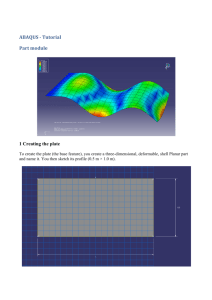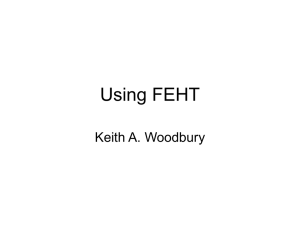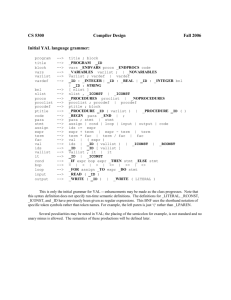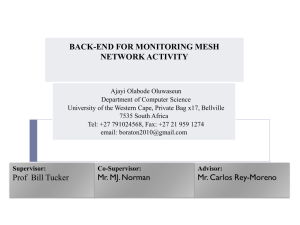Getting started with Sundance Kevin Long June 21, 2012
advertisement
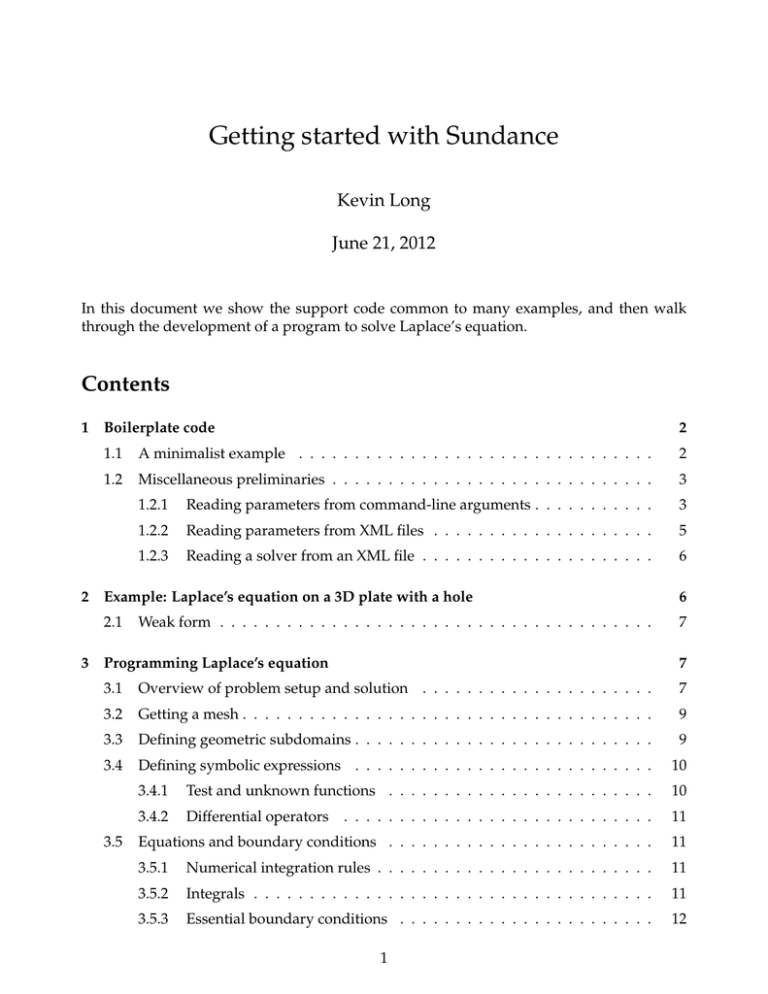
Getting started with Sundance
Kevin Long
June 21, 2012
In this document we show the support code common to many examples, and then walk
through the development of a program to solve Laplace’s equation.
Contents
1
2
3
Boilerplate code
2
1.1
A minimalist example . . . . . . . . . . . . . . . . . . . . . . . . . . . . . . . .
2
1.2
Miscellaneous preliminaries . . . . . . . . . . . . . . . . . . . . . . . . . . . . .
3
1.2.1
Reading parameters from command-line arguments . . . . . . . . . . .
3
1.2.2
Reading parameters from XML files . . . . . . . . . . . . . . . . . . . .
5
1.2.3
Reading a solver from an XML file . . . . . . . . . . . . . . . . . . . . .
6
Example: Laplace’s equation on a 3D plate with a hole
6
2.1
7
Weak form . . . . . . . . . . . . . . . . . . . . . . . . . . . . . . . . . . . . . . .
Programming Laplace’s equation
7
3.1
Overview of problem setup and solution . . . . . . . . . . . . . . . . . . . . .
7
3.2
Getting a mesh . . . . . . . . . . . . . . . . . . . . . . . . . . . . . . . . . . . . .
9
3.3
Defining geometric subdomains . . . . . . . . . . . . . . . . . . . . . . . . . . .
9
3.4
Defining symbolic expressions . . . . . . . . . . . . . . . . . . . . . . . . . . .
10
3.4.1
Test and unknown functions . . . . . . . . . . . . . . . . . . . . . . . .
10
3.4.2
Differential operators
. . . . . . . . . . . . . . . . . . . . . . . . . . . .
11
Equations and boundary conditions . . . . . . . . . . . . . . . . . . . . . . . .
11
3.5.1
Numerical integration rules . . . . . . . . . . . . . . . . . . . . . . . . .
11
3.5.2
Integrals . . . . . . . . . . . . . . . . . . . . . . . . . . . . . . . . . . . .
11
3.5.3
Essential boundary conditions . . . . . . . . . . . . . . . . . . . . . . .
12
3.5
1
3.6
Creating and solving a linear problem . . . . . . . . . . . . . . . . . . . . . . .
12
3.6.1
Getting a solver . . . . . . . . . . . . . . . . . . . . . . . . . . . . . . . .
12
3.6.2
Doing the solve . . . . . . . . . . . . . . . . . . . . . . . . . . . . . . . .
13
3.7
Visualization output . . . . . . . . . . . . . . . . . . . . . . . . . . . . . . . . .
13
3.8
Postprocessing . . . . . . . . . . . . . . . . . . . . . . . . . . . . . . . . . . . . .
13
3.8.1
Flux calculation and definite integrals . . . . . . . . . . . . . . . . . . .
13
3.8.2
Moments and coordinate functions . . . . . . . . . . . . . . . . . . . . .
14
4
Exercises
1
16
Boilerplate code
A dull but essential first step is to show the skeleton C++ common to nearly every Sundance
program:
#include
int
int
try
" S u n d a n c e . hpp "
main (
argc ,
void ∗∗
argv )
{
{
Sundance : : i n i t ( argc ,
/∗
code
body
goes
argv ) ;
here
∗/
}
catch
( e x c e p t i o n& e )
{
Sundance : : h a n d l e E x c e p t i o n ( e ) ;
}
Sundance : : f i n a l i z e ( ) ;
}
These lines control initialization and result gathering for profiling timers, initializing and
finalizing MPI if MPI is being used, and other administrative tasks. The body of the code
goes in place of the comment code body goes here.
1.1
A minimalist example
An example of the boilerplate code plus a small amount of code body is in the source file
Skeleton.cpp. This program simply does a few MPI calls to get the processor rank and the
total number of processors, does a simple sanity check, and ends. Here’s the code body.
/∗
∗
The
is
main
to
simulation
print
some
code
goes
information
here .
about
In
the
MPIComm comm = MPIComm : : w o r l d ( ) ;
2
this
example ,
processor
all
ranks .
we
∗/
do
/∗
∗
∗
∗
∗
Print
all
is
a
header
from
processors ,
ignored
After
on
all
writing ,
together
with
the
root
anything
non
−r o o t
to
subsequent
Out : : r o o t ( ) << " E x a m p l e :
to
keep
only .
the
processors
synchronize
the
processor
written
( rank
this
stream
!=
this
executes
on
Out : : r o o t ( )
0) .
message
from
getting
jumbled
∗/
messages .
getting
Although
output
s t a r t e d " <<
endl ;
comm . s y n c h r o n i z e ( ) ;
/∗
int
int
Every
processor
now
speaks
up
and
identifies
itself
∗/
myRank = comm . g e t R a n k ( ) ;
n P r o c = comm . g e t N P r o c ( ) ;
Out : : o s ( ) << " P r o c e s s o r
" << myRank << "
of
" << n P r o c << "
checking
i n " <<
;
/∗
Test
success
or
failure .
Most
examples
you ' l l
see
will
∗ as part of the T r i l i n o s r e g r e s s i o n t e s t i n g system .
∗ I f y o u w r i t e a s i m u l a t i o n c o d e t h a t won ' t b e c o m e p a r t
∗ you o f t e n can b y p a s s t h i s s t e p .
∗ Here t h e t e s t i s a t r i v a l one : e v e r y p r o c e s s o r ' s r a n k
∗ s m a l l e r t h a n t h e t o t a l number o f p r o c e s s o r s . I f t h i s
∗ y o u r MPI i n s t a l l a t i o n i s p r o b a b l y b r o k e n !
∗ ∗/
of
do
this
Trilinos ,
must
be
fails ,
S u n d a n c e : : p a s s F a i l T e s t ( myRank < n P r o c ) ;
Output from a run on four processors is shown.
Simulation
Sundance
is
Sandia
Texas
licensed
Example :
Sundance
version
National
Tech
June
2012)
under
getting
the
Laboratories
GNU
Lesser
General
Public
License ,
version
2.1
started
|
Processor
0
of
4
checking
in
p=3
|
Processor
3
of
4
checking
in
p=1
|
Processor
1
of
4
checking
in
p=2
|
Processor
2
of
4
checking
in
1.2
(10
University
p=0
test
2.4.0
copyright
2005
(C)
and
is
− 2012
2007 − 2012
(C)
using
built
PASSED
Miscellaneous preliminaries
If you want to get on with solving differential equations, skip ahead to section 2.
1.2.1
Reading parameters from command-line arguments
If you want to get on with solving differential equations, skip ahead to section 2.
3
endl
Sometimes you’ll want to set program options using command-line arguments. The Teuchos
CommandLineProcessor system provides a number of utitilies for parsing command-line
arguments; Sundance provides a simplified interface to that.
Example program: CommandLineOptions.cpp.
Here’s the code body. Notice that the setting up of command-line option parsing must be done
before the call to Sundance::init(). This is one of the very few cases where code should precede
the init() call.
//
Declare
//
Set
int
double
bool
variables
default
whose
values
are
to
be
read
from
the
command
line
values
someInt = 137;
string
someDouble =
3.14159;
someString = " blue " ;
someBool =
//
Register
//
the
false
option
;
names ,
−l i n e
command
variables ,
and
help
string
Sundance : : s e t O p t i o n ( " i n t e g e r " ,
someInt ,
"An
integer ") ;
Sundance : : s e t O p t i o n ( " a l p h a " ,
someDouble ,
"A
Sundance : : s e t O p t i o n ( " c o l o r " ,
someString ,
" What
Sundance : : s e t O p t i o n ( " l i e " ,
//
Now
call
with
processor
" truth " ,
double ") ;
someBool ,
is
"I
your
am
favorite
c o l o r ?" ) ;
lying . ") ;
init
S u n d a n c e : : i n i t (& a r g c ,
Out : : r o o t ( ) << " U s e r
Out : : r o o t ( ) << "An
Out : : r o o t ( ) << "A
&a r g v ) ;
i n p u t : " <<
integer :
double
Out : : r o o t ( ) << " F a v o r i t e
Out : : r o o t ( ) << " I
am
endl ;
" <<
s o m e I n t <<
−p r e c i s i o n
color :
lying :
number :
" <<
endl ;
" << s o m e D o u b l e <<
s o m e S t r i n g <<
" << s o m e B o o l <<
endl ;
endl ;
endl ;
With ./Sundance_CommandLineOptions.exe and no command-line arguments, the default
values are used:
User
An
A
input :
integer :
double−
Favorite
I
am
test
137
precision
color :
lying :
number :
3.14159
blue
0
PASSED
With the command line ./Sundance_CommandLineOptions.exe --color=red, the string argument is set to red
User
An
A
input :
integer :
double−
Favorite
I
am
test
137
precision
color :
lying :
number :
3.14159
red
0
PASSED
4
A few further points about command-line parsing are:
• Command-line options should use the format --name=value when values are given, or
simply --name when no value is needed.
• To see all command-line options and their default values, run your program with the
--help option.
• To access the lower-level command-line processor object, use the function Sundance::clp()
which returns the command-line processor to be used during the call to init(). See
the Teuchos documentation for information about low-level command-line handling
capabilities.
1.2.2
Reading parameters from XML files
When you write an applications code you’ll often want to read problem parameters from a
data file. XML together with the Trilinos ParameterList utility is a convenient way to do
this. Even in toy example problems, most Trilinos solvers are initialized through ParameterList
objects and it’s convenient to read these from an XML file.
In the example program XMLParameterList.cpp a ParameterList is read from an XML file.
The default filename is paramExample.xml but an alternate filename can be given as a command line option --xml-file=[filename].
Here’s the contents of the XML file
−−
<!
An
example
parameter
list
in
XML
format
−−>
<P a r a m e t e r L i s t >
<P a r a m e t e r L i s t
name=" W i d g e t ">
<P a r a m e t e r
name=" R e g i o n "
<P a r a m e t e r
name=" M a t e r i a l "
t y p e=" i n t "
t y p e=" s t r i n g "
v a l u e=" 1 "/>
v a l u e=" K r y p t o n i t e "/>
<P a r a m e t e r
name=" D e n s i t y "
t y p e=" d o u b l e "
v a l u e=" 3 . 1 4 1 5 9 "/>
</ P a r a m e t e r L i s t >
<P a r a m e t e r L i s t
name=" Gizmo ">
<P a r a m e t e r
name=" R e g i o n "
<P a r a m e t e r
name=" M a t e r i a l "
t y p e=" i n t "
t y p e=" s t r i n g "
v a l u e=" 2 "/>
v a l u e=" D i l i t h i u m "/>
<P a r a m e t e r
name=" D e n s i t y "
t y p e=" d o u b l e "
v a l u e=" 2 . 7 1 8 "/>
</ P a r a m e t e r L i s t >
</ P a r a m e t e r L i s t >
The body of the code is shown next. The ParameterXMLFileReader object does the XML
parsing, returning a ParameterList object via the getParameters() function.
/∗
Read
string
the
XML
filename
S u n d a n c e : : s e t O p t i o n ( " xml
/∗
as
a
−l i n e
command
option
∗/
x m l F i l e n a m e = " paramExample . xml " ;
Initialize
−f i l e " ,
xmlFilename ,
∗/
S u n d a n c e : : i n i t (& a r g c ,
&a r g v ) ;
5
"XML
filename ") ;
/∗
Read
a
parameter
list
from
the
XML
∗/
file
ParameterXMLFileReader
reader ( xmlFilename ) ;
ParameterList
reader . getParameters () ;
/∗
Get
const
the
params =
parameters
P a r a m e t e r L i s t&
for
the
" Widget "
Out : : r o o t ( ) << " w i d g e t
region
Out : : r o o t ( ) << " w i d g e t
material :
Out : : r o o t ( ) << " w i d g e t
density :
/∗
Get
const
the
parameters
∗/
sublist
w i d g e t = params . s u b l i s t ( " Widget " ) ;
for
label :
the
" <<
" <<
" <<
int
double
widget . get<
>(" R e g i o n " ) <<
endl ;
w i d g e t . g e t < s t r i n g >(" M a t e r i a l " ) <<
widget . get<
" Gizmo "
sublist
>(" D e n s i t y " ) <<
endl ;
endl ;
∗/
P a r a m e t e r L i s t& g i z m o = p a r a m s . s u b l i s t ( " Gizmo " ) ;
Out : : r o o t ( ) << " g i z m o
region
Out : : r o o t ( ) << " g i z m o
material :
label :
Out : : r o o t ( ) << " g i z m o
density :
int
double
" << g i z m o . g e t <
>(" R e g i o n " ) <<
endl ;
" << g i z m o . g e t < s t r i n g >(" M a t e r i a l " ) <<
" << g i z m o . g e t <
>(" D e n s i t y " ) <<
endl ;
endl ;
See the Teuchos documentation for more information on the use of parameter lists.
1.2.3
Reading a solver from an XML file
One of the most common uses of XML and ParameterList objects is to configure linear
and nonlinear solvers. The LinearSolverBuilder object can create a variety of linear solver
types (including Amesos, Aztec, Belos, and Playa solvers) through a single function call to
the static member createMember(), as shown in the next two code fragments.
The createMember() function can be given an XML filename,
double
LinearSolver <
>
solver
=
L i n e a r S o l v e r B u i l d e r : : c r e a t e S o l v e r ( " m y S o l v e r . xml " ) ;
or a parameter list,
ParameterList
2
solverParams
double
LinearSolver <
>
solver
=
=
bigList . sublist (" LinearSolver ") ;
LinearSolverBuilder : : createSolver ( solverParams ) ;
Example: Laplace’s equation on a 3D plate with a hole
With those preliminaries out of the way, let’s solve a differential equation. Out first example
will be to solve a linear boundary value problem in 3D: Laplace’s equation
∇2 u = 0
on a thin square plate with a circular through-hole in the center. The geometry of this plate
is shown in figures 1 and 2. For boundary conditions, we will specify Dirichlet conditions
on one surface,
u = 0 on the west edge of the plate
6
inhomogeneous Neumann conditions on the opposite surface,
∂u
= 1 on the east edge of the plate
∂n
and homogeneous Neumann conditions
∂u
=0
∂n
on all other surfaces.
2.1
Weak form
The Galerkin weak form of this problem is
ˆ
ˆ
∇v · ∇u dΩ −
v dA = 0 ∀v ∈ H01
Ω
east
where H01 is the subspace of H 1 such that
u = 0 on west.
In our program we’ll represent this weak form in terms of symbolic expression objects called
Exprs. As a basis for both the unknown function u and the test function v, we will use the
first-degree Lagrange functions on tetrahedral elements. On the surfaces where homogeneous Neumann BCs hold, the surface integral is zero, and the BCs are imposed weakly
by simply omitting those integrals. The integrals will be computed using Gauss-Dunavant
quadrature.
The resulting system of equations
Ku =b
is linear and must be solved with some linear solver algorithm. Sundance interfaces with
linear solvers through the Playa LinearSolver interface; most Trilinos solver libraries have
an adapter letting them be used through Playa.
The solution vector is returned wrapped in an Expr object of subtype DiscreteFunction.
As such, it can be used in other symbolic expressions, for example, expressions that define
post-processing steps such as flux calculations. Finally, it may be given to a FieldWriter
object that writes the solution to an output file in a format such as VTK or Exodus.
3
3.1
Programming Laplace’s equation
Overview of problem setup and solution
Before diving into code, let’s take a coarse-grained look at the steps involved in setting up
and solving a linear boundary value problem.
7
Figure 1: 3D view of meshed plate with hole
Figure 2: Schematic of labeled surfaces on the plate with hole
8
1. Do initialization steps
2. Create the objects that define the problem’s geometry
3. Create the symbolic objects that will be used in the equation specification
4. Define the weak form and boundary conditions
5. Create a “problem” object that encapsulates the equations, boundary conditions, and
geometry along with a specification of ordering of unknowns
6. Create a solver object
7. Solve the problem
8. Do postprocessing and/or visualization output
9. Do finalization steps
In more complex problems there may be loops over one or more of these steps; for example,
a time integration will involve a loop over many solution steps, with visualization output
being done at selected intervals.
3.2
Getting a mesh
Sundance uses a Mesh object to represent a discretization of the problem’s geometric domain. There are many ways of getting a mesh; simple meshes might be built on the fly at
runtime, more complex meshes will need to be build offline and read from a file. There
are then numerous mesh file formats. To accomodate the diversity of mesh creation mechanisms, Sundance uses an abstract MeshSource interface. Different mesh creation modes are
represented as subtypes that implement this abstract interface.
Sundance is designed to work with different mesh underlying implementations, the choice
of which is done by specifying a MeshType object.
In this example we read a mesh that’s been stored in the Exodus format. The file is named
plateWithHole.exo.
MeshType
meshType =
MeshSource
new
meshReader =
BasicSimplicialMeshType () ;
new
ExodusMeshReader ( " p l a t e W i t h H o l e " ,
Mesh
mesh = m e s h e r . g e t M e s h ( ) ;
3.3
Defining geometric subdomains
meshType ) ;
We’ll need to specify subsets of the mesh on which equations or boundary conditions are
defined. In many FEA codes this is done by explicit definition of element blocks, node sets,
and side sets. Rather than working with sets explicitly at the user level, we instead work
with filtering rules that produce sets of cells. These rules are represented by CellFilter
9
objects. You can think of a cell filter as an operator that acts on a mesh and returns a set of
cells.
First we define a cell filter that identifies all cells of maximal dimension:
/∗
Filter
the
subtype
spatial
CellFilter
MaximalCellFilter
dimension
interior
=
new
of
the
selects
mesh
all
cells
having
dimension
equal
to
∗/
MaximalCellFilter () ;
Next we define filters that identify the various boundary surfaces. In this example, boundary surfaces are specified by labels assigned to the mesh cells during the process of mesh
generation. The labeledSubset() member function finds those cells having a specified label.
/∗
DimensionalCellFilter
select
of
all
these .
2D
faces .
∗/
new
selects
Boundary
all
cells
of
conditions
CellFilter
edges =
CellFilter
south = edges . labeledSubset (1) ;
CellFilter
east
a
will
specified
be
dimension .
applied
on
Here
certain
we
subsets
D i m e n s i o n a l C e l l F i l t e r (2) ;
= edges . labeledSubset (2) ;
CellFilter
north = edges . labeledSubset (3) ;
CellFilter
west = edges . l a b e l e d S u b s e t (4) ;
CellFilter
hole
CellFilter
down = e d g e s . l a b e l e d S u b s e t ( 6 ) ;
= edges . labeledSubset (5) ;
CellFilter
up = e d g e s . l a b e l e d S u b s e t ( 7 ) ;
See figure 2 for a schematic of the various boundary surfaces. In subsequent examples we
will see other mechanisms for identifying cells.
3.4
Defining symbolic expressions
An equation is built out of mathematical expressions. Expressions, represented by Expr
objects, can be combined using arithmetic operators, function composition, and differential
operators. Expressions can be aggregated into lists.
An Expr object is a RCH to an expression subtype.
3.4.1
Test and unknown functions
Unknown and test functions are a vital part of every weak form. Each unknown or test
function needs to have a basis function specified through choice of a BasisFamily object.
/∗
Create
an
BasisFamily
object
basis
=
representation
new
of
the
first
−d e g r e e
Lagrange
basis
∗/
Lagrange (1) ;
The basis object is given as an argument to the test and unknown function constructors, as
shown.
10
Expr
u =
Expr
v =
new
new
UnknownFunction ( b a s i s ,
TestFunction ( basis ,
"u" ) ;
"v" ) ;
The string arguments u and v" are optional and are used only in labeling these functions
in diagnostic output. Any label can be used. There is no need for the string’s value to be
identical to the name of the C++ variable.
3.4.2
Differential operators
Differential operators are also represented as Expr objects. The next code fragment shows the
construction of partial derivative operators and their aggregation into a gradient operator.
/∗
∗
∗
Create
differential
indexed
starting
expressions
new
new
new
into
operators
from
a
zero .
vector .
and
The
coordinate
List ()
function
Derivative (0) ;
/∗
The
operator
Derivative (1) ;
/∗
The
operator
Derivative (2) ;
/∗
The
operator
/∗
The
operator
dx =
Expr
dy =
Expr
dz =
Expr
grad =
3.5
Equations and boundary conditions
3.5.1
dy ,
can
Directions
are
collect
∗/
Expr
L i s t ( dx ,
functions .
dz ) ;
∂
∂x
∂
∂y
∂
∂z
∗/
∗/
∗/
∇ ∗/
Numerical integration rules
Integrals appearing in weak forms and in postprocessing steps are done by quadrature.
The family of quadrature rules to be used is specified by selection of a QuadratureFamily
object. Different terms can use different quadrature rules. Here we create two Gaussian
quadrature objects, one of order 1 (for use in integrating ∇v · ∇u) and one of order 2 (for use
in integrating vu on the boundary).
/ ∗ We n e e d
a
quadrature
QuadratureFamily
quad1 =
QuadratureFamily
quad2 =
rule
new
new
for
doing
the
integrations
∗/
GaussianQuadrature (1) ;
GaussianQuadrature (2) ;
These objects are called quadrature families rather than quadrature rules because they aren’t
just quadrature rules; rather, they can produce different quadrature rules for cells of different
dimensions. For example, the Gaussian quadrature family will produce a Gauss-Legendre
rule when used on a one-dimensional cell, or a 2D or 3D Gauss-Dunavant rule when used
on a two-dimensional cell.
3.5.2
Integrals
We now have everything needed to write the weak form: a domain of integration, an integrand, and a specification of quadrature.
11
/∗
Write
Expr
3.5.3
the
eqn =
weak
form
∗/
Integral ( interior ,
( grad ∗u )
∗( grad ∗v )
,
quad1 ) ;
Essential boundary conditions
Imposition of Dirichlet boundary conditions can be a tricky aspect of finite element methods.
In this example, we use the most straightforward approach, which is to replace the rows
associated with boundary nodes by the boundary condition. Division of these terms by h,
the local cell diameter, is done so that the terms
ˆ
∇v · ∇u dV
Ω
ˆ
and
h−1 vu dA
west
scale identically with h; this helps the conditioning of the resulting linear system of equations.
new
Expr
h =
Expr
bc =
CellDiameterExpr () ;
3.6
Creating and solving a linear problem
E s s e n t i a l B C ( west ,
v ∗u/h ,
quad2 ) ;
Everything is in place to build the linear problem object. Here’s the constructor.
LinearProblem
p r o b ( mesh ,
eqn ,
bc ,
v,
u,
vecType ) ;
Don’t confuse the Sundance LinearProblem object with the LinearProblem objects in Epetra
and Belos; it is quite different. The Sundance LP object is responsible for building a system
of equations. The Epetra and Belos LP objects are encapsulations of a system of equations
provided by a user.
Implementation note: LinearProblem is a lightweight user interface to a lower-level Assembler object that actually does the work of building matrices and vectors. Assembler is also
used under the hood for the assembly of Jacobians and residuals for nonlinear problems
and for the calculation of functional values and gradients. LinearProblem ensures that the
Assembler is constructed properly, controls the call to Assembler for building the matrix
and vector, invokes the linear solver and checks for convergence, and wraps the solution
vector in a DiscreteFunction object so that it can be used in symbolic specification of future
problems.
3.6.1
Getting a solver
The solver object can be created in a number of ways; most often it will be read from an XML
file as described above.
12
3.6.2
Doing the solve
Invocation of the solver is simple:
Expr
soln
= prob . s o l v e ( s o l v e r ) ;
The result, soln, is an expression with derived type DiscreteFunction. As an Expr, it can be
used in further symbolic calculations; some simple examples are shown below in the section
on postprocessing.
While this is the simplest way to invoke the solver, there are two issues with this syntax in
complex problems in which multiple solves or error handling may be needed.
• If a problem occurs, the only feedback to the user is a thrown exception.
• A new discrete function object, soln, is created for every solve. While the price of
allocation is relatively small, it is nonetheless an efficiency loss.
There is a version of the solve() function that returns diagnostics and writes the solution
into an existing discrete function. This alternate version is described in the more advanced
documentation.
3.7
Visualization output
To see the solution, use a FieldWriter to send to file. In 2D or 3D, the file formats currently
supported are VTK and Exodus. Here we write to a VTK file.
/∗
Write
the
FieldWriter
results
w =
w . addMesh ( mesh ) ;
to
new
new
a VTK
file
∗/
VTKWriter ( " PoissonDemo3D " ) ;
w. addField ( " soln " ,
ExprFieldWrapper ( soln [ 0 ] ) ) ;
w. w r i t e () ;
3.8
Postprocessing
In real applications you’ll want to do some computations to analyze the solution. This section gives several examples of postprocessing computations using the solution expression
soln.
3.8.1
Flux calculation and definite integrals
The first example is the computation of the flux
ˆ
n · ∇u dA.
∂Ω
With no internal source, the flux should be zero to within O (h); this provides a minimal validity check on the solution.We set up an expression for the flux, then call the evaluateIntegral()
function to compute it.
13
Figure 3: Solution of Laplace’s equation on the holed plate.
Expr
n = CellNormalExpr (3 ,
CellFilter
Expr
wholeBdry =
fluxExpr
double
flux
=
=
I n t e g r a l ( wholeBdry ,
e v a l u a t e I n t e g r a l ( mesh ,
Out : : o s ( ) << " n u m e r i c a l
3.8.2
"n" ) ;
e a s t+w e s t+n o r t h+s o u t h+up+down+h o l e ;
flux
= " <<
( n∗ grad ) ∗ s o l n ,
quad2 ) ;
fluxExpr ) ;
f l u x <<
endl ;
Moments and coordinate functions
In the next example, we compute the center-of-mass position of the body Ω,
ˆ
1
xCM =
x dΩ
V (Ω) Ω
and similarly for yCM and zCM .
Position-dependent functions can be written using coordinate expressions.While used only
in a postprocessing step here, you’ll often use coordinate functions when setting up positiondependent sources and boundary conditions. Here’s the construction of the coordinate expressions,
Expr
x =
Expr
y =
Expr
z =
new
new
new
CoordExpr ( 0 ) ;
CoordExpr ( 1 ) ;
CoordExpr ( 2 ) ;
and their use in the integrals for the CM position.
Expr
volExpr
=
Integral ( interior ,
1.0 ,
quad2 ) ;
Expr
xCMExpr =
Integral ( interior ,
x,
quad2 ) ;
Expr
yCMExpr =
Integral ( interior ,
y,
quad2 ) ;
Expr
zCMExpr =
Integral ( interior ,
z ,
quad2 ) ;
14
double
double
double
double
=
e v a l u a t e I n t e g r a l ( mesh ,
volExpr ) ;
xCM =
vol
e v a l u a t e I n t e g r a l ( mesh ,
xCMExpr ) ;
yCM =
e v a l u a t e I n t e g r a l ( mesh ,
yCMExpr ) ;
zCM =
e v a l u a t e I n t e g r a l ( mesh ,
zCMExpr ) ;
Out : : o s ( ) << " c e n t r o i d
= ( " << xCM << " ,
" << yCM << " ,
" << zCM << " ) " <<
endl ;
We next compute the first Fourier sine coefficient of the solution on the surface of the hole,
´
u sin φ dΩ
.
A1 = ´hole
2
sin
φ
dΩ
hole
/∗
sin φ
Compute
r
Expr
sinPhi
/∗
=
Define
from
Cartesian
expressions
for
fourierSin1Expr
Expr
fourierDenomExpr =
Evaluate
double
double
/∗
the
=
=
the
results
Fourier
∗/
∗ s o l n , quad2 ) ;
s i n P h i ∗ s i n P h i , quad2 ) ;
coefficients
sinPhi
I n t e g r a l ( hole ,
∗/
e v a l u a t e I n t e g r a l ( mesh ,
fourierDenom =
Out : : o s ( ) << " f o u r i e r
the
I n t e g r a l ( hole ,
integrals
fourierSin1
Write
( x, y) ∗ /
= y/ r ;
Expr
/∗
coordinates
s q r t ( x∗x + y∗y ) ;
Expr
fourierSin1Expr ) ;
e v a l u a t e I n t e g r a l ( mesh ,
fourierDenomExpr ) ;
∗/
sin
m=1 = " <<
f o u r i e r S i n 1 / f o u r i e r D e n o m <<
endl ;
As the final postprocessing example, we compute the L2 norm of the solution u,
sˆ
k u k2 =
Expr
L2 Nor mEx pr =
double
Integral ( interior ,
l2Norm_method1 =
Out : : o s ( ) << " m e t h o d
#1:
Ω
soln
u2 dΩ.
∗ soln
,
quad2 ) ;
s q r t ( e v a l u a t e I n t e g r a l ( mesh ,
| | soln | |
L2N orm Ex pr ) ) ;
= " << l2Norm_method1 <<
endl ;
Norm computation is a common enough operation that Sundance provides several built-in
functions to compute various norms. For example, the previous computation can be carried
out more compactly through the code
double
l2Norm_method2 = L2Norm ( mesh ,
Out : : o s ( ) << " m e t h o d
#2:
| | soln | |
interior ,
soln ,
quad ) ;
= " << l2Norm_method2 <<
endl ;
Similar functions exist for the computation of the H 1 norm and H 1 seminorm.
15
4
Exercises
1. Change the BC on the hole to
∂u
= x2 .
∂n
In a postprocessing step, compute and compare the fluxes
ˆ
n · ∇u dA
Qhole =
hole
ˆ
n · ∇u dA.
QΩ\hole =
Ω\hole
Verify that the net flux is zero.
2. Define an expression that will compute the average element diameter.
3. By running on a sequence of refined meshes, verify that the computations of the flux
and of the first Fourier momentA1 are converging at the correct rates.
16