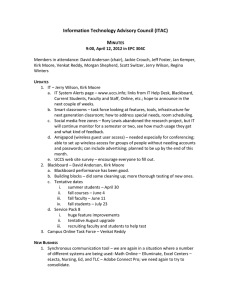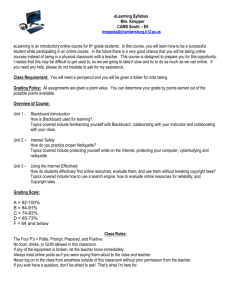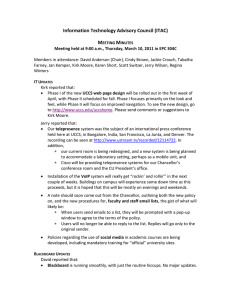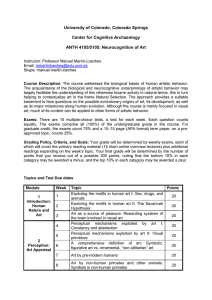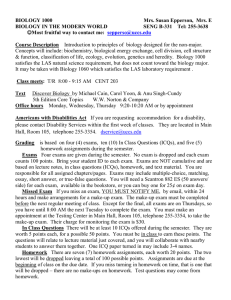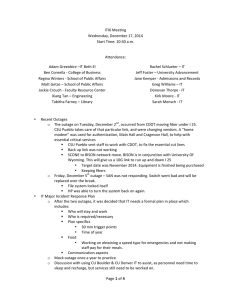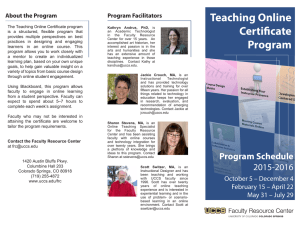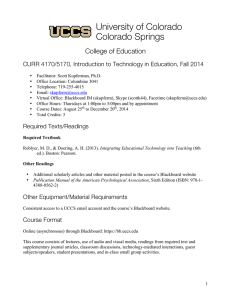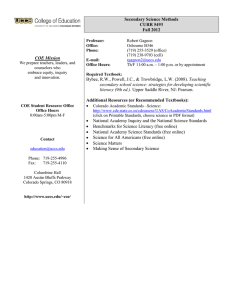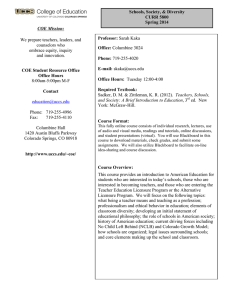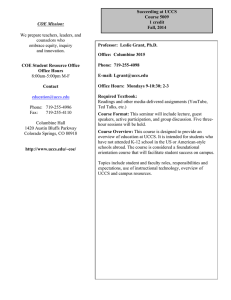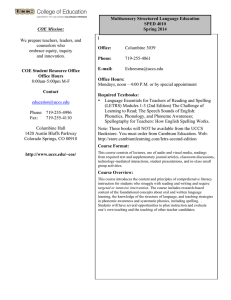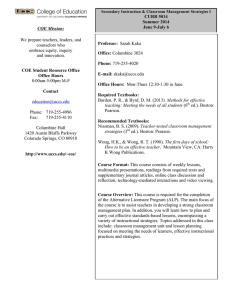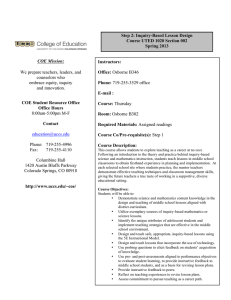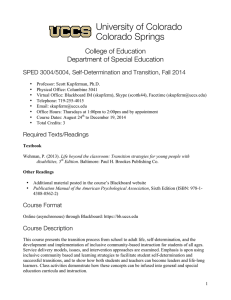August 2016 Blackboard Basic Training Curriculum
advertisement
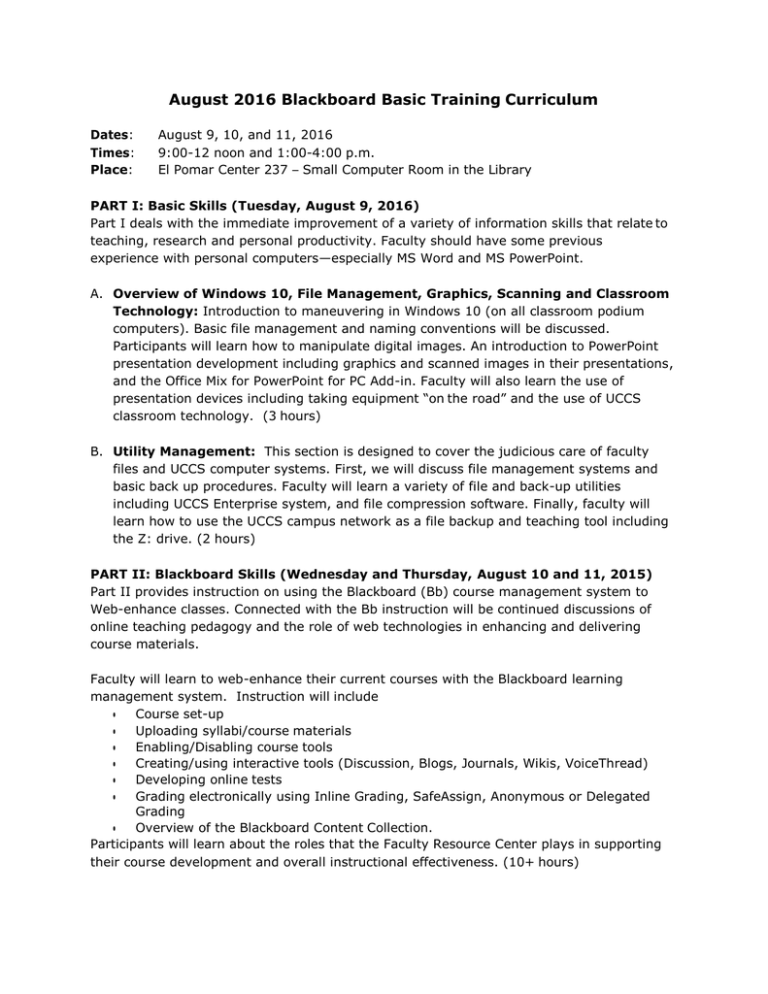
August 2016 Blackboard Basic Training Curriculum Dates: Times: Place: August 9, 10, and 11, 2016 9:00-12 noon and 1:00-4:00 p.m. El Pomar Center 237 – Small Computer Room in the Library PART I: Basic Skills (Tuesday, August 9, 2016) Part I deals with the immediate improvement of a variety of information skills that relate to teaching, research and personal productivity. Faculty should have some previous experience with personal computers—especially MS Word and MS PowerPoint. A. Overview of Windows 10, File Management, Graphics, Scanning and Classroom Technology: Introduction to maneuvering in Windows 10 (on all classroom podium computers). Basic file management and naming conventions will be discussed. Participants will learn how to manipulate digital images. An introduction to PowerPoint presentation development including graphics and scanned images in their presentations, and the Office Mix for PowerPoint for PC Add-in. Faculty will also learn the use of presentation devices including taking equipment “on the road” and the use of UCCS classroom technology. (3 hours) B. Utility Management: This section is designed to cover the judicious care of faculty files and UCCS computer systems. First, we will discuss file management systems and basic back up procedures. Faculty will learn a variety of file and back-up utilities including UCCS Enterprise system, and file compression software. Finally, faculty will learn how to use the UCCS campus network as a file backup and teaching tool including the Z: drive. (2 hours) PART II: Blackboard Skills (Wednesday and Thursday, August 10 and 11, 2015) Part II provides instruction on using the Blackboard (Bb) course management system to Web-enhance classes. Connected with the Bb instruction will be continued discussions of online teaching pedagogy and the role of web technologies in enhancing and delivering course materials. Faculty will learn to web-enhance their current courses with the Blackboard learning management system. Instruction will include Course set-up Uploading syllabi/course materials Enabling/Disabling course tools Creating/using interactive tools (Discussion, Blogs, Journals, Wikis, VoiceThread) Developing online tests Grading electronically using Inline Grading, SafeAssign, Anonymous or Delegated Grading Overview of the Blackboard Content Collection. Participants will learn about the roles that the Faculty Resource Center plays in supporting their course development and overall instructional effectiveness. (10+ hours)