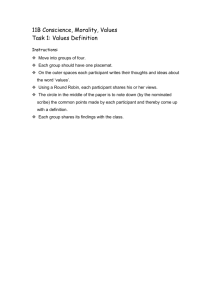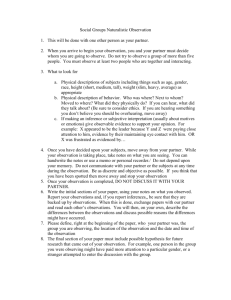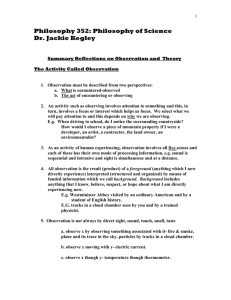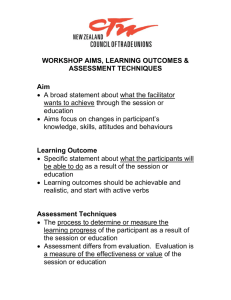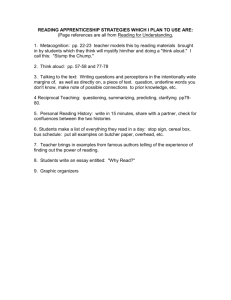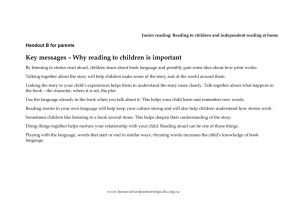Some Techniques for Observing Users
advertisement
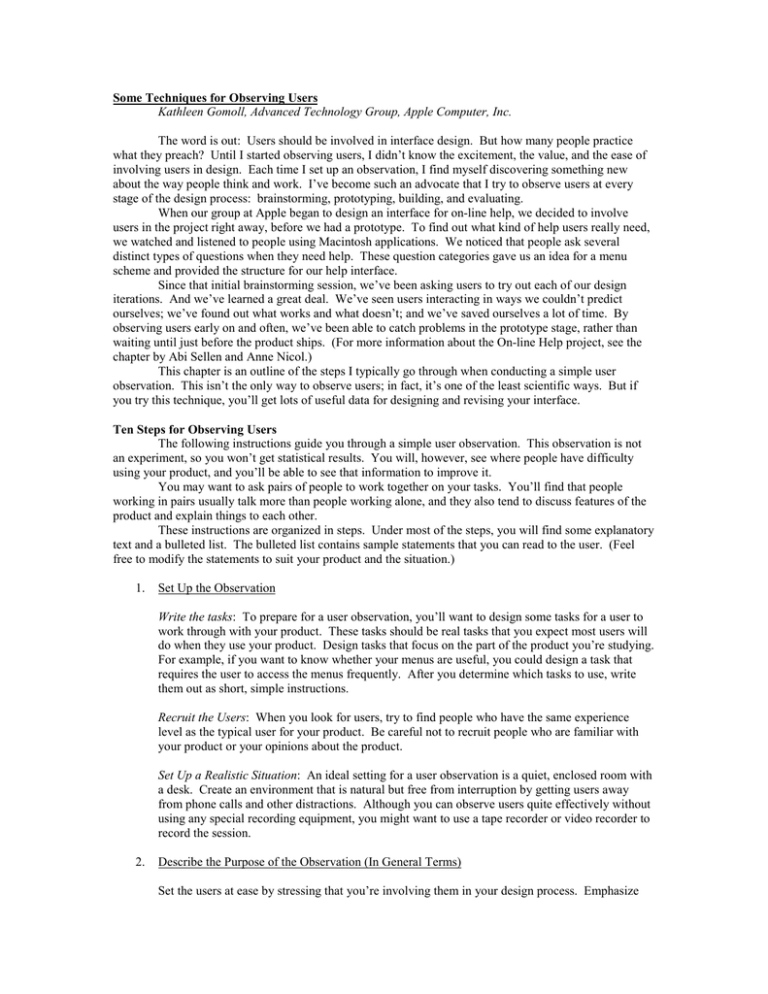
Some Techniques for Observing Users Kathleen Gomoll, Advanced Technology Group, Apple Computer, Inc. The word is out: Users should be involved in interface design. But how many people practice what they preach? Until I started observing users, I didn’t know the excitement, the value, and the ease of involving users in design. Each time I set up an observation, I find myself discovering something new about the way people think and work. I’ve become such an advocate that I try to observe users at every stage of the design process: brainstorming, prototyping, building, and evaluating. When our group at Apple began to design an interface for on-line help, we decided to involve users in the project right away, before we had a prototype. To find out what kind of help users really need, we watched and listened to people using Macintosh applications. We noticed that people ask several distinct types of questions when they need help. These question categories gave us an idea for a menu scheme and provided the structure for our help interface. Since that initial brainstorming session, we’ve been asking users to try out each of our design iterations. And we’ve learned a great deal. We’ve seen users interacting in ways we couldn’t predict ourselves; we’ve found out what works and what doesn’t; and we’ve saved ourselves a lot of time. By observing users early on and often, we’ve been able to catch problems in the prototype stage, rather than waiting until just before the product ships. (For more information about the On-line Help project, see the chapter by Abi Sellen and Anne Nicol.) This chapter is an outline of the steps I typically go through when conducting a simple user observation. This isn’t the only way to observe users; in fact, it’s one of the least scientific ways. But if you try this technique, you’ll get lots of useful data for designing and revising your interface. Ten Steps for Observing Users The following instructions guide you through a simple user observation. This observation is not an experiment, so you won’t get statistical results. You will, however, see where people have difficulty using your product, and you’ll be able to see that information to improve it. You may want to ask pairs of people to work together on your tasks. You’ll find that people working in pairs usually talk more than people working alone, and they also tend to discuss features of the product and explain things to each other. These instructions are organized in steps. Under most of the steps, you will find some explanatory text and a bulleted list. The bulleted list contains sample statements that you can read to the user. (Feel free to modify the statements to suit your product and the situation.) 1. Set Up the Observation Write the tasks: To prepare for a user observation, you’ll want to design some tasks for a user to work through with your product. These tasks should be real tasks that you expect most users will do when they use your product. Design tasks that focus on the part of the product you’re studying. For example, if you want to know whether your menus are useful, you could design a task that requires the user to access the menus frequently. After you determine which tasks to use, write them out as short, simple instructions. Recruit the Users: When you look for users, try to find people who have the same experience level as the typical user for your product. Be careful not to recruit people who are familiar with your product or your opinions about the product. Set Up a Realistic Situation: An ideal setting for a user observation is a quiet, enclosed room with a desk. Create an environment that is natural but free from interruption by getting users away from phone calls and other distractions. Although you can observe users quite effectively without using any special recording equipment, you might want to use a tape recorder or video recorder to record the session. 2. Describe the Purpose of the Observation (In General Terms) Set the users at ease by stressing that you’re involving them in your design process. Emphasize that you’re testing the product, not the users. For example, you could say: You’re helping me by trying out this product in its early stages. I’m testing the product; I’m not testing you. I’m looking for places where the product may be difficult to use. If you have trouble with some of the tasks, it’s the product’s fault, not yours. Don’t feel bad; that’s exactly what I’m looking for. If I can locate the trouble spots, then I can go back and improve the product. 3. Tell the User That It’s OK to Quit at Any Time Make sure you inform the users that they can quit at any time if they find themselves becoming uncomfortable. This is not only an ethical observation technique, it’s standard professional practice. Users shouldn’t feel as if they’re locked into completing tasks. Say something like this: Remember, this is totally voluntary. Although I don’t know of any reason for this to happen, if you become uncomfortable or find this objectionable in any way, feel free to quit at any time. 4. Talk About and Demonstrate the Equipment in the Room Explain the purpose of each piece of equipment and how it will be used in the observation. (Hardware, software, video camera, microphones, etc.) If you’re using a computer, determine the user’s previous experience with keyboards, computers, this computer, similar software, etc. Demonstrate the use of any equipment that users will need in order to complete the tasks. 5. Explain How to “Think Aloud” Ask users to think aloud during the observation, saying what comes to mind as they do their work. By listening to users think and plan, you’ll be able to examine their expectations for your product, as well as their intentions and their problem solving strategies. You’ll find that listening to users as they work provides you with an enormous amount of useful information that you can get no other way. Unfortunately, most people feel awkward of self-conscious about thinking aloud. Explain why you want them to think aloud, and demonstrate how to do it. For example, you could say: I have found that I get a great deal of information from these informal observations if I ask people to think aloud as they work through the exercises. It may be a bit awkward at first, but it’s really very easy once you get used to it. All you have to do is speak your thoughts as you work. If you forget to think aloud, I’ll remind you to keep talking. Would you like me to demonstrate? 6. Explain that You Will Not Provide Help It is important that you allow users to work with your product without interference or extra help. This is the best way to see how people really interact with the product. For example, if you see a user begin to have difficulty and you immediately provide an answer, you will lose the most valuable information you can gain from user observation—where users have trouble, and how they figure out what to do. Of course, there may be situation in which you will have to step in and provide assistance, but you should decide what those situations will be before you begin observing. For example, you may decide that you will allow someone to flounder for at least three minutes before you provide assistance. Or you may decide that there is a distinct set of problems for which you will provide help. As a rule of thumb, try not to give your users any more information than the true users of your product will have. Here are some things you can say to the participant: As you’re working through the exercises, I won’t be able to provide help or answer questions. This is because I want to create the most realistic situation possible. Even though I won’t be able to answer most of your questions, please ask them anyway. I’ll note your questions and answer them later. When you’ve finished all the exercises, I’ll answer any questions you still have. 7. Describe the Tasks and Introduce the Product Explain what the participant should do first, second, third… Give the participant written instructions for the tasks. Describe the general function of the product. IMPORTANT: If you need to demonstrate your product before the user observation begins, be sure you don’t demonstrate something you’re trying to evaluate. (For example, if you want to know whether users can figure out how to use certain tools, don’t show them how to use those tools before the observation.) 8. Ask if There are Any Questions Before You Start; Then Begin the Observation 9. Conclude the Observation When the observation is over: Explain what you were trying to find out during the observation. Answer any remaining questions the participant may have. Discuss any interesting behaviors you would like the participant to explain. Ask the users about their overall impressions, as well as any details they would like to discuss. 10. Use the Results As you observe, you will see users doing things you never expected them to do. When you see users having difficulty, your first instinct may be to blame the difficulties on the user’s inexperience or lack of intelligence. But the purpose of observing users is to see what parts of your product might be difficult or ineffective. Therefore, if you see a participant having difficulty or making mistakes, you should take note and attribute the difficulties to faulty design, not to the participant. It’s a good idea to keep a record of what you found out during the observation. That way, you’ll have documentation to support your design decisions, you’ll be able to see trends in users’ behavior, and you’ll be able to tell other how real users helped you to design your product. After you’ve examined the results and summarized the important findings, fix the problems you’ve found and have users try it out again. By involving users more than once, you’ll see how your changes affect their performance. Gomoll, Kathleen. Some Techniques for Observing Users. From The Art of Human-Computer Interface Design by Brenda Laurel. Addison-Wesley Publishing Company, Inc. New York, 1992. Pgs 8590.