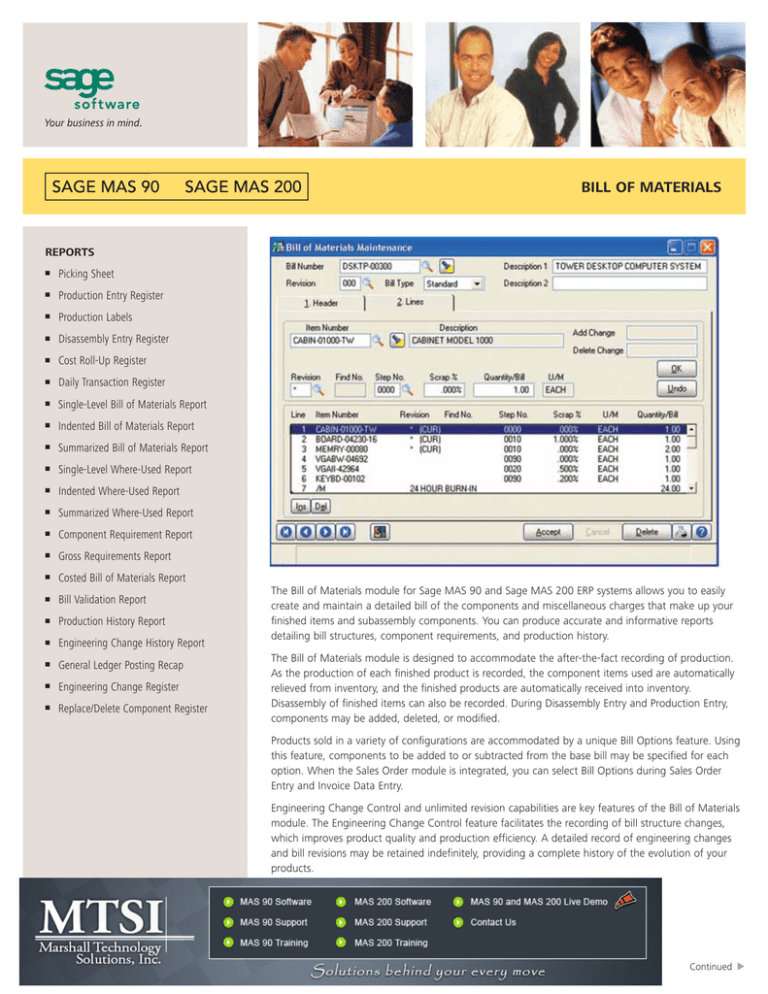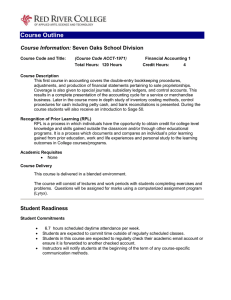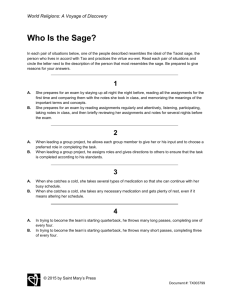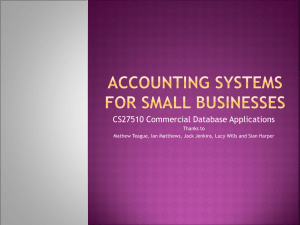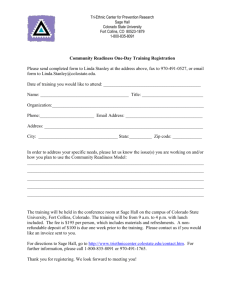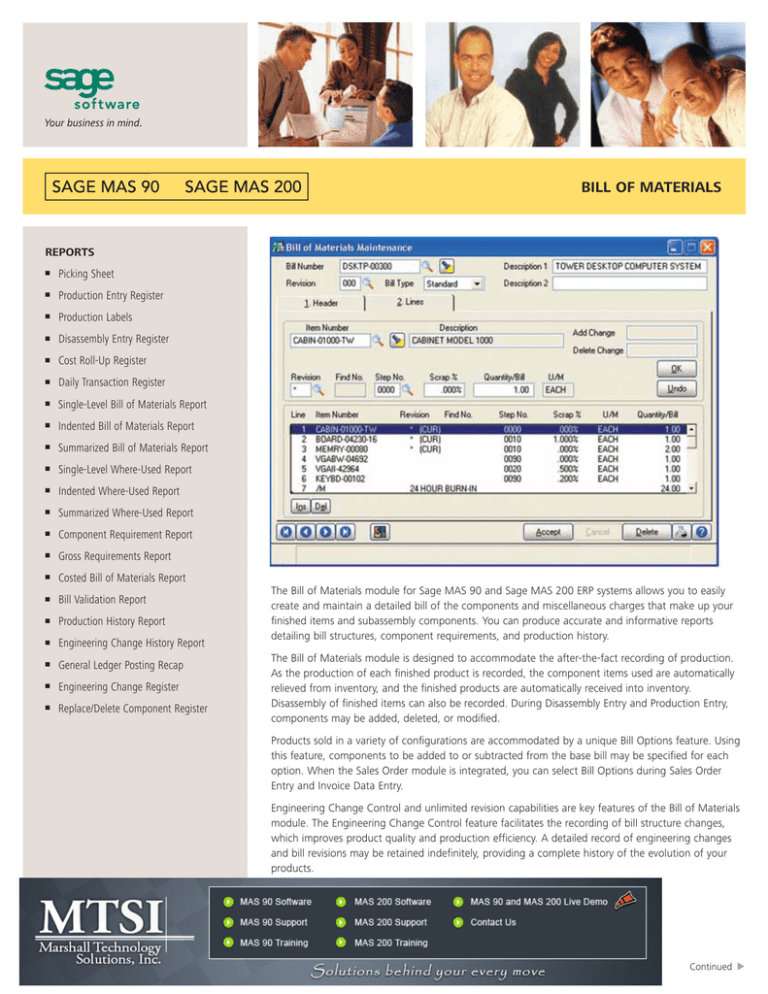
BILL OF MATERIALS
REPORTS
Picking Sheet
■
Production Entry Register
■
Production Labels
■
Disassembly Entry Register
■
Cost Roll-Up Register
■
Daily Transaction Register
■
Single-Level Bill of Materials Report
■
Indented Bill of Materials Report
■
Summarized Bill of Materials Report
■
Single-Level Where-Used Report
■
Indented Where-Used Report
■
Summarized Where-Used Report
■
Component Requirement Report
■
Gross Requirements Report
■
Costed Bill of Materials Report
■
Bill Validation Report
■
Production History Report
■
Engineering Change History Report
■
General Ledger Posting Recap
■
Engineering Change Register
■
Replace/Delete Component Register
The Bill of Materials module for Sage MAS 90 and Sage MAS 200 ERP systems allows you to easily
create and maintain a detailed bill of the components and miscellaneous charges that make up your
finished items and subassembly components. You can produce accurate and informative reports
detailing bill structures, component requirements, and production history.
The Bill of Materials module is designed to accommodate the after-the-fact recording of production.
As the production of each finished product is recorded, the component items used are automatically
relieved from inventory, and the finished products are automatically received into inventory.
Disassembly of finished items can also be recorded. During Disassembly Entry and Production Entry,
components may be added, deleted, or modified.
Products sold in a variety of configurations are accommodated by a unique Bill Options feature. Using
this feature, components to be added to or subtracted from the base bill may be specified for each
option. When the Sales Order module is integrated, you can select Bill Options during Sales Order
Entry and Invoice Data Entry.
Engineering Change Control and unlimited revision capabilities are key features of the Bill of Materials
module. The Engineering Change Control feature facilitates the recording of bill structure changes,
which improves product quality and production efficiency. A detailed record of engineering changes
and bill revisions may be retained indefinitely, providing a complete history of the evolution of your
products.
Continued
▼
■
Sage MAS 90 and Sage MAS 200
Bill of Materials
"My favorite part of the system is the Bill of Materials module, as it
accommodates all of our custom-build projects. It creates a detailed list of all
components that go into each job, removes part numbers from inventory, and
adds the finished product into stock on hand. These tasks were all done
manually before. This one module is saving us the work of one part-time
position."
Teresa Noah, Controller
Quality Chain Corp.
FEATURES
Bill Revisions
Different versions of a bill can be maintained simultaneously. This feature is useful if you change the configuration of your product but
still need to refer to the old configurations.
Bill Options
Bills with multiple configurations can be created. Up to nine categories of options can be defined for each bill. Each option category can
have an unlimited number of valid choices, with separate cost associated with each one.
Up to 99 Levels
One bill can contain up to 99 levels. You can obtain a comprehensive overview of the entire bill structure from the Indented Bill of
Materials Report.
Phantom Bills
Components grouped together for manufacturing purposes but never built for stock can be defined as phantom bills. You can print
reports with phantom bills, or you can blow through phantom bills by printing only their components.
Sales Kit Processing
Sales kits are single-level assemblies not normally stocked together but grouped as a unit when a sale is made. Kit components can be
added or deleted during Sales Order Entry. At your preference, component detail can be printed on sales orders and picking sheets.
Yield and Scrap
Accommodation
Built-in yield and scrap accommodation provides accurate forecasting of material requirements, as well as final output. Both yield and
scrap calculations can be used within a single bill.
Production Entry
Manufactured products can be recorded into inventory and component materials relieved using this program. During the entry process,
bills are automatically exploded into component detail lines. You can add, delete, or change component items and override standard
quantities and warehouse for each component. Miscellaneous Charges and comments can also be entered.
Disassembly Entry
Disassembly of manufactured products can be recorded into inventory and component materials returned to stock using this program.
Engineering Change Control
Planned changes to the bill structure can be recorded in advance. You can add or delete multiple components from a bill using the
engineering change process. You can also specify an effective date when printing reports to include engineering changes up to that date.
Miscellaneous Charges
Bills can include non-material charges such as labor and overhead costs. Actual units and costs associated with Miscellaneous Charges
can be entered during Production Entry to reflect actual costs incurred.
Cost Roll-Up Register
The cost of each bill can be calculated based upon the cost of each component and Miscellaneous Charge, and upon any yield and scrap
percentages. The component costs can be calculated using the average, last, or standard cost method.
Work Order Integration
When integrated with the Work Order module, bill of material components can be automatically merged into a work order. The Work
Order module provides a complete Work in Process Manufacturing System for companies that require more comprehensive control of
their manufacturing process.
MRP Module Integration
The Bill of Materials module provides bill detail that is used by the Material Requirements Planning (MRP) module. The MRP module
provides information to the purchasing and production departments so that they can maintain sufficient amounts of materials on hand at
all times.
Bar Code Printing
Production labels and picking sheets can be customized to print two types of bar codes to speed workflow through your plant. Bar codes
and bar code printers must be predefined using the Bar Code Printer Maintenance in the Inventory Management module.
56 Technology Drive • Irvine, CA 92618-2301 • 800-854-3415 • www.sagesoftware.com
©2005 Sage Software, Inc. All rights reserved. The Sage Software logo and the Sage Software products and service names mentioned herein are registered
trademarks or trademarks of Sage Software, Inc., or its affiliated entities. All other trademarks are the property of their respective owners.
5048020 09/05 05-3801/0905