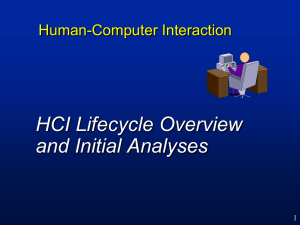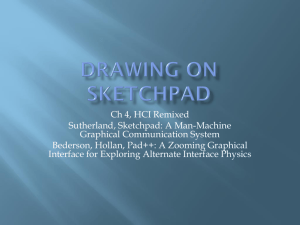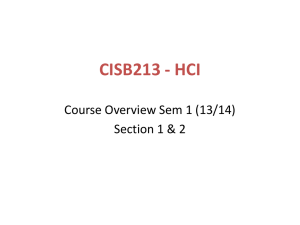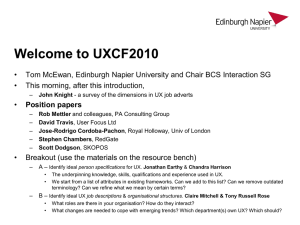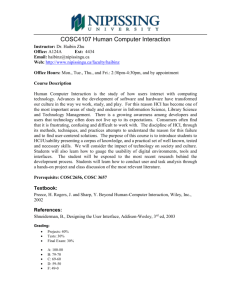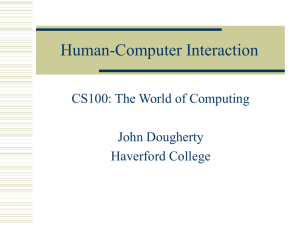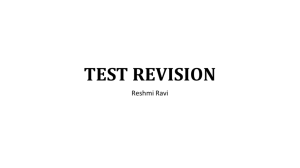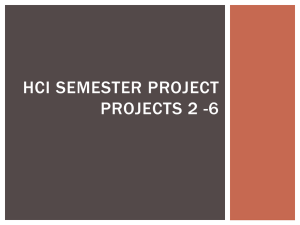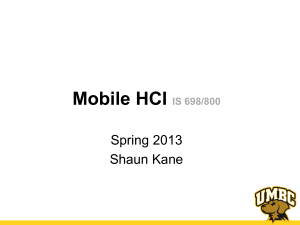A Pattern A p p r o a... Jan O. Borchers
advertisement
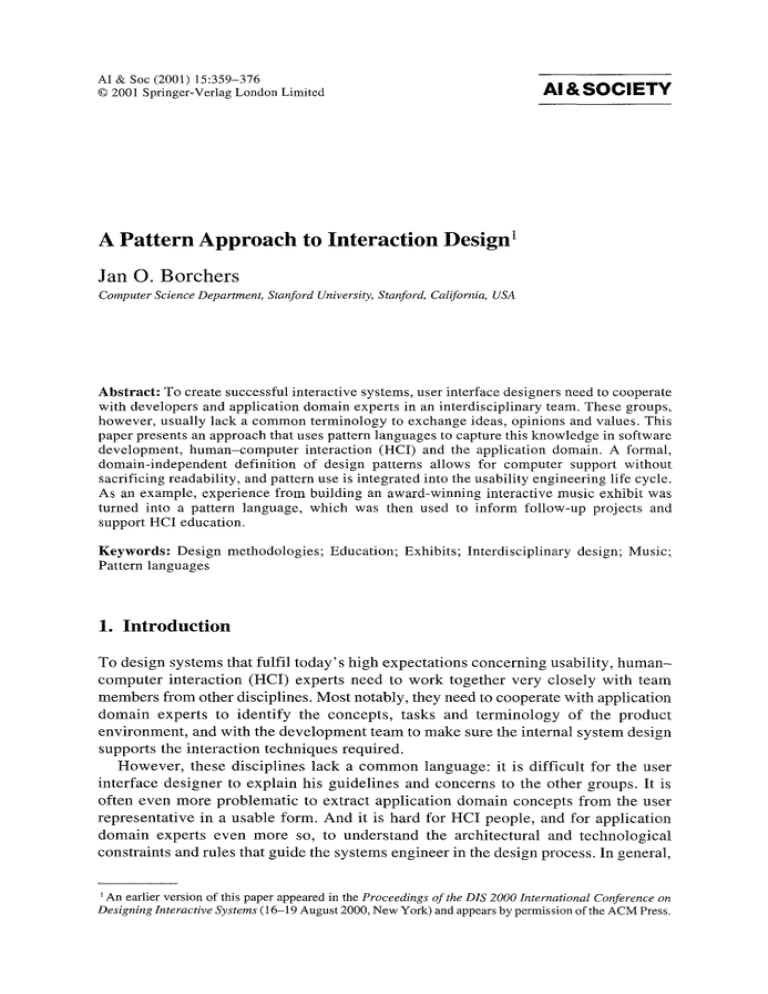
AI & Soc (2001) 15:359-376
9 2001 Springer-Verlag London Limited
A I ~t S O C | E T ~
A Pattern A p p r o a c h to Interaction Design ~
Jan O. Borchers
Computer Science Department, Stanford University, Stanford, California, USA
Abstract: To create successful interactive systems, user interface designers need to cooperate
with developers and application domain experts in an interdisciplinary team. These groups,
however, usually lack a common terminology to exchange ideas, opinions and values. This
paper presents an approach that uses pattern languages to capture this knowledge in software
development, human-computer interaction (HCI) and the application domain. A formal,
domain-independent definition of design patterns allows for computer support without
sacrificing readability, and pattern use is integrated into the usability engineering life cycle.
As an example, experience from building an award-winning interactive music exhibit was
turned into a pattern language, which was then used to inform follow-up projects and
support HCI education.
Keywords: Design methodologies; Education; Exhibits; Interdisciplinary design; Music;
Pattern languages
1. Introduction
To design systems that fulfil today' s high expectations concerning usability, h u m a n computer interaction (HCI) experts need to work together very closely with team
members from other disciplines. Most notably, they need to cooperate with application
domain experts to identify the concepts, tasks and terminology of the product
environment, and with the development team to make sure the internal system design
supports the interaction techniques required.
However, these disciplines lack a c o m m o n language: it is difficult for the user
interface designer to explain his guidelines and concerns to the other groups. It is
often even more problematic to extract application domain concepts from the user
representative in a usable form. And it is hard for HCI people, and for application
domain experts even more so, to understand the architectural and technological
constraints and rules that guide the systems engineer in the design process. In general,
An earlier version of this paper appeared in the Proceedings of the DIS 2000 International Conference on
Designing Interactive Systems (16-19 August 2000, New York) and appears by permission of the ACM Press.
360
J.O. Borchers
people within a discipline often have trouble communicating what they know to
outsiders, but to work together well disciplines must learn to appreciate each other's
language, traditions and values (Kim, 1990).
1.1 Pattern Languages as Lingua Franca
Simply stated, a pattern is a proven solution to a recurring design problem. It pays
special attention to the context in which it is applicable, to the competing 'forces' it
needs to balance, and to the positive and negative consequences of its application. It
references higher-level patterns describing the context in which it can be applied,
and lower-level patterns that could be used after the current one to further refine the
solution. This hierarchy structures a comprehensive collection of patterns into a
pattern language.
The central idea presented here is that HCI, software engineering and application
domain experts in a project team each express their expertise in the form of a pattern
language. This makes their knowledge and assumptions more explicit, and easier for
the other disciplines to understand and refer to. Such a common vocabulary can
greatly improve communication within the team, and also serve as a corporate memory
of design expertise.
The next section briefly explains the concept and history of pattern languages. A
critical component of these languages, however, is the cross-references that help
readers find their way through the material. To facilitate creating and navigating
through patterns, possibly with computer support, a formal syntactic definition of
patterns and their relations is presented that is independent of the domain they
address. It is also shown where in the usability engineering life cycle patterns can be
applied. A final section shows a pattern language for interactive music exhibits as
an example, and summarises some initial empirical studies concerning the usefulness
of pattern languages in HCI courses.
2. A Brief History of Pattern Languages
This section briefly outlines where the pattern idea comes from, and how it has been
adapted to other disciplines.
2.1 Patterns in Urban Architecture
The original concept of pattern languages was conceived by architect Christopher
Alexander in the 1970s. In Alexander (1979), he explains how a hierarchical collection
of architectural design patterns can be identified to make future buildings and urban
environments more usable and pleasing for their inhabitants. In Alexander et al.
(1977), he presents 253 such patterns of 'user-friendly' solutions to recurring problems
in urban architecture. They range from large-scale issues ('COMMUNITYOF 7000',
'IDENTIFIABLENEIGHBOURHOOD'),via smaller-scale patterns ('PROMENADE','STREETCAFES')
down to patterns for the design of single buildings ('CASCADE OF ROOFS', 'INTIMACY
GRADIENT').Finally, in Alexander et al. (1988), the architect uses his pattern language
to define a new planning process for the University of Oregon as an example.
A Pattern Approach to Interaction Design
361
It is less known that Alexander's goal in publishing this pattern language was
to allow not architects, but the inhabitants (that is, the users) themselves to design
their environments. This is strikingly similar to the ideas of user-centred and
participatory design, which aim to involve end users in all stages of the software
development cycle.
Pattern languages essentially aim to provide laypeople with a vocabulary to express
their ideas and designs, and to discuss them with professionals. This idea of creating a
vocabulary implements well-known results from psychological research about verbal
encoding: 'When there is a story or an argument or an idea that we want to remember
.... we make a verbal description of the event and then remember our verbalization'
(Miller, 1956). The idea can be recalled when its short name is remembered.
Each of Alexander's patterns is presented as several pages of illustrated text,
using a very uniform structure and layout with the following components (Alexander
et aI., 1979: x):
A meaningful, concise name identifies the pattern, a ranking indicates the validity
of the pattern, a picture gives a 'sensitizing' and easily understood example of the
pattern applied, and the context explains which larger patterns it helps to implement.
Next, a short problem statement summarises the competing 'forces', or design
tradeoffs, and a more extensive problem description gives empirical background
information and shows existing solutions.
The subsequent solution is the central pattern component. It generalises the
examples into a clear, but generic set of instructions that can be applied in
v a r y i n g situations. A diagram describes this solution and its constituents
graphically, and references point the reader to smaller patterns that can be used
to implement this pattern.
It must be stressed that Alexandrian patterns are, above all, a didactic medium
for human readers, even (and especially) for non-architects. This quality must not
be lost in a more formal representation or extension of the idea to other domains.
2.2 Patterns in Software Engineering
Around 1987, software engineering picked up the pattern idea. At the OOPSLA conference
on object orientation, Beck and Cunningham (1987) reported on an experiment where
application domain experts without prior Smalltalk experience successfully designed
their own Smalltalk user interfaces after they had been introduced to basic Smalltalk UI
concepts using a pattern language. It is interesting to note that this first software pattern
experiment actually dealt with user interface design and user participation.
The workshop started a lively exchange about software design patterns. An
influential collection of patterns for object-oriented software design was published
by G a m m a et al. (1995). The annual Pattern Languages of Programming (PLOP)
conferences have established an entirely new forum for exchanging proven generalised
solutions to recurring software design problems.
The overall format of patterns has not changed very much from Alexander to
software engineering examples such as those published by the so-called Gang of
Four (Gamma et al., 1995): name, context, problem, solution, examples, diagrams
and cross-references are still the essential constituents of each pattern.
362
J.O. Borchers
The goals, however, have changed in an important way, without many noticing:
software design patterns are considered a useful language for communication among
software developers, and a practical vehicle for introducing less experienced developers
to the field. The idea of end users designing their own (software) architectures has
not been taken over. On the one hand, this makes sense, because people do not live
as intensely 'in' their software applications as they live in their environments. On
the other hand, though, a good chance to push the concept of participatory design
forward by introducing patterns has not been taken advantage of. This was one of
the reasons why, at OOPSLA'99, the 'Gang of Four' were put before a mock 'trial'
for their work. (See the article by Tidwetl, 1999, for an interesting commentary.)
2.3 Patterns in HCI
The pattern idea was referenced by HCI research earlier than most people expect.
Norman and Draper (1986) mention Alexander's work, and in his classic Psychology
of Everyday Things (Norman, 1988: 229), Norman states that he was influenced
particularly by it. Apple's Human Interface Guidelines (Apple Computer, 1992),
quote Alexander's books as seminal in the field of environmental design, and the
Utrecht School of Arts uses patterns as a basis for their interaction design curriculum
(Barfield et al., 1994).
But it was only recently that a first workshop dedicated to pattern languages for
interaction design took place within the HCI community. It showed that the ideas
about adopting the pattern concept for HCI were still very varied, and that 'as yet,
there has been little attention given to pattern languages for interaction design'
(Bayle et al., 1998). The patterns reported by this workshop were necessarily not
strictly design patterns, but rather activity patterns describing observed behaviour
(at the conference), without judging whether these represented 'good' or 'bad'
solutions. Like the Utrecht curriculum designers (Barfield et al., 1994), it identified
the temporal dimension as making interaction design quite different from architectural
design. The workshop also stressed the often underestimated fact that patterns, to a
large extent, represent the values of their author, i.e. the qualities that the author
considers important in the artefacts he designs.
S u b s e q u e n t w o r k s h o p s at U P A ' 9 9 (Granlund and Lafreni~re, 1999a),
INTERACT'99 (see Borchers et al., 2001b) and at CHI 2000 (Borchers et al.,
2000) have confirmed the growing interest in pattern languages within the HCI
community, and helped to shape more precisely the notion of HCI design patterns
and their use. A preliminary definition of HCI design patterns and suggestions
for structuring HCI design pattern languages, as well as a sample format for an
HCI pattern, were given at the INTERACT workshop. The CHI 2000 workshop
refined these findings and definitions, and the pattern idea has also been linked
to other related concepts of usability engineering, such as claims (Sutcliffe and
Dimitrova, 1999).
Meanwhile, a number of concrete pattern collections for interaction design have
been suggested. The language by Tidwell (1998), for example, covers a substantial
field of user interface design issues. Interaction design patterns have found their
way into the PLoP conference series, even becoming a 'hot topic' at the ChiliPLoP'99
conference (Borchers, 2000a).
A Pattern Approach to InteractionDesign
363
Less research, though, has gone into formalising pattern languages for HCI, to
make them more accessible to computer support. Even Alexander (Alexander et al.,
1979: xviii) admits that, 'since the language is in truth a network, there is no one
sequence which perfectly captures it'. The hypertext model of a pattern language
presented here makes it possible to create tools for navigating through the language,
similar to those for interface design guidelines (Alben et al., 1994; Iannella, 1994).
2.4 Patterns in the Application Domain
Patterns have been a successful tool for modelling design experience in architecture,
in software design (with the limitations discussed here) and, as existing collections
such as Tidwell's show, also in HCI. Other domains have been addressed by patterns
as well. Denning and Dargan (1996), in their theory of action-centred design, suggest
a technique called Pattern Mapping as a basis for cross-disciplinary software design.
Referring to Alexander's work, they claim that patterns could constitute a design
language for communication between software engineers and users, just as Alexander's
pattern language does between builder and inhabitant. Granlund and Lafrenibre (1999b)
use patterns to describe business domains, processes and tasks to aid early system
definition and conceptual design. They also note the interdisciplinary value of patterns
as a communications medium and the ability of patterns to capture knowledge from
previous projects.
Indeed, there is no reason why the experience, methods and values of any
application domain cannot be expressed in pattern form, as long as activity in that
application domai n includes some form of design, creative or problem-solving work.
This brought the author to the idea that not only HCI professionals and software
engineers, but also application domain experts, could express their respective
experience, guidelines and values in the form of pattern languages.
The history of pattern languages in architecture, software engineering and especially
HCI is described in more detail in Borchers (2001a).
3. U s i n g Pattern L a n g u a g e s in Interdisciplinary Design
The following sections give a general model of pattern languages, and show how to
integrate those pattern languages into the usability engineering process.
3.1 A Formal Hypertext Model of a Pattern Language
A formal description of patterns makes it less ambiguous for the parties involved to
decide what a pattern is supposed to look like, in terms of structure and content. It
also makes it possible to design computer-based tools that help authors in writing,
and readers in understanding patterns. We first give a formal syntactic definition:
~ A pattern language is a directed acyclic graph (DAG) PL=(P,R) with nodes P =
{P1 . . . . . Pn} and edges R = {R 1. . . . . Rm}.
~ Each node P ~ P is called apattern.
9 For P, Q ~ P : P references Q ~ 3 R =(P, Q) ~ R.
364
J.O. Borchers
9 The set of edges leaving a node P c P is called its r e f e r e n c e s . The set of edges
entering it is called its context.
9 Each node P ~ P is itself a set P = {n, r, i, P, f l ... fi, el ... ej, s, d} of a name n,
ranking r, illustration i, problem p with forces fl ... J~, examples e I ... ej, the
solution s and diagram d.
This syntactic definition is augmented with the following semantics:
9 Each p a t t e r n of a language captures a recurring design problem, and suggests a
proven solution to it. The language consists of a set of such patterns for a specific
design domain, such as urban architecture.
9 Each pattern has a context represented by edges pointing to it from higher-level
patterns. They sketch the design situations in which it can be used. Similarly, its
references show what lower-level patterns can be applied after it has been used.
This relationship creates a h i e r a r c h y within the pattern language. It leads the designer
from patterns addressing large-scale design issues, to patterns about small design
details, and helps him locate related patterns quickly.
9 The name of a pattern helps to refer to its central idea quickly, and build a vocabulary
for communication within a team or design community. The ranking shows how
universally valid the pattern author believes this pattern is. It helps readers to
distinguish early pattern ideas from truly timeless patterns that have been confirmed
on countless occasions.
9 The opening illustration gives readers a quick idea of a typical example situation
for the pattern, even if they are not professionals. Media choice depends on the
domain of the language: architecture can be represented by photos of buildings and
locations; HCI may prefer screen shots, video sequences of an interaction, audio
recordings for a voice-controlled menu, etc.
9 The p r o b l e m states what the major issue is that the pattern addresses. The forces
further elaborate the problem statement. They are aspects of the design that need to
be optimised. They usually come in pairs contradicting each other.
9 The examples section is the largest of each pattern. It shows existing situations in
which the problem at hand can be (or has been) encountered, and how it has been
solved in those situations.
9 The solution generalises from the examples a proven way to balance the forces at
hand optimally for the given design context. It is not simply prescriptive, but generic
so that it can generate a solution when it is applied to concrete problem situations of
the form specified by the context.
9 The d i a g r a m supports the solution by summarising its main idea in a graphical
way, omitting any unnecessary details. For experts, the diagram is quicker to grasp
than the opening illustration. Media choice again depends on the domain: a graphical
sketch for architecture, pseudo-code or UML diagram for software engineering, a
storyboard sketch for HCI, a score fragment for music, etc.
With these definitions, a formal model for pattern languages is in place. However,
formalisation must not impede readability and clarity of the material. The process of
writing patterns should not be hindered by the formal notation, and the results should
still be accessible in a variety of formats, including linear, printed documentation
A Pattern Approach to Interaction Design
365
(which most people still prefer for sustained reading for well-known reasons). Each
part of a pattern, and its connections to other patterns, are usually presented as
several paragraphs in the pattern description (see, for example, Alexander et al.,
1979). Other media, such as images, animations and audio recordings, are used to
augment the pattern description as described above.
3.2 Using Patterns in the Usability Engineering Life Cycle
It is not necessary to follow a specific design method to use this pattern language
approach. As Dix et al. (1998: 6) point out, 'probably 90% of the value of any
interface design technique is that it forces the designer to remember that someone
(and in particular someone else) will use the system under construction'. Nevertheless,
the design process must emphasise usability, and therefore include programmers
and user interface (UI) designers as well as end users (Tognazzini, 1992: 57). Also,
as with most usability methods (Dix et al., 1998: 179), patterns will not be used in
just a single design phase, but throughout the entire design process. A suitable
process framework for this is Nielsen's usability engineering life cycle model (Nielsen,
1993: 72). Patterns fit into each of the 11 activities that this model suggests:
1. Know the user.
If the application domain of an interactive software project involves some designing,
creative or problem-solving activity, then its concepts and methods can be represented
as a pattern language in the sense of the above definition. The development team,
after explaining the basic idea of patterns to user representatives, can begin eliciting
application domain concepts in the form of patterns from those experts. Those patterns
do not need to be perfect in terms of their timeless quality. They just give a uniform
format to what needs to be captured anyway, but explicitly state problems, forces,
existing solutions and references within these 'work patterns'. Also, patterns for
user interface and software design will have the same format, making all the material
more accessible to all members of the design team, and helping users to recognise
their work patterns in user interface concepts of the end product.
2. Competitive analysis.
Here, existing products are examined to gather information and hints for the design
of the new system. The internal architecture of competing products is usually not
accessible, but user interface design solutions of successful competing systems can
be generalised into HCI design patterns for the new product.
3. Setting usability goals.
The various aspects of usability, such as memorability and efficiency of use, need to be
prioritised. They can, however, be used as forces of abstract HCI design patterns that
explain how these forces conflict, and how this conflict is to be solved for the current
project. A design for a system used intensively by expert users, for example, will put the
balance between the above goals more towards efficiency of use than first-time learnability.
4. Parallel design.
Several groups of designers can develop alternative user interface prototypes to broaden
the ~design space' explored. HCI design patterns can serve as a common ground, working
366
J.O. Botchers
as design guidelines to be sure that the usability goals from the last phase are fulfilled.
These patterns can also come from external sources such as HCI design books.
5. Participatory design.
This technique involves user representatives, or application domain experts, in the
design process to evaluate prototypes and participate in design discussions. These
users will have few problems understanding the pattern language of their application
domain (which they have probably helped to create themselves). But knowing this
format will also help them understand the HCI patterns that the user interface design
team has collected, and which represents their design values, methods and guidelines.
Conversely, the UI design team can use the application domain pattern language to
talk among themselves and to users about issues of the application domain, in a
language that users will find resembles their own terminology. A common vocabulary
for users and user interface designers emerges from the combination of other languages.
6. Coordinated design of the total interface.
Coordinated design aims to create a consistent interface, documentation, on-line
help and tutorials, both within the current product and with previous versions of this
and other products within a product family. HCI design patterns, especially those
addressing lower-level, concrete design guidelines, can serve as vocabulary among
design teams, to help ensure this consistency. Of course, additional methods such as
dictionaries of user interface terms are required to support this process.
7. Apply guidelines and heuristic analysis.
Style guides and standards are the ways to express HCI design experience that are
closest to HCI design patterns. Patterns can improve these forms through their
structured format and contents, combinations of concrete existing examples and a
general solution, and an insightful explanation not only of the solution, but also of
the problem context in which this solution can be used, as well as the structured way
in which individual patterns are integrated into the hierarchical network of a pattern
language. This coverage of multiple layers of abstraction and expertise is similar to
the distinction between general guidelines, category-specific rules which are derived
from previous projects and product-specific guidelines that are developed as part of
an individual project (Nielsen, 1993: 93).
8. Prototyping.
Prototyping puts concrete interfaces into the hands of users much earlier than the
final product, albeit limited in features, performance and stability. In this more
software-oriented area of usability engineering, software design patterns play an
important role. If the development group members express their architectural standards
and components, as well as specific project ideas, as patterns, the user interface
design group can relate to those concepts more easily, and will better understand the
concerns of the development team. For example, the HCI design group could change
the feature set in a prototype to make it easier to implement without compromising
its usefulness for testing.
9. Empirical testing.
Prototypes, from initial paper mock-ups to the final system, are tested with potential
users to discover design problems. While patterns cannot help the actual evaluation
A Pattern Approach to Interaction Design
367
process, the set of HCI patterns can be used to relate problems discovered to the
patterns that could be applied to solve those problems, as shown in the next phase.
10. Iterative design.
Prototypes are redesigned and improved iteratively based upon feedback from user
tests. In this activity, patterns of HCI or software design experience are an important
tool to inform the designer about his options. Contrary to general design guidelines,
which are mainly descriptive, and merely state desirable general features of a 'good'
finished interactive system, patterns are constructive: they suggest how a problem
can be solved. Naturally, patterns evolve over the course of a project, reflecting the
progress in understanding the problem space and improving the design. Successful
solutions serve as examples for existing patterns, o r initiate the formulation of a
new pattern. Subsequent projects will relate more easily to patterns with such wellknown examples. The result is a post hoc 'structural' design rationale which keeps
the lessons learned during a project accessible for the future. Patterns are less suited
to documenting good and bad design decisions in the form of a 'process' design
rationale, although the concept of anti-patterns of tempting but bad solutions could
be used to model discarded design options.
11. Collect feedback from field use.
Studies of the finished product in use, help line call analysis and other methods can
be used to evaluate the final product after delivery. Here, the application domain
pattern language serves as an important tool to talk to users. HCI design patterns
point out design alternatives for solutions that need to be improved. Similarly, feedback
can strengthen the argument of those patterns that created a successful solution, and
suggest rethinking those that led to suboptimal results.
4. Example: Designing Interactive Music Exhibits
As a proof of concept, we used our experience from designing an interactive, computerbased music exhibit, to start building a pattern language about the musical, HCI and
software design lessons learned from the project. We will briefly present the original
project's goals and its design, and then give some examples of resulting patterns
from the various disciplines, and at various levels of abstraction.
4.1 The WorldBeat Project
The Ars Electronica Center in Linz, Austria (Janko et al., 1996) is a technology
museum 'of the future', an exhibition and venue centre where the arts and new
technology merge. Our research group designed one floor within this centre, addressing
future computer-supported learning and working environments. Apart from an
electronic class/conference room (Mfihlh~user et al., 1996), we designed several
exhibits showing the use of computers in specific learning subjects and working
situations. WorldBeat was one of these exhibits, designed by the author.
Briefly, WorldBeat allows the user to interact with music in various new ways.
The entire exhibit is controlled using just a pair of infrared batons. They are used to
368
J.O. Borchers
navigate through the various pages of the system, and to create musical input, from
playing virtual instruments like drums or a guitar, to conducting a computer orchestra
playing a classical piece, to improvising to a computer blues band - without playing
wrong notes. Furthermore, users can try to recognise instruments by their sound
alone, and locate tunes by humming their melody. The system is described in more
detail in Borchers (1997), and in the video proceedings of that 1997 CHI conference.
The goal of WorIdBeat was to show visitors that computers may open up entirely
new ways of interacting with musical information, many of which they can expect
to see implemented in future consumer products.
To design a system for such an environment, we had to take into account a
number of factors that do not usually have to be considered in such detail when
designing an interactive system. However, instead of listing our findings as a loose
set of guidelines, we used the pattern format described above to summarise our
experience in all three disciplines. We will show what musical concepts we identified
to address in our exhibit, describe our user interface patterns specific to this scenario,
and present software design solutions that we found for this system.
We will not describe the patterns in full detail; that would typically require several
pages per pattern. Instead, we show the network of patterns identified so far, and look
in more detail at the main issues of context, problem, solution, examples and references,
for a small but representative selection. The actual patterns are written in a more
detailed textual form without explicit labels for 'Context', 'Problem' and so on: instead,
they use implicit typographical structuring to clearly show the components of each
pattern. The complete pattern languages can be found in Borchers (2001a).
4.2 Musical Design Patterns
We will begin by describing the musical concepts and 'guidelines' that musicians
use when they compose or improvise music. Our point is that this process can be
considered a 'design' activity as well, and that it is feasible to structure the rules and
values of this design process into patterns.
At the most abstract level we consider useful, a certain style of music is chosen. Our
exhibit features various musical styles in different parts of the system, but we will
restrict ourselves to the presentation of the BLUESSTYLE.The patterns below are referenced
by that top-level style pattern. Downward links are 'references' relations (see Fig. 1).
4.2.1 Twelve-Bar Progression
Context: Playing a BLUESSTYLEpiece.
Problem: Players need to agree to a common sequence ('progression') of musical
chords to create harmonically coherent music. A progression is useful to avoid a too
static, boring impression, but it should be simple enough to be easily remembered
while playing.
Solution: Use the following blues progression of chords, each lasting one bar (in
C major, I = C major, IV = F major, V = G major):
I-I-I-I-IV-IV-I-I-V-V-I-I
A Pattern Approach to Interaction Design
369
BLUES STYLE
INSTRUMENTATION ...
2-BAR
PROGRESSION
MELODIC
PHRASES
I
[
S
LYRICS
t
SEVENTH
CHORDS
CHORD
CHORD
[
ALTERATIONS TRANSIT|ONS I
MAJOR
CHORDS
PENTATONIC
SCALE
TRIPLET
-SENTENCE
GROOVE
BLUE
4/4
NOTES RHYTHM
VERSE
BLUES
TEMPO
Fig. 1. A pattern Ianguage for blues music.
E x a m p l e s : The above is the simplest form of any blues piece, and most blues music
adheres to it. It is found in countless recordings and sheet music.
R e f e r e n c e s : The sequence is built from basic MAJORCHORDS.Many variations of this
basic progression are possible that make the music more interesting. A simple one is
to use SEVENTH CHORDS instead of the simple major chords. The sequence can be
varied further by replacing chords with more complex CHORDTRANSITIONS.
4.2.2 Triplet Groove
C o n t e x t : Playing a piece in the BLUESSTYLE. The concept is also used in other styles
like swing, and jazz in general.
P r o b l e m : Players need to create a swinging rhythmic feeling. The straight rhythm
from other styles does not create this. At the same time, sheet music cannot include
all rhythmic variances because it would become too complex and unreadable.
Solution: Where the written music contains an evenly spaced pattern of eighth notes,
shift every second eighth note in the pattern backwards in time by about one third of
its length, shortening it accordingly, and make the preceding eighth note one third
longer. Instead of a rhythmic length ratio of 1:1, the resulting pattern is alternating
notes with a length ratio of 2/3:1/3. Two straight eighth notes have been changed into
2+1 'triplet' eighth notes. This rhythmic shift creates what musicians call the 'laidback groove' in a performed piece. Figure 2 shows this concept in traditional notation.
3
Fig. 2. From straight notation to triplet groove.
370
J.O. Borchers
Examples:
Any recorded blues piece will feature this rhythmic shift, although the
actual shift percentage varies very widely. Usually, the faster a piece is, the less
shifting takes place.
References: TRIPLET~ROOVEalways modifies
an underlying straight beat, typically a
4/4 rhythm.
These examples show what issues musical patterns may address, and how they can
be formulated. We will now look at HCI design patterns that could create an interface
dealing with such musical concepts.
4.3 Interaction Design Patterns
This section describes our collection of patterns for HCI design. We have focused
on issues particularly important for interactive exhibits, but they are of equal
importance to 'kiosk' and similar public-access systems where typical users are
first-time and one-time users with short interaction times and no time for a
learning curve.
The outer graph (see Fig. 3) shows most of them, with top-down links again
representing 'references' relations. We will go into more detail for two of
these patterns.
INTERACTIVEEXHIBIT
ATTRACTVISITOR
ENGAGE
VISITOR
DELIVERMESSAGE
f
ApDO~pAI~Ev
SPARSE
LAYOUT
SCRIPT
FONT
/
BATONS
COARSE-MOTORIC
INPUT
INCREMENTAL CLOSED
REVEALING
LOOP
/
/
DYNAMIC FLAT&NARROW
DESCRIPTOR
TREE
Fig. 3. An HCI pattern language for interactive exhibits.
A Pattern Approach to Interaction Design
371
4.3.1 Attract Visitor
Context: An INTERACTIVEEXHIBITthat should attract and engage its visitors to deliver
a message.
Problem: In an exhibition centre, many exhibits are 'competing' for the visitor's
attention although they should rather 'cooperate' to inform the visitor, without one
system becoming too dominating in its appearance. On the other hand, people will
never discover the message of an exhibit if they are not drawn towards it in the first
place, or if it looks too complicated. After all, there is usually nothing that forces
the visitor to use any of the exhibits.
Solution: Make the exhibit look interesting by creating an innovative-looking interface
that promises an unusual experience, but make it appear simple enough to scare off
neither computer or application domain novices. Use an appearance and interaction
technique that is adequate for the domain of the exhibit (which is usually not
computing).
Examples: At the WorldBeat exhibit, there is no mouse, keyboard or computer
visible; all that the user sees is a pair of infrared batons, and a monitor with a
simple, inviting start-up screen (see Fig. 4).
R e f e r e n c e s : The SIMPLEIMPRESSIONpattern shows how to build a system that does
not scare off visitors. INCREMENTALREVEALINGconveys initial simplicity without limiting
the depth of the system. Use DOMAIN-APPROPRIATEDEVICES on the exhibit and its
periphery to reflect its subject area.
Fig. 4. A user at the WorldBeat exhibit.
372
J.O. B o t c h e r s
4.3.2 Incremental Revealing
Context: Designing a computer exhibit interface that attracts visitors with its initial
SIMPLEIMPRESSION,but that still ENGA6ES VISITORSfor a while with sufficient depth of
functionality and content.
Problem: A simple appearance, and presenting the system's depth are competing goals.
Solution: Initially, present only a very concise and simple overview of the system
functionality. Only when the user becomes active, showing that he is interested in a
certain part of this overview, offer additional information about it, and show what is
lying 'behind' this introductory presentation.
Examples: WorldBeat is structured into a short introductory screen, followed by a
simple main selection screen with only names and icons of the main exhibit
components (conducting, improvising, etc.) If the user moves the pointer towards
one of the component icons, a short explanation appears (first revealing stage).
Then, if he selects it, a separate page opens up that explains the features in more
detail (second revealing stage).
Referenees: Most information systems reveal their content incrementally through a
FLAT AND NARROW TREE structure. The DYNAMIC DESCRIPTOR pattern also implements
incremental revealing. It can be found in Apple's Balloon Help, Windows ToolTips,
and has also been identified in Tidwell (1998).
4.4 Software Design Patterns
As G a m m a et al. (1995) suggested, domain-specific software design patterns are
important to supplement the general ones. There are many general software patterns
that could be identified in our system, but we will concentrate here on those patterns
that relate specifically to software design for music exhibits. We will describe one
of these patterns below. More details of these patterns can be found in Borchers
(2001a).
4.4.1 Metric Transformer
Context: Musical p e r f o r m a n c e adds m a n y subtle variations to the lifeless
representation of a written score, in the harmonic, melodic and rhythmic dimensions.
To model these variations, a system will follow the TRANSFORMERCHAIN pattern,
where a sequence of transformations is applied to an incoming stream of musical
data. Owing to its one-dimensional nature, the rhythmic dimension is especially
accessible for computer modelling.
Problem: An incoming stream of musical events needs to be modified in its timing:
some events need to be delayed for a short period. The delay may follow a deterministic
algorithm, or a random distribution,
Solution: A number of objects need to interact for such a functionality. A Creator
supplies the raw, straight musical material, and a Metronome the raw, straight rhythm.
A Modulator models the metric transformation, i.e. the deviation from the uniform
A Pattern Approach to InteractionDesign
373
User control input
Customiser
Feedback
Metronome
I ~
I
Parameter settings
Modulator
I
Basic rhythm "x~
1
1r/
J ,~................. Flexibleinput
Rhythm variations
Timer
Modulated rhythm
r
Musicalmaterial
Player
Modulated material
Fig. 5. The METRICTRANSFORMERpattern.
beat. It captures the musical idea behind the transformation. It may feed overall gradual
tempo changes back to the Metronome. A Customiser lets the user change the Modulator
parameters in real time. A Timer takes the basic Metronome beat, and modifies it with
the Modulator output. A Player component finally outputs the rhythmically transformed
musical material as a new sequence of musical events (see Fig. 5).
Examples: The WorldBeat exhibit features a Groove slider that lets the user change the
swing feeling of a blues and while playing (see below). Other examples of such variations
that the pattern could implement are the random variations of human performance when
interpreting a written score, or the conducting process where the conductor makes subtle
changes to the existing tempo and dynamic structure of a orchestral piece.
References: This pattern works best with a representation of the musical material as
MUSICALEVENTS;an example is the widely used Musical Instruments Digital Interface
(MIDI) standard.
4.5 Reusing the Pattern Language
In a follow-up project, we designed an interactive music exhibit to learn about the
concept of the classical fugue. The musical domain here is quite different from jazz,
and only a few musical patterns carried over into the new project. However, we
identified many HCt and software engineering patterns in our language that carried
374
J.O. Borchers
over very well to this new task. In particular, these patterns helped us communicate
our previous experience to new members of the design team.
Recently, we finished work on two other projects in a similar domain for the
r~OUSE OF MUSIC VIENNA, including a system to conduct the Vienna Philharmonic
Orchestra (Borchers et al., 2001a), and have been able to again reuse and refine
many of the patterns that were identified through WorldBeat and improved in the
Interactive Fugue project.
4.6 Pattern Use in Education
HCI patterns were also used by the author to teach user interface design to first-year
computer science undergraduate students. Although these students only received a
pattern collection to refer to for their first design projects, it was surprising to see
how quickly they discovered patterns that were applicable to their current design
situation, how they used those proven solutions in their own project context, and
how a vocabulary of patterns was used quickly to discuss options and solutions
within and between the design groups.
In an ad hoc quiz and poll at the end of the term, students were able to recall 1.6
patterns by name on average (although patterns had only been used for a short
period of the course), and judged their usefulness with an overall 1.9 (1 = will
absolutely reuse them, 5 = will absolutely not reuse them). The findings of this
study are described in more detail in Borchers (2001a).
5. Conclusions and Further Research
Communication in interdisciplinary design teams is a major problem for HCI
practitioners. We suggested that all team members - especially HCI people, software
engineers, and experts from the application domain - formulate their experience,
methods and values in the form of pattern languages, as originally introduced in
urban architecture. For a uniform representation and computer support, we proposed
a formal representation of patterns and their relations.
As an example, we created pattern languages from our experience in creating an
interactive music exhibit. Our results are promising, and indicate that such patterns
help people from outside the respective disciplines to understand our findings. They
have proven useful to create subsequent exhibits with a similar background, and
HCI patterns have served well in an HCI course. Currently, we are extending and
refining our language by identifying additional patterns and relations. First steps
have also been undertaken in designing the Pattern Editing Tool (PET), a system to
support creating, reviewing and browsing pattern languages. A complete version of
the HCI and other pattern languages for interactive exhibits and similar systems, as
well as a description of PET, can be found in Borchers (2001a).
Applying the pattern technique to entirely new application domains could
further strengthen our argument that structuring them into patterns is a generally
valid approach, and a more intensive use of HCI patterns in user interface
design courses will hopefully give us more detailed findings about their
usefulness in education.
A Pattern Approach to Interaction Design
375
Acknowledgements
T h e a u t h o r w o u l d like to t h a n k his f o r m e r c o l l e a g u e s at the T e l e c o o p e r a t i o n G r o u p
at D a r m s t a d t U n i v e r s i t y o f T e c h n o l o g y , the T e l e c o o p e r a t i o n R e s e a r c h G r o u p at the
U n i v e r s i t y o f L i n z , and the D i s t r i b u t e d S y s t e m s and M u l t i m e d i a C o m p u t i n g G r o u p s
at the U n i v e r s i t y o f U l m , p a r t i c u l a r l y M a x MiJhlh~iuser at D a r m s t a d t , for their h e l p
in w o r k i n g on the p r o j e c t s that c r e a t e d the n e c e s s a r y basis o f this work.
References
Alben, L., Fat'is, J. and Sadter, H. (i994). Making it Macintosh: Designing the Message when the Message
is Design, b~teractions. 1(1). 10-20.
Alexander, C. (1979). The Timeless Way of Building. Oxford University Press, Oxford.
Alexander, C., Ishikawa, S., Silverstein, M., Jacobson, M., Fiksdahl-King, 1. and Angel, S. (1977). A Pattern
Language: Towns, Buildings, Construction. Oxford University Press, Oxford.
Alexander, C., Silverstein, M., Angel, S., Ishikawa, S. and Abrams, D. (1988). The Oregon Experiment.
Oxford University Press, Oxford.
Apple Computer (I992). Macintosh Human Interface Guidelines. Addison-Wesley, Reading, MA.
Barfield, L., van Burgsteden, W., Lanfermeijer, R. et al. (1994). Interaction Design at the Utrecht School of
the Arts, SIGCHI Bulletin. 26(3). 49-79.
Bayle, E., Bellamy, R., Casaday, G., Erickson, T. et al. (1998). Putting it all Together: Towards a Pattern
Language for Interaction Design, SIGCH! Bulletin. 30(1). 17-23.
Beck, K. and Cunningham, W. (I 987). Using Pattern Languages for Object-Oriented Programs. Technical
Report CR-87-43, Tektronix, Inc., September 17, 1987. Presented at the OOPSLA'87 workshop on
Specification and Design for Object-Oriented Programming.
Borchers, J.O. (1997). WorldBeat: Designing a Baton-Based Interface for a Interactive Music Exhibit. In
Proceedings" of the CHI'97 Conference on Human Factors in Computing Systems, Atlanta, GA, 22-27
March 1997. ACM, I31-138.
Borchers, 1.O. (2000a). CHI Meets PLOP: An Interaction Patterns Workshop, SIGCHIBulIetin. 32(i). 9-12
(Workshop at ChiliPLoP'99).
Borchers, J.O. (2000b). Interaction Design Patterns: Twelve Theses. Position Paper for the workshop Pattern
Languages for Interaction Design: Building Momentum, CH12000, The Hague, Netherlands, 2-3 April 2000.
Borchers, J.O. (2001a). A Pattern Approach to Interaction Design. Wiley, New York.
Borchers, J.O. and Mtihlh~tuser, M. (1998). Design patterns for interactive musical systems, IEEEMultimedia.
5(3). 3646.
Borchers, J.O., Griffiths, R.N., Pemberton, L. and Stork, A. (2000). Pattern Languages for Interaction
Design: Building Momentum. Workshop at CH12000, The Hague, Netherlands, 2-3 April 2000 (Report
to be published).
Borchers, J.O., Samminger, W. and Mfihlh~iuser, M. (2001 a). Conducting a Realistic Electronic Orchestra.
Proceedings of UIST 2001, Orlando, FL, 11-14 November 2001, 161-162.
B orchers, J.O., Fincher, S., Griffiths, R., Pemberton, L. and Siemon, E. (2001 b). Usability Pattern Language:
Creating a Community. Report of workshop at INTERACT' 99, Edinborough, UK, 30-31 August, 1999.
(Appendix to this article).
Denning, P. and Dargan, P. (1996). Action-Centered Design. In Winograd, T. (ed.) Bringing Design to
Software. Addison-Wesley, Reading, MA, 105-t 19.
Dix, A.J., Finlay, J.E., Abowd, G.D. and Beale, R. (1998). Human-Computer Interaction (2nd edn). PrenticeHall, London.
Gamma, E., Helm, R., Johnson, R. and Vlissides, J. (1995). Design Patterns: Elements of Reusable ObjectOriented Software. Addison-Wesley, Reading, MA.
Granlund, A. and Lafrenibre, D. (1999a). A Pattern-Supported Approach to the User Interface Design
Process. Workshop report, UPA'99 Usability Professionals' Association Conference, Scottsdale, AZ,
29 June-2 July 1999.
Granlund, A. and Lafreni6re, D. (1999b). PSA, A Pattern-Supported Approach to the User Interface Design
Process. Position paper for the UPA'99 Usability Professionals' Association Conference, Scottsdale,
AZ, 29 June-2 July 1999.
Iannella, R. (1994). Hypersam: A Practical User Interface Guidelines Management System. In Proceedings
of QCHI'94 Second Annual CHISIG (Queensland) Symposium, Bond University, Australia.
376
J.O. Borchers
Janko, S., Leopoldseder, H. and Stocker, G. (1996). Ars Electronica Center: Museum of the Future. Ars
Electronica Center, Linz, Austria.
Kim, S. (1990). Interdisciplinary Cooperation. In Laurel B. (ed.) The Art of Human-Computer Interface
Design. Addison-Wesley, Reading, MA, 31-44.
Miller, G.A. (1956). The Magical Number Seven, Plus or Minus Two: Some Limits of our Capacity for
Processing Information, PsychologicalReview. 63.8 t-97. http://www.well.com/user/smali/miller.html
Mtihlh~user, M., Borchers, J.O., Falkowski, C. and Manske, K. (1996). The Conference/Classroom of the
Future: An Interdisciplinary Approach. In Proceedings of IF1P Conference "The International Office of
the Future: Design Options and Solution Strategies, Tucson, AZ. Chapman & Hall, London, 233-250.
Nielsen, J. (1993). Usability Engineering. Morgan Kaufmann, San Francisco.
Norman, D.A. (1988). The Psychology of Everyday Things. Basic Books, New York.
Norman, D.A. and Draper, S.W. (1986). User-Centered System Design: New Perspectives on HumanComputer Interaction. Erlbaum, Hillsdale, NJ.
Sutcliffe, A. and Dimitrova, M. Patterns, Claims and Multimedia. In Human-Computer Interaction:
INTERACT '99, Edinburgh, UK, 30 August-3 September 1999. IOS Press, Amsterdam, 329-335.
Tidwell, J. (1998). Interaction Design Patterns. PLOP'98 Conference on Pattern Languages of Programming,
Illinois, extended version at http://www.mit.edu/~jtidwell/interaction_patterns.html
Tidwell, J. (1999). The Gang of Four Are Guilty. http://www.mit.edu/~jtidwell/gof_are_guilty.html
Tognazzini, B. (1992). TOG on Interface. Addison-Wesley, Reading, MA.
Correspondence and offprint requests to: Jan O. Borchers, Computer Science Department, Stanford
University, Gates Building, Room 201, 353 Serra Street, Stanford, CA 94305-9020, USA. Email:
borchers @cs.stanford.edu