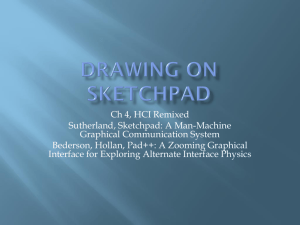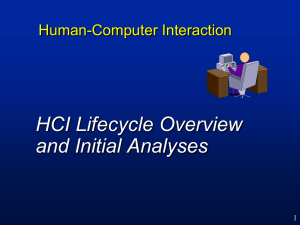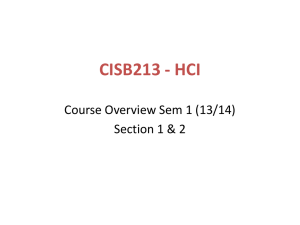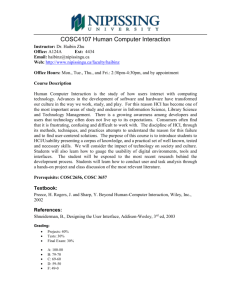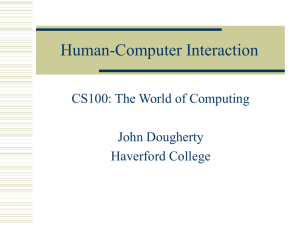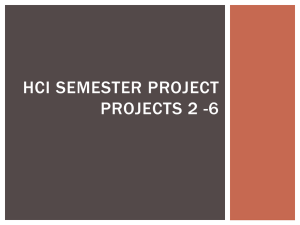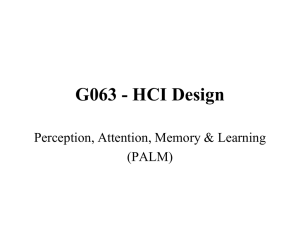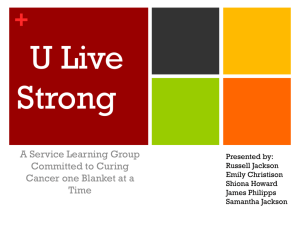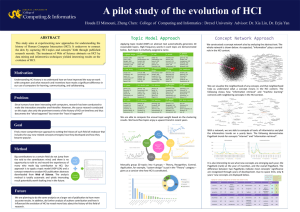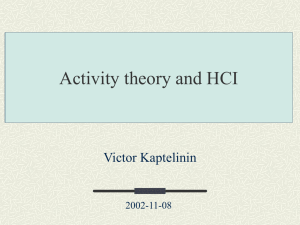mobilehci-1 - WordPress.com
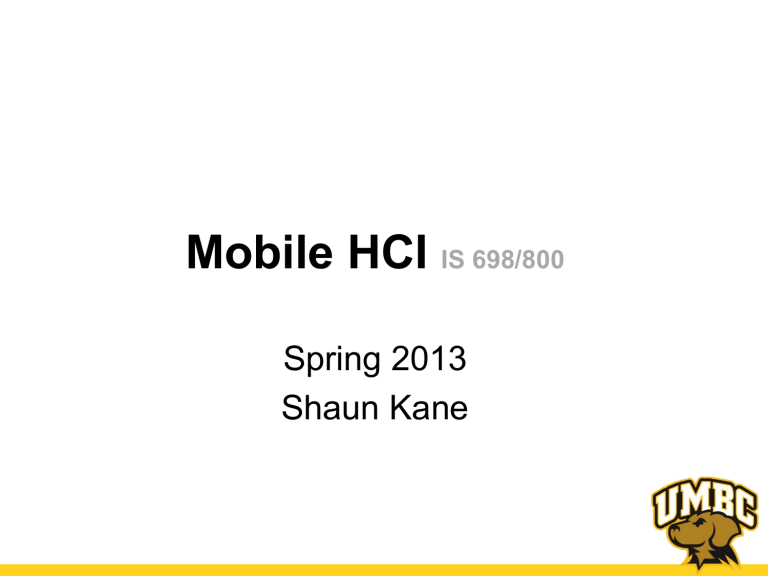
Mobile HCI
IS 698/800
Spring 2013
Shaun Kane
This class
• Overview of human-computer interaction issues in mobile computing
• Introduction to mobile HCI research (major projects, publication venues)
• Experience building and evaluating low-fi mobile prototypes
2
What this class isn’t
• Mobile development (but if you have these skills, you can use them)
• General introduction to HCI (see HCC
629, 729, 760)
3
Introductions
• Your name
• Your degree program (HCC/IS/CS/etc,
MS/PhD)
• What you hope to gain from this class
• Your favorite mobile computing app or device (and why)
4
Dr. Shaun Kane
Assistant Professor http://umbc.edu/people/skane
http://www.genealogy.ams.org
My research
• Developing input and interaction techniques for constrained environments
– People with disabilities
– Mobile computing
Input and interaction
Accessibility
• Slide Rule http://www.youtube.com/watch?v=496IAx6_xys
• Bonfire http://www.youtube.com/watch?v=mgtTo7JD_dc
Mobile HCI
Class web site
• http://umbcmobilehci.wordpress.com/
• Course calendar
• Assignments
• Reading links
• Feedback form
8
The syllabus
• On the website
• DRAFT
• Comments and concerns? Let me know.
We will tweak as necessary and finalize by next week.
9
Feedback
• This course is meant to be “agile”
– May make changes, but only with class approval
– Can “opt out” of changes
• Anonymous feedback form on web site
– Class structure / pacing
– Great papers / terrible papers
– Any other feedback
10
What is mobile HCI?
• Mobile usability
• Devices we carry (phones, tablets, media players, <smart> watches, glasses, clothing, wearable technologies, game consoles, cameras, projector, networking devices, GPS, sound recorders, medical devices, fitness trackers, laptop)
11
Use while mobile
• Attention: “interaction in 4 second bursts”
• Device comes with you (always available)
• Ready at hand, micro-interaction
• Easy to carry
• Challenges / resource constraints
– Screen size
– Speed (processor, network)
– Attention / multitasking
– Power
– Input devices
• Location-aware computing
– Finding somebody
– Adjust settings (clock, time)
– Friend tracker
• Long term effects / repetitive stress / “Blackberry thumb”
•
Social norms / addiction
• Environmental conditions (weather, cold)
• Hands busy
• Security / safety of device
• Posture / walking
12
Why is mobile HCI research interesting / difficult?
• Use “in the wild” vs. in the lab
– But: Logging and analytics
• Privacy / private interactions
• New / rapidly changing
• Incorporating different types of users
13
Course topics
• Mobile social software
• Navigation / maps
• Search / information seeking
• Touch and targeting
• Text entry
• Mobile health
• Audio interfaces
• Attention / Situational impairments
• Mobile accessibility
• Wearable computing / new mobile form factors
• Others?
14
To do for next week
• Review the syllabus
• Create a Wordpress blog; email the link to skane@umbc.edu
• Pick reading topics (first come first serve; will open at 1pm tomorrow)
• Email project topic ideas to me (we’ll finalize the project next week)
15
Break!
16
Class activity
• We’re going to sketch out a simple mobile application, and demonstrate it to the class
17
The app: Urban wildlife counter
• UMBC is conducting a study of urban wildlife in Baltimore City (rats, pigeons, mice, mushrooms, etc.)
• UMBC is paying (mostly untrained) research assistants to explore Baltimore neighborhoods and catalog the urban wildlife
• They want as much information as possible, but are flexible about what they actually need
18
What’s hard about it?
• Variety of wildlife (“other” / “I don’t know”)
• Keep distance
• Balance between entering data / spending time entering
• Group of animals
• Safety
• Size / coverage
• How do you know you’re not counting the same thing twice?
19
OK, go!
• Groups of 3
• 5 minutes: Come up with 3 potential ideas
(be creative!)
• 10 minutes: Refine your chosen design
• 5 minutes: prepare presentation
– Show sketches
– Act it out
20