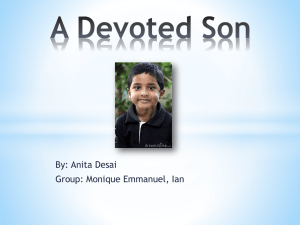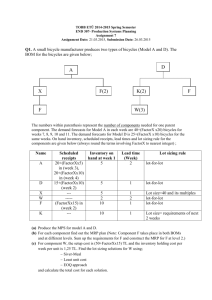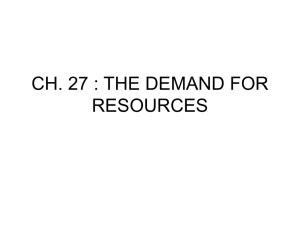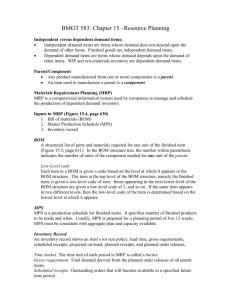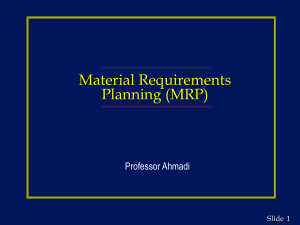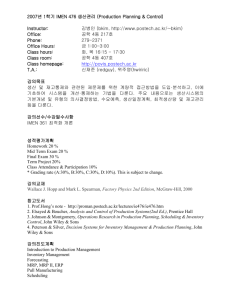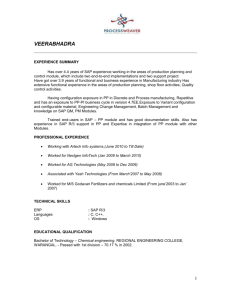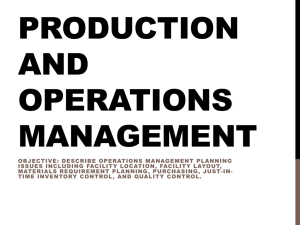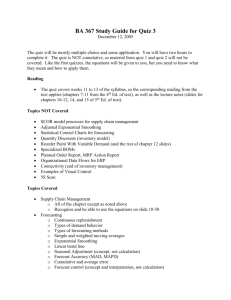MRP II:Manufacturing Resource Planning Systems The Evolution of MRP II 1960’s and 1970’s
advertisement
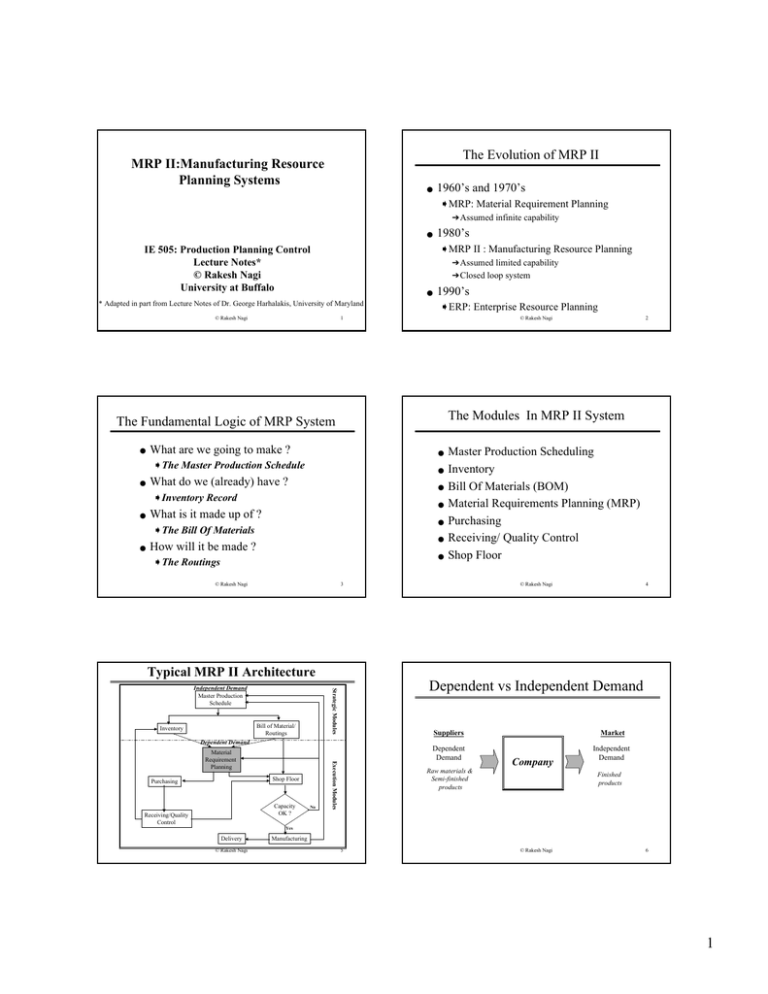
The Evolution of MRP II MRP II:Manufacturing Resource Planning Systems ● 1960’s and 1970’s ➧ MRP: Material Requirement Planning ➔Assumed infinite capability ● 1980’s ➧ MRP II : Manufacturing Resource Planning IE 505: Production Planning Control Lecture Notes* © Rakesh Nagi University at Buffalo ➔Assumed limited capability ➔Closed loop system ● * Adapted in part from Lecture Notes of Dr. George Harhalakis, University of Maryland © Rakesh Nagi 1990’s ➧ ERP: Enterprise Resource Planning 1 © Rakesh Nagi The Modules In MRP II System The Fundamental Logic of MRP System ● What are we going to make ? ● ➧ The Master Production Schedule ● ● What do we (already) have ? ● ➧ Inventory Record ● ● What is it made up of ? ● ➧ The Bill Of Materials ● ● How will it be made ? ● ➧ The Routings © Rakesh Nagi 2 Master Production Scheduling Inventory Bill Of Materials (BOM) Material Requirements Planning (MRP) Purchasing Receiving/ Quality Control Shop Floor 3 © Rakesh Nagi 4 Typical MRP II Architecture Bill of Material/ Routings Inventory Dependent vs Independent Demand Strategic Modules Independent Demand Master Production Schedule Suppliers Market Dependent Demand Independent Demand Dependent Demand Shop Floor Purchasing Capacity OK ? Receiving/Quality Control No Execution Modules Material Requirement Planning Company Raw materials & Semi-finished products Finished products Yes Delivery © Rakesh Nagi Manufacturing 5 © Rakesh Nagi 6 1 Material Requirements Planning (MRP) Inputs ● MRP Process Inputs Master Production Schedule Customer Orders Outputs ● ➧ Master Production Schedule ➧ Bill Of Materials ➧ Inventory Data. Outputs Backlog 7 © Rakesh Nagi ● ● Forward looking plan Objectives Sales forecasts Customer orders Orders from dealers or other distribution centers Inventory of finished products Currently produced and expected finished product delivers ➧ Rough-cut routing Fundamental factors ➧ What we intend to make ➧ How much we intend to make ➧ When we intend to make ● Input : sale plan ● ➧ Must consider the capacities available by ‘rough cut’ routing © Rakesh Nagi Inputs ➧ ➧ ➧ ➧ ➧ ➧ To support sales ➧ To run operations effectively ● Outputs ➧ Quantities, types and due dates of required products 9 © Rakesh Nagi Bill Of Material (BOM) ● ● A Part Numbering Parents and Child Relationship Bill Of Material Levels Explosions and Implosions Phantom Bills © Rakesh Nagi 10 A Sample BOM Structure The list of the end items Characteristics ➧ ➧ ➧ ➧ ➧ 8 Master Schedule Master Production Schedule ● Order from Dealers Independent Demand ➧ Replenishment Orders ➧ Reschedule Notices © Rakesh Nagi Sales Forecasts Assy B E Subassy F K 11 Assy C Assy D G L H I J © Rakesh Nagi 12 2 Part Numbering ● Example The unique identifier Random Numbering ➧ Called a part number or item number ● Part Number: 37-7213 Type of Item: 37 = Ink Cartridges Four digit: 7213 = Random Three ways to define the number ➧ Random numbering Significant Numbering ➔is used as an identifier only, not as a descriptor Part Number: 37-1-3-16-432 Type of item: 37 = Ink Cartridges Type: 1 = Screw-in-type Point type: 16 = Fine Line Color: 16 = Blue Length: 432 = 4.5 inches long ➧ Significant numbering ➔describes specific information about the item, such as source, material, shape, etc ➧ Semi-significant numbering © Rakesh Nagi 13 © Rakesh Nagi Parents and Child Relationship 14 BOM Levels Level 0 A Parent Child Level 1 Child Children are the objects that are assembled together to make a parent object © Rakesh Nagi F (2) D (2) E (2) G (1) H (1) © Rakesh Nagi 16 Examples of Explosion Types Two different way to display the BOM ➧ Explosion and implosion ● E C (1) 15 Explosions ● Level 2 B (1) Single Level Explosion of D Part # Qty E 2 G 1 H 1 Explosions: going down the BOM ➧ Single level explosions ➔Displays the immediate component parts (children) ➧ Indented explosion ➔Parent on left-hand side and each additional level indented farther to the right Indented Explosion of A Level 1 2 2 1 1 2 2 2 Part # B E F C D E G H Qty 1 1 2 1 2 2 1 1 Summarized Explosion of A Level 1 1 1 2 2 2 2 Part # B C D E F G H Qty 1 1 2 5 2 2 2 (Ordered by Part #) ➧ Summarized explosion ➔Arranges an indented explosion into total quantity order or part number order Rakesh Nagi ➥Adds together the total ©requirement for each part number 17 © Rakesh Nagi 18 3 Implosions ● Phantom BOM Implosions: going up the BOM ➧ Single level implosion ➔Displays the immediate parent of a given component ➔Called ‘where used’ list or ‘goes into’ ➔Useful when a design change for the ‘imploded’ part is under discussion 220V ➔Displays all of the parent of a given component, all the way up to the top level part ➔Used for the two main reasons ➥To detect commonality of parts in different assemblies ➥Ro assess the impact of a design change made to a part on various assemblies that make use of it ● ● ● 220V 20 % Green 34 % Red 45 % 400 W 600 W The items ‘Motor’, ‘Housing’, and ‘Heating Element’ are Phantoms To create individual Bills of Materials we would need 12 different product structures Phantoms cost and lead time are always zero 20 The Difference Between An Engineering BOM and Manufacturing BOM A An Engineering BOM Heating Element Yellow 20 % Yellow Phantom Plastic Housing 110 V 80 % Red © Rakesh Nagi Product Planning BOM Motor Green 19 Hair Dryer Phantom Heating Element ➧ 2 motor types * 3 plastic housing types * 2 heating element types = 12 ➧ Summarized implosion © Rakesh Nagi 110 V Phantom Plastic Housing Motor ➧ Indented implosion Phantom Hair Dryer Phantom Phantom 400 W 30 % B (1) E (1) 600 W 70 % C (1) F (2) D (2) E (2) G (1) H (1) A ● ● ● Phantom items are transparent to MRP. They are completely ignored Based on the percentage figures associated with each option (from statistical data from past sales). MRP will generate the appropriate gross requirements For example. For 500 ‘Master Schedule’ hair dryers MRP will generate a requirement for 100 200V motors and 400 110 V motors etc © Rakesh Nagi An Manufacturing BOM E (1) ➧ Uses part master data to identify inventory items ● Material Requirements Planning (MRP) ➧ Uses product structure to translate independent into dependent demand ● Purchasing and Receiving ➧ Use part master records to identify items on order, inspection and receipts ● F (2) 21 Inventory Control Shop Floor ➧ Uses part master records and product structure to monitor progress and completion of fabrication and assembly operations© Rakesh Nagi 23 C (1) D (2) E (2) I (1) G (1) H (1) © Rakesh Nagi BOM Interfaces With ● B (1) 22 Typical Characteristics Of A Routing ● ● ● Note that only manufacturing items may have a routing Each routing is identified by a unique routing number Necessary records for a routing ➧ Manufacturing division ➧ Work station ➔Group of machines or subdivision ➧ Work center ➔Machine or assembly facility ➧ ➧ ➧ ➧ ➧ Description of operation Tooling Labor craft code Standard labor hours Labor rates per hour by craft code © Rakesh Nagi 24 4 Basic Transactions in Inventory Control Routing ● ● ● Used for rough cut capacity planning Incorporates with master schedule for forecasting rough capacity requirement Detail routings (setup time, moving time, etc) are used for shop floor capacity •Assembly line: #123 •Setup time: 5 hours •List of tools and fixtures: •Tool --•Fixture --. . •Production rate: 42 assemblies/hr © Rakesh Nagi ● Receipts ➧ Identified by part numbers ➧ Purchased items, Manufacturing items, etc ➧ Tow types: ➔Planned receipts: purchasing, manufacturing, subcontracting orders with vendors or subcontractors ➔Unplanned receipts: ● Issues ➧ Related to raw materials, component parts and assemblies ➔Individual or sets of components for manufacturing or to the customer (finished goods) including shortages ➧ Subtracted from on hand quantity ● Transfers ➧ From one stores location to another or between warehouse 25 © Rakesh Nagi Basic Transactions in Inventory Control (2) ● 26 Impact of Inventory Volume ➣ A. High Inventories Scrapping ➧ Disposal of scrap purchased or manufactured items ● Adjustments ● Reports ➧ For quantities on hand after physical counts ➧ ABC class reports with quantities and/or dollar value, rate of consumption per item etc. Rocks ➣ B. Low Inventories Rocks © Rakesh Nagi 27 Inventory Control Interfaces ● ● ● ● ● 28 Material Requirements Planning (MRP) Provides MRP with on-hand balances to enable the computation of net requirement Obtains product structures from BOM to prepare kitting list Standard costs are furnished from purchasing and routings to evaluate stock holding Purchasing and manufacturing orders are signaled from MRP to prepare for upcoming receipts and issues respectively Completed manufacturing orders from Shop Floor Control module are received and closed © Rakesh Nagi © Rakesh Nagi ● Basic Functions ➧ The right parts ➔Identified in the BOM module ➧ The right quantities ➔Identified in the BOM module, an then compares to the on-hand quantities held in inventory control ➧ The right timing ➔Calculated within MRP, based on purchasing and manufacturing lead times held in the BOM/Routings module 29 © Rakesh Nagi 30 5 Material Requirements Planning Material Requirements Planning (MRP) Inventory BOM’s MRP Netting Quantity Available Example of MRP page 76, 77, and 78 Net = Gross- Available Manufacturing Orders Purchasing Orders © Rakesh Nagi 31 © Rakesh Nagi Net Change MRP Regenerative MRP ● ● Regenerates all requirements 33 © Rakesh Nagi Selection Criteria for Net Change and Regenerative MRP ● ● ● ● Proper treatment of expedited orders ● Close collaboration between marketing and manufacturing Proper shop floor feed back and tracking Early notification of changes ➧ e.g., the addition of extra resources Simple product designs Long and stable production runs few design changes Stable purchased item supplies © Rakesh Nagi Maintain accurate data input ➧ Forecasts, orders, on hand balances, and routing Complicated product designs Short production runs for many products Frequent design changes Unstable purchased part supplies A Regenerative System is best for: ➧ ➧ ➧ ➧ 34 Key Points In MRP A Net Change System is best for: ➧ ➧ ➧ ➧ A Transaction Driven System ➧ Updates the changed data ➧ Only those parts needing re-planning are affected ➧ Computer processing time is significantly reduced ➧ More frequent run is required ➧ All material requirements are regenerated once every planning period (usually a week) ➧ All previous plans are erased and replaced by new one ➧ Several parts are planned although there has not been changed in their plans © Rakesh Nagi 32 ● ● 35 © Rakesh Nagi 36 6 Fundamental Requirements To Successful Run MRP Purchasing ● ● ● ● ● ● Vendor information management ➧ Retrieval by vendor number or name ➧ Should get vendor record to evaluate Absolute accuracy in Bill of Materials Design changes timely recorded together with their effectively start dates Accurate inventory records Accurate routings and purchasing records Full understanding of the system’s algorithms and logic ● Vendor/item cross reference ➧ Price quotations, discounts and lead times should be available ➧ Used by the receiving module for part recognition ● Purchase orders management ● Vendor performance ➧ Vendor selection, order release, purchase order history, etc ➧ Basic criteria ➔Quality of products supplied, On-time deliveries, price competitiveness, etc. © Rakesh Nagi 37 © Rakesh Nagi Purchasing Module Items Supplied by Vendors Vendors Open Purchase Orders Receiving Current Quotes & Lead Times Expected Receipts by Part or Vendors ● ● ● Overdue Purchase Orders by Part or Vendor Material Receipts ➧ Material recognition and count for purchase receipts ➧ Matching with purchase or manufacturing orders Material transfers Order Closing and Interfaces ➧ MRP, Purchasing and Shop Floor Control are notified and the appropriate records are updated ➧ Updates stock quantities Quality Vendor Performance 38 On Time Deliveries ● Updates MRP, Shop floor control, inventory control, etc Price © Rakesh Nagi 39 © Rakesh Nagi Receiving Module Shop Floor Control ● Stock Receipts Rejects Update Inventory Records © Rakesh Nagi Fundamental Functions ➧ Input of manufacturing orders from MRP and execution ➧ Maintenance of work-center and labor data ➧ Capacity planning and control ➧ Capacity over/under loading detection and reporting back to MS and MRP for rescheduling ➧ Manufacturing order status reporting ➧ Manufacturing order closing and reporting to MRP Receipts Inspection 40 41 © Rakesh Nagi 42 7 Shop Floor Control Module MRP II /CAD/CAPP/CAM Integration Work Orders Load Accounts Master Schedule to reschedule Master Schedule CAD CAPP Capacity Available CAM Shop Floor Control Data Base Receiving Time Delivers Bill of Materials & Routings Purchasing Inventory Control Material Requirement Planning Rejects © Rakesh Nagi 43 © Rakesh Nagi 44 8