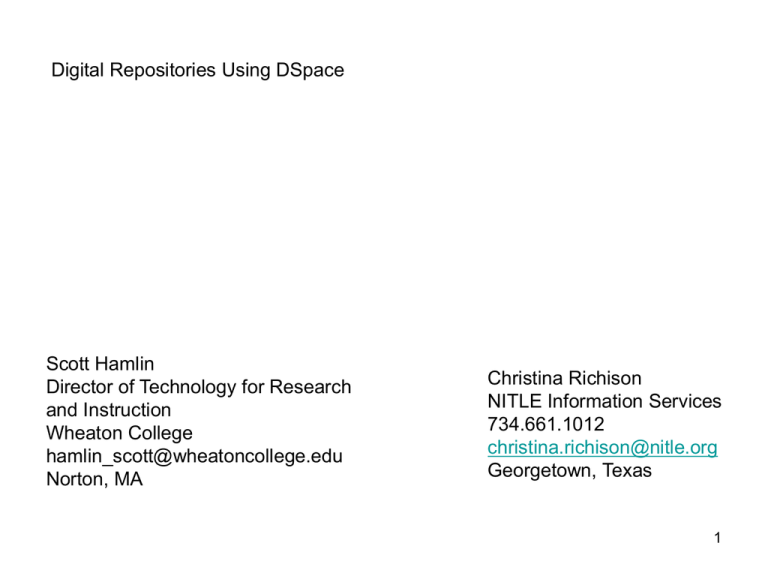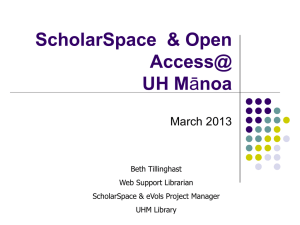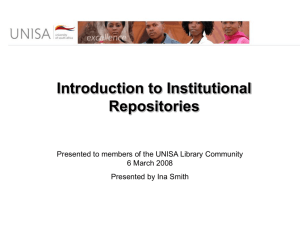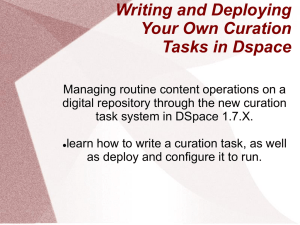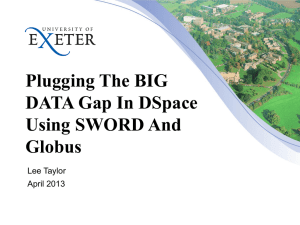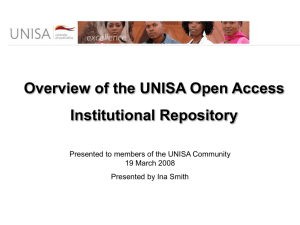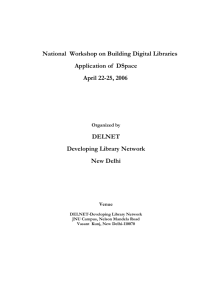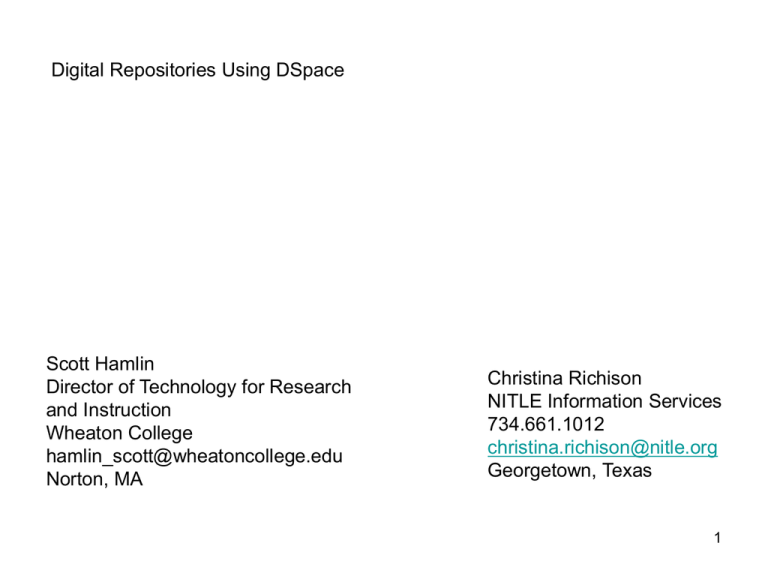
Digital Repositories Using DSpace
Scott Hamlin
Director of Technology for Research
and Instruction
Wheaton College
hamlin_scott@wheatoncollege.edu
Norton, MA
Christina Richison
NITLE Information Services
734.661.1012
christina.richison@nitle.org
Georgetown, Texas
1
Digital Repositories Using DSpace
Today’s Goals:
•To understand the definition and purpose of digital institutional
repositories, advantages/disadvantages
•To be introduced to the DSpace software, DSpace functionality,
interfaces, general structure, and layout
•To learn DSpace is used and what kinds of content are stored in it
•To explore the archive hierarchy and the processes for creating
communities and collections
•To be introduced to the workflow attributes and workflow process
•To learn about resources to find out more about what can legally
be put into DSpace
•To learn how to protect your content
•To learn how to make sure your content is found
•To learn what is on the horizon for DSpace
2
Digital Repositories Using DSpace
Digital Institutional Repositories
What is an institutional repository?
“A university-based institutional repository is a set of services that a
university offers to the members of its community for the management and
dissemination of digital materials created by the institution and its
community members. It is most essentially an organizational commitment to
the stewardship of these digital materials, including long-term preservation
where appropriate, as well as organization and access or distribution.”
Clifford A. Lynch,
"Institutional Repositories: Essential Infrastructure for Scholarship in the
Digital Age" ARL, no. 226 (February 2003): 1-7.
(quotation taken from http://dspace.org/introduction/irs.html)
3
Digital Repositories Using DSpace
Digital Institutional Repositories
What is an institutional repository?
SPARC, the Scholarly Publishing and Academic Resources Coalition, published
"The Case for Institutional Repositories:
A SPARC Position Paper" (2002) (quotation taken from
http://www.arl.org/sparc/bm%7Edoc/ir_final_release_102.pdf) that
defines institutional repositories as:
"a digital archive of the intellectual product created by the faculty, research staff,
and students of an institution and accessible to end users both within and
outside of the institution, with few if any barriers to access.
In other words, the content of an institutional repository is:
- Institutionally defined;
- Scholarly;
- Cumulative and perpetual; and
- Open and interoperable"
4
Digital Repositories Using DSpace
Digital Institutional Repositories
What is a Digital Institutional Repository?
As librarians become committed stewards of their universities’ digital resources,
they are organizing, preserving, providing access to, and creating rights management
systems for these kinds of institutional resources as part of their daily responsibilities.
Walters, Tyler portal: Libraries and the Academy Vol. 7, No. 2 (2007) pp.213-225.
5
Digital Repositories Using DSpace
Digital Institutional Repositories
What is a repository?
a place to store content
What is an institutional digital repository?
digitally
captures
collects
manages
Intellectual
electronically
stores
indexes
scholarly
preserves
distributes
academic
output
digital assets
6
Digital Repositories Using DSpace
Digital Institutional Repositories
What do we do with one?
Electronic theses and dissertations (ETDs), honors theses
Historical archives
Special collections
Special student projects
Image collections
Shared collaborative projects
Academic research data and data sets
Campus publications
Audio and video
Other multimedia objects
Self publications/bibliography
Learning objects
Reusable teaching materials
Intellectual life
7
Digital Repositories Using DSpace
Digital Institutional Repositories
Why use a digital institutional repository?
Why should we care?
On-line collections
Increased use of resources, better exposure than personal website
Content is always available, 24/7
Many users at one time
Search features
Preservation
Global access, greater visibility and accessibility
Links to other on-line resources
Physical space needs reduced
Digital citizen
Digital presence
8
Digital Repositories Using DSpace
DSpace: Overview
DSpace is the software of choice for academic, non-profit, and commercial
organizations building open digital repositories. It is free and easy to install
"out of the box" and completely customizable to fit the needs of any
organization.
DSpace preserves and enables easy and open access to all types of digital
content including text, images, moving images, mpegs and data sets. And
with an ever-growing community of developers, committed to continuously
expanding and improving the software, each DSpace installation benefits from
the next.
http://www.dspace.org/index.php/Introducing-DSpace/
9
Digital Repositories Using DSpace
DSpace: Overview
What is DSpace? (from dspace.org)
CAMBRIDGE, Mass. and PALO ALTO, Calif., July 17, 2007 –
Today HP and the MIT Libraries announced the formation of the DSpace Foundation, a nonprofit organization that will provide support to the growing community of organizations that
use DSpace, an open source software solution for accessing, managing and preserving
scholarly works in a digital archive.
Jointly developed by HP and the MIT Libraries beginning in 2002, today more than 200
projects worldwide are using the software to digitally capture, preserve and share their
artifacts, documents, collections and research data.
What sort of hardware does DSpace require? What about sizing the server? How much
disk space do I need?
•Server requirements for DSpace: UNIX
•Application is written in Java
•DSpace is built on top of free, open-source tools, such as the Apache Web server,
the Tomcat Servlet engine, and the postgreSQL relational database system
10
Digital Repositories Using DSpace
DSpace: Overview
What is good about DSpace?
•Open source software
•Compliant with OAI-PMH protocol (Open Archives Initiative Protocol for
Metadata Harvesting)
•Provides open access to documents as the default
•Provides options to control access
•Preservation!
•Can manage all types of digital content such as text, images, mp3s, moving
images, and datasets
•Provides a workflow for adding items to the archive
•Easy to understand hierarchy
•Supports Dublin Core and METS
•Works well out of the box and with a clean UI (user interface)
•Customization options through Manakin UI
•Supports LDAP authentication and Shibboleth
•NITLE community… We’re all in this together!
•DSpace community is very active
•A good start
11
Digital Repositories Using DSpace
DSpace: Overview
What are some limitations of DSpace?
• Appearance
• DSpace only uses a web browser to access and display objects.
• Good for pdf and html documents
• Not yet an elegant solution for: image collections,TEI documents, &
Data sets
•Workflow is not as flexible as it could be
•Special arrangements need to be made for batch imports
•Navigation through administrative interface is clunky
•Documentation for how to use the system once installed is scant
•Open source so no help desk available; relies on community of users
12
Digital Repositories Using DSpace
DSpace: Content
What can I put into DSpace?
A Tour of Content Models
13
Digital Repositories Using DSpace
DSpace: Content
What can I put into DSpace?
Institutions’ Repositories that we will visit:
MIT: http://dspace.mit.edu/
Duke University: https://portfolio.oit.duke.edu/index.jsp
University of Oregon: https://scholarsbank.uoregon.edu/dspace/
Georgia Tech: http://smartech.gatech.edu/
Indiana University: Purdue University Indianapolis https://idea.iupui.edu/dspace/
Ohio State University: https://kb.osu.edu/dspace/
University of Cambridge: http://www.dspace.cam.ac.uk/
University of Wisconsin: http://minds.wisconsin.edu/
Swinburne University: http://images.swinburne.edu.au/
Demetrius: The Australian National University: http://dspace.anu.edu.au/
The University of Kansas: http://kuscholarworks.ku.edu/dspace/
14
University of Calgary: https://dspace.ucalgary.ca/
Digital Repositories Using DSpace
DSpace: Content
What can I put into DSpace?
1.
Scholarship
Student:
Theses and Dissertations
Example: http://dspace.mit.edu/handle/1721.1/7582
Example: http://smartech.gatech.edu/handle/1853/3739
EPortfolios
Example: https://portfolio.oit.duke.edu/index.jsp
Faculty:
Articles and Publications, pre-published / post-published
Example: https://scholarsbank.uoregon.edu/dspace/handle/1794/3175
Example: https://idea.iupui.edu/dspace/handle/1805/492
Example: https://dspace.ucalgary.ca/
Raw Research Data
Example: http://dspace.mit.edu/handle/1721.1/18079
Faculty-Created Learning Objects and Data Sets
Example: https://idea.iupui.edu/dspace/
2.
Publications
Student:
Example: http://smartech.gatech.edu/handle/1853/5947
Example: https://idea.iupui.edu/dspace/handle/1805/207
Scholarly:
Example: Early Modern Japan: https://kb.osu.edu/dspace/handle/1811/583
Institutional:
Example: http://smartech.gatech.edu/handle/1853/7387
15
Digital Repositories Using DSpace
DSpace: Content
What can I put into DSpace?
3.
Special Collections and Archives
Materials from Special Collections:
Example: http://www.dspace.cam.ac.uk/handle/1810/622
Example: http://www.dspace.cam.ac.uk/handle/1810/194168
Institutional Archives and Records:
Example: http://minds.wisconsin.edu/handle/1793/6817
Image Archives: Example: http://images.swinburne.edu.au/
Example: http://dspace.anu.edu.au/
Example: http://dam.rhodes.edu:8080/dspace/handle/10267/15
Audio Archives: Example: http://kuscholarworks.ku.edu/dspace/handle/1808/3591
4.
Archiving Course Materials:
Example: Open Courseware: http://dspace.mit.edu/handle/1721.1/33970
more about the site: http://ocw.mit.edu/OcwWeb/web/home/home/index.htm
16
Digital Repositories Using DSpace
DSpace: Content
What can I put into DSpace?
1. Were there any content types that you were surprised to see in DSpace?
2. Which feature(s) of the sites were of interest to you or would you want to
consider in your institution’s repository?
3. Are there other examples of content type from your institution not included
here?
17
Digital Repositories Using DSpace
DSpace: Overview
Institutional Repositories and DSpace
For what purposes do you hope to use DSpace?
What do you think DSpace can’t do for you?
Do you have ideas for DSpace that might stretch how it is currently
used?
18
Digital Repositories Using DSpace
DSpace: Overview
19
Digital Repositories Using DSpace
DSpace: Break
20
Digital Repositories Using DSpace
DSpace: Layout
DSpace System Documentation:
Functional Overview
21
http://www.dspace.org/index.php?option=com_content&task=view&id=149
Digital Repositories Using DSpace
DSpace: Layout
22
Digital Repositories Using DSpace
DSpace: Layout
Theses
Sub-community
23
Digital Repositories Using DSpace
DSpace: Layout
http://dspace.nitle.org/
24
Digital Repositories Using DSpace
DSpace: Layout
“door” to admin interface
25
Digital Repositories Using DSpace
DSpace: Layout
breadcrumbs
branding
26
Digital Repositories Using DSpace
DSpace: Layout
27
Digital Repositories Using DSpace
DSpace: Layout
28
Digital Repositories Using DSpace
DSpace: Layout
29
Digital Repositories Using DSpace
DSpace: Layout
HANDLES
When your item becomes a part of the DSpace repository it is assigned a persistent URL.
This means that, unlike most URLs, this identifier will not have to be changed when the
system migrates to new hardware, or when changes are made to the system. DSpace is
committed to maintaining the integrity of this identifier so that you can safely use it to
refer to your item when citing it in publications or other communications. Our persistent
urls are registered with the Handle System, a comprehensive system for assigning,
managing, and resolving persistent identifiers, known as "handles," for digital objects and
other resources on the Internet. The Handle System is administered by the Corporation
for National Research Initiatives (CNRI), which undertakes, fosters, and promotes
research in the public interest.
*information taken from Help menu in DSpace.org "More Help" in the Submit/Describe this
item page.
30
Digital Repositories Using DSpace
DSpace: Layout
31
Digital Repositories Using DSpace
DSpace: Layout
Search options
32
DSpace uses the Jakarta search engine, Lucene.
Digital Repositories Using DSpace
DSpace: Layout
In DSpace 1.4, can’t search by MIME type, but can in 1.5
33
Digital Repositories Using DSpace
DSpace: Layout
Out of the box, (by default) DSpace is not configured for full text indexing.
However, full text indexing can be configured for specific file types through existing Media
Filters.
NITLE DSpace has been configured for full text indexing through all available Media Filters.
Below is a listing of all currently available Media Filters, and what they actually do:
http://wiki.dspace.org/index.php/Configure_media_filters
HTMLFilter – extracts the full text of HTML documents for full text indexing.
JPEGFilter – creates thumbnail images of GIF, JPEG and PNG files
BrandedPreviewJPEGFilter – creates a branded preview image for GIF, JPEG and PNG files
(disabled by default)
PDFFilter – extracts the full text of Adobe PDF documents (only if text-based or OCRed) for full
text indexing
WordFilter – extracts the full text of Microsoft Word or Plain Text documents for full text
indexing
Custom Media Filters are a possibility. The Media Filter mechanism is “pluggable”, so a custom
Media Filter could be written to extract the full text from any type of file format.
Fuzzy search is also a possibility. Fuzzy searching is approximate or inexact searching. More
Information can be found here:
34
http://drtc.isibang.ac.in:8080/jspui/bitstream/1849/244/1/I_lucene%20search.pdf
Digital Repositories Using DSpace
DSpace: Layout
The “door” to the Administrative Interface
To get to the “door”,
1. Log in.
2. Click on Community name.
3. Click Edit.
4. The tools in the Administrative Interface will display to the left of the screen.
35
Digital Repositories Using DSpace
DSpace: Layout
From the DSpace help menu.
Groups are grouped E-people used to
facilitate permissions. If your institution
chooses to link the directory service (e.g.
LDAP) to DSpace, groups in that directory
if organizational unit is used would show
up here.
Allows you to edit, withdraw,or delete an
item.
Workflow shows all items in the workflow
and allows administrators to abort
submissions that are in progress.
E-people are user accounts in the archive. If
your institution chooses to link the directory
service (e.g. LDAP) to DSpace, users from
your institution will show up as E-People
after the first time they log in to DSpace.
Allows for the creation of custom metadata
fields.
A registry of bitstream formats that allow you
to define which are “known” and which ones
are “supported”.
Authorization allows you to manage policies
for a community, collection, and an item.
Supervisors allows some additional micromanaging. An idea might be to allow theses
advisors to help oversee the submission
process. Experience proves fairly clunky.
36
Digital Repositories Using DSpace
DSpace: Getting Started
1. Create user accounts.
2. Create groups of user accounts.
3. Create sub-communities and collections.
4. Assign authorizations
5. Submit content.
37
Digital Repositories Using DSpace
DSpace: Getting Started
Create user accounts called E-people.
38
Digital Repositories Using DSpace
DSpace: Getting Started
Create groups of user accounts.
39
Digital Repositories Using DSpace
DSpace: Getting Started
Create a sub-community.
40
Digital Repositories Using DSpace
DSpace: Getting Started
Create a collection.
41
Digital Repositories Using DSpace
DSpace: Getting Started
Create a collection.
42
Digital Repositories Using DSpace
DSpace: Getting Started
Assign authorizations.
43
Digital Repositories Using DSpace
DSpace: Getting Started
Assign authorizations.
Authorization to Workflow steps.
44
Digital Repositories Using DSpace
DSpace: Getting Started
Assign authorizations.
Edit Workflow.
45
Digital Repositories Using DSpace
DSpace: Getting Started
Assign authorizations.
Workflow Flowchart.
Parts of the Workflow
Submit
Accept/Reject
Accept/Reject – Edit Metadata
Edit Metadata and Commit to Archive
NOTE: Any of these steps, save the first, can be left out or removed from the workflow.
46
Digital Repositories Using DSpace
DSpace: Getting Started
Submit Content.
An Item’s Journey into the Archive.
47
Digital Repositories Using DSpace
DSpace: Getting Started
Submit Content.
Submit to the Collection.
48
Digital Repositories Using DSpace
DSpace: Getting Started
Submit Content.
Describe Item.
49
Digital Repositories Using DSpace
DSpace: Getting Started
Submit Content.
Describe Item.
50
Digital Repositories Using DSpace
DSpace: Getting Started
Submit Content.
Describe Item.
51
Digital Repositories Using DSpace
DSpace: Getting Started
Submit Content.
Upload File.
52
Digital Repositories Using DSpace
DSpace: Getting Started
Submit Content.
Verify Submission.
53
Digital Repositories Using DSpace
DSpace: Getting Started
Submit Content.
License.
54
Digital Repositories Using DSpace
DSpace: Getting Started
Submit Content.
License.
55
Digital Repositories Using DSpace
DSpace: Getting Started
Submit Content.
Complete.
56
Digital Repositories Using DSpace
DSpace: Content
What can I put into DSpace?
Bitstream Types:
1. Text: (examples: pdf, txt, rtf, doc)
2. Images: (examples: jpg, tif, psd, png, gif)
NOTE: DSpace generates thumbnails from GIFs, JPEGs, and PNGs each night. If there is more than one
bitstream, the image that is selected as the primary bitstream is rendered as the thumbnail.
3. Audio: (examples: aiff, mp3, mp4, wav)
4. Video: (examples: mov, mpeg, avi)
5. Datasets (examples: txt, dat, xls, csv, dbf)
Bitstream Registry:
Different Levels:
Supported
Known
Unknown
Example: MIT's supported, known, and unknown formats:
http://libraries.mit.edu/dspace-mit/build/policies/format.html
For Consideration:
What are the best file formats for preservation (archival quality)? Images? Text?
57
What file types were you hoping to store in DSpace? What file types are stored elsewhere? What file types
still need a home for long term preservation?
Digital Repositories Using DSpace
DSpace: Content
What can I put into DSpace?
How does DSpace preserve digital material?
DSpace identifies two levels of digital preservation: bit preservation, and functional
preservation. Bit preservation ensures that a file remains exactly the same over time - not a
single bit is changed - while the physical media evolve around it. Functional preservation goes
further: the file does change over time so that the material continues to be immediately usable
in the same way it was originally while the digital formats (and physical media) evolve over
time. Some file formats can be functionally preserved using straightforward format migration,
such as TIFF images or XML documents. Other formats are proprietary, or for other reasons
are much harder to preserve functionally. No one can predict the formats all users will choose
for their research material. They use the best tools for their purposes, and research institutions
will get whatever formats those tools produce. For this reason, there are three levels of
preservation for a given format: supported, known, or unsupported. Supported formats will
be functionally preserved using either format migration or emulation techniques. Examples
include TIFF, SGML, XML, AIFF, and PDF. Known formats are those that we can’t promise to
preserve, such as proprietary or binary formats, but which are so popular that third party
migration tools will likely emerge to help with format migration. Examples include Microsoft
Word and Powerpoint, Lotus 1-2-3, and WordPerfect. Unsupported formats are those that we
don’t know enough about to do any sort of functional preservation. This would include some
proprietary formats or a one-of-a-kind software program. For all three levels, DSpace does bitlevel preservation so that “digital archaeologists” of the future will have the raw material to
work with if the material proves to be worth that effort.
http://64.233.167.104/custom?q=cache:0X7ktS3AT3gJ:www.dspace.org/index.php%3Foption%3Dcom_conten
t%26task%3Dblogcategory%26id%3D40%26Itemid%3D88+preservation+bit&hl=en&ct=clnk&cd=1&gl=us&clie
nt=google-coop-np
58
Digital Repositories Using DSpace
DSpace: Content
What can I put into DSpace?
If you are running your own version of
DSpace or dedicated instance…
59
Digital Repositories Using DSpace
DSpace: Rights Management
Where can I get more information about what can legally be put into DSpace?
1.
Licensing and Copyrights
http://www.ala.org/ala/acrl/acrlissues/scholarlycomm/scholarlycommunicationtoolkit/faculty/facultyauthorcontrol.cfm
http://www.ala.org/ala/acrl/acrlissues/scholarlycomm/author_rights_webcas.cfm
2.
SHERPA (http://www.sherpa.ac.uk/romeo.php)
3.
Creative Commons
What is it?
"Share, Remix, Reuse — Legally
Creative Commons provides free tools that let authors, scientists, artists, and educators easily mark
their creative work with the freedoms they want it to carry. You can use CC to change your copyright
terms from "All Rights Reserved" to "Some Rights Reserved." (http://creativecommons.org/)
License Types:
http://creativecommons.org/about/license/
How is it implemented in DSpace?
4.
ETDs and Copyright
Virginia Tech: http://etd.vt.edu/howto/copyright.html and
http://scholar.lib.vt.edu/theses/copyright/index.html
5.
Institutional Deposit License
MIT (http://libraries.mit.edu/dspace-mit/build/policies/license.html)
How to implement this in DSpace.
60
Digital Repositories Using DSpace
DSpace: Rights Management
Where can I get more information about what can legally be put into DSpace?
Scholarly Publication – MIT Libraries: Retaining Rights and Increasing the Impact of Your Research
http://info-libraries.mit.edu/scholarly/faculty-and-researchers/retaining-rights-increasing-the-impact-of-your-research/
What can faculty and researchers do? http://info-libraries.mit.edu/scholarly/faculty-and-researchers/
What can students do? http://info-libraries.mit.edu/scholarly/students/
Common misperceptions: http://info-libraries.mit.edu/scholarly/faculty-and-researchers/author-rights-common-misperceptions/
Faculty perspectives: http://info-libraries.mit.edu/scholarly/faculty-and-researchers/faculty-perspectives/
Sample copyright amendment form: http://info-libraries.mit.edu/scholarly/mit-copyright-amendment-form/
Harvard makes online publication the default option.
http://www.insidehighered.com/news/2008/02/13/openaccess
61
Digital Repositories Using DSpace
DSpace: Rights Management
Where can I get more information about what can legally be put into DSpace?
International copyright, licensing, and open access:
1.
JISC's information on Intellectual Property (a UK site):
http://www.jisclegal.ac.uk/ipr/IntellectualProperty.htm
2.The Copyright Toolbox, created by a group in the UK and theNetherlands:
http://copyrighttoolbox.surf.nl/copyrighttoolbox/
3.The SHERPA site is an international site dedicated to helping institutions create Open Access
Repositories: http://www.sherpa.ac.uk/index.html
62
Digital Repositories Using DSpace
DSpace: Rights Management
Where can I get more information about what can legally be put into DSpace?
63
Digital Repositories Using DSpace
DSpace: Authorization
How can I protect my content?
Overview
Background:
Before closing down or opening access to anything, you should understand how
users are authenticated, created, and grouped.
•Authentication
•E-people
•Groups
Authorization Policies (at different levels of the DSpace hierarchy):
•Community Level
•Collection Level
•Items and Bitstreams
•Wildcard Policy Admin Tool
Removing Content
•Withdraw
•Delete/Expunge
•Search Engine Caching
64
Digital Repositories Using DSpace
DSpace: Authorization
How can I protect my content?
Background
Authentication
LDAP Binding
User presented with login screen:
Username and password authenticate against the campus directory.
If the first time, the user is added as an E-person. Groups and subgroups can be created,
e.g. students, staff, and faculty.
After the first time, the username and password continue to be authenticated against the
campus directory, but permissions are handled through DSpace.
Shibboleth
User login occurs against the institutional WebISO (familiar and secure).
Institution chooses exactly which attributes to release to the DSpace service.
65
Digital Repositories Using DSpace
DSpace: Authorization
How can I protect my content?
Background
Authentication
Without LDAP binding or Shibboleth
Users are created as E-people manually.
Users are asked to fill in their email address and password.
Other Options (not encouraged by the NITLE service)
IP-based authentication
Batch uploads of directories
66
Digital Repositories Using DSpace
DSpace: Authorization
How can I protect my content?
Background
E-people and Groups
E-people
Any individual who has access to DSpace.
A user who has not logged in is recognized as the E-person “Anonymous” and is a part of
the “Anonymous” group.
Groups
Grouped E-people can be used for different levels of authorization in DSpace.
In NITLE DSpace, E-people created through LDAP are put into groups automatically.
Other groups can be created manually.
automatic
manual
Many groups are generated during the creation of a community or collection.
Groups are the basis for authorization.
67
Digital Repositories Using DSpace
DSpace: Authorization
How can I protect my content?
Background
Groups continued: Groups can be created and
edited using the “Group Editor” or by editing the
submission workflow in a collection.
68
Digital Repositories Using DSpace
DSpace: Authorization
How can I protect my content?
Background
69
Digital Repositories Using DSpace
DSpace: Authorization
How can I protect my content?
Authorization Policies: Community Level
Community Level
READ permission to view the logo of a community
WRITE permission to edit the Name, Short Description, Introductory Text, (items on
description page)
ADD permission to add sub-communities or collections NOT ITEMS or BITSTREAMS
REMOVE permission to remove collections or sub-communities
NOT ITEMS or BITSTREAMS
Notes:
1. Removing READ permissions does NOT remove access to a community. It
only removes access to the logo used on the community.
2. ADD and REMOVE permissions are not inherited by sub-communities, but WRITE is.
3. The ADD permission does not allow for the creation of workflow when creating collections
4. None of these levels of permission permit assignment of Authorization Policies. Only
administrators can do that.
70
Digital Repositories Using DSpace
DSpace: Authorization
How can I protect my content?
Authorization Policies: Community Level
71
Digital Repositories Using DSpace
DSpace: Authorization
How can I protect my content?
Authorization Policies: Community Level
72
Digital Repositories Using DSpace
DSpace: Authorization
How can I protect my content?
Authorization Policies: Community Level
73
Digital Repositories Using DSpace
DSpace: Authorization
How can I protect my content?
Authorization Policies: Collection Level
74
Digital Repositories Using DSpace
DSpace: Authorization
How can I protect my content?
Authorization Policies: Collection Level
Collection Administrators
THEY CAN
Edit Collection Description
Edit Submitters
Map Items
Edit Item Metadata
Withdraw Items
THEY CANNOT
Edit Authorization Policies at the Collection or Item or Bitstream Levels
Edit the Workflow
Edit Groups
Delete the Collection
75
Digital Repositories Using DSpace
DSpace: Authorization
How can I protect my content?
Authorization Policies: Collection Level
76
Digital Repositories Using DSpace
DSpace: Authorization
How can I protect my content?
Authorization Policies: Collection Level
77
Digital Repositories Using DSpace
DSpace: Authorization
How can I protect my content?
Authorization Policies: Collection Level
READ permission to view items in a collection
(Note: on testing appears to have no effect)
WRITE permission to edit the description of the collection and metadata on any items.
(Note: collection administrators can do this too)
ADD permission to add (i.e. submit) items to a collection
(Note: this can be adjusted by editing the submitters)
REMOVE permission to remove items from a collection
(By default this is reserved to Administrators and Collection Administrators)
DEFAULT_ITEM_READ by default all items submitted to a collection are readable by this group
(Note: This is set to the Anonymous group when this is selected:)
DEFAULT_BITSTREAM_READ by default all bitstreams submitted to a collection are readable
by this group
(Note: This is set to the Anonymous group when this is selected:)
COLLECTION_ADMIN collection admins can edit metadata on items in a collection, withdraw
items, and map other items into this collection.
(Note: this can be adjusted by clicking the button beside Collection Administrators)
78
Digital Repositories Using DSpace
DSpace: Authorization
How can I protect my content?
Authorization Policies: Collection Level
79
Digital Repositories Using DSpace
DSpace: Authorization
How can I protect my content?
Authorization Policies: Collection Level
80
Digital Repositories Using DSpace
DSpace: Authorization
How can I protect my content?
Authorization Policies: Items and Bitstream Levels
81
Digital Repositories Using DSpace
DSpace: Authorization
How can I protect my content?
Authorization Policies: Items and Bitstream Levels
82
Digital Repositories Using DSpace
DSpace: Authorization
How can I protect my content?
Authorization Policies: Items and Bitstream Levels
83
Digital Repositories Using DSpace
DSpace: Authorization
How can I protect my content?
Authorization Policies: Items and Bitstream Levels
84
Digital Repositories Using DSpace
DSpace: Authorization
How can I protect my content?
Authorization Policies: Items and Bitstream Levels
85
Digital Repositories Using DSpace
DSpace: Authorization
How can I protect my content?
Authorization Policies: Items and Bitstream Levels
86
Digital Repositories Using DSpace
DSpace: Authorization
How can I protect my content?
Authorization Policies: Items and Bitstream Levels
87
Digital Repositories Using DSpace
DSpace: Authorization
How can I protect my content?
Authorization Policies: Items and Bitstream Levels
88
Digital Repositories Using DSpace
DSpace: Authorization
How can I protect my content?
Authorization Policies: Wildcard Admin Policy Tool
89
Note: Search Engine Caching
Digital Repositories Using DSpace
DSpace: Authorization
How can I protect my content?
Removing Content
90
Digital Repositories Using DSpace
DSpace: Discovering Content
How can I make sure my content is found?
Metadata Harvesting
91
Digital Repositories Using DSpace
DSpace: Discovering Content
How can I make sure my content is found?
Metadata
92
Digital Repositories Using DSpace
DSpace: Discovering Content
How can I make sure my content is found?
Custom Metadata
•Additions will not be searchable through the DSpace search feature. They
will however, be indexed by search engines. Because search engines index
the content of all publicly available web pages, the “full item record” of a
DSpace item will display all metadata elements associated with that item. A
Google search, for example, simply looks for an occurrence of a string of
text whereas a DSpace search goes against specific fields which allows
for a narrowly crafted search.
•Adding a new field to the metadata registry does not add a corresponding
input field to the submit form. The end user will see new metadata fields only
when they are editing the full item record. The new field would be in the
drop down list.
93
Digital Repositories Using DSpace
DSpace: Discovering Content
How can I make sure my content is found?
Custom Metadata: Metadata Schema Registry
94
Digital Repositories Using DSpace
DSpace: Discovering Content
How can I make sure my content is found?
Custom Metadata: Metadata Schema Registry
95
Digital Repositories Using DSpace
DSpace: Discovering Content
How can I make sure my content is found?
Custom Metadata: Metadata Schema Registry
96
Digital Repositories Using DSpace
DSpace: Discovering Content
How can I make sure my content is found?
Custom Metadata: Metadata Schema Registry
97
Digital Repositories Using DSpace
DSpace: Discovering Content
How can I make sure my content is found?
Custom Metadata: Metadata Schema Registry
98
Digital Repositories Using DSpace
DSpace: Discovering Content
How can I make sure my content is found?
Custom Metadata: Item Templates
99
Digital Repositories Using DSpace
DSpace: Discovering Content
How can I make sure my content is found?
Item Mapping
100
Digital Repositories Using DSpace
DSpace: Discovering Content
How can I make sure my content is found?
Statistics
101
Digital Repositories Using DSpace
DSpace: Discovering Content
How can I make sure my content is found?
Statistics
102
Digital Repositories Using DSpace
DSpace: Next Steps
Changes to DSpace:
1.5 version was recently released which will include new features mainly geared for the developer.
•Maven, Light Network Interface, and SWORD will allow developers more freedom and flexibility to
make changes such as customizations, modifications, content management and the ability to manage
new features as they become available.
•Manakin is the custom interface toolkit that will allow a more customized look and feel.
•Browsing and submission system improvements.
2.0 is on the horizon.
•Item versioning
•Support for extensions
•Workflow customization
•Details: http://wiki.dspace.org/static_files/0/0e/DSpace-recs.pdf
Features not yet implemented but interest from the community:
•Statistics
•Versioning
•Distributed community / collection management
•Embargo
•Streaming media
•ETDs
•Support for hierarchical LDAP servers
•Better Windows O/S support
•Branding
•Hit highlighting in search results
103
Digital Repositories Using DSpace
DSpace: Next Steps
Questions to think about:
Who will own the digital repository?
Who will be the administrator(s)?
What type of content will you accept?
Who will participate in the workflow?
Will you self archive or have a dedicated person?
Do you have controlled vocabulary?
How will you organize the community?
Will you have collections that require access controls?
Do you have policy written that explains how to submit to the archive?
How will you handle copyright and policy issues?
Most problems occur before submitting content and have to do with workflow.
Do you have a planning committee?
How will you market to the institution?
Will you submit student theses? All theses or just honors theses?
104
Digital Repositories Using DSpace
DSpace: Next Steps
- DSpace Wiki (http://wiki.dspace.org/)
- Lesson’s Learned (http://wiki.dspace.org/index.php/LessonsLearned)
- End User FAQs (http://wiki.dspace.org/index.php/EndUserFaq)
- List of DSpace Instances (http://wiki.dspace.org/index.php/DspaceInstance)
- A Functional Overview of DSpace (http://www.dspace.org/technology/system-docs/functional.html)
- Implementing DSpace (http://dspace.org/implement/index.html)
-Creating an Institutional Repository: LEADIRS Workbook (http://www.dspace.org/implement/leadirs.pdf)
NITLE
- Getting Started document (contact NITLE)
- NITLE DSpace Listserv
- NITLE professional development programs (User Community Meetings; face to face and virtual; WTG) and additional
DSpace training (Managing Content in DSpace)
- More information about the NITLE DSpace Service (http://dspace.nitle.org/)
105
Digital Repositories Using DSpace
DSpace: Next Steps
A few more…
Interesting and practical examples of how others have used DSpace:
•Research storage bank using
DSpace:http://digitallibrary.amnh.org/dspace/
•Multimedia (including podcasts) and videos bank using
DSpace:http://ecommons.library.cornell.edu/index.jsp
•Good assortment of various work records using
DSpace:http://ses.library.usyd.edu.au/
•Excellent use of DSpace using podcasts:http://earchive.vanderbilt.edu/index.jsp
106