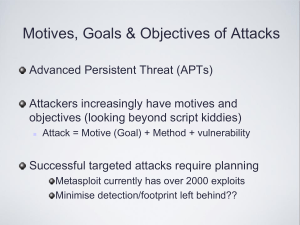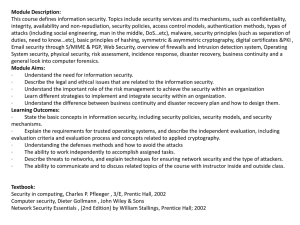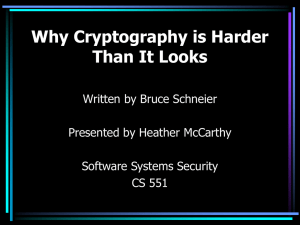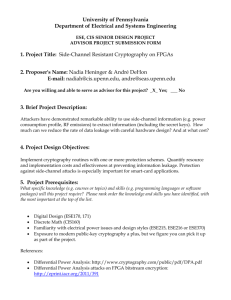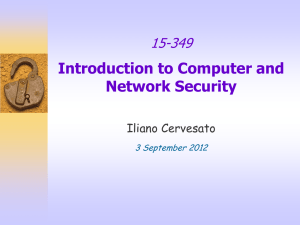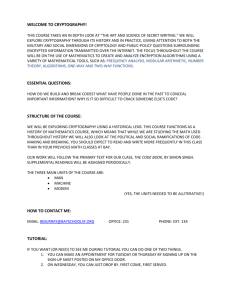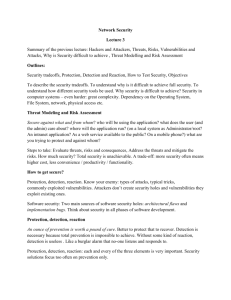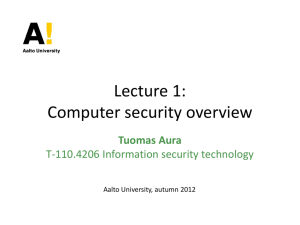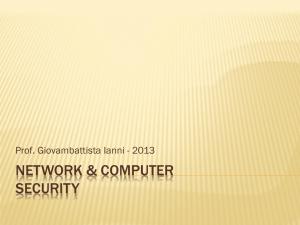Computer Security
advertisement
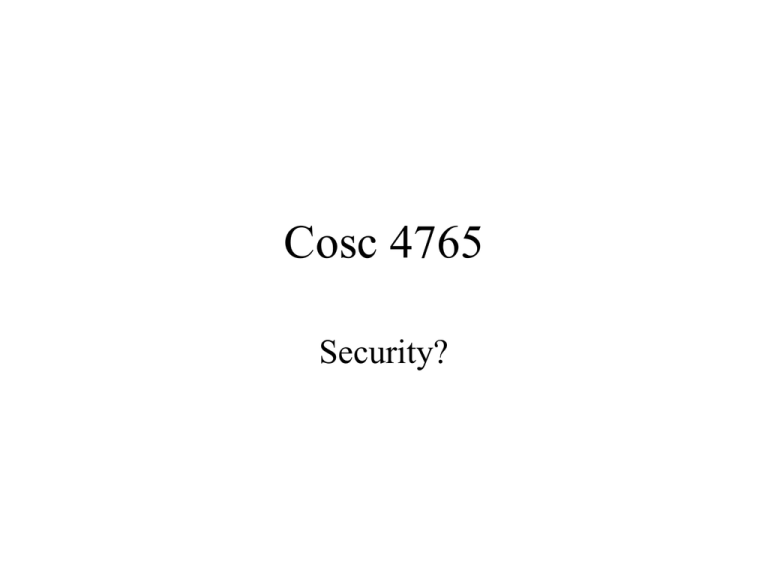
Cosc 4765 Security? This system is secure. • • • • • • • This will make your network secure We have secure e-commerce. What does that mean? Secure from what or whom? Secure from an employee theft? Secure from Social Engineering? Secure from a small explosion in the hallway? Security? • Involves people: – Things people know, relations between people and how they relate to computers • Digital Security – involves computers • complex, unstable, and buggy People and computers • Computers are mathematical in nature. – Math is perfect, reality is subjective – Math is defined and computers are ornery – Math is logical, while people are erratic, capricious, and barely comprehensible.1 • Security is fundamentally a people problem! Why aren't computers secure? • And why aren't applications secure? • Computer companies are businesses. – They do a risk assessment and figure what is the most cost effective way to get their product to market. – Software manufacturers are not hold held accountable for their products • Microsoft has not been found at fault once for a breach into a computer running a windows product. Some bad press, but little else. • Instead, their stock goes up with a new release of their O/S. – But a bank using that software, could go under because of security breach. Security and people • Increased security annoys users! • Think about the security that has been implemented on campus. – How often have you complained about it? – Complained about the things you can't do anymore? Security and economics • If CEO of Microsoft walked into the boardroom and said the next version of Windows will be secure, but cut the companies earning by one third. – The board will fire him. • On the other hand, bad press goes away – Have several press conferences saying "security is our top priority". Security and economics • Example: Firewalls – There are everywhere. Over last 10 years more companies and people are using firewalls – Many are so badly configured that they are barely effective » May actually cause more problems – Everyone is on the firewall bandwagon. – Why? • All the best practices guide say to use one. • Economically they work, because of lawsuits. – Because they are following the guides, so they are making a best attempt at security, even if they are broken into. Vulnerabilities • Hardware and physical – In the computer itself secure? • Software – Bugs, modifications, viruses, trojan horses, logic bombs, back doors, information leaks, etc. • Data – Leaks and badly formed (accidentally or intentional) • Network – Physical, hardware, software, data, etc. • People The nature of attacks • The nature of attacks haven't really changed much (digital and real world): – embezzlement, theft, robbery, invasion of privacy, and identity theft. – racketeering, vandalism, voyeurism, exploitation, extortion, con games, and fraud. – stalking, and physical harm Computer attacks • The real difference from real world attacks and computer attacks is these three: 1. more widespread and common • automation is the key. 2. harder to track, capture, and convict the attackers • because they may not even be in the country, let alone in town where the "attack" happened. 3. More devastating. • with automation you can do more in a shorter time. Computer attacks (2) • Technique Propagation – Physical techniques are harder to master and the people must be able learn how to do it. – computer attacks can be done by people with little knowledge or expertise • publish a script and 1,000s will attempt. – script kiddies. Common for people to make simple modifications to viruses as well. The nature of Adversaries • Who are these people? – Hackers, criminals, businesses, governments? – Basically they are the same as in the real world • • • • • • Criminals looking for easy money thieves and robbers industrial spies stealing secrets intelligence agencies looking for “intelligence” hackers looking for the “secret knowledge” People wanting to make a “social statement” The nature of Adversaries (2) • Sometimes easier to think of them by what do/want: – – – – – Raw damage Malicious insiders Financial gain Information publicly. Different types of attackers • Amateurs and Insiders: – Usually people who never had intent to attack a system, but observe a weakness and take advantage of it – Often they are insiders who may become disgruntled or greedy and abuse their power, other times it is much more innocuous – Examples: • A user notices opening disk and cpu accounting policies, so they use the computer system at work for their own purposes. • A programmer inserts a backdoor so that they may access the system later without being noticed – Not all insiders are necessarily amateurs. Sometimes (rarely) they are hired as spies or by organized crime to infiltrate organizations. Different types of attackers (2) • The Script Kiddie – Usually teenaged kids, not very smart. Sometimes they can be University or even Graduate Students! – Get packaged up “scripts” of exploits from various sources – IRC Channels, Web Pages, Friends – Often make many mistakes • Typing/spelling errors • Typing “dir” at a UNIX prompt • May unintentionally ruin a machine after getting in – Usually have a bag of (old) exploits – Will persistently scan for vulnerable machines – Not a problem as long as you are patched and ready Different types of attackers (3) • The Professional Hacker/Black Hat – Usually someone with in-depth knowledge – Can create new exploits (zero day exploits) – May have various motives • Hack for fun, Money, Fame, Politically motivated – Will often distribute exploits to Kiddies after they’ve been discovered • Their tracks will get lost in the noise Security Needs • Generally, what kinds of security are necessary: – multilevel security • Not all data is created equal. – authentication • Who are you? origin of data? – integrity • is it real? has it been tampered with? – Audit • logs, verification, and such Security Needs (2) – privacy • Hotly debated! • Government argues against this one regularly. – anonymity • personal, medical, commercial 5 Security Design questions 1. In a given application should the protection mechanisms in a computer focus on data, operations, or users? 2. In which layer of the computer system should a security mechanism be placed? 3. Do you prefer simplicity and higher assurance – to a feature rich security environment? 5 Security Design questions (2) 4. Should the tasks of defining and enforcing security be given over to a central entity or left to individual components? 5. How can you prevent an attacker from getting access to a layer below the protection mechanism? A Good Security System • A mixture of the following: – Prevention – Detection – Response Back to the Question: What is Computer Security? • Security can be defined by these three terms: – Confidentiality • Only those who are authorized to access the system and/or data – Integrity • The system is functioning the way we except it to • The data is accurate and what is excepted. – Availability • It is usable, responds in a timely matter, and meets the service’s needs. • Where these three intersection is one definition of computer security. Cryptography • Many argue this is the answer to our "security problems", prevention at the very least. • Many other argue around this type of statement: – Cryptography is rarely ever the solution to a security problem. Cryptography is a translation mechanism, usually converting a communications security problem into a key management problem and ultimately into a computer security problem. Hopefully, the resulting problem is easier to solve than the original problem. In summary, cryptography can enhance computer security; it is not a substitute for computer security.2 A little history • In the early 90s, most said there was little need for cryptography in computer security. – It was all about the Trust Computer Base (TCB) – Monitors, discretionary and mandatory access control, and formal verification of security models and systems • Now, in many ways it is the other extreme. – Why has it changed? References • Computer Security, Dieter Gollmann, Wiley, 2003 • Secrets & lies Digital Security in a Networked World, Bruce Schneier, Wiley, 2004 • Practical Cryptography, Ferguson & Schneier, Wiley, 2003 • Security in Computing, Pfleeger & Pfleeger, Prentice Hall, 2003 Q&A