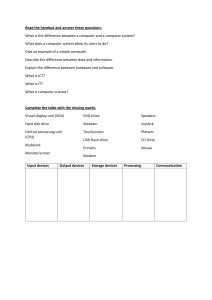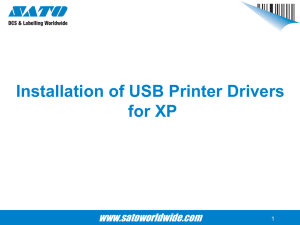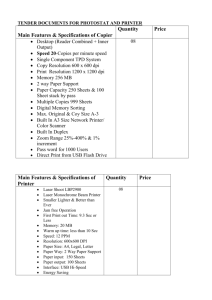Lesson 5 Projects
advertisement
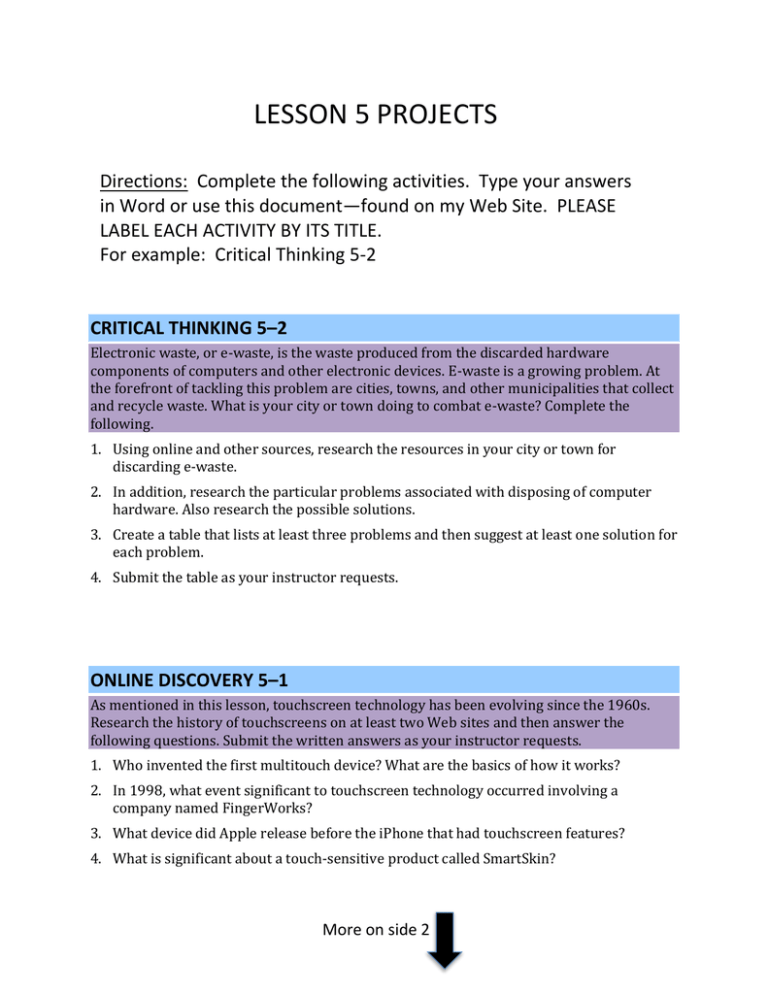
LESSON 5 PROJECTS Directions: Complete the following activities. Type your answers in Word or use this document—found on my Web Site. PLEASE LABEL EACH ACTIVITY BY ITS TITLE. For example: Critical Thinking 5-2 CRITICAL THINKING 5–2 Electronic waste, or e-waste, is the waste produced from the discarded hardware components of computers and other electronic devices. E-waste is a growing problem. At the forefront of tackling this problem are cities, towns, and other municipalities that collect and recycle waste. What is your city or town doing to combat e-waste? Complete the following. 1. Using online and other sources, research the resources in your city or town for discarding e-waste. 2. In addition, research the particular problems associated with disposing of computer hardware. Also research the possible solutions. 3. Create a table that lists at least three problems and then suggest at least one solution for each problem. 4. Submit the table as your instructor requests. ONLINE DISCOVERY 5–1 As mentioned in this lesson, touchscreen technology has been evolving since the 1960s. Research the history of touchscreens on at least two Web sites and then answer the following questions. Submit the written answers as your instructor requests. 1. Who invented the first multitouch device? What are the basics of how it works? 2. In 1998, what event significant to touchscreen technology occurred involving a company named FingerWorks? 3. What device did Apple release before the iPhone that had touchscreen features? 4. What is significant about a touch-sensitive product called SmartSkin? More on side 2 ONLINE DISCOVERY 5–2 No data storage technology is perfect—they each have their pros and cons as you saw in this lesson. What kind of technology will dominate in the future? Research the future of data storage on at least two Web sites, and then answer the following questions. Submit the written answers as your instructor requests. 1. Why is DNA being considered as a possible storage medium? 2. What type of data did researchers store using DNA as the storage technology? 3. What is a holographic drive? How much data can they store compared to a Blu-ray disc? 4. What advantages do new types of data storage cassette tapes offer over mechanical hard drives? 5. What advantages do crystal discs offer over other types of data storage media? JOB SKILLS Computer hardware problems can be some of the most frustrating problems faced by people in the workforce. You can increase your value to an organization by applying basic problem-solving skills to hardware problems. Complete the following steps. 1. Research problem-solving steps on at least three Web sites. 2. Apply these steps to explain how you would troubleshoot one of the following hardware problems to find a solution: You choose to print a document, but the printer does not produce the document. You attach an external hard drive to a USB port, but you cannot access the drive to save files on it. You plug a headphone into an audio jack on your computer, but you do not hear any sound in the headphone. 3. Submit your steps to your instructor as requested. PROJECT 5–3 In this project, you use the Microsoft Web site and Windows Help and Support to learn more about USB devices and printers, and then answer questions about what you learned. Submit the written answers as your instructor requests. 1. Use a browser to go to http://windows.microsoft.com, click the How-to link, and then search for information about USB devices. 2. Answer the following questions: What other name does Windows Help and Support use for the USB 3.0 technology? How can you tell if a USB device uses USB 3.0 technology? How can you remove a USB device using the PC Settings screen? 3. In Windows Help and Support, search for information about printers, and then answer the following questions: What is a default printer? How do you set the default printer? What can you do if you see a yellow warning icon next to a printer in the Devices and Printers window? 4. Close all open windows.