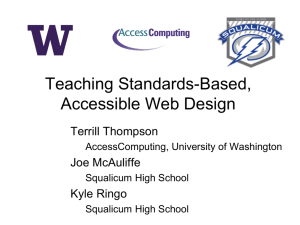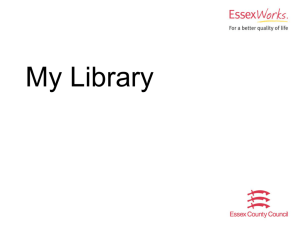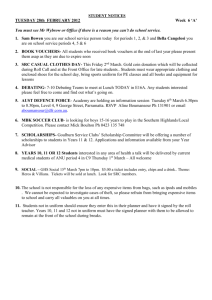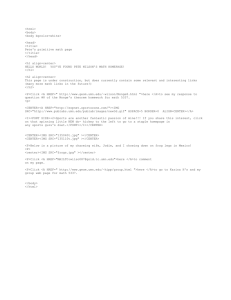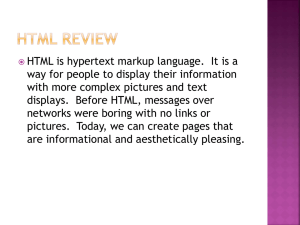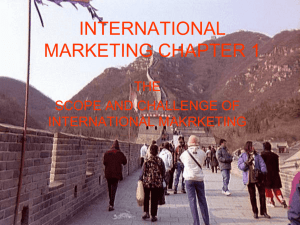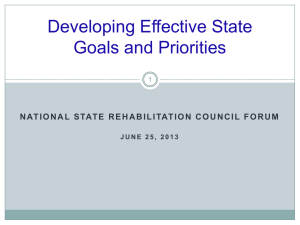Teaching Standards-Based, Accessible Web Design
advertisement
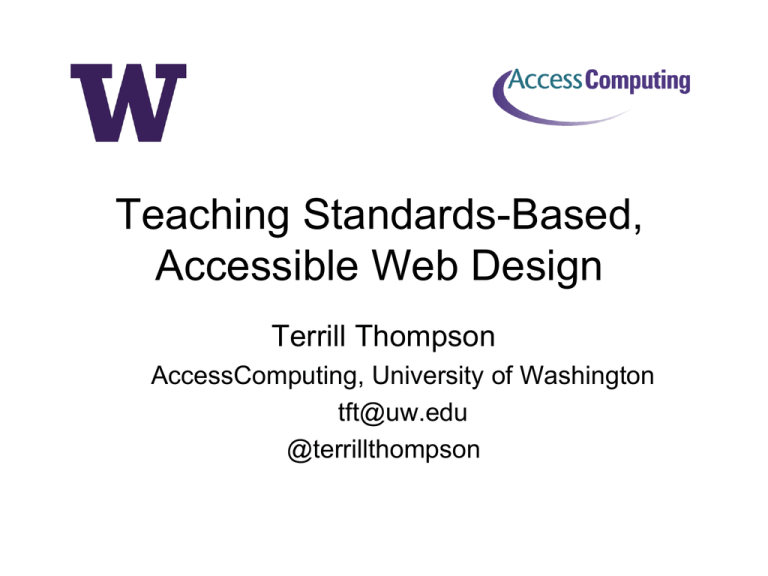
Teaching Standards-Based,
Accessible Web Design
Terrill Thompson
AccessComputing, University of Washington
tft@uw.edu
@terrillthompson
The Typical Computer User
Ability on a continuum
See
Hear
Walk
Read print
Write with pen or pencil
Communicate verbally
Tune out distraction
etc.
Teaching Respect for Diversity
while Teaching Coding
• All this diversity provides technology
teachers with a great opportunity!
• There is no technology without users
• Each user is different
• When learning to code, students should
actively consider their users, including
user differences
Web Design & Development I
Course Curriculum
http://uw.edu/accesscomputing/webd2
Features
• Teaches standards-based and accessible
web design
• Is platform and vendor-neutral (teaches
concepts, not specific tools)
• Standards-based, accessible design is
taught early as a core design principle,
and reinforced throughout the course
• For assignments students must use valid
code & conform to accessibility standards
Example 1: Adding an image
<img src=“OrlandoConf2014WebButtonB_670x300.jpg"
width=”350" height="157">
Student Photo #3
Adding an image correctly
<img src=“OrlandoConf2014WebButtonB_670x300.jpg"
width=”350" height="157” alt=“Photo of downtown Orlando
with palm trees and text: ATIA Orlando, January 29 February 1, 2014”>
Example 2:
Adding functional images
<img src="leftarrow.png"
alt="Left arrow">
<img src="rightarrow.png"
alt="Right arrow">
Student Photo #2
Adding functional images
correctly
<img src="leftarrow.png"
alt="Previous">
<img src="rightarrow.png"
alt="Next">
Example 3:
Adding CSS hover effects
a:hover {
color: white;
background-color: #8E6DD7;
}
Student Photo #1
Adding CSS hover effects
correctly
a:hover, a:focus {
color: white;
background-color: #8E6DD7;
}
Example 4: Adding Video
<video controls src="myvideo.mp4">
</video>
MP3 in Firefox
Adding video more correctly
<video controls>
<source src="myvideo.mp4">
<source src="myvideo.webm">
</video>
Video without Captions
Adding video correctly
<video controls>
<source src="myvideo.mp4">
<source src="myvideo.webm">
<track kind="captions" src="mycaps.vtt">
</video>
Video with Captions
Unit 1: Designing and
Planning Web Pages
• Active vs. passive Internet use
• What makes a quality web site?
• Students develop their own
evaluation tool
• Introduce web standards and
accessibility
Unit 2: Creating Content and
Structure with HTML
•
•
•
•
•
Content first—coding in HTML editor
Vendor neutral instruction
Project based—portfolio
HTML5
Reflections
Unit 3: Formatting Web Pages
with Style Sheets
•
•
•
•
Attention shifts to presentation—CSS
Understanding and applying
Layout and stylizing projects
Students learn about good use of color
– Contrast
– Avoiding color to communicate information
Unit 4: Graphics
• Ethics (copyright)
• Effective use of graphics
• Students add a variety of images to
their web portfolio:
– Photo album
– Buttons
– Favicon
– Banner
• Students learn to describe images using
alt text
Unit 5: Scripting
•
•
•
•
Basic JavaScript
Starting simple: alert ("hello world!”)
Basic debugging techniques
Building a clock
– Write the current time to an empty div (HTML)
– Apply CSS to make it look like a clock
– Continually update the time
– Consider accessibility of this clock
Unit 6: Quality Control
• Validating
– HTML
– CSS
– Accessibility
• Conduct usability tests
Unit 7: Website Management
and Authoring Tools
•
•
•
•
Introduce web authoring tools
Vendor-neutral instruction
Hosting and publishing
Today’s web:
– Content management systems
– Wikis, Google sites, & other tools
• Implications for careers
Unit 8: Client Website
• Culminating project
• Emphasis on meeting client’s needs
• Final product must validate, including
accessibility check
Learning Web Coding =
Career Opportunities
• Technology is the great equalizer and
for students whose first language is not
English, speaking HTML opens new
doors.
• Example: Las Chicas del Mount Vernon
Not Just a Curriculum,
A Community
• Over 4000 registered teachers worldwide
• Discussion list with over 400 subscribers
• Teachers provide peer support:
– Help with coding problems
– Sharing resources
– Discussing teaching strategies
Countries with 10 or more teachers
Teaching the World
(Countries with one or more teachers)
Resources
• The curriculum:
– http://uw.edu/accesscomputing/webd2
• These slides:
– http://staff.washington.edu/tft