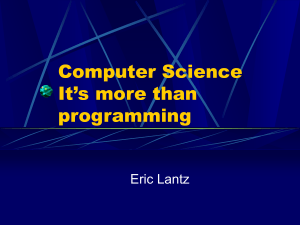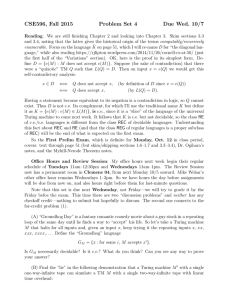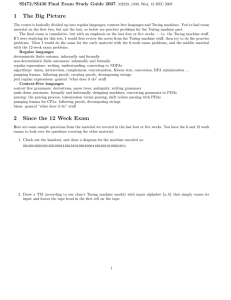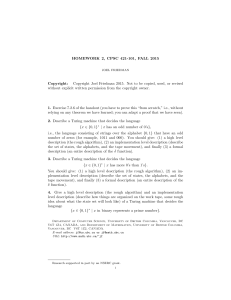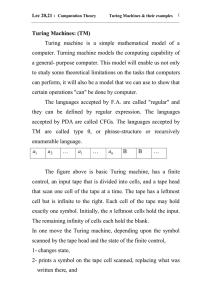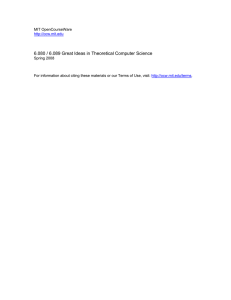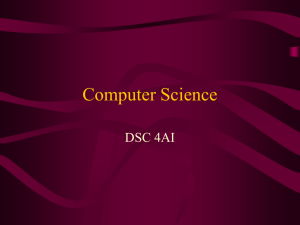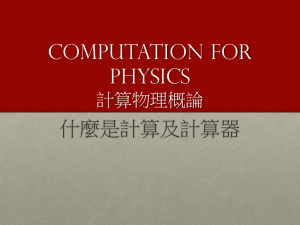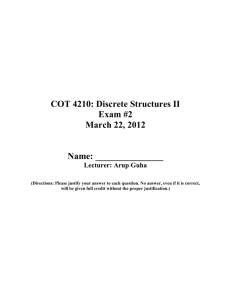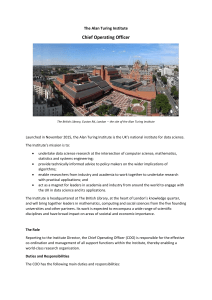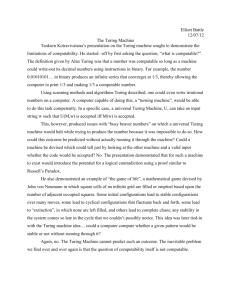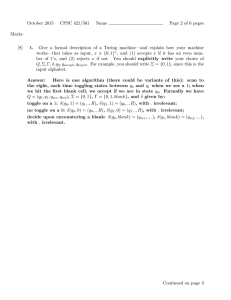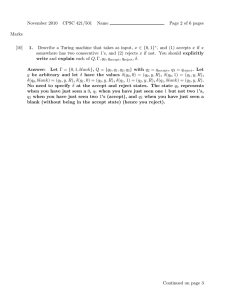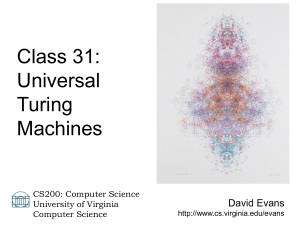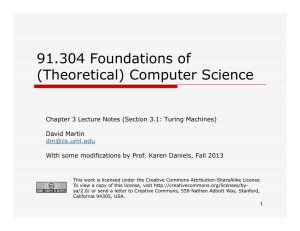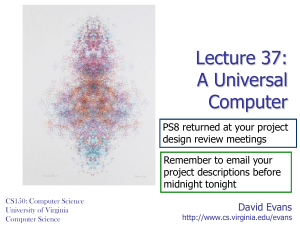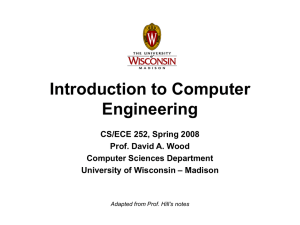Chapter 7 - University of Scranton: Computing Sciences Dept.
advertisement
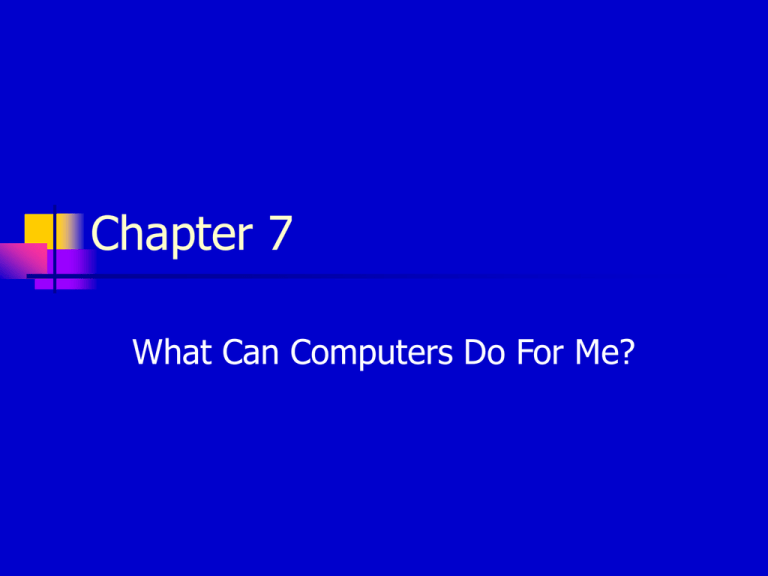
Chapter 7 What Can Computers Do For Me? How important is the material in this chapter to understanding how a computer works? 4 How important is the material in this chapter to understanding how to use a computer? 3 What types of problems are Computers good at? Problems that involve Storage and Retrieval of Data Manipulation of Data Mathematical Calculations When would a computer’s storage and retrieval skills help me? Word Processing Database Multimedia Communications How does a computer’s computational capabilities help me? Personal Finance Forecasting (weather, economic) Engineering and Science Graphics and animation (games) What Else can a Computer Help me with? Manipulation of Date Creation of data in spreadsheets and word processing. Entering data into a database Formatting data in a word processing program. And many more … What do good applications have in Common? They are particularly amenable to computer solution. They depend on the retrieval, manipulation, and storage of data. They can be precisely described in a model which is well understood. The process can be extensively monitored by the user (such as watching what you are typing in a word processor or listening to music that you’re playing). Why can a computer guide astronauts into space but not predict the stock market? Space travel is governed by the laws of physics which are well known. There are mathematical formulas that describe these laws and they can easily be programmed. There are no known formulas for predicting the stock market. So you just have to use general principles and expertise to determine what to do. If programs that predict the stock market are unreliable, how can I tell when other computer programs might give unreliable results? This section emphasizes material that was discussed in chapter five and could better be phrased as, how can software developers be confident that the software that they designed works. Specifications Design Implementation Testing Maintenance MODELS AND SIMULATIONS. For problems that a computer can solve, what process should I use to get an answer? This section of the book is generally talking about using commercial programs to solve problems. One possible example is to use a spreadsheet to set up a monthly budget. The general principles are similar to the way that programmers design software as we saw in chapter 5. Solving Problems (continued) Stepwise refinement (top down methodology) Setting up a budget List sources of income and total them up List fixed expenses (rent, car payment, insurance etc) and deduct from income List non-discretionary expenses and estimate such as utilities, food, gasoline. How much is left? Divvy it up based on experience. Can some computers solve problems that other computers can’t? No But sort of In principle the answer is no, but for practical purposes, some software is available only on certain platforms and therefore you can’t use those programs on all computers. Also some computers lack certain “unimportant” features such as sound or color. What are Turing Machines? A mathematical model of a computer consisting of A tape on which data is placed that is infinitely long in one direction. A head that can read or write data to the tape and move from cell to cell A control that can change states, and that based on the current state and content of the tape can perform actions with the tape head. Turing Machines (continued) Explain Example 1 on page 188-190 You should make sure that you understand Example 2. What do Turing Machines have to do with computers today? A Turing machine is a theoretical model of modern computer in terms of its capabilities The tape represents memory for data The control represents the program being run Different types of Turing machines are equivalent to each other is capabilities but not in speed or convenience. Universality of Computers All computational tasks can be decomposed into simple instructions that any computer can execute. Even though different computers use different instruction sets, the instructions that one computer lacks can be programmed using instructions that it does have. Computers differ in how fast they can solve a problem, not whether they can solve a problem. If all computers are universal, how do they differ? Speed Storage capacity “Special” features such as sound, color, graphics, animation, … Some software may not actually be available on various platforms User interfaces differ. How can I decide what machine I should buy? What do you want to do with your computer, especially specialized tasks? Pick out software packages. Compatibility with other users. How important is portability? Price – how much can you afford? What hardware requirements are there for the software that you need? Summary Computers excel at storing, retrieving and manipulating data at great speed. Computers excel at presenting results in both textual and graphical form For a computer to solve a problem, it must be precisely specified, and a detailed algorithm must be developed to meet this specification. The implementation of the algorithm (software) must be tested thoroughly to be sure that it does work. Relevant data must be obtained and used. Summary (continued) If problems do not satisfy these characteristics, computers may not be useful in solving them. Complex software likely has errors, so users should be mindful of this fact. Top-down refinement of a problem is a good technique for creating a solution. All computers are alike (more or less). In selecting a computer to purchase, you should proceed with a logical and methodological approach. Terminology Algorithm Algorithmic thinking Data structure Database Decomposition Modeling Parity bit refinement Repetition Simulation Spreadsheet Top-down methodology Turing Machine Universality of Computers