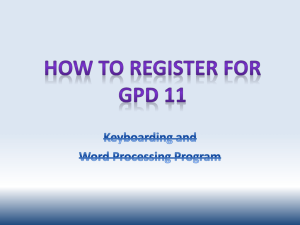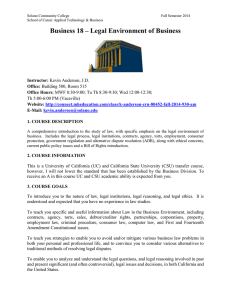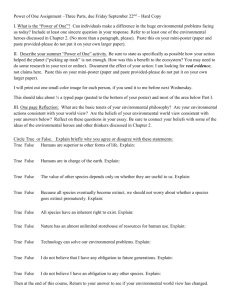Business and Computer Science
advertisement
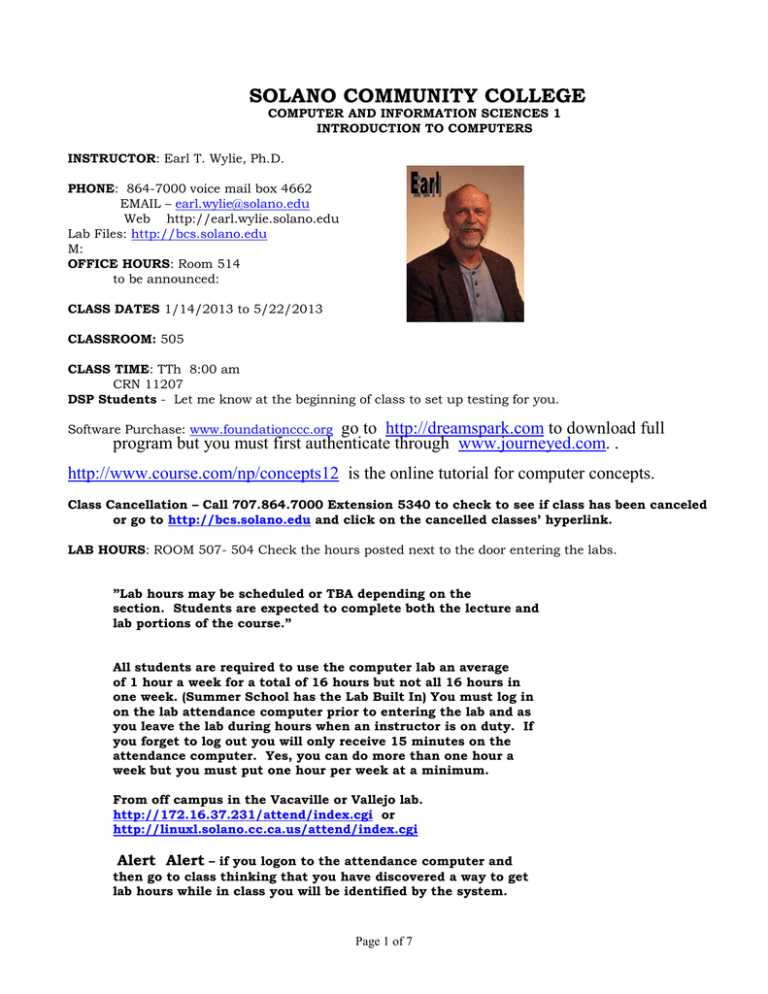
SOLANO COMMUNITY COLLEGE COMPUTER AND INFORMATION SCIENCES 1 INTRODUCTION TO COMPUTERS INSTRUCTOR: Earl T. Wylie, Ph.D. PHONE: 864-7000 voice mail box 4662 EMAIL – earl.wylie@solano.edu Web http://earl.wylie.solano.edu Lab Files: http://bcs.solano.edu M: OFFICE HOURS: Room 514 to be announced: CLASS DATES 1/14/2013 to 5/22/2013 CLASSROOM: 505 CLASS TIME: TTh 8:00 am CRN 11207 DSP Students - Let me know at the beginning of class to set up testing for you. go to http://dreamspark.com to download full program but you must first authenticate through www.journeyed.com. . Software Purchase: www.foundationccc.org http://www.course.com/np/concepts12 is the online tutorial for computer concepts. Class Cancellation – Call 707.864.7000 Extension 5340 to check to see if class has been canceled or go to http://bcs.solano.edu and click on the cancelled classes’ hyperlink. LAB HOURS: ROOM 507- 504 Check the hours posted next to the door entering the labs. ”Lab hours may be scheduled or TBA depending on the section. Students are expected to complete both the lecture and lab portions of the course.” All students are required to use the computer lab an average of 1 hour a week for a total of 16 hours but not all 16 hours in one week. (Summer School has the Lab Built In) You must log in on the lab attendance computer prior to entering the lab and as you leave the lab during hours when an instructor is on duty. If you forget to log out you will only receive 15 minutes on the attendance computer. Yes, you can do more than one hour a week but you must put one hour per week at a minimum. From off campus in the Vacaville or Vallejo lab. http://172.16.37.231/attend/index.cgi or http://linuxl.solano.cc.ca.us/attend/index.cgi Alert Alert – if you logon to the attendance computer and then go to class thinking that you have discovered a way to get lab hours while in class you will be identified by the system. Page 1 of 7 Prior to entering the lab make sure you have already read the text and lab assignment, completed the program analysis and algorithm pseudo code and/or flowchart for VB.NET lab assignments and have all of your required material in the lab before you ask for help. If you have not completed your preparatory work first before entering the lab, you will not receive any help. REQUIRED TEXT The following books and software will be bundled in a package with the. Parsons, J. & Oja, D. New Perspectives Computer Concepts 2012 Edition Course Technology. 2010 ISBN 978-1-111-52907-9 Hoggan, D, A First Look at Visual Basic . Net. 2010. XanEdu Publishing, Inc. ISBN 9781-256-07400-7 Week Week Week Week Week Week Week Week Week Week Week Week Week Week Week Week Week 1 2 3 4 5 6 7 8 9 10 11 12 13 14 15 16 16 Reading Assignments: Computer Concepts – VB.Net Computer Concepts Chapter Chapter Chapter Chapter Chapter Unit 1 Unit 1 Unit 2 Unit 2 Unit 3 Unit 3 Unit 4 Unit 4 Chapter Chapter Chapter Chapter 1234–5 6 7 78-9 10-11-12- MATERIAL REQUIRED USB Flash Memory (EEROM) storage device. Three-882e scantrons. Student Leaning Objectives 1. Comprehend a computer's operation, organization, function, and programming. 2. Recognize and apply the concepts of application programs. Word, Excel, Access 3. Be able to select appropriate hardware and software. Page 2 of 7 4. 5. 6. 7. Analyze a problem and design a solution for that problem. Write the VB.NET coding for the problem solution. Debug and test the coded solution for syntax and logic errors. Document the process of the problem solution. GRADING Grading will be based upon three exams and 12 lab assignments. All exams will be multiple choice, true false, and matching. The Level 1 exam will cover Chapters 1 -6 From Computer Concepts, Lectures, and Labs. The Level 2 exam will cover units 1, 2, 3, and 4 of the VB.NET book, Chapter 12 of Computer Concepts, lectures and labs. The Level 3 exam will cover Chapters 7 –12 from Computer Concepts, lectures and labs. Level 1 Level 2 Level 3 Labs Total 67 66 67 = 120 320 >=288- A >=256 - B >=224 - C >=192 - D < 192- F Dropping this course is the responsibility of the STUDENT. If you do not drop the course properly, you will receive an F. Home work: Write a two page single spaced essay on each of the following films. Extra Credit – Write a two page single spaced discussion about each film will gain you ten points per film. Put some thought into the paper. How will this developing technology impact your life. From http://earl.wylie.solano.edu 1. Click on the DARPA link and pick out 10 and view from the list of short films. 2. Click on the Beyond Human link and view all 9 short videos. 3. Click on the Developing Brain link and view film. 4. Click on the Social robots, Cybernetics, and 6th sense device at MIT and view short films 5. Click on The Great Robot Race view the entire film. 6. Click on Where is my robot view entirefilm. CIS1 LAB ASSIGNMENTS The class outline can be found on http://earl.wylie.solano.edu The files needed to complete you vb.net labs are located on H:/ewylie/cis1/spring13. if you are in the lab. From off campus the address is http://bcs.solano.edu to get to M or H drive. Lab assignments are worth 10 points each All labs are to be turned in at the beginning of class on the day that they are due. Labs not turned in at the time they are due will receive no credit – 0 Page 3 of 7 1. In Window XP/Vista explorer on your personal student disk create three nested folders with your first name, middle name and last name. Then Copy files from the c:\windows\system32 folder into each of your subfolder. Put one file with the .Dll extent in to the root of a:, two files with the .EXE extent into your first name subfolder, two files with the .msc extent into your middle name subfolder, and two files with the .SYS extent into your last name subfolder. Print out a copy of all subfolders and files in each one. Print out the directory of the C:\windows\system32. File Management P 212-231 Computer Concepts All VB.NET labs will include statement of the problem, identification of constants and variables, formulas, output, algorithm, flowchart, source code, and output screen. Utilizing the following format: A: Coding ‘ ‘ ‘ ‘ ‘ ‘ ‘ ‘ ‘ ‘ ‘ ‘ ‘ ‘ ‘ ‘ ‘ ‘ ‘ ‘ ‘ ‘ ‘ ‘ ‘ ‘ ‘ ‘ ‘ ‘ ‘ Student Name Class Section Number Date Student Project Number Page Statement of the Problem – here you write in your own words the program problem to be solved. Analysis IPO. Data Requirements Constants Inputs Outputs Variables Formulas Design Algorithm is a step by step statement in English about how the program works 1. 2. 3. 4. Etc. ‘ Here you print out the code behind the window. Make sure you insert remarks statements with your name, lab no, class and date. Before you print out the code. H:\ewylie\CIS1\visualbasicform.doc. Page 4 of 7 ‘ B. Output of the program You will have to capture you window with Alt Pri Scn and paste it into word. C. Flow Chart You will use words flowchart drawing program. The student files for your projects are on M drive. 2. VB.NET Exercise: 2-1 page 42 3. VB.NET Exercise 3-2,3-3 Page 63. 4. VB.NET Exercise 4-5 Page 92 5. VB.NET Exercise 5-1 Page 123 6. VB.NET Exercise 6-3 page 151 Programming p 674-729 Computer Concepts Programming p. 1-146 MVB 8 7. Using the Windows XP Paint program create your symbol for your future company logo and print. Graphics p. 137, 540 Computer Concepts 8. Using Word 2007 to write a business letter using using standard left flush block formatting and incorporate the logo that you created in the header and how to contact you in the footer of your business letter. Print Word processor P. 125 Computer concepts Mail Merge Earl.wylie.solano.edu lecture 9. Using Excel 2007 Create a worksheet for tracking student grades. There must be ten lab grades and three test grades for each student. Write formulas/functions that sum up the grades for each student, calculates their overall average and assigns a grade using the If() function based on >=90 =A, >=80 =B, >=70=C,>=60 =D, >60 =F. Also calculate the class average. Have a least ten students entered into the spread sheet. Format the spread sheet. Print the spreadsheet. Spreadsheets P. 130-32, 208,495, and 623 Computer Concepts. 10. Using Access 2007 Create a database with two tables. Drive License table- Look at your driver’s license and create a field for every data field on the license. Add an additional table for traffic violation tickets that has a one to many relationships with the license table. Use license number as the common field. Print out a report based on a query that includes the First name, Middle name, Last name, address, city, state, zip code, and license number from the license table and the ticket number, date, time, violation code, and fine from the traffic violation table. Page 5 of 7 There must be 10 records in the license table and 2 or 3 in the traffic violation table for each person. Page 610-644 Computer Concepts 11. Telecommunications lab and print Capture the home page of each of the following web sites and paste into word. A. www.search.com a. Identify least four-search engines available at this site. b. Discuss what a search engine is. c. Capture and paste the home page. B. .www.nlm.nih.gov a. What is nlm.nih.gov Capture the home page and print. b. Go to Medline and search on Ergonomics. Print out two abstracts from you search. c. Go to Medline and search on Computer Ergonomics and Print out two abstracts from your search. d. Capture and paste the home page C. www.abag.ca.gov a. What is abag? b. Print the fault zone hazard map of your hometown. c. What is your state senator's e-mail address? d. What is your federal senator's e-mail address? e. Capture and paste the home page D. www.dice.com a. What is at this site? b. Capture and paste the home page. E. www.fastweb.com a. What is at this site? b. capture and paste the home page. F. www.assist.org a. What is at this site? b. capture and paste the home page. G. www.livinginternet.com a. What is at this site? b. Capture and paste the home page H. www.google.com a. at the search engine type in Hubble telescope. b. Select Hubble public pictures hyperlink c. Select a picture and download it to your computer d. Insert the picture into word. e. Capture and paste the home page a. I. www.terraserver.com a. Go to Advance Search – put in your home address. b. Capture your house and paste into word. c. Capture and paste the home page J. http://v4.windowsupdate.microsoft.com/en/default.asp Page 6 of 7 a. what is at this site. b. Capture and paste the home page k. http://www.cnet.com a. what is this site about? b. Capture the home page and past into word. Web P. 7,360-391 Computer Concepts 12. HTML – create four web pages using notepad. Hyper link all pages to each other, include e-mail hyperlinks, pictures, and headings 1 to 6 on each page. Top and bottom links, Horizontal Line, table, hyperlinks to other web sites. Alt text on graphics. Background and text color, table background color. Print the four pages and hand in. HTML p.362-375 Computer Concepts All lab are to be turned in at the beginning of class on the day that they are due. Labs not turned in at the time they are due will receive no credit – 0 Due Dates of Labs: Lab Lab Lab Lab Lab Lab Lab Lab Lab Lab Lab Lab 1 2 3 4 5 6 7 8 9 10 11 12 Week Week Week Week Week Week Week Week Week Week Week Week 2 – 1/22/13 6- 2/21/13 7 – 2/28/13 8 – 3/7/13 9 -3/14/13 10 -3/21/13 11 – 3/28/13 12 – 4/11/13 13 – 4/18/13 14 4/25/18 15 5/2/13 16 5/9/13 Make up of missed exams by arrangement with the instructor. All material handed in will be done on a word processor. Class Schedule Date 1/14/13 1/21/13 2/14/13 2/15/13 2/18/13 2/19/12 2/26/13 3/13/13 4/1-5/13 4/9/13 5/16-22/13 5/?/13 Activity Class begins MLK Flex cal - no class Lincolns birthday Washington’s Birthday Flex Cal – no class Level one exam –chapter 1 to 6 computer concepts Flex Cal – no class Spring Break Level two exam- Visual Basic Lab book and labs. Finals Final Exam 8:00 room 505 Page 7 of 7