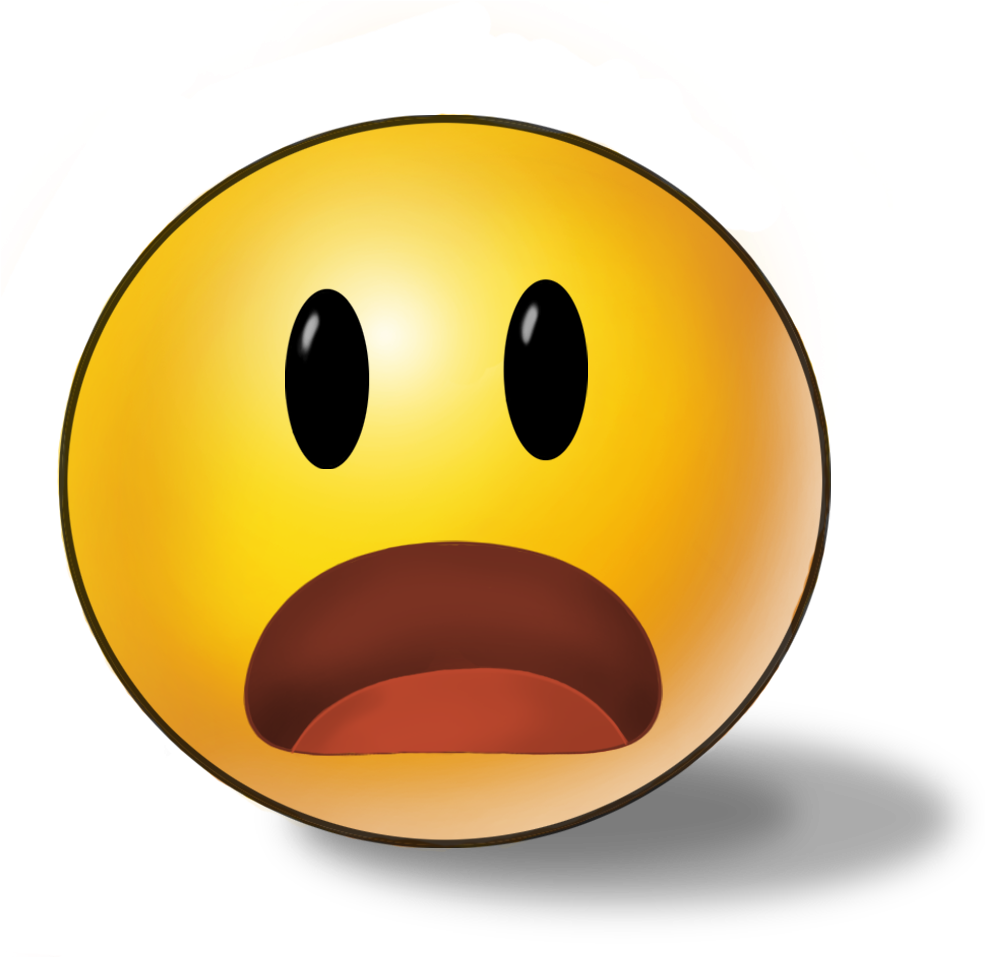-
What does it mean by Data model ?
The Columnar Database, Relationships and DAX Formulas together are called the “Data Model”
-
What does differentiate the Power Pivot from Power Bi ?
- PP can be used along with spreadsheet formulas / condition formatting for more convenient
- use MDX processor which use 1 processor at a time
-
What does differentiate the PBI from PP ?
- provide more interactive features between the charts and table
- more sharing options
- use more powerful processor
- monthly updated with more features
-
How the rounding number can help before dropping the tables into the Data model ?
Reduce the unique values number, so the columnar database saves more space
-
What is the preferred schema in data model ?
star schema , if you have snow flake schema convert it
-
What is the goal of measure ?
Measuring the health or performance of Entity
Examples:
1. Total Revenue
2. Ave Daily Revenue
3. Customer Retention Rate
4. % Crime Type in a Neighborhood
-
The Convention is to create Measure below -----
Fact table
-
For Efficient Data Model Pivot Table Reporting Results, it is best to:
1. Hide all Columns (Fields) in the Fact Table.
2. List Only Measures in the Fact Tables.
3. Use Columns for filtering from the Dimension Tables. Because DAX Formulas are designed to have the Dimension Tables filtered and then have the filter flow through the Relationship to the Fact Table to create a smaller set of values for the DAX Formula to use.
-
Hiding Columns, Tables and Measure from Client Tool :
If you have Columns, Tables or Measures that you do not need in the Reporting Area, hide them so that they do not interfere with an “easy to use” Reporting Area. This makes the Reporting side easier for the user.
-
how many ways of creating measure in DAX ?
1- calculate column → add a physical column in the table and a measure to aggregate
2- iterator Measure → where you simulate the column then aggregate
-
Considerations when choosing between calculated column and iterator measure
1. If the calculation time is too slow when the Measure is dropped into the PivotTable or a
condition is changed, then you might want to consider using a Calculated Column to calculate
the Row-by-Row Revenue Numbers.
2. The convention is to Use Measures rather than Calculated Columns. However, according to
Marco Russo and Alberto Ferrari, until you reach about 100 million rows of data, either method
is fine.
-
Why We Need a Date Table ?
1. Date Table Provides Date Attributes that we can use as Filters for our Reports
2. We want DAX Formulas to work on (iterate over) a unique list in the first column of the
Dimension Table, rather than a full column in a Fact Table, like for a Daily Average calculation.
3. We need the benefit of having a Dimension Table that can filter the Fact Table (so DAX Formulas
can calculate over a smaller set of numbers)
4. Time Intelligence Functions (like TOTALYTD, SAMEPERIODLASTYEAR and DATEADD) require a
Date Table.
-
Date Dimension Table must have these characteristics
1. Unique List in First Column for every possible day for every given year in the Date Column in the
Fact Table (so Time Intelligence Functions work correctly, like for DATEADD function)
2. Must Mark as Date Table (So Automatic Grouping Feature in Data Model will be disabled).
-
What is the main benefits of DAX ?
1- calculate more effectively over large data set (big data)
2- more varied than standard implicit measure
2- the measure can be reused in other measures
2- measures can be in certain format whenever it being dragged
-
What is the Columnar Database ?
Behind the scenes in RAM Memory Efficient Big Data Analytics Database
-
What is the cardinality ?
Number of unique items in a column
-
If you have numbers with many decimals, and you don’t need them, what should you do ?
Round the numbers before you import them. This will result in a column with far fewer unique values and therefore the column will be compressed more and result in a smaller file size. (less cardinality)
-
When is the Implicit Measures are beneficial ?
When you what to do a quick pivot table with simple measures like SUM
-
Implicit Measures are originally what ?
Hidden DAX formulas with very limitations
-
What does usually include in D tables ?
1- Primary keys
2- helper columns for sorting
3- lookup elements like Prices
-
When creating pivot table or Matrix table, what is the convention of dragging and drop ?
i. Drag and drop Fields from Dimension Tables as Filters for the Measures into the Row,
Column, Filter and Slicer area of a Pivot Table.
ii. Drag and Drop Measures from our Fact tables into the Values area of a Pivot Table.
-
What is the most important feature that relationship provides ?
A crucial reason that Relationships exist are so they can Transfer a Filter from a Dimension Table to a Fact Table to help facilitate faster DAX Measure Calculation Time.
-
Hiding Columns, Tables and Measure from Client Tool
If you have Columns, Tables or Measures that you do not need in the Reporting Area, hide them so that they do not interfere with an “easy to use” Reporting Area. This makes the Reporting side easier for the user.
-
Steps to Build Power Pivot Data Model & Dashboard
i. Step #1: Power Pivot: Use Power Query to Extract & Transform Data and Load to Power Pivot Columnar
Database in the Data Model
ii. Step #2: Power Pivot: Create Relationships between Tables
iii. Step #3: Power Pivot: Create DAX Formulas: 1) DAX Calculated Columns & 2) DAX Measures
iv. Step #4 in Power Pivot: Hiding Fields or Tables from Client Tool
v. Step #5 Power Pivot: Refine Data Model in Power Query
vi. Step #6 Power Pivot: Create Date Table
vii. Step #7 Power Pivot: Create Reports and Dashboard
viii. Step #8: Power Pivot: Use DAX Studio or Existing Connections to verify DAX Formulas
-
What are the different categories of Power BI ?
1- Power BI Desktop => free / Publish to the powerbi.com / share .pbix files with other including free users / Create Web Embed Code you can post at Public web site
1- PRO → ++ / 1. 9.99$ per month /
2. Build dashboards that deliver a 360-degree, real-time view of the business
3. Keep data up-to-date automatically, including on-premises sources
4. Collaborate on shared data
5. Audit and govern how data is accessed and used
6. Package content and distribute to users with apps
7. Publish to powerbi.com and have others view on any device.
8. From the published report, viewers can download the Data Model into Excel or as a “.pbix” file. (Implicit Measures will not download into an Excel file).
-
When you transfer from snowflake schema to star schema, what ID the most important thing to do ?
Unable the unwanted D tables after the merge
-
What does include in the REPORT file we create in PBI ?
- All TABS together are called report
- The Data Model connected to the Columnar Database
-
What does include in the Data Model file we create in PBI ?
i. Tables that are stored in Columnar Database.
ii. Relationships between tables.
iii. DAX Formulas.
iv. Hierarchies.
-
Tab (Page) in Power BI File =
A Page with a set of visuals.
-
PBI online Workspace =
collection of Dashboards, Reports, Workbooks and Data Sets for a specified set of people (e-mail addresses).
-
PBI online Dashboard ( under Workspace )=
a place to pin Pages (Tabs) or individual visuals in Power BI Service website. A Dashboard can contain Pages and visuals from different Reports and Data Sets.
-
PBI online Reports ( under Workspace )=
list of published “.pbix” files.
-
PBI online Workbooks ( under Workspace ) =
published Excel Workbooks that we can view in Excel Online.
-
PBI online Data sets ( under Workspace ) =
a single Data Model.
i. Each Report is connected to One Data Set.
ii. Dashboards can be connected to Tabs from different Reports and thus different Data
Sets.
-
In PBI, what is the alternative name of conditional formatting ?
Cell elements or Data color
-
What is the benefit of mixing the Matrix or Pivot table with bar conditional formatting ?
We will have individual details along with quick impression
-
Drill mode in PBI, what it does ?
When you have a hierarchy like (region, sales rep) it drills down from region to sales rep when activated, and you press a region in the chart
-
How to edit the interactions between the charts in PBI ?
click a chart -> format -> edit interactions