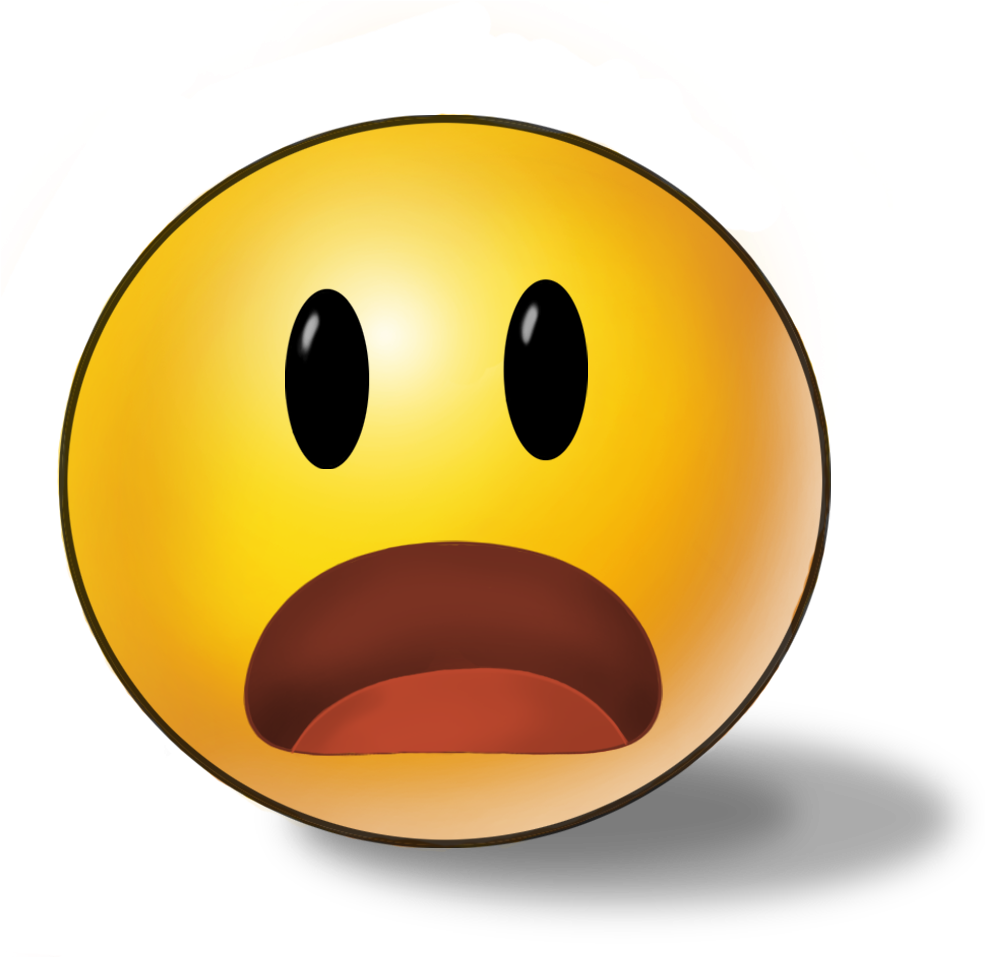-
Speed ramping is a technique that involves changing the speed of a video clip over time. It allows you to smoothly transition from slowmotion to real- time or vice versa, adding dramatic or creative effects to your footage.
-
Preset templates are predesigned settings or configurations that can be applied to video clips or entire projects. They provide a quick and easy way to apply consistent visual styles, color grading, transitions, effects, and other elements to your videos.
-
Instant mode refers to a feature in video editing software that provides a simplified or automated workflow for quickly creating videos. It often includes preconfigured templates, automatic editing options, and streamlined processes to help users create videos with minimal effort or technical knowledge.
-
Color correction is a video effect that involves adjusting and finetuning the colors and overall appearance of a video clip. This effect is used to correct any color imbalances, adjust brightness, contrast, saturation, and other color parameters to achieve a desired look or to make the footage more visually appealing. Color correction can also be used creatively to
-
To create the appearance of smooth motion from drawn, painted, or computergenerated images, frame rate, or the number of consecutive images that are displayed each second, is considered.
-
2D animation, also known as vectorbased animation, is all about creating movement in a 2-dimensional space.
-
3D or computer animation refers to the process of creating 3dimensional moving images in a digital environment.
-
It encompasses claymation, pixelation, objectmotion, cutout animation, and more. However, instead of drawings, it adjusts physical objects in each frame.
-
an animator will meticulously handdraw each frame on celluloid transparent paper, which is then photocopied or retraced onto transparent acetate sheets called cels.
-
Paint is applied and each cel is photographed oneby-one to produce an animated sequence.
-
2D animation, also known as vectorbased animation, is all about creating movement in a 2-dimensional space.
-
Vectorbased animation uses mathematical values to resize images, so motion is smooth.
-
They can reuse these creations so the animator doesn't need to keep drawing the same
-
Stop motion encompasses claymation, pixelation, objectmotion, cutout animation, and more.
-
Claymation is a method of animation in which clay figures are filmed using stopmotion
-
Cutout Animation is a form of stop-motion in which the characters or props are cut out from materials such as paper, cardboard, photographs or fabric.
-
The twelve principles have now become widely recognized as a theoretical bedrock for all animators, whether they are working on animated entertainment, commercials, or webbased explainers.
-
Pose to Pose: Animators plan key poses first and then fill in the inbetween frames. This method provides better control over timing and performance.
-
Follow Through and Overlapping Action: Objects and characters continue moving even after the main action stops. Followthrough refers to the trailing movement (e.g., a character’s hair or clothing). Overlapping action involves different parts of a character moving at different rates.