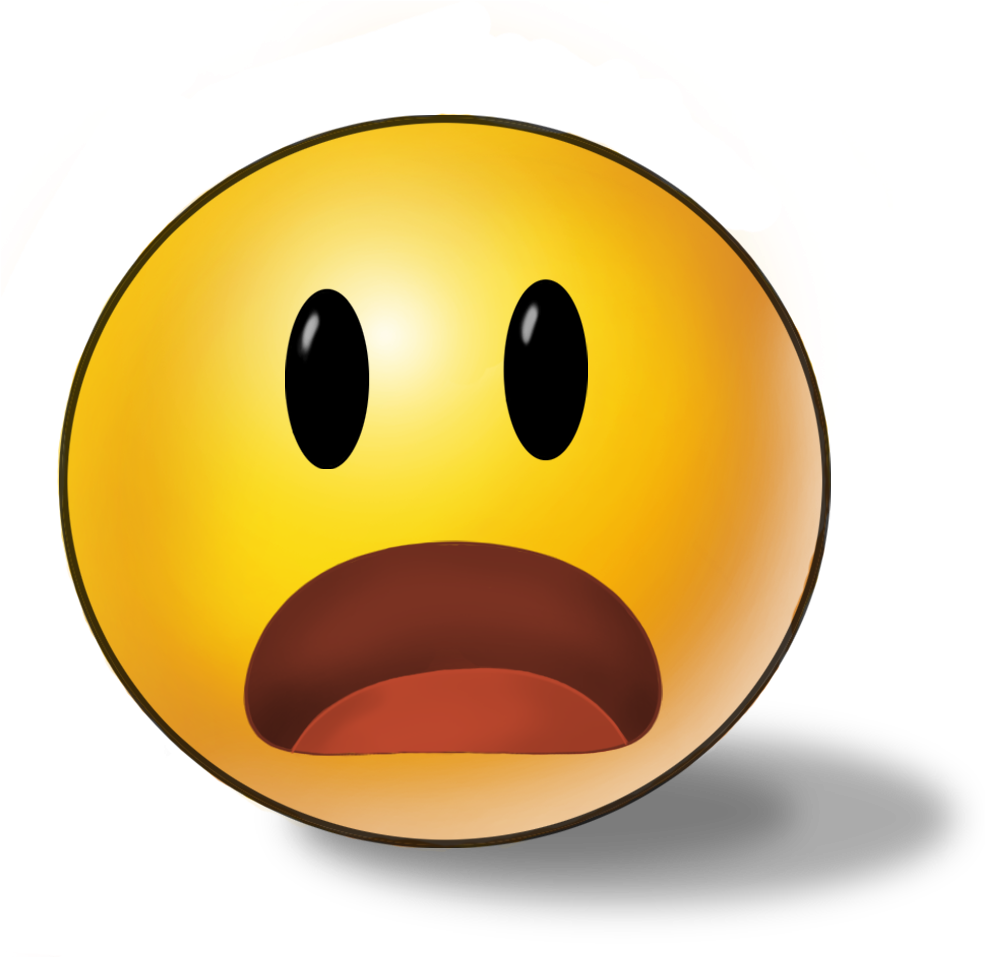MLAG ISSU
Two physical switches (same platform, same EOS version for simplicity and predictability) connected via a peer-link to form one logical switch for redundancy, higher resiliency, and allowing active/active use of all interconnects.
-
Turn off spanning tree for the MLAG VLAN
no spanning-tree vlan 4094
-
Set an interface to always be "up"
no autostate
-
Set MTU to allow jumbo frames
mtu 9214
-
Command validates MLAG-relevant configuration and shows discrepancies
show mlag config-sanity
-
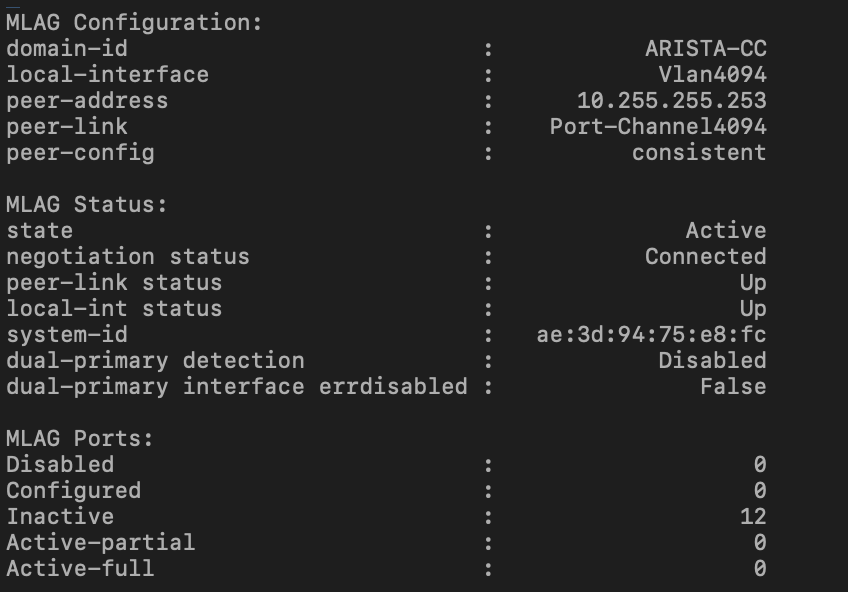
show mlag
-
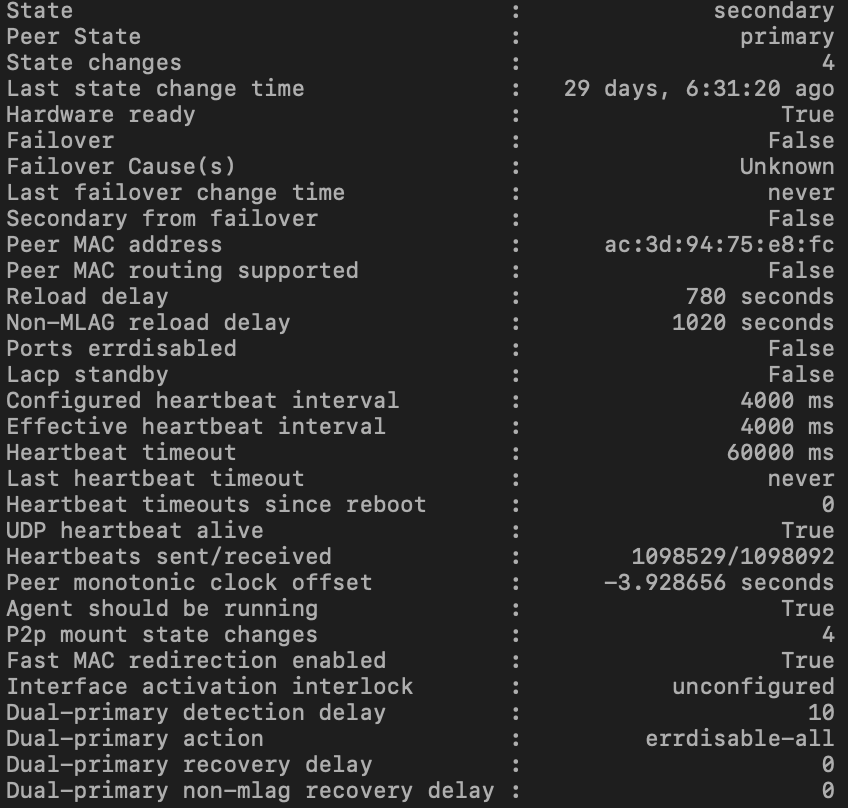
show mlag detail
-
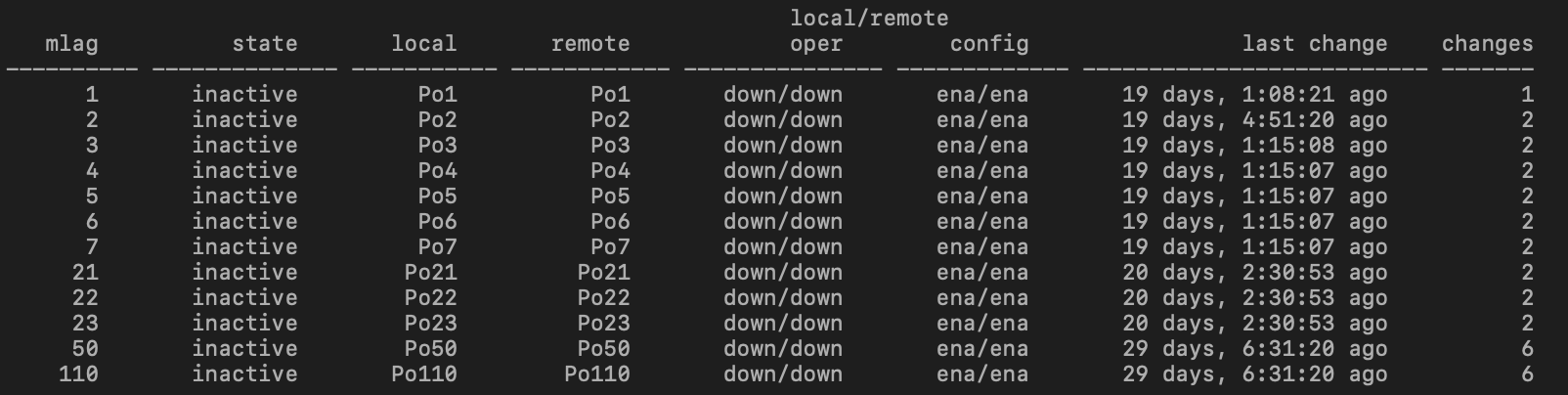
show mlag interfaces
-
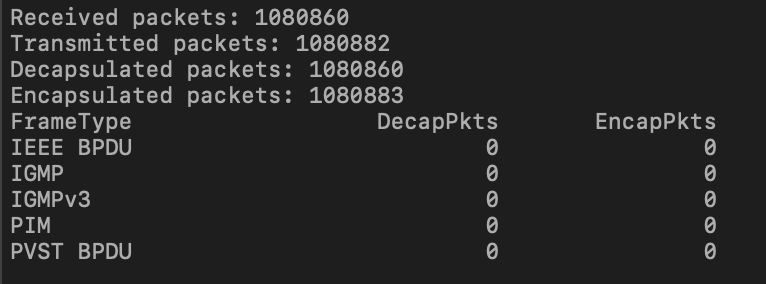
show mlag tunnel counters
-
Derived after Primary Peer is elected (lowest MAC address); persistent across reboots; LACP and STP control packets use this to emulate one "logical" switch.
mlag system-id
-
This protocol is active only on the Primary MLAG Peer; Secondary will forward BPDUs to Primary across the Peer Link.
STP
-
What TCP/UDP port must be permitted in control plane ACL on both MLAG peers if non-default control plane is used?
4432
-
What table is synchronized between MLAG peers for active/active member ports?
MAC address table
-
Which table is NOT synchronized between MLAG peers?
ARP table
-
This protocol should be disabled on the MLAG peering VLAN to prevent the peer link from going into the discarding state.
STP
-
What can you use to ensure that the MLAG peering VLAN is not used by any other ports, avoiding any possible loop conditions?
trunk group
-
MLAG Peer link port-channels on interfaces spanning multiple ASICs or line cards increases _________
Redundancy
-
The peer link capacity should be _____ to the Leaf-to-Spine total capacity to avoid losing capacity if the uplinks fail.
equal
-
This value should be identical (case-sensitive) across MLAG Peers as well as be unique in regards to other leaf MLAG pairs.
MLAG Domain ID
-
The MLAG configuration command that modifies the interval that MLAG interfaces are disabled after an MLAG peer reboots.
reload-delay mlag
-
The MLAG configuration command that modifies the interval that non-MLAG interfaces are disabled after an MLAG peer reboots.
reload-delay non-mlag
-
Used for upgrading MLAG peers one at a time with minimal traffic loss
MLAG ISSU
-
MLAG ISSU: ______ or _____-_____ links in the MLAG topology will lose traffic while the switch reloads.
orphan; active-partial
-
MLAG ISSU: which switch should be upgraded first?
secondary
-
MLAG ISSU:After the secondary switch is upgraded, you should wait for the _____ _____ timer to expire
reload delay
-
MLAG ISSU: A checklist to be resolved before reloading the switch.
show mlag issu warning
-
MLAG ISSU: Refer to the ______ ____ of the new EOS version and check the compatibility table to see if the new version is compatible with the currently install version.
release notes
-
MLAG ISSU: Monitor this command's output to ensure that "Stp agent is restartable" to avoid topology changes during the upgrade process.
show spanning-tree bridge detail
-
MLAG ISSU: If both devices are reloaded at the same time, the reload delay timer is ________ once MLAG negotiates.
overridden
-
MLAG ISSU: After reboot of an MLAG switch, all non-peer-link interfaces are in an ________ state until the reload timer expires.
errdisable
-
MLAG ISSU Upgrade Procedure
Verify primary/secondary MLAG state
Ensure configurations are consistent
Resolve ISSU warnings with "show mlag issu warnings"
Choose the correct upgrade code path per MLAG ISSU compatibility matrix
Upgrade MLAG ________ switch
Wait for reload delay timer to expire, use
Monitor MLAG status using
Confirm MLAG secondary status using
Upgrade MLAG primary peer switch
Confirm overall MLAG status using
secondary
-
MLAG ISSU Upgrade Procedure
Verify primary/secondary MLAG state with "show mlag detail"
Ensure configurations are consistent
Resolve ISSU warnings with "show mlag issu warnings"
Choose the correct upgrade code path per MLAG ISSU compatibility matrix
Upgrade MLAG secondary switch
Wait for ______ _____ timer to expire
Monitor MLAG status using
Confirm MLAG secondary status
Upgrade MLAG primary peer switch
Confirm overall MLAG status
reload delay
-
MLAG ISSU Upgrade Procedure
Verify primary/secondary MLAG state with "show mlag detail"
Ensure configurations are consistent
Resolve ISSU warnings with "show mlag issu warnings"
Choose the correct upgrade code path per MLAG ISSU compatibility matrix found in the EOS "R______ N____"
Upgrade MLAG secondary switch
Wait for reload delay timer to expire
Monitor MLAG status using
Confirm MLAG secondary status
Upgrade MLAG primary peer switch
Confirm overall MLAG status
Release Notes