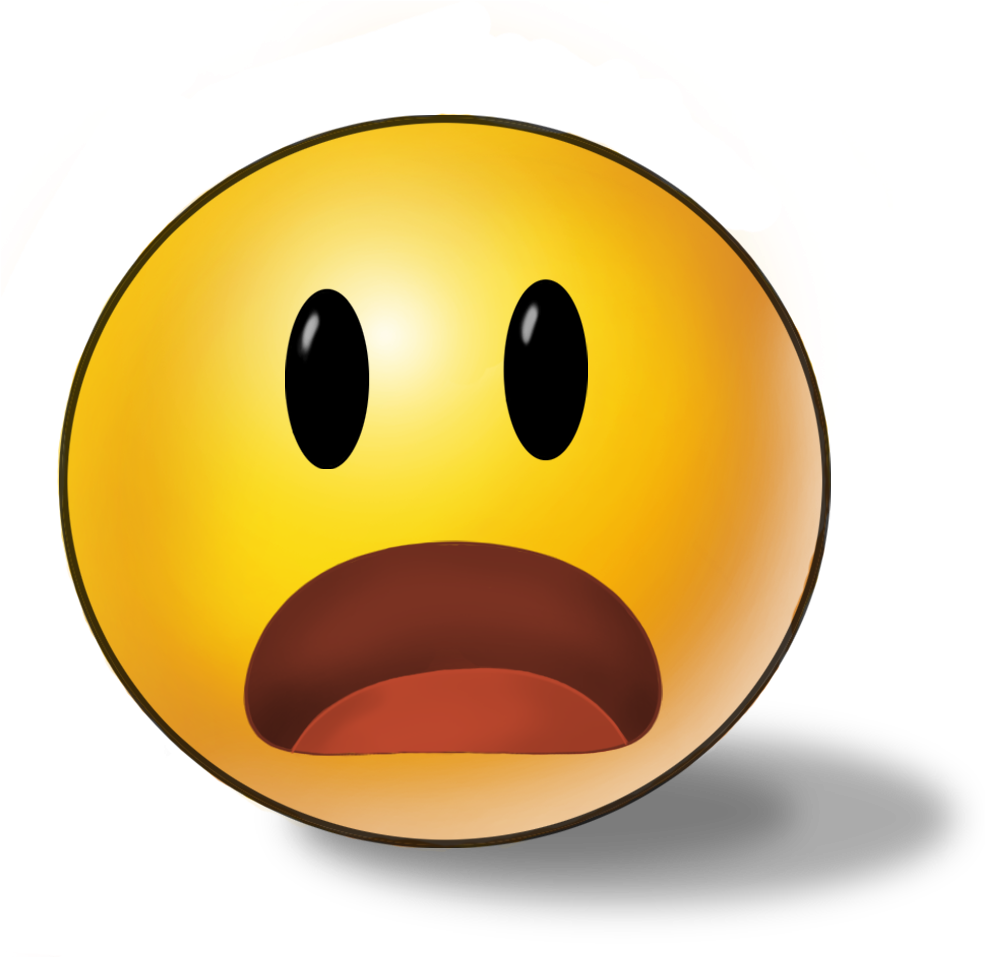IT Technologies
Since the beginning of time, technology has helped us out as a human race. From the invention of the wheel to the Internet, technology has been a great factor in the way our civilization has grown. With more and more technological advances just around the corner, our civilization will continue to grow faster and faster than ever before. Many different areas, such as healthcare, mass media, transport, education, medicine, include using technologies of all kinds that guarantee the proper functioning of each field. Computers make everyday life easier for people from all walks of life. The machines help us do tasks quicker, while communication with friends and family across the world is easier than ever with the click on a button. Computers play a significant role in the school system, as well. They help students learn more efficiently and do their work faster. Computers provide one with an opportunity to access the Internet, which in turn helps students research information for projects they may have. School computers also offer programs, which can help anyone willing to learn and boost one’s knowledge level. An example of this is the program called All The Right Type. This program helps students, as well as their teachers, learn how to type faster and more efficiently. Besides, there are other programs that younger students are welcome to use when it comes to developing and reinforcing their math skills and reading skills. Programs like Math Circus and the ones requiring you to match the word with the picture make it easy to understand and use computers, yet it also makes learning fun. When it comes to doing homework writing assignments, it is getting easier to complete every other task once you have your computer at hand. With spell check and other spelling tools, it makes it easier and faster to complete work. This is because you are not required to spend all your time going through your homework, looking for spelling mistakes. Instead, the computer automatically does it for you, making your life easier. What is more, computers also add to the development of fundamental skills. Good educational software enables children to practice and develop a broad range of skills. It can help them learn, for example, about shapes, letters, numbers, rhythm, and colors. Good educational software can also help children develop their understanding of cause and effect, procedural thinking, higher order problem solving and creative expression.
-
ITInformation technologies
-
ApplicationApplications software (also called end-user programs) include database programs, word processors, spreadsheets, and multimedia programs.
-
BlogAlso called weblog. A website that displays in chronological order the postings by one or more individuals and usually has links to comments on specific postings.
-
BootTo start (a computer) by loading an operating system from a disk
-
CPUAbbreviation of Central Processing Unit. This is the brains of the computer. This unit directs the computer’s activities. Every instruction given by the operator must first pass through the CPU before it can be carried out.
-
DatabaseA collection of data arranged for ease and speed of search and retrieval. Also called data bank.
-
DesktopIt's a metaphor to denote file systems on the computer’s home screen. The background image of a display screen, on which windows, icons, and other graphical items appear.
-
Hard driveA hardware device that reads data stored on hard disks. It is also called hard disk drive.
-
DownloadThe process of transferring software/information from a server to a computer (the opposite is upload)
-
FAQFrequently Asked Questions. A list of questions and answers that are often asked by beginners to help them use a computer, an application or a website.
-
FileAn aggregation of data on a storage device, identified by a name.
-
FirewallAn application used to keep unauthorized users from accessing parts of a network or computer.
-
FolderA virtual container in a computer's file system, in which files and other folders may be stored. The files and subfolders in a folder are usually related.
-
FormatTo prepare a mass storage medium for initial use, erasing any existing data in the process.
-
HTMLAbbreviation of Hypertext Markup Language. A computer language containing a set of tags and rules used in developing hypertext documents to be presented on web browsers, allowing incorporation of text, graphics, sound, video and hyperlinks.
-
InternetMillions of computer networks that communicate together
-
KeyboardA set of keys that allows you to type and enter information on the computer.
-
LANLocal Area Network, as contrasted with a WAN, or Wide Area Network. An interconnection of computers that are in relatively close proximity to each other, such as within a building.
-
MonitorA device similar to a television set used as to give a graphical display of the output from a computer
-
ModemA device that encodes digital computer signals into analog/analogue telephone signals and vice versa and allows computers to communicate over a phone line.
-
MouseAn input device that is moved over a pad or other flat surface to produce a corresponding movement of a pointer on a graphical display.
-
RAMRandom Access Memory. Computer memory that dynamically stores and retrieve program and data values during operation.
-
ROMA computer memory chip that stores values but does not allow updates, in which the values are nonvolatile in that they are retained even when the computer is unpowered.
-
ServerA computer or a program which provides services to other programs or users.
-
URLA Uniform Resource Locator: the address of a web page, ftp site, audio stream or other Internet resource
-
VirusA program which can covertly transmit itself between computers via networks (especially the Internet) or removable storage such as CDs, USB drives, floppy disks, etc., often causing damage to systems and data.
-
WANWide Area Network, as contrasted with a LAN, or Local Area Network. Used to describe a computer network that covers a large geographic area, which can refer to several buildings in a city, or several cities. Can refer to a group of LANs connected by dedicated long-distance links.
-
WebsiteA set of interconnected web pages, usually including a homepage, generally located on the same server, and prepared and maintained as a collection of information by a person, group, or organization.
-
WWWWorld Wide Web. Collectively, all of the web pages on the Internet which hyperlink to each other and to other kinds of documents and media