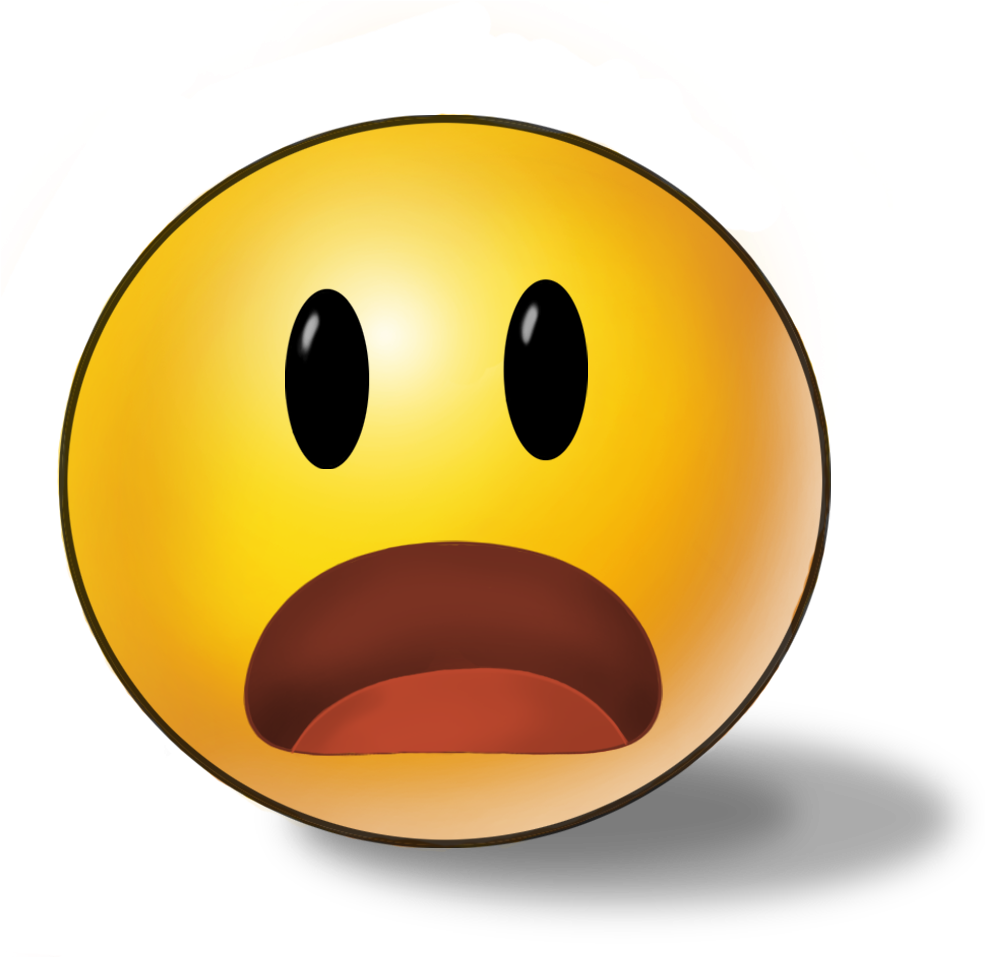fire fox password recovery
<a href="https://passwordrecoverysupport.us/firefox-password-recovery.php">Password Fox</a> is a small secret recovery tool that allows you to view the user names and passwords stored by Mozilla Firefox web browser. By default, Password Fox displays the passwords stored in your current profile, but you can easily select to watch the passwords of any other Firefox profile. For each password entry, the following info is displayed: Record Index, Web Site, User Name, Password, User Name Field, secret Field, and the Signons filename. System needs This utility works under Windows 2000, Windows X.P, Windows Server 2003, Windows vista, Windows 7, Windows 8, and Windows 10. Firefox should also be installed on your system in order to use this utility. Be aware that for Firefox 64-bit, you must use the 64-bit version of this tool and for Firefox 32-bit, you must use the 32-bit version of this tool. Known problems False Alert Problems: Some Antivirus programs detect Password Fox utility as infected with Trojan/Virus. Click here to read more about false alerts in Antivirus programs Versions History Version 1.58 Fixed Password Fox 64-bit to automatically detect the installation of Firefox 64-bit (In previous versions it only detected Water fox). Version 1.57 On 64-bit systems, Password Fox now displays a note about using the correct 32-bit/64-bit version if it fails to load the coding library of Firefox. Version 1.56 Password Fox now automatically detects the portable version of Firefox that is currently running in the background, if it cannot find any other installation of Firefox. Version 1.55 Added 'Show old Passwords' option. Once it's turned on, Password Fox displays passwords stored by old versions of Firefox. Version 1.50 Added new columns: Created Time, Last Time Used, password change Time, password Use Count. Removed the export command-line options from the official release, in order to decrease the rate of false Virus alerts. Version 1.40 Added support for Firefox 32 (logins.json). Version 1.37 Added Password Fox 64-bit to work with Water fox web browser. (For Firefox web browser, you ought to continue using the 32-bit version of Password Fox, even if your system is 64-bit). Version 1.36 Fixed to work with Firefox 22. Version 1.35 Fixed bug: Password Fox failed to work with master password containing non-English characters.Added 'Mark Odd/Even Rows' option, under the view menu. When it's turned on, the odd and even rows are displayed in different color, to make it easier to read a single line. Fixed issue: Dialog-boxes opened in the wrong monitor, on multi-monitors system. Version 1.32 Fixed the tab order in the 'Select Folders' dialog-box. Version 1.31 Fixed bug: Password Fox failed to get the passwords if the profile path of Firefox contained non-English characters. Removed the UPX compression to avoid from false positives of Windows Defender and other Antivirus programs. Version 1.30 Fixed memory leak that occurred on every refresh. Added support for Firefox 4 (Beta). Fixed a problem with /install folder command-line parameter. Added 'Firefox Version' column. Version 1.26 Added an option to export the passwords into Keep Pass c.s.v file (In 'Save elite Items'). you can use the created c.s.v file to easily import your web site passwords into Keep pass password manager. Fixed issue: removed the wrong encoding from the xml string, which caused problems to some xml viewers. Version 1.25 Added 'Password Strength' column, which calculates the strength of the password and displays it as very Weak, Weak, Medium, Strong, or terribly robust. Added 'Add Header Line To CSV/Tab-Delimited File' choice. When this feature is turned on, the column names are added because the first line once you export to csv or tab-delimited file. Removed the error messages once using Password Fox from command-line Version 1.20 Fixed bug: Password Fox failed to show properly non-English characters in user name/password data. Added 'HTTP Realm' column. (Displayed only for some http password-protected web sites and only on Firefox 3.x or greater) Version 1.15 Added support for reading the signons. sqlite in new versions of Firefox. Version 1.12: Added accelerator key for 'Select Folder' option. Added sorting from command-line. Version 1.11: Added new option in 'Select Folders' dialog-box: remember the folder settings in the next time that you use Password Fox. Version 1.10: Added support for specifying the master password (in the 'Select Folders' dialog-box or from command-line). Version 1.05: Added support for selecting the right Firefox installation folder. Added /install folder command-line option. Added AutoComplete feature in select Folders dialog-box. Version 1.00 - first unleash. Using Password Fox Password Fox doesn't require any installation process or additional D.L.L files. However, Firefox browser must be installed on your computer in order allow Password Fox to grab the passwords list. In order to begin using Password Fox, simply run the viable file - Password Fox. exe After running it, the most window can show all of your passwords list for the last profile that you used. If Password Fox chose the wrong profile folder, you can use the 'Select Profile Folder' option to choose the right one. For easy and convenient guidance, contact our team of experts and professionals at Firefox Support Phone Number. They will properly guide you for password recovery. Call us now at Toll free +1-833-430-6109 (USA/Canada) and +44-1507823510 (UK) and get affordable services anytime and as per your requirements.