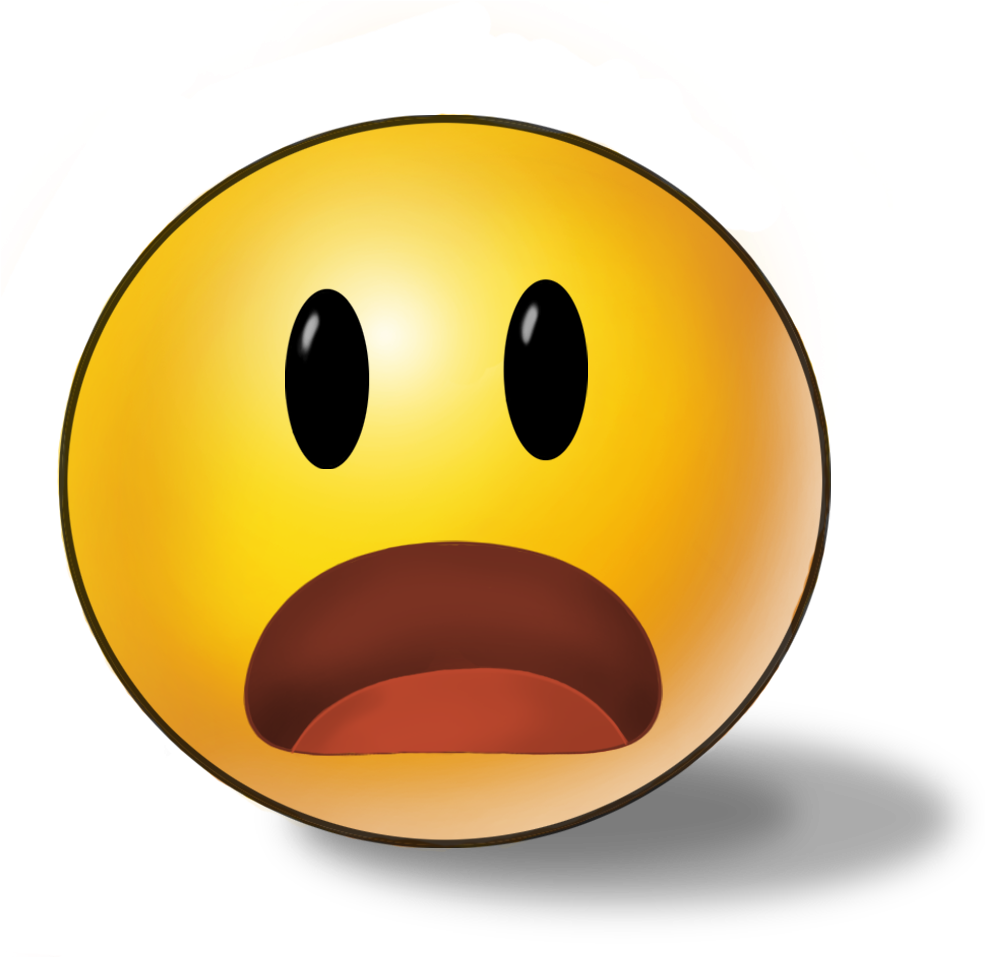-
enables users to format, organize and calculate data in a spreadsheet.
Microsoft Excel
-
. Excel contains a large number of boxes called
cells
-
How many sheets, rows, and columns can a spreadsheet have?
in excel 2019 update - - - -
Rows ---------- 1,048,576
Column -------16,384 XFD
Column width ------------ 255 characters
Row height-------------- 409 points
-
A combination of numbers and symbols used to express a calculation. Always begins with an = sign is
Formula
-
Microsoft Excel default automatically saves a copy of your spreadsheet every
10 minutes.
-
file format extension spreadsheet file that can be created by Excel.
xls
-
The little triangle in the top right corner of a cell means
there is a note or comment with that cell. --right Click at Cell and choose
insert comment
-
….There's something wrong with the way your formula is typed or there's something wrong with the cells you are referencing.
#VALUE!
-
the column width is not wide enough.
"######"
-
is adjusted to fit the longest entry.
Column Width
-
- is a combination of a column letter and a row number that identifies a cell on a worksheet.
Cell address
-
Column Letter is followed by the Row Number
A12
-
a group of cells collection. It can be referred to in a formula. ex: (A1:C6)
cell range
-
Microsoft Excel is a
spreadsheet program
-
An Excel file is called a
Workbook
-
Ribbon broken into Tabs
Home, Insert, Page Layout…