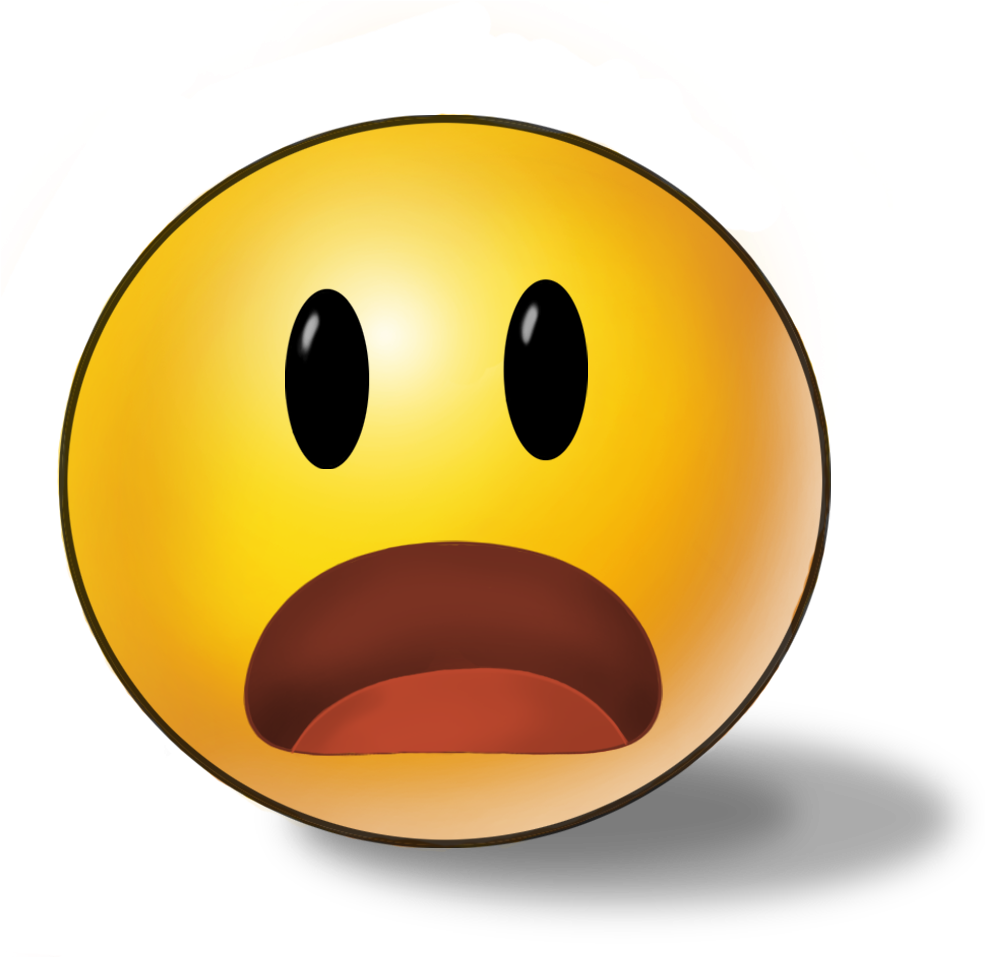-
Computer Management
contain multiple administrative tools/plugins that can be customized
-
Device Manager
manage computer drivers, update, rollback, or install
-
Local users and Groups
control what permissions to give to a group or users. best practice is assign permission to group and add users to that group
-
Local Security Policy
Control what rules is set for that pc, exp password
-
Performance Monitor
can record and view of real time data of hardware utilization
-
Services
Background applications running at the start of windows
-
Component Services
check all the object-oriented applications running on the OS
-
Data Service
can create a Database Application that will run on anytime of Database (SQL, Orcale)
-
Windows Firewall
control what connection is allowed in or out of a system
-
User account management
add or remove users on the system