Abstract data type (ADT)
collection of data and a set of operations
on the data, can use an ADT’s operations without knowing their implementations or how data is stored, if you know the operations’ specifications
Abstraction
• Separates the purpose of a module from its
implementation
• Specifications for each module are written
before implementation
Data abstraction focus on
• the operations of data, not on the
implementation of the operations
• Asks you to think what you can do to a collection of
data independently of how you do it
• Allows you to develop each data structure in relative
isolation from the rest of the solution
• A natural extension of functional abstraction
Functional abstraction
Separates the purpose of a module from its
implementation
Information hiding
• Hide details within a module
• Ensure that no other module can tamper with these
hidden details
• Makes these details inaccessible from outside the
module
• Public view of a module
• Described by its specifications
• Private view of a module
• Implementation details that the specifications
should not describe
Abstract data type (ADT) is composed of
• A collection of data
• A set of operations on that data
Specifications of an Abstract data type (ADT)
What the ADT operations do, not how to
implement them
Implementation of an Abstract data type (ADT)
choosing a particular data structure
Encapsulation
• process of combining data and
functions into a single unit called class.
• programmer cannot directly access the data. Data is only accessible through the functions present inside the class.
• led to the important concept of data hiding.
• Data hiding is the implementation details of a class that are hidden from the user. The concept of restricted access led programmers to write specialized functions or methods for performing the operations on hidden members of the class.
object is
instance of a class
class defines
new data type
class contains
data members and
methods (member functions)
public
members that accessible by other modules
private
members that are hidden from other modules and can only be accessed by function in the same class
Constructor
allocated memory for an object and can initialize new instances of a class
Destructor
Destroys and instance of a class when object's life time end
const function
function that cannot be altered
Constructor can
create and initialize new instance of the class, invoked when you declare and instance of the class, have same name as class, has no return type
Default constructor have
no arguments
Default Constructor example
Sphere();
Default Constructor with argument example
Sphere(double initialRadius);
Default Constructor with default argument example
Sphere(double initialRadius =10.00)
Default constructors
Sets data members to initial values
Destructors syntax (example)
~Sphere();
methods of passing class as parameter to
function
• Pass by value
• Pass by reference
• Pass by const reference
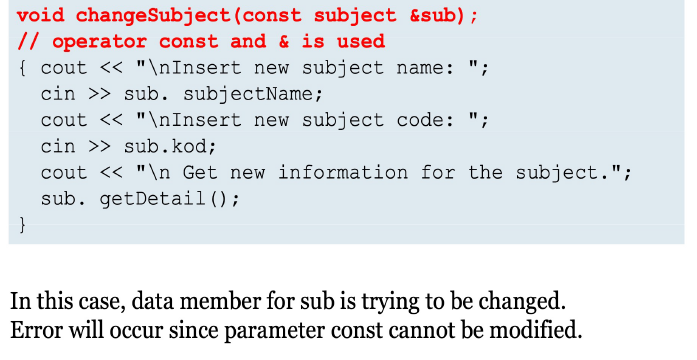
Pass by value
Any change that the function
makes to the object is not reflected in the
corresponding actual argument in the calling
function.
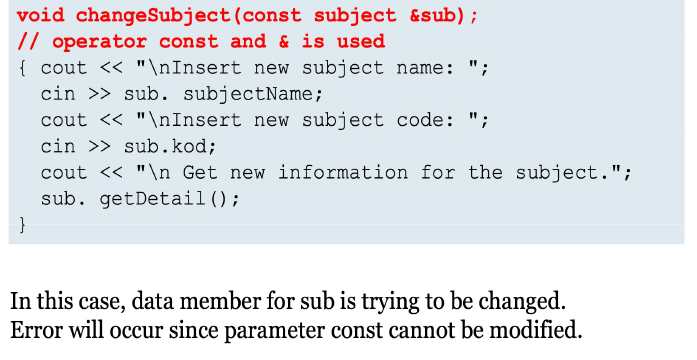
Pass by reference
Any changes that the function makes to the object will change the corresponding actual argument in the calling function, function prototype for the function that receive a reference object as parameter, use & operator
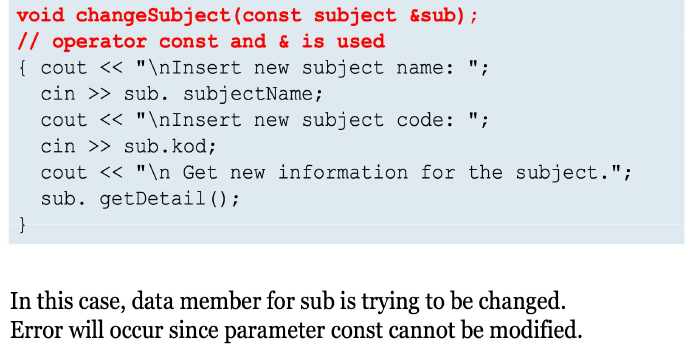
Pass by const reference
Reference parameter can be declared as const if we don't want any changes being done to the data in the function, function prototype for function that receive a reference object as parameter
Array syntax (example)
className arrayName[arraySize];
methods to call member function in array
array subscript, using loop
Array subscript to access manager in certain location of the array
cin >> n;
manager[n].read_data();
cout<<manager[n].name<<manager[n].age;
manager[n].print_data();
Using loop to access a group of managers
//read information for 10 managers
for (int x = 0; x< 10; x++)
manager[x].read_data();
//print information of 10 managers
for (int y = 0; y< 10;y++)
manager[y].print_data();
pointer
store address of a variable, can also store address of object
student student1;
student* studentPtr = &student1;
pointer variable studentPtr created and initialize the pointer with the address of instance student1
Method to access class member through pointer variable student
(*studentPtr).print()
or
studentPtr ->print ()
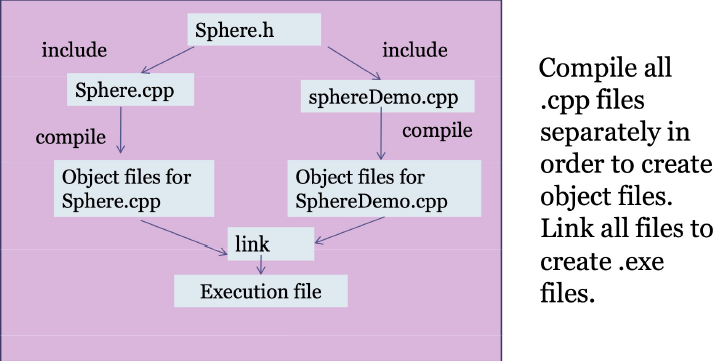
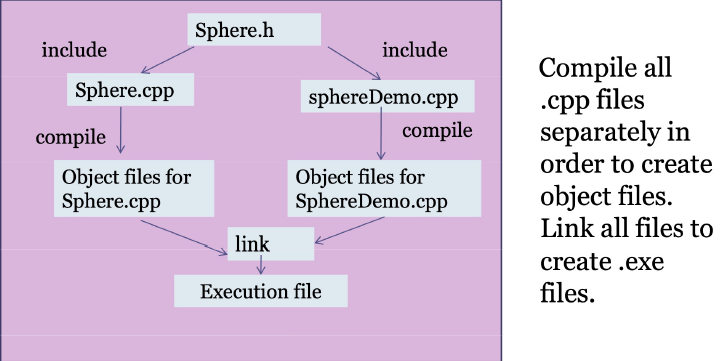
Pointer to object
- allocate memory for pointer variable using operator new
- destroy memory of pointer variable using operator delte
Pointer to object (example)
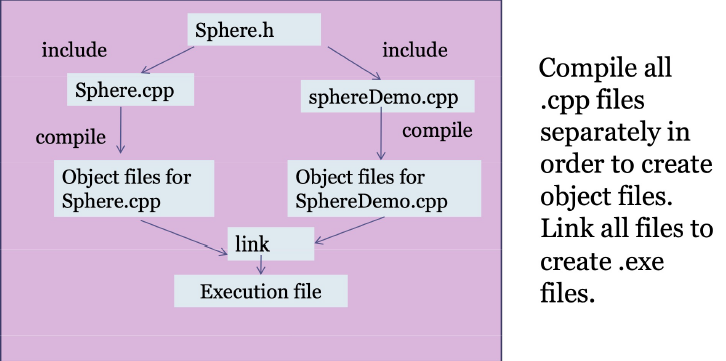
Header File and
Implementation File
programmers can use
implementation file without knowing how the
member functions are implemented
class definition is placed in a header file
Classname.h
implementation of a class’s m
Classname.cpp
File Compilation and Execution
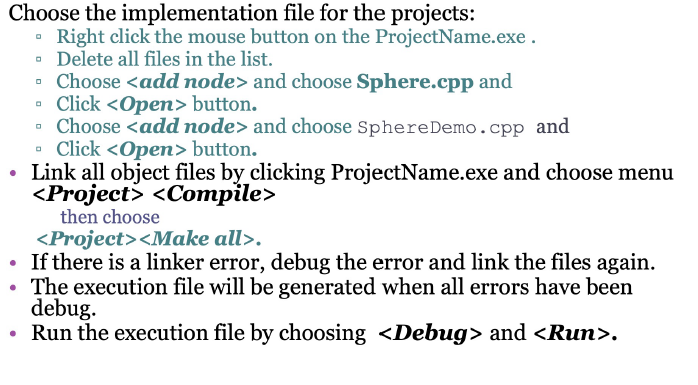
Steps to create project file:
![<p>- compile .cpp files separately</p><p></p><p>- create project file by choose the menu</p><p> <file><new><project></p><p></p><p>- set the project setting as follows:</p><p>project name : projectname.prj or projectname.ide</p><p>Target name:will create automatically</p><p>target type : application [.exe]</p><p>platform : win32</p><p>target mode : console</p><p>frameworks/control : uncheck all the check boxes</p><p>libraries : staticthen click ok.</p>](/flashcards/cardimage2/a83ccccb/527/7527453_back.png)
- compile .cpp files separately
- create project file by choose the menu
<file><new><project>
- set the project setting as follows:
project name : projectname.prj or projectname.ide
Target name:will create automatically
target type : application [.exe]
platform : win32
target mode : console
frameworks/control : uncheck all the check boxes
libraries : staticthen click ok.
File Operations
A file is a collection of data that is usually stored on a computer’s disk. Data can be saved to files and then later reused
ifstream
input files stream
ofstream
output files stream
fstream
data type for both input and output files
>>, <<
to read from, write to a file
eof member function
to test for the end of input file
fstream ios::in
for input files
fstream ios::out
for output files
File Access Flags
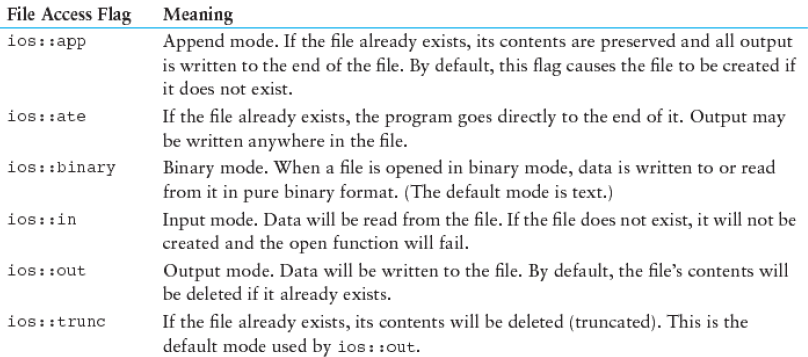
ifstream details
- input only
- file cannot be writen to
- open fails if file does not exist
ofstream details
- open for output only
- file cannot be read from
- file created if no file exists
- The filename used by ifstream, ifstreamand fstreamobjects must be a c-string (i.e., array of char).
- Thus, if you pass a C++ string, you need to convert it first to a c-string by c_str() method. Example:
string filename =“input.txt”;
ifstreamfin(filename.c_str());
get
to read a single character from input files
put
to write single character to output files
get example
ifstream gradeFile(“grade.txt”);char letterGrade;gradeFile.get(letterGrade);
put example
ifstream gradeFile(“grade.txt”);char letterGrade;gradeFile.get(letterGrade);
Binary files contained
unformatted and non-human-readabale data
Binary files specified by
binary flag on open
Example:inFile.open("nums.dat", ios::in|ios::binary);