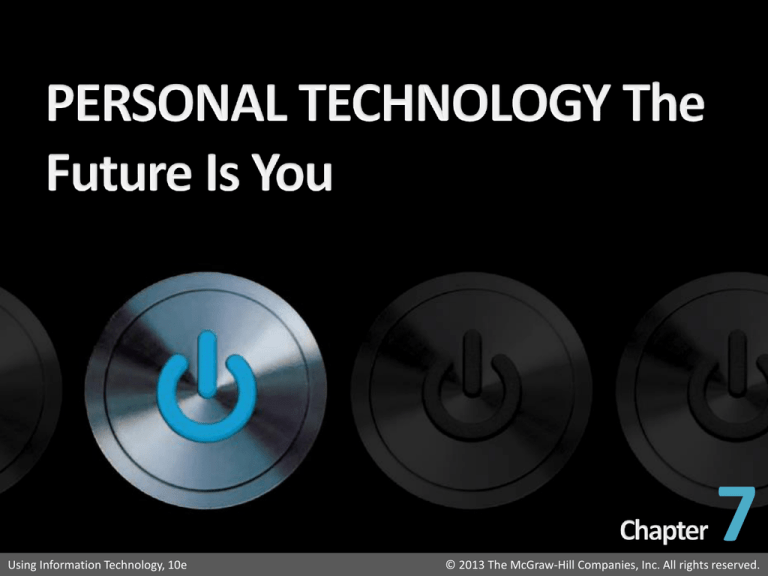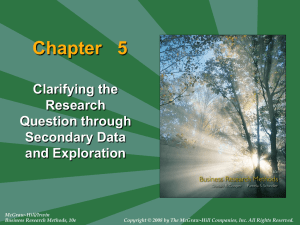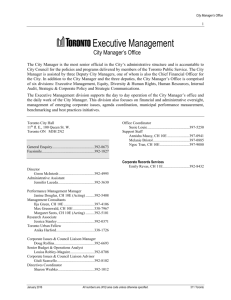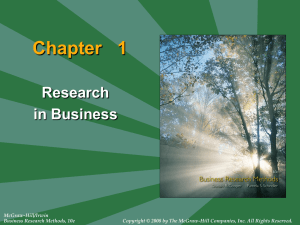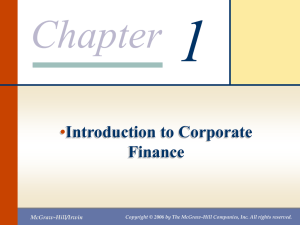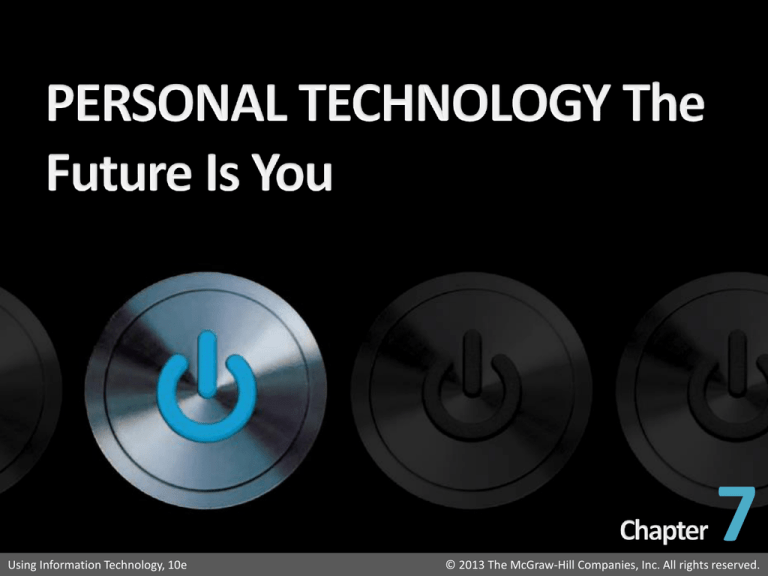
Introduction to Information Technology: Your Digital World
Using Information Technology, 10e
7
© 2013 The McGraw-Hill Companies, Inc. All rights reserved.
Introduction to Information Technology: Your Digital World
2
Using Information Technology, 10e
© 2013 The McGraw-Hill Companies, Inc. All rights reserved.
Introduction to Information Technology: Your Digital World
3
Using Information Technology, 10e
© 2013 The McGraw-Hill Companies, Inc. All rights reserved.
Introduction to Information Technology: Your Digital World
• Digital Convergence
• Describes the combining of several industries –
computers, communications, consumer electronics,
entertainment, and mass media – through various
devices that exchange data in digital form
• Pros:
• Multiple-use machines such as Xbox that can play games,
display DVD movies, and play music CDs
• Cellphones have many nonvoice features, such as web
browsing, building address books, using GPS, watching
movies, using email, texting, scanning QR tags, and taking and
sending pictures, among others.
• Cons:
• Multiple features that compromise the primary feature—no
single feature works optimally
• Security risks are increasing
4
Using Information Technology, 10e
© 2013 The McGraw-Hill Companies, Inc. All rights reserved.
Introduction to Information Technology: Your Digital World
• Portability
• Pros
• Devices that enable phone and email access from
anywhere, portable digital music, and convenient cheap
digital photos that allow people to remain connected even
while on the move
• Cons
• Bombardment by emails and phone calls; intrusiveness
• Lack of face-to-face contact can lead to misinterpretations
5
Using Information Technology, 10e
© 2013 The McGraw-Hill Companies, Inc. All rights reserved.
Introduction to Information Technology: Your Digital World
• Personalization
• Pros
• People can do many things, customized just for them.
Downloaded hundreds or thousands of songs, so that they
have their own personalized library of music; create lists of
“favorites” or “bookmarks” so that they can readily access
favorite website; access or contribute to blogs or
personalized online diaries. In addition, PC software can be
used to create all kinds of personal projects, ranging from
artwork to finances to genealogy.
• Get preselected news topics delivered to one’s electronic
devices as needed.
6
Using Information Technology, 10e
© 2013 The McGraw-Hill Companies, Inc. All rights reserved.
Introduction to Information Technology: Your Digital World
• Personalization (continued)
• Cons
• Having many personalized devices leads to multitasking,
which can lead to “absent presence” and nonfocus
• Regret about choices
• Inaction
• Excessive expectations
• Self-blame
• “Paralysis” from too many choices
• Filtering
• Facts are facts: news should reflect the world, not us
7
Using Information Technology, 10e
© 2013 The McGraw-Hill Companies, Inc. All rights reserved.
Introduction to Information Technology: Your Digital World
• Popular personal technologies
•
•
•
•
•
•
•
•
Portable media players
Satellite, high-definition, and Internet radios
Digital cameras
The new television
E-readers
Tablet PCs
Smartphones
Videogame systems
8
Using Information Technology, 10e
© 2013 The McGraw-Hill Companies, Inc. All rights reserved.
Introduction to Information Technology: Your Digital World
9
Using Information Technology, 10e
© 2013 The McGraw-Hill Companies, Inc. All rights reserved.
Introduction to Information Technology: Your Digital World
• Portable media players (PMPs) are portable
•
devices that play digital audio, video, and still
image files
MP3 is a format that allows audio files to be
compressed so they are small enough to be sent
over the Internet and stored as digital files
10
Using Information Technology, 10e
© 2013 The McGraw-Hill Companies, Inc. All rights reserved.
Introduction to Information Technology: Your Digital World
PMP Technology Considerations: What’s Useful to Know?
• Storage capacity (both
hard drive and flash
memory)
• Sampling rate
• Transferring files
• Battery life
• Display screens
• Other features such as:
• FM radio reception
• Music recording using
microphone
• Getting music and video
files
• Using PMP in a car
11
Using Information Technology, 10e
© 2013 The McGraw-Hill Companies, Inc. All rights reserved.
Introduction to Information Technology: Your Digital World
• Societal Effects
• Nearly half of U.S. adults own an iPod or other MP3
player
• PMPs offer convenience and portability to music
listeners
• May also cause people to isolate themselves
• Over 85 decibels can cause hearing loss! (85 decibels
is as loud as a vacuum cleaner or a crowded
restaurant ) Users should limit their use of PMPs.
12
Using Information Technology, 10e
© 2013 The McGraw-Hill Companies, Inc. All rights reserved.
Introduction to Information Technology: Your Digital World
13
Using Information Technology, 10e
© 2013 The McGraw-Hill Companies, Inc. All rights reserved.
Introduction to Information Technology: Your Digital World
• Satellite radio
• Digital radio signals are sent from satellites in orbit
around the earth to subscribers that have special
radios
• CD-quality sound is better than normal radio
• More channels than regular radio
• U.S. provider is Sirius XM satellite radio
• Commercial-free
14
Using Information Technology, 10e
© 2013 The McGraw-Hill Companies, Inc. All rights reserved.
Introduction to Information Technology: Your Digital World
• HD Radio
• Provides CD-quality sound
• Allow broadcasters to squeeze one analog and two
digital stations on the same frequency
• Broadcasts are free—no subscription charges
• Broadcasters are hoping HD radio can introduce
more local or innovative programming
• Internet Radio
• Continuous streaming of audio over the Internet.
Internet users can listen to radio on their computers
and various handheld devices, such as a smartphone.
15
Using Information Technology, 10e
© 2013 The McGraw-Hill Companies, Inc. All rights reserved.
Introduction to Information Technology: Your Digital World
• Podcasting
• Involves the recording of Internet radio or similar
Internet programs
• Requires no studio or broadcast tower and is not
regulated by the FCC (Federal Communications
Commission)
• Allows amateur deejays and hobbyists to create their
own radio shows and offer them on the Internet
• Podcasting-receiving software, called an aggregator,
is necessary
16
Using Information Technology, 10e
© 2013 The McGraw-Hill Companies, Inc. All rights reserved.
Introduction to Information Technology: Your Digital World
17
Using Information Technology, 10e
© 2013 The McGraw-Hill Companies, Inc. All rights reserved.
Introduction to Information Technology: Your Digital World
• Cameras that take photographs but do not
•
require film
Types to consider
• Point-and-shoot digital camera
• Automatically adjusts settings such as exposure and focus
• Easy to use, but manual controls can allow you to tweak
the settings to get better photos
• Single-lens reflex (SLR) digital camera
• Uses a reflecting mirror to reflect the incoming light so the
viewfinder shows what the lens is framing
• Brighter and crisper photos
18
Using Information Technology, 10e
© 2013 The McGraw-Hill Companies, Inc. All rights reserved.
Introduction to Information Technology: Your Digital World
• Resolution: Megapixels and Sensors
• Megapixels = millions of picture elements (electronic dots making
up an image); the more megapixels, the higher the resolution
• 7 – 14 megapixels common for point-and-shoot cameras; 12 – 18
for SLR
• The larger the sensor chip, the sharper the images
• Lenses
• Digital zoom
• Means the image is cropped in the camera
• Lowers the resolution and so can produce a grainy photo
• Optical zoom
• Enlarges the subject without you needing to move closer
• Lens extends to focus on distant objects; clearer image
19
Using Information Technology, 10e
© 2013 The McGraw-Hill Companies, Inc. All rights reserved.
Introduction to Information Technology: Your Digital World
• Storage
• Use flash memory cards inside camera; cards are
reusable
• 64 MB holds only a handful of images; 512 MB – 1
GB is better.
• Viewing images
• Optical viewfinders let you see the image to be
photographed before you snap the picture
• LCD screens let you review the photos you have
taken
20
Using Information Technology, 10e
© 2013 The McGraw-Hill Companies, Inc. All rights reserved.
Introduction to Information Technology: Your Digital World
• Start-up time
• Digital cameras require time to start up
• Look for one that has a short start-up time
• Also, the shutter can lag, delaying the time between
when you press the button and the shutter clicks;
look for a camera that allows “burst” or “continuous
“ mode
21
Using Information Technology, 10e
© 2013 The McGraw-Hill Companies, Inc. All rights reserved.
Introduction to Information Technology: Your Digital World
• Battery life
• The camera requires a battery to function
• Some rechargeable batteries are available with many
models
• Some recharge in the camera, while others require a
separate charging stand
• Get a battery that can last a whole day
22
Using Information Technology, 10e
© 2013 The McGraw-Hill Companies, Inc. All rights reserved.
Introduction to Information Technology: Your Digital World
• Principle methods for transferring images
• Use a direct connection between your camera and your
computer (with a USB cable and software).
• Wireless connection
• Insert the memory card into your computer or card
reader
• Put your camera into a cradle attached to the PC
• Use an online photo developer
• Use a photo printer with a built-in card slot
• Use a photo-printing kiosk
• Use a photo lab
• Bring along your own card reader and CDs and use
others’ computers
23
Using Information Technology, 10e
© 2013 The McGraw-Hill Companies, Inc. All rights reserved.
Introduction to Information Technology: Your Digital World
• The Societal Effects of Digital Cameras
•
•
•
•
People are taking their cameras everywhere
People take far more pictures than they used to
Photography is becoming more casual
People are touching up their photos, making them
look better
• Camera use can be intrusive and even illegal
(voyeurism)
24
Using Information Technology, 10e
© 2013 The McGraw-Hill Companies, Inc. All rights reserved.
Introduction to Information Technology: Your Digital World
25
Using Information Technology, 10e
© 2013 The McGraw-Hill Companies, Inc. All rights reserved.
Introduction to Information Technology: Your Digital World
• Digital Television: Kinds of TV
• Interactive TV
• Lets you interact with the show you’re watching
• Internet TV
• Television distributed via the Internet, viewable on
computers and mobile devices
• Internet-Ready TV
• TVs with broadband modems allow viewers to watch TV
shows as well as go online to browse, get news, stream
movies, view photos, etc.
26
Using Information Technology, 10e
© 2013 The McGraw-Hill Companies, Inc. All rights reserved.
Introduction to Information Technology: Your Digital World
• 3 Kinds of Digital TV Broadcasting
• Digital television (DTV)
• FCC has mandated that all TV stations be capable of digital
broadcasting
• People with analog TVs use a converter box to deal with digital
broadcast signals
• High-definition television (HDTV)
• Works with digital broadcasting signals
• Has broader screen and higher resolution than analog TV
• Uses a lot of bandwidth
• Standard-definition television (SDTV)
• Uses lower resolution than HDTV and so can transmit more
information within the HDTV bandwidth
• Allows multicasting
27
Using Information Technology, 10e
© 2013 The McGraw-Hill Companies, Inc. All rights reserved.
Introduction to Information Technology: Your Digital World
HDTV
28
Using Information Technology, 10e
© 2013 The McGraw-Hill Companies, Inc. All rights reserved.
Introduction to Information Technology: Your Digital World
• Societal Effects of Digital TV
• Time shifting: Changing when you watch TV
• Space shifting: Changing where you watch TV
• Content shifting: Changing the nature of TV
programs
29
Using Information Technology, 10e
© 2013 The McGraw-Hill Companies, Inc. All rights reserved.
Introduction to Information Technology: Your Digital World
30
Using Information Technology, 10e
© 2013 The McGraw-Hill Companies, Inc. All rights reserved.
Introduction to Information Technology: Your Digital World
• E-Book, or electronic book
• An electronic text, the digital-media equivalent of a
conventional printed book
• E-Book Reader
• A device specifically designed to allow people to read
electronic books; uses E ink and Vizplex “electronic
paper”
• Examples
•
•
•
•
Kindle (Amazon)
Nook (Barnes & Noble)
Sony PRS
Various tablets
31
Using Information Technology, 10e
© 2013 The McGraw-Hill Companies, Inc. All rights reserved.
Introduction to Information Technology: Your Digital World
• How an E-Book Works
• Different e-books use different e-software formats
• Vizplex technology (E Ink) reduces eyestrain and battery
consumption
• E-books are downloaded by wireless access (3G or Wi-Fi)
• Some benefits
• One e-book reader can store hundreds or thousands of books
• Easy to download books by wireless access; books are less
expensive
• Type size and face can be adjusted
• Usually can be read in low light
• Automatically opens to the page where you left off
• Text can be searched and cross-referenced
• Dictionary automatically available
32
Using Information Technology, 10e
© 2013 The McGraw-Hill Companies, Inc. All rights reserved.
Introduction to Information Technology: Your Digital World
• Some drawbacks of E-Book Readers
• Photos, charts, diagrams, foreign characters, and
tables not as good as in print version—or are left out
of the e-book
• Battery needs to be recharged
• Reader doesn’t own the downloaded books
• Are not always designed for college textbook use
• Can be hacked
• Can’t lend your books
• They can malfunction
33
Using Information Technology, 10e
© 2013 The McGraw-Hill Companies, Inc. All rights reserved.
Introduction to Information Technology: Your Digital World
34
Using Information Technology, 10e
© 2013 The McGraw-Hill Companies, Inc. All rights reserved.
Introduction to Information Technology: Your Digital World
• Tablet PCs: A tablet computer is a generalpurpose computer contained in a single panel;
it is a combination of smartphone and laptop
computer with wireless connections and a 7- to
12-inch multitouch screen.
• Platforms (OS): iPad, Android, Blackberry,
Windows, HP WebOS
35
Using Information Technology, 10e
© 2013 The McGraw-Hill Companies, Inc. All rights reserved.
Introduction to Information Technology: Your Digital World
36
Using Information Technology, 10e
© 2013 The McGraw-Hill Companies, Inc. All rights reserved.
Introduction to Information Technology: Your Digital World
• Smartphone = cellphone with microprocessor,
memory, display screen, and modem
• Allows phone calls, email, web browsing, music
availability, text messaging, videogames, digital TV
viewing, search tools, GPS, personal information
management, and so on
• Storage
• Data is stored in flash memory card
• Data does not disappear when phone is turned off
37
Using Information Technology, 10e
© 2013 The McGraw-Hill Companies, Inc. All rights reserved.
Introduction to Information Technology: Your Digital World
• Input
• Have a virtual (usually) keypad for entering numbers and
text
• Microphone for picking up your voice, such as for voiceactivated dialing
• Multitouch screen
• Output
• Receiver/Speaker to hear voice calls
• Display ranging from LCD to full-color high-resolution
plasma
• MP3 players
• Wi-Fi and/or Bluetooth
38
Using Information Technology, 10e
© 2013 The McGraw-Hill Companies, Inc. All rights reserved.
Introduction to Information Technology: Your Digital World
• Smartphone Services
•
•
•
•
•
•
•
•
•
•
•
Text messaging and SMS
Download ringtones
Email
Internet access
Scan QR codes
Photography
Games
Radio and music
TV and video
GPS
Payments
39
Using Information Technology, 10e
© 2013 The McGraw-Hill Companies, Inc. All rights reserved.
Introduction to Information Technology: Your Digital World
• Societal Effects of Cellphones
• Positive (among others)
• Parents can more easily monitor their children
• Police dispatchers can help people who are lost
• Information and amusements are readily available
• Get road assistance
• Negative (among others)
• People are less polite, courteous, and respectful using
cellphones
• Cellphones are answered in theaters and restaurants
• Cellphone users engage in loud conversations in public
places
• Cellphone use while driving is dangerous
40
Using Information Technology, 10e
© 2013 The McGraw-Hill Companies, Inc. All rights reserved.
Introduction to Information Technology: Your Digital World
41
Using Information Technology, 10e
© 2013 The McGraw-Hill Companies, Inc. All rights reserved.
Introduction to Information Technology: Your Digital World
• These may be the “ultimate convergence
•
machine”
People buy them to play games, but they do a
lot more :play music, share photos, watch
movies
• Xbox 360
• Sony PlayStation 3
• Nintendo’s Wii
42
Using Information Technology, 10e
© 2013 The McGraw-Hill Companies, Inc. All rights reserved.