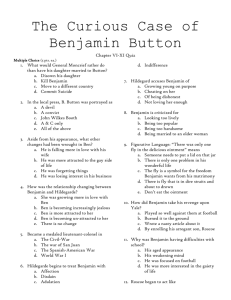CIO First 90 Days - Modern Servant Leader
advertisement
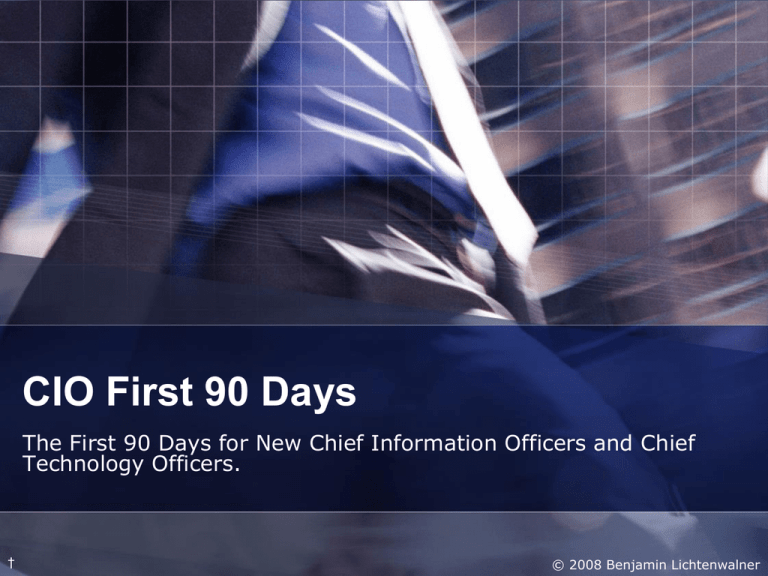
CIO First 90 Days The First 90 Days for New Chief Information Officers and Chief Technology Officers. † © 2008 Benjamin Lichtenwalner Please Read About This Presentation This presentation is provided as a draft example of one way in which you may choose to present similar information. The data contained herein is generic and not representative of any particular organization. If you wish to use a similar format or content, feel free, but please drop me a note (via www.lichtenwalner.net/contact ) so I know the example was useful. Thank you, - Benjamin Lichtenwalner † © 2008 Benjamin Lichtenwalner Outline Introduction Background Overview Three P’s People Products Process TimeLine First 30 Mid 30 Last 30 Summary † © 2008 Benjamin Lichtenwalner Introduction A quick background on who this guy Benjamin Lichtenwalner (Lickten-wäl-nur) is and why he is interested in the first days for CIOs… Education Penn State University Lehigh University BS Management Science & Information Systems MBA Concentrated in Corporate Entrepreneurship Experience Fortune 500 (E-Business Division Start-up); Inc. 500 (ERP Supporting Highest Growth Phase); NPO (Scaled Technology for 50% Growth 12 months). Positions Held Support Analyst, Software Developer Roles, Technical Lead (Software design / architecture), Project Manager Roles, Vice President of Technology (CIO responsibilities). Why First 90? † Seen it done right, seen it done wrong Did it right myself, did it wrong myself Lots of great books (recommended), but often not read Been through the pain, trying to spare others © 2008 Benjamin Lichtenwalner Introduction: Background Why the first 90 Days? Will it vary by organization? Absolutely Just one example here Risks of unstructured plan? † Organization is waiting for your impact Change is often needed quickly Prioritization is critical So much to do… Poor prioritization Miscommunication Lack of organizational confidence Wasted Resources Ineffective lieutenants Unhappy technology staff Bottom line performance Your job … © 2008 Benjamin Lichtenwalner Introduction: Overview For simplicity and recollection, a framework of People, Products and Processes are addressed over 3 stages of 90 days. Three P’s People: For each stage, the people you speak with and what you focus on in those conversation should vary. Products: For the purposes of this brief presentation, products refers to anything that may be considered a deliverable of your IT department: applications, infrastructure, policies, support and so on. Yes, it is a big category. Processes: You wouldn’t be where you are today without realizing the importance of process. However, there are different degrees of attention that you should pay to process in your first 90 days. 90 Days † First 30: Emphasizes high level conversations and getting to know the new organization or role. Middle 30: Digging into details. Last 30: Established what needs to be done, began the communication and building relationships. © 2008 Benjamin Lichtenwalner “The Three Ps” People, Products & Processes † © 2008 Benjamin Lichtenwalner Three P’s: People Levels of Organization Most organizations large enough to support a CIO/CTO have at least 3 categories of staff: Executives, Lieutenants and Individual Contributors Executives CEO CxOs Vice Presidents (SVPs) Lieutenants Directors Managers Line of Business (LOB) Leaders Individual Contributors Technology Staff Other People † At least top 2 across As many as possible, according to size Vendors / Partners Consultants / Contractors Competitors / Similar Organizations Regulators © 2008 Benjamin Lichtenwalner Three P’s: Products At the highest level, the key areas of Products to focus on include Infrastructure, Applications and Services Infrastructure Applications Desktop Communication (Email, Chat, CRM, Telephony…) Back Office (Accounting, Finance, Inventory, HR…) Data Stores (DBs, Intranet, Knowledge Management…) LOB Solutions (Engineering, Sales, Content Delivery…) Services † Workstations Servers Telecommunications Project Management Application Delivery Support / Maintenance Outsourcing Policies © 2008 Benjamin Lichtenwalner Three P’s: Processes There are many processes to understand in your first 90 days. Many may be just unstructured communications – but they are still processes to understand. Key here is knowing who to contact, when and how, both within IT and across the organization. Budget Project Intake (IT) Prioritization Change Management Strategic Planning (and CIO’s Role) Support Accountability † Tracking / Forecasting Purchase Orders / Expense Budget IT Organization (Scorecards) Performance Management © 2008 Benjamin Lichtenwalner Timeline First 30, Middle 30 and Last 30 Days † © 2008 Benjamin Lichtenwalner Timeline: First 30 Days The first 30 days emphasizes high level conversations and getting to know the new organization and / or role. Therefore, the new CIO should focus on meeting with executives and technology staff, while understanding the most critical products and immediately necessary processes. Major Themes: Research individuals Carefully prepare questions Be a sponge: listen, listen, listen and absorb Document and structure feedback By the end of the first 30 days, you should start to have a feel for the organization. There should also be a sense of where the major pain points are and an idea of where you will begin to focus your energies in the first year. † © 2008 Benjamin Lichtenwalner Timeline: First 30 Days - People Executives Technology Staff † Most senior executives (CxO, SVPs) What has worked well and what has not? What are the most urgent IT needs? What are the cyclical needs? Gather existing performance reviews & resumes At least top 2 across (as many as possible) Similar questions Which relationships are strong / weak (internal or external) Understand responsibilities of each Individual / Role / Task alignment exercise Identify key responsibilities by individual / team Security Backups Support Telecommunications © 2008 Benjamin Lichtenwalner Timeline: First 30 Days - Products Infrastructure Applications Desktop services Communication Line of Business solutions Data Map overview Services † Network & Telecommunications Network overview Phone systems setup Servers & Hosting Number, types and ages of servers aligned by service Hosting / Co-Lo / SaaS providers overview Workstation Environment Numbers, models, ages Mobile Solutions (PDAs, EVDO) Overview of all Focus: Support / Maintenance Focus: Project Management © 2008 Benjamin Lichtenwalner Timeline: First 30 Days - Processes Budget Project Intake (IT) Service Level Agreements (SLAs) Request Methods (Hotline, email, chat, after hours) Accountability † Technology Process Support New requests (Forms, approval) Strategic Planning Overview Snapshot (Product too) Budget Planning SLA Tracking Scorecard Tracking © 2008 Benjamin Lichtenwalner Timeline: Middle 30 Days The middle 30 days emphasizes continued conversations with organization leaders and getting to know more of the Technology team. There is an increased emphasis on the products at this point – learning what exists and why. Major Themes: Meeting as many people as possible Study the products in detail Document and structure feedback By the end of the middle 30 days, you should have a good idea for the state of the union at a high level. There will continue to be a number of surprises, but the first year action plan should be coming together. By the end of this period, you will want to feel confident in your grasp of the organizational priorities as you will begin to validate your planning with the organization in the final 30 days. † © 2008 Benjamin Lichtenwalner Timeline: Middle 30 Days - People Business Lieutenants Technology Staff Any remaining, as possible Same questions, where applicable Smaller Consultants / Contractors † Directors, Managers Same questions as executives Insights, feedback, plans © 2008 Benjamin Lichtenwalner Timeline: Middle 30 Days - Products Infrastructure Applications Line of Business solutions (details) Data Map (details) Back Office Suite Overview Services † Network & Telecommunications Network specifics (vendors, WAN acceleration, traffic prioritization) Security specifics (perimeter, passwords, intrusion detection, last test) Servers & Hosting Aging servers retirement plans Capacity evaluation Workstation Environment Capacity evaluation Details of all Focus: Application Delivery Focus: Outsourcing © 2008 Benjamin Lichtenwalner Timeline: Middle 30 Days - Processes Budget Project Intake (IT) SLAs – Internal Accountability (Who, What, Where, When, Why, How) † Prioritization Support Tracking Purchase Orders / Expense Budget IT Organization (Scorecards) Performance Management © 2008 Benjamin Lichtenwalner Timeline: Last 30 Days In the last 30 days you begin to establish recurring conversations as you leverage the knowledge you’ve gathered to begin planning. At this point you may also want to start reaching out to larger vendors and other external contacts, such as expanding your network. Major Themes: Recurring meetings Expanding network Validating plans with leadership By the end of the 90 days, you should have a solid understanding of the first year action plan. You will want to validate these plans with leadership across the organization and once validate begin execution. As you do so, you’ll want to start contacting larger external partners and begin thinking about your longer-term strategic plans. † © 2008 Benjamin Lichtenwalner Timeline: Last 30 Days - People Executives Technology Staff Depending upon competitive landscape Regulators † Leverage knowledge from previous conversations What has gone well, what has not Thoughts on pricing, contracts, future needs CIOs of Similar Organizations Establish recurring update / meeting schedule Initial meetings with all remaining, as possible Same questions, where applicable Major Vendors / Partners Establish recurring update / meeting schedule Leverage knowledge from previous conversations Listen carefully © 2008 Benjamin Lichtenwalner Timeline: Last 30 Days - Products Infrastructure Applications Standards (languages, vendors, disk capacity) Back Office Suite Details (Integration, capacity, forecasting) License audit / tracking Services † Network & Telecommunications Telecommunication contracts review Servers & Hosting Hosting / Co-Lo / SaaS providers – contracts, performance tracking Capacity forecasting Workstation Environment Capacity forecasting Details of any remaining Capacity forecasts Policies © 2008 Benjamin Lichtenwalner Timeline: Last 30 Days - Processes Budget Project Intake (IT) † Business Change Management Support Pending Projects Strategic Planning (and CIO’s Role) Gap Analysis SLAs – External Tracking Vendors ITIL / Best Practices Compliance © 2008 Benjamin Lichtenwalner Timeline: Summary Day 0 Day 30 People - Chief Officers - Senior Vice Presidents - Technology Leadership - Key Technology Personnel Products - Network & Telecom Overview - Security Overview - Mission Critical Servers - Line of Business Apps Overview - Overall Data Map - Desktop Services - Support & Maintenance - Project Management Processes - Budget Overview - Project Intake - Technology Strategic Planning - Service Level Agreements † Day 60 People - Business Lieutenants (Dir. Mgr.) - Remaining Technology Staff - Small Consultants / Contractors Products - End of Life Servers - Workstation Rotation - LOB Application Specifics - Back Office Applications - Outsourcing Processes - Budget Tracking - P.O. / Expense - Application Delivery - Internal SLA Tracking - Performance Management - IT Scorecards Day 90 People - CxOs (Recurring) - Remaining Technology Staff - Technology Staff (Recurring) - Major Vendors - CIO Networking - Regulators Products - Telecom Contracts - Infrastructure Capacity Forecast - Application Standards - License Auditing - Policies Processes - Budget Gap Analysis - Pending Project Aprovals - Business Strategic Planning - Change Management - ITIL / Best Practices © 2008 Benjamin Lichtenwalner Timeline: Effort Allocations Day 0 Day 30 Day 60 Day 90 People Products Processes † First 30 People – Heavy Products – Light Processes – Light Middle 30 People – Light Products – Heavy Processes – Light Last 30 People – Light Products – Light Processes – Heavy © 2008 Benjamin Lichtenwalner Timeline: After the 90 Days † Clear Prioritizations Develop Year 1 Action Plan Validate Priorities with Business Communicate Priorities to IT Build Consensus Across IT Communicate to Business Begin Longer-term Strategic Planning © 2008 Benjamin Lichtenwalner Resources for CIOs † NY CTO Club (Free) NPO CIO Council (Free) Other IT Networking Clubs Technology Executive Networking Group ($) Society of Information Management ($) Association of Information Technology Professionals ($) CIO Executive Roundtable (CIO Mag.) ($$) Gartner ($$$) Forrester ($$$) © 2008 Benjamin Lichtenwalner A few more thoughts Many “Ah-ha” and “Gotcha” moments will follow for a long time. Key is getting started on the right foot with a solid understanding across all major areas. Never eat lunch alone* and never forget to schedule your lunch meetings. Everything will be interpreted (sometimes too much), be sure you prioritize these steps and communicate in manner you want to relay. For example, are you a top-down leader, bottom-up, or do you develop teams that lead by consensus? Inform IT staff of some guideline to your plan, for example: Ask yourself: Who is your team – executive leadership technology staff? What is the culture of the organization? † Over the next 8 weeks: Series of meetings on IT Services First 4 weeks, getting a grasp of basics Next 4 weeks, digging into details Entrepreneurial? Bureaucratic? After you have customized this example or another to your specific organization, know that it will all seem to go out the window the day you start. But remember, “plan your work and work your plan”. Come back to your plan often, regardless of how many obstacles arise. © 2008 Benjamin Lichtenwalner THANK YOU and GOOD LUCK! † © 2008 Benjamin Lichtenwalner