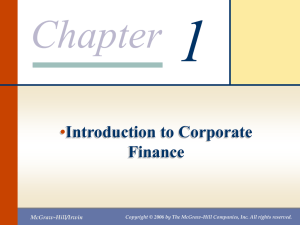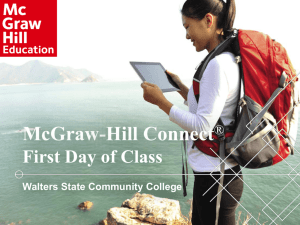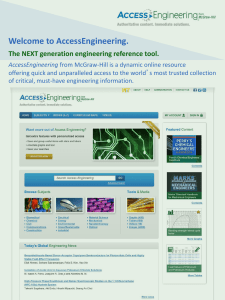McGraw-Hill Connect!
advertisement
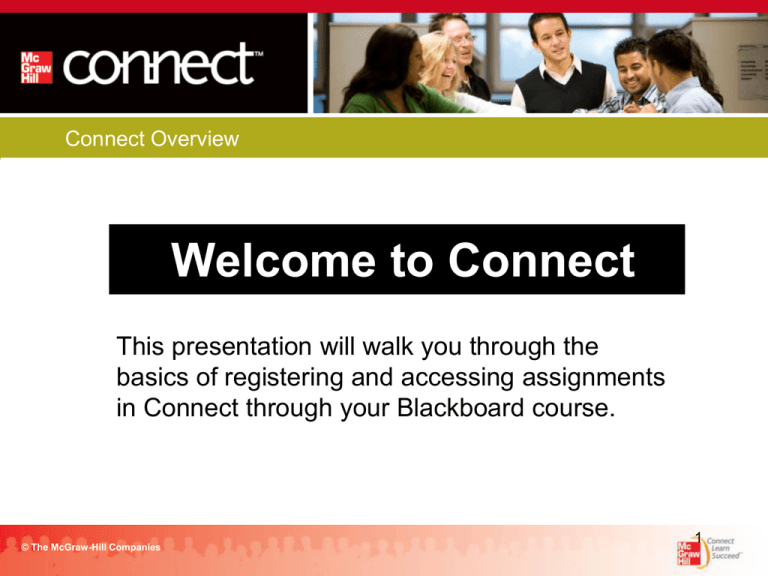
Connect Overview Are You Connected? Welcome to Connect Welcome to McGraw-Hill Connect! This presentation will walk you through the basics of registering and accessing assignments in Connect through your Blackboard course. © The McGraw-Hill Companies 1 Connect Overview What is McGraw-Hill Connect? McGraw-Hill Connect® is a webbased assignment and assessment platform that gives students the means to better connect with their coursework, with their instructors, and with the important concepts that they will need to know for success now and in the future. © The McGraw-Hill Companies Why McGraw-Hill Connect? It makes managing, receiving and submitting assignments easier. It improves student success through engaging course-specific resources. You can access Connect anytime, anywhere. 2 How Do I Register? 1. Go to the web address for YOUR INSTRUCTOR. You must register at your instructor’s site! Professor Bagwell: http://connect.mcgraw-hill.com/class/bagwell_spring_2014 Professor Hire: http://connect.mcgraw-hill.com/class/hire_spring_2014 Professor Lin: http://connect.mcgraw-hill.com/class/lin_sp_2014 Professor Senteney: http://connect.mcgraw-hill.com/class/senteney_spring_2014 © The McGraw-Hill Companies 3 How Do I Register? 2. Click on REGISTER NOW Student registration tutorials are available if you need help. © The McGraw-Hill Companies 4 How Do I Register? 3. Enter your email address If you already have a McGraw-Hill account, you will be asked for your password and will not be required to create a new account. © The McGraw-Hill Companies 5 How Do I Register? 4. You’ll see three options to choose from: a) Enter your access code and click Submit b) Click Buy Online to purchase access to ConnectPlus c) Start a Free Trial (21 days) © The McGraw-Hill Companies 6 How Do I Register? 5. If you’re purchasing access online, choose: “Buy Connect” OR “Buy ConnectPlus” which includes access to your Connect assignments plus an integrated, searchable eBook (no print book) © The McGraw-Hill Companies 7 How Do I Register? 6. Next, you will need to fill out the registration form. © The McGraw-Hill Companies 8 How Do I Register? 7. Please make sure to click on “Go To Connect Now” to complete your registration and continue to your instructor’s course. © The McGraw-Hill Companies 9 How Do I Register? 8. You are now at your instructor’s course. This is where you can access your assignments and study resources. © The McGraw-Hill Companies 10 How Do I Return to Connect? 9. Once signed out of Connect, you can quickly return to continue working. Simply, go to the web address provided to you by your instructor. Again, you’ll want to bookmark it to save time. Once on the Connect homepage, enter your email address and password. © The McGraw-Hill Companies 11 How to get HELP? * If you need help or have any questions about Connect, you can visit our 24-hour Customer Experience Team support center: www.mcgrawhillconnect.com/support * Or call 1-800-331-5094 Regular Hours: Monday – Thursday 9am-12am EST Friday 9am- 7pm EST Sunday 7pm- 12am EST •Student Help and Getting Started with Connect: http://connect.mcgrawhill.com/help/instructor/#page=student/home.html&type=page •NOTE: Please contact our Customer Experience team before contacting your instructor with technical help issues. 12