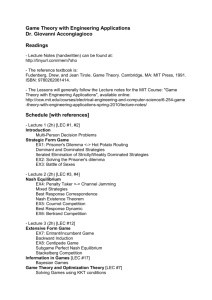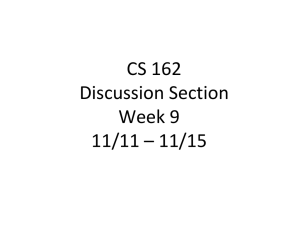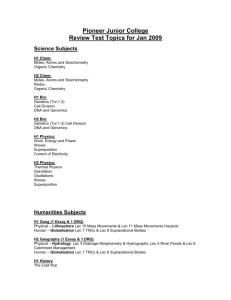ppt - CS162
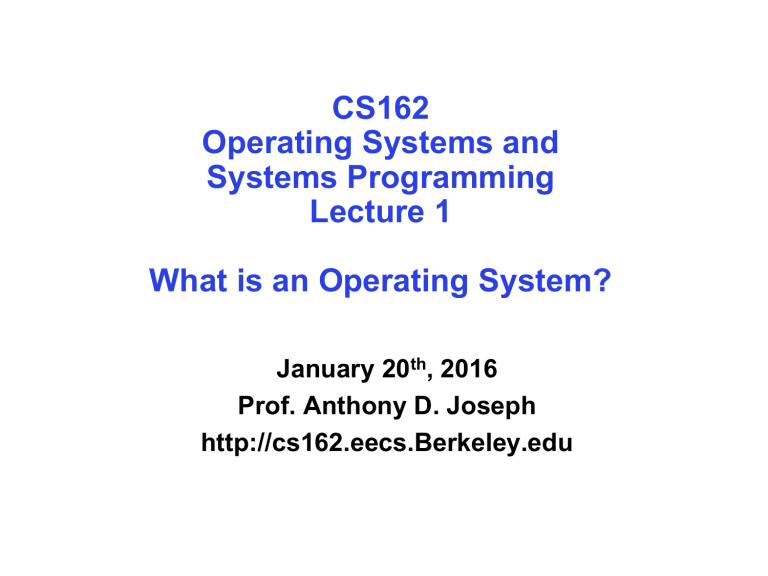
CS162
Operating Systems and
Systems Programming
Lecture 1
What is an Operating System?
January 20 th , 2016
Prof. Anthony D. Joseph http://cs162.eecs.Berkeley.edu
Greatest Artifact of Human Civilization…
1/20/16 Joseph CS162 ©UCB Spring 2016 Lec 1.2
4 Billion Internet Users by …
3.4 B
Internet WWW 2.0 B 1/26/11
1969
1/20/16
1974
1990
Joseph CS162 ©UCB Spring 2016
2010
Lec 1.3
Operating Systems at the heart of it all …
• Make the incredible advance in the underlying hardware available to a rapid evolving body of applications.
– Processing, Communications, Storage, Interaction
• The key building blocks
– Scheduling
– Concurrency
– Address spaces
– Protection, Isolation, Security
– Networking, distributed systems
– Persistent storage, transactions, consistency, resilience
– Interfaces to all devices
1/20/16 Joseph CS162 ©UCB Spring 2016 Lec 1.4
Example: What’s in a Search Query?
DNS request
DNS
Servers
Datacenter create result page
Search
Index
Page store
Load balancer
Ad Server
1/20/16
• Complex interaction of multiple components in multiple administrative domains
– Systems, services, protocols, …
Joseph CS162 ©UCB Spring 2016 Lec 1.5
1/20/16
Why take CS162?
• Some of you will actually design and build operating systems or components of them.
– Perhaps more now than ever
• Many of you will create systems that utilize the core concepts in operating systems.
–
Whether you build software or hardware
– The concepts and design patterns appear at many levels
• All of you will build applications, etc. that utilize operating systems
– The better you understand their design and implementation, the better use you’ll make of them.
Joseph CS162 ©UCB Spring 2016 Lec 1.6
Goals for Today
• What is an Operating System?
– And – what is it not?
• Examples of Operating Systems Design
• What Makes Operating Systems So Exciting?
• Oh, and “How does this class operate?”
Interactive is important!
Ask Questions!
1/20/16
Slides courtesy of David Culler, Anthony D. Joseph, John Kubiatowicz,
AJ Shankar, George Necula, Alex Aiken, Eric Brewer, Ras Bodik, Ion
Stoica, Doug Tygar, and David Wagner.
Joseph CS162 ©UCB Spring 2016 Lec 1.7
What is an operating system?
• Special layer of software that provides application software access to hardware resources
– Convenient abstraction of complex hardware devices
– Protected access to shared resources
– Security and authentication
– Communication amongst logical entities appln appln appln
OS
Hardware
1/20/16 Joseph CS162 ©UCB Spring 2016 Lec 1.8
Operator …
1/20/16
Switchboard Operator
Computer Operators
Joseph CS162 ©UCB Spring 2016 Lec 1.9
1/20/16
OS Basics: “Virtual Machine” Boundary
Threads
Address Spaces
Processes Files
Windows
Sockets
OS Hardware Virtualization
Software
Hardware Instruction Set
Architecture (ISA)
Memory
Processor
Networks storage
Displays
Inputs
Joseph CS162 ©UCB Spring 2016 Lec 1.10
Interfaces Provide Essential
Boundaries software instruction set hardware
• Why do interfaces look the way that they do?
–
History, Functionality, Stupidity, Bugs, Management
– CS152
Machine interface
– CS160
Human interface
– CS169
Software engineering/management
• Should responsibilities be pushed across boundaries?
1/20/16
– RISC architectures, Graphical Pipeline Architectures
Lec 1.11
1/20/16
OS Basics: Program => Process
Software
Hardware ISA
Threads
Address Spaces
Processes Files
Windows
Sockets
OS Hardware Virtualization
Memory
Processor
OS
Networks storage
Inputs
Joseph CS162 ©UCB Spring 2016
Displays
Lec 1.12
1/20/16
OS Basics: Context Switch
Software
Hardware ISA
Threads
Address Spaces
Processes Files
Windows
Sockets
OS Hardware Virtualization
Memory
Processor
OS
Networks storage
Inputs
Joseph CS162 ©UCB Spring 2016
Displays
Lec 1.13
1/20/16
OS Basics: Scheduling, Protection
Software
Hardware ISA
Threads
Address Spaces
Processes Files
Windows
Sockets
OS Hardware Virtualization
Memory
Processor Protection
Boundary
OS
Networks storage
Inputs
Joseph CS162 ©UCB Spring 2016
Displays
Lec 1.14
1/20/16
Software
Hardware ISA
OS Basics: I/O
Threads
Address Spaces
Processes Files
Windows
Sockets
OS Hardware Virtualization
Memory
Processor Protection
Boundary
OS
Ctrlr
Networks storage
Inputs
Joseph CS162 ©UCB Spring 2016
Displays
Lec 1.15
1/20/16
OS Basics: Loading
Software
Hardware ISA
Threads
Address Spaces
Processes Files
Windows
Sockets
OS Hardware Virtualization
Memory
Processor Protection
Boundary
OS
Ctrlr
Networks storage
Inputs
Joseph CS162 ©UCB Spring 2016
Displays
Lec 1.16
What makes Operating
Systems Exciting and
Challenging?
1/20/16 Joseph CS162 ©UCB Spring 2016 Lec 1.17
Technology Trends: Moore’s Law
Moore’s Law
1/20/16
Gordon Moore (co-founder of
Intel) predicted in 1965 that the transistor density of semiconductor chips would double roughly every 18 months.
2X transistors/Chip Every 1.5 years
Called “ Moore’s Law ”
Microprocessors have become smaller, denser, and more powerful.
Joseph CS162 ©UCB Spring 2016 Lec 1.18
People-to-Computer Ratio Over
Time
From David Culler
1/20/16
• Today: Multiple CPUs/person!
–
Approaching 100s?
Joseph CS162 ©UCB Spring 2016 Lec 1.19
New Challenge: Slowdown in Joy’s law of
Performance
10000
From Hennessy and Patterson, Computer
Architecture: A Quantitative Approach , 4th edition,
Sept. 15, 2006
1000
??%/year
3X
52%/year
100
10
25%/year
Sea change in chip design: multiple “cores” or processors per chip
1
1978 1980 1982 1984 1986 1988 1990 1992 1994 1996 1998 2000 2002 2004 2006
• VAX : 25%/year 1978 to 1986
• RISC + x86: 52%/year 1986 to 2002
• RISC + x86: ??%/year 2002 to present
1/20/16 Joseph CS162 ©UCB Spring 2016 Lec 1.20
ManyCore Chips: The future is here
• Intel 80-core multicore chip (Feb 2007)
– 80 simple cores
– Two FP-engines / core
– Mesh-like network
– 100 million transistors
– 65nm feature size
• Intel Single-Chip Cloud
Computer (August 2010)
– 24 “tiles” with two cores/tile
– 24-router mesh network
– 4 DDR3 memory controllers
– Hardware support for message-passing
• “ManyCore” refers to many processors/chip
– 64? 128? Hard to say exact boundary
• How to program these?
– Use 2 CPUs for video/audio
– Use 1 for word processor, 1 for browser
– 76 for virus checking???
• Parallelism must be exploited at all levels
1/20/16 Joseph CS162 ©UCB Spring 2016 Lec 1.21
Another Challenge: Power Density
• Moore’s Law Extrapolation
–
Potential power density reaching amazing levels!
• Flip side: Battery life very important
– Moore’s law can yield more functionality at equivalent
(or less) total energy consumption
1/20/16 Joseph CS162 ©UCB Spring 2016 Lec 1.22
Storage Capacity
• Retail hard disk capacity in GB
(source: http://www.digitaltonto.com/2011/our-emergent-digital-future/ )
1/20/16 Joseph CS162 ©UCB Spring 2016 Lec 1.23
Network Capacity
1/20/16
(source: http://www.ospmag.com/issue/article/Time-Is-Not-Always-On-Our-Side )
Joseph CS162 ©UCB Spring 2016 Lec 1.24
Internet Scale: One Billion Hosts!
1/20/16 https://www.isc.org/solutions/survey
Joseph CS162 ©UCB Spring 2016 Lec 1.25
Internet Scale: Almost 3.4 Billion Users!
1/20/16
( source : http://www.internetworldstats.com/stats.htm
)
Joseph CS162 ©UCB Spring 2016 Lec 1.26
Not Only PCs connected to the Internet
• Smartphone shipments exceed PC shipments!
• 2011 shipments:
– 487M smartphones
– 414M PC clients
355.2 million in Q3
2015
73.7 million in Q3
2015
» 210M notebooks
»
112M desktops
48.7 million in Q3
» 63M tablet s 2015
– 25M smart TVs
97.4 million in 2014
• 4 billion phones in the world smartphone over next decade
1/20/16 Joseph CS162 ©UCB Spring 2016 Lec 1.27
Societal Scale Information Systems
(Or the “Internet of Things”?)
• The world is a large distributed system
Massive Cluster
Gigabit Ethernet
Clusters
– Microprocessors in everything
Massive Cluster
Gigabit Ethernet
Clusters
– Vast infrastructure behind them
Internet
Connectivity
Scalable, Reliable,
Secure Services
Databases
Information Collection
Remote Storage
Online Games
Commerce
…
MEMS for
Sensor Nets
1/20/16 Joseph CS162 ©UCB Spring 2016 Lec 1.28
Who Am I?
• Anthony D. Joseph
– 465 Soda Hall (AMP Lab)
– Web: http://www.cs.berkeley.edu/~adj/
–
Office hours: Mondays and Tuesdays 10-11 in 465F
Soda
• Taught BerkeleyX MOOC in July 2015
– Big Data and Apache Spark
– 76,000 students with >11% completion rate
1/20/16
• Research areas:
– Cancer Genomics/Precision Medicine
(ADAM/Apache Spark), Secure Machine Learning
(SecML), DETER security testbed
– Previous: Cloud computing (Apache Mesos), Peerto-Peer networking (Tapestry), Mobile computing, Lec 1.29
Wireless/Cellular networking
• Roger Chen
– Head GSI
– Section 101,
Tu 1-2P @
B5 Hearst Annex
• Aleks Kamko
–
Section 105,
W 11-12P @
310 Hearst Mining
– Section 108,
W 1-2P @
223 Dwinelle
• Andrew Chen
– Section 102,
Tu 1-2 @
228 Dwinelle
– Section 103,
Tu 2-3P
87 Dwinelle
1/20/16
CS162 Team - TAs
• Arka Bhattacharya
– Section 106,
W 11-12P @
110 Wheeler
•
• Alex Yang
– Section 109,
W 1-2P @
228 Dwinelle
–
Section 112,
W 4-5P @
246 Dwinelle
• Devin He
– Section 104,
T 4-5P @
255 Dwinelle
–
Section 107,
W 12-1P @
102 Latimer
Joseph CS162 ©UCB Spring 2016
• Frank Austin
Nothaft
–
Section 110,
W 1-2P @
182 Dwinelle
– Section 111,
W 2-3P @
156 Dwinelle
Lec 1.30
Infrastructure, Textbook &
Readings
• Infrastructure
– Website: http://cs162.eecs.berkeley.edu
– Piazza: https://piazza.com/berkeley/spring2015/cs162
– Webcast: Cal Central https://calcentral.berkeley.edu/academics/teachingsemester/spring-2016/class/compsci-162
• Textbook: Operating Systems: Principles and Practice
(2nd Edition) Anderson and Dahlin
• Recommend: Operating Systems Concepts,
9 th Edition Silbershatz, Galvin, Gagne
– Copies in Bechtel
• Online supplements
– See course website
– Includes Appendices, sample problems, etc.
– Networking, Databases, Software Eng, Security
– Some Research Papers!
1/20/16 Joseph CS162 ©UCB Spring 2016 Lec 1.31
Syllabus
• OS Concepts: How to Navigate as a Systems
Programmer!
– Process, I/O, Networks and Virtual Machines
• Concurrency
– Threads, scheduling, locks, deadlock, scalability, fairness
• Address Space
– Virtual memory, address translation, protection, sharing
• File Systems
– I/O devices, file objects, storage, naming, caching, performance, paging, transactions, databases
• Distributed Systems
– Protocols, N-Tiers, RPC, NFS, DHTs, Consistency,
Scalability, multicast
• Reliability & Security
–
Fault tolerance, protection, security
• Cloud Infrastructure
1/20/16 Joseph CS162 ©UCB Spring 2016 Lec 1.32
1/20/16
Learning by Doing
• Individual Homeworks: Learn Systems
Programming
– 0. Tools, Autograding, recall C, executable
– 1. Simple Shell
– 2. Web server
– 3. Memory allocation
– 4. Two Phase Commit and Key-Value Store
• Three Group Projects (Pintos in C)
– 1. Threads & Scheduling
– 2. User-programs
– 3. File Systems
Joseph CS162 ©UCB Spring 2016 Lec 1.33
Getting started
• Start homework 0 immediately
– Gets cs162-xx@cory.eecs.berkeley.edu
(and other inst m/c)
– Github account
– Registration survey
– Vagrant virtualbox – VM environment for the course
» Consistent, managed environment on your machine
– Get familiar with all the cs162 tools
– Submit to autograder via git
• Waitlist ???
– This is an Early Drop Deadline course (January 29 th )
– If you are not serious about taking, please drop early
1/20/16 Joseph CS162 ©UCB Spring 2016 Lec 1.34
Group Project Simulates Industrial
•
Environment members – 3 members requires serious justification)
– Must work in groups in “the real world”
–
Same section much preferred
• Communicate with colleagues (team members)
– Communication problems are natural
–
What have you done?
– What answers you need from others?
–
You must document your work!!!
• Communicate with supervisor (TAs)
– What is the team’s plan?
– What is each member’s responsibility?
– Short progress reports are required
–
Design Documents: High-level description for a manager!
1/20/16 Joseph CS162 ©UCB Spring 2016 Lec 1.35
1/20/16
Grading
• 40% two midterms and comprehensive final exam
– Midterms: 3/9 and 4/20, 6-7:30P
– NEW: Exam Group 3, May 9 3-6P
• 40% projects
• 15% homework
• 5% participation
• Projects
– Initial design, Design review, Design document, Code,
Final design
– Submission via git push triggers autograder
Joseph CS162 ©UCB Spring 2016 Lec 1.36
1/20/16
Personal Integrity
• UCB Academic Honor Code: "As a member of the
UC Berkeley community, I act with honesty, integrity, and respect for others." http://asuc.org/honorcode/resources/HC%20Guide%20for%20Syllabi.pdf
Joseph CS162 ©UCB Spring 2016 Lec 1.37
CS 162 Collaboration Policy
Explaining a concept to someone in another group
Discussing algorithms/testing strategies with other groups
Helping debug someone else’s code (in another group)
Searching online for generic algorithms (e.g., hash table)
Sharing code or test cases with another group
Copying OR reading another group’s code or test cases
Copying OR reading online code or test cases from from prior years
1/20/16
We compare all project submissions against prior year submissions and online solutions and will take actions
(described on the course overview page) against offenders
Joseph CS162 ©UCB Spring 2016 Lec 1.38
Typical Lecture Format
Attention
20 min.
Break 25 min.
Break 25 min.
“In Conclusion, ...”
Time
• 1-Minute Review
• 20-Minute Lecture
• 5- Minute Administrative Matters
• 25-Minute Lecture
• 5-Minute Break (water, stretch)
• 25-Minute Lecture
• Instructor will come to class early & stay after to answer questions
1/20/16 Joseph CS162 ©UCB Spring 2016 Lec 1.39
Lecture Goal
Interactive!!!
1/20/16 Joseph CS162 ©UCB Spring 2016 Lec 1.40
1/20/16
What is an Operating System?
• Referee
– Manage sharing of resources, Protection,
Isolation
» Resource allocation, isolation, communication
• Illusionist
– Provide clean, easy to use abstractions of physical resources
» Infinite memory, dedicated machine
» Higher level objects: files, users, messages
» Masking limitations, virtualization
• Glue
– Common services
» Storage, Window system, Networking
» Sharing, Authorization
» Look and feel
Lec 1.41
1/20/16
Challenge: Complexity
• Applications consisting of…
– … a variety of software modules that …
– … run on a variety of devices (machines) that
» … implement different hardware architectures
» … run competing applications
» … fail in unexpected ways
» … can be under a variety of attacks
• Not feasible to test software for all possible environments and combinations of components and devices
– The question is not whether there are bugs but how serious are the bugs!
Joseph CS162 ©UCB Spring 2016 Lec 1.42
Increasing Software Complexity
1/20/16 Joseph CS162 ©UCB Spring 2016
From MIT’s 6.033 course
Lec 1.46
How do we tame complexity?
• Every piece of computer hardware different
– Different CPU
» Pentium, PowerPC, ColdFire, ARM, MIPS
– Different amounts of memory, disk, …
– Different types of devices
» Mice, Keyboards, Sensors, Cameras, Fingerprint readers
– Different networking environment
» Cable, DSL, Wireless, Firewalls,…
• Questions:
– Does the programmer need to write a single program that performs many independent activities?
– Does every program have to be altered for every piece of hardware?
– Does a faulty program crash everything?
– Does every program have access to all hardware?
1/20/16 Joseph CS162 ©UCB Spring 2016 Lec 1.48
OS Tool: Virtual Machine
Abstraction
Application
Virtual Machine Interface
Operating System
Physical Machine Interface
Hardware
• Software Engineering Problem:
– Turn hardware/software quirks
what programmers want/need
–
Optimize for convenience, utilization, security, reliability, etc…
• For Any OS area (e.g. file systems, virtual memory, networking, scheduling):
– What’s the hardware interface? (physical reality)
– What’s the application interface? (nicer abstraction)
Joseph CS162 ©UCB Spring 2016 1/20/16 Lec 1.49
Virtual Machines
• Software emulation of an abstract machine
– Give programs illusion they own the machine
– Make it look like hardware has features you want
• Two types of “Virtual Machine”s
– Process VM: supports the execution of a single program; this functionality typically provided by OS
– System VM: supports the execution of an entire OS and its applications (e.g., VMWare Fusion, Virtual box,
Parallels Desktop, Xen)
1/20/16 Joseph CS162 ©UCB Spring 2016 Lec 1.50
Process VMs
• Programming simplicity
– Each process thinks it has all memory/CPU time
– Each process thinks it owns all devices
–
Different devices appear to have same high level interface
– Device interfaces more powerful than raw hardware
» Bitmapped display
windowing system
» Ethernet card
reliable, ordered, networking (TCP/IP)
• Fault Isolation
– Processes unable to directly impact other processes
– Bugs cannot crash whole machine
• Protection and Portability
– Java interface safe and stable across many platforms
1/20/16 Joseph CS162 ©UCB Spring 2016 Lec 1.51
System Virtual Machines: Layers of OSs
• Useful for OS development
– When OS crashes, restricted to one VM
– Can aid testing programs on other OSs
1/20/16 Joseph CS162 ©UCB Spring 2016 Lec 1.52
1/20/16
What is an Operating System,…
Really?
• Most Likely:
– Memory Management
– I/O Management
–
CPU Scheduling
– Communications? (Does Email belong in OS?)
–
Multitasking/multiprogramming?
• What about?
– File System?
–
Multimedia Support?
– User Interface?
–
Internet Browser?
• Is this only interesting to Academics??
Joseph CS162 ©UCB Spring 2016 Lec 1.53
1/20/16
Operating System Definition (Cont.)
• No universally accepted definition
• “Everything a vendor ships when you order an operating system” is good approximation
– But varies wildly
• “The one program running at all times on the computer” is the kernel .
– Everything else is either a system program (ships with the operating system) or an application program
Joseph CS162 ©UCB Spring 2016 Lec 1.54
Example: Protecting Processes from Each
Other
• Problem: Run multiple applications in such a way that they are protected from one another
• Goal:
– Keep User Programs from Crashing OS
– Keep User Programs from Crashing each other
– [Keep Parts of OS from crashing other parts?]
• (Some of the required) Mechanisms:
– Address Translation
– Dual Mode Operation
• Simple Policy:
–
Programs are not allowed to read/write memory of other Programs or of Operating System
1/20/16 Joseph CS162 ©UCB Spring 2016 Lec 1.55
Address Translation
• Address Space
– A group of memory addresses usable by something
–
Each program (process) and kernel has potentially different address spaces.
• Address Translation:
–
Translate from Virtual Addresses (emitted by CPU) into Physical Addresses (of memory)
– Mapping often performed in Hardware by Memory
Management Unit (MMU)
CPU
Virtual
Addresses
MMU
Physical
Addresses
1/20/16 Joseph CS162 ©UCB Spring 2016 Lec 1.56
Example of Address Translation
Code
Data
Heap
Stack
Prog 1
Virtual
Address
Space 1
Data 2
Stack 1
Heap 1
Code 1
Stack 2
Data 1
Heap 2
Code 2
OS code
Code
Data
Heap
Stack
Prog 2
Virtual
Address
Space 2
Translation Map 1
1/20/16
OS data
Translation Map 2
OS heap &
Stacks
Physical Address Space
Joseph CS162 ©UCB Spring 2016 Lec 1.57
1/20/16
Address Translation Details
• For now, assume translation happens with table
(called a Page Table):
Virtual
Address
V page no .
10 offset
Page Table index into page table
V
Access
Rights
PA table located in physical memory
P page no.
offset
Physical
Address
10
• Translation helps protection:
–
Control translations, control access
– Should Users be able to change Page Table???
Joseph CS162 ©UCB Spring 2016 Lec 1.58
Dual Mode Operation
• Hardware provides at least two modes:
– “Kernel” mode (or “supervisor” or “protected”)
– “User” mode: Normal programs executed
• Some instructions/ops prohibited in user mode:
– Example: cannot modify page tables in user mode
» Attempt to modify
Exception generated
• Transitions from user mode to kernel mode:
– System Calls, Interrupts, Other exceptions
1/20/16 Joseph CS162 ©UCB Spring 2016 Lec 1.59
User Mode
UNIX System Structure
Applications
Standard Libs
Kernel Mode
Hardware
1/20/16 Joseph CS162 ©UCB Spring 2016 Lec 1.60
1/20/16
“In conclusion…”
• Operating systems provide a virtual machine abstraction to handle diverse hardware
• Operating systems coordinate resources and protect users from each other
• Operating systems simplify application development by providing standard services
• Operating systems can provide an array of fault containment, fault tolerance, and fault recovery
• CS162 combines things from many other areas of computer science –
– Languages, data structures, hardware, and algorithms
Joseph CS162 ©UCB Spring 2016 Lec 1.61