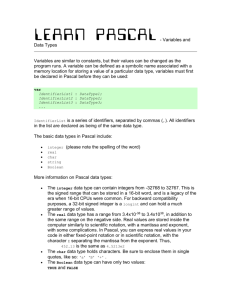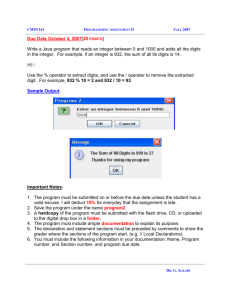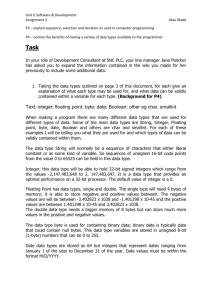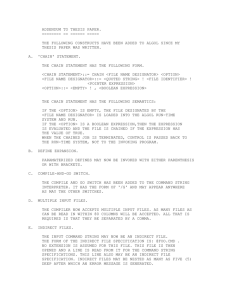02 - Variable and Input Output
advertisement
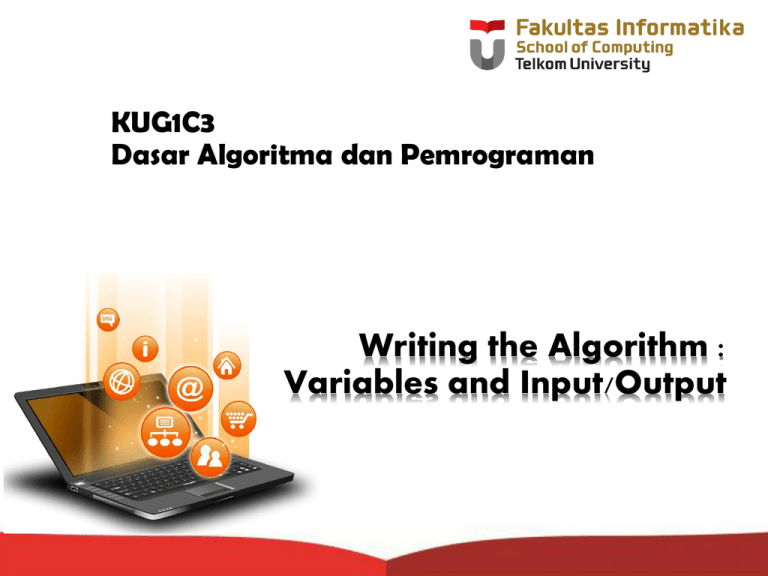
KUG1C3
Dasar Algoritma dan Pemrograman
Writing the Algorithm :
Variables and Input/Output
Writing Algorithm
Change from graphic to text
More efficient to store and read
Algorithm is not a programming code
A Good Algorithm must be…
3
1.
Must stop at some point
2.
Precisely defined and unambiguous
3.
It’s Simple yet Effective
Text Algorithm
Consists of 3 parts
4
1.
Title
2.
Dictionary
3.
Algorithm
Variable and Type of Data
Variable is a storage to store a data
variable type must match the data type that is
stored
Data Type
Pattern representation of data
To define the programmed object
To Understand the difference between data
type, data, and variable,
let’s see the following illustration
6
There are many types of fluid
Water
Poison
Soap
Gasoline
Each type of fluid has a suitable type of
container
Water
Poison
Soap
Gasoline
8
Should not be put where it doesn't belong
Water
Poison
Soap
Gasoline
9
What was shown by the illustration
The Fluid = The Data
Type of fluid = Data Type
The containers = Variable
10
Basic Type
Logic / Boolean
Integer
Character and String
Real
11
Boolean Operator
Operator
Output
And
boolean
operation
result
operation
result
Or
boolean
T and T
T
T or T
T
Xor
boolean
T and F
F
T or F
T
Not
boolean
F and T
F
F or T
T
F and F
F
F or F
F
T Xor T
F
F Xor T
T
T Xor F
T
F Xor F
F
Not T
F
Not F
T
Integer operator
operator
Result type
operator
Result type
+
Integer
<
Boolean
-
Integer
>
Boolean
*
Integer
≤
Boolean
/
real
≥
Boolean
Mod
Integer
=
Boolean
Div
Integer
≠
Boolean
Abs
Integer
^
Integer
Let’s Try it
Output
Example
Output
Example
3 + 10
= 13
3 < 10
=
87 – 31
= 56
87 > 31
=
5 * 10
= 50
5≤5
=
10 div 3
=
5<5
=
10 mod 3
=
5=5
=
20 mod 5
=
20 ≠ 5
=
Real operator
operator
Result type
operator
Result type
+
real
<
Boolean
-
real
>
Boolean
*
real
≤
Boolean
/
real
≥
Boolean
^
real
≠
Boolean
Character operator
operator
Result type
=
Boolean
≠
Boolean
String operator
operator
Result type
=
Boolean
≠
Boolean
& (concatenate)
String
+ (concatenate)
String
Let’s Try it
Output
Example
Output
Example
6.4 + 5.7
=
3.0 ≠ 3.5
=
10/3
=
1/3 = 0.333
=
10/2.5
=
‘a’ = ‘a’
=
7.2 * 0.5
=
‘T’ = ‘t’
=
0.003 < 0.3
=
‘m’ < ‘z’
=
8.0 ≥ 5
=
‘Q’ > ‘z’
=
Writing Algorithm
Keyword, data type must be underlined
Pay attention to the indentation
Highly recommended to write using pencil first
Writing Title
Program Calculator_Add
{this program will calculate sum of two variable}
Dictionary
Algorithm
Declaring Variable
Write all the variable that you need in Dictionary
Each variable must have a name
Variable’s name must be unique
Cannot use keyword as variable name
Short yet clear naming
Starts with alphabet character
No space allowed, variable must be 1 word only,
(use underscore for spacing)
Declaring Variable
To declare a variable:
– Variable_name : data_type
Example
Title
Dictionary
Text : string
Height : real
Number_of_student : integer
Algorithm
Let’s start writing algorithm
Assigning a value to Variable
Use left arrow symbol ( )
To store a value to a variable, write
– Variable_name value
To copy the value of a variable and store it to
another variable, write
– Var_A Var_B
Assigning a value to Variable
Example
Title
Dictionary
Number : integer
text: string
Distance : real
Algorithm
Number 10
text ‘hello world’
Distance 5.67
Let’s Try it
Program try_variable
Dictionary
number_1 : integer
number_2 : integer
number_3 : integer
Number_1
Number_2
Number_3
number_1 3
3
0
0
number_3 10
3
0
10
Algorithm
number_2 number_3
number_3 number_1 + number_2
number_1 number_2
number_1 number_1 + 1
number_3 number_2
Constant Variable
Variables are designed so that its initial value can
not be changed
Use keyword constant or const before declaring
Value of constant variable is set when declared
Constant Variable
Example
Title
Dictionary
Constant Phi : real = 3.14
Constant max_speed : integer = 100
Algorithm
Input from User
Sometimes we need to design that a value of a
variable is determined by the user who run the
program
Write a mechanism to receive user input and store
it to a variable
–Input(variable_name)
Output result
We sometimes also need to display the value of a
variable or text as an output or result of our
program to the output device such as monitor,
printer, etc.
Write a mechanism to display the value of a
variable
–Output(variable_name)
Input/output is a way to communicate with user
Example
Program input_output
Dictionary
text : string
number : integer
Algorithm
output(‘input a text: ’)
input(text)
output(‘please insert a number’)
input(number)
output(‘you have just insert a text : ‘ , text ,
‘ and a number :‘ , number)
output(‘thank you’)
Exercise
Determine the output of the following algorithm
Exercise 1
Exercise 2
Question?
Home Task
Write an algorithm to calculate a simple physics formula
Example : Calculate the Ohm’s Law
– the user to input the Voltage and Resistance values (V and R)
– Output the result of calculated current ( I )
Choose your own simple formula
Thank you
Credits
– Music : Yonezawa Madoka - Oui! Ai Kotoba (Instrumental)