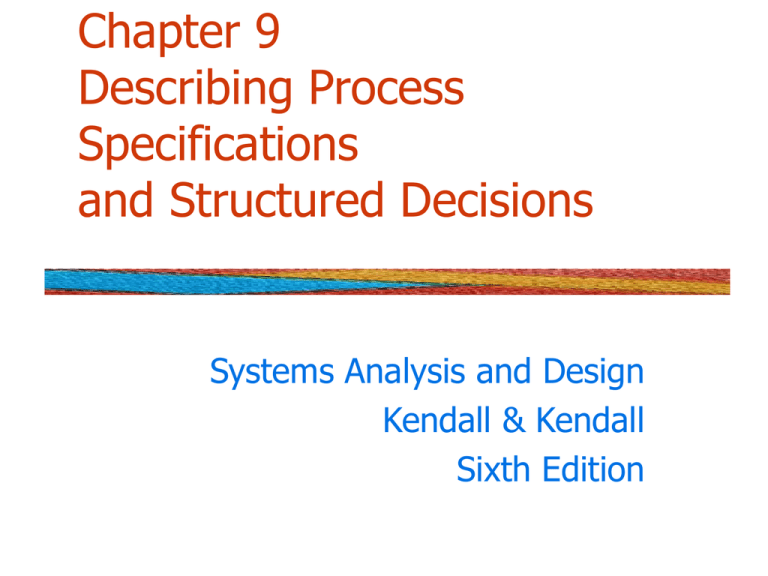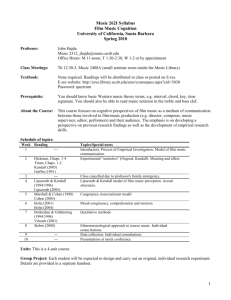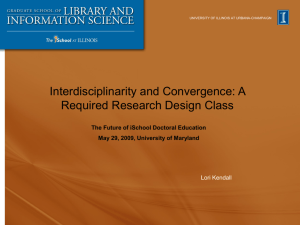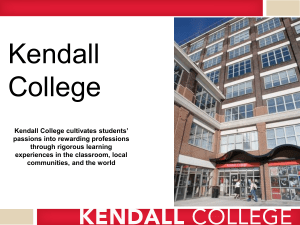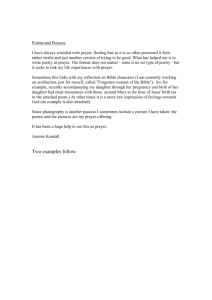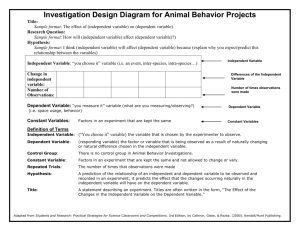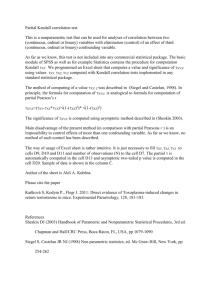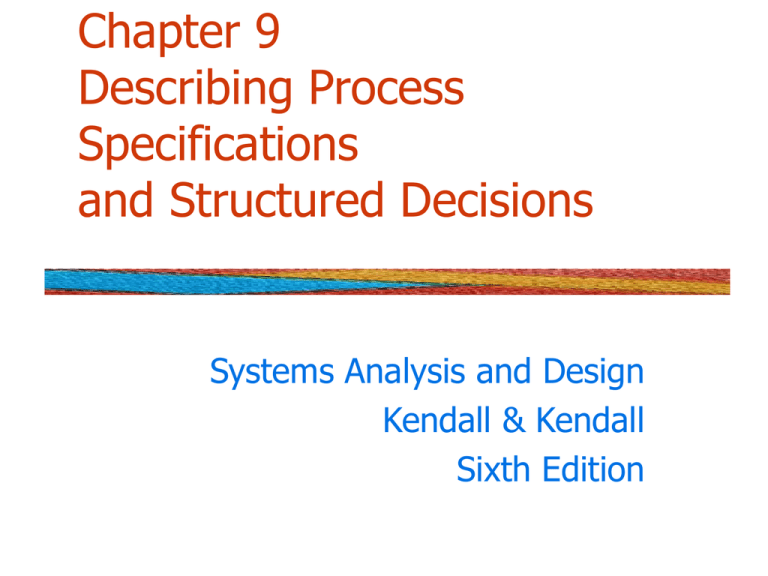
Chapter 9
Describing Process
Specifications
and Structured Decisions
Systems Analysis and Design
Kendall & Kendall
Sixth Edition
Major Topics
• Process specifications
• Business rules
• Structured English
• Decision tables
• Decision trees
• Horizontal balancing
Kendall & Kendall
© 2005 Pearson Prentice Hall
9-2
Process Specifications
• Process specifications are created for
primitive processes and some higher
level processes on a data flow diagram.
• They are also called minispecs.
Kendall & Kendall
© 2005 Pearson Prentice Hall
9-3
Goal of Creating Process
Specifications
The goals of producing process
specifications are:
• Reduce process ambiguity.
• Obtain a precise description of what is
accomplished.
• Validate the system design, including data
flow diagrams and the data dictionary.
Kendall & Kendall
© 2005 Pearson Prentice Hall
9-4
Process Specifications
Process specifications are not created
for:
• Physical input and/or output processes.
• Processes that represent simple data
validation.
• Processes for which prewritten code
already exists.
Kendall & Kendall
© 2005 Pearson Prentice Hall
9-5
Data Flow Diagram and
Process Specifications
Kendall & Kendall
© 2005 Pearson Prentice Hall
9-6
Process Specification Format
• Process specifications link the process
to the DFD and the data dictionary.
• The following information should be
entered:
• The process number, which must match
the process ID on the data flow diagram.
• This allows an analyst to work or review
any process and easily locate the data flow
diagram containing the process.
Kendall & Kendall
© 2005 Pearson Prentice Hall
9-7
Process Specification Format
(Continued)
• The process name, the same as displays
within the process symbol on the DFD.
• A brief description of what the process
accomplishes.
• A list of input and output data flow, using
the names found on the data flow diagram.
• Data names used in the formulae or logic
should match the data dictionary, for
consistency and good communication.
Kendall & Kendall
© 2005 Pearson Prentice Hall
9-8
Process Specification Format
(Continued)
• An indication of the type of process,
whether it is batch, online, or manual.
• All online processes require screen designs.
• All manual processes should have welldefined procedures for employees
performing the process tasks.
• If the process has prewritten code for it,
include the name of the subprogram or
function.
Kendall & Kendall
© 2005 Pearson Prentice Hall
9-9
Process Specification Format
(Continued)
• A description of the process logic.
• This should state policy and business rules,
not computer language pseudocode.
• A reference to further information, such as
a structured English description, a decision
table, or tree depicting the logic.
• List any unresolved issues.
• These issues form the basis of the
questions used for a follow-up interview.
Kendall & Kendall
© 2005 Pearson Prentice Hall
9-10
Business Rules
Business rules include the following:
• Definitions of business terms
• Business conditions and actions
• Data integrity constraints
• Mathematical and functional derivations
• Logical inferences
• Processing sequences
• Relationships among facts about the business
Kendall & Kendall
© 2005 Pearson Prentice Hall
9-11
Process Specification Example
Part 1
Number
Name
1
Add Customer Order
Description Key and add the Customer Order.
The order should be edited for correct information.
Customer and Item master files are updated.
Input Data Flow
Customer Order Form from the Customer
Customer Record from data store D1, Customer Master File
Item Record from data store D2, Item Master File
Kendall & Kendall
© 2005 Pearson Prentice Hall
9-12
Process Specification Example
Part 2
Output Data Flow
Pending Order to data store D3, Order File
Backordered Item Record to the Inventory Control Department
Updated Customer and Item records
Type of process
Kendall & Kendall
Online
© 2005 Pearson Prentice Hall
9-13
Structured English
• Structured English is based on
structured logic and Simple English
statements such as add, multiply, move,
and so on.
• It is an appropriate technique for
analyzing the system when structured
decisions are not complex.
Kendall & Kendall
© 2005 Pearson Prentice Hall
9-14
Steps to Use Structured
English
• The following steps are needed:
• Express all logic in terms of sequential
structures, decision structures, case
structures, or iterations.
• Use and capitalize accepted keywords such
as IF, THEN, ELSE, DO, and PERFORM.
• Indent blocks of statements to show their
hierarchy (nesting) clearly.
Kendall & Kendall
© 2005 Pearson Prentice Hall
9-15
Steps to Use Structured
English (Continued)
• Underline words or phrases used have
been defined in a data dictionary to
signify that they have a specialized,
reserved meaning.
• Be careful when using "and" and "or ”.
• Avoid confusion when using logical
comparisons such as "greater than" and
"greater than or equal to”.
Kendall & Kendall
© 2005 Pearson Prentice Hall
9-16
Structured English
Kendall & Kendall
© 2005 Pearson Prentice Hall
9-17
Advantages of Structured
English
• Clarifying the logic and relationships
found in human languages
• An effective communication tool, and
easy to teach and understand
Kendall & Kendall
© 2005 Pearson Prentice Hall
9-18
Data Dictionary and Structured
English
The data dictionary is a starting point
for creating structured English:
• Sequenced
data dictionary entries become
simple structured English statements.
• Selection [] entries become
IF..THEN...ELSE statements.
• Iteration { } entries become DO WHILE,
DO UNTIL, or PERFORM UNTIL structured
English statements.
Kendall & Kendall
© 2005 Pearson Prentice Hall
9-19
Decision Tables
•
•
Decision tables provide a way to examine,
describe, and document decisions using a
table.
They are used to:
• Describe the conditions.
• Identify possible decision alternatives.
• Indicate actions should be performed.
• Describe actions.
Kendall & Kendall
© 2005 Pearson Prentice Hall
9-20
Decision Table Format
Kendall & Kendall
© 2005 Pearson Prentice Hall
9-21
Decision Table Example
Kendall & Kendall
© 2005 Pearson Prentice Hall
9-22
Decision Tables (Continued)
• Decision tables help analysts ensure
completeness and accuracy.
• Four main problems that can occur in
developing decision tables:
• Incompleteness.
• Impossible situations.
• Contradictions.
• Redundancy.
Kendall & Kendall
© 2005 Pearson Prentice Hall
9-23
Redundancy and Contradictions
Kendall & Kendall
© 2005 Pearson Prentice Hall
9-24
Decision Trees
• Decision trees are used when complex
branching occurs in a structured
decision process.
• Trees are also useful when it is essential
to keep a string of decisions in a
particular sequence.
Kendall & Kendall
© 2005 Pearson Prentice Hall
9-25
Drawing Decision Trees
• First, identify all conditions and actions
and the order and timing of these (if
they are critical).
• Second, begin building the tree from
left to right while making sure you are
complete in listing all possible
alternatives before moving over to the
right.
Kendall & Kendall
© 2005 Pearson Prentice Hall
9-26
Decision Tree Example
Kendall & Kendall
© 2005 Pearson Prentice Hall
9-27
Decision Tree Advantages
Three advantages over a decision table are:
• The order of checking conditions and executing
•
•
Kendall & Kendall
actions is immediately noticeable.
Second, conditions and actions of decision trees
are found on some branches but not on others.
Third, compared to decision tables, decision trees
are more readily understood by others in the
organization.
© 2005 Pearson Prentice Hall
9-28
Selecting a Structured Decision
Analysis Technique
Guidelines are as follows:
• Use structured English when there are many
•
Kendall & Kendall
repetitious actions or when communication to end
users is important.
Use decision tables when complex combination of
conditions, actions, and rules are found or you
require a method that effectively avoids impossible
situations, redundancies, and contradictions.
© 2005 Pearson Prentice Hall
9-29
Selecting a Structured Decision
Analysis Technique
Guidelines are as follows (continued):
• Use decision trees when the sequence of
conditions and actions is critical or when
not every condition is relevant to every
action (the branches are different).
Kendall & Kendall
© 2005 Pearson Prentice Hall
9-30
Parent Process Specifications
• If a process explodes to a child
diagram, the process becomes a control
module when the computer program
representing the process is written.
• The logic of the process shows the
sequence that the child diagram
processes must be executed in.
Kendall & Kendall
© 2005 Pearson Prentice Hall
9-31
Program Process Specification
• All the process specifications are
consolidated for a computer program
and are included in the specification
packet given to the computer
programmer.
• Since they are developed for one
process, the logic is easier to
understand.
Kendall & Kendall
© 2005 Pearson Prentice Hall
9-32
Horizontal Balancing
• Horizontal balancing means that all
output data flow must be either on
input data flow or described in the
process logic.
• It is used to verify that each process
has the required data dictionary entries
defined and the formulas and logic
necessary to produce the output.
Kendall & Kendall
© 2005 Pearson Prentice Hall
9-33
Rules for Horizontal Balancing
Rules for horizontal balancing are:
• All base elements on an output data flow
must be present on an input data flow.
• All derived elements on an output data
flow must be either:
• Present on an input data flow, or
• Created by the process.
Kendall & Kendall
© 2005 Pearson Prentice Hall
9-34