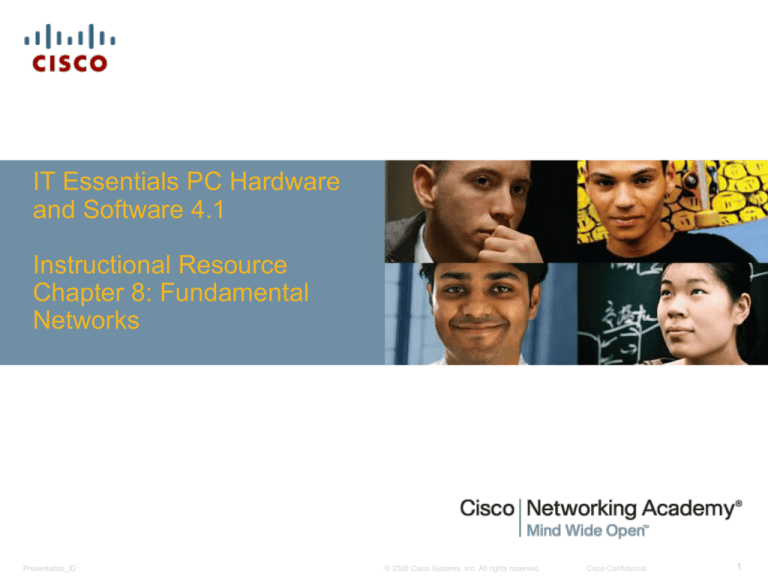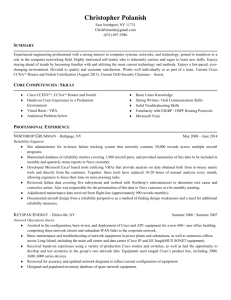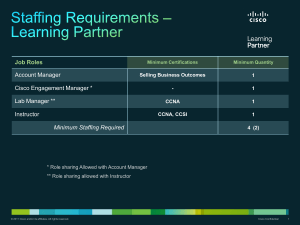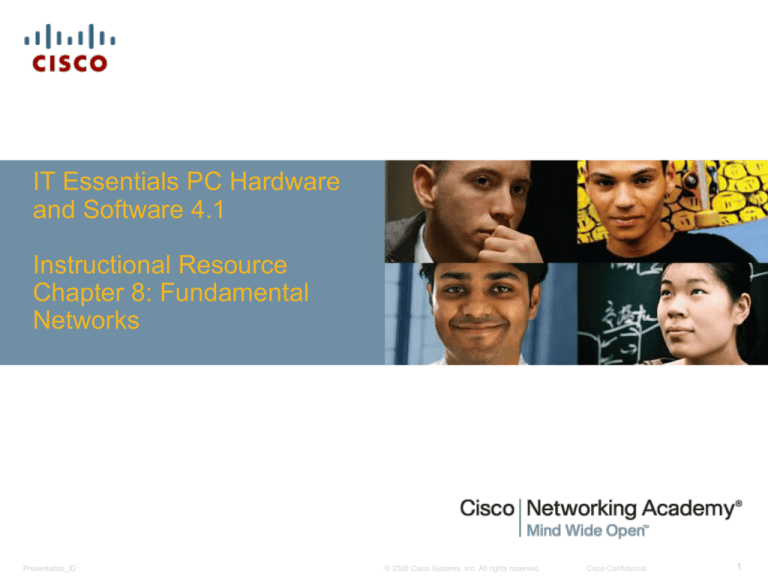
IT Essentials PC Hardware
and Software 4.1
Instructional Resource
Chapter 8: Fundamental
Networks
Presentation_ID
© 2008 Cisco Systems, Inc. All rights reserved.
Cisco Confidential
1
Chapter 8: Objectives
Explain the principles of networking.
Describe types of networks.
Describe basic networking concepts and technologies.
Describe the physical components of a network.
Describe LAN topologies and architectures.
Identify standards organizations.
Identify Ethernet standards.
Explain OSI and TCP/IP data models.
Describe how to configure a NIC and a modem.
Identify names, purposes, and characteristics of other technologies that are used to
establish connectivity.
Identify and apply common preventive maintenance techniques that are used for
networks.
Troubleshoot a network.
Presentation_ID
© 2008 Cisco Systems, Inc. All rights reserved.
Cisco Confidential
2
Chapter 8: Critical Concepts
What is this chapter about and why is it important?
The chapter introduces networking and the basic concepts that are associated
with networking. Networks are everywhere; with voice, video, and data
converging on the same network, it is important for students to be able to install
devices on a network. Even students who are not planning on entering the
networking field must be able to add devices to the network, understand basic
networking concepts as they relate to such installations, and be able to configure
basic network settings.
Included in this introduction are the different types of networks, IP addressing
including using DHCP and ICMP to check for connectivity, network components
and cabling, Ethernet standards, Internet connectivity, and basic network
troubleshooting.
Presentation_ID
© 2008 Cisco Systems, Inc. All rights reserved.
Cisco Confidential
3
Chapter 8: Activities
What activities are associated with this chapter?
8.3.2 Worksheet: Identify IP Address Classes
8.4.2 Packet Tracer Activity: Cabling a Simple Network
8.9.1 Worksheet: Internet Search for NIC Drivers
8.9.2 Lab: Configure an Ethernet NIC to use DHCP in Windows XP
8.9.2 Optional Lab: Configure an Ethernet NIC to use DHCP in Windows Vista
8.9.2 Packet Tracer Activity: Adding Computers to an Existing Network
8.10.3 Worksheet: Answer Broadband Questions
8.12.2 Worksheet: Diagnose a Network Problem
Chapter 8 Quiz
Presentation_ID
© 2008 Cisco Systems, Inc. All rights reserved.
Cisco Confidential
4
Chapter 8: New Terms
What terms are introduced in this chapter?
Presentation_ID
1000BASE-T
8.7.1
100BASE-FX
8.7.1
100BASE-TX
8.7.1
100BASE-X
8.7.1
10BASE2
8.4.2
10BASE5
8.4.2
10BASE-FL
8.7.1
10BASE-T
8.7.1
access point
8.4.1
Address Resolution Protocol (ARP)
8.8.1
© 2008 Cisco Systems, Inc. All rights reserved.
Cisco Confidential
5
Chapter 8: New Terms (continued)
What terms are introduced in this chapter?
Presentation_ID
American National Standards Institute (ANSI)
8.6
analog transmission
8.10.1
AppleTalk
8.3.4
Application Layer
8.8.2
Asymmetric DSL (ADSL)
8.10.1
attention (AT) command set
8.9.3
Automatic Private IP Addressing (APIPA)
8.3.3
bandwidth
8.3.1
Basic Rate Interface (BRI)
8.10.1
bit
8.3.1
© 2008 Cisco Systems, Inc. All rights reserved.
Cisco Confidential
6
Chapter 8: New Terms (continued)
What terms are introduced in this chapter?
Presentation_ID
bit rate
8.3.1
bridge
8.4.1
broadband
8.10.3
broadband satellite
8.10.3
bus topology
8.5.1
byte
8.3.1
cable modem
8.10.3
Category 3
8.4.2
Category 5
8.4.2
Category 5e
8.4.2
© 2008 Cisco Systems, Inc. All rights reserved.
Cisco Confidential
7
Chapter 8: New Terms (continued)
What terms are introduced in this chapter?
Presentation_ID
Category 6
8.4.2
cellular WAN
8.10.3
client/server network
8.2.5
coaxial cable
8.4.2
Comité Consultatif International Téléphonique et Télégraphique (CCITT)
8.6
computer network
8.1.1
copper cable
8.1.1
CSMA/CD
8.7.1
Data Link Layer
8.8.2
de-encapsulation
8.8.2
© 2008 Cisco Systems, Inc. All rights reserved.
Cisco Confidential
8
Chapter 8: New Terms (continued)
What terms are introduced in this chapter?
Presentation_ID
default gateway
8.3.3
Dial-up Networking (DUN)
8.9.3
Digital Subscriber Line (DSL)
8.10.1
domain
8.2.5
Domain Name System (DNS)
8.3.3
dual ring
8.5.2
Dynamic Host Configuration Protocol (DHCP)
8.3.3
Electronic Industries Alliance (EIA)
8.6
electronic mail (e-mail)
8.1.2
encapsulation
8.8.2
© 2008 Cisco Systems, Inc. All rights reserved.
Cisco Confidential
9
Chapter 8: New Terms (continued)
What terms are introduced in this chapter?
Presentation_ID
Extended-star topology
8.5.1
external modem
8.9.3
Fast Ethernet
8.7.1
Fiber Distributed Data Interface (FDDI)
8.5.2
fiber-optic cable
8.1.1
File Transfer Protocol (FTP)
8.3.4
full-duplex transmission
8.3.1
half-duplex transmission
8.3.1
hierarchical star topology
8.5.1
High Data Rate DSL (HDSL)
8.10.1
© 2008 Cisco Systems, Inc. All rights reserved.
Cisco Confidential
10
Chapter 8: New Terms (continued)
What terms are introduced in this chapter?
Presentation_ID
host
8.1.1
hub
8.4.1
Hypertext Markup Language (HTML)
8.8.1
Hypertext Transfer Protocol (HTTP)
8.3.4
Hypertext Transfer Protocol Secure (HTTPS)
8.3.4
IEEE 802.11a
8.7.2
IEEE 802.11b
8.7.2
IEEE 802.11g
8.7.2
IEEE 802.11n
8.7.2
IEEE 802.3
8.7.1
© 2008 Cisco Systems, Inc. All rights reserved.
Cisco Confidential
11
Chapter 8: New Terms (continued)
What terms are introduced in this chapter?
Presentation_ID
Institute of Electrical and Electronics Engineers (IEEE)
8.6
International Electrotechnical Commission (IEC)
8.6
International Organization for Standardization (ISO)
8.6
Internet
8.10
Internet Architecture Board (IAB)
8.6
Internet Control Message Protocol (ICMP)
8.3.5
Internet Message Access Protocol (IMAP)
8.3.4
Internet Protocol (IP)
8.8.1
Internetwork Packet Exchange/Sequenced Packet Exchange (IPX/SPX)
8.3.4
IP address
8.3.2
© 2008 Cisco Systems, Inc. All rights reserved.
Cisco Confidential
12
Chapter 8: New Terms (continued)
What terms are introduced in this chapter?
Presentation_ID
ISDN DSL (IDSL)
8.10.1
kilobytes per second (KB/s)
8.3.1
Local Area Network (LAN)
8.2.1
logical topology
8.5
MAC address
8.4.1
megabit
8.3.1
Megabits per second (Mbps)
8.3.1
mesh topology
8.5.1
multimode
8.4.2
NetBIOS Extended User Interface (NetBEUI)
8.3.4
© 2008 Cisco Systems, Inc. All rights reserved.
Cisco Confidential
13
Chapter 8: New Terms (continued)
What terms are introduced in this chapter?
Presentation_ID
network
8.1
network administration
8.2.5
network basic input/output system (NetBIOS)
8.3.4
network indicator LED
8.9.2
Network Layer
8.8.2
Open Systems Interconnection (OSI) model
8.8.2
packet
8.3.1
Packet Internet Gopher (ping)
8.3.5
peer-to-peer computing
8.2.4
physical layer
8.8.2
© 2008 Cisco Systems, Inc. All rights reserved.
Cisco Confidential
14
Chapter 8: New Terms (continued)
What terms are introduced in this chapter?
Presentation_ID
physical topology
8.5
Plain Old Telephone Service (POTS)
8.10
Post Office Protocol (POP)
8.3.4
Power Line Communication (PLC)
8.10.2
Presentation Layer
8.8.2
Primary Rate Interface (PRI)
8.10.1
protocol
8.3.4
Protocol Data Unit (PDU)
8.8.2
Public Switched Telephone Network (PSTN)
8.10.4
ring topology
8.5.1
© 2008 Cisco Systems, Inc. All rights reserved.
Cisco Confidential
15
Chapter 8: New Terms (continued)
What terms are introduced in this chapter?
Presentation_ID
router
8.4.1
Routing Information Protocol (RIP)
8.8.1
Secure Socket Host (SSH)
8.3.4
segment
8.4.1
Session Layer
8.8.2
Shielded Twisted Pair (STP)
8.4.2
Simple Mail Transfer Protocol (SMTP)
8.3.4
simplex
8.3.1
single-mode
8.4.2
star topology
8.5.1
© 2008 Cisco Systems, Inc. All rights reserved.
Cisco Confidential
16
Chapter 8: New Terms (continued)
What terms are introduced in this chapter?
Presentation_ID
subnet mask
8.3.2
subnetting
8.3.2
switch
8.4.1
Symmetric DSL (SDSL)
8.10.1
TCP/IP Model
8.8
Telecommunications Industry Association (TIA)
8.6
Telnet
8.3.4
ThickNet
8.4.2
ThinNet
8.4.2
Token Ring network
8.5.2
© 2008 Cisco Systems, Inc. All rights reserved.
Cisco Confidential
17
Chapter 8: New Terms (continued)
What terms are introduced in this chapter?
Presentation_ID
topology
8.5
tracert
8.9.2
Transmission Control Protocol (TCP)
8.8.1
Transmission Control Protocol/Internet Protocol (TCP/IP)
8.3.4
Transport Layer
8.8.2
twisted pair
8.4.2
uUnshielded Twisted Pair (UTP)
8.4.2
User Datagram Protocol (UDP)
8.8.1
very-high-data-rate DSL (VDSL)
8.10.1
Virtual Private Network (VPN)
8.10.5
© 2008 Cisco Systems, Inc. All rights reserved.
Cisco Confidential
18
Chapter 8: New Terms (continued)
What terms are introduced in this chapter?
Presentation_ID
Voice over IP (VoIP)
8.10.4
Wide-Area Network (WAN)
8.2.2
Wireless Access Point (WAP)
8.4.1
wireless connection
8.1.1
workgroup
8.2.5
© 2008 Cisco Systems, Inc. All rights reserved.
Cisco Confidential
19
Chapter 8: Changes
What has changed from the previous version (4.0) of ITEPC?
Page 8.2.5 Explain client/server networks
• Basics of workgroups and domains
Page 8.3.1 Explain bandwidth and data transmission
• Latency
Page 8.3.2 Describe IP addressing
• IP addresses
• Classes
• Subnet Mask
Page 8.3.3 Define DHCP
• Automatic configuration
• APIPA
• NAT
Presentation_ID
© 2008 Cisco Systems, Inc. All rights reserved.
Cisco Confidential
20
Chapter 8: Changes (continued)
What has changed from the previous version (4.0) of ITEPC?
Page 8.3.4 Describe Internet protocols and applications
• TCP/IP properties
• Common protocols and ports
• HTTP, FTP, POP, SMTP, Telnet, and HTTPS
Page 8.3.5 Define ICMP
• Ping
Page 8.4.2 Identify names, purposes, and characteristics of common network
cables
• Connectors
• RJ-45
•RJ-11
Page 8.7.1 Explain cabled Ethernet standards
• IEEE 802.3
Presentation_ID
© 2008 Cisco Systems, Inc. All rights reserved.
Cisco Confidential
21
Chapter 8: Changes (continued)
What has changed from the previous version (4.0) of ITEPC?
Page 8.7.2 Explain wireless Ethernet standards
• 802.11a
• 802.11b
• 802.11g
• 802.11n
Page 8.8.1 Define the TCP/IP model
• Application Layer Protocols
• Transport Layer Protocols
• Internet Layer Protocols
• Network Access Layer ProtocolsPage 8.9.2 Attach a computer to existing
network
• Ipconfig Command
• Ping Command
• Telent Service
Presentation_ID
© 2008 Cisco Systems, Inc. All rights reserved.
Cisco Confidential
22
Chapter 8: Changes (continued)
What has changed from the previous version (4.0) of ITEPC?
Page 8.10.3 Define broadband
• Bluetooth
• Cellular
• Fiber Broadband
Page 8.10.5 Define VPN
• Virtual Private Networks
Page 8.12.1 Review the troubleshooting process
• Identify the Problem
• Establish a Theory of Probable Causes
• Determine an Exact Cause
• Implement a Solution
• Verify Solution and Full System Functionality
• Document Findings
Presentation_ID
© 2008 Cisco Systems, Inc. All rights reserved.
Cisco Confidential
23
Chapter 8: Changes (continued)
What has changed from the previous version (4.0) of ITEPC?
Page 8.12.2 Identify common network problems and solutions
• NIC LEDs are not lit
• A user is unable to use Telnet
• An older laptop cannot detect a wireless router
• A computer has an invalid IP address
• A remote device does not respond to a ping request
• A user is unable to connect to the Internet
• A laptop cannot connect to the wireless network
Presentation_ID
© 2008 Cisco Systems, Inc. All rights reserved.
Cisco Confidential
24
Chapter 8: Classroom Management
Use the Cisco Discovery Networking for Home and Small Business curriculum
activities for extra networking practice:
• 3.1.3.2 explains network components
• 3.5.3.2 explains default gateway
• 5.1.3.2 explains network numbers
• 5.2.1.2 explains default subnet mask
• 5.2.2.3 explains public and private IP addressing
• 6.2.7.2 explains port numbers
• 6.3.3.3 explains OSI model
Use the Cisco Exploration Network Fundamentals curriculum activities for extra
networking practice:
• 4.2.2.1 explains port numbers
• 6.4.1.1 explains the network and host portion of an IP address
As a class project or homework assignment, the students should research the
technologies that are available in the area to connect to a network, such as cellular,
VoIP, satellite, etc.
Presentation_ID
© 2008 Cisco Systems, Inc. All rights reserved.
Cisco Confidential
25
Chapter 8: Teaching Analogies
The OSI model is similar to creating a set of guidelines for building any type of
bicycle. The guidelines specify how to guide and stop the bicycle, how to carry a
person, and what type of tires to use for the bicycle.
A traditional analog phone call could be compared to the television signals received
through an antenna. A VoIP phone call could be compared to the television digital
signals received through a cable provider.
Data must be broken up into packets to be sent across the Internet. This is similar to
sorting a big basket of clothes by color and fabric in the laundry room. The capacity
of the washer determines the amount of clothes that can be washed, similar to how a
protocol specifies the amount of data that can go in one packet.
Protocols are a set of rules that have been developed for a specific type of
communication. An analogy for the different protocols would be the rules that are set
before a meeting, such as agenda items and discussion time limits.
Presentation_ID
© 2008 Cisco Systems, Inc. All rights reserved.
Cisco Confidential
26
Chapter 8: Suggested Class Discussions
Presentation_ID
What are some examples of different types of networks in our lives?
Possible examples may include a phone network, a cell phone network, a
network of friends, or a social or professional network.
Compare and contrast the OSI versus TCP/IP models. Emphasize how
the TCP/IP model has real protocols where the OSI model is a theoretical
model.
What are protocols?
What kind of rules would a network need?
How do you test communication?
© 2008 Cisco Systems, Inc. All rights reserved.
Cisco Confidential
27
Chapter 8: Best Practices
Network two computers using a crossover cable or multiple computers using a
switch or hub.
Share a printer on a network and print to it from another computer on the same
network.
Configure a wireless access point and have the students connect to it with any
type of wireless device.
Have the students work in teams to act out the rules of particular protocols, such
as TCP versus UDP.
Presentation_ID
© 2008 Cisco Systems, Inc. All rights reserved.
Cisco Confidential
28
Chapter 8: Outside Reading
Ethernet and Routing Basics by Cisco Systems
http://www.cisco.com
Presentation_ID
© 2008 Cisco Systems, Inc. All rights reserved.
Cisco Confidential
29
Presentation_ID
© 2008 Cisco Systems, Inc. All rights reserved.
Cisco Confidential
30
Presentation_ID
© 2008 Cisco Systems, Inc. All rights reserved.
Cisco Confidential
31