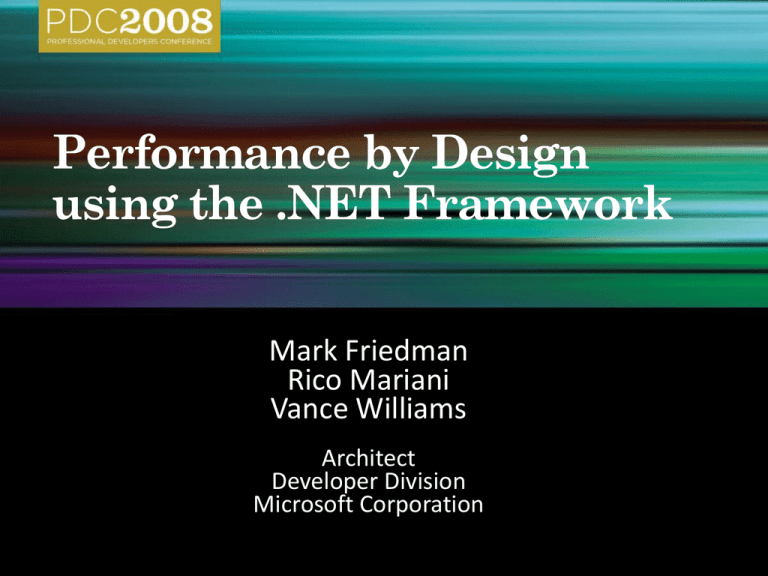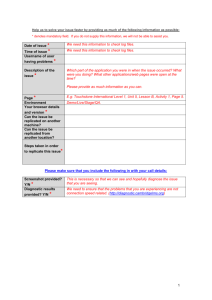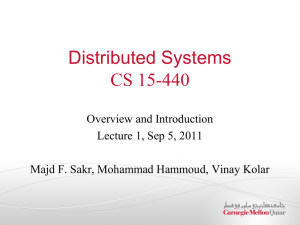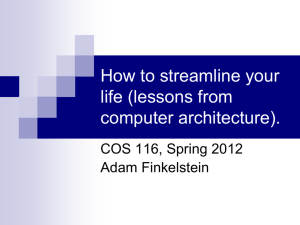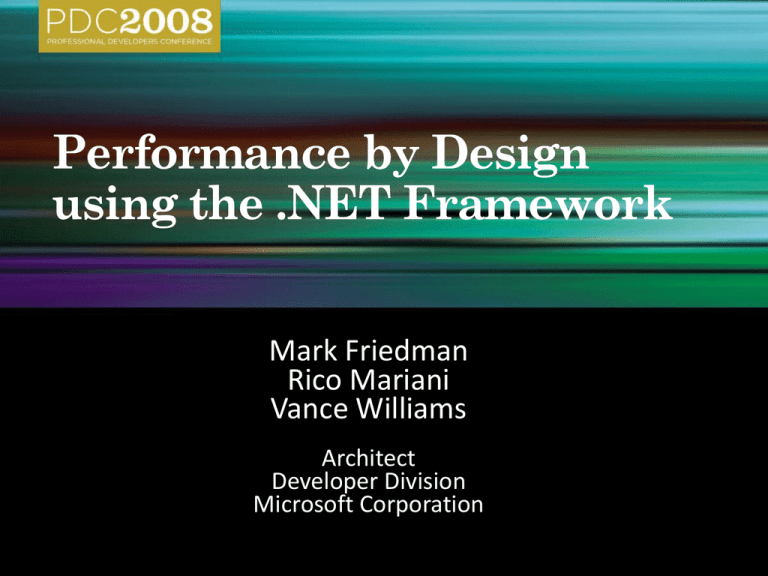
Mark Friedman
Rico Mariani
Vance Williams
Architect
Developer Division
Microsoft Corporation
RicoM
RicoM
VanceM
VanceM
VanceM
MarkFr
MarkFr
Rico Mariani
Architect
Microsoft Corporation
Managed Code
http://blogs.msdn.com/ricom
http://msdn.microsoft.com/en-us/library/aa338212.aspx
http://blogs.msdn.com/maoni/
http://blogs.msdn.com/tess/
Vance Morrison
Performance Architect
Microsoft Corporation
Stopwatch sw = Stopwatch.StartNew();
// Something being measured
sw.Stop();
Console.WriteLine("Time = {0:f3} MSec", sw.Elapsed.TotalMilliseconds);
•If you don’t do this, CPU is typically throttled to save power
•Throttling causes less consistent measurements
1) Go to Control panel’s
Power Options
2) Set to High Performance
Vance Morrison
Vance Morrison
Related Sessions
Session Title
Speaker
Day
Time
Location
Sameer
Chabungbam
Mon
12:45-1:30PM
515B
Hazim Shafi
Mon
1:45-3:00PM
502A
WCF: Zen of Performance and Scale
Nicholas Allen
Tues
12:45-1:30PM
515B
SQL Server 2008: Developing Large Scale Web Applications and Services
Jose Blakeley
Tues
1:45-3:00PM
411
Using Instrumentation and Diagnostics to Develop High Quality Software
Ricky Buch
Tues
5:15-6:30PM
408B
TL24 Improving .NET Application Performance and Scalability
Steve Carol
Wed
1:15-2:30PM
153
Parallel Programming for Managed Developers with the Next Version of
Microsoft Visual Studio
Daniel Moth
Wed
10:30-11:45AM
Petree
Hall
PC53 Lunch: Building High Performance JScript Apps
Microsoft Visual Studio: Bringing out the Best in Multicore Systems
Related Labs
HOL Code
TLHOL11
Title
VSTS 2010: Diagnostics and Performance
Vance Morrison
Performance Architect
Microsoft Corporation
L1 Cache
L2 Cache
Memory
Disk
Size
64K
512K
2000K
100,000K
Access Time
.4ns
4ns
40ns
4,000,000ns
Select Columns
Working Set tends to Overestimates Memory Impact (shared OS files)
But does not account for read files.
Private Working Set Underestimates Impact
Small < 20Meg WS
Med ~ 50 Meg WS
Small < 5 Meg Private Med ~ 20 Meg Private
Large > 100 Meg WS
Large > 50 Meg Private
Adding New Counters
1 Open .NET CLR Memory
2 Select Counters
3 Select Process
4 Add
5 OK
Set Display to Report
GC Heap Size
% Time in GC
So 7.3 Meg of the 8.6 Meg of private working set is the GC Heap
% Time in GC ideally less than 10%
Ratios of GC Generations Gen0 = 10 x Gen 1, Gen 1 = 10 x Gen 2
1 Total WS
2 Breakdown
3 DLL Breakdown
GC Heap Here
Only These Affect
Cold Startup
In Either Case when Working Set Large (> 10Meg)
Throughput is lost due to cache misses
Server workloads are typically cache limited
Thus it Pays to Think about Memory Early!
Finding Anomalous Memory use (AKA Leaks)
XmlView Demo
Related Sessions
Session Title
Speaker
Day
Time
Location
Sameer
Chabungbam
Mon
12:45-1:30PM
515B
Hazim Shafi
Mon
1:45-3:00PM
502A
WCF: Zen of Performance and Scale
Nicholas Allen
Tues
12:45-1:30PM
515B
SQL Server 2008: Developing Large Scale Web Applications and Services
Jose Blakeley
Tues
1:45-3:00PM
411
Using Instrumentation and Diagnostics to Develop High Quality Software
Ricky Buch
Tues
5:15-6:30PM
408B
TL24 Improving .NET Application Performance and Scalability
Steve Carol
Wed
1:15-2:30PM
153
Parallel Programming for Managed Developers with the Next Version of
Microsoft Visual Studio
Daniel Moth
Wed
10:30-11:45AM
Petree
Hall
PC53 Lunch: Building High Performance JScript Apps
Microsoft Visual Studio: Bringing out the Best in Multicore Systems
Related Labs
HOL Code
TLHOL11
Title
VSTS 2010: Diagnostics and Performance
Vance Morrison
Performance Architect
Microsoft Corporation
5
6
For all the same Reasons it is for People
Anonymous Delegate
6
0
You can capture variables
int loopCount = 10;
for (int tId = 1; tId <= 3; tId++) {
// Create three work items.
ThreadPool.QueueUserWorkItem(delegate
{
for (int i = 0; i < loopCount; i++)
{
Console.WriteLine("Thread i={0} time: {1}", i, DateTime.Now);
Thread.Sleep(1000);
}
});
}
Console.WriteLine("Waiting for workers. Hit return to end program.");
Console.ReadLine();
160
140
Reasons for perf degradation
1. Context switches
2. Memory contention
3. Hot Locks
4. Disk Contention
5. Network Contention
120
Throughput
100
80
60
40
20
0
0
5
10
15
20
25
30
Concurrency Level
35
40
45
50
Work items with 10% CPU on a dual core system
using ThreadPool.QueueUserWorkItem().
6
2
Tasks now have handles
You can cancel work
You can wait on the
handle to synchronize
Task task1 = Task.Create(delegate
{
Console.WriteLine("In task 1");
Thread.Sleep(1000); // do work
Console.WriteLine("Done task 1");
});
Task task2 = Task.Create(delegate
{
Console.WriteLine("In task 2");
Thread.Sleep(2000); // do work
Console.WriteLine("Done task 2");
});
If (userAbort) { task1.Cancel(); task2.Cancel(); }
Task.WaitAll(task1, task2);
Exceptions in tasks propagated on wait
Left and right
represent integers,
but they may not be
computed yet
Asking for the value
forces the wait if the
future is not already
done
Future<int> left = Future.Create(delegate
{
Thread.Sleep(2000); // do work
return 1;
});
Future<int> right = Future.Create(delegate
{
Thread.Sleep(1000); // do work
return 1;
});
Console.WriteLine("Answer {0}", left.Value + right.Value);
In this case the right
value was done, so no
wait was needed
Loops
for(int i = 0; i < n; i++)
{
work(i);
}
foreach(T e in data)
{
work(e);
}
Parallel.For(0, n, i =>
{
work(i);
}
Parallel.ForEach(data, e =>
{
work(e);
}
Enable LINQ developers to leverage parallel
hardware
Augments LINQ-to-Objects, doesn’t replace it
Related Sessions
Session Title
Speaker
Day
Time
Location
Microsoft Visual Studio: Bringing out the Best in Multicore Systems
Hazim Shafi
Mon
1:45-3:00PM
502A
TL24 Improving .NET Application Performance and Scalability
Steve Carol
Wed
1:15-2:30PM
153
Parallel Programming for Managed Developers with the Next Version of
Microsoft Visual Studio
Daniel Moth
Wed
10:30-11:45AM
Petree
Hall
David Callahan
Thurs
8:30-10:00AM
515A
Dave Detlefs
Thurs
12:00-1:30PM
515A
Parallel Symposium: Addressing the Hard Problems with Concurrency
Parallel Symposium: Future of Parallel Computing
Mark Friedman
Architect
Developer Division
Microsoft Corporation
72
Dynamic
<A HREF="resumepage.html">my resume</A>
<LINK REL=STYLESHEET HREF="mystyles.css"
TYPE="text/css">
73
connectionless
sessionless
74
Postback
HttpContext
ViewState
Session State
75
76
On the client
Performance counters
Network Monitor traces
ETW traces (IE, etc.)
Direct measurements inside Javascript code
On the server
IIS logs (especially Time-Taken fields)
Performance counters
web app response time data is not available
ETW traces (IIS, ASP.NET, CLR, etc.)
volume considerations
Direct measurement inside .NET code
e.g., Stopwatch
77
End-to-End
Multiple tiers
78
network latency
Client-side
script
Client-side
script
Client-side
script
Network
Latency
Server-side
.aspx
Unit Test
Network
Latency
Network
Latency
Server-side
.aspx
Load Test
e.g., VS TeamTest
Server-side
.aspx
Production
79
Page Load Time
Ready
80
81
82
VRTA
84
85
Semi-dynamic
86
may be
87
effective
Caching Architecture Guide for .NET Framework
Applications
88
w3wp.exe
Common Language Runtime (CLR)
JIT compiler
Garbage Collection threads
MyApp.dll
mscoree.dll
mscorsvr.dll
89
runat=“server”
Form:
<asp:DropDownList id="FileDropDownList" style="Z-INDEX: 111; LEFT:
192px; POSITION: absolute; TOP: 240px“ runat="server" Width="552px"
Height="40px“ AutoPostBack="True"></asp:DropDownList>
Code behind:
Private Sub FileDropDownList_SelectedIndexChanged _
(ByVal sender As System.Object, _
ByVal e As System.EventArgs) _
Handles FileDropDownList.SelectedIndexChanged
Session("FileSelected") = FileDropDownList.SelectedValue
End Sub
90
IIS Architecture
Application Pool Application Pool
IIS
Administration
net.tcp
net.tcp
http
http
Metabase
Cache
Windows
Authentication
WAS
FTP
SSL
SMTP
W3SVC
NNTP
LSSAS
Inetinfo
SVCHOST
Default.aspx
Default.aspx
<code-behind>.dll
<code-behind>.dll
Mscoree.dll
Mscoree.dll
W3wp
W3wp
W3wp
W3wp
User
Kernel
HTTP
HTTP Response Cache
TCP
IP
Network
Interface
HTTP Request
HTTP Kernel Mode
Driver
(http.sys)
(Physical Memory)
91
http.sys
Response object cache
Web Service
Cache\Kernel: Current
URIs Cached, etc.
See “IIS 7.0 Output Caching”
at http://learn.iis.net/page.aspx/154/iis-7-output-caching/
92
w3wp.exe
93
w3wp.exe
From a command line:
\windows\system32\inetsrv\appcmd list WP
94
96
97
Request Life-cycle Events
Begin Request
Authentication
Authorization
Resolve Cache
Map Handler
Acquire State
Execute Handler
Release State
Update Cache
Log Request
Send Request
98
Event
Event
BeginRequest
PreRequestHandlerExecute
AuthenticateRequest
PostRequestHandlerExecute
PostAuthenticateRequest
ReleaseRequestState
AuthorizeRequest
PostReleaseRequestState
PostAuthorizeRequest
PostMapRequestHandler
ResolveRequestCache
PostMapRequestHandler
PostResolveRequestCache
PostMapRequestHandler
MapRequestHandler
UpdateRequestCache
PostMapRequestHandler
PostUpdateRequestCache
AcquireRequestState
LogRequest
PostAcquireRequestState
EndRequest
99
<modules>
100
RequestNotification
Mark Friedman
Architect
Developer Division
102
103
Level = 5 (Diagnostic level)
104
tracerpt
tracerpt filename.etl –of CSV –o mytrace.csv
logparser
logparser "select * from filename.etl" -e 20
-o:DATAGRID -rtp 30 -compactModeSep "|"
xperf
105
106
107
UseUrlFilter to control the volume of data
Configure the TraceUriPrefix
See “How to Trace Requests for a
Specific URL or Set of URLs” at
http://www.microsoft.com/technet/pro
dtechnol/WindowsServer2003/Library/II
S/c56d19af-b3d1-4be9-8a6f4aa86bacac3f.mspx?mfr=true
108
HttpContext
Request
Response
Session
Cache
109
HttpContext.Request
HttpMethod (GET, POST, etc.)
URL
Cookies collection
Headers
InputStream
UserHostAddress (IP address of the Requestor)
etc.
The ASP.NET programming model provides several
facilities to persist User/Application state
110
Event
Usage
PreInit
Create dynamic controls, set the Theme; master page, etc.
Init
Read or initialize control properties
InitComplete
Raised by the Page object.
PreLoad
Perform any processing on your page or control before the Load event.
Load
The Page calls the OnLoad event method on the Page, then recursively for each
child control and its children
Control events
Button Clicks and other Control events are processed after Page_Load
LoadComplete
Fires after all controls on the page are loaded.
PreRender
Data binding for controls occurs now.
SaveStateComplete
Fires when the ViewState for all controls is complete and saved.
Render
Method that writes out the html markup associated with the control.
Unload
Do final cleanup, such as closing files or database connections
111
Session State
Cache
e.g.,
Presentation Layer
Business Logic Layer
Data Layer
112
113
HttpApplicationState
114
Application
Page
HttpApplicationState
Page.Cache
Session
115
State Management
ViewState
Stored in _VIEWSTATE hidden field
ControlState
Override if ViewState is turned off on the Page
HiddenField control
Cookies
Add cookie data to the Cookies collection in the HttpResponse object
Query strings
Application State
HttpApplicationState
Session State
Profiles
SqlProfileProvider
116
ViewState
117
ViewState
Passed to the client in _ViewState hidden field in the
Response message
Returned to the Server on a postback Request
Inspect using
View html Source on the client
3rd party tools like Fiddler
Be careful of
Data bound controls (GridView, etc.)
Large TreeViews, DropDownLists, etc.
119
120
Page.Application
Application.Lock();
Application["PageRequestCount"] =
((int)Application["PageRequestCount"])+1;
Application.UnLock();
121
ASP.NET Session state
HttpContext.Session
Data associated with a logical sequence of Requests
that need to be persisted across interactions
Unique session IDs are passed along automatically with
each Request as either cookies or embedded in the
URL
Session data is stored in a Dictionary collection,
allowing individual session state variables to be
accessed directly by Key name
Three external storage options
InProc
StateServer
SQL Server
Timeout management
122
HttpContext.Session
InProc option provides fastest service, but does
not permit access to Session data from a
different process in a Web garden application
or a different Web server in a cluster
Using alternatives to InProc session storage has
significant performance implications
StateServer
SQL Server
Custom provider
Measure impact using the IIS
RequestNotification events
e.g., AcquireRequestState, PostAcquireRequestState
123
Session State options
InProc
StateServer
SQLServer
124
125
Session State options
InstallSqlState.sql
InstallPersistSqlState.sql
sessionState
126
Frequency of re-use
Cost to re-generate
Size
Max(Cache Hit %)
Min(Space x Time)
127
Cache Size
diminishing returns
0
25
50
75
100
Cache Hit %
128
IIS kernel mode Cache
ASP.NET Application cache
ASP.NET Page cache
129
Note:
effective
difficult
complex
130
HttpContext.Cache
Page.Cache
@ OutputCache
VaryByParam
<PartialCaching>
Substitution.MethodName
HttpResponse.WriteSubstitution
131
frequency of use x object size
Underused
132
133
Cache
Dictionary
IEnumerable
134
Add
Insert
Get
Remove
135
AggregateCacheDependency
SqlCacheDependency
http://msdn.microsoft.com/enus/library/system.web.caching.sqlcachedependency.a
spx
136
effectiveness
Cache API Entries
Cache API Hits
Cache API Misses
Cache API Hit Ratio
Cache API Turnover Rate
137
public void RemovedCallback
(String k, Object v,
CacheItemRemovedReason r){
}
Examine the CacheItemRemovedReason
138
InstrumentedCacheValue
// unfortunately, it is a sealed class; otherwise…
// private Int64 _refcount;
// private DateTime _lastreftimestamp;
139
Count
EffectivePrivateBytesLimit
EffectivePercentagePhysicalMemoryLimit
disableMemoryCollection
disableExpiration
privateBytesLimit
percentagePhysicalMemoryUsedLimit privateBytesPollTime="HH:MM:SS"
140
@ OutputCache
Duration
VaryByParam
Location
141
HttpCachePolicy
142
Response.Cache.SetCacheability
HttpCacheability
143
effectiveness
Cache Entries
Cache Hits
Cache Misses
Cache Hit Ratio
Cache Turnover Rate
144
When page caching will not work due to
dynamic content
[PartialCaching(120)] public partial class
CachedControl :
System.Web.UI.UserControl
// Class Code
Banner ads, etc.
145
not change
that did
AJAX
requests
Javascript
asynchronous HTTP
146
ICallbackHandler
<asp:ScriptManager EnablePartialRendering="True“ />
147
XMLHttpRequest
xmlhttp.open('GET', url, true);
xmlhttp.onreadystatechange = AsyncUpdateEvent;
xmlhttp.send(null);
148
UpdatePanel
“
Triggers
ChildrenAsTriggers
AJAX Application Architecture, Part 1
149
Sys.Application.Init
Sys.Application.Load
UpdatePanel
150
PageRequestManager
pageLoading
pageLoaded
endReques
151
ICallbackEventHandler
RaiseCallbackEvent
GetCallbackResul
Implementing Client Callbacks Programmatically Without Postbacks
in ASP.NET Web Pages
152
REST
AJAX library wraps asynchronous WCF service endpoints
Try the new Asynchronous WCF HTTP Module/Handler
for long running Requests
New in VS 2008 SP1
Releases the IIS worker thread immediately after processing
http://msdn.microsoft.com/en-us/library/cc907912.aspx
See Wenlong Dong’s blog for details
153
WebHttpBinding
154
Caution: your
mileage will vary.
Binding
Binding
Response Time (msecs)
Throughput
wsHttpBinding
1300
1200
basicHttpBinding
1150
1800
netTcpBinding
400
5100
netNamedPipeBinding
280
7000
Throughput
8000
Source: Resnik, Crane, & Bowen,
Essential Windows
Communication Foundation,
Addison Wesley, 2008. Chapter 4.
6000
4000
2000
0
See also, “A Performance Comparison of
Windows Communication Foundation (WCF)
with Existing Distributed Communication
Technologies”
155
[ServiceContract(Session = true)]
interface IMyContract {...}
[ServiceBehavior(InstanceContextMode =
InstanceContextMode.PerSession)]
class MyService : IMyContract {...}
<netTcpBinding>
<binding name="TCPSession">
<reliableSession enabled="true"
inactivityTimeout="00:25:00"/>
</binding>
</netTcpBinding>
they are received
conversation
in the order in which
[ServiceBehavior(
InstanceContextMode=InstanceContextMode.Single,
ConcurrencyMode = ConcurrencyMode.Multiple )]
class MySingleton : IMyContract, IDisposable
ConcurrencyMode.Multiple
requires locking and synchronization of shared state
data
ConcurrencyMode.Reentrant
serviceThrottling
<behavior name="Throttled">
<serviceThrottling
maxConcurrentCalls="100"
maxConcurrentSessions=“30"
maxConcurrentInstances=“20" />
performanceCounters
Mark Friedman
Architect
Developer Division
<system.serviceModel>
<diagnostics performanceCounters="All"></diagnostics>
But
<diagnostics
performanceCounters=“ServiceOnly"></diagnostics>
is recommended (less overhead)
161
162
“Using Service Trace Viewer for Viewing
Correlated Traces and Troubleshooting”
Essential Windows
Communication Foundation
163
164
165
string
using
new
"http://localhost:8000/HelloService"
"http://localhost:8000/HelloService/MyService"
new
new
"Press <enter> to terminate service"
166
Measure:
167
Fiddler
168
TCP Window Size
without
169
Best Practices for Improving Page Load Time
171
172
173
174
(serialized)
175
176
177
178
Request
Get
179
Silverlight 2 End to End Tutorial: Building a Digg
Search Client Silverlight interoperability
http://silverlight.net/learn/tutorials.aspx
180
Window
StackPanel
XAML
Label
String
ListBox
StackPanel
ListBoxItem
ListBoxItem
Button
Button
String
String
String
String
Base
value
Evaluate
Animate
Coerce
Validate
See Adam Nathan, Windows Presentation Foundation Unleashed, SAMS, 2007.
181
WPF Class
Hierarchy
Object
DispatcherObject
DependencyObject
Freezable
Visual
ContentElement
UIElement
FrameworkContentElement
FrameworkElement
Control
182
WPF DispatcherObject
WPF uses single thread affinity (STA) to
interoperate with IE, the Clipboard, etc.
single UI thread
render thread (not exposed to developers)
additional threads as necessary
DispatcherObject.priority can be adjusted
dynamically
See the DispatcherPriority Enumeration
Use DispatcherObject.BeginInvoke to update the UI
asynchronously from one of your other threads
See Shawn Wildermuth, “WPF Threads: Build More Responsive Apps With
The Dispatcher”. MSDN Magazine, October 2007.
183
WPF Performance considerations
Uses hardware rendering, when available
DirectX vector graphics & PixelShader 2.0+
at least DirectX 9.0 for best results
GPU performance varies widely!
Falls back on software rendering whenever necessary
Big difference in performance
Understand Layout
measure Pass
arrange Pass
optional additional Layout passes
e.g., Build the logical tree from the top down
184
WPF Performance considerations
Utilize virtualized UIElements
Virtualized version of the UIElement renders only those
child elements that are visible
StackPanel vs.
<StackPanel DataContext="{Binding Source={StaticResource
Leagues}}">
<TextBlock Text="{Binding XPath=@name}" FontFamily="Arial"
FontSize="12" Foreground="Black"/>
<ListBox VirtualizingStackPanel.IsVirtualizing="True"
ItemsSource="{Binding XPath=Team}"
ItemTemplate="{DynamicResource NameDataStyle}"/>
</StackPanel>
185
WPF Performance considerations
When data binding using an ItemsSource, use an
ObservableCollection where possible
supports CollectionChanged and PropertyChanged
events
Freeze objects when possible (read-only)
if (myBrush.CanFreeze)
{
// Makes the brush unmodifiable.
myBrush.Freeze();
}
See “WPF Performance Whitepaper” for more tuning tips & advice.
186
See “What's New for Performance Profiling Tools for WPF”
Demo courtesy of Jossef Goldberg, Program Manager for WPF Performance
188
189
VisualBrush
BlurBitmapEffect
190
WClientLayout
WClientMeasure
WClientArrange
WClientRenderHandler
WClientAnimRenderHandler
WClientMediaRender
WClientUceNotifyPresent (computes the frame rate)
WClientTimeManagerTick
Event Tracing in Windows Presentation Foundation
191
192
Presentation Layer
Business Logic Layer
Database layer
193
x
n
x d
Network Load Balancing
Router
Network Load Balancing
m
Web servers
Web services
DBMS servers
(Presentation
Layer)
(Business Layer)
(Data Layer)
194
m
n
mxnxd
195
Network Load Balancing (NLB)
session-aware
196
mxnxd
197
Web Server
W3wp.exe
W3wp.exe
Middleware Server
svchost.exe
svchost.exe
User
Kernel
DatabaseServer
http.sys
Tcpip
sqlservr.exe
sqlservr.exe
Each application component has separate and distinct CPU, Memory, Disk, and
Network bandwidth requirements!!!
198
ServiceModelService
Web Server
W3wp.exe
W3wp.exe
Middleware Server
svchost.exe
svchost.exe
User
Kernel
DatabaseServer
http.sys
Tcpip
sqlservr.exe
sqlservr.exe
ASP.NET Apps
.NET CLR Memory
.NET CLR LocksAndThreads
MSSQL$SQL Statistics
199
© 2008 Microsoft Corporation. All rights reserved. Microsoft, Windows, Windows Vista and other product names are or may be registered trademarks and/or trademarks in the U.S. and/or other countries.
The information herein is for informational purposes only and represents the current view of Microsoft Corporation as of the date of this presentation. Because Microsoft must respond to changing market
conditions, it should not be interpreted to be a commitment on the part of Microsoft, and Microsoft cannot guarantee the accuracy of any information provided after the date of this presentation.
MICROSOFT MAKES NO WARRANTIES, EXPRESS, IMPLIED OR STATUTORY, AS TO THE INFORMATION IN THIS PRESENTATION.