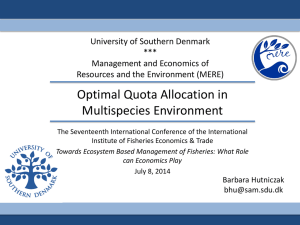Exams taken in SDU's IT rooms
advertisement
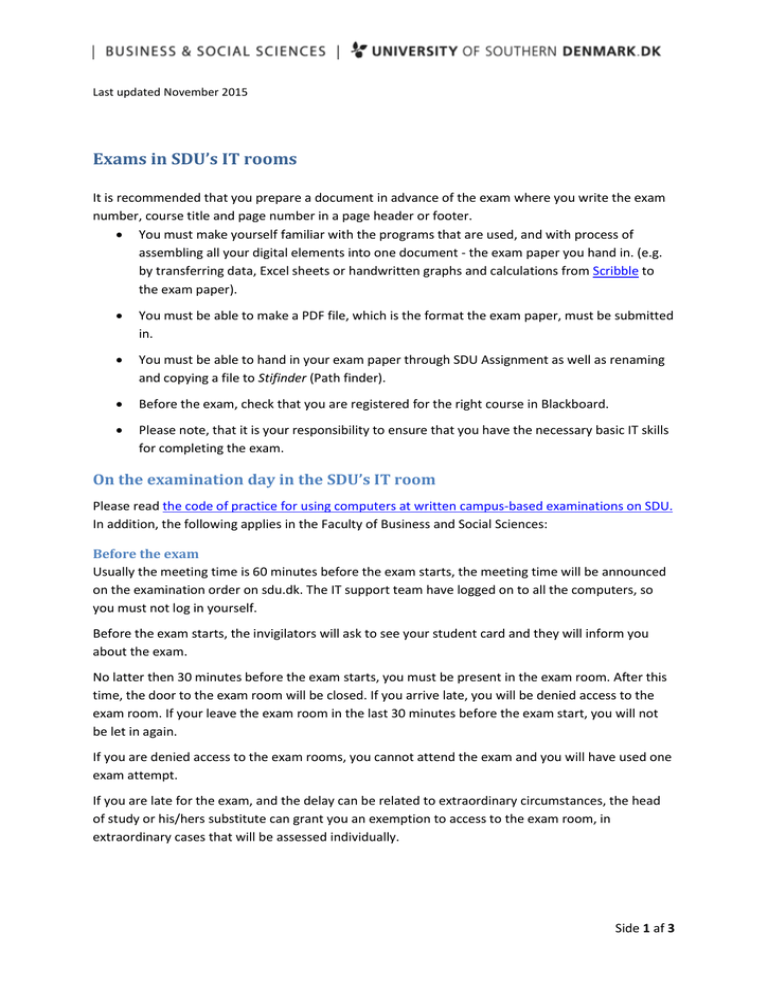
Last updated November 2015 Exams in SDU’s IT rooms It is recommended that you prepare a document in advance of the exam where you write the exam number, course title and page number in a page header or footer. You must make yourself familiar with the programs that are used, and with process of assembling all your digital elements into one document - the exam paper you hand in. (e.g. by transferring data, Excel sheets or handwritten graphs and calculations from Scribble to the exam paper). You must be able to make a PDF file, which is the format the exam paper, must be submitted in. You must be able to hand in your exam paper through SDU Assignment as well as renaming and copying a file to Stifinder (Path finder). Before the exam, check that you are registered for the right course in Blackboard. Please note, that it is your responsibility to ensure that you have the necessary basic IT skills for completing the exam. On the examination day in the SDU’s IT room Please read the code of practice for using computers at written campus-based examinations on SDU. In addition, the following applies in the Faculty of Business and Social Sciences: Before the exam Usually the meeting time is 60 minutes before the exam starts, the meeting time will be announced on the examination order on sdu.dk. The IT support team have logged on to all the computers, so you must not log in yourself. Before the exam starts, the invigilators will ask to see your student card and they will inform you about the exam. No latter then 30 minutes before the exam starts, you must be present in the exam room. After this time, the door to the exam room will be closed. If you arrive late, you will be denied access to the exam room. If your leave the exam room in the last 30 minutes before the exam start, you will not be let in again. If you are denied access to the exam rooms, you cannot attend the exam and you will have used one exam attempt. If you are late for the exam, and the delay can be related to extraordinary circumstances, the head of study or his/hers substitute can grant you an exemption to access to the exam room, in extraordinary cases that will be assessed individually. Side 1 af 3 Equipment You are not allowed to bring your own computer or other equipment that can access the internet, including Ipads or tablets. You are not allowed to use audio on the computer or headphones. You may bring earplugs, since the examination room may not to be completely silent at all times. If you experience technical problems with the computer that you are using, inform the invigilator, who will call for IT support. Digitizing handwritten graphs, formulas etc. Digitizing handwritten graphs, formulas and similar can be done in several ways. How you may digitize is determined by the aids that are allowed during the exam. The Faculty recommends the use of a digital pen such as Scribble, hand-held scanner or an equation editor when doing forms, graphs, and similar. If you experience problems with your digital pen or hand-held scanner during the exam, the Faculty IT support will assist you, and lend you a digital pen/hand-held scanner if necessary. If the examination is without any aids, it is not permitted to bring or use a camera or iPad / tablet. The reason for this is the ability to bring pictures, documents or other information on the device. If the examination is with all aids, you can bring a digital camera to assemble your notes into your digital exam paper. Please note that it is not allowed to bring an IPad or tablet. You may only use a camera under the following circumstances: You are only allowed to photograph your own handwritten notes. It is strictly prohibited to take photos of other students or anyone in the examination room. You may only use your camera /camera function in a way that does not disturb others in the exam room. Your equipment must be set on mute/silent mode. Any use of flash is NOT allowed. You may only transfer images from the camera to your computer through cable. During the exam you may not use e-mail or any other file exchange systems, it will be considered and attempt of cheating. Technical hints: • There will be no IT-support for the use of the camera at the examination. It is your responsibility to test your camera in advance. Be sure to familiarize yourself with the procedure of transmitting the images to your computer before the exam. • Please note that a photo taken with an ordinary digital camera often is very large in file size. When large images are pasted into a Word document, it increases the risk of system failure in Word considerably. Therefore it’s not recommended not to use a digital camera for the purpose. Side 2 af 3 Handing in the exam paper When the exam is over, please save your exam paper as a PDF file. All pages that are handed in must be provided with your exam number, computer number, courses title and page numbered. Do not write your name or cpr-number on your exam paper, if you do so you are no longer anonymous. The last 30 minutes of the exam must be quiet; therefor it is not possible to leave the room in this period. The way that you need to hand in your exam paper may differ. Sometimes you need to hand in though HandIn.sam.sdu.dk, at other times through SDU Assignment in Black board. Please check the course description for information on how to hand in your exam paper. Handing in digitally With a few exceptions there can only be submitted one file, and you can only submit once. You must hand in either through HandIn.sam.sdu.dk or SDU Assignment in Black board. If you experience problems with handing in digitally, the IT support staff will be happy to assist you. If they cannot solve the problem, you will be asked to submit your exam paper on a USB key. The USB key will be provided by the invigilator and must be returned in an exam envelope handed out to you. Internet access and exam aids During exams in the IT-rooms there may be no, limited or full access to the Internet. Check your course description for access information on your exam. Under no circumstances are you allowed to communicate with others, either in or outside the exam room. Any use of Facebook, Mail, Messenger, or any other social media are considered cheating. In the course description, you can read about allowed exam aids for your specific exam, and whether you are allowed to bring a USB key with your notes. If you leave before the exam is finished, you must leave the paper exam assignment, mobile phone and other equipment behind. You can come and pick it up after the exam is over. When the exam over Once the exam is over, you are not allowed to talk or help each other. When you have handed in, you must show the hand-in receipt and the Exam Monitor icon to the invigilator, when they have seen both, you may turn off your computer. Side 3 af 3