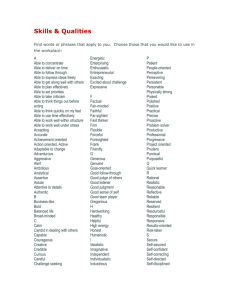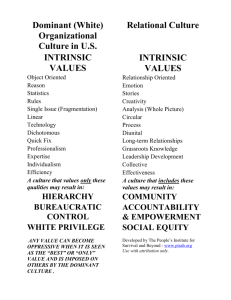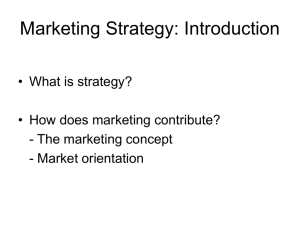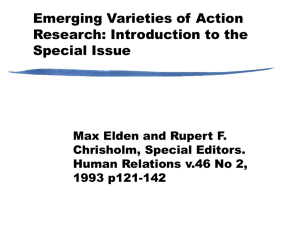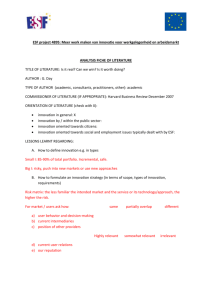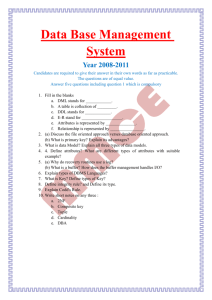OOSD_slides_1
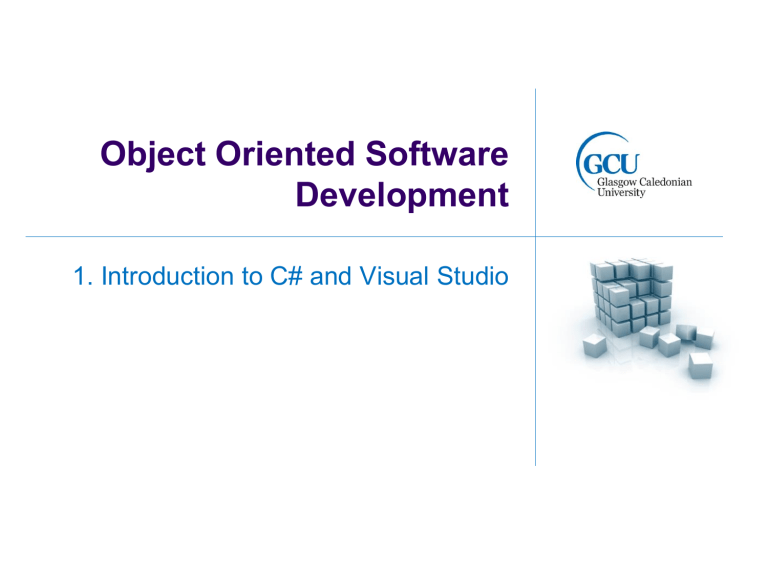
Object Oriented Software
Development
1. Introduction to C# and Visual Studio
Teaching staff
Jim Paterson
Room M628
James.Paterson@gcu.ac.uk
Andreas Komninos, Quentin Mair, David
Osofissan
Object Oriented Software Development 1. Introduction to C#
2
Online resources
Blackboard/GCULearn
Announcements
Assessment information
Lecture notes and sample code
Lab activities
Links to other resources
Object Oriented Software Development 1. Introduction to C#
3
Notes and code samples
Lecture handouts should be read alongside code samples
Important to get in the habit of reading and trying out code
Code will be available to download from
Blackboard
Code is in the form of projects which can be opened in Microsoft Visual Studio
Object Oriented Software Development 1. Introduction to C#
4
Getting Visual Studio
Visual C# 2010 Express
Free download http://www.microsoft.com/express/downloads/#20
10-Visual-CS
Visual Studio 2010 Professional or Ultimate
Available to students through MSDNAA
Info on Blackboard
Visual Studio 2012 now available
(supposed to be) backwards compatible with 2010
VS2010 in labs, but you can try 2012 yourself
Object Oriented Software Development 1. Introduction to C#
5
Reading
The following free online book may be useful for additional reading and reference:
C# Yellow Book by Rob Miles, http://www.robmiles.com/c-yellow-book/
MSDN (Microsoft Developer Network) is the definitive resource for reference. Useful starting points:
http://msdn.microsoft.com/en-US/vstudio/hh388566
http://msdn.microsoft.com/en-us/library/kx37x362.aspx
http://msdn.microsoft.com/en-us/library/ms229335.aspx
Object Oriented Software Development 1. Introduction to C#
6
Reading
Microsoft Beginner Developer Learning
Center
Tutorials on programming aimed at a range of different levels of expertise
http://msdn.microsoft.com/engb/beginner/dd435692.aspx
Object Oriented Software Development 1. Introduction to C#
7
Assessment
Exam – 50%
Coursework assignment(s) – 50%
Object Oriented Software Development 1. Introduction to C#
8
Aim of module
To learn the principles of object oriented programming
To learn how to develop object oriented software applications
We will use C# as an example of an object oriented programming language
Aim to learn general principles, but some content will necessarily be C# specific
Object Oriented Software Development 1. Introduction to C#
9
What is C#?
C# is a modern object oriented programming language
Has a syntax which has similarities to Java and C/C++
C# skills are particularly valued by employers
Is one of the languages supported by
Microsoft’s .NET Framework
C# programs can be developed using
Microsoft Visual Studio
Object Oriented Software Development 1. Introduction to C#
10
The .NET Framework
Microsoft’s modern software development platform
Supports several programming languages, including C#, Visual Basic, C++, F#
Programs executed by Common Language
Runtime (CLR)
Includes a large library of components
(classes) which can be used in programs
Object Oriented Software Development 1. Introduction to C#
11
Visual Studio
Powerful, professional Integrated
Development Environment (IDE)
Integrates compilers, debugger and many other useful tools for development
Can work with many different types of project, including:
Console (text-based) applications
Windows (GUI) applications
Web applications (ASP.NET)
Class libraries
Object Oriented Software Development 1. Introduction to C#
12
Visual Studio features (a few)
Visual designer
Code editor
Solution explorer
Object Oriented Software Development 1. Introduction to C#
13
Visual Studio solutions and projects
Solutions and projects group the items needed to create a program, or application
A solution is a container for one or more related projects
A project represents a particular part of a solution
For example, you might want to work with a
Windows application project and a related class library project as part of the same solution
Object Oriented Software Development 1. Introduction to C#
14
Visual Studio projects
A project contains source code files, settings and resources for an application
May contain references to class libraries
May contain data used by application
Building a project:
Compiles source files
Copies non-source files to output folder
Creates an assembly in output folder
Building a solution builds all its projects
Object Oriented Software Development 1. Introduction to C#
15
Creating a Visual Studio project
Demo
Object Oriented Software Development 1. Introduction to C#
16
Project templates
Console application
ASP.NET (Web) application
WPF (Windows) application
Object Oriented Software Development 1. Introduction to C#
17
Project details
References – class libraries used by this application
Solution file ( .sln
) and project file
( .csproj
) are created by VS and contain solution/project configuration information
Object Oriented Software Development
Solution folder contents
Project folder contents
1. Introduction to C#
18
What’s next?
In this module you will learn to:
Design and implement object oriented software applications
Debug and test your applications
Document your applications
Create Windows user interfaces
Store and retrieve data in files and databases
Object Oriented Software Development 1. Introduction to C#
19