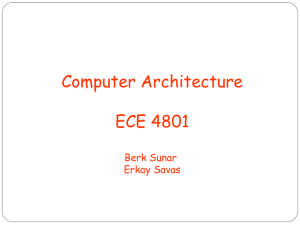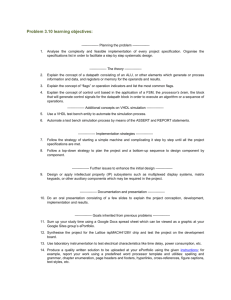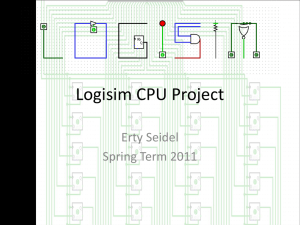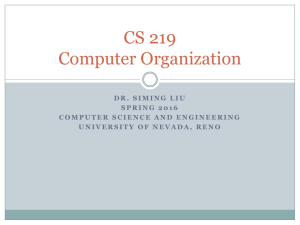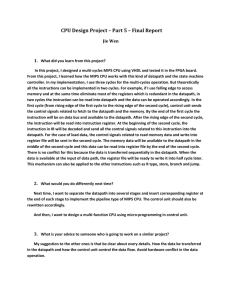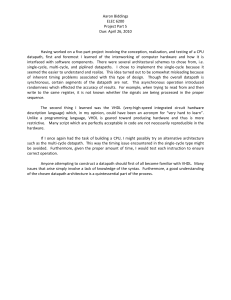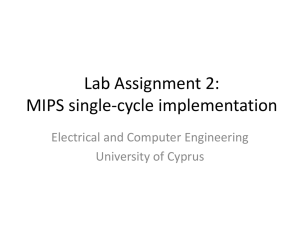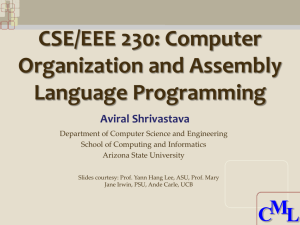The Design of Survivable Networks
advertisement
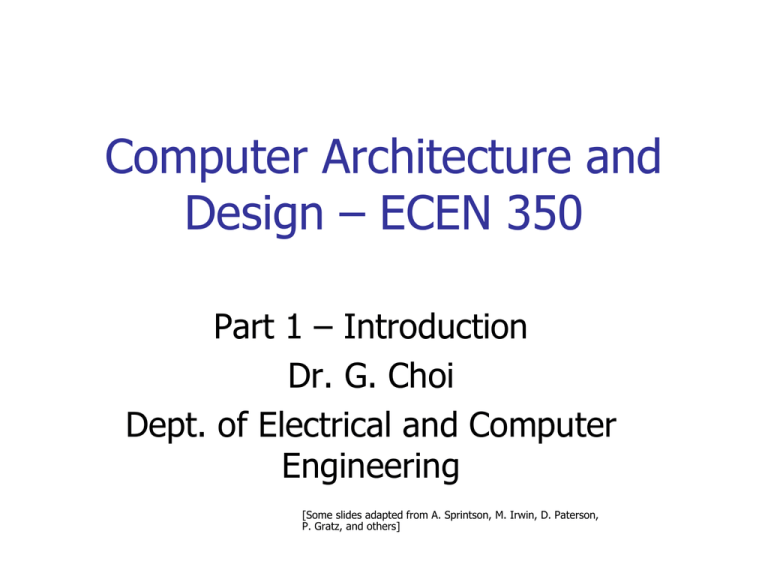
Computer Architecture and
Design – ECEN 350
Part 1 – Introduction
Dr. G. Choi
Dept. of Electrical and Computer
Engineering
[Some slides adapted from A. Sprintson, M. Irwin, D. Paterson,
P. Gratz, and others]
Instructor Information:
Dr. Gwan S. Choi
Office 333G WERC
Office Hours:
TBA (tentative)
(or by appointment)
http://www.ece.tamu.edu/~gchoi/main.html
Email: gwanchoi@gmail.com
TA Information:
Ehsan Rohani
Office 332A WERC
Office Hours:
T 11- 12; R 10-11 (tentative)
(or by appointment)
http://people.tamu.edu/~ehsanrohani/
Email: ehsanohani@neo.tamu.edu
Required textbook:
Computer Organization and Design: The
Hardware/Software Interface by Patterson and
Hennessy. Morgan Kaufmann publishers, 4th
Edition, Revised Printing, Morgan Kaufmann
2008
Other editions can be used as well
Reference textbook:
M. Ciletti. Starter's Guide to Verilog 2001
Course info
Mailing list:
Emails will be sent periodically to your TAMU email account
Announcements:
Lecture cancellations
Deadline extension
Updates, etc.
Course information
Some course information can be found at:
http://people.tamu.edu/~ehsanrohani/
Syllabus, Lab assignments, HW assignments, lecture slides etc.
Course description
Computer architecture and design
Use of register transfer languages and
simulation tools to describe and simulate
computer operation
Central processing unit organization,
Microprogramming;
Input/output;
Memory system architectures.
Attention over time!
t
~5
min
Attention over time!
t
Labs
5 Assembly language labs
6 Hardware design labs
Using SPIM simulator
Verilog – Xilinx Webpack
Can run from your home PC, using
PCSPIM and Xilinx software.
Labs
First week’s lab covers
orientation/procedures
No recitation the first week
No lab this Tuesday week
Section #
Lecture Time
Lab Time
Recitation Time
300
MWF: 12:00p - 1:15p
TR: 12:20p - 2:10p
F: 8:00a - 9:00a
301
MWF: 12:00p - 1:15p
TR: 3:00p - 4:50p
F: 8:00a - 9:00a
302
MWF: 12:00p - 1:15p
TR: 5:00p - 6:50p
F: 8:00a - 9:00a
Assignments
Assignments will be assigned most
weeks.
The purpose of the assignments is to
prepare you for the midterm and the
final exam.
Grading scale
A standard grading scale will be utilized.
A
90-100%
B
80-89%
C
70-79%
D
60-69%
F
Below 59%
Full syllabus will be available on course website
Course Goals
Address topics such as
What is a computer?
How to program a computer?
Assembly language programming
How to build a computer?
Verilog-based hardware design and verification
Course Goals
Main Goals
Auxiliary
Goals
Course Goals
Understand hardware architecture
Learn design methodology
Learn very general tools for the design of
sophisticated digital systems
Computer organization
Application (ex: browser)
Compiler
Software
Hardware
Assembler
Operating
System
(Mac OSX)
Processor Memory I/O system
ECEN 350
Instruction Set
Architecture
Datapath & Control
Digital Design
Circuit Design
transistors
* Coordination of many
levels (layers) of abstraction
Levels of Representation
High Level Language
Program (e.g., C)
Compiler
Assembly Language
Program (e.g.,MIPS)
Assembler
Machine Language
Program (MIPS)
Machine
Interpretation
Hardware Architecture Description
(Logic, Logisim, etc.)
Architecture
Implementation
Logic Circuit Description
(Logisim, etc.)
Levels of Representation
High Level Language
Program (e.g., C)
temp = v[k];
v[k] = v[k+1];
v[k+1] = temp;
Compiler
Assembly Language
Program (e.g.,MIPS)
Assembler
Machine Language
Program (MIPS)
Machine
Interpretation
Hardware Architecture Description
(Logic, Logisim, etc.)
Architecture
Implementation
Logic Circuit Description
(Logisim, etc.)
Levels of Representation
High Level Language
Program (e.g., C)
Compiler
Assembly Language
Program (e.g.,MIPS)
Assembler
temp = v[k];
v[k] = v[k+1];
v[k+1] = temp;
lw
lw
sw
sw
Machine Language
Program (MIPS)
Machine
Interpretation
Hardware Architecture Description
(Logic, Logisim, etc.)
Architecture
Implementation
Logic Circuit Description
(Logisim, etc.)
$t0, 0($2)
$t1, 4($2)
$t1, 0($2)
$t0, 4($2)
Levels of Representation
High Level Language
Program (e.g., C)
Compiler
Assembly Language
Program (e.g.,MIPS)
Assembler
Machine Language
Program (MIPS)
Machine
Interpretation
temp = v[k];
v[k] = v[k+1];
v[k+1] = temp;
lw
lw
sw
sw
0000
1010
1100
0101
Hardware Architecture Description
(Logic, Logisim, etc.)
Architecture
Implementation
Logic Circuit Description
(Logisim, etc.)
$t0, 0($2)
$t1, 4($2)
$t1, 0($2)
$t0, 4($2)
1001
1111
0110
1000
1100
0101
1010
0000
0110
1000
1111
1001
1010
0000
0101
1100
1111
1001
1000
0110
0101
1100
0000
1010
1000
0110
1001
1111
Levels of Representation
High Level Language
Program (e.g., C)
Compiler
Assembly Language
Program (e.g.,MIPS)
Assembler
Machine Language
Program (MIPS)
Machine
Interpretation
temp = v[k];
v[k] = v[k+1];
v[k+1] = temp;
lw
lw
sw
sw
0000
1010
1100
0101
Hardware Architecture Description
(Logic, Logisim, etc.)
Architecture
Implementation
Logic Circuit Description
(Logisim, etc.)
$t0, 0($2)
$t1, 4($2)
$t1, 0($2)
$t0, 4($2)
1001
1111
0110
1000
1100
0101
1010
0000
0110
1000
1111
1001
1010
0000
0101
1100
1111
1001
1000
0110
0101
1100
0000
1010
1000
0110
1001
1111
Anatomy: Components of any Computer
Computer
Processor
Control
(“brain”)
Datapath
(“brawn”)
Memory
(where
programs,
data
live when
running)
Devices
Input
Output
Keyboard,
Mouse
Disk
(where
programs,
data
live when
not running)
Display,
Printer
Content
MIPS instruction set
Principles of computer architecture:
CPU datapath and control unit design
ALU Design
Pipelined Datapath
Memory hierarchies and design
I/O organization and design
Topics
Introduction
Computer organization
Moore’s law
Performance modeling
Impact of advancing technology
Operation of the computer hardware
Topics
Instruction Set Architectures (ISA)
Representing instructions on the computer
Arithmetical and logical instructions
Memory access instructions
Control flow instructions
Function calls instructions
Input-output instructions
SPIM- instruction set simulator
Topics
Computer Arithmetic
Signed and unsigned numbers
Addition and subtraction
Multiplication
Division
Floating point operations
Topics
Translating and starting a program
Compilers, compiler optimization
Object code generation, assemblers
Linking
Run-time execution environment
Topics
Performance evaluation
CPU performance and its factors
Performance metrics
Performance factors
Comparing performance
SPEC benchmarks
Topics
Hardware Description Languages (HDL)
Verilog hardware description language
Design-Simulation Process
Structural Designs in Verilog
Behavioral HDL Description of Systems
Topics
Datapath and Control (5)
ALU design
Single-cycle implementation
Multi-cycle implementation
Microprogramming
Topics
Pipelining (5)
Pipelined datapath
Pipelined control
Pipeline hazards: structural, control, data
Hazard detection and resolution
Exception handling
Topics
Memory Hierarchy
Overview of SRAM and DRAM design
Basic of caches
Framework for memory hierarchy
Measuring memory performance
Peripherals
Disk storage and dependability
I/O devices and their interface to the processor
Buses and other connections
SPIM Assembler and Simulator
SPIM is a self-contained assembler and
simulator for the MIPS32 assembly
language programs
Provides a simple assembler, debugger
and a simple set of operating system
services
Implements both a simple, terminal-style
interface and a visual windowing interface
SPIM Assembler and Simulator
Available as
xspim on unix, linux, and Mac OS X
PCSpim on Windows
QtSpim on both (we’ll use QtSpim in the
lab)
can be downloaded and installed on your
own PC from
www.cs.wisc.edu/~larus/spim.html
Xilinx WebPack and ModelSim
Allow users to enter digital logic
designs, as either schematic or HDL,
and simulate them.
Xilinx ISE WebPACK, which includes Project
Navigator, is used for design entry
ModelSim is used for simulation
Available from
http://www.xilinx.com/tools/webpack.htm
What you should already know
How to write, compile and run
programs in a higher level language (C,
C++, Java, …)
In this course we will use C as a high-level
language
How to represent and operate on
positive and negative numbers in binary
form (two’s complement, sign
magnitude, etc.)
Sample program
float pow(float x, uint exp)
{
float result=1.0;
int i;
for (i=0; (i < exp); i++) {
result = result * x;
}
return result;
}
int main(int argc, char **argv)
{
float p;
p = pow(10.0, 5);
printf(“p = %f\n”, p);
return 0;
}
Sample C program fragment
/* define an array of 10 chars */
char x[5] = {‘t’,’e’,’s’,’t’,’\0’};
/* accessing element 0 */
x[0] = ‘T’;
/* pointer arithmetic to get elt 3 */
char elt3 = *(x+3); /* x[3] */
/* x[0] evaluates to the first element;
* x evaluates to the address of the
* first element, or &(x[0]) */
/* 0-indexed for loop idiom */
#define COUNT 10
char y[COUNT];
int i;
for (i=0; i<COUNT; i++) {
/* process y[i] */
printf(“%c\n”, y[i]);
}
What you should already know
Logic design (ECEN 248)
Design of combinatorial and sequential
components
Boolean algebra
logic minimization
decoders and multiplexors, latches and flipflops, registers,
Mealy/Moore finite state machines, etc.
The Underlying
Technologies
Year
Technology
Relative Perf./Unit Cost
1951
Vacuum Tube
1
1965
Transistor
35
1975
Integrated Circuit (IC)
900
1995
Very Large Scale IC (VLSI)
2,400,000
2005
Ultra VLSI
6,200,000,000
The PowerPC
Introduced in
1999
3.65M transistors
366 MHz clock
rate
40 mm2 die size
250nm
technology
Intel Pentium 4
4
Introduced in
2004
125M
transistors
3.8 GHz clock
122 mm2 die
90nm tech
Intel “Gulftown” i7
Introduced in 2010
1.17 billion transistors
3.3 GHz clock
248 mm2 die
32 nm tech
6 cores/12 threads
# of transistors on an IC
Technology Trends:
Microprocessor Complexity
2X Transistors / Chip
Every 1.5 years
Called
“Moore’s Law”
Year
Growth in processor performance
Clock rate and power
DRAM Capacity
Impacts of Advancing Technology
Processor
logic capacity:
increases about 30% per year
performance:
2x every 1.5 years (slowing!)
100x performance in last decade
Memory
DRAM capacity: 4x every 3 years, about 60% per year
memory speed:
1.5x every 10 years
cost per bit:
decreases about 25% per year
Disk
capacity:
increases about 60% per year
Computer Technology - Dramatic Change!
Impacts of Advancing Technology
State-of-the-art PC when you graduate:
Processor clock speed:
Memory capacity:
Disk capacity:
New units! Mega => Giga, Giga => Tera
(Tera => Peta, Peta => Exa, Exa => Zetta
Zetta => Yotta = 1024)
5000 MegaHertz
(5.0 GigaHertz)
8000 MegaBytes
(8.0 GigaBytes)
2000 GigaBytes
(2.0 TeraBytes)
Computer Organization and
Design
This course is all about how computers work
But what do we mean by a computer?
Different types: embedded, laptop, desktop, server
Different uses: automobiles, graphics, finance, genomics…
Different manufacturers: Intel, Apple, IBM, Sony, Sun…
Different underlying technologies and different costs !
Best way to learn:
Focus on a specific instance and learn how it works
While learning general principles and historical perspectives
Main focus
Learn some of the big ideas in CS & engineering:
5 Classic components of a Computer
Data can be anything (integers, floating point,
characters): a program determines what it is
Stored program concept: instructions just data
Principle of Locality, exploited via a memory hierarchy
(cache)
Greater performance by exploiting parallelism
Principle of abstraction, used to build systems as layers
Compilation v. interpretation thru system layers
Principles/Pitfalls of Performance Measurement
Others Skills learned in ECEN 350
Learning C
Assembly Language Programming
If you know one, you should be able to learn another
programming language largely on your own
If you know C++ or Java, should be easy to pick up
their ancestor, C
This is a skill you will pick up, as a side effect of
understanding the Big Ideas
Hardware design
We think of hardware at the abstract level, with only a
little bit of physical logic to give things perspective
Embedded Computers in You Car
Growth of Sales of Embedded
Computers
Why Learn This Stuff?
You want to call yourself a “computer scientist/engineer”
You want to build HW/SW people use (so need performance)
You need to make a purchasing decision or offer “expert” advice
Both hardware and software affect performance
Algorithm determines number of source-level statements
Language/compiler/architecture determine the number of machine-level
instruction
(Chapter 2 and 3)
Processor/memory determine how fast machine-level instructions are
executed
(Chapter 5, 6, and 7)
What is a Computer?
Components:
processor (datapath, control)
input (mouse, keyboard)
output (display, printer)
memory (cache (SRAM), main memory (DRAM), disk drive,
CD/DVD)
network
Our primary focus: the processor (datapath and control)
Implemented using millions of transistors
Impossible to understand by looking at each transistor
We need abstraction!
Major Components of a Computer
Below the Program
High-level language program (in C)
swap (int v[], int k)
(int temp;
temp = v[k];
v[k] = v[k+1];
v[k+1] = temp;
)
Assembly language program (for MIPS)
swap:
sll
add
lw
lw
sw
sw
jr
$2, $5, 2
$2, $4, $2
$15, 0($2)
$16, 4($2)
$16, 0($2)
$15, 4($2)
$31
Machine (object) code (for MIPS)
000000 00000 00101 0001000010000000
000000 00100 00010 0001000000100000
. . .
Below the Program
High-level language program (in C)
swap (int v[], int k)
(int temp;
temp = v[k];
v[k] = v[k+1];
v[k+1] = temp;
)
Assembly language program (for MIPS)
swap:
sll
add
lw
lw
sw
sw
jr
$2, $5, 2
$2, $4, $2
$15, 0($2)
$16, 4($2)
$16, 0($2)
$15, 4($2)
$31
Machine (object) code (for MIPS)
000000 00000 00101 0001000010000000
000000 00100 00010 0001000000100000
. . .
one-to-many
C compiler
one-to-one
assembler
Advantages of Higher-Level Languages ?
Higher-level languages
Allow the programmer to think in a more natural language and
for their intended use (Fortran for scientific computation,
Cobol for business programming, Lisp for symbol
manipulation, Java for web programming, …)
Improve programmer productivity – more understandable
code that is easier to debug and validate
Improve program maintainability
Allow programs to be independent of the computer on which
they are developed (compilers and assemblers can translate
high-level language programs to the binary instructions of any
machine)
Emergence of optimizing compilers that produce very efficient
assembly code optimized for the target machine
As a result, very little programming is done today at
the assembler level
Machine Organization
Capabilities and performance characteristics of the
principal Functional Units (FUs)
e.g., register file, ALU, multiplexors, memories, ...
The ways those FUs are
interconnected
e.g., buses
Logic and means by which
information flow between FUs
is controlled
The machine’s Instruction Set Architecture (ISA)
Register Transfer Level (RTL) machine description
ISA Sales
Major Components of a Computer:
Dataflow Walkthrough
Devices
Processor
Network
Control
Datapath
Memory
Input
Output
Below the Program
High-level language program (in C)
swap (int v[], int k)
. . .
Assembly language program
swap:
sll
$2, $5, 2
add
$2, $4, $2
lw
$15, 0($2)
lw
$16, 4($2)
sw
$16, 0($2)
sw
$15, 4($2)
jr
$31
(for MIPS)
Machine (object) code (for MIPS)
000000
000000
100011
100011
101011
101011
000000
00000
00100
00010
00010
00010
00010
11111
00101
00010
01111
10000
10000
01111
00000
0001000010000000
0001000000100000
0000000000000000
0000000000000100
0000000000000000
0000000000000100
0000000000001000
C compiler
assembler
Below the Program
High-level language program (in C)
swap (int v[], int k)
. . .
Assembly language program
swap:
sll
$2, $5, 2
add
$2, $4, $2
lw
$15, 0($2)
lw
$16, 4($2)
sw
$16, 0($2)
sw
$15, 4($2)
jr
$31
(for MIPS)
Machine (object) code (for MIPS)
000000
000000
100011
100011
101011
101011
000000
00000
00100
00010
00010
00010
00010
11111
00101
00010
01111
10000
10000
01111
00000
0001000010000000
0001000000100000
0000000000000000
0000000000000100
0000000000000000
0000000000000100
0000000000001000
C compiler
assembler
Input Device Inputs Object Code
000000
000000
100011
100011
101011
101011
000000
Devices
Processor
Network
Control
Datapath
Memory
Input
Output
00000
00100
00010
00010
00010
00010
11111
00101
00010
01111
10000
10000
01111
00000
0001000010000000
0001000000100000
0000000000000000
0000000000000100
0000000000000000
0000000000000100
0000000000001000
Object Code Stored in Memory
Memory
Processor
Control
Datapath
000000
000000
100011
100011
101011
101011
000000
00000
00100
00010
00010
00010
00010
11111
00101
00010
01111
10000
10000
01111
00000
0001000010000000
0001000000100000
0000000000000000
0000000000000100
0000000000000000
0000000000000100
0000000000001000
Devices
Network
Input
Output
Processor Fetches an Instruction
Processor fetches an instruction from memory
Memory
Processor
Control
Datapath
000000
000000
100011
100011
101011
101011
000000
00000
00100
00010
00010
00010
00010
11111
00101
00010
01111
10000
10000
01111
00000
0001000010000000
0001000000100000
0000000000000000
0000000000000100
0000000000000000
0000000000000100
0000000000001000
Devices
Network
Input
Output
Control Decodes the Instruction
Control decodes the instruction to determine
what to execute
Devices
Processor
Network
Control
000000 00100 00010 0001000000100000
Memory
Input
Datapath
Output
Datapath Executes the Instruction
Datapath executes the instruction as directed
by control
Devices
Processor
Network
Control
000000 00100 00010 0001000000100000
Memory
Input
Datapath
contents Reg #4 ADD contents Reg #2
results put in Reg #2
Output
What Happens Next?
Memory
Processor
Control
Datapath
000000
000000
100011
100011
101011
101011
000000
00000
00100
00010
00010
00010
00010
11111
00101
00010
01111
10000
10000
01111
00000
0001000010000000
0001000000100000
0000000000000000
0000000000000100
0000000000000000
0000000000000100
0000000000001000
Devices
Network
Input
Output
What Happens Next?
Memory
Processor
Control
Datapath
000000
000000
100011
100011
101011
101011
000000
00000
00100
00010
00010
00010
00010
11111
00101
00010
01111
10000
10000
01111
00000
0001000010000000
0001000000100000
0000000000000000
0000000000000100
0000000000000000
0000000000000100
0000000000001000
Fetch
Exec
Decode
Devices
Network
Input
Output
Processor Fetches the Next Instruction
Processor fetches the next instruction from memory
Memory
Processor
Control
Datapath
000000
000000
100011
100011
101011
101011
000000
00000
00100
00010
00010
00010
00010
11111
00101
00010
01111
10000
10000
01111
00000
0001000010000000
0001000000100000
0000000000000000
0000000000000100
0000000000000000
0000000000000100
0000000000001000
How does it know which location in
memory to fetch from next?
Devices
Network
Input
Output
Output Data Stored in Memory
At program completion the data to be output
resides in memory
Processor
Memory
Devices
Network
Control
Input
Datapath
00000100010100000000000000000000
00000000010011110000000000000100
00000011111000000000000000001000
Output
Output Device Outputs Data
Devices
Processor
Network
Control
Datapath
Memory
Input
Output
00000100010100000000000000000000
00000000010011110000000000000100
00000011111000000000000000001000
Processor Organization
Control needs to have circuitry to
Decide which is the next instruction and input it from memory
Decode the instruction
Issue signals that control the way information flows between
datapath components
Control what operations the datapath’s functional units
perform
Datapath needs to have circuitry to
Execute instructions - functional units (e.g., adder) and
storage locations (e.g., register file)
Interconnect the functional units so that the instructions can
be executed as required
Load data from and store data to memory