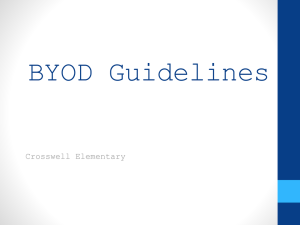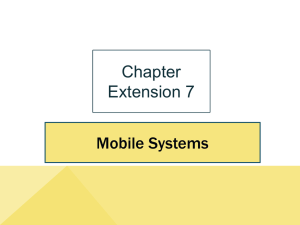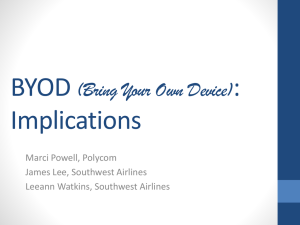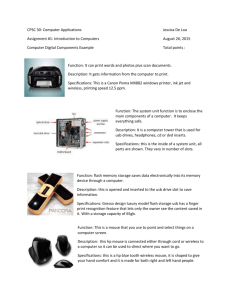2014 BYOD Specifications - Lavalla Catholic College
advertisement
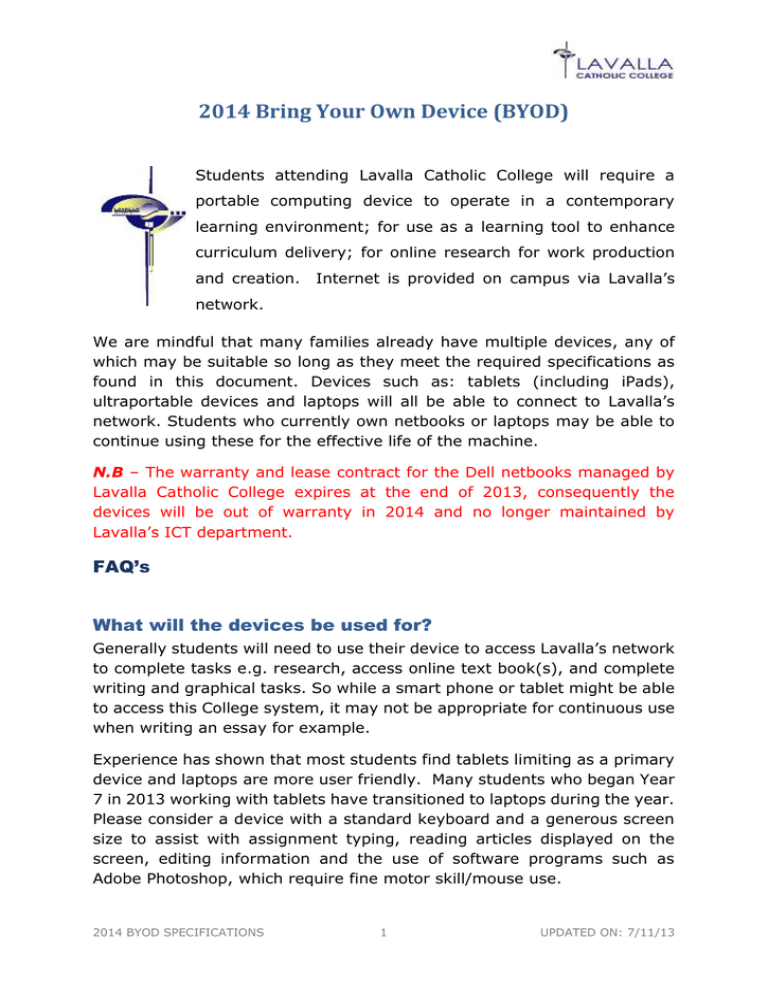
2014 Bring Your Own Device (BYOD) Students attending Lavalla Catholic College will require a portable computing device to operate in a contemporary learning environment; for use as a learning tool to enhance curriculum delivery; for online research for work production and creation. Internet is provided on campus via Lavalla’s network. We are mindful that many families already have multiple devices, any of which may be suitable so long as they meet the required specifications as found in this document. Devices such as: tablets (including iPads), ultraportable devices and laptops will all be able to connect to Lavalla’s network. Students who currently own netbooks or laptops may be able to continue using these for the effective life of the machine. N.B – The warranty and lease contract for the Dell netbooks managed by Lavalla Catholic College expires at the end of 2013, consequently the devices will be out of warranty in 2014 and no longer maintained by Lavalla’s ICT department. FAQ’s What will the devices be used for? Generally students will need to use their device to access Lavalla’s network to complete tasks e.g. research, access online text book(s), and complete writing and graphical tasks. So while a smart phone or tablet might be able to access this College system, it may not be appropriate for continuous use when writing an essay for example. Experience has shown that most students find tablets limiting as a primary device and laptops are more user friendly. Many students who began Year 7 in 2013 working with tablets have transitioned to laptops during the year. Please consider a device with a standard keyboard and a generous screen size to assist with assignment typing, reading articles displayed on the screen, editing information and the use of software programs such as Adobe Photoshop, which require fine motor skill/mouse use. 2014 BYOD SPECIFICATIONS 1 UPDATED ON: 7/11/13 As some families may prefer to delay spending on a new device, please note that students may begin the year with an existing iPad and make the transition to a laptop when they feel it is appropriate. How will students access Lavalla’s network? Students will have access to our VMware View environment where we provide students with a virtual desktop loaded with all the necessary software required for their studies. Students are also provided with secure individual passwords to access all the areas available to them. Students are required to install the Horizon View Client (software) on their devices PRIOR to the start of the school year. For instructions regarding access to this free software please refer to: http://www.lavalla.vic.edu.au/2014-BringYour-Own-Device/Installation-Help-Documents/ or go to the Lavalla website (see 2014 BYOD-Installation Help Documents). How will the College manage Internet security and suitable use? Students accessing Lavalla’s network with their device will have secure and filtered access to the Internet. Students will still be required to follow College Internet usage policy, and adhere to College guidelines. Will these devices be kept secure? It is also worth considering appropriate storage bags or covers to protect the devices. It is the responsibility of the student to ensure that devices are secured in their lockers when not in use. 2014 BYOD SPECIFICATIONS 2 UPDATED ON: 7/11/13 What happens if the device is faulty? The device will need to be returned to the supplier and the necessary repairs made: you should be clear on these arrangements at the time of purchase. The College may be able to offer a very limited number of laptops for loan which may be borrowed for use during the school day. Alternatively, if your child has a faulty device and you have another suitable device at home, he or she may use this during the repair period, provided they install the Horizon View Client. Note: Students using iPads will need their iTunes password in order to install the Horizon View Client. What to do if you opt to use a device you already own? 1. Does it meet the minimum operating requirements? 2. Will the battery hold sufficient charge to operate the school day (6 hours)? 3. If this is a shared device, you will need to ensure that any existing content is school appropriate and will not compromise the educational use of the computer? 4. To enable the ICT staff to offer support, it may be necessary to provide the administrator password. What else may I need? Insurance, software support (including installation & setup) and warranty, are to be organised privately: these services for devices will not be provided by Lavalla. Software such as Microsoft Office, Adobe Suite and others are provided by Lavalla through VMware and available free to all students. Access to an internet connection is a requirement for students to be able to continue their studies when not at school. No SIM Card or Internet plan is required whilst at school as wireless network & internet are provided by Lavalla. 2014 BYOD SPECIFICATIONS 3 UPDATED ON: 7/11/13 Who can I contact if I need help? Questions or concerns about this information should be directed to Mr Lawrence Sanchez on 5174 7355 or via e-mail at Lawrence.Sanchez@lavalla.vic.edu.au. What devices should families buy? Families will make their own decisions about what is most appropriate for their child to use at school. A tablet such as an iPad, is not recommended to be used as a primary device (especially for senior students attending Kildare campus) due to the small screen size, and lack of physical keyboard and mouse. We ask that you consider: Screen size - MUST be 10” or bigger. Students spend a large part of their school time & home study interacting with the device, so a large, clear screen is important Weight - As there is potential for user discomfort Durability - You will need to consider the durability of the device, as your child will be carrying it to and from school as well as from class to class Battery life – Devices need to have more than 6 hours battery life. Opportunities for re-charging while at school are severely limited. It is expected that the device is fully charged at the start of every day Keyboard and stylus for touch screen tablets – A touch screen keyboard can take up to half of the available display on a tablet device. Students will require an external keyboard and a pointing device (stylus or mouse) External hard drive (recommended) - to backup files on a frequent basis. This ensures that documents (including school work) are backed up to an external device 2014 BYOD SPECIFICATIONS 4 UPDATED ON: 7/11/13 What type of machine should I consider purchasing? The following will help you make an appropriate selection when purchasing a machine or when deciding if a machine you already own will be suitable. 2014 BYOD Specifications Windows Laptop/Netbook/Ultrabook Devices Minimum Operating Windows 7 or 8 (32 System bit) Memory 4GB Intel Core i3 Processor Type AMD Phenom II CPU Speed 2.4GHz Storage 500GB Graphics Antivirus Recommended Windows 7 or 8 (64 bit) 8GB (or more) Intel Core i5 or higher AMD A6 or higher 3.0GHz or higher 256GB SSD Integrated GPU (at least Integrated GPU (at 256MB) OR least 128MB) Dedicated GPU (at least 1GB) Students must have Antivirus software installed on their device, and are required to keep it regularly updated. N.B There are many antivirus software products online which are free for personal use. Wireless Connectivity 5.4GHz wireless N is recommended 2014 BYOD SPECIFICATIONS 5 UPDATED ON: 7/11/13 Mac Devices Operating System Memory Processor Type CPU Speed Storage Graphics Antivirus Wireless Connectivity Minimum Mac OS X Snow Leopard 10.6.8 4GB Intel Core i5 2.5GHz 128GB Integrated GPU (at least 128MB ) Recommended Mac OS X “Mavericks” 10.9 or later 8GB (or more) Intel Core i5 (or higher 3.0GHz or higher 256GB or higher Integrated GPU with at least 256MB memory 5.4GHz wireless N is recommended iPad tablets Minimum iPad model iPad (1st generation) Operating System iOS 4.2 Storage 16GB Wireless Connectivity 5.4GHz wireless N is Recommended iPad (5th generation) iOS 7.0 or higher 32GB or higher recommended Things to Consider: iPad minis do not meet minimum device specifications due to screen size (7”). We strongly recommend against purchasing an iPad Mini (as a primary device) iPad tablets do not have the ability to connect to external devices such as a mouse, USB or a hard disk 2014 BYOD SPECIFICATIONS 6 UPDATED ON: 7/11/13 Android tablets Operating System Storage Wireless Connectivity Minimum Android 3 (Honeycomb) or later 4GB Recommended Android 4.4 (KitKat) or later 8GB 5.4GHz wireless N is recommended Microsoft Surface tablets Surface model Operating System Storage Wireless Connectivity 2014 BYOD SPECIFICATIONS Minimum Recommended Surface RT Surface Pro Microsoft Windows 8 Microsoft Windows RT 8 32GB 64GB or higher 5.4GHz wireless N is recommended 7 UPDATED ON: 7/11/13