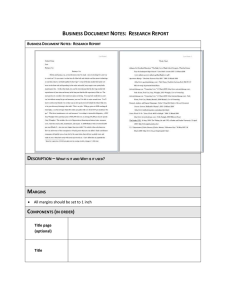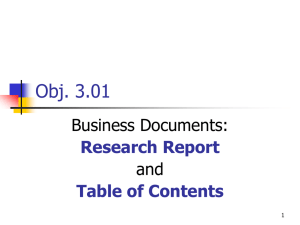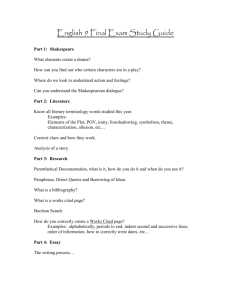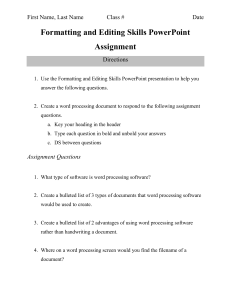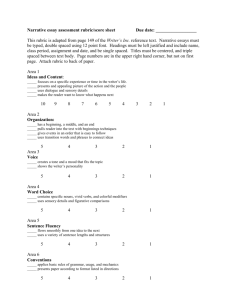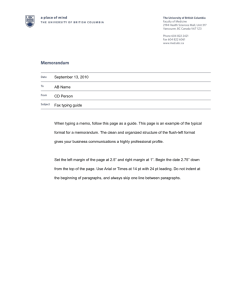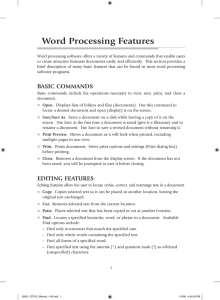Research Report and Table of Contents
advertisement
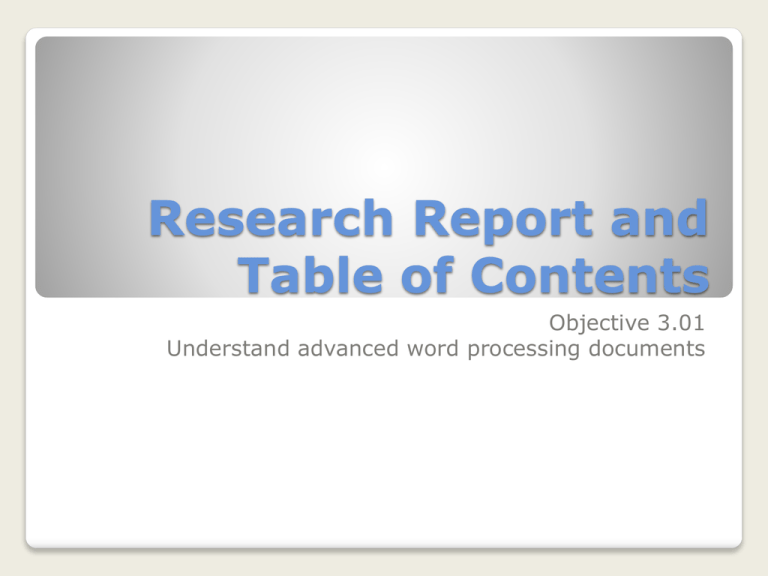
Research Report and Table of Contents Objective 3.01 Understand advanced word processing documents A multi-page document Contains sub-topics of information related to one main topic Margins set to 1 inch all the way around What is a Research Report? 3.01 Research Report and Table of Contents 2 Title Page Title of Report Header Body Parenthetical Citations Endnotes/Footnotes Works Cited Notes Page Research Report Components 3.01 Research Report and Table of Contents 3 Margins ◦ Top – 2” ◦ Left, Right, Bottom – 1” Title centered in ALL CAPITAL letters 2” or 2 ½” between title and writer’s name ◦ Enter 12 or 15 times Double space after name and type School Name/Course Name 2” or 2 ½” between School Name/Course Name and Date ◦ Enter 12 or 15 times Title Page 3.01 Research Report and Table of Contents 4 Includes identifying information Components of Title/Heading All components keyed at top left margin except the title Double Spaced Title of Research Report ◦ ◦ ◦ ◦ Writer’s name Teacher/Professor’s name Course name Title of Research Report ◦ Double Spaced below Course name ◦ Centered Title/Heading of Research Report 3.01 Research Report and Table of Contents 5 Placed on every page of report Components of header ◦ Writer’s last name ◦ Page number Header 3.01 Research Report and Table of Contents 6 Content of the report Quadruple space after Title Double spaced Side Headings ◦ Underlined ◦ Initial caps Leave one space after periods or other punctuation marks Indent first line of paragraph Body 3.01 Research Report and Table of Contents 7 Reference notes keyed in the body of the report Keyed following a quote or referenced source in the body Includes the author’s name and page number ◦ Example – (Lowary, 45) Completed reference is keyed in the works cited section of the report Parenthetical Citations 3.01 Research Report and Table of Contents 8 Used to add commentary or to clarify Used sparingly Indicated by a superscript within the report body Keyed after any punctuation in the reference to which it refers Appear at the bottom of the page of the body of the report Single space, first line indented, double space between footnotes Endnotes/Footnotes 3.01 Research Report and Table of Contents 9 Complete listing of references cited parenthetically Keyed on a separate page Includes header Margins ◦ Top – 2” ◦ Right, Left, Bottom – 1” Title centered 2” from the top of the page Hanging indent format, double spaced Listed in alphabetical order by author’s last name Works Cited 3.01 Research Report and Table of Contents 10 List of resources and references used to accompany endnotes Keyed on a separate page Includes header ◦ Last name, page number Title centered 2” from the top of the page Hanging indent format, double spaced Listed in chronological order by superscript number Notes Page 3.01 Research Report and Table of Contents 11 Accompany a report, document or manuscript List the topics and sub-topics in the order Chronological listing with page numbers of contents Components ◦ Title (Table of Contents) ◦ List of topics and subtopics with their respective page numbers ◦ Page Number – Roman Numeral style at the bottom of the page Table of Contents 3.01 Research Report and Table of Contents 12 Hanging indent - A temporary left margin that indents all lines but the first line of the text. Reference list/ Works cited/ Bibliography - A list of all references used in a report. This allows the writer to give credit to the author of the material used in the report. Body - The main text of a personal letter, business letter, memo, email, or report. Unbound report - Short reports that are prepared without binders or covers. Double space - Pressing the enter key twice (2) leaving one blank line. This can also refer to line spacing using the word processing feature to leave one blank line between each line of text. Side heading - Headings used to separate the report into sections. Left bound - Longer reports prepared with binders. Left margin is wider (1.5”) to accommodate binding along the left margin. Top bound - Top margin is wider (1.5”) to accommodate binding along the top margin. Title Page - The title page is the first page of a report. It gives the title of the report, the name of the writer, the name of the school or class, and the date. Report Vocabulary 3.01 Research Report and Table of Contents 13