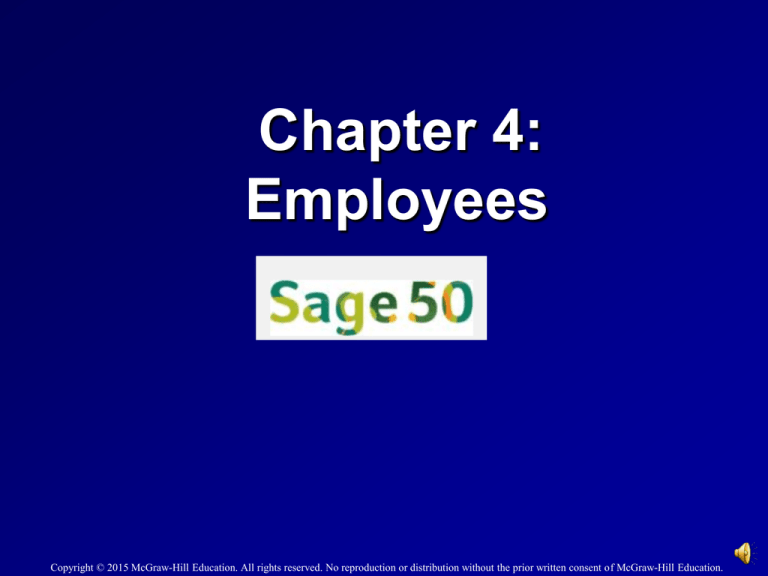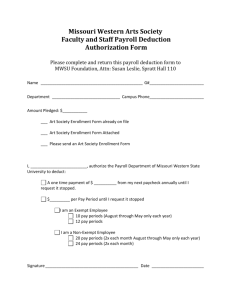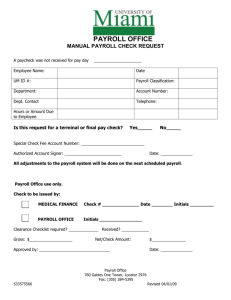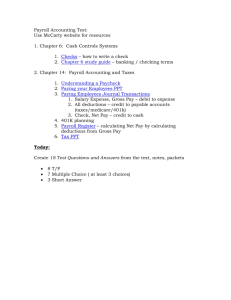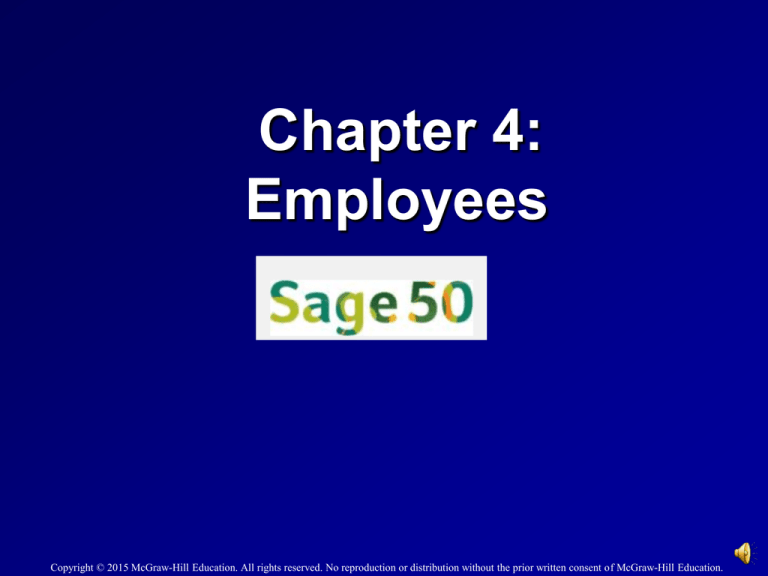
Chapter 4:
Employees
Copyright © 2015 McGraw-Hill Education. All rights reserved. No reproduction or distribution without the prior written consent of McGraw-Hill Education.
Employees
In Chapter 4, you learn how Sage 50
processes payroll. Once default and
employee maintenance information is set
up, payroll is a simple process.
4-2
Sage 50’s
Payroll System
Employees
Set up Employee
Defaults
Select employees
Enter tax information and define payroll fields
Employee
Maintenance
Select employees/sales reps
Set up employee rates and special
deductions
Record
transaction
Select payroll entry
Enter employee paycheck information
for a specific pay period
4-3
Sage 50 Tips
All work in Chapters 1, 2, and 3, including the
end-of-chapter exercises, should be completed
before starting Chapter 4.
When you are ready to print paychecks, you
pick a form to print. The paycheck form selected
is tied to the kind of printer you are using. The
paychecks shown in Chapter 4 are OCR MultiPurpose PR Laser. Depending on the kind of
printer being used, you may need to make a
different selection for printing forms.
4-4
Sage 50 Tips
In Chapter 15, Employees, Payroll and Account
Reconciliation, you learn more about Sage 50’s payroll
defaults. For example, each employee and employer
deduction will be set for individual liability accounts and
expense accounts.
4-5
Backing Up Chapter 4
In Chapter 4, you make two backups, and save one Excel file and
one PDF file. The chart showing backups, PDF files saved, and
reports exported to Excel, refer to the Part 1 introduction.
Backup File (.ptb)
Excel (.xlsx) and Adobe (.pdf)
KB
Page Nos.
Chapter 4.ptb
3,528 KB
149
Exercise 4-2.ptb
3,541 KB
151
Exercise 4-2_Payroll Check
Register.xlsx
13 KB
151
Exercise 4-2_Payroll Check
Register.pdf
56 KB
151
4-6
Employee Defaults window
From the Navigation Bar, select
click
;
, Set Up Employee Defaults.
4-7
Employee Fields
After selecting the Employee Fields tab, this
window is shown.
4-8
Company Fields
After selecting the Company Fields tab, this
window is shown.
4-9
Maintain Employees/Sales Reps
The Maintain Employees & Sales Reps
window is shown in Chapter 4.
4-10
Maintain Employees/Sales Reps
For Brandee Nunnley’s pay information, click on the Pay
Info tab.
4-11
Payroll Entry for salaried employee
4-12
Payroll Entry for hourly employee
4-13
Journal Entry for Payroll
Account Description
Debit
Wages Expense (Regular Hours)
720.00
Wages Expense (Overtime Hours)
40.50
Credit
Federal Payroll Taxes Payable (Fed_Income)
84.08
Social Security (Soc_Sec, Employee)
47.15
Medicare (Medicare, Employee)
11.03
State Payroll Taxes Payable (State)
33.01
Payroll Checking Account
585.23
4-14
Online Learning Center
Go online to www.mhhe.com/yacht2015 for additional
resources. Link to Student Edition, select Chapter 4.
o Interactive Testing
o Glossary of Terms
o Feature Quizzes
o Narrated PowerPoints
o Assessment Rubric
o Going to the Net
o QA Templates
o Appendix C: Review of Accounting Principles
o Appendix D: Glossary of Terms
4-15
Going to the Net
Access the All Accounting Careers website
at http://allaccountingcareers.com.
What is the career outlook for accounting
professionals?
2. What organizations should beginning
accounting professionals join?
3. What are average accounting salaries?
1.
4-16
Analysis Questions
1. What pay methods does Bellwether
Garden Supply use to pay employees?
Briefly explain how you determine
Bellwether’s pay method.
2. Are all employees paid the same way; for
example, bi-weekly? Explain how to
determine the frequency with which an
employee is paid.
4-17
Assessment Rubric
Date
3/29
Transaction
Navigation
Center/Module
Task
Window
Journal
Dr./Cr.
Record paycheck
information for
Derrick P. Gross.
4-18