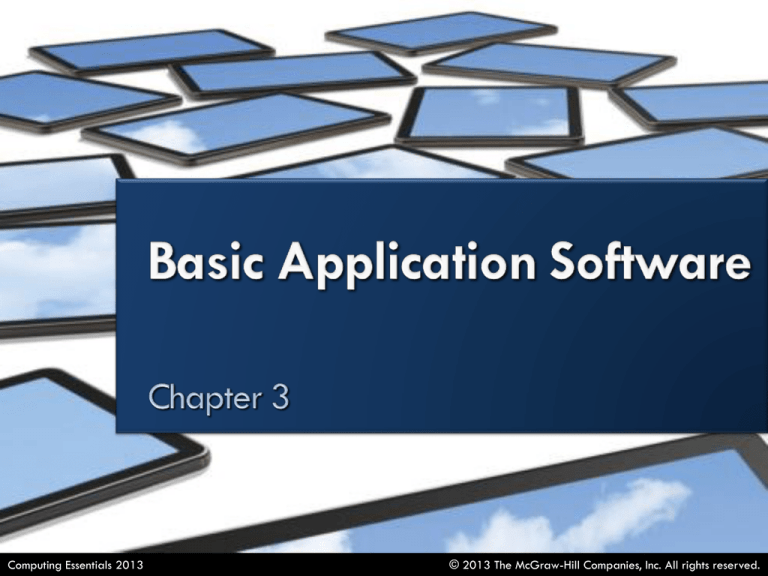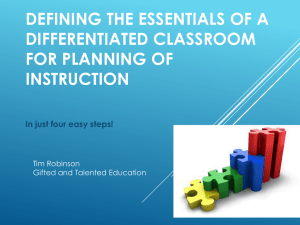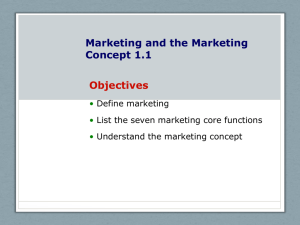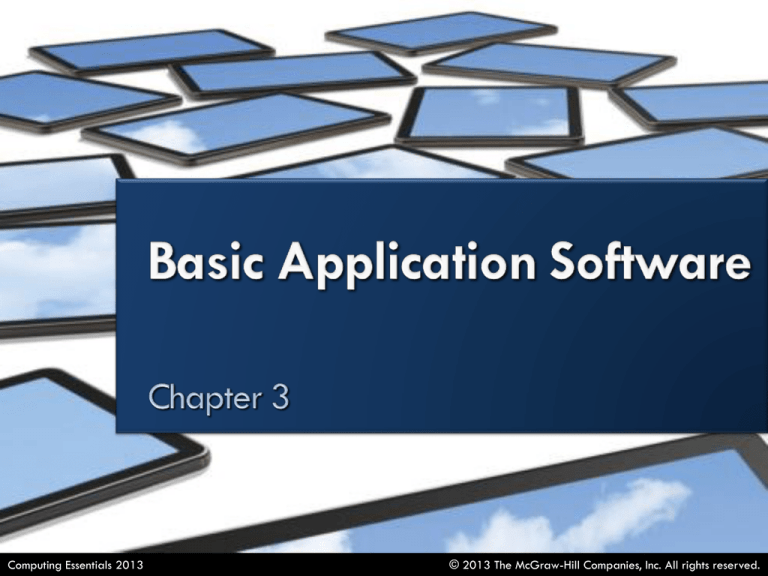
Basic Application Software
Computing Essentials 2013
© 2013 The McGraw-Hill Companies, Inc. All rights reserved.
Basic Application Software
Discuss common features of most software
applications.
Discuss word processors and word processing
features.
Describe spreadsheets and spreadsheet
features.
Discuss database management systems and
database management features.
3-2
Computing Essentials 2013
© 2013 The McGraw-Hill Companies, Inc. All rights reserved.
Basic Application Software
Describe presentation graphics and
presentation graphics features.
Discuss integrated packages.
Describe software suites including office suites,
cloud suites, specialized suites, and utility
suites.
3-3
Computing Essentials 2013
© 2013 The McGraw-Hill Companies, Inc. All rights reserved.
Basic Application Software
Not long ago, trained specialists were
required to perform many of the operations
you can now do with a microcomputer.
Competent end users need to understand the
capabilities of basic application software
including:
Word processors
Spreadsheets
Database management systems
Presentation programs
3-4
Computing Essentials 2013
© 2013 The McGraw-Hill Companies, Inc. All rights reserved.
Basic Application Software
Application software is end user software that
is used to accomplish a variety of tasks
Two categories
Basic applications
(focus of this chapter)
Specialized applications
3-5
Computing Essentials 2013
© 2013 The McGraw-Hill Companies, Inc. All rights reserved.
Basic Application Software
Graphical User Interface (GUI)
Menus
Toolbars
Dialog Boxes
Icons
Windows
3-8
Computing Essentials 2013
© 2013 The McGraw-Hill Companies, Inc. All rights reserved.
Basic Application Software
Office 2010 is the latest version of Microsoft
Office
Ribbons
Tabs
Galleries
3-9
Computing Essentials 2013
© 2013 The McGraw-Hill Companies, Inc. All rights reserved.
Basic Application Software
Allows your voice to control application software
Use your voice along with your mouse and keyboard
Train the software
Control a program
Dictate a document
3-10
Computing Essentials 2013
© 2013 The McGraw-Hill Companies, Inc. All rights reserved.
Basic Application Software
Used to create text-based documents
Memos, letters, and faxes
Newsletters, manuals, and brochures
Word processing programs
Microsoft Word
Corel WordPerfect
Apple Pages
3-11
Computing Essentials 2013
© 2013 The McGraw-Hill Companies, Inc. All rights reserved.
Basic Application Software
Word Wrap
Editing
Thesaurus
Find and Replace
Spelling and grammar checkers
Formatting
Font and font sizing
Character effects
Bulleted and numbered lists
3-12
Computing Essentials 2013
© 2013 The McGraw-Hill Companies, Inc. All rights reserved.
Basic Application Software
Creating a Flyer
Creating a Report
3-13
Computing Essentials 2013
© 2013 The McGraw-Hill Companies, Inc. All rights reserved.
Basic Application Software
Programs that organize, analyze, and graph
numeric data
Spreadsheet programs
Microsoft Excel
Corel Quattro
Pro
Apple iWork's
Numbers
3-16
Computing Essentials 2013
© 2013 The McGraw-Hill Companies, Inc. All rights reserved.
Basic Application Software
Workbook vs. worksheet
Formulas
Range
Analytical graphs or charts
Recalculation
What-if Analysis
3-17
Computing Essentials 2013
© 2013 The McGraw-Hill Companies, Inc. All rights reserved.
Basic Application Software
Functions
Prewritten formulas
3-18
Computing Essentials 2013
© 2013 The McGraw-Hill Companies, Inc. All rights reserved.
Basic Application Software
Creating a Sales Forecast
Creating a Chart
Analyzing Your Data
3-19
Computing Essentials 2013
© 2013 The McGraw-Hill Companies, Inc. All rights reserved.
Basic Application Software
A collection of related data
Electronic equivalent of a file cabinet
Comprised of tables, queries, forms, and
reports
Microsoft Access is the most popular desktop
database management software
3-23
Computing Essentials 2013
© 2013 The McGraw-Hill Companies, Inc. All rights reserved.
Basic Application Software
Relational
Table
Record
Field
Query
Form
Report
3-24
Computing Essentials 2013
© 2013 The McGraw-Hill Companies, Inc. All rights reserved.
Basic Application Software
Creating a Database
Creating a Query
3-25
Computing Essentials 2013
© 2013 The McGraw-Hill Companies, Inc. All rights reserved.
Basic Application Software
Programs that combine a variety of visual
objects to create visually interesting
presentations
Presentation programs
Microsoft PowerPoint
Corel Presentations
Apple Keynote
3-28
Computing Essentials 2013
© 2013 The McGraw-Hill Companies, Inc. All rights reserved.
Basic Application Software
Slides or pages
Design templates
Content templates
Animations
Transitions
Master slide
3-29
Computing Essentials 2013
© 2013 The McGraw-Hill Companies, Inc. All rights reserved.
Basic Application Software
Creating a Presentation
Updating a Presentation
3-30
Computing Essentials 2013
© 2013 The McGraw-Hill Companies, Inc. All rights reserved.
Basic Application Software
A single program that
provides the functionality
of a word processor,
spreadsheet, database,
and more
Advantages
cost and simplicity
Disadvantages
limited functions
3-33
Computing Essentials 2013
© 2013 The McGraw-Hill Companies, Inc. All rights reserved.
Basic Application Software
Collection of separate application programs
bundled together and sold as a group
Productivity suites or office software suite
Microsoft Office
Cloud suites or online office
suites
Google Docs, Office365
Specialized suites
Utility suites
Norton Internet Security suite
3-34
Computing Essentials 2013
© 2013 The McGraw-Hill Companies, Inc. All rights reserved.
Basic Application Software
Computer trainers instruct new users on the
latest software or hardware
Attributes
Good communication skills
Teaching experience
Detail oriented
IT Experience
Comfortable speaking to groups
Earning potential of
$25,000 to $50,500 annually
3-35
Computing Essentials 2013
© 2013 The McGraw-Hill Companies, Inc. All rights reserved.
Basic Application Software
Agents will help write papers, pay bills, and
shop on the Internet
Intelligent programs that can
understand your needs and act
to fulfill them.
Currently primitive agents exist,
but next generation agents may
provide the most efficient way
to locate information on the Web
3-36
Computing Essentials 2013
© 2013 The McGraw-Hill Companies, Inc. All rights reserved.
Basic Application Software
Explain the difference between general-purpose and
special-purpose applications. Also discuss the common
features of application programs, including those with
traditional and ribbon graphical user interfaces.
Define word processors and discuss their basic,
editing, and formatting features.
Discuss spreadsheets and define workbook files,
worksheets, cells, text entries, formulas, functions,
ranges, graphs, recalculation, and what-if analysis.
3-37
Computing Essentials 2013
© 2013 The McGraw-Hill Companies, Inc. All rights reserved.
Basic Application Software
What are databases and database management
systems? Define relational databases, tables, sorting,
filtering, querying, forms, and reports.
What are presentation programs and what are they
used for? Define slides, design templates, content
templates, animation, and transitions.
What is the difference between integrated packages
and software suites? Discuss productivity, cloud, and
specialized suites.
3-38
Computing Essentials 2013
© 2013 The McGraw-Hill Companies, Inc. All rights reserved.