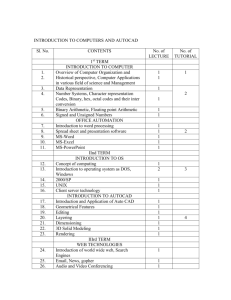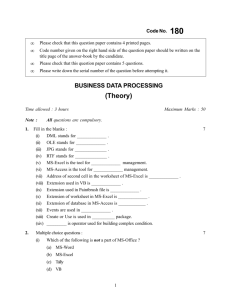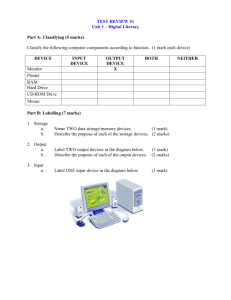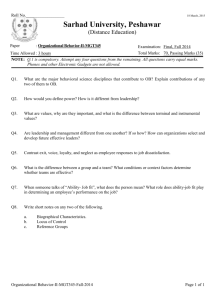ICT Lab Exercises: MS Office & Web Design
advertisement
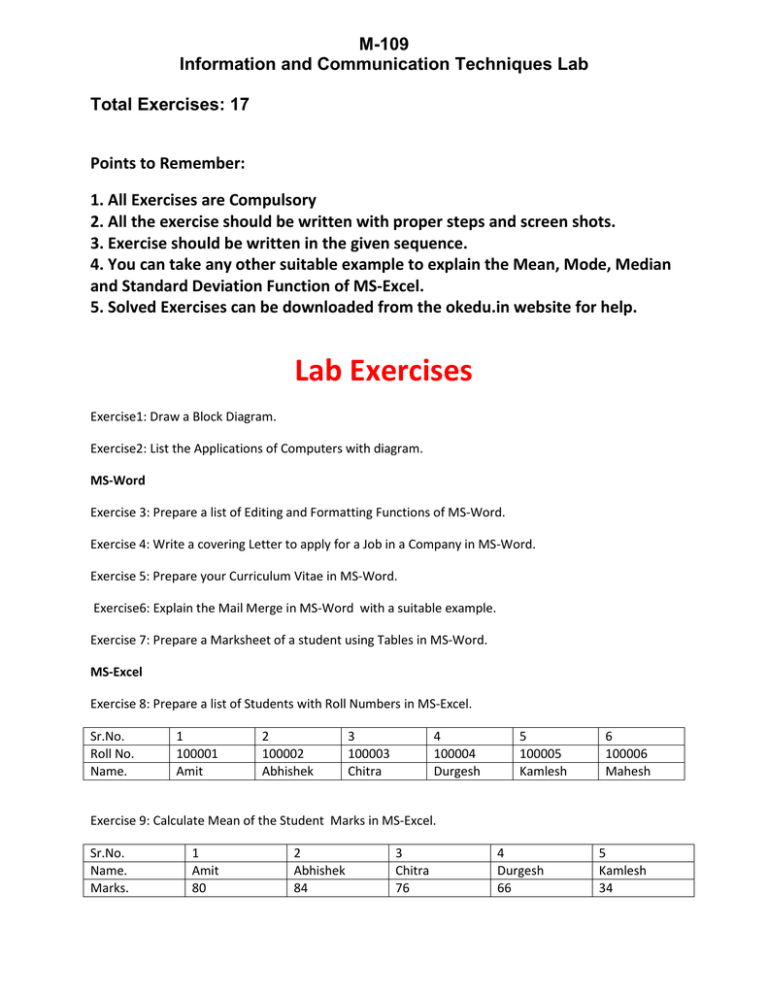
M-109 Information and Communication Techniques Lab Total Exercises: 17 Points to Remember: 1. All Exercises are Compulsory 2. All the exercise should be written with proper steps and screen shots. 3. Exercise should be written in the given sequence. 4. You can take any other suitable example to explain the Mean, Mode, Median and Standard Deviation Function of MS-Excel. 5. Solved Exercises can be downloaded from the okedu.in website for help. Lab Exercises Exercise1: Draw a Block Diagram. Exercise2: List the Applications of Computers with diagram. MS-Word Exercise 3: Prepare a list of Editing and Formatting Functions of MS-Word. Exercise 4: Write a covering Letter to apply for a Job in a Company in MS-Word. Exercise 5: Prepare your Curriculum Vitae in MS-Word. Exercise6: Explain the Mail Merge in MS-Word with a suitable example. Exercise 7: Prepare a Marksheet of a student using Tables in MS-Word. MS-Excel Exercise 8: Prepare a list of Students with Roll Numbers in MS-Excel. Sr.No. Roll No. Name. 1 100001 Amit 2 100002 Abhishek 3 100003 Chitra 4 100004 Durgesh 5 100005 Kamlesh 6 100006 Mahesh Exercise 9: Calculate Mean of the Student Marks in MS-Excel. Sr.No. Name. Marks. 1 Amit 80 2 Abhishek 84 3 Chitra 76 4 Durgesh 66 5 Kamlesh 34 Exercise 10: Calculate Mode of Student Marks in MS-Excel. Sr.No. Name. Marks. 1 Amit 80 2 Abhishek 84 3 Chitra 76 4 Durgesh 66 5 Kamlesh 34 4 Durgesh 66 5 Kamlesh 34 4 Durgesh 66 5 Kamlesh 34 Exercise 11: Calculate Median of Student Marks in MS-Excel. Sr.No. Name. Marks. 1 Amit 80 2 Abhishek 84 3 Chitra 76 Exercise 12: Calculate Standard Deviation of Student Marks in MS-Excel . Sr.No. Name. Marks. 1 Amit 80 2 Abhishek 84 3 Chitra 76 Exercise 13: Draw a Histogram Diagram in MS-Excel using the following data. Student Marks No. of Studetns 0-20 2 20-40 4 40-60 30 60-80 44 80-100 10 Exercise 14: Explain the method to calculate Karl Pearson correlation coefficient in MS-Excel using a suitable example. MS-Powerpoint : Exercise 15: Prepare a PowerPoint Presentation on E-Commerce in India. Exercise 16: Prepare a PowerPoint Presentation on Indian Economy. Web designing : Exercise 17: Develop a College Webpage using the HTML Tags. ------ ------------------------------------------------------ End of the Exercises----------------------------------------------------