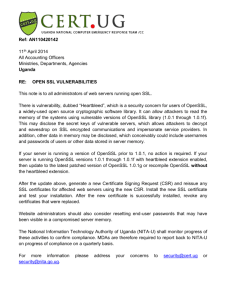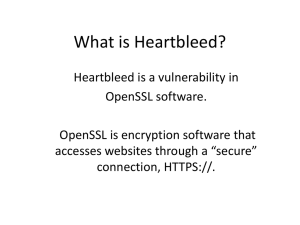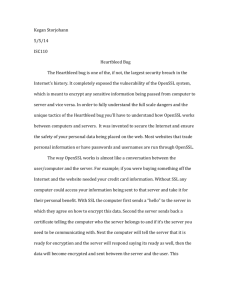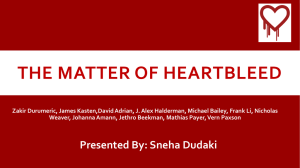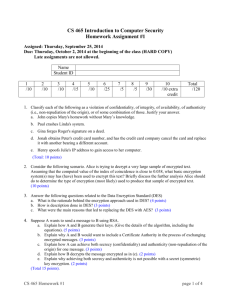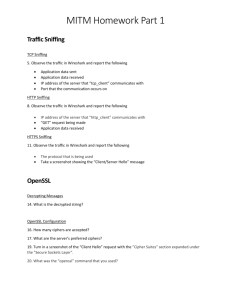Here - Penetration Testing ~ InfoSec ~ SANS
advertisement
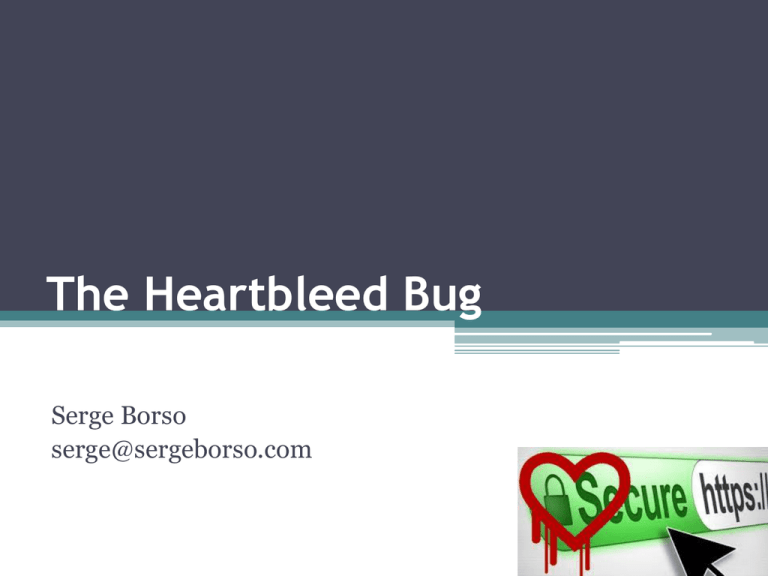
The Heartbleed Bug Serge Borso serge@sergeborso.com On the docket • • • • • • • • Intro What is the Heartbleed bug? Why do we care? How does it work? Why does it matter? What is the impact? Q and A Closing Introduction ~ Serge Borso • Background: Jurassic park (1993) • Had the pleasure to work on fun things like biometrics, online banking security, penetration testing… • Sr. Security Engineer/ Lead Penetration Tester • Mentor with the SANS institute • Lots of experience with vulnerabilities • Multiple letters behind name What say you? • • • • • • Gauge audience – help me tailor the message ~Interaction~ Ask questions! Security professionals? Any developers? Managers? Impacted parties? • Have FUN!! What is the Heartbleed bug? • A bug in OpenSSL’s heartbeat extension • CVE-2014-0160 (Common vulnerabilities and exposures) – dictionary for public infosec vulns • Called Heartbleed due to heartbeat extension • The issue is with OpenSSL’s implementation of the heartbeat extension (not SSL in general) • Discovered by Riku, Antti and Matti (Codenomicon) and Neel Mehta (Google) • Published Monday April 7th Interesting fact – 0day • Public knowledge as of Monday 4-7-2014 • But when was it really discovered? Answer: http://heartbleed.com/ Domain Name: HEARTBLEED.COM Registrar WHOIS Server: whois.godaddy.com Registrar URL: http://www.godaddy.com Update Date: 2014-04-05 15:13:33 Creation Date: 2014-04-05 15:13:33 • Domain was created on Saturday 4-5-2014 • By “codenomicon” out of Oulu Finland • “We fixed this vulnerability last week before it was made public” - CloudFlare on 4-7-2014 When did you hear about it? • I heard about it Monday with the rest of the public • I personally have two different “paid” advanced warning methods • Still found out about it Monday 4-7-2014 How long has OpenSSL been vulnerable • Since the 2012 March 14th release of version 1.0.1 • • • • OpenSSL 1.0.1 through 1.0.1f ARE vulnerable OpenSSL 1.0.1g NOT vulnerable OpenSSL 1.0.0 branch NOT vulnerable OpenSSL 0.9.8 branch NOT vulnerable What is the Risk? • Zero-day attacks occur during the vulnerability window that exists in the time between when vulnerability is first exploited and when software developers start to develop and publish a counter to that threat. – wikipedia • Not a zero-day anymore as the patch has been released • Still needs to be pushed out however on some platforms and applied Note about zer0day(s) • “This bug fix is a successful example of what is called responsible disclosure. Instead of disclosing the vulnerability to the public right away, the people notified of the problem tracked down the appropriate stakeholders and gave them a chance to fix the vulnerability before it went public.” - cloudflare Risk part two: • Allows anyone to trivially and secretly* extract: ▫ ▫ ▫ ▫ ▫ ▫ HTTPS banking information VPN traffic Passwords Authentication cookies Private keys And more Risk part three: • Affects about 500,000, or 17.5 per cent, of “trusted” HTTPS websites • *May be little risk depending on scenario* • The risk is actually huge for some companies • And this is why: What happens when exploited? • 64k of memory gets dumped ▫ Per request • I dumped 12GB overnight with a modest internet connection • I wrote a script… What gets dumped? Show me How serious is it? Really? • CloudFlare launched its own “heartbleed challenge” • Not only did Heartbleed leak private session information (such as cookies and other data that SSL should have been protecting) • But the crown jewels of an HTTPS web server were also vulnerable: the private SSL keys were accessible through Heartbleed messages Their facial expressions say it all: Why do we care? • • • • • • • • • Because we are caring people! Remotely exploitable Easy to do (with a script) Significant implications/exposure Millions of targets are/were vulnerable Targets were exposure for over two years Essentially no logging for this Significant aftermath Sensitive data leaked… Caring… • • • • • For some of us, its our job Most of us interact with impacted sites Headache to reset passwords It’s a two-way street (client side exploit) End-users (us) are the victims since its our information that is at risk as much as the organization with the vulnerable webservice • *Necessary to REVOKE and RE-ISSUE SSL certificates Note – How can you easily tell? • How do you know if your online banking website for example is/was vulnerable? • IS it? https://www.ssllabs.com/ssltest/ Awesome tool – anyone can use Was it vulnerable though? • Ideally you would have been notified • Check the issue date of the SSL certificate like the previous Google and Yahoo! examples Note about Microsoft Windows • Proprietary SSL/TLS implementation • Does not use OpenSSL • This means IIS sites are not impacted* What is OpenSSL? • It’s software/code • Open-source implementation of the SSL and TLS protocols • It’s a suite of tools (sweet tools, very useful) • Written in C • Implements basic cryptographic functions • Started in 1998 • The entire group consists of 11 members, of which 10 are volunteers How does the exploit work? • Missing bounds check before a memcpy() call that uses non-sanitized user input as the length parameter. An attacker can trick OpenSSL into allocating a 64KB buffer, copy more bytes than is necessary into the buffer, send that buffer back, and thus leak the contents of the victim's memory, 64KB at a time. No really, how does it work? • Time to fire up a virtual development environment and get our hands dirty • VM is up and running, lets check the OpenSSL version: • OpenSSL 1.0.1 through 1.0.1f ARE vulnerable Webserver and SSL • Quick install of nginx ▫ Never heard of it? • Using OpenSSL to generate a 2048 bit RSA private key: Here is the key: Certificate Signing Request: Generation of self-signed certificate Install the Private key and certificate • Using nginx as webserver • Just a matter of copying the key and certificate • Tell the webserver where to look for each and to use SSL (bind to port 443) • Start the webserver next • Default webpage comes up, verify the certificate: Server is up – time to exploit • Using nmap for quick demo • No dice! Exploit did not work Lets check openssl version again That was fast • The issue was already patched and my system was up to date • But that’s no fun! • Downgrade… • Re-launch exploit • Dump 64k of server memory Memory dump What is actually happening? • Allocated memory is at risk • Since the keys on the webserver are in memory they can be extracted • Depends on where in memory they are • Lets see what it looks like… What is happening visual Breakdown • • • • • TCP three-way handshake (syn, syn-ack, ack) TLS client hello and negotiation with server Encrypted channel has been established Next comes the heartbeat Request Remember, the heartbeat’s intended use was to provide keep-alive functionality without renegotiation • Basically keep the TLS session alive even when no information is being transmitted Heartbeat • • • • Message request Machine A sends request data to Machine B Machine B sends response back to Machine A The attack works by sending a heartbeat request crafted such that the malicious request is only 1byte worth of data (for instance) but the message SAYS its 65536 bytes • The vulnerable OpenSSL library fails to check the actual size, instead believing the stated size The issue • OpenSSL does not validate the message size • Instead it blindly accepts the included value which is set by the attacker • OpenSSL then references the memory location where the 1byte payload was stored • Then dumps 65535 more bytes of memory in addition to the 1byte payload • 65536 = 64k (1000 vs 1024) • This is where the 64k of memory comes from How to fix • The fix is to protect against the way OpenSSL memory is allocated so that memory allocated for sensitive data (like private keys) is kept far away from the memory buffers used for messages • Validate the user provided payload size • Already fixed Impacted sites + many more • • • • • • • • • Facebook Instagram Yahoo! Google Pinterest Tumblr Amazon web services Godaddy Netflix… What to do now? • • • • Reset passwords Update systems Revoke and re-issues SSL certificates The usual… What does this mean? • The little lock doesn’t mean “secure” • Having unique passwords for *everything* is something I advocate • Get a password safe to make that easy • Three days ago there was another zero-day for Internet Explorer • Life goes on • This is what some of us get paid for.. • Job security? Conclusions • Draw your own • Did the NSA use this? ▫ I don’t get the impression that they knew about it beforehand • How big of a deal was this? ▫ Depends on your circumstances • Will something like this happen again ▫ Yes • Thanks for your time! Q and • Possibly A References • • • • • • • • • • • • • • http://heartbleed.com/ http://blog.cloudflare.com/staying-ahead-of-openssl-vulnerabilities http://blog.cloudflare.com/searching-for-the-prime-suspect-how-heartbleed-leakedprivate-keys http://blog.cloudflare.com/the-heartbleed-aftermath-all-cloudflare-certificates-revokedand-reissued http://blog.existentialize.com/diagnosis-of-the-openssl-heartbleed-bug.html http://www.lightbluetouchpaper.org/2014/04/25/heartbleed-and-rsa-private-keys/ http://www.siemens.com/innovation/pool/de/forschungsfelder/siemens_security_adviso ry_ssa-635659.pdf https://isc.sans.edu/forums/diary/Testing+your+website+for+the+heartbleed+vulnerabil ity+with+nmap/17991 https://www.schneier.com/blog/archives/2014/04/heartbleed.html http://www.theregister.co.uk/2014/04/09/heartbleed_explained/ https://github.com/rapid7/metasploitframework/blob/master/modules/auxiliary/scanner/ssl/openssl_heartbleed.rb https://blog.ipredator.se/2014/04/how-to-test-if-your-openssl-heartbleeds.html https://www.ssllabs.com/ssltest/ http://www.cnet.com/how-to/which-sites-have-patched-the-heartbleed-bug/