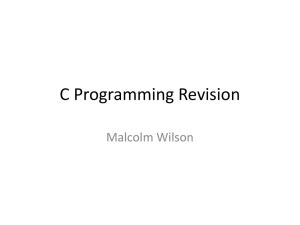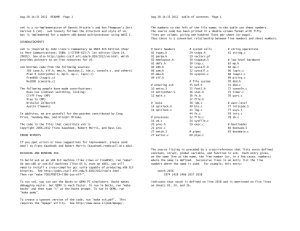C Short Course
advertisement
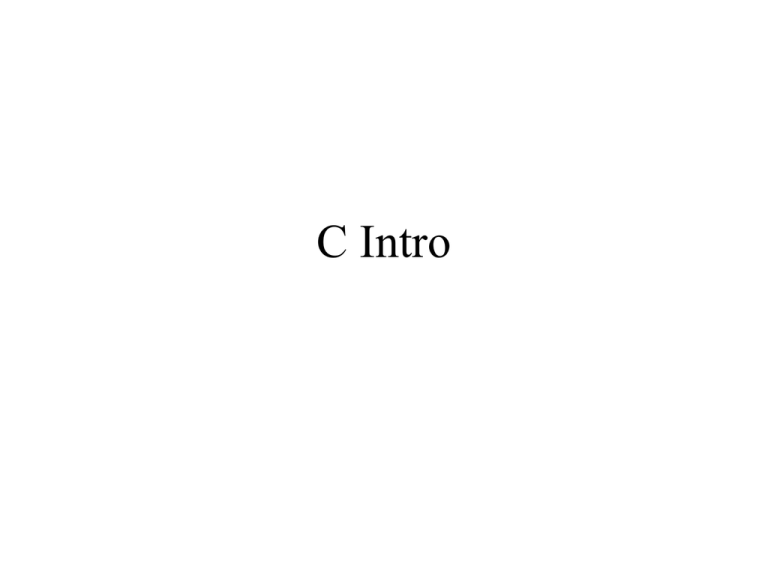
C Intro
Why learn C (after Java)?
•
•
•
•
Both high-level and low-level language
Better control of low-level mechanisms
Much better performance
Java hides too many details needed for
writing OS code
• Memory management responsibility
• Explicit initialization and error detection
• But, more room for mistakes
The “look” of C
#include <stdio.h>
struct list{int data; struct list *next};
struct list *start, *end;
void add(struct list *head, struct list *list, int data};
int delete(struct list *head, struct list *tail);
void main(void){
start=end=NULL;
add(start, end, 2);
add(start, end, 3);
printf(“First element: %d”, delete(start, end));
}
void add(struct list *head, struct list *tail, int data}{
if(tail==NULL){
head=tail=malloc(sizeof(struct list));
head->data=data; head->next=NULL;
}
else{
tail->next= malloc(sizeof(struct list));
tail=tail->next; tail->data=data; tail->next=NULL;
}
}
void delete (struct list *head, struct list *tail){
struct list *temp;
if(head==tail){
free(head); head=tail=NULL;
}
else{
temp=head->next; free(head); head=temp;
}
}
Goals
• To introduce some basic C concepts to you
• To warn you about common mistakes made
– So that you get your homework done quickly
• You will be able to understand and write
complicated code
Simple Example
#include <stdio.h>
void main(void)
{
printf(“Hello World. \n \t and you ! \n ”);
/* print out a message */
return;
}
$Hello World.
and you !
$
Summarizing the Example
• #include <stdio.h>
= include header file stdio.h
– No semicolon at end
– Small letters only – C is case-sensitive
• void main(void){ … } is the only code executed
• printf(“ /* message you want printed */ ”);
• \n = newline
\t = tab
• Dessert: \ in front of other special characters within
printf.
–
printf(“Have you heard of \”The Rock\” ? \n”);
Simple Data Types
• data-type # bytes(typical)
values
short-hand
•
•
•
•
•
•
•
int
8
-2,147,483,648 to 2,147,483,647
char
1
-128 to 127
float
16
3.4E+/-38 (7 digits)
double
32
1.7E+/-308 (15 digits long)
long
8
-2,147,483,648 to 2,147,483,647
short
2
-32,768 to 32,767
Lookup:
• signed / unsigned - int, char, long, short
• long double
• ex:
int num=28458;
printf(“WVU has about %d students.\n”, num);
%d
%c
%f
%lf
%l
Example !
#include <stdio.h>
void main(void)
{
int nstudents = 0; /* Initialization, required */
printf(“How many students does WVU have ?:”);
scanf (“%d”, &nstudents); /* Read input */
printf(“WVU has %d students.\n”, nstudents);
return ;
}
$How many students does WVU have ?: 20000 (enter)
WVU has 20000 students.
$
Type conversion
#include <stdio.h>
void main(void)
{
int i,j = 12;
/* i not initialized, only j */
float f1,f2 = 1.2;
i = (int) f2;
f1 = i;
/* explicit: i <- 1, 0.2 lost */
/* implicit: f1 <- 1.0 */
f1 = f2 + (int) j; /* explicit: f1 <- 1.2 + 12.0 */
f1 = f2 + j;
/* implicit: f1 <- 1.2 + 12.0 */
}
• Explicit conversion rules for arithmetic operation x=y+z;
• convert y or z as
• double <- float <- int <- char, short
• then type cast it to x ’s type
• Moral: stick with explicit conversions - no confusion !
Like Java, like C
• Operators same as Java:
• Arithmetic
• int i = i+1; i++; i--; i *= 2;
• +, -, *, /, %,
• Relational and Logical
• <, >, <=, >=, ==, !=
• &&, ||, &, |, !
• Syntax same as in Java:
•
•
•
•
•
•
if ( ) { } else { }
while ( ) { }
do { } while ( );
for(i=1; i <= 100; i++) { }
switch ( ) {case 1: … }
continue; break;
Example
#include <stdio.h>
#define DANGERLEVEL 5
/* C Preprocessor - substitution on appearance */
/* like Java ‘final’ */
void main(void)
{
float level=1;
/* if-then-else as in Java */
if (level <= DANGERLEVEL){ /*replaced by 5*/
printf(“Low on gas!\n”);
}
else printf(“Good driver !\n”);
return;
}
One-Dimensional Arrays
#include <stdio.h>
void main(void)
{
int number[12]; /* 12 cells, one cell per student */
int index, sum = 0;
/* Always initialize array before use */
for (index = 0; index < 12; index++) {
number[index] = index;
}
/* now, number[index]=index; will cause error:why ?*/
for (index = 0; index < 12; index = index + 1) {
sum += number[index]; /* sum array elements */
}
return;
}
More arrays
• Strings
char name[6];
name = {‘C’,’S’,’4’,’1’,’4’,’\0’};
/* ’\0’= end of string */
printf(“%s”, name); /* print until ‘\0’ */
– Functions to operate on strings
• strcpy, strncpy, strcmp, strncmp, strcat,
strncat, strstr,strchr
• #include <strings.h> at program start
• Multi-dimensional arrays
int points[3][4];
points [1][3] = 12; /* NOT points[3,4] */
printf(“%d”, points[1][3]);
Like Java, somewhat like C
• Type conversions
– but you can typecast from any type to any type
• c = (char) some_int;
– So be careful !
• Arrays
– Always initialize before use
– int number[12];
printf(“%d”, number[20]);
• produces undefined output, may terminate, may not
even be detected.
• Strings are terminated by ’\0’ character
char name[6] = {‘C’,’S’,’4’,’1’,’4’,’\0’};
/* ’\0’= end of string */
printf(“%s”, name); /* print until ‘\0’ */
Memory layout and addresses
int x = 5, y = 10;
float f = 12.5, g = 9.8;
char c = ‘c’, d = ‘d’;
5
4300
10
4304
12.5
4308
9. 8
4312
c
d
4316 4317