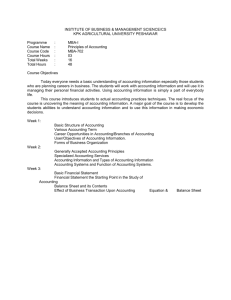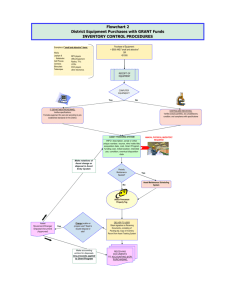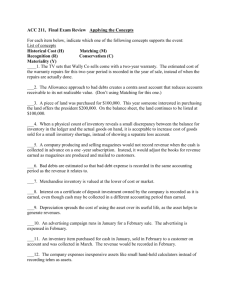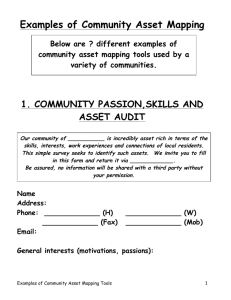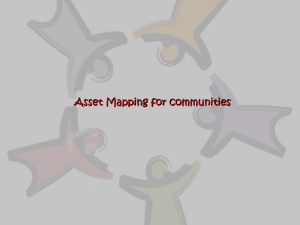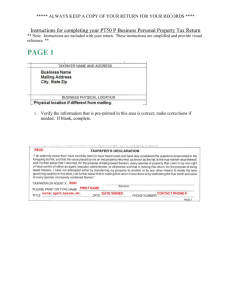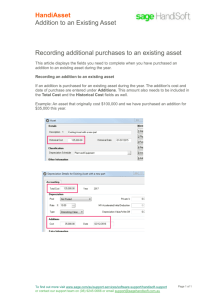1C: Cover Your Assets
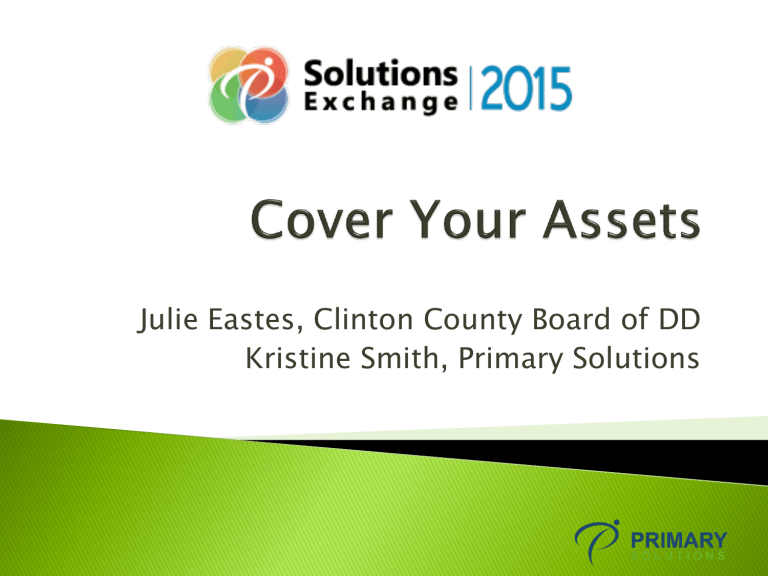
Julie Eastes, Clinton County Board of DD
Kristine Smith, Primary Solutions
One System – Central location
System does the tracking for you
Simple Reports
Easy for Cost Reporting
Asset Details/Location
Asset Information
Asset Projects
Asset Search
Enter new asset in the Asset Information window
Enter all of the information and then Infall will calculate the depreciation for you.
Enter the SAC (State Account Code) so your Cost
Report will be accurate. You can enter 1 or multiple SACs as well as define the depreciation associated with each one.
The PO Voucher info gives the user the opportunity to track purchase order and voucher information that is tied to an asset. This is for informational purposes only and does not pull over into the other processes.
Inventory
Enter new inventory item in the Inventory window
Use the grid at the bottom of the Inventory window to see all inventory items as well as filter for certain items.
Pull up the asset in the Asset Information window, and uncheck the ‘Asset’ box.
You can now see it in the Inventory window.
◦ Asset List Inventory Number
◦ Asset Description Inventory Description
◦ Date Received = Date Received
◦ Value Cost
**Once you convert an asset to an inventory item, you cannot un-do it.