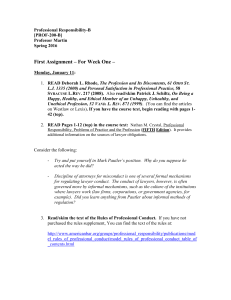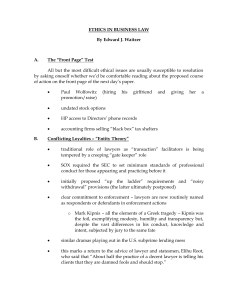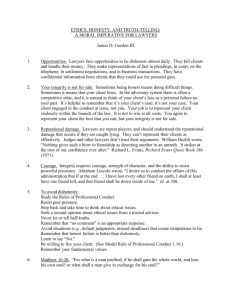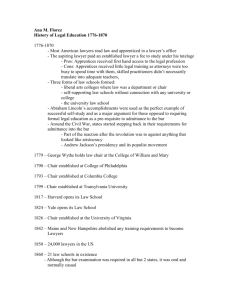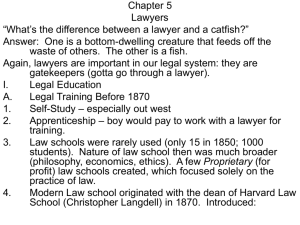Predictions, the next 50 years of technology in legal learning
advertisement
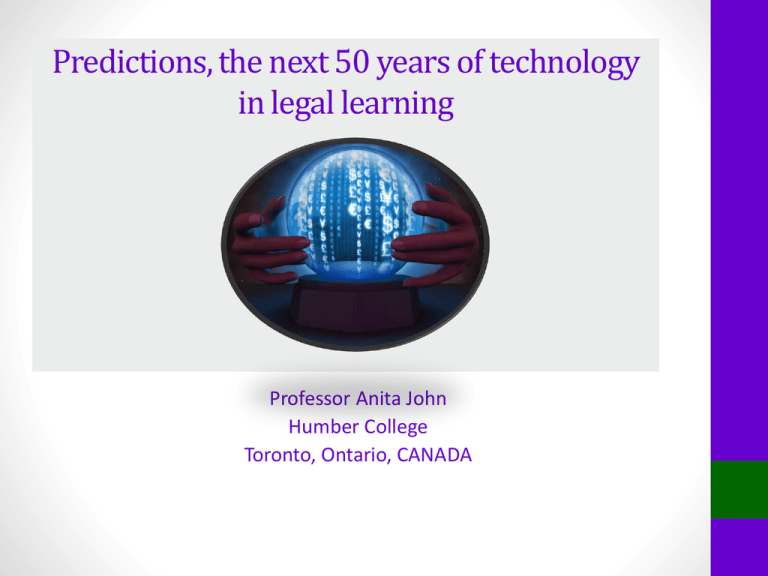
Predictions, the next 50 years of technology in legal learning Professor Anita John Humber College Toronto, Ontario, CANADA A little bit about myself… • • • • • Called to the Bar 2000 LL.M. in E-Business Law (2002) Graduate Diploma Judicial Administration, LL.M in Tax (in progress) Litigation ~ prosecuted real estate agents for cyber-squatting/registering domain names of competitors in bad faith, diverting customers to website (RECO) • E-Contracts ~ Negotiated, drafted technology procurement and outsourcing agreements with IT vendors drafted terms of use for website (Municipal solicitor at City of Hamilton, Town of Markham, Insurance Bureau of Canada) • E-Transactions ~ Advised on privacy aspects of online banking at Royal Bank of Canada • Law professor at the Business School Humber College, Toronto Google Generation • Students today email, google, instant message, text message, blog, tweet, and update their Facebook pages. • Millennials are plugged in and connected worldwide. (Professor Patricia Pattison, ALT Conference) Fitting technology into legal education • Thinking like a lawyer is no longer enough, a lawyer must also think like an information handler in today’s information age. (Ben-Ishai, p.43) • Law is not divorced to what is happening to society, it is responsive. • Law develops with societal change. • Technology has and will continue to be a catalyst on how legal education is taught. Is there a duty to incorporate IT in legal studies? • Indeed the vast majority of our incoming students are digital natives who expect that teaching methods and resources will be adapted to commonplace tools found in both the legal industry and society at large (Binford 170). • To fulfill this duty requires the advancement of teaching techniques (Galves, p.211). • Technology has become increasingly central to the practice of law. • By incorporating technology into legal education, this will better equip students for the legal profession of the future. Technology in the Legal Profession • Electronic media is transforming how lawyers, judges and others who participate in the making and applying of law, perform their respective functions. • It is not unusual for a judge to bring a notebook computer to the bench. • It is not unusual for a lawyer to search for documents relevant to a case or the transcript of its proceedings in digital form. Hi-Tech Tools ~ A replacement for the Socratic method? • “Hi-tech” tools do not necessarily need to replace the Socratic method, • but rather enhance learning while maintaining a traditional classroom approach. • Technology should not be a replacement but an enhancement. • This is not a call to abandon legal pedagogy as we historically have known it, but only to incorporate it fully into the technology age. Display Technology • Display technology is broadly defined as any computer-generated image or text which enhances a lecture. • Display technology has been considered an invaluable educational tool (Galves 197). • Combining Socratic discussions with computer generated visuals, videotapes, and computer- generated exercises helps maintain students’ interest in the class materials. • Projecting a single picture from the web to illustrate a concept is often all that is needed to clarify particularly difficult or obscure concepts. (Lasso 44) Vicarious Liability TRIAL ADVOCACY • Law professors can encourage students in mock trials in advocacy courses to use display technology which trial lawyers use to persuade juries, judges, colleagues and other legal decision makers in various settings (Galves 198). • Students will be twenty first century lawyers who must communicate with, and ultimately persuade twenty first century judges, jurors and attorneys all of whom will be living in an even more visually reliant and technologically oriented society (Galves p. 212) Display Technology used in Court • Exhibit #2 • Madame Chair, I refer you to power point slide, Exhibit 2. • You will see the injuries to Harvey Dent’s face. • These injuries are consistent with having battery acid being thrown into Mr. Dent’s face. Networked Learning • Chris Jones & Sefton Bloxham have reported the use of networked learning at Lancaster University Law School (UK) • In the negotiations segment of the course, each team of students represented a “client” in a simulation of a legal dispute with the outcome of reaching an out of court settlement. • Students were faced with strict deadlines for posting statements of claim and for achieving contractually binding settlements. Networked Learning • Networked learning involved communications between student teams which were conducted by using Lotus Notes online. • Students reported that the course increased their skills and helped develop confidence with computer systems, linking the positive experience of learning technical skills with their future employment. Cloud-based Services ~ Google Docs • Cloud-based services for the general public, such as Google Docs are the familiar example of Software as a Service (SaaS). • Law students can use Google Docs to collaboratively work on group assignments. A Technological Trifecta • In their paper, A Technological Trifecta, Using Videos, Playlists and Facebook in Law School Classes to Reach Today Students Professors Dionne Anthon, Anna Hemingway & Amanda Smith argue that today’s students will be better served in class if professors would use the technology that students more typically use. • They advocate for the addition of pop culture videos, music playlists and Facebook groups to law school classes. BCTA 100 ~ An Introduction to Canadian Law Chapter 10 ~ IP ~ Icebreaker • Third form of property that has gained prominence in recent years ~ Intellectual Property • Copyrights, Patents, Trademarks • Property derived from the intellect or mind • Works of art • Musical creations • Books • Inventions • Designs • https://www.youtube.com/watch?v=JKWW5-jr5Y0 Course Management Systems • Power Points (Display technology) • Hyperlinks to research websites • Full text versions linked with secondary sources • Course sites such Blackboard • Legal research site: Westlaw • Legal research site: LexisNexis • Open courseware • Educational gaming • Online courses • Video conferencing/Skype • Social Networking • Online Communities • Online Quizzes • Flipped Classrooms/Panopto (Zoe Swan) • Professors can impose additional hypotheticals on webcasts which address policy issues, • Professors can clarify concepts about which students are confused on discussion forums. Academic Use of E-Mail • E-mail has become the primary means of communication. • E-mail discussion can continue the discussion of legal issues outside of the classroom. • E-mail can be also be a useful tool to support collaborative activities such as student groups assigned to draft agreements, facta, motions or other legal documents. Under Attack ~ Criticisms with respect to technology in the classroom • The use of technologies like display technology will oversimplify the classroom experience (Galves p. 235) • Technology increases student passivity and discourages active learning (Leslie 1289). • Learning information from screen-based media involves cognitive practices quite different from learning the same information from traditional printed media (Lasso 23). Counter-attack &Defence to technology in the classroom • Electronic technology should be integrated in a pedagogically sound way. The integration of technology must have a solid base in learning theory/learning outcomes (Lasso 23). • Entertaining law students will learn better by receiving information through a medium that is more dynamic, interactive and creative than printed text. • Millennials/digital slaves/students will also expect that technology be used in their education. Technology Trends in Practice of Law • • • • • Email in Electronic Discovery Cloud Computing Online research Trial Advocacy Online Transactions/Electronic Contracts Email: Client communication & discovery Client Communication • It is predicted that law students will contact clients via email or text instead of corresponding with letters on fancy letterhead. Litigation/Discovery • 90% of cases filed never reach trial. • This phenomena has been called the “vanishing trial.” • A technological-driven aspect of discovery is that electronic documents such as email are examined. • It is now in discovery that most cases are won or lost. • eDiscovery equates to the the biggest new skill ever thrust upon the profession (Thomson, 53). Law office technology • Cloud computing – requires less IT infrastructure and frees up office space by moving data storage to internet-based servers • These technologies also enable lawyers to work from anywhere, not just the office, because they can access files via the internet. • The internet has made filing paperwork for court deadlines & meeting clients via Skype a whole lot easier Landscape of Legal Research has changed • It is predicted that Print collections in law libraries will shrink while online databases grow (Margolis 110). • Students should supplement legal research with internet research. • At the very least, Westlaw and LexisNexis will be used to update and locate recent authority. • Judges are increasingly citing information found on the web (Margolis, 85). This trend is driven by their ready availability and accessibility online. • The rapid growth in citations to controversial sources such as Wikipedia and legal blogs in court judgments appears to support this contention (Margolis, 86). Blogs in Legal Judgments • Blogs are an online resource covering a broad array of legal subjects from tips on maintaining a solo law practice to theoretical legal scholarship. • Blogs are popular among law professors, as a place to engage in scholarly discussion about the law. • The blogs cover every legal topic imaginable and judges are reading them an citing them in judicial opinions (Margolis, 116). TRIAL ADVOCACY DISPLAY TECHNOLOGY • Trial lawyers who use visual aids know that the use of display technology is an integral part of persuasive advocacy. • Examples of display technology include: computer animations, videotaped dispositions, power point presentations which teach and persuade juries, judges and colleagues in a very effective way • The trend is for that usage to keep growing. Apps • Lawyers have been using app formats that make it easier to use in court at an examination for discovery . iJuror ~iPad, Android & Windows 8 • Used in jury selection. • iJuror assists in the information intake process of voir dire. • It was designed by lawyers • It allows advanced notetaking . • It creates customized jury panels. Air Sketch • Witnesses can draw on images, x-rays, & documents at trial and in examinations for discovery. • A witness is shown the iPad with the selected exhibit loaded. • The witness can select a colour from the palette in the app and use a finger or a stylus to draw on the iPad as he or she testifies. • The app’s snapshot feature permits a user to draw on a series of images to be introduced as exhibits and then played back picture by picture, giving the effect of an animation – useful feature in personal injury lawsuits. Trial Pad & Exhibit A Trial Pad Exhibit A • A lawyer can bring an iPad to the podium and connect it to the projector or television. • To annotate, the lawyer clicks on the exhibit to be presented and draws on the screen. • It allows highlighting, callouts, laser pointers, and freehand drawing as well as saving annotations for later display. Next 50 years ~ IT Law Programs Needed • In his Law Times article, dated May 3, 2004, Shortage of IT experts squeezes law schools, Duncan Card argues that there’s a huge need for highly specialized IT lawyers who have both legal and business knowledge/experience in IT transactions. • Duncan Card, a leading Canadian e-business lawyer, wants more law schools to set up IT law programs and work with law firms to train new lawyers in the field. Next 50 years ~ E-Business Law • Strategic commercial transactions, including facilities management and outsourcing services • Data management and protection • Technology procurement • Enterprise software projects • Commercial and corporate joint ventures • E-commerce and internet business strategies • Commercial structures • Offshore and international transactions technology intensive turnkey projects • All related technology development and commercialization transactions Closing Remarks ~ Law students should be ebusiness minded • Students should be e-business minded as they enter into legal profession • By studying and applying that some of the tasks that lawyers and judges do, future and present , students will gain insight into emerging technologies at the centre of modern legal practice. • Students also develop core competencies across a range of new and traditional lawyering skills. Closing Remarks ~ Thinking Outside of the Box • Students should have a good handle of existing technology and social media. • The legal profession is constantly looking to innovate and to take advantage of these new technologies. • As legal professionals (professors, lawyers, law students) we must think outside of the box and try to understand new ways of delivering legal education and legal services. CLOSING REMARKS • Technology is never a panacea. It won’t make our laws more just, nor will it make lawyers more ethical or collegial. • But it is a valuable tool: a tool for making ourselves more efficient and more competent; • a tool for making the legal system more accessible; • and a tool for making the legal profession easier on the legal professional. • -Justice Sandra Day O’Connor, The Role of Technology in the Legal Profession Law Practice Management March 1994 at 24, 26 Sources Cited • Anthon, Dionne et al. “A Technological Trifecta: Using Videos, Playlists, and Facebook in Law School Classes to Reach Today’s Students” • Ben-Ishai, Stephanie. “Thinking about Technology in Canadian Law Schools: A Literature Review” (2007) Canadian Legal Education Annual Review 37. • Binford, W. Warren H. “Envisioning a 21st Century Legal Education” (2013) 43 Journal of Law & Policy 157. • Bloxham, Sefton & Jones Chris. “Networked Legal Learning: An Evaluation of the Student Learning Experience” (2001) 15(3) International Review of Law Computers & Tech 317. • Bourrie, Mark. “Shortage of IT experts squeezes law schools” Law Times, May 3, 2004. • Galves, Fred. “ Will Video Kill the Radio Star? Visual learning and the use of display technology in the law school classroom” (2004) 2 U. Ill. J.L. Tech & Policy 195. Sources Cited • Lasso, Rogelio. “From the Paper Chase to the Digital Chase: Technology and the Challenge of Teaching 21st Century Law Students” (2002) 43 Santa Clara L. Rev. 1. • Margolis, Ellie. “Surfin’ Safari – Why competent lawyers should research on the web” (2007) 10 Yale L.J. & Tech. 82. • Oliphant, Robert E. “Using ‘Hi-tech’ Tools in a Traditional Classroom Environment – A Two-Semester Experiment (20022003) 9(2) Rich. J. Law & Tech 358. • Tad Thomas et al. “Going mobile: thanks to a slew of lawyerfriendly apps for tablet computers, any lawyer can go completely mobile – and have everything needed for his or her law practice in hand.” (2012) Trial. 30. • Thomson, David I.C. Law School 2.0 Legal Education for a Digital Age Newark: Lexis Nexis 2009. • Online:http://s3.amazonaws.com/DBM/M3/2011/Downloads/ RHL_2012FutureLawOffice.pdf