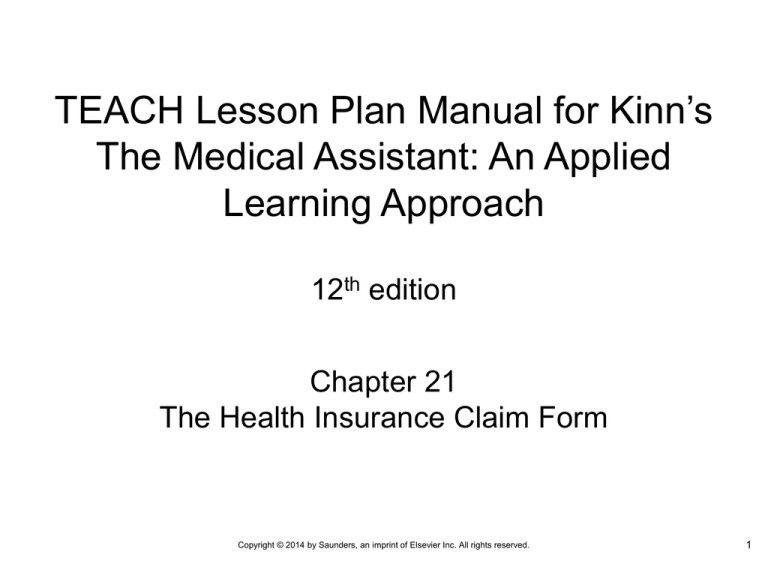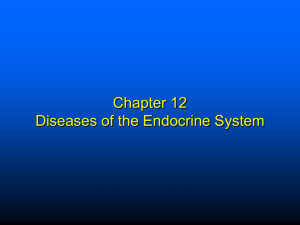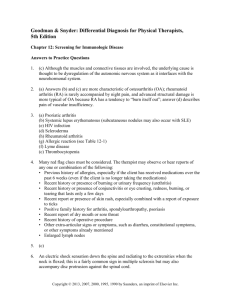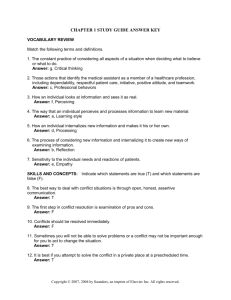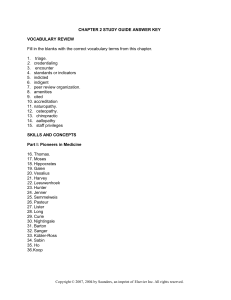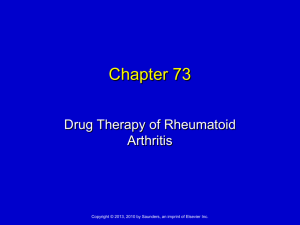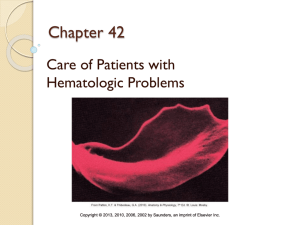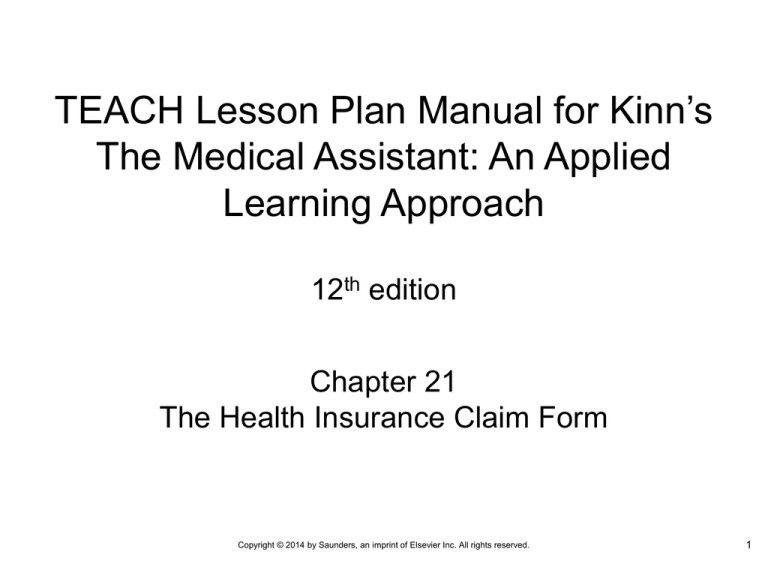
TEACH Lesson Plan Manual for Kinn’s
The Medical Assistant: An Applied
Learning Approach
12th edition
Chapter 21
The Health Insurance Claim Form
Copyright © 2014 by Saunders, an imprint of Elsevier Inc. All rights reserved.
1
Lesson 21.1
Completing the CMS-1500 Claim Form
1.
2.
3.
4.
5.
6.
Define, spell, and pronounce the terms listed in the
vocabulary.
Discuss the differences between paper claims and
electronic claims.
Understand the guidelines for completing the CMS-1500
Health Insurance Claim Form.
Explain how to complete each of the blocks of the CMS1500 claim form.
Gather information for use on insurance claim forms.
Complete a CMS-1500 claim form appropriately for
various federal, state, and commercial third-party payers.
Copyright © 2014 by Saunders, an imprint of Elsevier Inc. All rights reserved.
2
Introduction
Universal claim form (CMS-1500 Health
Insurance Claim Form)
Used to submit all insurance claims
Copyright © 2014 by Saunders, an imprint of Elsevier Inc. All rights reserved.
3
Hard Copy (Paper) Claims
Advantages:
Minimal start-up costs
Ability to attach documentation
Disadvantages:
Higher cost in time, labor, and postage
Slower reimbursement
Greater storage space
Copyright © 2014 by Saunders, an imprint of Elsevier Inc. All rights reserved.
4
Intelligent Character Recognition
System that scans documents and captures
claims information directly from CMS-1500
form
Scanners transfer information on claim forms
into computers
Benefits of ICR scanning:
Greater efficiency in processing claims
Improved accuracy
More control over data input
Reduced data entry cost for insurance carrier
Copyright © 2014 by Saunders, an imprint of Elsevier Inc. All rights reserved.
5
Rules for Paper CMS-1500 Form
Entries should be clear and sharp; carbon
copies are not acceptable
Use pica type (10 characters per inch)
All uppercase letters should be used
All punctuation should be omitted
All birth dates should be in this format:
MM DD YYYY (with a space between each set of
digits)
Copyright © 2014 by Saunders, an imprint of Elsevier Inc. All rights reserved.
6
Rules for Paper CMS-1500 Form,
cont’d
Each entry should be kept within its
respective block
All characters must fall completely within
designated block
A blank space should be substituted for the
following:
Dollar signs and decimal points in charges and in
ICD-9-CM codes
Dashes preceding procedure code modifiers
Parentheses around telephone area codes
Hyphens in SSNs
Copyright © 2014 by Saunders, an imprint of Elsevier Inc. All rights reserved.
7
Rules for Paper CMS-1500 Form,
cont’d
Titles and other designations should be
omitted unless they appear on ID card
When charge is expressed in whole dollars,
two zeros should be used in “cents” column
Do not enter alpha character “O” for a zero
(0)
If a typewriter is used, do not use lift-off tape,
correction tape, or correction fluid
Copyright © 2014 by Saunders, an imprint of Elsevier Inc. All rights reserved.
8
Rules for Paper CMS-1500 Form,
cont’d
All resubmissions must be prepared using
original (red print) claim form
No handwritten data (other than signatures)
may be included on form
Nothing should be stapled to form
The name and address of insurance
company should be inserted in the proper
area in top margin of claim form
Copyright © 2014 by Saunders, an imprint of Elsevier Inc. All rights reserved.
9
Electronic Claims
Insurance claims transmitted over Internet
from provider to health insurance company
Transaction and code set for CMS-1500
electronic claims submission is the ASC
X12N 837P (HIPAA 837 Health Care Claim:
Professional [837P])
Copyright © 2014 by Saunders, an imprint of Elsevier Inc. All rights reserved.
10
Professional (837P) Overview
Standards mandate the format of
electronically submitted forms to protect
patients’ health information and privacy
HIPAA 837 Health Care Claim: Professional,
or 837P
Insurance claim form for physician and provider
services
Used to submit healthcare claim billing
information, encounter information, or both from
providers of healthcare services to payers
Copyright © 2014 by Saunders, an imprint of Elsevier Inc. All rights reserved.
11
Direct Billing
Process by which an insurance carrier allows
provider to submit claims directly to carrier
electronically
Most major insurance carriers provide
computer program to enter data for
submission; transmitted directly to carrier
Copyright © 2014 by Saunders, an imprint of Elsevier Inc. All rights reserved.
12
Clearinghouse Submission
Clearinghouse:
Vendor that allows a provider to submit all
insurance claims generated by provider to
clearinghouse using special software
Audits and sorts claims and sends electronically to
different carriers
Charges provider a fee to process and submit
claims to insurance payers
Copyright © 2014 by Saunders, an imprint of Elsevier Inc. All rights reserved.
13
Other Services Provided by
Clearinghouses
Auditing claims to make sure all required fields
are completed and data are correct
Reporting number of claims submitted and
number of errors and their specifics
Forwarding claims to insurance carriers that
accept electronic claims or to another
clearinghouse that may hold contracts with
specific payers
Keeping provider offices updated as new carriers
are added to database
Generating informative statistical reports
Copyright © 2014 by Saunders, an imprint of Elsevier Inc. All rights reserved.
14
Advantages of Electronic Submission
Payments usually received in half the time of
paper claims
Clearinghouses will send tracking reports on
claim status, including if additional
information is needed
Reduces error rates to less than 2%
Copyright © 2014 by Saunders, an imprint of Elsevier Inc. All rights reserved.
15
Data Gathering Guidelines
Always gather insurance information from new
patients, as well as asking returning patients to
confirm information for accuracy
Information needed to complete insurance form
comes from:
Patient Registration form
Completed Verification of Eligibility and Benefits form
Referral and authorization information (when required)
Patient’s medical record
Encounter form or charge ticket
Photocopy of patient’s insurance card/s, driver’s
license or state-issued ID card, and student ID (if
applicable and available)
Copyright © 2014 by Saunders, an imprint of Elsevier Inc. All rights reserved.
16
Verification of Eligibility and Benefits
Next step is to verify patient’s eligibility and
benefits
Usually done by calling insurance carrier for
patient and confirming coverage
Information should be verified by fax or e-mail
confirmation from carrier
Copyright © 2014 by Saunders, an imprint of Elsevier Inc. All rights reserved.
17
Preauthorization and/or Referral
If required, perform preauthorization to obtain
authorization number
Place this number in Block 23 on CMS-1500
form
Copyright © 2014 by Saunders, an imprint of Elsevier Inc. All rights reserved.
18
Completing the CMS-1500 Form
Copyright © 2014 by Saunders, an imprint of Elsevier Inc. All rights reserved.
19
Three Sections of CMS-1500 Form
Section 1: Carrier Block—first section
contains address of insurance carrier and is
located at top of form
Section 2: Patient/Insured Section—second
section contains information about patient
and insured; it includes Boxes 1 through 13
Section 3: Physician/Supplier Section––third
section contains information about physician
or supplier; it includes Boxes 14 through 33
Copyright © 2014 by Saunders, an imprint of Elsevier Inc. All rights reserved.
20
Section 1: Carrier Block
Name and address of payer is entered in this
block
Payer is carrier, health plan, third-party
administrator, or other payer who will process
claim
Copyright © 2014 by Saunders, an imprint of Elsevier Inc. All rights reserved.
21
Section 2: Patient/Insured Section––
Block 1
Block 1: Type of Insurance
Indicate type of health insurance coverage
applicable to this claim by putting an X in
appropriate box
This information directs claim to correct payer and
may establish primary liability
Block 1a: Insured’s ID Number—ID number of
person who holds the policy
Copyright © 2014 by Saunders, an imprint of Elsevier Inc. All rights reserved.
22
Section 2: Blocks 2-4
Block 2: Patient’s Name—name of patient is
person who received treatment or supplies
Block 3: Patient’s Birth Date and Sex—
patient’s birth date and sex help identify
patient and distinguishes patients with similar
names
Block 4: Insured’s Name—name of person
who holds the policy
Copyright © 2014 by Saunders, an imprint of Elsevier Inc. All rights reserved.
23
CMS-1500 Claim Form: Patient and
Insured Information––Blocks 1 to 8
Copyright © 2014 by Saunders, an imprint of Elsevier Inc. All rights reserved.
24
Section 2: Block 4––Determining
Primary and Secondary Insurance
If patient is insured, patient’s insurance is
primary and any insurance carried by spouse
or guarantor is secondary
In case of a child whose parents each carry
child as dependent on separate policies, use
birthday rule
Copyright © 2014 by Saunders, an imprint of Elsevier Inc. All rights reserved.
25
Section 2: Blocks 5 and 6
Block 5: Patient’s Address––patient’s
permanent address and telephone number
are entered here
Block 6: Patient Relationship to Insured––
self, spouse, child, other
Copyright © 2014 by Saunders, an imprint of Elsevier Inc. All rights reserved.
26
Section 2: Blocks 7 and 8
Block 7: Insured’s Address—insured’s
permanent address and telephone number
are entered here
Block 8: Patient Status—these boxes are
important for determining liability and for
coordinating benefits
Single, married, other, employed, full-time student
or part-time student
Copyright © 2014 by Saunders, an imprint of Elsevier Inc. All rights reserved.
27
Section 3: Patient/Insured Section
Copyright © 2014 by Saunders, an imprint of Elsevier Inc. All rights reserved.
28
Section 3: Blocks 9a-9d
Only complete Block 9 if billing a secondary
insurance policy
Blocks 9a-9d include secondary insurance
policy number and demographic information
Copyright © 2014 by Saunders, an imprint of Elsevier Inc. All rights reserved.
29
Section 3: Blocks 10a-10d
10a-c indicates what patient’s condition is
related to
10d is reserved for local use (for some thirdparty payers)
Copyright © 2014 by Saunders, an imprint of Elsevier Inc. All rights reserved.
30
Section 3: Blocks 11a-11d
Completed for primary insurance claim
Use Box 1a as reference to fill out these
blocks
Copyright © 2014 by Saunders, an imprint of Elsevier Inc. All rights reserved.
31
Section 3: Blocks 12 and 13
Block 12 is for patient or authorized person’s
signature to release medical information to
process claim
Block 13 is for insured’s or authorized
person’s signature to authorize payment of
medical benefits directly to provider in Blocks
31 and 32
Copyright © 2014 by Saunders, an imprint of Elsevier Inc. All rights reserved.
32
CMS-1500 Claim Form
Copyright © 2014 by Saunders, an imprint of Elsevier Inc. All rights reserved.
33
Physician/Supplier Section—
Blocks 14 to 23
Block 14 is for the date current illness, condition,
or injury began
Block 15 is for onset date of similar previous
conditions
Block 16 refers to dates patient was unable to
work; used for disability payments
Block 17 is for referring provider or other source
Block 17a: Other ID
Block 17b: NPI is for individual national ID number
assigned by HIPAA
Copyright © 2014 by Saunders, an imprint of Elsevier Inc. All rights reserved.
34
Physician/Supplier Section—
Blocks 14 to 23, cont'd
Block 18 is for dates of hospitalization related to
claim
Block 19 is for payers asking for certain
identifiers
Block 20 refers to diagnostic laboratory services
rendered by separate provider
Block 21 refers to signs, symptoms, complaint or
condition of patient
Block 22 is for code and reference number if
Medicaid payment is needed
Block 23 is the payer-assigned number
authorizing service, procedure, or referral
Copyright © 2014 by Saunders, an imprint of Elsevier Inc. All rights reserved.
35
Physician/Supplier Section—
Blocks 24 to 33
Copyright © 2014 by Saunders, an imprint of Elsevier Inc. All rights reserved.
36
Physician/Supplier Section—
Blocks 24A-E
Block 24A is for date that service was
provided
Block 24B identifies where service was
provided; use POS code
Block 24C indicates whether services
provided involved an emergency
Block 24D is for identifying codes for
reporting services and procedures
Block 24E is for diagnosis code or reference
number
Copyright © 2014 by Saunders, an imprint of Elsevier Inc. All rights reserved.
37
Physician/Supplier Section—
Blocks 24F-J
Block 24F is total billed amount for each
service line
Block 24G refers to number of days that
correspond to dates entered
Block 24H identifies certain services covered
under state plans
Block 24I is for the rendering provider
Block 24J is for the NPI number of rendering
provider
Copyright © 2014 by Saunders, an imprint of Elsevier Inc. All rights reserved.
38
Physician/Supplier Section—
Blocks 25-30
Block 25 is for federal tax ID number
Block 26 is the patient's account number
assigned by provider of service
Block 27 is for provider to accept assignment
under terms of some insurance payers
Block 28 is amount billed on this claim form for all
services rendered
Block 29 is amount received from patient or other
payers
Block 30 is amount left after patient has paid a
co-pay or co-insurance
Copyright © 2014 by Saunders, an imprint of Elsevier Inc. All rights reserved.
39
Physician/Supplier Section—
Blocks 31 to 33b
Block 31 is for signature of provider to verify
claim is correct
Block 32 is for service facility address
Block 33a is for NPI number of service facility
Block 33b is for billing provider's non-NPI
identifier, if there is no NPI
Copyright © 2014 by Saunders, an imprint of Elsevier Inc. All rights reserved.
40
Lesson 21.2
Preventing Claims Rejections
7.
8.
9.
Differentiate between “clean” and “dirty” claims.
Discuss methods of preventing claims rejections.
Describe ways of checking the status of claims.
Copyright © 2014 by Saunders, an imprint of Elsevier Inc. All rights reserved.
41
Guidelines for Claims Review
Before Submission
Proofread form carefully for accuracy and
completeness
Make certain any necessary attachments are
included with completed form
Follow office policies and guidelines for claim
review and signatures
Forward original claim to the proper insurance
carrier either by mail or electronically
Make a copy of completed paper claim and
signed claim form for the office records
Copyright © 2014 by Saunders, an imprint of Elsevier Inc. All rights reserved.
42
Guidelines for Claims Review
Before Submission, cont’d
Enter appropriate information in insurance log
and record insurance submission information
on patient’s ledger
Make sure patient information matches
insurance card exactly
Patient’s birth date and gender must match
medical record
Enter NONE in Block 11 if Medicare is payer
Copyright © 2014 by Saunders, an imprint of Elsevier Inc. All rights reserved.
43
Guidelines for Claims Review
Before Submission, cont’d
Provider’s name and NPI number should be
entered in Blocks 17 and 17a, if applicable
In Block 27, put an X in YES box if the
physician is a participating provider (PAR)
Make sure diagnosis is not missing or
incomplete
Diagnosis must be coded accurately
Patient must have authorized the release of
information
Copyright © 2014 by Saunders, an imprint of Elsevier Inc. All rights reserved.
44
Guidelines for Claims Review
Before Submission, cont’d
Section 2, Patient/Insured Section, completed
accurately according to guidelines
Fees for each charge must be listed individually
All required fields of diagnosis and procedure
section accurate
Physician’s signature must be on form
Provider’s federal TIN, EIN, or SSN should be
double-checked
Physician’s NPI should be entered in Block 24K
and again in Block 33
Copyright © 2014 by Saunders, an imprint of Elsevier Inc. All rights reserved.
45
Preventing Claim Rejection
Follow guidelines to prevent delays or
rejection of reimbursement
Medicare, Medicaid, TRICARE, workers'
compensation guidelines found online
Software billing programs usually have
"claims scrubbers" to help identify mistakes
Clean claims are without errors
Technical errors and insurance policy
coverage issues are main reasons for denial
of payment
Copyright © 2014 by Saunders, an imprint of Elsevier Inc. All rights reserved.
46
Explanation of Benefits
(From Hunt SA: Saunders fundamentals of medical assisting, Philadelphia, 2002, WB Saunders.)
Copyright © 2014 by Saunders, an imprint of Elsevier Inc. All rights reserved.
47
Checking a Claim’s Status
(From Fordney MT: Insurance handbook for the medical office, ed 12, St Louis, 2012, WB Saunders.)
Copyright © 2014 by Saunders, an imprint of Elsevier Inc. All rights reserved.
48
Insurance Aging Report
(From Hunt SA: Saunders fundamentals of medical assisting, Philadelphia, 2002, WB Saunders.)
Copyright © 2014 by Saunders, an imprint of Elsevier Inc. All rights reserved.
49
Audit Trails
Copyright © 2014 by Saunders, an imprint of Elsevier Inc. All rights reserved.
50
Tickler File
(From Fordney MT: Insurance handbook for the medical offi ce, ed 12, St Louis, 2012, WB Saunders.)
Copyright © 2014 by Saunders, an imprint of Elsevier Inc. All rights reserved.
51
Patient Education
Be able to explain confusing technical issues
to patients in simple terms
Insurance issues are confusing and
frustrating to patients
Keep patients informed of changes in
insurance guidelines
Copyright © 2014 by Saunders, an imprint of Elsevier Inc. All rights reserved.
52
Legal and Ethical Issues
Stay current on the laws that affect medicine,
federal and state insurance programs
HIPAA is responsible for implementation of
various laws that protect individuals’ health
insurance and privacy standards
Identify potential compliance problems and
correct them before a liability risk is incurred
Copyright © 2014 by Saunders, an imprint of Elsevier Inc. All rights reserved.
53
Questions?
Copyright © 2014 by Saunders, an imprint of Elsevier Inc. All rights reserved.
54