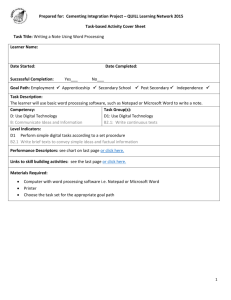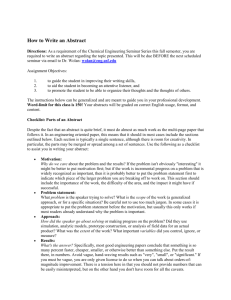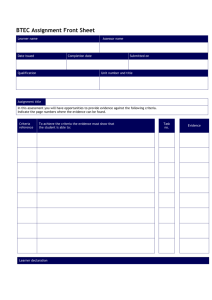ConductIntenetKeywordSearch_EASSPSI_D2 - Task
advertisement
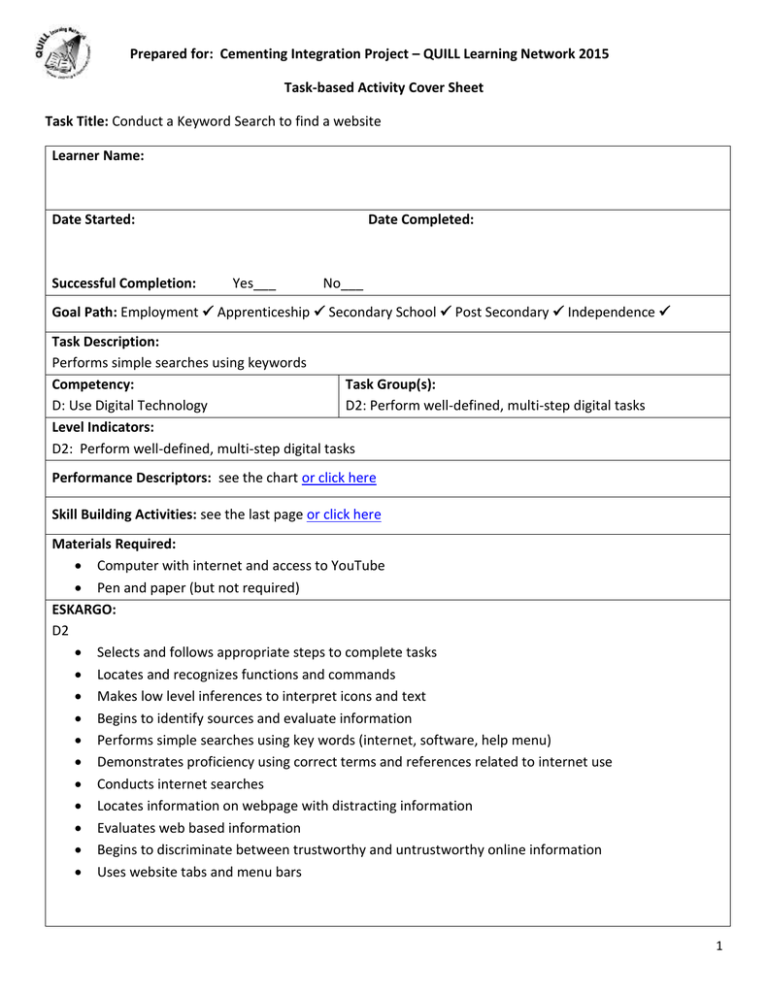
Prepared for: Cementing Integration Project – QUILL Learning Network 2015 Task-based Activity Cover Sheet Task Title: Conduct a Keyword Search to find a website Learner Name: Date Started: Successful Completion: Date Completed: Yes___ No___ Goal Path: Employment Apprenticeship Secondary School Post Secondary Independence Task Description: Performs simple searches using keywords Competency: Task Group(s): D: Use Digital Technology D2: Perform well-defined, multi-step digital tasks Level Indicators: D2: Perform well-defined, multi-step digital tasks Performance Descriptors: see the chart or click here Skill Building Activities: see the last page or click here Materials Required: Computer with internet and access to YouTube Pen and paper (but not required) ESKARGO: D2 Selects and follows appropriate steps to complete tasks Locates and recognizes functions and commands Makes low level inferences to interpret icons and text Begins to identify sources and evaluate information Performs simple searches using key words (internet, software, help menu) Demonstrates proficiency using correct terms and references related to internet use Conducts internet searches Locates information on webpage with distracting information Evaluates web based information Begins to discriminate between trustworthy and untrustworthy online information Uses website tabs and menu bars 1 Prepared for: Cementing Integration Project – QUILL Learning Network 2015 Attitudes: Practitioner, We encourage you to talk with the learner about attitudes required to complete this task set. The context of the task has to be considered when identifying attitudes. With your learner, please check one of the following: □ Attitude is not important □ Attitude is somewhat important □ Attitude is very important 2 Prepared for: Cementing Integration Project – QUILL Learning Network 2015 Task Title: Conduct a keyword search to find a website When using internet search engines it is important to use good keyword searches. View the following video: https://www.youtube.com/watch?v=O22RkmghX-8 Learner Information and Tasks: Task 1: The research topic is recent election results in Ontario. Define or clarify some key terms within this topic and write them down. Task 2: Brainstorm and write down some keywords to describe this topic. Task 3: Enter one combination of these keywords into https://www.google.ca/ and list two of the promising websites listed. Task 4: Enter a different combination of these keywords into Google search engine and list two different and promising websites listed. 3 Prepared for: Cementing Integration Project – QUILL Learning Network 2015 Task Title: Conduct a keyword search to find a website Answer Key – Answers will vary and the following are just suggestions: Task 1: recent election – within last 10 years Ontario - province Results Task 2: election: provincial Ontario, ridings Liberal, Progressive Conservative, NDP MPs, Premier Results: Who won, who lost, what did the pre-election polls say? 2004 - 2014 Task 3: Ontario election results 2004 – 2014 (keyword search done) www.elections.on.ca/en-ca/tools/pastresults.htm http://news.nationalpost.com/news/canada/canadian-politics/ontario-election-2014results-a-live-riding-by-riding-breakdown-of-the-vote Task 4: who lost Ontario provincial elections between 2004 – 2014 (keyword search done) https://welections.wordpress.com/category/canada/ontario/ www.cbc.ca/elections/ontariovotes2014/ 4 Prepared for: Cementing Integration Project – QUILL Learning Network 2015 D2 This task: Completes task independently Performance Descriptors Completes task with support from practitioner Needs Work Task Title: Conduct a keyword search to find a website selects and follows appropriate steps to complete tasks locates and recognizes functions and commands makes low-level inferences to interpret icons and text begins to identify sources and evaluate information performs simple searches using keywords (e.g. internet, software help menu) was successfully completed___ needs to be tried again___ Learner Comments ____________________________ Instructor (print) _________________________ Learner Signature 5 Prepared for: Cementing Integration Project – QUILL Learning Network 2015 Skill Building Activities Links to online resources: Essential Skills for Internet Use- TR Leger Adult Literacy and Employment Preparation Program http://en.copian.ca/library/learning/trl/internet_use/internet_use.pdf Read about and complete exercises: icons, buttons, cursors and menus (p. 12), using search engines (p.21), finding good information online (p.25), and searching the web exercises (p.29) GCF LearnFree.org- Search Better http://www.gcflearnfree.org/digitalskills/searchbetter Read about and watch short videos on online searching, Google tips, How to read a web page, judging online Information and evaluating a webpage. GCF LearnFree.org- Internet Explorer http://www.gcflearnfree.org/internetexplorer Learn about the Internet Explorer web browser and how to use its many functions and features for convenient and safe web browsing GCF LearnFree.org- Chrome http://www.gcflearnfree.org/chrome Learn about the Google Chrome web browser and how to use its many functions and features for convenient and safe web browsing BBC- Getting Online One Click at a Time- Beginners Guide http://downloads.bbc.co.uk/connect/BBC_First_Click_Beginners_Guide.pdf View slideshow on: why use a search engine (p. 28), how to perform a search (p.29) and making your search better (p. 31) Windows Tutorial- Browsing the Web- Getting Started with Internet Explorer 11 http://windows.microsoft.com/en-ca/windows-8/browse-web-internet-explorer-tutorial Watch video (3 minutes) on how to search the web and use features of Internet Explorer 11 on Windows 8.1 with touch screen gestures. LearningHUB online courses available: Essential Skills, Independent Study (Assigned by practitioner after assessment): o Computer Use Level 1- provides an introduction to computers and searching the internet Independent Study Short Courses (Moodle) o Learning to Communicate by Understanding Internet and e-Mail- learn the basics of using Internet and e-mail. Discover commonly used terms, how to search the World Wide Web, the 6 Prepared for: Cementing Integration Project – QUILL Learning Network 2015 difference between a web browser and a search engine, how to use the favorites tool, tips for printing information and practise basic e-mail use. Live Classes (SABA) o Surfing the Internet for Beginners- learn how to surf the internet to access information on the local weather, used cars for sale, health information, etc *To access LearningHUB courses, learners must register for the LearningHUB e-Channel program by completing the registration form on their website and completing the course selection (page 2 of the registration form): https://www.learninghub.ca/get_registered.aspx *To Access LearningHUB Course Catalogue: http://www.learninghub.ca/Files/PDFfiles/HUBcoursecatalogue,%20December%2023,%202014%20revision.pdf : 7