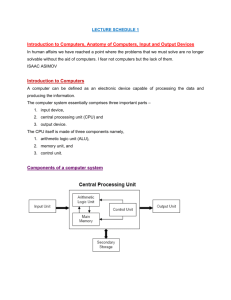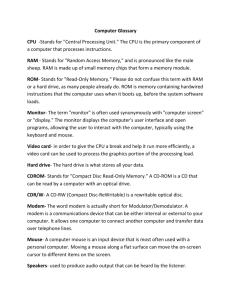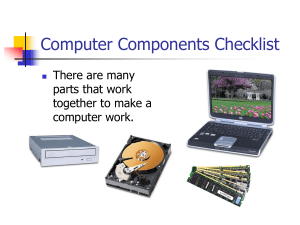State Test Vocabulary - Davis School District
advertisement
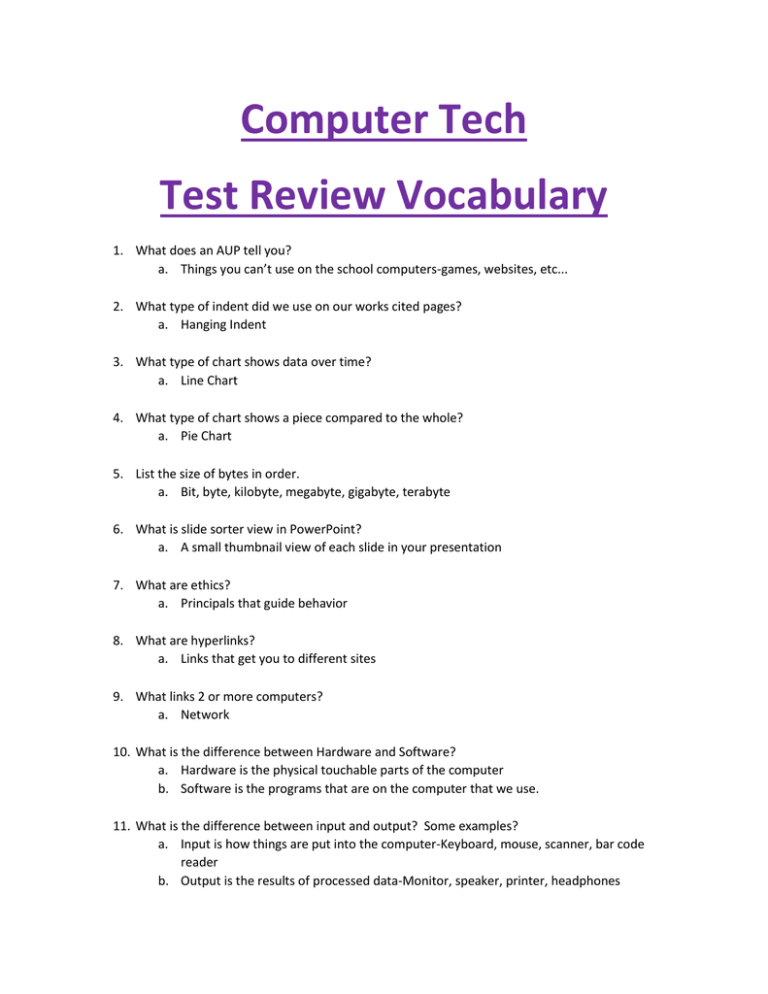
Computer Tech Test Review Vocabulary 1. What does an AUP tell you? a. Things you can’t use on the school computers-games, websites, etc... 2. What type of indent did we use on our works cited pages? a. Hanging Indent 3. What type of chart shows data over time? a. Line Chart 4. What type of chart shows a piece compared to the whole? a. Pie Chart 5. List the size of bytes in order. a. Bit, byte, kilobyte, megabyte, gigabyte, terabyte 6. What is slide sorter view in PowerPoint? a. A small thumbnail view of each slide in your presentation 7. What are ethics? a. Principals that guide behavior 8. What are hyperlinks? a. Links that get you to different sites 9. What links 2 or more computers? a. Network 10. What is the difference between Hardware and Software? a. Hardware is the physical touchable parts of the computer b. Software is the programs that are on the computer that we use. 11. What is the difference between input and output? Some examples? a. Input is how things are put into the computer-Keyboard, mouse, scanner, bar code reader b. Output is the results of processed data-Monitor, speaker, printer, headphones 12. What is a browser? a. Allows you to view websites 13. What are some examples of a search engine? a. Google, Yahoo, Bing 14. What are the different types of alignment? a. Left, Right, Center, Justify 15. What are the different domains and their uses? a. .com-commercial b. .net-network c. .org-non-profit organization d. .int-international e. .mil-military f. .edu-education g. .gov-government 16. What is Spam a. Unsolicited email “junk email” 17. What is an example of a secure site where you could put personal information online? A job application Input A collection of raw data from the outside world that is put into the computer. Processing Manipulating data – Bold, italicize, underline, double space in a word processor – Enter formulas and calculate totals in a spreadsheet – Edit a picture Output The results of processed data Data is entered through various forms (input) into a computer, the data is manipulated (processing), and then information is presented to a human (output Storage Boot Process Hardware The sequence of events that occurs when you turn the computer on and when it becomes ready to process data The physical, touchable parts of the computer. Software A term that is used in contrast to hardware; everything in the computer that is not hardware is software. Operating System Software The Operating System is the master controller on your computer. Computers cannot function without an operating system. The OS manages the computer's memory, processing, software and hardware. Microsoft Windows, Mac OS X, and Linux. Application An application (or app) is software designed to help the user perform specific tasks Any hardware device connected to the computer that expands the computer’s input, output and storage capabilities Peripheral Devices Mouse Scanner Microphone Graphic Tablet A hand-operated input device that controls the cursor on the screen as you move it around on a desktop. Scanners are used to convert images or text on paper into a digital image format A microphone is used to input sound. The sound is detected by the microphone and an electronic signal is transmitted to the computer Graphics tables are used by graphics designers and illustrators to input data. They create accurate drawings on a screen that could not be produced with a mouse or stylus Monitor Most commonly used output device. The picture on a monitor is made up of tiny colored dots called pixels Plotter A large document printer which is able to draw high quality images on very large pieces of paper (example: 3 feet wide by 10 feet long) Inkjet Printer An output device that produces a hard copy by spraying ink on paper Most computers have a small internal speaker that produces beeping sounds when you make an error. Speakers Trackball Touchpad Computers can be fitted with a sound card which enables sound (audio) to be output through external speakers. A pointing device that works like a mouse turned upside down; the ball in on top of the device An input device used to move the cursor on a laptop computer Laser Printer Keyboard Touch Screen Digital Camera Joy Stick Web Cam An output device that prints similar to a photo copy machine. It uses powdered ink called ‘toner’ to fuse onto the paper by heat and pressure The most commonly used input device It is made up of : – Alphabetic Keys – Numeric Keys – Function Keys – Command Keys Connected to the computer through a USB connection or wirelessly The only device that serves as both an input and output device. You view the options available to you on the screen (output) and then use your finger to touch the option you have chosen (input). An input device that takes photographs and stores them as digital files on a computer. Joysticks are input devices, similar to a mouse, that allow you to move the cursor in any direction. It is an input device that captures a video or image of the scene in front of it. Some are built into the computer (i.e. Laptop), others are connected via USB cable Projector A device which connects to a computer and is used to project the output from the computer onto a wall or screen. Biometric Device Uses a body feature of a person seeking access to identify and authorize that person – Fingerprint scanner – Iris scan – Access card (can be scanned like a credit card or contain a radio frequency transmitter used to identify the card holder) Graphical User Interface Multitasking Mobile App An interface allows you, the user, to communicate with your computer. GUI lets you use a mouse to click on icons, buttons and menus You can have more than one application open at the same time Icon Menu Are simple applications that can be downloaded from the Internet cheaply or even for free. Many apps are available for mobile devices and even some TVs. An image (graphic) that represents an executable file A dropdown list or table of executable options Desktop PC A computer that is designed to meet the needs of one individual. Has a central processing unit housed in a metal case (often called a tower) along with a keyboard, mouse and monitor. Intended for use at one single location Laptop A portable computer that integrates a monitor, keyboard, touchpad, pointing stick, and speakers into one single unit Netbook Smaller portable computer that is more lightweight and has less processing power than a laptop Tablet Mini, flat mobile computer that uses a touch-sensitive screen for input and navigation A small, pocket-sized computing device with a touch screen and memory card for data storage A computer that provides users with access to files and printers on a network Mobile Device Server Mainframe Super Computer Wearable Computer Embedded Computer Memory A Large, powerful computer that carries out different tasks for thousands of people at the same time The fastest and most expensive computers in the world at the time it is created Electronic devices that are integrated into watches, wristbands, belts, glasses, or even clothing. A single chip that contains all of the elements essential for any computer RAM / ROM CPU Input / Output Clock The area in the computer that temporarily holds data waiting to be processed RAM ROM Binary Code Bit RAM stands for Random Access Memory. It is the memory that holds your data as you manipulate (process) it. The data stays in RAM until you save it. RAM is volatile which means ‘temporary memory ROM stands for Read Only Memory. ROM contains the instructions the computer uses when it ‘boots up’. Because the data is ‘read only’, it can be read but not changed by the user. The data is not erased when the computer is switched off—the data is stored permanently. This is called ‘non-volatile memory’. Therefore, ROM is “permanent memory” Binary code is the language that computers use to communicate and process information. It is a coding system using the 0 and 1 to represent a letter, digit, or symbols in a computer or other electronic device Each 0 or 1 is called a bit. A bit is the smallest unit of information that a computer handles Byte A combination of eight bits is called a byte. One byte (8 bits) represents a single letter, symbol, or digit. Kilobyte Approximately one thousand bytes Megabyte Approximately one million bytes Gigabyte Terabyte Approximately one billion bytes Storage The place in the computer where data is held while it is not needed for processing Magnetic Storage Hard Drive A means of recording or saving data onto disks or tape by magnetizing particles External Hard Drive Floppy Disk Approximately one trillion bytes A mass storage device located inside the computer’s system unit (tower A hard drive that has its own separate case and sit outside of your computer’s system unit The floppy disk, once an icon of the computer age, is becoming obsolete Magnetic Tape Used by some businesses to backup and archive large amounts of data. Optical Storage Optical storage is the use of low powered lasers to save (burn) and read data from CDs and DVDs. CD DVD Electronic Storage Compact Disk Flash Drive A portable storage device that uses electronic storage and has an integrated USB port Memory Card A memory card is also known as a flash card, SD Card or memory stick Cloud Computing CD-ROM CD-R CD-RW Volatile Non-Volatile SaaS Photos and Videos, Services, Music, Documents, Calendar, Apps, Email, Data Storage and Backup Solid State Drive Electronic storage is the use of a chip to electronically save, erase or reprogram data. Examples of devices that use Electronic Storage: – SD (secured digital) Cards, Flash Drives, Solid State Drives Permanent, cannot be changed. Can be changed once, after it becomes read only. Can be changed and rewritten over and over. Temporary Memory, can be deleted Permanent Memory, cannot be changed. Software as a Service. No need to buy software and install it on your computer. SaaS allows you to rent access to software. Software is not installed on your PC—instead it is installed and run on computers operated by a software supplier It means that data is stored to devices via electronic semiconductors that are built from solid materials that have no moving parts Processing Processing means manipulating data. Processing takes place in the CPU • CPU=Central Processing Unit CPU CPU is sometimes just called processor. It is the brains of the computer. It is located on the Motherboard A circuit board located in the computer’s system unit Motherboard Circuit Silicon Chip Data Information RAM ROM Volatile Non-Volatile Hertz Megahertz Gigahertz Celeron Pentium Multi-core Dual Core ARPANET The paths data follows in the computer Small computer chips that contains millions of transistors and other electronic components that control the flow of electrical current on the motherboard Data = Raw facts • Data has no context; it’s just numbers and text Processed Data Random Access Memory. The memory that stores data as you process it. Cannot store when the computer is turned off Stores the instructions the computer uses when it boots Temporary memory Permanent memory Refers to the speed of the processor (clock-speed) • Hertz represents how quickly the CPU can interpret instructions from the operating system and applications. One million cycles per second One billion cycles per second. A low to middle-end computer processor used for basic applications A brand of processors created by the company Intel intended for middle to high-end computers A single chip that contains two or more independent central processing units called "cores" 2 Cores Advanced Research Projects Agency Network Network PAN LAN WAN File Server Host Computer Workstation Client NIC IP Address Wi-Fi Modem Hub Router Switch Gateway A collection of computers and other hardware components interconnected by communication channels that allow sharing of resources and information. Personal Area Network Local Area Network- Computer network that is located within a limited geographical area, such as a school or small business Interconnected group of computers and peripherals that cover a large geographical area, such as multiple buildings Examples The Davis School District Network The Internet A computer connected to a network that distributes resources to other users Refers to any computer that provides services to network users Refers to a personal computer connected to a network Refers to the software on a computer that allows the user to access the server Network Interface Card- Small circuit board that coverts the digital signals from a computer into signals that can travel over a network A unique identifying number assigned to each computer connected to the internet A mechanism for wirelessly connecting electronic devices. A device enabled with Wi-Fi, such as a personal computer, video game console, smartphone, or digital audio player, can connect to the Internet via a wireless network access point A device that sends and receives data to and from computers over telephone lines A device that connects several components of a network A device that connects at least two networks A network switch or switching hub is a computer networking device that connects network segments or network devices A device that serves as an entrance to another network Computer Virus A computer program that can replicate itself and spread from one computer to another. The term "virus" is also commonly, but erroneously, used to refer to other types of malware, including but not limited to adware and spyware programs that do not have a reproductive ability. Trojan Horse A type of malware that masquerades as a legitimate file or helpful program with the ultimate purpose of granting a hacker unauthorized access to a computer. Worm A standalone malware computer program that replicates itself in order to spread to other computers. Often, it uses a computer network to spread itself. Dictionary Attack File Virus Uses a targeted technique of successively trying all the words in an exhaustive list called a dictionary to find out passwords on a computer system. A type of computer virus that inserts its malicious code into executable files on a system Short for malicious software, software designed specifically to damage or disrupt a system, such as a virus or a Trojan horse. Malware Adware Adware is the common name used to describe software that is given to the user with advertisements embedded in the application. Spyware Any software that covertly gathers user information through the user's Internet connection without his or her knowledge, usually for advertising purposes. Freeware VS. Shareware Phishing Freeware is software downloaded at no charge to the user. There may be a charge for Shareware after a trial period. Spoofing The act of sending an e-mail to a user falsely claiming to be an established legitimate enterprise in an attempt to scam the user into surrendering private information that will be used for identity theft. The act of sending an e-mail to a user falsely claiming to be an established legitimate enterprise in an attempt to scam the user into surrendering private information that will be used for identity theft. Social Engineering In the realm of computers, the act of obtaining or attempting to obtain otherwise secure data by conning an individual into revealing secure information. Social engineering is successful because its victims innately want to trust other people and are naturally helpful. War Driving The act of driving around in a vehicle with a laptop computer, an antenna, and an 802.11 wireless LAN adapter to exploit existing wireless networks. Operating System Shortcut The master controller on a computer; it manages the computer’s processing, software, and hardware. Icon Taskbar Button Command Buttons Radio Buttons A graphical image or symbol that represents an executable file Check Boxes Dropdown List Elevator Button Allow users to select multiple options at the same time Textbox Program Recycle Bin Start Menu: Type in the box Aero Snap Aero Peek A link to an item (such as a file, folder, or program) usually placed on the desktop or pinned to the taskbar on your computer Shows an icon that represents the open program. Executes a command; makes something happen when you click them. Round dots that allow the user to make one choice among two or more options Click an arrow to select from multiple options Click to increase or decrease Another name for software Contains the files and folders that you have deleted A feature in Windows that provides quick access to programs in the left column, and libraries and system settings in the right column Used to move the windows to various parts of the screen. Used to aim at the windows open on the taskbar; lets you look at what you have open Aero Shake Used to minimize all files and allows you to focus on one window when multiple windows are open Aero Flip Aero Flip 3D Alt + Tab Taskbar The bar at the bottom of the window that is used to launch and monitor running applications Placing an icon/shortcut on the taskbar that you can use to launch applications Pinning Windows Key + Tab Allows the user to look through all the windows that are currently open Jump List Desktop Right click on the icons on the taskbar to open this feature. Provides shortcuts for users right from the icon's on the taskbar. Screensaver Gadgets A computer program that blanks the screen or fills it with moving images or patterns when the computer is not in use. Programs that you can place on your desktop such as clock, calendar, slideshow and more. Installation Wizard Supplied software on a CD/DVD, which leads the user through the installation process. It normally runs the installation process and provides feedback on installation results. Windows Explorer Libraries Launched by clicking on the folder icon on taskbar): A file management tool that allows you to browse, view, move, copy and delete files. Windows 7 Search Tags A fast and easy method to find files on your computer Sleep Mode When your session is stored in memory, but operates at a low power state. Hibernate Mode When the computer saves your last session, but completely turns off. When you restart the computer, it restores your previous session. The background image on your computer screen on which windows, icons, and other graphical items appear. Make it easier to find (search), work with, and organize files scattered across your PC or network; it brings your files together in one place—no matter where it's actually stored on your computer. Add descriptive words or details to your files to make the files easier to find in Windows 7. File A collection of data stored in a computer’s memory or on a storage device under a single identifying name. Folder File Extension A container for your files. File Association This connects a file with an application capable of opening that file A group of letters occurring after a period in a file name, indicating the type of file the document was saved as. Example: .xls, .doc .pdf