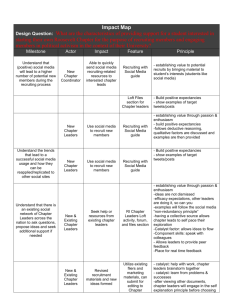DPeterson_DesignDoc_VBRecruiter
advertisement
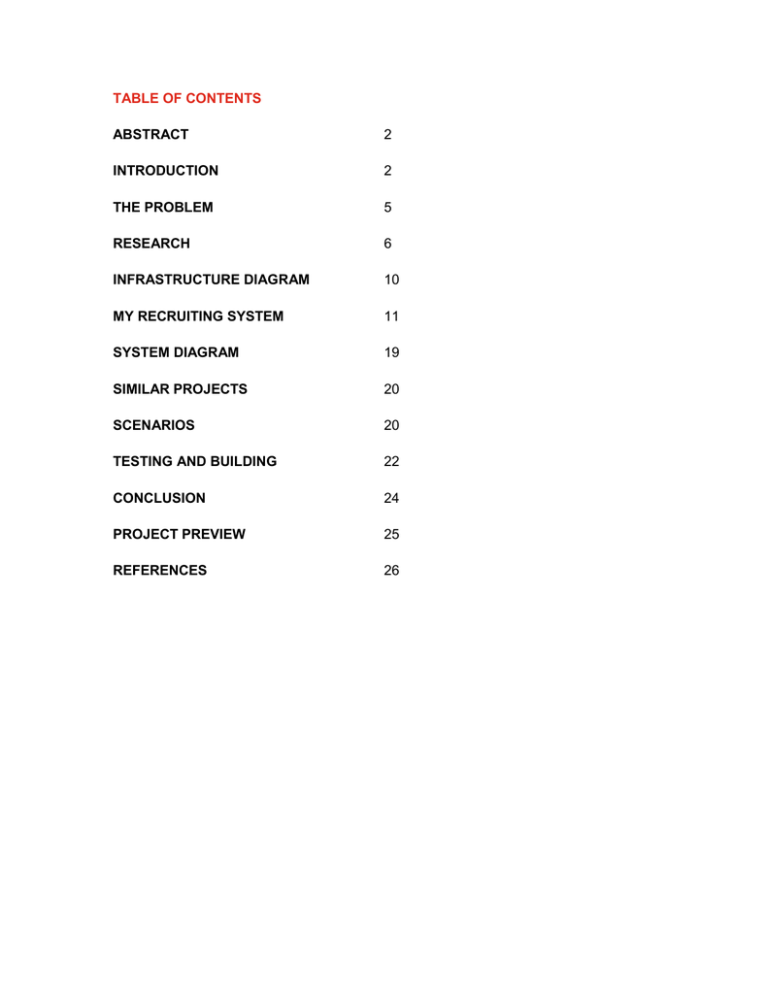
TABLE OF CONTENTS ABSTRACT 2 INTRODUCTION 2 THE PROBLEM 5 RESEARCH 6 INFRASTRUCTURE DIAGRAM 10 MY RECRUITING SYSTEM 11 SYSTEM DIAGRAM 19 SIMILAR PROJECTS 20 SCENARIOS 20 TESTING AND BUILDING 22 CONCLUSION 24 PROJECT PREVIEW 25 REFERENCES 26 ABSTRACT This is a design document that describes the production of a digital media system that fits within the infrastructure of the athletic recruiting process and provides tools to help recruiters complete tasks in a new way. VB Recruiter is a recruit management software for collegiate volleyball programs. It consists of three components – a desktop application, mobile application, and car pc application. Each component is designed to aid the recruiter in the tasks of searching for, comparing, evaluating, communicating with, and ultimately choosing the best recruit for their college volleyball program. This system will improve communication between recruiters and athletes, provide more comprehensive data visualizations, improve the search process by using live filtering, and combine multiple tasks. These affordances will allow digital media to fit into the daily tasks of a college athletics recruiter. INTRODUCTION The Recruiting Process The recruiting process becomes more competitive each year. The goal of every coach is to convince athletes that their school and sports program is the best fit for her, encourage her to verbally commit to the school, and ultimately sign an athletic scholarship. The act of signing that scholarship is a contract between the athlete and the athletic department stating that the player has committed to perform as a member of the team in exchange for a paid-in-full education and, in most cases, housing and food. The final step of signing the scholarship usually happens after 1-3 years of communication between the coach and athlete, and prior to the athlete’s senior year in high school. Previous Recruiting Practices There was a time when coaches would gather all of their recruiting information on paper and VHS tapes. All contact between coaches and athletes was through post mail or 2 telephone calls, usually to a house phone. This was so as recently as 1999. The National Collegiate Athletic Association (NCAA) regulates all communication between coaches and athletes to a specified amount per week. As time has passed and technology improved, so has the host of resources available to a coach during the recruiting process. Every year more methods of communication are being introduced, thus making the connection between the coach and the player more easily attainable. These improvements also force the NCAA to amend its rules as more methods of communication are introduced. Instead of post mail recruiters use email, social networking websites, Twitter, voice over IP services, and blogs. Current Recruiting Systems One of the most recent improvements in communication between the recruiter and athlete has come through web-based services that give high school athletes the ability to exchange information with college recruiters through online profile creation. Athletes who register on these sites are usually asked to complete a web form, upload a headshot, and provide a link to their recruiting video, usually located on a website like YouTube or Vimeo (see Figure 1). 3 (Figure 1. University Athlete.com is the leading online recruiting system for college volleyball players and recruiters. This is a screenshot of a sample player profile that a college recruiter will see.) 4 (Figure 1-B. Scoutware.com is the recruiting system used by multiple college sports. College volleyball recruiters use it to keep a phone log of communication between recruits and to send emails to recruits. This is a screenshot of a list of current recruits.) THE PROBLEM Online recruiting services have become a key source for both coaches and athletes in college recruiting. The problem with these systems is that their information is displayed in static lists and spreadsheets. They assume the visual preferences of the user, and do not allow digital media to assimilate into the daily lives and tasks of the recruiter. After two months of observing recruiters at San Diego State University and using current recruiting systems myself, I noticed a re-occurring trend. None of these systems afford multi-tasking, customizability, and comprehensive data visualizations. In most cases, these problems prolonged each task, therefore making the recruiting process timeconsuming. 5 RESEARCH The Infrastructure of Recruiting My project will primarily focus on the infrastructure of recruiting, drawing from the principles outlined in Susan Leigh Star's "The Ethnography of Infrastructure." The recruiting infrastructure is embedded inside several levels of other infrastructures including, the university's athletic department, the university, and the NCAA (See page 10). One of the principles that Star explains is transparency [1]. The current system of recruiting technology lacks transparency due to the fact that the information needed by the user is spread across several domains – NCCA rules, player profiles, scouting reports, and videos. My project will aggregate this information into a single system, while avoiding information overload, by providing the most useful data as needed by the recruiter (this data will be determined after interviews and further research). The goal of my system is to make the process and the technology invisible, fitting into the users' daily lives by being available at three important touch-points – the office, the mobile phone, and the automobile. Design Matters Design has been a problem in current recruiting systems since these systems were first introduced. The problem has not been with the styling to the visual appearance, but with the organization and visualization of the data displayed on the screen. The designs of the current systems have not proven to fully engage the users in the activities of searching, viewing, and exchanging information. They simply display results. In the article, Good Design in the Digital Age, Buchannan explains that design is the central discipline for humanizing all technologies, turning them to human purpose and enjoyment [2]. This is one of the main goals of my system. It will support the recruiter and the process of recruiting rather than simply express results or display static information. 6 Flow According to Mihaly Csikszentmihalyi, flow is the mental state of operation when a person is fully immersed in what he or she is doing [3]. Csikszentmihalyi describes this as focused motivation. This theory is commonly used in the technology field when describing programmers who are in a state of undistracted development. Web and game developers often make it a goal to create systems that keep the interactor in a state of focused motivation. The same theory can be applied to the culture of sports. When an athlete is “in the zone” he or she is fully immersed in competition and defeating their opponent. In his book, Mind Gym, sports psychologist, Gary Mack states that many athletes can describe the effortless nature of their performances at the moment of achieving personal bests [4]. The athlete is in a flow where goals are achieved without thinking about the skills or individual tasks involved in reaching those goals. Every college volleyball recruiter has, at some point in his or her life, been a volleyball player. They have experienced the feeling of flow or being “in the zone”, whether it be on the court, in a classroom, or on the sidelines coaching. Throughout my time of observing recruiters, one place that they tend to have a hard time getting in that “zone” is in the office while using recruiting software. Their flow was frequently interrupted by page reloads due to adding or removing filters within search criteria, the need to jump from one software to another in order to complete different tasks, and the lack of accessible information while away from their computer. The goal of VB Recruiter is to help them achieve a sense of flow by utilizing live filter searching, animated transitions, and accessible information in and away from the office. Conversing with the Data Most recruiting software systems display pages that are cluttered with information (See Figure 1-C). The necessary information is there, but the user has to sift through the text on the page in order to find what is needed. Users also typically have little or no control over the data that is being displayed. Clay Shirkey explains in his essay, Information Visualization: Tools for Thinking About Data, that information visualizations are 7 interactive and allow the user to have a conversation with the data [5]. My system makes use of info visualizations in order to afford the user a greater degree of freedom to change the ordering of the data and to highlight or suppress certain kinds of data in order to reveal the underlying relationships. This will help make seemingly invisible connections visible. Good Interactive Design is Adaptive When designing an interactive system, making that system adaptive is an important component of good design. In the article, Everyday Adaptive Design, Thomas P. Morgan describes adaptation as fitting a system into the patterns of everyday life [6]. Current recruiting systems like BeRecruited, University Athlete, and Scoutware are not transparent, therefore making these systems unable to adapt to the lifestyle of recruiters. Recruiters need immediate access to player information via personal computers and mobile devices. Once that information is displayed the recruiter should be able to find the necessary information based on the design hierarchy and labeling. Effective labeling will prevent the interactive tool from becoming arcane and promote usability. A more usable tool will be more adaptive to user's lifestyle. 8 (Figure 1-C. - UniversityAthlete.com list of athletes along with filter panel above.) 9 10 MY RECRUITING SYSTEM Aggregation of Data from Several Important Sources The product I have created is a system that focuses primarily on the needs of the recruiter; more specifically, in college volleyball recruiting. It includes the development of a desktop application, a mobile application, and a car PC application. Information about recruits is gathered from an existing database of volleyball players from the United States and parts of Canada. The athlete enters the initial data via a web-based profile form on UniversityAthlete.com. That data is then searchable by college volleyball recruiters. Once the recruiter finds a player of interest, that player is given a tag noting that she is now a prospect for their college volleyball program. This tag tells the system to add the athlete to the VB Recruiter database for use in the desktop, mobile, and car applications. The recruiters are then able to filter, search, compare, and communicate with these athletes of interest from inside the VB Recruiter system. This system does not merely display form data and stats in a list or spreadsheet style – as seen with most web-based recruiting systems – but, it will help users visualize the data in a way that makes the use of digital media fit into the culture and daily tasks of the recruiter. My project combines player profile information from UniversityAthlete.com, NCAA rules of recruiting, scouting reports, and video into one system. Each element of the system combines with other elements to create visualizations of data that give the user a new understanding and use for that data (see Figure 2). 11 (Figure 2. - Player Profile view. Here, users have the options to watch video of the player, send the player and email, view scouting info, and add notes regarding the player. The recruiter will also be notified of which methods of communication follow NCAA compliance, based on the player's year in school.) An example of this is the recruiting map (see Figure 3). This map combines information pulled from the player profile database with player tournament location data to create an interactive map that does not just provide a list of facts, but is a visualization that gives the user statistical data as well as spatial data. 12 (Figure 3. - RecruitMap. This map will give a spatial visualization of the player data. The recruiters will be able to see where their recruits are located and compare that to the locations of the major tournaments, which is key for the recruiter when budgeting and deciding which tournaments to attend.) Live Filtering One of the main features of the VB Recruiter system is the live filter search. Current recruiting systems use a static filter searching. An example of static filtering can be found in University Athlete (see Figure 4). Once the recruiter navigates to the searching area of the site they are presented with a number filtering options. After each option is chosen and submitted, the page is refreshed while the system gathers profiles that are relevant to the search criteria. If the recruiter wants to edit the search criteria they must resubmit it again. The page will reload and a new set of profiles is presented. 13 (Figure 4. - The University Athlete filtering box for the player search.) During my two months of observing recruiters repeating this process several times a day, I noticed that the procedure of searching for, finding, and communicating with recruits consumed, on average, 30 percent of their day. My system attempts to decrease that percentage by utilizing a live filtering feature (see Figure 5). 14 (Figure 5. - VB Recruiter gives the recruiter live-filtering options that immediately return results without the need to submit or refresh the page.) Recruiters are presented with a search box and three other search filters with multiple values. Selecting one or more of the values filters the result set and restricts the available data to only those occurring within the parameters set by the filter. As different filters are placed on the data, the results are immediately animated on, off, and around the browse window without the need for the recruiter to submit and re-submit the results, or the need for the window to refresh. Transitions are animated smoothly, making the filtering process transparent to the recruiter. The seemingly sudden disappearance of data in current systems, after clicking submit, is a common source of misconception and confusion when searching through large amounts of data [7]. 15 Ability to Access Data using a Mobile Device College sports recruiters are frequent travelers. They travel to compete against opponents, to watch prospective athletes compete, and to attend conventions. University Athlete does not provide a mobile application or website that gives the user access to player data. In contrast, my system will provide users with greater access to the necessary recruiting data while away from their personal computer (see Figure 6). The same live filtering feature can be found in the VB Recruiter mobile application. Once the recruiter begins typing the name, position, or high school graduation year of the recruit into the search box, the list of names is immediately filtered based on the value presented in the search box. They will then choose the desired recruit, which opens that player’s profile. The phone number directly dials the player, the email address activates the mobile device’s email client, the address opens the native Google Maps application where a marker is placed at the location of the player's address. (Figure 6. - The mobile application uses the live filter feature in order to quickly find players without the need to submit and refresh.) 16 Multi-Tasking within the System My system will provide the means to combine tasks. Most of the daily tasks of a recruiter involve communication and the logging of that communication. Currently, if recruiters want to contact athletes via email, they would have to search for the player in the system and locate their email address. Once the email address is found, they will copy and paste it into their email client, send the message, and, lastly, open another system where they log that communication. VB Recruiter combines these tasks into one system. Once recruiter opens an athlete’s profile, they will immediately see which form of communication the NCAA allows, based on the player's status. They will then click on the “Contact” tab, which reveals a contact form. Once the form is sent, it is added to the Communication Log of the system (see Figure 7). VB Recruiter will use digital media to combine these four tasks into one system. (Figure 7. - Communication Log. Coaches can manually log communication here or it will be automatically logged once a player is called via the mobile application.) 17 Database and Bluetooth Connectivity between the Mobile Device and Car Prospective athletes frequently call coaches on their office or mobile phones. Most of the time recruiters keep a list of about 30 players that they are currently recruiting and their phone numbers in order of area codes. This list is kept in the event that one of those athletes calls. The coach will then view the phone’s caller ID, quickly search the list to see if the number matches any number on the list, and then answer the phone with the knowledgable of who has called. This is very important in recruiting practice. If the athlete’s name is on that list, they are considered a top recruit. A coach would never want an important recruit to feel insignificant, therefore, the car PC application will serve as that “list.” The concept is to connect the application to the database of players that have been tagged as “prospective athletes” in University Athlete and to the mobile phone via its Bluetooth. Once the phone rings and the caller ID is recognized by the application, a headshot, name, phone number, and the home state of the player are displayed on the car PC’s monitor (See Figure 9). (Figure 9. - Car PC Application. Once a phone call comes in through the Bluetooth-enabled mobile device that is paired with car PC, the user is prompted to answer or deny the call. ) 18 19 SIMILAR PROJECTS • Scoutware. A desktop, recruit management software that keeps track of coach to player communication and player data. My system is different because it will combine daily tasks of the recruiter, display visualizations of the data, and provide customizability of the information displayed to the user. • BeRecruited.com. An online recruiting system that allows players to create profiles and coaches to login and view those profiles. It also allows players to set their profiles as "Public" in order to be viewable by anyone, not just registered coaches. This system only displays data and does not facilitate direct communication between players and coaches. It is also not sport-specific. It is for all college sports, but not fully customized to each sport. SCENARIOS FOR USE Recruit Filter Panel Kelly Eveland is the Assistant Volleyball Coach and Recruiting Coordinator at San Diego State University. One of her current college players has just been injured and will likely not play in the 2010 season. The program needs to quickly find a replacement, so she opens the VB Recruiter desktop application. She places specific filter parameters so that only recruits who are at least 72 inches (6 feet) tall and who will be graduating this Spring are visible. With such short notice, Kele cannot be too specific about the position. She has to look for a recruit who is tall enough for the position. 20 Recruit Comparison Panel Now that Kelly has found her 2010 prospects, she needs to briefly compare the recruits to see which one of them will be the best fit for the San Diego State University volleyball program. She places both recruits in the VB Recruiter Comparison Panel to see a sideby-side comparison of both athletes. They both have GPAs that will be accepted by the University. Gabrielle is taller and has more experience in the middle blocker position, so she become the top choice to fill the open position. RecruitMap Kelly is sitting with the rest of the coaching staff planning their recruiting trips and budget for the up coming recruiting season. The state of California has cut the budget of many programs at the University, so they have to plan their recruiting trips wisely. Kelly opens the VB Recruiter RecruitMap and notices that most of their recruits are located on the east coast, therefore they decide to limit a majority of their traveling to the tournaments on the east coast. Top Players Panel Kelly has just returned from recruiting at a tournament in Atlanta, GA, where she had a chance watch a few of her recruits perform, including one of her recruits listed in the Top Players panel in VB Recruiter. She did not like the player’s attitude and her skill level had fallen since she last saw her. Kelly also saw another recruit who was not listed in the Top Players panel. That player had improved since the last time Kelly was able to see her perform, so Kelly opens up her VB Recruiter application to add the improved recruit to the Top Players list and remove the other. Mobile Application Kelly has just left her office for the day as she receives a phone call from the head coach. She wants Kelly to call their recruit, Jessica Jones, to remind her about volleyball camp this summer. Kelly does not have her computer with all of her recruit information on it, so she opens her VB Recruiter Contact application on her mobile device. She finds Jessica’s profile, clicks on her phone number, and calls her. The phone call is 21 automatically added to the VB Recruiter desktop application Communication Log. TESTING AND BUILDING THE SYSTEM Observing the Users I was able to observe two college volleyball coaches/recruiters at San Diego State University in San Diego, CA over a period of two months. I spent approximately 2-4 hours per week with the staff and was able to experience the way they communicate with each other, communicate with their recruits, and interact with their various recruiting software. This insight played a large role in the testing and development processes of my system. Desktop Application Testing and Iteration Process The desktop application was developed through an iterative process. HTML-based prototypes were made and tested with two people who are currently working as college volleyball coaches/recruiters. In order to make the testing environment as realistic as possible, the location of the testing was in the office of each participating recruiter. They were asked to explore the system for approximately 3-5 minutes and then given 4-5 tasks to complete: 1. Find a given player and send her an email. 2. Find a given player and leave a note on her profile. 3. Repeat the previous task and delete the note. 4. Go to your list of recruits and find all of the Middle Blockers. A short interviewing session followed the tasks. The testing took approximately 30-40 minutes. Once the prototyping was complete I tested each stage of the Flex-built application with one female and one male coach, modifying the application as feedback was received. The final Flex application incorporates feedback from the test group as well as personal 22 use of current recruiting software and previously discussed research. Desktop Application Development and Technologies The desktop application was built on a Mac computer, using Adobe Flex Builder 3 and MXML, PHP, and XML programming languages. PHP scripts are used to fetch data from a MySQL database and XML files that are stored remotely. Each design element was created using Adobe Illustrator CS3 and Adobe Photoshop CS3. The completed Flex Builder directory will be published as an Adobe AIR application in order for it to be deployed on the user's computer as a native desktop application. Software Programming Languages • Adobe Flex Builder 3 • MXML • Adobe Integrated Runtime (AIR) • XML • Adobe Illustrator CS3 • Actionscript 3.0 • PHP • MySQL Mobile Application Development and Technologies The mobile application was built on a Mac computer, using the primarily HTML, CSS, and javascript. I also used the open source API, PhoneGap, which allows users to incorporate HTML and javascript when building native iPhone and Android applications. The design elements were created in Adobe Illustrator CS3. Software Programming Languages • Dreamweaver CS3 • Javascript - JQuery • Adobe Illustrator CS3 • HTML • PhoneGap • CSS • PHP 23 • XML Car PC Application Development and Technologies A prototype of the car PC application will be built in Adobe Flash CS3. Actionscript will display data retrieved from a local XML file and MySQL database. If time permits, I will develop a working version of this application using the Centrafuse SDK that will work on a Bluetooth-enable PC running Windows XP or greater. Centrafuse is a car PC software development company located in Atlanta, Georgia. Their SDK and support is available for all current Georgia Tech students (http://www.centrafuse.com). Software Programming Languages • Adobe Flash CS3 • Actionscript 3.0 • Adobe Illustrator CS3 CONCLUSION In this document I explained the research, testing, and building process of a college volleyball athletic recruiting system that provides tools to help recruiters complete their tasks in a new way. My system attempts to solve the problems with transparency, adaptability, multi-tasking, and data visualization that is commonly seen in current recruiting systems. This system will be highly useful and marketable in the field of college athletics recruiting, and also customizable to fit within the realm of any college sport. In the end, the goal and purpose of this system is to allow digital media to fit into the everyday life and tasks of the user. 24 PROJECT PREVIEW Desktop Application Mobile Application (best viewed on iPhone or Android OS) CarPC Application Demonstration 25 REFERNCES [1] Star, Susan Leigh. "The Ethnography of Infrastructure." American Behavioral Scientist (1999): Volume 43, Number 3. [2] Buchanan, Richard. "Good Design in the Digital Age." AIGA Journal of Design for the Network Economy (2000): Volume 1, Number1. [3] "Flow:Psychology." Wikipedia: The Free Encyclopedia. Wikimedia Foundation, n.d. Web. 10 Mar. 2010. [4] Mack, Gary. Mind Gym: An Athlete’s Guide to Inner Excellence. McGraw-Hill, 2001. [5] Shirkey, Clay. "Information Visualization: Graphical Tools for Thinking About Data." Esther Dyson’s Monthly Report: Release 1.0 (2002): Volume 20, Number 8. [6] Moran P,Thomas. "Everyday Adaptive Design." DIS (2002). 15-16. [7] Stefaner, Moritz; Muller, Boris. "Elastic Lists for Facet Browsers." Interaction Design Lab, University of Applied Sciences Potsdam. [8] Well Formed Data, http://www.well-formed-data.net. [9] Ramsey, Jim. "Designing for Flow." A List Apart (2007). http://alistapart.com. [10] Lynch, Patrick. "Visual Decision Making." A List Apart (2009). http://alistapart.com. [11] Merdehghani, Maryam; Monadjemi, S. Amirhassan. "Web Pages Aesthetic Evaluation Using Low-Level Visual Features." PWASET (2009): Volume 37. [12] Eveland, Kele. San Diego State University Athletic Department. [13] Johnson, Tonya. Georgia Tech Athletic Association. 26