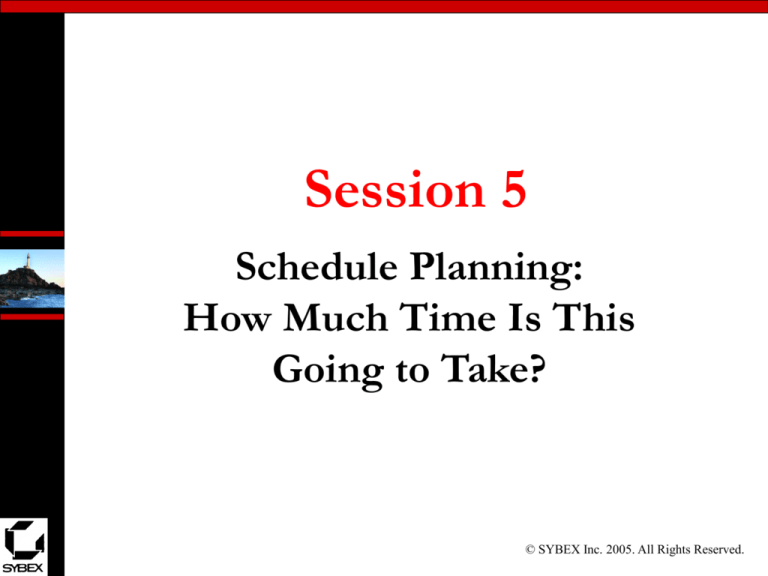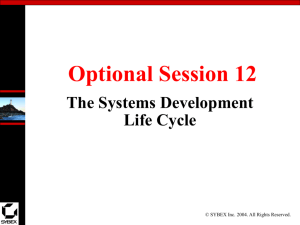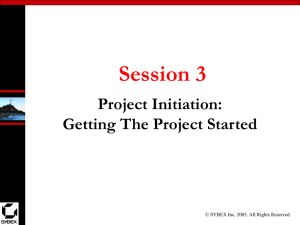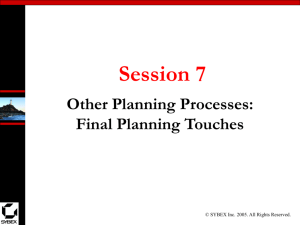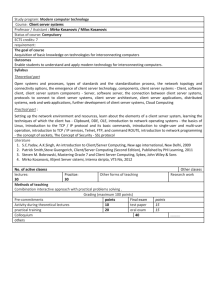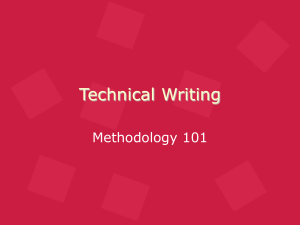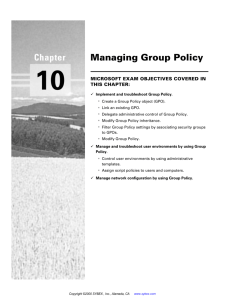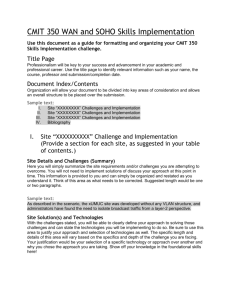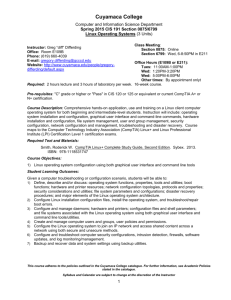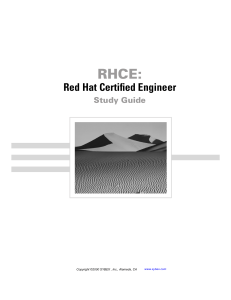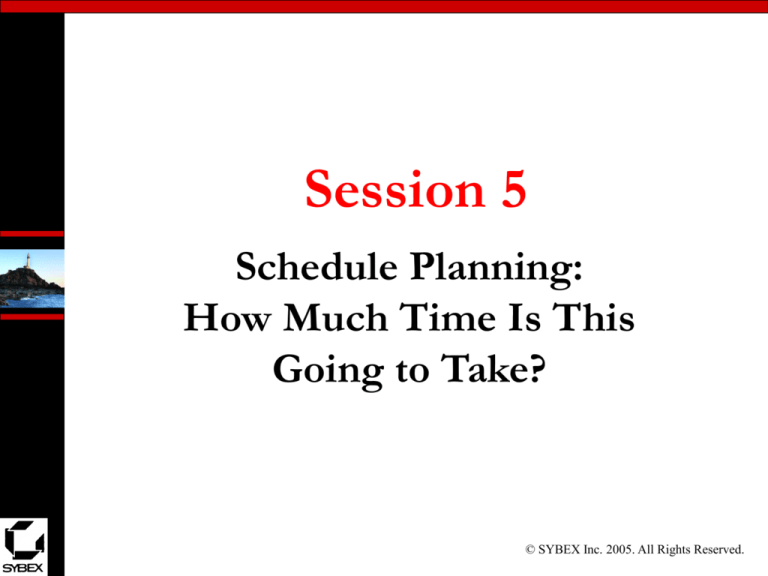
Session 5
Schedule Planning:
How Much Time Is This
Going to Take?
© SYBEX Inc. 2005. All Rights Reserved.
Learning Objectives
• Understand what is meant by the project
schedule
• Be able to define the ingredients to the project
schedule and what the subsequent schedule is
comprised of
• Understand the Critical Path (CP) and the
Critical Path Method (CPM)
• Be able to draw a network diagram
© SYBEX Inc. 2005. All Rights Reserved.
What is Activity Definition?
• Activity definition leads to the WBS
• Activity definition should not be so
tight as to define virtually every task
• The activity definition process goes just
far enough to identify all tasks so you
can create time and budget estimates
© SYBEX Inc. 2005. All Rights Reserved.
You Decide
From the tasks for a porch building project
below, determine if they are too granular for
good scheduling:
–
–
–
–
Use 8d galvanized nails on all rails
Use a final stain that is 50% linseed oil
Build an 8’ x 10’ floor
Build floor joists that are 16” on center
© SYBEX Inc. 2005. All Rights Reserved.
Activity Sequencing
• Some activities can run side by side
• Others must occur one before the other – these
activities are said to have dependencies
– Mandatory dependency
– Discretionary dependency
– External dependency
• Predecessor and Successor activities
© SYBEX Inc. 2005. All Rights Reserved.
Activity Dependency
Relationships
• There are different kinds of relationships that
can exist between activities
–
–
–
–
Finish to Start
Start to Start
Finish to Finish
Start to Finish
© SYBEX Inc. 2005. All Rights Reserved.
Creating a Network Diagram
Basic rules:
–
–
–
–
–
There is one start and one end box
Each box equates to one activity
Arrows connect one box to another
An arrow coming into a box indicates a dependency
There can be more than one arrow coming out of a
box (indicating multiple dependencies)
– Network diagrams are created after activity estimates
are known
© SYBEX Inc. 2005. All Rights Reserved.
Network Diagram Example
D
Start - A
B
C
End
In this example:
–
–
–
–
Activity A is a predecessor to Activities B and D.
Activity B is a predecessor to Activities C and D.
In order for D to start, both A and B must be complete.
In order to end the project, both C and D must be
complete.
© SYBEX Inc. 2005. All Rights Reserved.
Network Diagramming - You
Practice
You’re the PM assigned to a new project with the
following activities and their associated
dependencies. Draw the network diagram.
–
–
–
–
–
A-D
A-C
B-C
B-D
D-E
© SYBEX Inc. 2005. All Rights Reserved.
Activity Duration Estimating
• Activity
– Each pre-defined activity that’s going into the project
schedule, not too loosely or too narrowly defined
• Duration
– How long this activity is going to last in terms of days,
hours, weeks, months, etc.
• Estimating
– Someone has to provide the estimates of how long this
activity is going to take
© SYBEX Inc. 2005. All Rights Reserved.
Duration
• You must predetermine what the project calendar
is going to be, and what durations you’ll apply to
the activities. For example:
–
–
–
–
5-day or 7-day work week?
1, 2 or 3 shifts per day (or more)?
Durations expressed in hours, days or other units
Company holidays?
© SYBEX Inc. 2005. All Rights Reserved.
You Decide
Why would it be bad to have some durations
expressed in hours while others are
expressed in days?
© SYBEX Inc. 2005. All Rights Reserved.
Estimating Techniques
• Analogous
• Expert judgement
• Quantitatively-based
© SYBEX Inc. 2005. All Rights Reserved.
Network Diagramming and
Critical Path
Instructor-led example
–
–
–
–
–
Create a network diagram
Create a table with a, b, and m, TE, ES, EF, LS, LF and SL
Run the forward pass
Run the backward pass
The CP is made up of those activities with zero slack
© SYBEX Inc. 2005. All Rights Reserved.
Crashing The Project
Crashing the project means that you add
resources to an activity so as to reduce its
duration.
– You cannot crash critical path activities!
– Crashing an activity may (will) have an economic impact on
the project—go carefully!
– Crashing several activities might result in a new critical
path!
© SYBEX Inc. 2005. All Rights Reserved.
Instructor Demonstration
Your instructor will illustrate how you use
Microsoft Project to key in a project and how it
automatically can calculate the CP and other
variables
© SYBEX Inc. 2005. All Rights Reserved.
Chaptal Winery Case Study
• What is a network diagram
• What do the ES, EF, LS and LF numbers mean
to a PM?
© SYBEX Inc. 2005. All Rights Reserved.
End of Chapter Review Q&A
Instructor Hand-out Q&A
• Go over end-of-chapter review questions
• Instructor to hand out additional questions (POP
QUIZ TIME!)
© SYBEX Inc. 2005. All Rights Reserved.
Next Steps
• For this session:
–
–
–
–
Be prepared to describe the activity sequencing process
Name the two major relationships between dependent tasks
Name the four types of task relationships
Know and understand the three most commonly used
techniques to estimate activity duration
– Understand how the a, b, m, TE, ES, EF, LS, LF, SL table is
created
– Understand the concept of deriving the CP
– Know what is involved with crashing a project
• For next session:
– Read Chapter 5 and complete the end of chapter review
questions.
– Work through the continuation of the Chaptal Winery case
study found at the end of Chapter 5 © SYBEX Inc. 2005. All Rights Reserved.