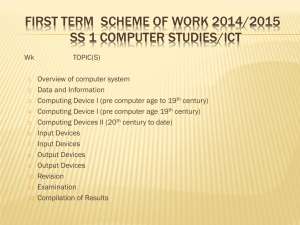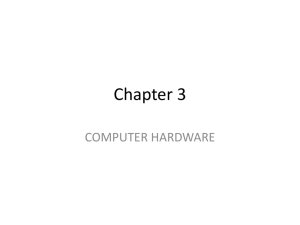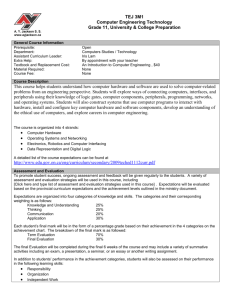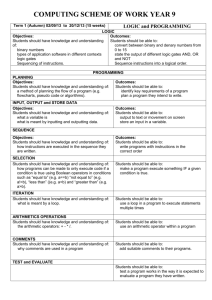Theme 2 - Operating systems and hardware
advertisement
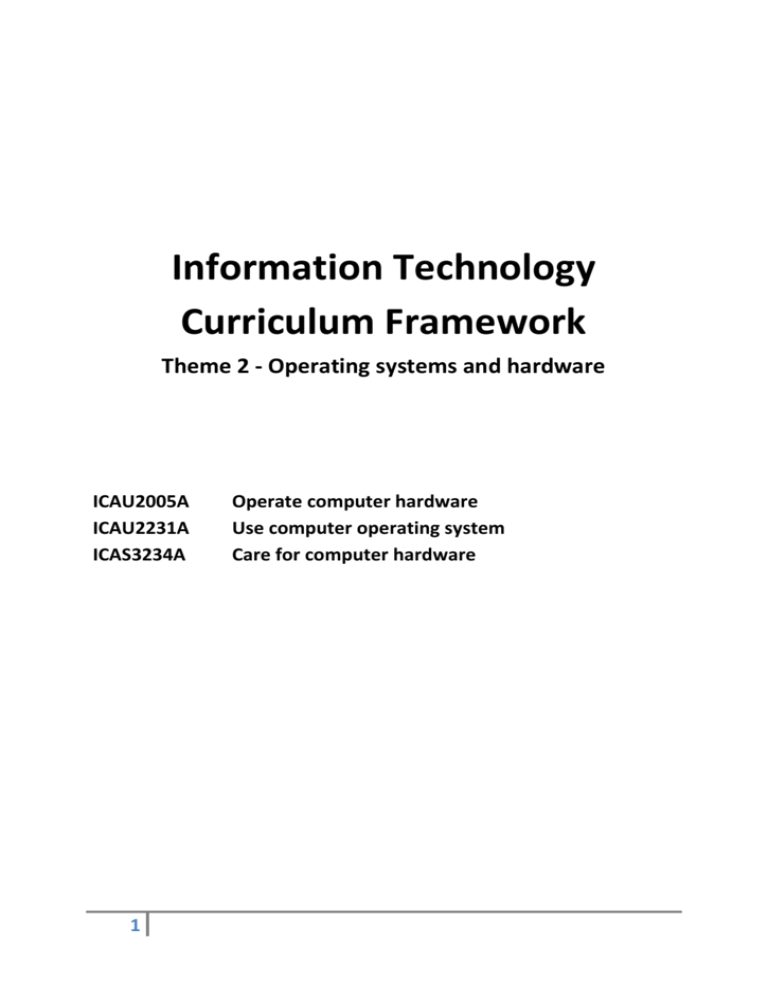
Information Technology Curriculum Framework Theme 2 - Operating systems and hardware ICAU2005A ICAU2231A ICAS3234A 1 Operate computer hardware Use computer operating system Care for computer hardware Contents ICAU2005A – Operate computer hardware............................................................................................ 4 ICAU2005A.1 Identify computer hardware components ............................................................... 4 ICAU2005A.1.1 Identify external hardware components and peripherals ................................. 4 ICAU2005A.1.2 Identify internal hardware components ............................................................ 4 ICAU2005A.2 Understand the inter-relationship between computer hardware and software ..... 5 ICAU2005A.2.1 Describe the functions of computer hardware and associated OH&S standards and environmental considerations around hardware use and disposal ........................................ 5 ICAU2005A.2.2 Describe the function of a computer operating system .................................... 5 ICAU2005A.2.3 Describe the boot process.................................................................................. 6 ICAU2005A.2.4 State the relationship between an application program, the operating system and hardware 6 ICAU2005A.2.5 State the general differences between the different computer platforms and their respective operating systems................................................................................................. 6 ICAU2005A.2.6 Draw a simple block (schematic) diagram showing the interconnection of the various components of a computer ................................................................................................ 6 ICAU2005A.3 Use computer input equipment ............................................................................... 7 ICAU2005A.3.1 Follow OH&S standards and organisational policies and procedures when using computer input equipment ................................................................................................... 7 ICAU2231A – Use computer operating system ...................................................................................... 8 ICAU2231A.1 Configure operating system ..................................................................................... 8 ICAU2231A.1.1 Configure operating system to suit the working environment, including but not limited to setting variables ....................................................................................................... 8 ICAU2231A.2 Use operating system ............................................................................................. 10 ICAU2231A.2.1 Install, upgrade and uninstall application software to suit the working environment 10 ICAU2231A.2.2 Use both the graphical user interface and the command line interface to perform basic tasks ....................................................................................................................... 10 ICAU2231A.3 Optimise operating system .................................................................................... 11 ICAU2231A.3.1 Use operating system and third-party utilities ................................................ 11 ICAU2231A.3.2 Customise the graphical user interface............................................................ 11 ICAU2231A.3.3 Use techniques unique to the command line interface ................................... 11 ICAU2231A.4 Support input and output devices .......................................................................... 12 ICAU2231A.4.1 Set up input and output devices and check functionality ................................ 12 ICAU2231A.4.2 Install drivers as appropriate and check functionality ..................................... 12 ICAS3234A – Care for computer hardware ........................................................................................... 13 ICAS3234A.1 Establish safe work practices.................................................................................. 13 ICAS3234A.1.1 Determine, record and apply relevant legal requirements and OH&S standards to the installation and maintenance of computer hardware ....................................................... 13 ICAS3234A.1.2 Determine, record and apply requirements specified by hardware manufacturers 13 ICAS3234A.1.3 Determine, record and apply safe work practices, taking into account legal and manufacturer requirements ......................................................................................................... 13 ICAS3234A.2 Establish location requirements for hardware and peripherals ............................ 15 2 ICAS3234A.2.1 Determine and apply suitable environmental conditions for hardware and peripherals 15 ICAS3234A.2.2 Determine and apply system protection devices ............................................. 15 ICAS3234A.2.3 Determine and apply requirements when moving hardware .......................... 15 ICAS3234A.2.4 Determine and apply suitable storage principles for hardware and associated peripherals and media .................................................................................................................. 16 ICAS3234A.3 Establish maintenance practices ............................................................................ 17 ICAS3234A.3.1 Determine maintenance requirements specified by the equipment manufacturer 17 ICAS3234A.3.2 Produce maintenance schedules, including removal of dust and grease buildup 17 ICAS3234A.3.3 Perform diagnostic functions, including replacing suspect components with other serviceable components and reloading of associated software ......................................... 18 ICAS3234A.3.4 Determine whether unserviceable components are replaceable through warranty, replacement or upgrade............................................................................................... 18 ICAS3234A.3.5 Perform diagnostic functions using the operating system and third-party diagnostic tools 19 ICAS3234A.4 Determine appropriate hardware quality standards ............................................. 20 ICAS3234A.4.1 Consider and apply business requirements in respect of hardware matters... 20 ICAS3234A.4.2 Determine and apply quality standards to the selection of appropriate hardware and associated peripherals ........................................................................................... 20 3 ICAU2005A – Operate computer hardware ICAU2005A.1 Identify computer hardware components ICAU2005A.1.1 Identify external hardware components and peripherals External hardware components may include but are not limited to: screen, keyboard, mouse, disk drives, USB, serial and parallel ports Peripherals may include but are not limited to: printers, scanners, tape cartridges speakers, multimedia kits personal computer fax/modems input equipment may include mouse, touch pad, keyboard, pens mobile phones, palmtops and personal digital assistants (PDAs), laptops and desktop computers bluetooth devices, universal serial bus (USB), Firewire (IEEE 1394). ICAU2005A.1.2 Identify internal hardware components Internal hardware components may include but are not limited to: CPU, memory chip, motherboard, video display card, network interface card, sound card, cabling. 4 ICAU2005A.2 Understand the inter-relationship between computer hardware and software ICAU2005A.2.1 Describe the functions of computer hardware and associated OH&S standards and environmental considerations around hardware use and disposal OH&S standards May include: correct posture, lighting, type of desk, type of monitor, style of chair, typing position, correct lifting method, repetitive strain injury prevention, ventilation, light position and length of time in front of computer. Environmental considerations May include but is not limited to: recycling, safe disposal of packaging o cardboard, o polystyrene, o paper, o plastic correct disposal of redundant hardware by an authorised body o motherboards, o hard drives, o circuit boards Hardware May include but is not limited to: workstations, personal computers, modems and other connectivity devices, networks, DSL modems, remote sites, servers. ICAU2005A.2.2 5 Describe the function of a computer operating system ICAU2005A.2.3 Describe the boot process ICAU2005A.2.4 State the relationship between an application program, the operating system and hardware Hardware May include but is not limited to: workstations, personal computers, modems and other connectivity devices, networks, DSL modems, remote sites, servers. ICAU2005A.2.5 State the general differences between the different computer platforms and their respective operating systems Computer platforms Computer platforms may include but are not limited to: Apple Macintosh and PCs, and the various operating systems used on each. ICAU2005A.2.6 Draw a simple block (schematic) diagram showing the interconnection of the various components of a computer 6 ICAU2005A.3 Use computer input equipment ICAU2005A.3.1 Follow OH&S standards and organisational policies and procedures when using computer input equipment OH&S standards May include correct posture, lighting, type of desk, type of monitor, style of chair, typing position, correct lifting method, repetitive strain injury prevention, ventilation, light position and length of time in front of computer. Organisational May include but are not limited to security procedures; OH&S procedures; maintenance procedures; standards for speed and accuracy. 7 ICAU2231A – Use computer operating system ICAU2231A.1 Configure operating system ICAU2231A.1.1 Configure operating system to suit the working environment, including but not limited to setting variables Identification of: the basic structure of a personal computer (PC) o central processing unit (CPU) o random access memory (RAM) o peripherals input device output device o storage device/s the main features of the motherboard o CPU o chip set o crystal oscillator o RAM o read only memory (ROM) o system bus o expansion slots o cache memory the main external connectors found at the back of the PC. An understanding of the following concepts: configure optimise support install uninstall upgrade compatibility. A definition of: operating system. An understanding of the purpose of an operating system including: it is the first program loaded into the computer by a boot program and remains in memory at all times it manages all other programs including the allocation and usage of hardware resources such as o memory o CPU time o access and security 8 o hard disk space o peripheral device/s it is the foundation software on which other applications/application programs depend. A working knowledge of the benefits and limitations of the following operating systems: single-user/task multi-user/task network. An understanding of the different forms in which a user can interact with the operating system including: command language/line graphical user interface (GUI) combination of both. Using available document/s to assist to configure, use and optimise the operating system including: software configuration guide documents detailing operating system control panel and configuration data. An awareness of the differences in: procedures for ‘logging in/out’ between operating systems access to the operating system for different users o desktop user o manager o information technology (IT) support staff o system administrator o network administrator. o For each user type above identify operating system tasks that each would need to be able to accomplish A knowledge of how to: create users for a multi-user system apply user changes set passwords for different users. Use screen captures from your Vm to demonstrate the procedures required to accomplish each task above 9 ICAU2231A.2 Use operating system ICAU2231A.2.1 Install, upgrade and uninstall application software to suit the working environment An awareness of: the difference between operating system software and application software the operating system supported by the company/ organisation. In this space distinguish between and Operating System and application software Identify the OS used within WCCS A knowledge of: compatibility of an operating system in respect to other versions interoperability between operating systems (with respect to the ability of operating systems from different vendors to share data using agreed file formats and protocols) application software appropriate to the operating system. How do different vendors allow interoperability between users running different OS. Identify common file formats that are used on the majority of OS. A range of application software including: Type word processing database spreadsheet system browser email internet browser. Application(s) Description of tasks accomplished ICAU2231A.2.2 Use both the graphical user interface and the command line interface to perform basic tasks A basic understanding of the difference in operation of a GUI and a command line interface. Basic tasks including: logging in logging out getting online help changing passwords 10 retrieving and editing previous commands. Research on the internet the command line statements to login, logout, get help and change your password under using the command prompt. http://www.computerhope.com/msdos.htm#02 may help In your vm use the command line to create new directory and change into the newly created folder. List the commands required below. When in the command line what effect does pressing the up arrow have? ICAU2231A.3 Optimise operating system ICAU2231A.3.1 Use operating system and third-party utilities A basic knowledge of the features of operating system utilities and third-party utilities including: what information is produced when they are run how the information should be interpreted appropriate actions resulting from the information. ICAU2231A.3.2 Customise the graphical user interface Using control panel software tools to customise the GUI. ICAU2231A.3.3 Use techniques unique to the command line interface A basic knowledge of command structure and syntax including the use of switches and parameters. A basic understanding of: directory structure folder hierarchy path relationships. Copy the path to the folder this document is in into the space below. Identify the parts of the path statement you have copied. Describe what a single period (full-stop) “.” represents in a directory path statement? Describe what a double period “..” represents in a directory path statement? Copy the switches and parameters explanation below: When issuing commands through the command line interface you can add switches and parameters to indicate the options. Eg 1. The switch “/s” added to the “dir” command will list not only the files in the current directory but all subdirectories as well. You would type “dir /s” 11 Eg 2. The switch “/y” added to the copy command would stop the OS prompting to confirm you want to overwrite an existing destination file. Copy would also require parameters specifying the source file and destination path. Eg “copy sourcefile.txt w:\destinationfolder\ /y” ICAU2231A.4 Support input and output devices ICAU2231A.4.1 Set up input and output devices and check functionality An understanding of the difference between an input and output device. A range of peripherals including: keyboard mouse scanner monitor printer modem removable storage device. An awareness of safe work practices: for attaching and/or removing devices and cables when working with electricity. Adding peripherals: following manufacturer’s instructions connecting to o an external port serial parallel game universal serial bus (USB) o an expansion card expansion slot in motherboard. A knowledge of how to: locate and install software run the software to check functionality troubleshoot as required. ICAU2231A.4.2 A definition of: driver. Install drivers as appropriate and check functionality Define the term “driver” as it relates to ICT. 12 The difference between a generic driver and a customised vendor driver, and the implications of using one or the other. Research the differences between a generic driver and a customised vendor driver, and the implications of using one or the other. Give examples of the features available in each driver type for a printer you have access to. An awareness that drivers need to be updated periodically to ensure optimal performance. ICAS3234A – Care for computer hardware ICAS3234A.1 Establish safe work practices ICAS3234A.1.1 Determine, record and apply relevant legal requirements and OH&S standards to the installation and maintenance of computer hardware ICAS3234A.1.2 manufacturers Determine, record and apply requirements specified by hardware ICAS3234A.1.3 Determine, record and apply safe work practices, taking into account legal and manufacturer requirements Working knowledge of a range of computer hardware and their function including: work station computer network server peripherals o input device o output device o storage device Knowledge of: general occupational health and safety (OHS) principles and responsibilities OHS principles specific to o equipment powered by mains o high impedence devices cathode-ray tube (CRT) monitor system unit power supply backup power supply o hazardous materials OHS standards for o Posture o lighting 13 o ergonomic workstation o prevention of occupational overuse syndrome (OOS) o ventilation o manual handling o electrical safety o monitor time and exposure legal requirements including o licensing o placement of cabling and installation of fixed cabling o electrical installation o electronic performance o testing and tagging of electrical equipment on a regular basis. Interpretation of manufacturer’s user manuals and help functions. Details recorded in a hardware register including: complementary metal oxide semi-conductor (CMOS) settings type and amount of computer memory central processing unit (CPU) type and speed peripherals installed and their settings operating system and version software installed and version. Create a hardware register template and complete the entry for the PC you are using at school. Add a second entry for a computer you use in your home. An awareness of safe work practices including: OHS induction training (general, work activity and location specific) selection of appropriate tools for the task correct use, maintenance and storage of tools correct handling, application, transport and storage of materials safe posture (sitting, standing, bending and lifting) correct manual handling (lifting and transferring) correct use of fire fighting equipment: fire blanket fire extinguishers hazard identification and risk control access to first aid kits procedures to follow in the event of an emergency effective communication and teamwork adherence to work instructions, organisation/ company policy and standard operating procedures housekeeping/clean-up procedures with due consideration to OHS and the environment. 14 Research the types of fire extinguishers available and determine what sort of fire extinguisher should be used for electrical fires. How should this type of extinguisher be used (describe the method) ? ICAS3234A.2 peripherals Establish location requirements for hardware and ICAS3234A.2.1 Determine and apply suitable environmental conditions for hardware and peripherals Consideration of environmental factors including: dust temperature air circulation moisture. Knowledge of: potential environmental effects of common types of hardware appropriate environmental conditions for hardware. Knowledge of siting requirements and set-up procedures for a range of system hardware and peripheral devices. ICAS3234A.2.2 Determine and apply system protection devices An awareness of the consequences of: power surges and ‘brownouts’ interrupted power viruses and destructive software unauthorised access to computer system. Research what is a brown out with respect to power supply? How can it affect computer hardware? System protection devices including: surge protection uninterruptible power supply (UPS) devices anti-virus protection user authorisation procedures. ICAS3234A.2.3 Determine and apply requirements when moving hardware Procedures for securing hardware and peripherals prior to move/relocation. An awareness of legal requirements for weight limits. 15 A knowledge of correct manual handling techniques when: moving lifting/carrying loading/unloading working at heights bending and twisting using mechanical aids. ICAS3234A.2.4 Determine and apply suitable storage principles for hardware and associated peripherals and media An awareness of possible consequences of inappropriate storage of hardware, peripherals and media. Points to consider when storing hardware, peripherals and media including: climatic effects OHS considerations stability security ease of access. Outline the storage procedures you would recommend to a client for a variety of computer consumables. In your recommendations include the consequences of not appropriately storing consumables. As a minimum you should cover the following consumables - Paper, cd-r, dvd-r, printing toner and ink cartridges. 16 ICAS3234A.3 Establish maintenance practices ICAS3234A.3.1 Determine maintenance requirements specified by the equipment manufacturer The importance of regular maintenance. An awareness of suggested maintenance schedules in user documentation or warranty conditions supplied by the manufacturer. Maintenance requirements including: tasks o cleaning (inside and outside) o testing functionality o diagnostic testing o replace/repair components o reloading/upgrading software o periodic physical checks for damaged cables o replacement of consumables frequency appropriate tools and techniques. ICAS3234A.3.2 Produce maintenance schedules, including removal of dust and grease build-up Establishment of maintenance schedules and practices for equipment. Techniques for cleaning: the monitor a keyboard a mouse the system unit printers laser inkjet drives. Materials required for cleaning including: lint-free cloth glass-cleaning spray small brush can of compressed air vacuum cleaner antistatic wristband 17 damp cloth and mild detergent specialised cleaning kit. Research and outline the techniques for cleaning each of the above devices with the materials suggested. ICAS3234A.3.3 Perform diagnostic functions, including replacing suspect components with other serviceable components and reloading of associated software Function of a range of components including: motherboard complimentary metal oxide semiconductor (CMOS) battery CPU interface cards drives fax/modem cards random access memory (RAM) upgrades. Signs of incorrect function of components. Working knowledge of diagnostic testing to determine cause of hardware problems. Problem-solving process to identify root cause of the problem: identify possible cause of the problem remove hardware/software that may mask/confuse the issue test theory by o replacing offending item o using diagnostic tool. Safe maintenance and removal and replacement of hardware components. ICAS3234A.3.4 Determine whether unserviceable components are replaceable through warranty, replacement or upgrade An awareness of: warranty conditions available component upgrades source of replacement/upgrade. Company/organisation hardware replacement policy including: identifying supplier/s obtaining quote/s gaining purchase authority. 18 ICAS3234A.3.5 Perform diagnostic functions using the operating system and thirdparty diagnostic tools General features, selection and use of diagnostic tools and software appropriate to the task including: tools/software supplied with the operating system third party diagnostic software/tool diagnostic card. An awareness of details recorded in a maintenance report/card including: job reference number brief description of the problem name of technician completing maintenance date maintenance performed time taken to complete the task description of action to rectify the problem description of follow-up action required other comments. 19 ICAS3234A.4 Determine appropriate hardware quality standards ICAS3234A.4.1 Consider and apply business requirements in respect of hardware matters Selection of appropriate hardware and software taking into consideration business requirements including: nature of business user requirement/s size of the company/organisation cost quality robustness industry standard components capability for further system upgrade. Basic knowledge of hardware and software interoperability. A rural town council wishes to convert an existing room in the town library into a computer room for use by community members. The council hopes to provide the local community with access to: -the internet -black and white laser and inkjet colour printing -scanning -training on various office applications. The room is big enough to accommodate 15 desktop computers with additional space in the room for a trainer’s workstation. Provide a written recommendation to the manager of the town council identifying and justifying possible cost-effective solutions, including new hardware, new software, training and implementation to meet the requirements of council. Question 21, 2008 IT HSC ICAS3234A.4.2 Determine and apply quality standards to the selection of appropriate hardware and associated peripherals Knowledge of span of quality levels in common hardware. 20