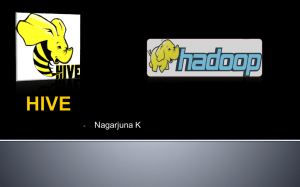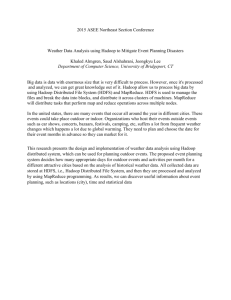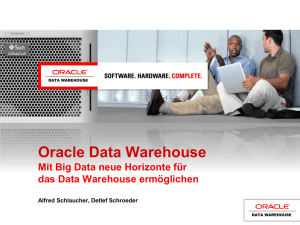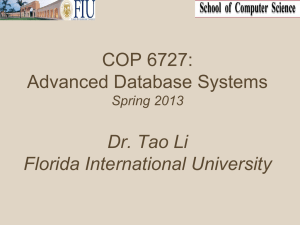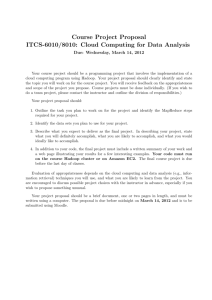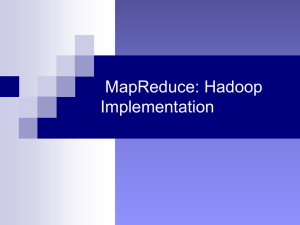Ενότητα # 7 - Οικονομικό Πανεπιστήμιο Αθηνών
advertisement
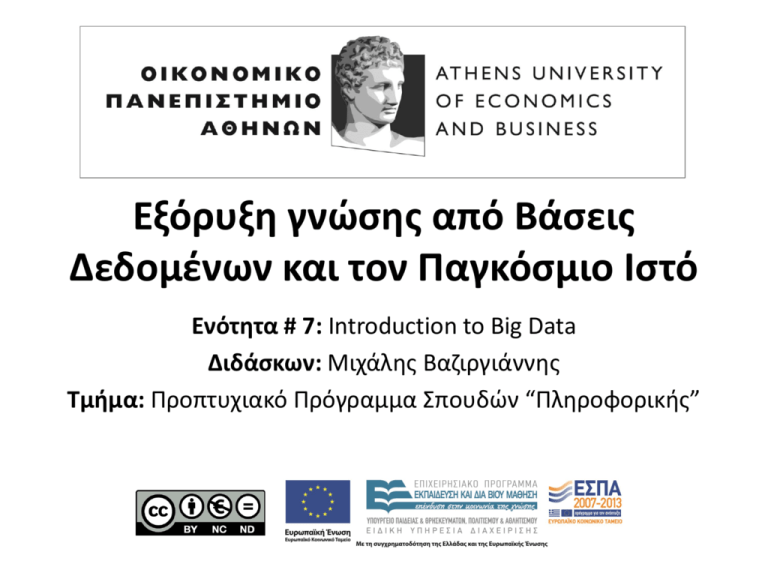
Εξόρυξη γνώσης από Βάσεις
Δεδομένων και τον Παγκόσμιο Ιστό
Ενότητα # 7: Introduction to Big Data
Διδάσκων: Μιχάλης Βαζιργιάννης
Τμήμα: Προπτυχιακό Πρόγραμμα Σπουδών “Πληροφορικής”
Χρηματοδότηση
• Το παρόν εκπαιδευτικό υλικό έχει αναπτυχθεί στα πλαίσια
του εκπαιδευτικού έργου του διδάσκοντα.
• Το έργο «Ανοικτά Ακαδημαϊκά Μαθήματα στο Οικονομικό
Πανεπιστήμιο Αθηνών» έχει χρηματοδοτήσει μόνο τη
αναδιαμόρφωση του εκπαιδευτικού υλικού.
• Το έργο υλοποιείται στο πλαίσιο του Επιχειρησιακού
Προγράμματος «Εκπαίδευση και Δια Βίου Μάθηση» και
συγχρηματοδοτείται από την Ευρωπαϊκή Ένωση (Ευρωπαϊκό
Κοινωνικό Ταμείο) και από εθνικούς πόρους.
2
Άδειες Χρήσης
• Το παρόν εκπαιδευτικό υλικό υπόκειται σε άδειες
χρήσης Creative Commons.
• Οι εικόνες προέρχονται … .
3
Σκοποί ενότητας
Εισαγωγή και εξοικείωση με τις μεθόδους Map
reduce - distributed processing, technologies
(Hadoop, Map Reduce, NoSQL storage)
4
Περιεχόμενα ενότητας
• Why Big data
• Hadoop
• MapReduce
• HDFS
• Hive, HIVE QL
5
Why Big data
Μάθημα: Εξόρυξη γνώσης από Βάσεις Δεδομένων και τον Παγκόσμιο
Ιστό
Ενότητα # 7: Introduction to Big Data
Διδάσκων: Μιχάλης Βαζιργιάννης
Τμήμα: Προπτυχιακό Πρόγραμμα Σπουδών “Πληροφορικής”
Scaling up…
1GBB
10 GB
100 GB
100 TB ???
1 TB
We are flooding with data
• The New York Stock Exchange generates about 1TB new trade data
/ day.
• Facebook hosts approximately 10 billion photos, taking up 1PB
(1000TB) of storage.
• ancestry.com, the genealogy site, stores around 2.5PB of data.
• The Internet Archive stores around 2 PB data, and is growing at a
rate of 20TB/month.
• The Large Hadron Collider near Geneva, Switzerland, will produce
about 15 PB data / year
Issues due to storage resources
-
Storage capacity have increased massively over the years,
BUT not access speeds
-
90’s: capacity 1,370 MB, speed:4.4 MB/s - (read a full drive
in ~5 mins)
-
2010’s: 1 TB, transfer, speed ~100 MB/s,
• (> 2.5 hours to read a full drive)
• writing is even slower.
-
to reduce read time -multiple disks at once.
-
Assume 100 drives, each holding 1/100 of data.
-
Working in parallel, read the data in less than 2 minutes
Issues due to storage resources
-
hardware failure: many pieces of hardware used result in
fairly high fail probability
-
replication: redundant copies of the data are kept
-
in the event of failure another copy available.
-
Hadoop Distributed Filesystem (HDFS) does replication.
-
most analysis tasks combine the data; data read from one
disk need to be combined with the data from other disk(s).
- MapReduce provides a programming model that
abstracts the problem from disk reads and writes.
Hadoop
Μάθημα: Εξόρυξη γνώσης από Βάσεις Δεδομένων και τον Παγκόσμιο
Ιστό
Ενότητα # 7: Introduction to Big Data
Διδάσκων: Μιχάλης Βαζιργιάννης
Τμήμα: Προπτυχιακό Πρόγραμμα Σπουδών “Πληροφορικής”
Successful Big Data cases with
Hadoop
• IBM Watson
- Watson, a super computer developed by IBM competed in the
popular Question and Answer show “Jeopardy!”.
- Watson beat the two most popular players in that game.
• used input approximately 200 million pages of text using
Hadoop to distribute the workload for loading this
information into memory.
Successful Big Data cases with
Hadoop
•
China Mobile
-
telecom industry in China, built a Hadoop cluster to perform data mining on Call
Data Records.
-
China Mobile was producing 5-8TB of these records daily.
-
Hadoop-based system enables process 10 times as much data as when using their
old system, and at 1/5 of the cost.
•
New York Times
-
wanted to host on their website all public domain articles from 1851 to 1922.
-
They converted articles from 11 million image files to 1.5TB of PDF documents.
-
implemented by one employee - ran a job in 24 hours on a 100-instance Amazon
EC2 Hadoop cluster at a very low cost
Basic components of Big Data
management
•
HDFS: A distributed file system that runs on large
clusters of commodity machines.
•
MapReduce: A distributed data processing model and
execution environment running on large commodity
machines clusters.
•
Pig: data flow language and execution environment for
exploring very large datasets. Pig runs on HDFS and
MapReduce clusters.
•
Hive: distributed data warehouse, managing data
stored in HDFS. Provides a query language based on
SQL (translated by the runtime engine to MapReduce
jobs) for querying the data.
•
HBase: A distributed, column-oriented database.
HBase uses HDFS for its underlying storage, and
supports both batch-style computations using
MapReduce and point queries (random reads).
PIG
HIVE
MAPREDUCE
HDFS
HBASE
MapReduce
Μάθημα: Εξόρυξη γνώσης από Βάσεις Δεδομένων και τον Παγκόσμιο
Ιστό
Ενότητα # 7: Introduction to Big Data
Διδάσκων: Μιχάλης Βαζιργιάννης
Τμήμα: Προπτυχιακό Πρόγραμμα Σπουδών “Πληροφορικής”
Introduction to Map Reduce
• MapReduce - programming model developed
at Google
- decomposes large data manipulation jobs into
individual tasks
- executed in parallel across a cluster of servers.
- the results of the tasks can be joined together
Introduction to Map Reduce
•
two fundamental data-transformation operations:
-
map operation: converts the elements of a
collection from one form to another - input and
output values might be completely different.
-
all the key- values pairs for a given key are sent to
the same reduce operation - the key and a
collection of the values are passed to the reducer.
-
Reduce operation: convert the values corresponding
to a key a value – by summing or averaging a
collection of numbers, or to another collection.
-
Each reducer produces one final key-value pair
-
Again, the input versus output keys and values may
be different. Note that if the job requires no
reduction step, then it can be skipped.
Hadoop automates the process
•
Hadoop handles most of details
required to make jobs run successfully.
• - determines how to decompose the
submitted job into individual map and
reduce tasks to run,
- schedules those tasks given the available
resources,
- decides where to send a particular task
in the cluster to minimize network
overhead (data locality)
- monitors each task to ensure successful
completion, and it restarts tasks that fail.
MapReduce: Motivating example
• National Climatic Data Center(NCDC, http://www.ncdc.noaa.gov/).
• Rich set of meteorological elements,
• basic elements, such as temperature - fixed width
• Data files are organized by date and weather station – for 100 years
(1901 – 2001)
• Assuming tens of thousands of stations, total number (small) files:
100*365*104 ~ 109
•
more efficient to process a smaller number of relatively large files,
so the data concatenated into a single file.
• The objective is to make a list: {<year, max temperature>}
Solution with Unix Tools
Example 2-2. A program for finding the maximum recorded temperature by year from NCDC weather
records
#!/usr/bin/env bash
for year in all/*
do
echo -ne `basename $year .gz`"\t"
gunzip -c $year | \
awk '{ temp = substr($0, 88, 5) + 0;
q = substr($0, 93, 1);
if (temp !=9999 && q ~ /[01459]/ && temp > max) max =
temp }
END { print max }'
Done
•
The complete run for the century took 42 minutes in one run on a single EC2 High-CPU Extra Large
Instance
•
Trying to run the task in parallel incurs several difficulties.
Analyzing the Data with Hadoop
• MapReduce breaks the processing into two
phases: map phase and reduce phase.
• Each phase has key-value pairs as input and
output, the types of which may be chosen by
the programmer.
• The programmer specifies two functions:
• the map function and the reduce function
Analyzing the Data with Hadoop
• map function
- We pull out the year and the air temperature
from the file setting up the data in such a
way that the reducer function can do its work
on it: finding the maximum temperature for
each year.
- The map function is also a good place to drop
bad records: here we filter out temperatures
that are missing, suspect, or erroneous.
Map function
•
INPUT - the key-value pairs:
•
(0, 0067011990999991950051507004...9999999N9+00001+99999999999...)
•
(106, 0043011990999991950051512004...9999999N9+00221+99999999999...)
•
(212, 0043011990999991950051518004...9999999N9-00111+99999999999...)
•
(318, 0043012650999991949032412004...0500001N9+01111+99999999999...)
•
(424, 0043012650999991949032418004...0500001N9+00781+99999999999...)
•
MAP function:
•
i. extracts the year and the air temperature (indicated in bold text),
•
ii. emits them as its output (the temperature values have been interpreted as
•
integers):
•
OUTPUT: (1950, 0), (1950, 22), (1950, −11), (1949, 111), (1949, 78)
Mapper maximum temperature example
•
...
•
public class NewMaxTemperatureMapper {
•
static class NewMaxTemperatureMapper
•
extends Mapper <LongWritable, Text, Text, IntWritable> {
•
private static final int MISSING = 9999;
•
// map function parameters: input key/value, output key/value types
•
// in this case: input file offset/text line , output year/max-temperature
•
•
public void map(LongWritable key, Text value, Context context) throws
IOException InterruptedException {
position
String line = value.toString(); //Retrieve text line @ key
•
String year = line.substring(15, 19); //isolate the year value
•
int airTemperature;
if (line.charAt(87) == '+') {//parseInt doesn't like leading +
signs
•
•
airTemperature=Integer.parseInt(line.substring(88, 92)); } else {
airTemperature =
Integer.parseInt(line.substring(87, 92)); }
•
String quality = line.substring(92, 93);
if (airTemperature != MISSING && quality.matches("[01459]")) {
•
// context writes the to the
•
•
IntWritable(airTemperature)); }
}
}
}
output: year, max_temperature
context.write(new Text(year), new
Reduce function
• (1950, 0), (1950, 22), (1950, −11), (1949, 111), (1949, 78)
• iterate through the list and pick up the maximum
reading:
•
(1949, 111), (1950, 22)
• final output: the maximum global temperature recorded
in each year.
Reduce function
•
import java.io.IOException; import java.util.Iterator;
•
•
import org.apache.hadoop.io.IntWritable;
•
import org.apache.hadoop.io.Text;
•
•
•
•
import org.apache.hadoop.mapred.MapReduceBase;
•
•
import org.apache.hadoop.mapred.OutputCollector;
•
import org.apache.hadoop.mapred.Reducer;
•
import org.apache.hadoop.mapred.Reporter;
•
•
•
// reducer inputs must match the output types of the
mapper
•
•
// for each year: compute max temperature
•
Static class NewMaxTemperatureReducer
•
extends Reducer <Text, IntWritable, Text, IntWritable>
{
•
// for each key (year) compute the max temperature
from values
•
// and write the pair key (year), value (max_temprature) to
the context/output
public void reduce(Text key, Iterable<IntWritable> values,
Context context) throws IOException {
int maxValue =
Integer.MIN_VALUE;
for (Intwritable value :
values) {
maxValue
= Math.max(maxValue, value.get());
}
context.write(key, new
IntWritable(maxValue)); }
}
MAX TEMPERATURE APPLICATION
•
import java.io.IOException;import org.apache.hadoop.fs.Path;
import org.apache.hadoop.io.IntWritable;
import org.apache.hadoop.io.Text;
import org.apache.hadoop.mapred.FileInputFormat; import org.apache.hadoop.mapred.FileOutputFormat; import org.apache.hadoop.mapred.JobClient;
import org.apache.hadoop.mapred.JobConf;
•
public class NewMaxTemperature {
•
public static void main(String[] args) throws Exception {
•
if (args.length != 2) {
•
System.err.println("Usage: MaxTemperature <input path> <output path>");
•
System.exit(-1); }
•
// object to run the job
•
Job job = new Job();
•
Job.setJarByClass(NewMaxTemperature.class);
•
FileInputFormat.addInputPath(conf, new Path(args[0])); //input data location
•
FileOutputFormat.setOutputPath(conf, new Path(args[1])); //output data path
•
job.setMapperClass(NewMaxTemperatureMapper.class); // set the map process
•
job.setReducerClass(NewMaxTemperatureReducer.class); // set the reduce process
•
job.setOutputKeyClass(Text.class); //type of the output key objects job.setOutputValueClass(IntWritable.class); //output value objects type
•
JobClient.runJob(conf);
•
System.exit(job.waitForCompletion(true) ? 0 : 1);
•
}
MapReduce lifecycle
Data Flow
•
A MapReduce job is a unit of work to be performed and
consists:
-
input data, the MapReduce program, and configuration
information.
-
Hadoop runs the job by dividing it into tasks, of which there
are two types: map tasks and reduce tasks.
•
two types of nodes control the job execution process:
-
a jobtracker: i. coordinates all the jobs run on the system by
scheduling tasks to run on tasktrackerswhich ii. keeps a
record of the overall progress of each job. If a task fails, the
jobtracker can reschedule it on a different tasktracker.
Map task
- Hadoop splits input in fixed size splits
- Map task runs on the same node
Data flow with multiple reduce
tasks
• When there are multiple reducers, the map
tasks partition their output, each creating one
partition for each reduce task.
Another example of an application
for MapReduce
• Inverted index creation of a search engine:
• Dataset of 1TB, 25 million Web pages
•(GOV2 http://ir.dcs.gla.ac.uk/test_collections/access_to_data.htm
l)
• Cluster of 5 machines (Intel Core 2, 4GB of RAM)
• 10 hours needed instead of 72 hours
HDFS
Μάθημα: Εξόρυξη γνώσης από Βάσεις Δεδομένων και τον Παγκόσμιο
Ιστό
Ενότητα # 7: Introduction to Big Data
Διδάσκων: Μιχάλης Βαζιργιάννης
Τμήμα: Προπτυχιακό Πρόγραμμα Σπουδών “Πληροφορικής”
Hadoop Distributed File System HDFS
• Node: a single – commodity - computer
• Rack: a collection of 30 or 40 nodes physically stored close together all
connected to the same network switch). Network bandwidth between
any two nodes in rack is greater than bandwidth between two nodes on
different racks.
• Hadoop Cluster is a collection of racks
• Hadoop major components:
•- Hadoop Distributed File System (HDFS)
• - MapReduce component, which is a framework for performing
computations on the data in the distributed file system.
HDFS Design
• HDFS designed for
- storing very large files (currently handles up to
Petabyte files)
- streaming data access patterns
- analysis tasks on large files involve a large proportion,
if not all, of the dataset,
- time to read/scan the whole dataset is more
important than the latency to seek the first record.
- running on clusters of commodity hardware.
- Can handle failures via replication
HDFS design
•
HDFS is NOT designed for:
-
Direct access to files (Hbase does..)
-
Lots of small files
-
-
namenode holds file system metadata in memory,
-
number of files in a filesystem constrained by the memory on the
namenode.
-
a file or directory name ~150 bytes. For 1M files, need ~300 MB of
memory.
-
handling millions of files feasible, billions is beyond current hardware
capacities
Multiple and arbitrary file modifications
-
Files in HDFS may be written to by a single writer and always at the end of
the file.
Large Blocks in HDFS …
-
HDFS blocks are large compared to disk blocks (few KB)
- to minimize the cost of seeks. By making a block large enough, the
time to transfer the data from the disk can be made to be
significantly larger than the time to seek to the start of the block.
- thus time to transfer a large file made of multiple blocks operates at
the disk transfer rate – few seeks
• Example:
-
seek time ~10 ms, transfer ~100 MB/s,
-
seek time <=1% transfer time -> block size ~100 MB.
-
the default ~ 64 MB, although many HDFS installations use 128 MB
blocks.
-
Block size is expected to grow as new generations of disk drives provide
faster transfer rates.
HDFS design
• Name node (master) – data nodes (the workers)
• Data nodes store and retrieve blocks when they are told
to (by clients or the name node), and report back to the
name node periodically with lists of blocks that they are
storing.
HDFS – network topology
Need to place data such that
bandwidth between nodes for an
analysis is optimal
• distance(/d1/r1/n1, /d1/r1/n1) = 0
(processes on the same node)
• distance(/d1/r1/n1, /d1/r1/n2) = 2
(different nodes on the same rack)
• distance(/d1/r1/n1, /d1/r2/n3) = 4
(nodes on different racks in the same
data center)
• distance(/d1/r1/n1, /d2/r3/n4) = 6
(nodes in different data centers)
HDFS - replication
• 3 copies:
- Same node
- Random node n1 in
another rack rj
- Random node n2 in
same rack rj
Hive, HIVE QL
Μάθημα: Εξόρυξη γνώσης από Βάσεις Δεδομένων και τον Παγκόσμιο
Ιστό
Ενότητα # 7: Introduction to Big Data
Διδάσκων: Μιχάλης Βαζιργιάννης
Τμήμα: Προπτυχιακό Πρόγραμμα Σπουδών “Πληροφορικής”
Introduction to Hive
• more and more data becoming available
every day, the need to deploy a distributed
framework becomes apparent.
• need to keep things simple and allow users
to (continue to) interact with the data using
SQL (which is easy and intuitive)
• avoid having developers writing long and
difficult programs in map-reduce
Hive
Hive (by facebook) is a database
•
•
provides an abstraction layer between the user
and tha data stored in hadoop
allows quering and analyzing that data using a
SQL dialect (quite similar to MySQL)
Suited for applications that require a data warehouse
with
- relatively static data
- no need for a fast response time.
Hive abilities
Hive can facilitate:
•
•
developers in porting current code
using traditional databases to hadoop.
Ease users in the transition as it uses a
SQL dialect. (no new languages-or tools required)
•
Be extended by new user-defined functions(UDF)
•
Integrated with Amazon's Services (i.e.Elastic Mapreduce)
Hive is not made for:
•
•
transactions management (record-level, updates,inserts or deletions)
Providing “realtime” usage due to the mapreduce overhead and the
amount of data.
Hive Interaction
Hive can be accessed the command line interface (CLI)
Using the CLI :
$ hive -e “select id from users limit 10”
(displays at most 10 ids)
$ hive -S -f query.sql > query_results
$ cat query_results
(-S doesn't display mapreduce messages
and -f selects a sql file)
$ hive --help (for more)
HiveQL
Primitive Data Types :
TINYINT
SMALLINT
INT
BIGINT
BOOLEAN
FLOAT
DOUBLE
STRING
TIMESTAMP
BINARY
Collection Data Types :
Struct : like a c struct
Map : collection of key-value
tuples
Array: arrays for a column
Using collections in fields may
appear wrong as it violates
normalization. But in our case
(Big Data), we have huge speed
gains due to the minimal “head
seeks” we need to find our
data.
SQL vs. HiveQL
HiveQL
Hive> CREATE DATABASE ecole;
Hive> USE ecole;
Hive> CREATE TABLE students (
name STRUCT<f:STRING; l:STRING>,
grade MAP<STRING,INT>,
age INT);
Hive> select “Big Data”, avg(grade[“Big
Data”])
from students where age
> 23 limit 1;
Complex Types
•
Hive has three complex types: ARRAY, MAP, and STRUCT.
-
ARRAY and MAP are like their respective in Java
-
STRUCT is a record type which encapsulates a set of named fields.
-
Complex types permit an arbitrary level of nesting.
•
CREATE TABLE complex (
•
col1 ARRAY<INT>,
•
col2 MAP<STRING, INT>,
•
col3 STRUCT<a:STRING, b:INT,
c:DOUBLE>
•
);
•
Sample Query:
•
hive> SELECT col1[0], col2['b'], col3.c FROM complex;
•
1 2 1.0
Multitable Insert
•
FROM records2
•
INSERT OVERWRITE TABLE stations_by_year
•
SELECT year, COUNT(DISTINCT station)
•
GROUP BY year
•
INSERT OVERWRITE TABLE records_by_year
•
SELECT year, COUNT(1)
•
GROUP BY year
•
INSERT OVERWRITE TABLE good_records_by_year
•
SELECT year, COUNT(1)
•
WHERE temperature != 9999
•
•
AND (quality = 0 OR quality = 1 OR quality = 4 OR quality = 5 OR
quality = 9)
GROUP BY year;
multitable insert is more efficient than multiple INSERT statements, since the source table
need only be scanned once to produce the multiple, disjoint outputs.
Querying Data
•
Sorting data in Hive: ORDER BY clause, but there is a catch. ORDER BY produces a result
that is totally sorted - sets the number of reducers to one, thus very inefficient for large
datasets.
•
When a globally sorted result is not Hive’s nonstandard extension, SORT BY producing a
sorted file per reducer.
•
to control which reducer a particular row goes to, to perform some subsequent
aggregation: DISTRIBUTE BY.
•
Example: sort the weather dataset by year and temperature - ensure all the rows for a
given year are sent to the same reducer:
•
hive> FROM records2
•
> SELECT year, temperature
•> DISTRIBUTE BY year
•
> SORT BY year ASC, temperature DESC;
•
1949 111
•
1949 78
•
1950 22
•
1950 0
•
1950 -11
Joins
•
hive> SELECT name,prod_id FROM sales;
•
Joe 2
•
Hank 4
•
Ali 0
•
Eve 3
•
Hank 2
•
hive> SELECT prod_id, prod_name
•
2 Tie
•
4 Coat
•
3 Hat
•
1 Scarf
•
hive> SELECT sales.*, things.*
•
> FROM sales JOIN things ON (sales.id = things.id);
•
Joe 2 2 Tie
•
Hank 2 2 Tie
•
Eve 3 3 Hat
•
Hank 4 4 Coat
•
This is because HIVE allows only ONE table in the FROM
FROM things;
HIVE - QL
• CREATE TABLE records (year STRING, temperature
INT, quality INT)
• ROW FORMAT DELIMITED
• FIELDS TERMINATED BY '\t';
• -------------
• LOAD DATA LOCAL INPATH 'input/ncdc/microtab/sample.txt'
• OVERWRITE INTO TABLE records;
• -------------
• % ls /user/hive/warehouse/record/
• sample.txt
HIVE - QL
• hive> SELECT year, MAX(temperature)
• > FROM records
• > WHERE temperature != 9999
• > AND (quality = 0 OR quality = 1 OR quality = 4
OR quality = 5 OR quality = 9)
• > GROUP BY year;
• Hive transforms this query into a MapReduce job, then prints the results
to the console:
• 1949 111
• 1950 22
• ------------------
Alternative approaches
HIVE is easy to learn and use but not suited for Big Data
real time applications.
Pig
- suitable for various consecutive transformations to
input data to produce a new set of output data.
- data flow language rather than a query language
- much easier to think of transformations as a flow
instead of queries.
•
Hbase
provides features that Hive doesn't:
row-level updates,
rapid query times and transactions.
It is also distributed.
But it doesn't offer an SQL like query language
PIG
HIVE
MAPREDUCE
HDFS
HBASE
References and useful links
“Hadoop the Definitive Guide”, T. White, O-Reilly media
The architecture of HDFS is described in “The Hadoop Distributed File System” by
Konstantin Shvachko, Hairong Kuang, Sanjay Radia, and Robert Chansler
(Proceedings of MSST2010, May 2010,
http://storageconference.org/2010/Papers/MSST/Shvachko.pdf).
“Programming Hive, Data Warehouse and Query Language for Hadoop”, O'Reilly
Media
https://cwiki.apache.org/Hive/home.html
http://hbase.apache.org/
http://pig.apache.org/
Τέλος Ενότητας # 7
Μάθημα: Εξόρυξη γνώσης από Βάσεις Δεδομένων και τον Παγκόσμιο
Ιστό, Ενότητα # 7: Introduction to Big Data
Διδάσκων: Μιχάλης Βαζιργιάννης, Τμήμα: Προπτυχιακό Πρόγραμμα
Σπουδών “Πληροφορικής”