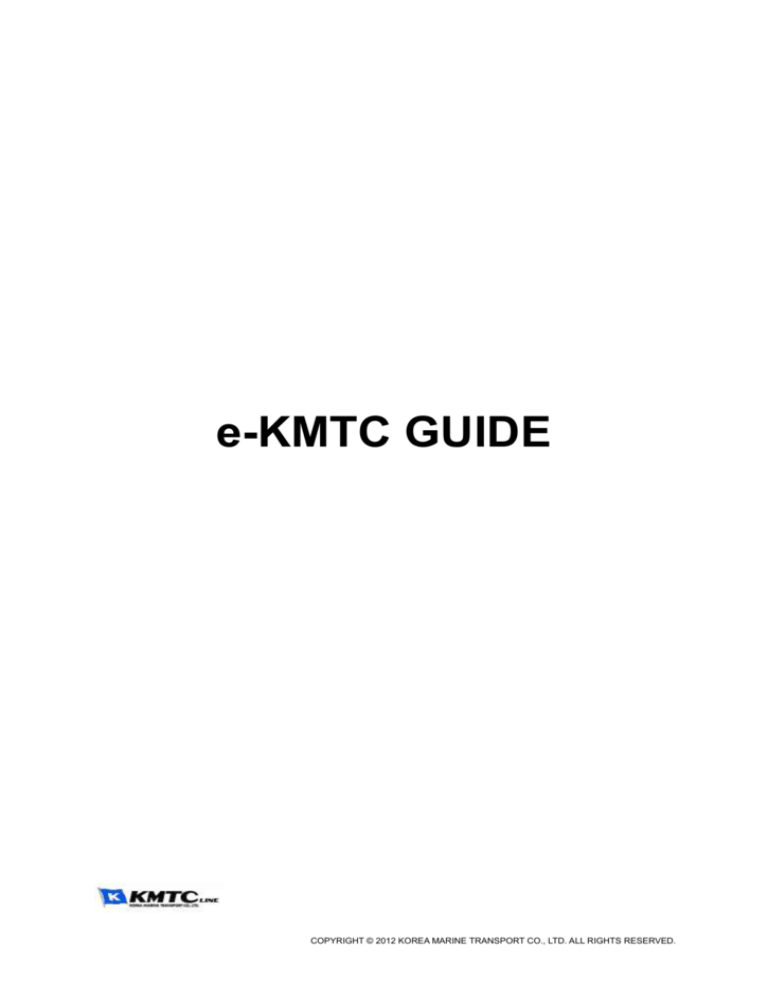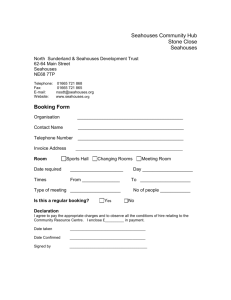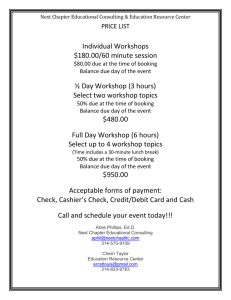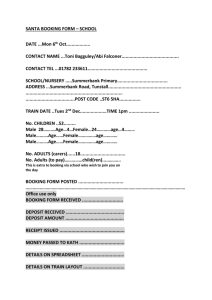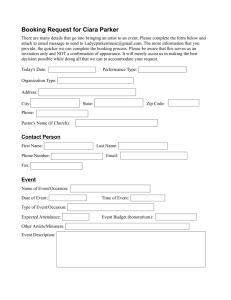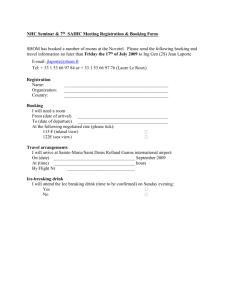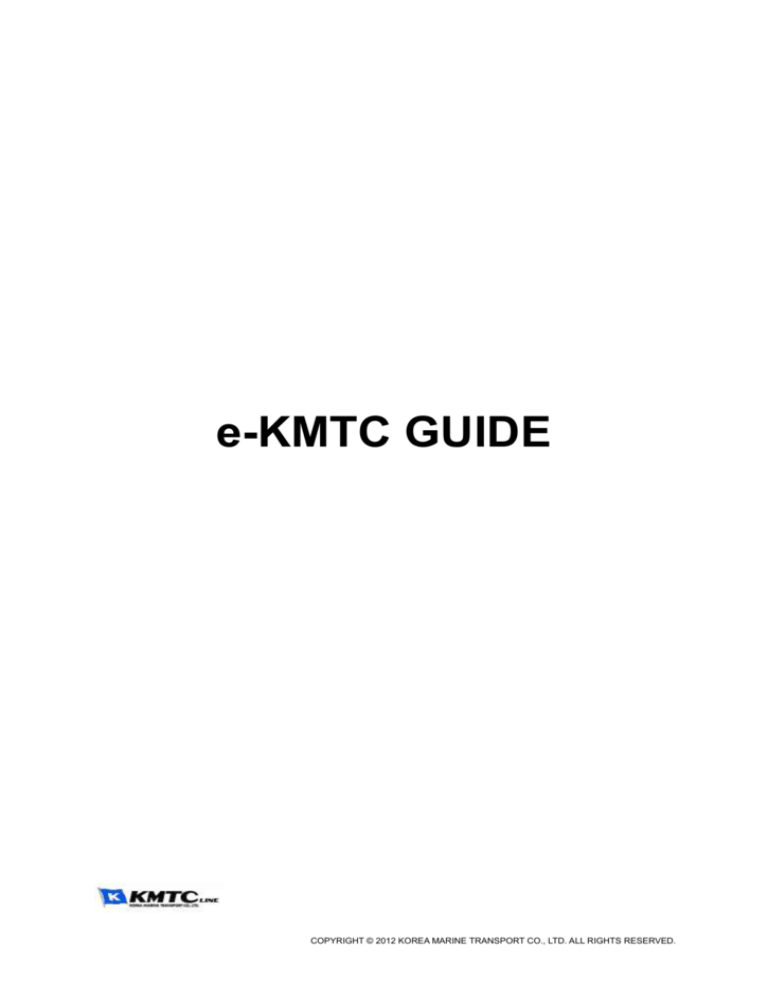
e-KMTC GUIDE
COPYRIGHT © 2012 KOREA MARINE TRANSPORT CO., LTD. ALL RIGHTS RESERVED.
Contents
e-KMTC GUIDE
1. Benefit and advantage of using e-KMTC
2. WEB Address
3. Registration
4. Login
5. Schedule
6. Speed Inquiry
7. Export
1) Booking
2) Shipping Instruction
3) B/L Inquiry
4) Freetime (DEM/DET)
8. Import
1) Inbound Inquiry
2) B/L Status Inquiry
3) Freetime (DEM/DET)
9. Cargo Tracking
10. My Menu
11. My Page
12. Voice of customer
COPYRIGHT © 2012 KOREA MARINE TRANSPORT CO., LTD. ALL RIGHTS RESERVED.
-1–
Benefit and advantage
e-KMTC GUIDE
KMTC line is pleased to introduce e-KMTC which helps our customers to do
business with us more easily and more efficiently.
Through e-KMTC, you can find real-time information such as schedule, cargo
tracking, booking records, B/L records and so on.
You can also use features for booking and B/L with ease.
Therefore, e-KMTC can save you from having to contact us by phone or e-mail,
which assists you to manage your time.
KMTC line promises to give feedbacks upon your WEB request in time.
Please register your WEB ID and enjoy e-KMTC.
COPYRIGHT © 2012 KOREA MARINE TRANSPORT CO., LTD. ALL RIGHTS RESERVED.
-2-
WEB Address
e-KMTC GUIDE
WEB address for e-KMTC is www.ekmtc.com
For your reference, our corporate homepage is www.kmtc.co.kr where you can
find information about KMTC line.
COPYRIGHT © 2012 KOREA MARINE TRANSPORT CO., LTD. ALL RIGHTS RESERVED.
-3-
Registration
e-KMTC GUIDE
To make full use of e-KMTC, you are recommended to register a WEB ID.
1. After accessing to e-KMTC, please select ‘ENGLISH’ for LANGUAGE if it shows
another language.
2. Please click the ‘REGISTER’ to make a new ID.
3. Then, please fill in the form and save.
4. Registration needs to be approved by KMTC line. If you contact our local customer
service team, it would be done more quickly.
COPYRIGHT © 2012 KOREA MARINE TRANSPORT CO., LTD. ALL RIGHTS RESERVED.
-4–
Login
e-KMTC GUIDE
To make full use of e-KMTC such as creating booking and shipping instruction,
you need to login.
However, for some features such as cargo tracking and B/L status inquiry, you
can find information without login.
1. After accessing to e-KMTC, please click ‘Login’, and insert your ID and password.
Also, please make sure to choose ‘Customer’.
2. If you forget your password, please contact our local customer service team.
COPYRIGHT © 2012 KOREA MARINE TRANSPORT CO., LTD. ALL RIGHTS RESERVED.
-5–
Schedule
e-KMTC GUIDE
There are a few ways to check schedule.
1. You can find schedule in the main front page.
1) Please choose country and port of origin and destination, and click ‘Search’.
2) Then, vessels are shown on calendar.
COPYRIGHT © 2012 KOREA MARINE TRANSPORT CO., LTD. ALL RIGHTS RESERVED.
-6–
Schedule
e-KMTC GUIDE
2. You can find schedule from menu bar.
1) Please click ‘Schedule’ and choose one of ‘Point to Point’, ‘Vessel’, ‘Port’ and
‘Long Term’.
2) If you choose ‘Point to Point’, please select country and port of origin and destination.
COPYRIGHT © 2012 KOREA MARINE TRANSPORT CO., LTD. ALL RIGHTS RESERVED.
-7–
Schedule
e-KMTC GUIDE
3) If you choose ‘Vessel’, please search for vessel name and input voyage.
COPYRIGHT © 2012 KOREA MARINE TRANSPORT CO., LTD. ALL RIGHTS RESERVED.
-8–
Schedule
e-KMTC GUIDE
4) If you choose ‘Port’, please select country and port, and set period.
5) If you choose ‘Long Term’, please select country and port of origin and destination, and set period.
COPYRIGHT © 2012 KOREA MARINE TRANSPORT CO., LTD. ALL RIGHTS RESERVED.
-9–
Speed Inquiry
e-KMTC GUIDE
In the main front page, you can print off B/L copy and invoice. You can also
search for cargo location and if B/L has been issued or not.
1. B/L Print: you can print off B/L copy, Seaway Bill, or Surrendered B/L.
2. Invoice print: you can print off an invoice.
* This menu might not be available in some countries.
3. Cargo Tracking: you can find the location of your cargo.
4. B/L Status Inquiry: you can find if a B/L has been issued or not.
COPYRIGHT © 2012 KOREA MARINE TRANSPORT CO., LTD. ALL RIGHTS RESERVED.
- 10 –
Export – Booking
e-KMTC GUIDE
There are three ways to create a new booking request.
1. After finding schedule.
1) Please find schedule.
2) Among the displayed vessel on the calendar, you can make a booking on bluecoloured vessel only. Red-coloured one is closed because it has departed or it has
no space.
3) If you click a vessel, you can find more detailed schedule below.
4) If you decide to make a booking on the selected vessel, please click the ‘Booking’ at the bottom right-handed side.
COPYRIGHT © 2012 KOREA MARINE TRANSPORT CO., LTD. ALL RIGHTS RESERVED.
- 11 –
Export – Booking
e-KMTC GUIDE
5) Then, you are moved to ‘Booking Master’ where you input more details of your
shipment.
6) Please make sure to leave correct contact point. The default is WEB ID information, but you can input directly, or choose from the list.
7) Please input a name of B/L Shipper.
COPYRIGHT © 2012 KOREA MARINE TRANSPORT CO., LTD. ALL RIGHTS RESERVED.
8) Please input container’s size, type, and quantity. If you want to add another size
or type of container, please click the ‘+’. Then, please choose pick-up date.
- 12 –
Export – Booking
e-KMTC GUIDE
9) If you have any more details of your shipment such as weight, commodity, or request, please leave them in ‘Request Detail’.
10) In case of dangerous cargo, please choose ‘DG Cargo’ at the ‘Special Cargo
Type’. Then, please search for UNNO, and fill in the blanks. All information is inevitable for KMTC to determine to accept the dangerous goods or not. You can upload
files such as MSDS, and find KMTC line’s feedback.
COPYRIGHT © 2012 KOREA MARINE TRANSPORT CO., LTD. ALL RIGHTS RESERVED.
- 13 –
Export – Booking
e-KMTC GUIDE
11) For reefer container, please select ‘REEFER’ or ‘REEFER HIGH’ from ‘Type’.
Then, please input the number of temperature and ventilation.
12) If a container type is OPEN TOP, FLAT RACK, or SUPER RACK, please
choose (OOG)Out of Gauge’ or ‘In Gauge’ at the ‘Special Cargo.
In case of ‘(OOG)Out of Gauge’, please input measurement and weight.
You can upload files such as photos, and find KMTC line’s
COPYRIGHT © 2012 KOREA MARINE TRANSPORT CO., LTD. ALL RIGHTS RESERVED.
feedback.
13) After inputting B/L shipper, container information, and request detail, please
click ‘Save’ at the bottom right-handed side. Then, a booking number will be given.
- 14 –
Export – Booking
e-KMTC GUIDE
2. Using another booking number. (= booking copy)
1) Please go to ‘Booking’ menu under ‘Export’.
if you know a booking number which you want to make a copy, please move to
‘Booking Master’ by clicking ‘Booking’ at the bottom without searching for booking
records.
COPYRIGHT © 2012 KOREA MARINE TRANSPORT CO., LTD. ALL RIGHTS RESERVED.
2) Then, please input the booking number in the ‘Existing booking number’, and
click ‘Apply’.
3) If you want to create a new booking on the same vessel, click Yes. Otherwise,
please click No.
- 15 –
Export – Booking
e-KMTC GUIDE
4) Then, you can find data are copied from the booking number. Please choose
pick-up date and change other information. Then, click ‘Save’ to get a new booking
number.
5) If you don’t know a booking number which you want to
COPYRIGHT © 2012 KOREA MARINE TRANSPORT CO., LTD. ALL RIGHTS RESERVED.
make a copy, you can find it in the ‘Booking’ menu under ‘Export’.
6) After searching for booking records, please choose a booking which you want to
make a copy, and click ‘Booking’ at the bottom. Then, other processes are the same.
- 16 –
Export – Booking
e-KMTC GUIDE
3. Using template file. (= booking copy)
1) After saving a new booking, if you want to use the data as template file, please
click ‘Template save’ at the bottom.
Then, please input title and remark for your own reference.
COPYRIGHT © 2012 KOREA MARINE TRANSPORT CO., LTD. ALL RIGHTS RESERVED.
And click ‘OK’
2) In the blank form of ‘Booking Master’, please choose ‘Template’ and select a
template file which you want to apply. Then, click ‘Apply’ to get data from the template.
- 17 –
Export – Booking
e-KMTC GUIDE
3) Then, except schedule other information is copied.
Please click
to find a new vessel.
COPYRIGHT © 2012 KOREA MARINE TRANSPORT CO., LTD. ALL RIGHTS RESERVED.
4) Please choose a vessel, and click ‘Booking’. Then, please input pick-up date
and change other information. Then, click ‘Save’ to get a new booking number.
- 18 –
Export – Booking
e-KMTC GUIDE
Your web booking request allows us the chance to review your request against
other factors such as vessel allocation and equipment availability.
We promise to give feedback to you in time.
COPYRIGHT © 2012 KOREA MARINE TRANSPORT CO., LTD. ALL RIGHTS RESERVED.
You can check if your web booking request is accepted or not in the ‘Booking’
menu under ‘Export’
If it is not yet accepted, ‘Unconfirmed’ in red is shown in ‘Confirm’ column. If it is accepted, ‘Confirm’ in blue is shown.
Unconfirmed booking could be revised. If you want to revise it, click the booking
number and go to ‘Booking Master’.
However, confirmed booking could not be changed on the WEB. In that case, please
contact our local customer service team.
You can also find booking records in the ‘Booking’ menu under ‘Export’.
- 19 –
Export–Shipping Instruction e-KMTC GUIDE
You can input shipping instruction for a B/L. It is easy to make it, and you can
print out a B/L copy right away.
COPYRIGHT © 2012 KOREA MARINE TRANSPORT CO., LTD. ALL RIGHTS RESERVED.
1. Please find a booking number either at ‘Booking’ menu or ‘Shipping Instruction’
under ‘Export’, click ‘Create’.
- 20 –
Export–Shipping Instruction e-KMTC GUIDE
2. Then, please input details such as Shipper, Consignee, gross weight, number and
type of package, cargo description, and so on. However, please be advised that you
don’t need to input every details. You can confirm a shipping instruction first, and then
you can amend it in the ‘B/L Inquiry’ menu.
COPYRIGHT © 2012 KOREA MARINE TRANSPORT CO., LTD. ALL RIGHTS RESERVED.
3. You can get data from recent B/L records by ‘Recent inputted data’
4. If you want to input the same B/L data as one specific number, please input the
number in the ‘Existing B/L No.’ and click ‘Apply’. It’s the same feature as booking
copy.
- 21 –
Export–Shipping Instruction e-KMTC GUIDE
5. After inputting some of details, please click ‘Save’ and ‘Confirm’.
COPYRIGHT © 2012 KOREA MARINE TRANSPORT CO., LTD. ALL RIGHTS RESERVED.
6. You can save the data as a template file like a booking template.
7. After you click ‘Confirm’, please go to ‘B/L Inquiry’ under ‘Export’ if you want to
amend some details.
8. If you want to split B/L up into two or more under the same booking number,
please click ‘Part S/R +’ or ‘Normal S/R +’.
- 22 –
Export–Shipping Instruction e-KMTC GUIDE
9. You can leave requests such as ‘Seaway Bill issue’, ‘O.B/L issue’ in the request
detail.
COPYRIGHT © 2012 KOREA MARINE TRANSPORT CO., LTD. ALL RIGHTS RESERVED.
10. If a B/L number is created before you create a shipping instruction, you cannot
make a new shipping instruction, but you can amend the B/L data in the ‘B/L Inquiry’.
- 23 –
Export – B/L Inquiry
e-KMTC GUIDE
You can find B/L records for export in the ‘B/L Inquiry’ under ‘Export’. You can
print off a B/L copy or invoice here. And you can amend B/L
COPYRIGHT © 2012 KOREA MARINE TRANSPORT CO., LTD. ALL RIGHTS RESERVED.
details by clicking a B/L number.
1. You can search for B/L records.
2. If you want to amend B/L details, please click a B/L number.
Then, you will find the term and conditions. If you click ‘Confirm’, you are moving to
the ‘B/L Inquiry;.
- 24 –
Export – B/L Inquiry
e-KMTC GUIDE
3. After changing or updating B/L detail, please click ‘Save’.
COPYRIGHT © 2012 KOREA MARINE TRANSPORT CO., LTD. ALL RIGHTS RESERVED.
KMTC line will check your amendment request, and decide to accept or not.
After we accept it, it will be reflected on the B/L.
- 25 –
Export–Freetime(DEM/DET)
e-KMTC GUIDE
You can apply for free time for Demurrage or Detention, and
you can find the tariff of them at the ‘Freetime (DEM/DET)
COPYRIGHT © 2012 KOREA MARINE TRANSPORT CO., LTD. ALL RIGHTS RESERVED.
under ‘Export’.
1. Please search for a B/L.
2. Please choose a B/L and click ‘Freetime Request’.
3. Then, please select Demurrage, Detention, or DET(Since Discharging), and Discharging or Loading, and input the total free days such as 10 or 14.
If you click ‘+’, you can add a row to input another type of free day.
- 26 –
Export–Freetime(DEM/DET)
e-KMTC GUIDE
3. If you click ‘Free Time Tariff’, you can find the information of
COPYRIGHT © 2012 KOREA MARINE TRANSPORT CO., LTD. ALL RIGHTS RESERVED.
other ports.
4. Please select country and port, and ‘inbound’
- 27 –
Import – Inbound Inquiry
e-KMTC GUIDE
COPYRIGHT © 2012 KOREA MARINE TRANSPORT CO., LTD. ALL RIGHTS RESERVED.
You can find brief information of your inbound shipment in the ‘Inbound Inquiry’ under ‘Import’.
You can print off a B/L copy, Arrival Notice (A/N), or Invoice as well.
- 28 –
Import–B/L Status Inquiry
e-KMTC GUIDE
COPYRIGHT © 2012 KOREA MARINE TRANSPORT CO., LTD. ALL RIGHTS RESERVED.
You can find if a B/L has been issued at the port of loading (POL) in the ‘B/L
Status Inquiry’ under ‘Import’ or at the main front page.
You do not need to login to use this menu.
- 29 –
Import–Freetime(DEM/DET)
COPYRIGHT © 2012 KOREA MARINE TRANSPORT CO., LTD. ALL RIGHTS RESERVED.
e-KMTC GUIDE
You can apply for free time for Demurrage or Detention, and you can find the
tariff of them at the ‘Freetime (DEM/DET) under ‘Import’.
Please refer to the ‘Export-Freetime(DEM/DET) to know how to use it.
- 30 –
COPYRIGHT © 2012 KOREA MARINE TRANSPORT CO., LTD. ALL RIGHTS RESERVED.
Cargo Tracking
e-KMTC GUIDE
You can find where your shipment is from the ‘Cargo Tracking’.
- 31 –
COPYRIGHT © 2012 KOREA MARINE TRANSPORT CO., LTD. ALL RIGHTS RESERVED.
My Menu
e-KMTC GUIDE
You can make a kind of shortcut for each menu in the My Menu.
If you add frequently used menu under ‘My Menu’, it would be helpful for you to
access the menu quickly.
1. Please click [Amend].
2. Please select menu which you want to add under your ‘My Menu’, and click ‘Save’.
3. Then, you can find them under ‘My Menu’.
- 32 –
COPYRIGHT © 2012 KOREA MARINE TRANSPORT CO., LTD. ALL RIGHTS RESERVED.
My Page
e-KMTC GUIDE
You can find information related to you in the ‘My Page’
1. You can find your booking and B/L records in the ‘My Page’.
2. You can also manage your booking and S/R template in the ‘My Template’. You
can make a new booking or S/R using the template file.
COPYRIGHT © 2012 KOREA MARINE TRANSPORT CO., LTD. ALL RIGHTS RESERVED.
- 33 –
My Page
e-KMTC GUIDE
3. You can change the WEB ID information in the ‘My Information’.
COPYRIGHT © 2012 KOREA MARINE TRANSPORT CO., LTD. ALL RIGHTS RESERVED.
- 34 –
Voice of Customer
e-KMTC GUIDE
You can leave your complaint against our service, any opinions, or compliment
on our service in the Voice of Customer.
We would be grateful for any voices you give us.
We are going to give you feedback in time.
COPYRIGHT © 2012 KOREA MARINE TRANSPORT CO., LTD. ALL RIGHTS RESERVED.
- 35 –
COPYRIGHT © 2012 KOREA MARINE TRANSPORT CO., LTD. ALL RIGHTS RESERVED.